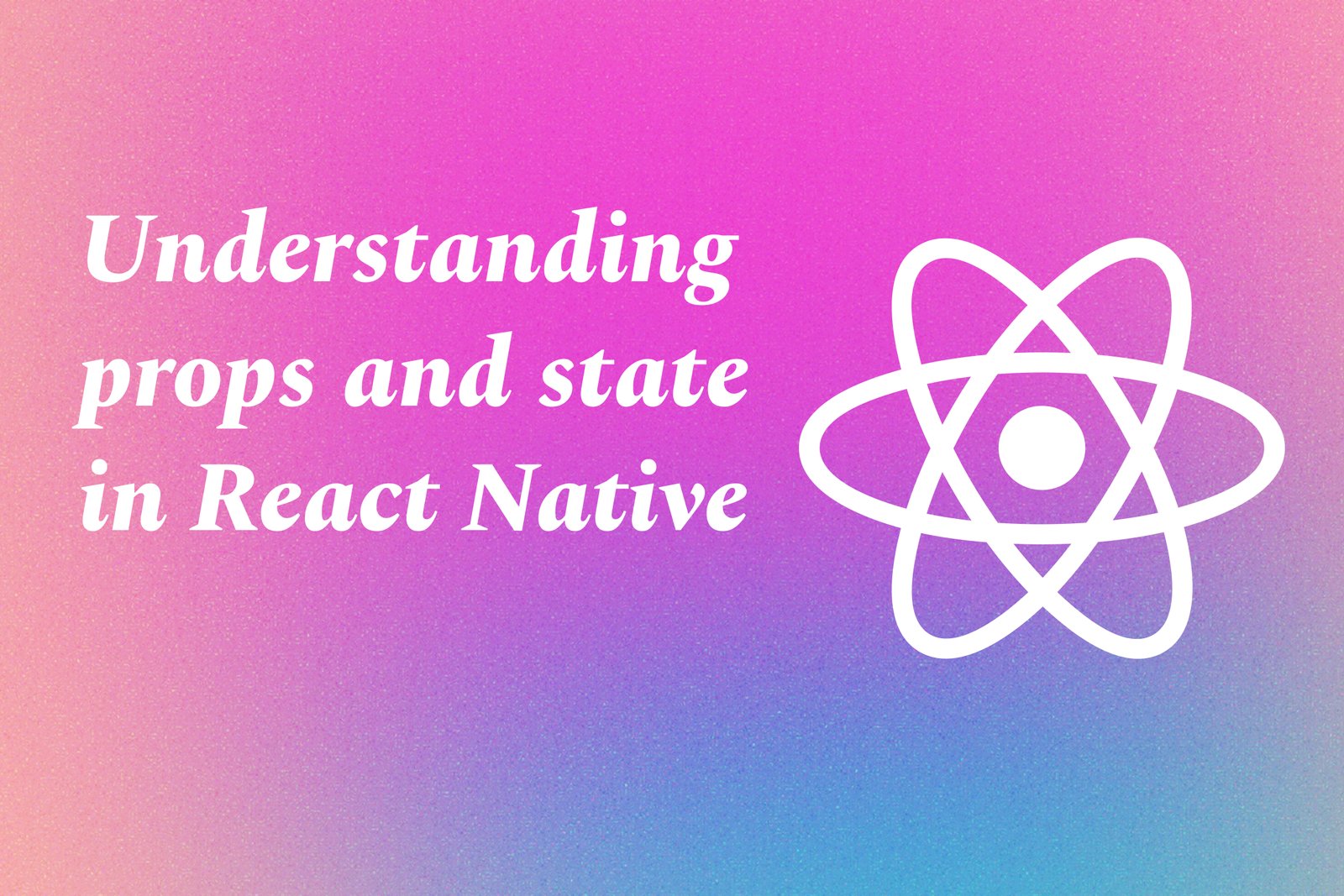Understanding Props And State In React Native
In React Native, props and state are fundamental concepts that enable dynamic and interactive application development. Props, short for properties, allow data to be passed from parent components to child components, making it possible to create reusable and customizable UI elements. State, on the other hand, is an internal data structure that a component manages, allowing it to keep track of information that can change over time, such as user inputs or fetched data. Understanding how to effectively use props and state is essential for building responsive applications that react to user interactions and update in real-time.
Understanding Props And State In React Native
Understanding props and state in React Native is crucial for building dynamic and interactive mobile applications. Props enable the easy transfer of data between components, allowing developers to create reusable components that can be customized based on the data passed from parent to child. This promotes a modular architecture, making code more manageable and maintainable. In contrast, state allows components to maintain their own internal data, reacting to user interactions and updating the UI accordingly. Together, props and state facilitate a responsive user experience, allowing applications to reflect real-time changes and user inputs seamlessly. This understanding is essential for any developer looking to leverage the full potential of React Native in their projects.
To Download Our Brochure: Download
Message us for more information: Click Here
Understanding props and state in React Native is crucial for building dynamic and interactive mobile applications. Props enable the easy transfer of data between components, allowing developers to create reusable components that can be customized based on the data passed from parent to child. This promotes a modular architecture, making code more manageable and maintainable. In contrast, state allows components to maintain their own internal data, reacting to user interactions and updating the UI accordingly. Together, props and state facilitate a responsive user experience, allowing applications to reflect real time changes and user inputs seamlessly. This understanding is essential for any developer looking to leverage the full potential of React Native in their projects.
Course Overview
The “Understanding Props and State in React Native” course provides an in-depth exploration of two foundational concepts that drive dynamic user interfaces in mobile applications. Participants will learn how to effectively manage data flow using props to pass information between components, promoting reusability and modular design. Additionally, the course delves into state management, equipping learners with the skills to handle internal component data, respond to user interactions, and manage changes in the application’s UI in real-time. Through real-world projects and hands-on exercises, students will gain practical experience that enhances their ability to build responsive and interactive apps with React Native, preparing them for real-world development challenges.
Course Description
The “Understanding Props and State in React Native” course provides an essential foundation for developers looking to create dynamic and interactive mobile applications. This course delves into the critical concepts of props and state, teaching students how to use props to pass data efficiently between components, ensuring modular and reusable code. Participants will also explore state management, gaining insights into how to manage internal component data and respond to user inputs effectively. Through a mix of theoretical knowledge and practical, real-time projects, learners will develop the skills necessary to build robust applications in React Native, preparing them for success in the ever-evolving mobile development landscape.
Key Features
1 - Comprehensive Tool Coverage: Provides hands-on training with a range of industry-standard testing tools, including Selenium, JIRA, LoadRunner, and TestRail.
2) Practical Exercises: Features real-world exercises and case studies to apply tools in various testing scenarios.
3) Interactive Learning: Includes interactive sessions with industry experts for personalized feedback and guidance.
4) Detailed Tutorials: Offers extensive tutorials and documentation on tool functionalities and best practices.
5) Advanced Techniques: Covers both fundamental and advanced techniques for using testing tools effectively.
6) Data Visualization: Integrates tools for visualizing test metrics and results, enhancing data interpretation and decision-making.
7) Tool Integration: Teaches how to integrate testing tools into the software development lifecycle for streamlined workflows.
8) Project-Based Learning: Focuses on project-based learning to build practical skills and create a portfolio of completed tasks.
9) Career Support: Provides resources and support for applying learned skills to real-world job scenarios, including resume building and interview preparation.
10) Up-to-Date Content: Ensures that course materials reflect the latest industry standards and tool updates.
Benefits of taking our course
Functional Tools
1 - React Native CLI
The React Native Command Line Interface (CLI) is an essential tool for setting up and managing React Native applications. It allows developers to create, run, and build projects swiftly. With the CLI, students learn how to initiate projects, link libraries, and execute various commands that facilitate smooth development. Understanding how to use the CLI enhances their workflow efficiency and streamlines the overall development process, making it easier to focus on building features rather than managing environments.
2) Expo
Expo is a powerful platform that simplifies React Native development by providing a set of tools and services such as an intuitive development environment. It allows students to start their projects without configuring them extensively, offering a range of features such as live reload and easy sharing with mobile devices. Students will explore how to utilize Expo's client app for on device testing, enabling them to see real time changes as they code. This reduces the friction of installation and setup, making it ideal for beginners.
3) Visual Studio Code
Visual Studio Code (VS Code) is a popular code editor used extensively in the React Native ecosystem due to its flexibility and rich feature set. Students will learn how to leverage its extensions specifically designed for React Native, such as ESLint for code quality, Prettier for formatting, and React Native Tools for debugging. VS Code's integrated terminal and Git support streamline the development process, allowing students to manage versions and automate tasks efficiently.
4) React DevTools
React DevTools is a browser extension that aids in debugging React and React Native applications. This tool enables students to inspect the component hierarchy, view props and state, and monitor performance. By utilizing React DevTools, students will gain insights into how their applications function under the hood. This hands on experience helps them understand component lifecycle, rendering behavior, and state management, providing the foundation needed to optimize applications for better performance.
5) Redux
Redux is a popular state management library that complements React Native applications by providing a centralized store. When students learn to integrate Redux, they can handle complex state logic more efficiently. This course will cover concepts like actions, reducers, and middleware to give students advanced skills in managing application state in a scalable manner. Understanding Redux not only enhances their knowledge of state management but also prepares them to build large applications in a structured way.
6) Postman
Postman is an invaluable tool for testing APIs that applications communicate with. In this course, students will learn how to use Postman to send requests, analyze responses, and ensure that the back end services are running correctly. By understanding how to interact with APIs effectively, students can test their applications in real time, ensuring that data flows seamlessly between their React Native front end and the server. This experience helps them become proficient in full stack development by bridging front end and back end applications.
By utilizing these tools, students enhance their learning experience in the “Understanding props and state in React Native” course, gaining hands on expertise that prepares them for successful careers in software development.
7) Formik
Formik is a powerful library that simplifies handling forms in React Native applications, allowing developers to manage form state, validation, and submission. Students will learn how to utilize Formik to enhance user experience by creating dynamic and responsive forms. This course will cover how to integrate form validation, manage field states, and handle multi step forms effectively, equipping students with best practices for building intuitive user interfaces.
8) React Navigation
React Navigation is the standard library used for routing and navigation in React Native apps. Students will explore how to implement various navigation patterns, including stack, tab, and drawer navigation. Through hands on projects, they will learn how to manage navigation state, pass parameters between screens, and create an engaging user experience that is essential for mobile applications. Mastering React Navigation allows students to build seamless and user friendly app interfaces.
9) Native Base
Native Base is a UI component library that enables developers to build applications with a consistent look and feel while speeding up the development process. In this course, students will explore how to leverage Native Base components to create visually appealing and responsive layouts quickly. They will learn about theming, responsiveness, and the integration of custom components, which enhances their design capabilities in React Native applications.
10) Firebase
Firebase offers a suite of cloud services that simplify backend development for mobile applications. In this course, students will learn how to implement Firebase for authentication, real time databases, and cloud storage. By integrating Firebase into their projects, they will gain the skills to build scalable applications that require real time functionalities, such as chat applications or collaborative tools, thus enhancing their ability to develop modern mobile solutions.
11 - Testing Libraries (Jest and React Native Testing Library)
Testing is crucial for maintaining code quality and ensuring application reliability. Students will be introduced to Jest, a popular JavaScript testing framework, alongside React Native Testing Library. They will learn how to write unit tests and integration tests, verifying component behavior and UI interactions. Mastering testing practices will instill confidence in their application code and help them deliver robust, bug free products.
12) TypeScript
TypeScript is a superset of JavaScript that adds static typing, making it an excellent choice for large scale React Native applications. Students will learn how to utilize TypeScript to enforce type safety in their projects, reducing runtime errors and enhancing code maintainability. Understanding TypeScript equips them with valuable skills that are increasingly in demand in the software development industry.
13) Git and Version Control
Effective code management is essential for any developer, and Git serves as the standard for version control. This course will cover the basics of Git, including creating repositories, branching, merging, and resolving conflicts. Students will learn how to collaborate with other developers using platforms like GitHub, making their projects more organized and trackable. Mastery of Git enhances their ability to work in team settings and contributes to a professional software development workflow.
14) Responsive Design Techniques
With a variety of screen sizes and resolutions in the mobile space, responsive design is critical for creating versatile apps. Students will explore practices for building responsive layouts using Flexbox and media queries in their React Native applications. They will learn how to create adaptable UI components that enhance user experience on any device, making their applications more accessible and user friendly.
By incorporating these additional skills and tools, students will gain a comprehensive understanding of React Native and mobile development, ensuring they are well prepared to tackle real world projects. The combination of theoretical knowledge and practical experience will pave the way for successful careers in the tech industry.
Browse our course links : Click Here
To Join our FREE DEMO Session: Click Here
This information is sourced from JustAcademy
Contact Info:
Roshan Chaturvedi
Message us on Whatsapp: Click Here
Email id: Click Here