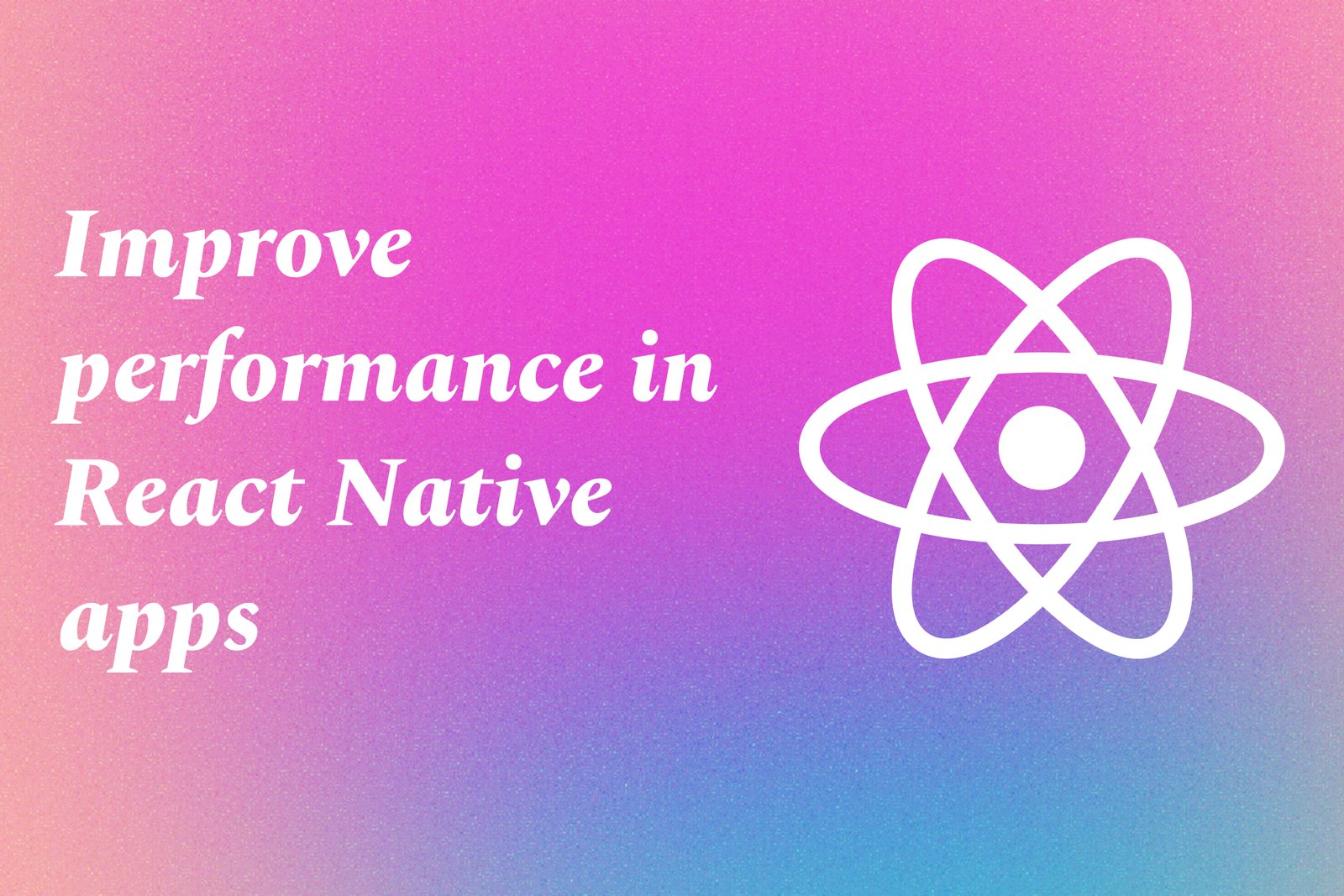Improve Performance In React Native Apps
Improving performance in React Native apps involves implementing strategies and best practices to ensure applications run efficiently and responsively. This process includes optimizing rendering times by minimizing unnecessary re-renders, using FlatList for large data sets, and efficiently managing state. Developers can also enhance performance by optimizing images, utilizing native modules for heavy computations, and leveraging code-splitting. By focusing on these areas, developers can create smoother user experiences, reduce load times, and provide a more engaging app, ultimately leading to higher user satisfaction and retention.
Improve Performance In React Native Apps
Improving performance in React Native apps is essential for delivering a seamless user experience, which directly impacts user satisfaction and retention. Fast and responsive applications reduce load times, enhance interactivity, and minimize lag, ultimately leading to higher engagement and better overall performance. By optimizing rendering processes, managing state effectively, and ensuring efficient use of resources, developers can create apps that not only perform well but also provide users with a smooth and enjoyable interface. This focus on performance can set applications apart in a competitive market, making it a crucial aspect of app development.
To Download Our Brochure: Download
Message us for more information: Click Here
Improving performance in React Native apps is essential for delivering a seamless user experience, which directly impacts user satisfaction and retention. Fast and responsive applications reduce load times, enhance interactivity, and minimize lag, ultimately leading to higher engagement and better overall performance. By optimizing rendering processes, managing state effectively, and ensuring efficient use of resources, developers can create apps that not only perform well but also provide users with a smooth and enjoyable interface. This focus on performance can set applications apart in a competitive market, making it a crucial aspect of app development.
Course Overview
The “Improve Performance in React Native Apps” course is designed to equip developers with essential techniques and best practices to enhance the speed and efficiency of their React Native applications. Participants will explore strategies for optimizing rendering, managing state effectively, and utilizing performance monitoring tools. Through real-time projects, learners will gain hands-on experience in identifying performance bottlenecks and implementing solutions that lead to smoother navigation and quicker load times. This course aims to empower developers to deliver high-quality apps that offer exceptional user experiences, making performance optimization a key priority in their development process.
Course Description
The “Improve Performance in React Native Apps” course is designed to provide developers with essential skills and techniques to optimize the efficiency and speed of their React Native applications. Participants will delve into various strategies for reducing load times, enhancing rendering performance, and managing state efficiently. The curriculum includes hands-on projects that simulate real-world challenges, allowing learners to identify performance bottlenecks and implement effective solutions. By the end of the course, participants will be equipped with the knowledge and tools necessary to create responsive, high-performing applications that deliver an exceptional user experience.
Key Features
1 - Comprehensive Tool Coverage: Provides hands-on training with a range of industry-standard testing tools, including Selenium, JIRA, LoadRunner, and TestRail.
2) Practical Exercises: Features real-world exercises and case studies to apply tools in various testing scenarios.
3) Interactive Learning: Includes interactive sessions with industry experts for personalized feedback and guidance.
4) Detailed Tutorials: Offers extensive tutorials and documentation on tool functionalities and best practices.
5) Advanced Techniques: Covers both fundamental and advanced techniques for using testing tools effectively.
6) Data Visualization: Integrates tools for visualizing test metrics and results, enhancing data interpretation and decision-making.
7) Tool Integration: Teaches how to integrate testing tools into the software development lifecycle for streamlined workflows.
8) Project-Based Learning: Focuses on project-based learning to build practical skills and create a portfolio of completed tasks.
9) Career Support: Provides resources and support for applying learned skills to real-world job scenarios, including resume building and interview preparation.
10) Up-to-Date Content: Ensures that course materials reflect the latest industry standards and tool updates.
Benefits of taking our course
Functional Tools
1 - React DevTools
React DevTools is an essential tool for visualizing and debugging React components in real time. It helps developers inspect the React component hierarchy, view props and state, and analyze performance metrics. With its profiling capabilities, students can identify components that are re rendering unnecessarily, leading to performance issues. Understanding how to effectively use React DevTools empowers students to make data driven decisions for optimizing their applications.
2) Flipper
Flipper is a platform for debugging mobile apps and offers several plugins to enhance the development workflow. For React Native, Flipper provides detailed logs, performance monitoring, and network request inspection. Students will learn how to utilize Flipper’s performance monitoring features to track the essential metrics of their applications continuously, identifying areas that require improvement for better performance.
3) Performance Profiling Tools
This course covers a range of performance profiling tools that can be integrated into React Native applications. By using tools like Chrome’s Developer Tools and third party libraries, students can analyze their app's performance, pinpointing slow functions or rendering bottlenecks. This hands on experience will allow students to identify and optimize slow areas of their code effectively.
4) Redux DevTools
For applications utilizing Redux for state management, Redux DevTools is invaluable. It allows students to visualize each state change, its effects on the application, and the actions that trigger those changes. Furthermore, students can track performance issues related to state management, enabling them to optimize their redux store configurations and enhance overall app performance.
5) Axios or Fetch
When dealing with asynchronous data requests in React Native, understanding how to manage them effectively can greatly influence performance. This course introduces students to Axios and the native Fetch API, showing them how to implement efficient data fetching techniques. Mastering these tools aids in optimizing network requests, improving data loading times, and reducing performance bottlenecks related to external data.
6) React Native Performance Monitor
The built in performance monitor in React Native offers insights into app performance metrics directly within the application. This tool provides metrics such as frame rates, JavaScript thread usage, and memory consumption. Students will learn how to utilize these metrics to troubleshoot performance issues, allowing for real time optimization as they observe the app's behavior during development and testing.
7) Code Splitting
This technique allows developers to split their application into smaller chunks of code that can be loaded on demand. Students will learn how to implement code splitting in their React Native applications, which can reduce initial load times and improve overall performance. Understanding the dynamic loading of components will empower students to build more efficient applications while adhering to best practices.
8) Lazy Loading Images
In mobile applications, images can significantly impact performance. This module teaches students how to implement lazy loading for images, ensuring that images are only loaded when they enter the viewport. This approach reduces initial loading time and saves bandwidth, ultimately enhancing the user experience. Students will see how to leverage libraries that support lazy loading in React Native.
9) Memoization Techniques
Memoization plays a crucial role in optimizing performance by caching the results of expensive function calls. In this course, students will explore techniques such as React.memo, useMemo, and useCallback. Mastering these techniques allows students to prevent unnecessary re renders and improve the efficiency of their components, particularly when dealing with large data sets.
10) Avoiding Anonymous Functions in Render
Using anonymous functions in the render method can lead to performance issues due to the creation of new function instances on each render. This segment teaches students best practices for defining functions outside of the render method, ensuring that performance remains optimal. By adopting this practice, students can improve the rendering speed of their applications.
11 - Understanding PureComponents
PureComponents are a powerful optimization tool in React that can help avoid unnecessary re renders by performing shallow comparisons of props and state. This course will help students understand when to use PureComponents effectively, ensuring their applications perform better without sacrificing functionality. By mastering PureComponents, students can build more maintainable and performant code.
12) Network Security and Performance
This section delves into the impact of network security on performance. Students will learn how secure practices, such as using HTTPS and managing API tokens effectively, can optimize data requests and enhance application speed. Understanding the balance between security and performance is crucial when developing applications that handle sensitive user data.
13) Performance Budget Monitoring
Setting a performance budget is essential in maintaining the overall performance of an application. This course teaches students how to establish and monitor performance budgets related to load times, bundle sizes, and resource requests. By tracking and maintaining these budgets, developers can ensure their applications remain fast and efficient as they evolve.
14) Utilizing Native Modules
React Native allows developers to write native code for performance critical tasks. This section covers how to create and implement native modules that can significantly boost performance for specific features. Students will gain insights into when to use these modules effectively and how they can enhance the capabilities of their React Native applications.
15) Improving List Rendering
React Native applications often involve long lists or complex lists of data. This topic explains efficient methods for list rendering, such as using FlatList or SectionList, and implementing techniques like windowing and item recycling. These strategies will ensure that even large datasets can be displayed without compromising performance, providing a smooth user experience.
16) Static vs. Dynamic Content Rendering
Understanding the difference between static and dynamic content rendering can significantly affect performance. This section teaches students how to decide what content should be rendered statically versus dynamically, helping them to build more efficient applications. By optimizing content rendering, students can reduce loading times and enhance application responsiveness.
17) Error Boundaries for Performance Stability
Error boundaries in React allow for graceful handling of JavaScript errors in component trees. This topic emphasizes the importance of implementing error boundaries in React Native applications to maintain performance stability. By preventing entire applications from crashing due to isolated errors, students will learn how to safeguard their application’s user experience while ensuring performance remains a priority.
18) Using Performance Optimized Libraries
The course will cover various performance optimized libraries and packages available in the React Native ecosystem. Students will explore libraries that are specifically designed for efficiency, such as React Query for data fetching or Reanimated for animations. Understanding how to choose and integrate these libraries will give students the tools they need to build performant applications.
By actively engaging in these topics, students will gain the knowledge and hands on experience required to enhance the performance of React Native applications, empowering them to build robust and efficient solutions for real world challenges.
Browse our course links : Click Here
To Join our FREE DEMO Session: Click Here
This information is sourced from JustAcademy
Contact Info:
Roshan Chaturvedi
Message us on Whatsapp: Click Here
Email id: Click Here