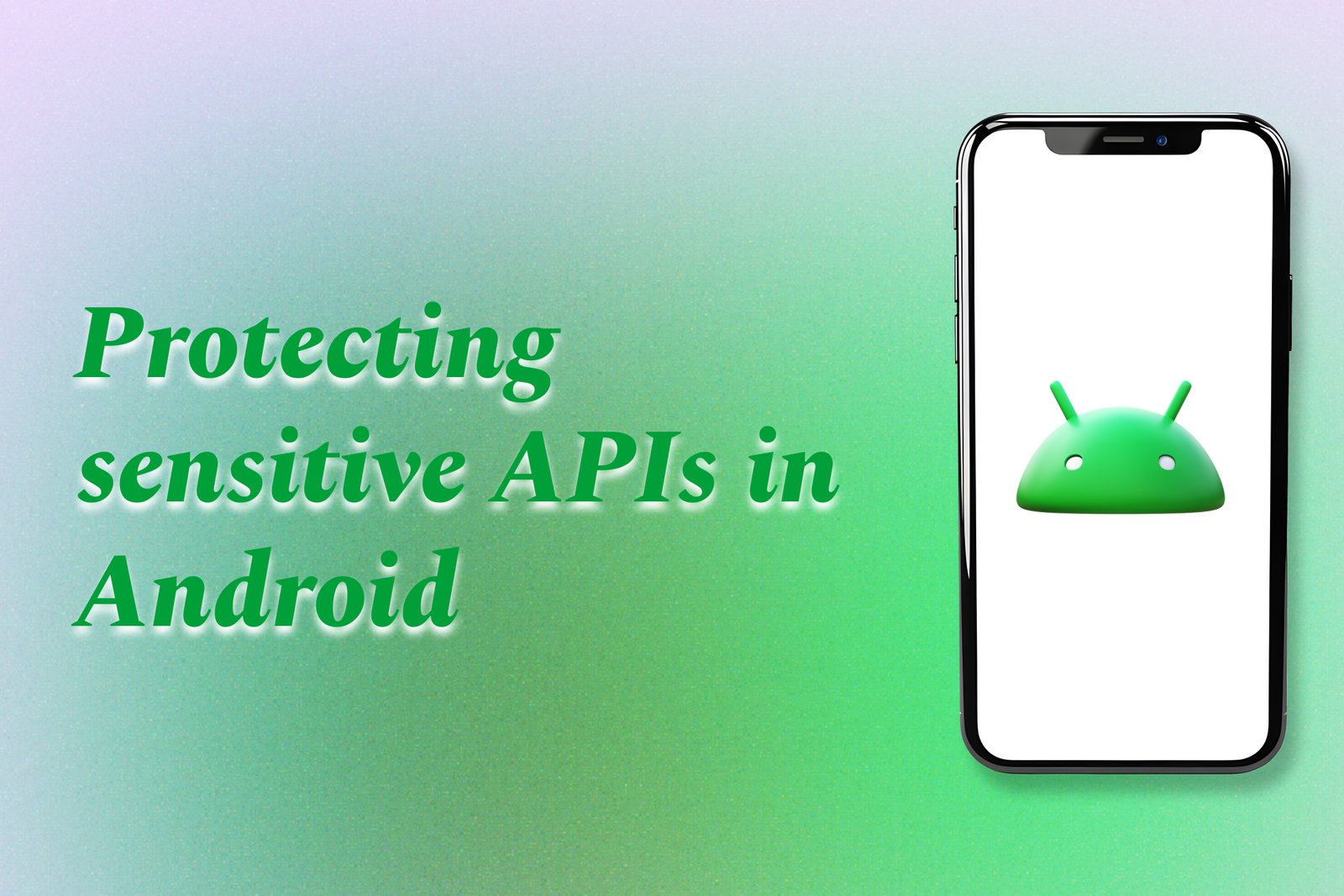Protecting Sensitive APIs in Android
Protecting sensitive APIs in Android involves implementing security measures to safeguard critical application functions from unauthorized access and attacks. Sensitive APIs often manage user authentication, financial transactions, or personal data, making them attractive targets for hackers. Strategies for API protection include using secure coding practices, implementing token-based authentication, applying encryption for data transmission, and ensuring secure server communication. By prioritizing these protective measures, developers can enhance the security posture of their applications, safeguard user information, and foster trust with their users, ultimately leading to a more secure app environment.
Protecting Sensitive APIs in Android
Protecting sensitive APIs in Android is crucial for maintaining the security and integrity of user data and application functionality. Given the increasing prevalence of cyber threats, implementing robust protection measures helps prevent unauthorized access to critical operations such as user authentication and financial transactions. By employing strategies like token-based authentication, encryption, and secure coding practices, developers can significantly reduce the risk of data breaches and attacks. This not only safeguards user information but also builds trust in the application, improving user experience and compliance with data protection regulations. Ultimately, effective API protection is essential for delivering a secure and reliable mobile application.
To Download Our Brochure: Download
Message us for more information: Click Here
Protecting sensitive APIs in Android is crucial for maintaining the security and integrity of user data and application functionality. Given the increasing prevalence of cyber threats, implementing robust protection measures helps prevent unauthorized access to critical operations such as user authentication and financial transactions. By employing strategies like token based authentication, encryption, and secure coding practices, developers can significantly reduce the risk of data breaches and attacks. This not only safeguards user information but also builds trust in the application, improving user experience and compliance with data protection regulations. Ultimately, effective API protection is essential for delivering a secure and reliable mobile application.
Course Overview
The “Protecting Sensitive APIs in Android” course offers a comprehensive insight into securing application programming interfaces (APIs) within Android applications. Participants will explore essential concepts such as authentication methods, encryption techniques, and best coding practices tailored to safeguard sensitive data. Through engaging real-time projects and hands-on exercises, learners will develop the skills required to identify potential vulnerabilities, implement advanced security measures, and ensure robust protection against unauthorized access and cyber threats. Join us to enhance your understanding of API security and build resilient Android applications that prioritize user data protection effectively.
Course Description
The “Protecting Sensitive APIs in Android” course provides essential knowledge and skills for securing APIs in Android applications. Participants will learn about various authentication techniques, encryption methods, and coding best practices to safeguard sensitive user data against potential threats. Through real-time projects and practical exercises, this course empowers developers to identify vulnerabilities and implement effective security measures, ensuring robust protection for their applications. Join us to master the art of API security in the ever-evolving landscape of Android development.
Key Features
1 - Comprehensive Tool Coverage: Provides hands-on training with a range of industry-standard testing tools, including Selenium, JIRA, LoadRunner, and TestRail.
2) Practical Exercises: Features real-world exercises and case studies to apply tools in various testing scenarios.
3) Interactive Learning: Includes interactive sessions with industry experts for personalized feedback and guidance.
4) Detailed Tutorials: Offers extensive tutorials and documentation on tool functionalities and best practices.
5) Advanced Techniques: Covers both fundamental and advanced techniques for using testing tools effectively.
6) Data Visualization: Integrates tools for visualizing test metrics and results, enhancing data interpretation and decision-making.
7) Tool Integration: Teaches how to integrate testing tools into the software development lifecycle for streamlined workflows.
8) Project-Based Learning: Focuses on project-based learning to build practical skills and create a portfolio of completed tasks.
9) Career Support: Provides resources and support for applying learned skills to real-world job scenarios, including resume building and interview preparation.
10) Up-to-Date Content: Ensures that course materials reflect the latest industry standards and tool updates.
Benefits of taking our course
Functional Tools
1 - Android Studio
Android Studio serves as the primary integrated development environment (IDE) for Android app development. With its powerful features, students will learn how to use its tools for code editing, testing, and debugging, ensuring secure application builds. The IDE provides essential debugging capabilities, allowing developers to analyze their code thoroughly and identify security vulnerabilities early in the development process. Additionally, its integration with version control systems helps manage code changes, further supporting secure coding practices.
2) Postman
Postman is a collaborative platform for API development that will be utilized for testing and interacting with sensitive APIs. Through hands on experience with Postman, students will explore how to create, manage, and securely test API requests. The tool's environment management and automated testing features will enable learners to ensure that their APIs handle sensitive data appropriately, while also analyzing responses to detect potential security flaws.
3) OWASP ZAP (Zed Attack Proxy)
OWASP ZAP is a widely used open source web application security scanner. In this course, students will engage with ZAP to carry out penetration testing on their Android applications. The tool aids in identifying security vulnerabilities like sensitive data exposure or authentication flaws. By using ZAP, participants will learn how to simulate attacks against their APIs, understand the results, and implement appropriate remediation strategies to strengthen application security.
4) Burp Suite
Burp Suite is an essential tool for web application security testing that enables deep analysis of HTTP/S traffic. In the training program, students will learn how to intercept and analyze API calls, providing insights into how sensitive data is transmitted. Burp Suite’s powerful scanner identifies vulnerabilities like SQL injection and XSS, empowering learners to assess the security posture of their APIs effectively. Understanding how to leverage this tool will enhance their ability to recognize and address security risks.
5) SSL Labs
SSL Labs is a helpful online tool that evaluates the SSL/TLS configuration of the APIs. In the course, students will use SSL Labs to analyze their API security setup and receive feedback on best practices for ensuring data encryption during transit. By understanding the results from SSL Labs, participants can learn about the importance of strong certificates and the configurations required to mitigate risks associated with insecure communication channels.
6) SonarQube
SonarQube is a popular tool for continuous code quality inspection. Students will learn how to integrate SonarQube into their development workflow to assess code quality, security vulnerabilities, and maintainability. By leveraging SonarQube’s static code analysis features, learners can identify potential issues in their code related to security practices. This proactive approach to code review enables developers to remediate issues before the deployment phase, leading to more secure applications.
7) Firebase Crashlytics
Firebase Crashlytics is a powerful tool for tracking and analyzing application crashes and errors in real time. Students will learn how to integrate Crashlytics into their Android applications to monitor application stability and performance. By leveraging this tool, learners can identify issues that may lead to security vulnerabilities, such as crashes due to improper handling of sensitive data. Understanding user analytics and crash reports will also help in prioritizing security patches during the development lifecycle.
8) GitHub
GitHub is an essential platform for version control and collaboration, widely used in software development. In this course, students will become proficient in using GitHub for maintaining version history, collaborating with team members, and securely managing code repositories. They will learn best practices for branch management, committing changes, and utilizing pull requests, ensuring that security considerations are embedded in the collaborative coding process and code reviews.
9) JIRA
JIRA is a project management tool that aids teams in planning, tracking, and managing software development projects. During the course, students will utilize JIRA to create workflows that incorporate security checks and balances throughout the development process. By learning to prioritize and track vulnerabilities as issues within JIRA, participants can ensure that security tasks are integrated into their project timelines, enabling a culture of accountability regarding application security.
10) Kotlin
Kotlin is the modern programming language for Android development, known for its concise syntax and safety features. The course will explore the security benefits of using Kotlin, such as null safety, which helps prevent common vulnerabilities such as NullPointerExceptions. Students will learn secure coding practices in Kotlin, focusing on how language features can promote safer code development, including secure handling of user input and API interactions.
11 - ProGuard
ProGuard is a tool for code shrinking, obfuscation, and optimization in Android applications. In this module, students will learn how to implement ProGuard to protect their app’s code from reverse engineering, a common threat in mobile app security. By utilizing ProGuard, developers can make it more difficult for attackers to analyze the application’s code, thereby safeguarding sensitive logic and data.
12) Docker
Docker is a containerization platform that allows applications to run consistently across different environments. The course will guide students in using Docker to create secure, isolated environments for their applications, which can improve the security posture by minimizing conflicts with the host operating system. Understanding container security best practices will enable learners to safeguard their applications against vulnerabilities associated with misconfigurations and dependency management.
13) Threat Modeling
Threat modeling is an essential activity that helps developers identify potential security threats and vulnerabilities in the system architecture. In the course, students will learn different threat modeling techniques, such as STRIDE and DREAD, to assess risks associated with their applications. By implementing threat modeling early in the development process, learners can proactively address security concerns, ensuring their applications are robust against potential exploits.
14) Static and Dynamic Analysis Tools
The course will cover both static and dynamic analysis tools that facilitate early detection of security vulnerabilities. Students will learn how static analysis tools analyze source code for vulnerabilities without executing it, catching issues like insecure coding patterns. Conversely, dynamic analysis tools will help learners test their applications during runtime, simulating attacks to identify vulnerabilities in real world scenarios. Understanding both approaches enables developers to adopt comprehensive security testing methodologies.
15) Security Testing with Selenium
Selenium is a popular automation tool for testing web applications. In this training, students will learn to implement security testing using Selenium to automate tests for web based applications and APIs. By creating security focused test scripts, learners can simulate various attacks and validate their applications' responses under different conditions, enhancing their overall security posture while ensuring functional reliability.
By incorporating these additional points into the curriculum, JustAcademy ensures that students are well equipped with both the knowledge and practical skills required to design and develop secure applications in today’s evolving tech landscape.
Browse our course links : Click Here
To Join our FREE DEMO Session: Click Here
This information is sourced from JustAcademy
Contact Info:
Roshan Chaturvedi
Message us on Whatsapp: Click Here
Email id: Click Here
Implementing Biometric Login in Android