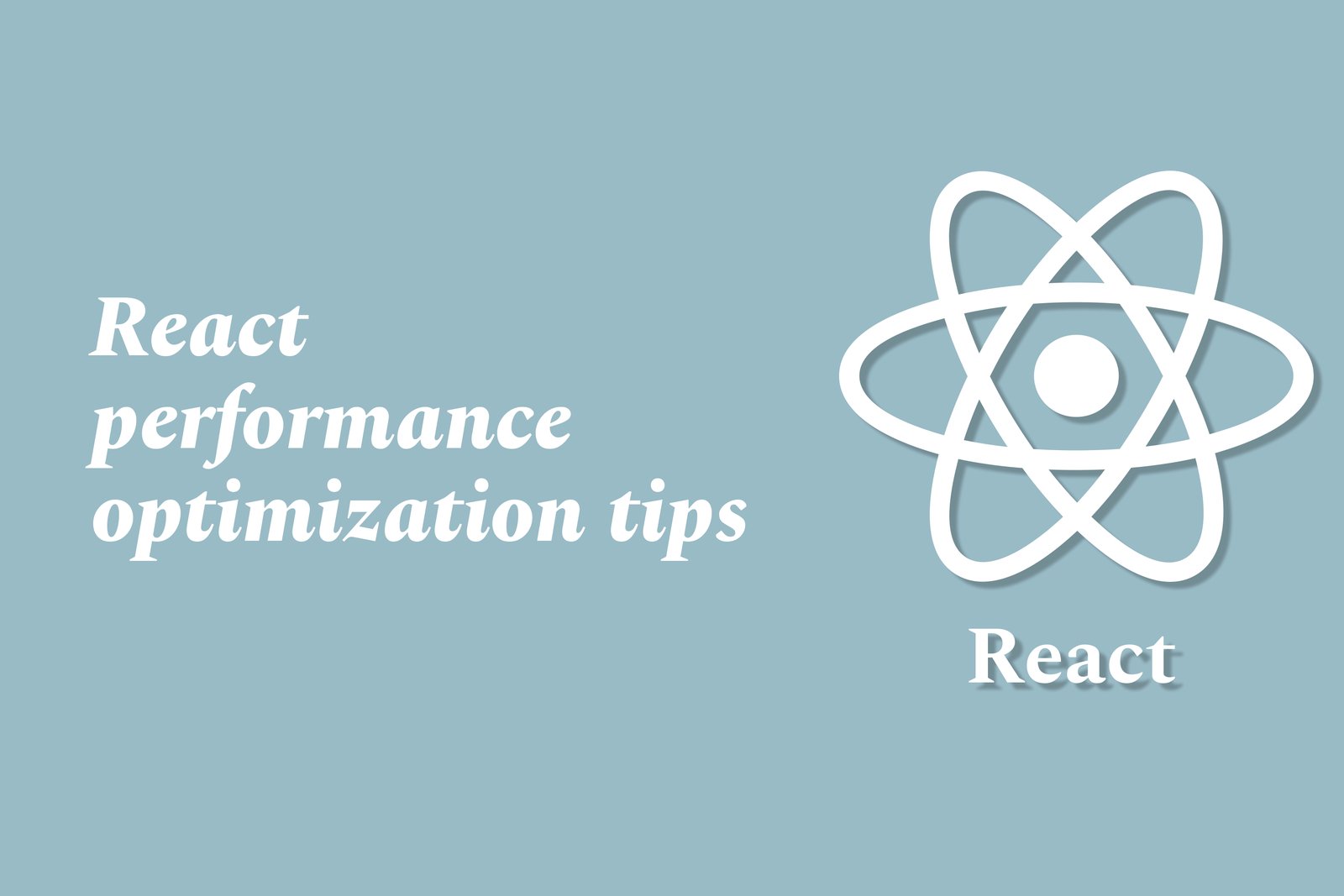React Performance Optimization Tips
React performance optimization involves employing specific techniques to enhance the speed and efficiency of React applications. By focusing on methods such as component memoization with React.memo, utilizing useCallback and useMemo hooks to prevent unnecessary re-renders, and implementing code-splitting and lazy loading for better resource management, developers can significantly reduce loading times and improve user experience. Additionally, leveraging tools like the React Profiler helps identify performance bottlenecks, allowing for targeted optimizations. These strategies ensure that applications run smoothly, providing users with a fast and responsive interface while handling complex state and rendering demands.
React Performance Optimization Tips
React performance optimization is crucial for enhancing the user experience by ensuring applications load quickly and run smoothly, even as they become more complex. By employing techniques such as component memoization, using hooks like useCallback and useMemo to minimize unnecessary re-renders, and implementing code-splitting for efficient resource management, developers can significantly improve their applications' speed and responsiveness. Additionally, utilizing profiling tools helps identify and address performance bottlenecks, making it easier to maintain a high-performance application. Ultimately, optimizing performance in React leads to happier users, better retention rates, and a robust, efficient application that can handle increased traffic and functionality.
To Download Our Brochure: Download
Message us for more information: Click Here
React performance optimization is crucial for enhancing the user experience by ensuring applications load quickly and run smoothly, even as they become more complex. By employing techniques such as component memoization, using hooks like useCallback and useMemo to minimize unnecessary re renders, and implementing code splitting for efficient resource management, developers can significantly improve their applications' speed and responsiveness. Additionally, utilizing profiling tools helps identify and address performance bottlenecks, making it easier to maintain a high performance application. Ultimately, optimizing performance in React leads to happier users, better retention rates, and a robust, efficient application that can handle increased traffic and functionality.
Course Overview
The “React Performance Optimization Tips” course provides an in-depth exploration of techniques and strategies designed to enhance the efficiency and speed of React applications. Participants will learn key concepts such as component memoization, effective state management, and the use of hooks like useMemo and useCallback to prevent unnecessary re-renders. Additionally, the course covers code-splitting, lazy loading, and the implementation of performance profiling tools to identify bottlenecks. By the end of this course, learners will be equipped with practical skills to optimize their React applications, ensuring a smooth user experience and improved application performance.
Course Description
The “React Performance Optimization Tips” course is designed for developers looking to enhance the performance of their React applications through effective optimization techniques. This course covers essential strategies such as component memoization, advanced state management, and the use of hooks like useMemo and useCallback to minimize unnecessary renders. Participants will also explore code-splitting and lazy loading to improve load times and overall application responsiveness. By leveraging performance profiling tools, attendees will learn to identify and address bottlenecks, ensuring a smoother and faster user experience. This practical course empowers developers with the skills needed to build high-performance React applications that can scale effectively.
Key Features
1 - Comprehensive Tool Coverage: Provides hands-on training with a range of industry-standard testing tools, including Selenium, JIRA, LoadRunner, and TestRail.
2) Practical Exercises: Features real-world exercises and case studies to apply tools in various testing scenarios.
3) Interactive Learning: Includes interactive sessions with industry experts for personalized feedback and guidance.
4) Detailed Tutorials: Offers extensive tutorials and documentation on tool functionalities and best practices.
5) Advanced Techniques: Covers both fundamental and advanced techniques for using testing tools effectively.
6) Data Visualization: Integrates tools for visualizing test metrics and results, enhancing data interpretation and decision-making.
7) Tool Integration: Teaches how to integrate testing tools into the software development lifecycle for streamlined workflows.
8) Project-Based Learning: Focuses on project-based learning to build practical skills and create a portfolio of completed tasks.
9) Career Support: Provides resources and support for applying learned skills to real-world job scenarios, including resume building and interview preparation.
10) Up-to-Date Content: Ensures that course materials reflect the latest industry standards and tool updates.
Benefits of taking our course
Functional Tools
1 - React Developer Tools
React Developer Tools is an essential browser extension that allows developers to inspect and debug React component hierarchies and ensure performance efficiency. It provides insights into component rendering, allowing students to analyze prop changes, state updates, and lifecycle methods of components. This tool helps in identifying performance bottlenecks by showing the render times of each component, enabling a focused approach to optimizations. By mastering this tool, students can pinpoint unnecessary renders and refine their React applications, leading to significant performance improvements.
2) Lighthouse
Lighthouse is an open source automated tool for improving the quality of web pages. It provides insights into various performance metrics, including speed, accessibility, and best practices. Students will learn to generate Lighthouse reports to assess their React applications based on multiple parameters, such as Time to First Byte (TTFB) and First Contentful Paint (FCP). Understanding these metrics helps in identifying areas that require optimization. By utilizing Lighthouse, students can implement performance suggestions effectively, ensuring their applications run smoothly across different devices.
3) Webpack
Webpack is a powerful module bundler that optimizes the performance of JavaScript applications, including those built with React. This tool enables students to learn about code splitting, which helps in loading only the necessary code for initial rendering. By understanding how to configure Webpack for production builds, students can optimize their React applications by minimizing file sizes and improving load times. Furthermore, students will explore techniques such as tree shaking, which removes unused code, further enhancing application performance.
4) Profiler API
The Profiler API, included in the React library, provides a way to measure the performance of React components. Students will learn how to use this API to gather performance metrics during rendering, component updates, and application interactions. By enabling Profiler in their projects, they can visually analyze component render times and optimize accordingly. This hands on experience allows students to identify inefficient components and refactor them to boost overall application performance.
5) Memoization Techniques
Memoization is a performance optimization technique that caches function results to reduce computational overhead. Using React's built in hooks like `useMemo` and `useCallback`, students will learn how to avoid expensive calculations and unnecessary re renders. By applying these techniques strategically in their projects, they can enhance component performance and responsiveness. Understanding when and how to utilize memoization effectively empowers students to build more efficient applications without compromising user experience.
6) React.lazy and Suspense
React.lazy and Suspense are features that allow for dynamic import and loading of components in React applications. Students will discover how to implement these features to improve application performance by enabling code splitting at a component level. This means that components will only load when they are needed, reducing the initial bundle size and improving loading times. By mastering React.lazy and Suspense, students can create scalable applications that perform optimally even as they grow in complexity.
7) Optimizing Asset Delivery
Understanding how to optimize asset delivery is critical for enhancing the performance of React applications. Students will learn techniques such as image compression, serving images in next gen formats (like WebP), and implementing lazy loading for images and videos. Tools like ImageOptim and TinyPNG will be introduced to help compress assets without sacrificing quality. These practices ensure that applications load quickly, providing a seamless user experience.
8) Service Workers
Service Workers are an essential feature for improving web application performance. Students will explore how to implement Service Workers to cache assets and API responses, enabling offline capabilities and faster loading times for repeat visitors. They will learn to set up a basic Service Worker and use libraries like Workbox to simplify the process. This knowledge ensures students can create Progressive Web Apps (PWAs) that offer an app like experience and enhance performance.
9) React Query
React Query is a powerful library for managing server state in React applications. It simplifies data fetching, caching, and synchronization, while minimizing unnecessary re renders. By using React Query, students can optimize how they fetch data and handle loading states efficiently. This leads to improved performance and a better user experience, as users can interact with the application while data is being retrieved.
10) Functional Components and Hooks
Understanding functional components and the React Hooks API is vital for performance optimization. Students will learn how to convert class components to functional components, enabling more concise code and easier performance tweaks. Hooks like `useEffect`, `useState`, and `useReducer` provide powerful tools for managing state and side effects, allowing for more efficient updates to the UI. By mastering these concepts, students can build faster and more maintainable applications.
11 - Critical Rendering Path
Students will explore the critical rendering path, which is the sequence of steps the browser uses to render a web page. By understanding how to minimize render blocking resources and optimize the order of loading CSS and JavaScript, students can significantly improve the perceived performance of their applications. Techniques such as preloading, prefetching, and deferring scripts will be introduced to further enhance user experience.
12) Performance Monitoring Tools
To continually optimize applications, students will learn about various performance monitoring tools such as Google Analytics, Sentry, and New Relic. These tools provide insights into how users interact with applications, identifying performance issues in real time. Students will discover how to set up monitoring, interpret performance data, and make informed decisions to enhance their applications based on user behavior.
13) Using Pure Components and React.memo
Pure Components and the `React.memo` higher order component are techniques that can help reduce unnecessary renders. Students will learn how to implement these concepts to ensure that components only re render when their props change. This enables more efficient rendering practices and enhances performance, especially in large applications with deep component trees.
14) Minification and Compression
Minifying JavaScript, CSS, and HTML files reduces file sizes, leading to faster load times. Students will learn how to use build tools like Terser for JavaScript minification and PostCSS for CSS. They will also explore server side compression techniques, such as Gzip and Brotli, to further reduce the amount of data transferred over the network. These optimizations are crucial for improving the overall performance of React applications.
15) API Optimization
Efficient API interaction plays a pivotal role in performance. Students will learn to implement strategies such as pagination, selective data fetching, and request batching to reduce the load on both the client and server. By understanding how to structure API calls effectively, they can ensure minimal latency and quicker response times, contributing to a smoother user experience.
16) Using Content Delivery Networks (CDNs)
Employing CDNs can drastically improve the delivery speed of assets. Students will learn how to configure CDNs to cache and deliver static content like images, stylesheets, and scripts from the nearest server location to the user. They will discover best practices for integrating CDNs into their React applications, optimizing asset delivery, and enhancing performance metrics as a result.
By integrating these points into their skill set, students at JustAcademy will be well equipped to build high performance React applications that meet user expectations and stand out in today’s competitive digital landscape.
Browse our course links : Click Here
To Join our FREE DEMO Session: Click Here
This information is sourced from JustAcademy
Contact Info:
Roshan Chaturvedi
Message us on Whatsapp: Click Here
Email id: Click Here
Android Developer Interview Guide
Flutter Google Maps Integration