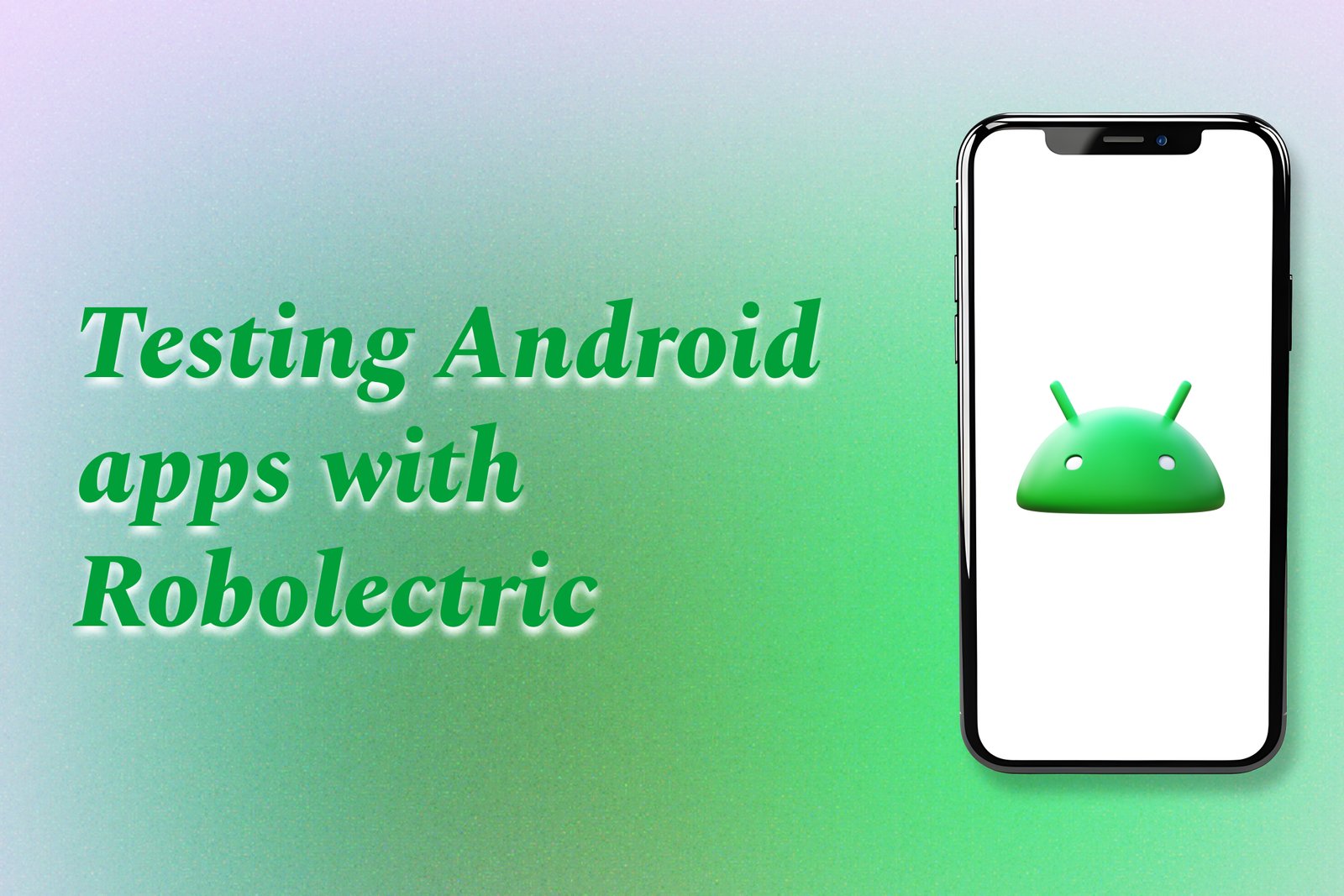Testing android apps with robolectric
Testing Android apps with Robolectric involves using a testing framework that allows developers to run unit tests on the Java Virtual Machine (JVM), simulating the Android environment without requiring an emulator or physical device. This approach enables the execution of tests quickly and efficiently by providing a lightweight alternative to traditional Android testing methods. Robolectric offers APIs that mimic Android’s components and behavior, allowing developers to validate app functionality and interactions in a more streamlined manner. By facilitating rapid feedback on code changes, Robolectric enhances the overall testing process, ensuring high-quality applications are delivered more efficiently.
Testing android apps with robolectric
Testing Android apps with Robolectric is a powerful approach that allows developers to run unit tests directly on the Java Virtual Machine (JVM), significantly enhancing the efficiency and speed of the testing process. By simulating the Android environment, Robolectric enables developers to execute tests without the overhead of an emulator or physical device, resulting in faster feedback cycles. This framework allows for comprehensive testing of app components and logic, ensuring that features work as intended. Ultimately, Robolectric streamlines the development workflow, promotes high code quality, and helps identify issues early, leading to more reliable and robust Android applications.
To Download Our Brochure: Download
Message us for more information: Click Here
Testing Android apps with Robolectric is a powerful approach that allows developers to run unit tests directly on the Java Virtual Machine (JVM), significantly enhancing the efficiency and speed of the testing process. By simulating the Android environment, Robolectric enables developers to execute tests without the overhead of an emulator or physical device, resulting in faster feedback cycles. This framework allows for comprehensive testing of app components and logic, ensuring that features work as intended. Ultimately, Robolectric streamlines the development workflow, promotes high code quality, and helps identify issues early, leading to more reliable and robust Android applications.
Course Overview
The “Testing Android Apps with Robolectric” course provides a comprehensive introduction to unit testing in Android development using the Robolectric framework. Participants will learn how to set up their testing environment, write effective unit tests, and leverage Robolectric’s capabilities to simulate the Android runtime on the JVM. The course covers essential testing concepts, best practices, and advanced techniques to ensure that Android applications are robust, maintainable, and free of bugs. Through real-time projects and hands-on exercises, learners will gain practical experience in testing app components, resulting in improved code reliability and faster development cycles.
Course Description
The “Testing Android Apps with Robolectric” course is designed to equip developers with the skills needed to effectively test Android applications using the robust Robolectric framework. Participants will explore the fundamentals of unit testing, including how to set up test environments and write efficient tests that simulate the Android environment on the JVM. This course emphasizes best practices and advanced testing techniques, allowing learners to validate app functionality and enhance code quality through practical, hands-on projects. By the end of the course, participants will be able to build reliable, bug-free Android applications, significantly improving their development workflow.
Key Features
1 - Comprehensive Tool Coverage: Provides hands-on training with a range of industry-standard testing tools, including Selenium, JIRA, LoadRunner, and TestRail.
2) Practical Exercises: Features real-world exercises and case studies to apply tools in various testing scenarios.
3) Interactive Learning: Includes interactive sessions with industry experts for personalized feedback and guidance.
4) Detailed Tutorials: Offers extensive tutorials and documentation on tool functionalities and best practices.
5) Advanced Techniques: Covers both fundamental and advanced techniques for using testing tools effectively.
6) Data Visualization: Integrates tools for visualizing test metrics and results, enhancing data interpretation and decision-making.
7) Tool Integration: Teaches how to integrate testing tools into the software development lifecycle for streamlined workflows.
8) Project-Based Learning: Focuses on project-based learning to build practical skills and create a portfolio of completed tasks.
9) Career Support: Provides resources and support for applying learned skills to real-world job scenarios, including resume building and interview preparation.
10) Up-to-Date Content: Ensures that course materials reflect the latest industry standards and tool updates.
Benefits of taking our course
Functional Tools
1 - Robolectric: Robolectric is the primary tool used in this course, enabling students to write unit tests for Android applications without the need for an emulator or physical device. It provides a framework that simulates the Android environment, allowing developers to run tests directly on the JVM (Java Virtual Machine). This significantly speeds up the testing process and enhances efficiency, as students can execute and debug tests instantly without the overhead of having to deploy the app to a device.
2) JUnit: JUnit is a widely used testing framework integrated into the course, serving as the backbone for creating and managing test cases. It provides annotations and assertions that facilitate writing test methods, organizing tests into suites, and reporting results. By leveraging JUnit, students learn how to structure their test cases effectively and evaluate their outcomes, ensuring high quality software development and robust testing practices.
3) Mockito: Mockito is a powerful mocking framework included in the course to help students simulate behaviors and interactions of dependencies in tests. It allows developers to create mock objects, which can be used to verify interactions and test isolated components of an application. Understanding how to use Mockito empowers students to write more flexible and cleaner tests, particularly in complex scenarios involving multiple dependencies.
4) Android SDK: The Android Software Development Kit (SDK) is essential for students to learn about the different components that form Android applications. While Robolectric allows testing without the SDK, a fundamental knowledge of the SDK is crucial. This includes understanding lifecycle methods, UI components, and the application context, as it interfaces directly with Robolectric to create an accurate simulation of the Android ecosystem.
5) Gradle: Gradle is the build tool used in this course for managing dependencies and executing tests. Students will learn how to write Gradle scripts to automate their build processes and incorporate both Robolectric and JUnit seamlessly into their projects. This knowledge is vital, as mastery of Gradle not only aids in testing but also enhances the overall efficiency of Android application development.
6) Android Emulator (optional): Although Robolectric minimizes the dependency on an Android Emulator, understanding its usage comes as an optional component of the course. Students may explore how to run integration tests and check how their application behaves on various devices. This complement helps reinforce their learning by providing insights into real device testing scenarios, emphasizing the importance of understanding the broader testing landscape.
7) Test Driven Development (TDD): The course emphasizes the principles of Test Driven Development, teaching students to write tests before implementing the actual code. This approach fosters a deeper understanding of requirements and encourages better design practices. By integrating TDD into their workflow, students learn to produce cleaner, more reliable code that adheres to specific functionalities from the outset.
8) Continuous Integration/Continuous Deployment (CI/CD): Students are introduced to CI/CD pipelines to automate the process of testing and deployment. Understanding how to integrate automated tests in their CI/CD workflows ensures that any code changes are tested continuously, allowing for early detection of bugs and smoother integration of new features. This knowledge is critical for maintaining high code quality in professional environments.
9) Code Coverage Tools: The course educates students on various code coverage tools, such as JaCoCo, which help assess the extent to which their code is tested. By analyzing coverage reports, students can identify untested paths, leading to more comprehensive testing strategies and ultimately enhancing application reliability.
10) Integration Testing: In addition to unit testing, the course covers integration testing concepts to ensure that different modules of an application work together as expected. Students learn how to write integration tests that simulate user interactions and validate the interactions between various components within their applications, ensuring seamless integration of modules.
11 - Error Handling and Edge Cases: The curriculum includes techniques for identifying and testing edge cases and error handling scenarios. Students gain insights into how to anticipate potential failures in their applications and write tests that validate the robustness of their error handling mechanisms, ultimately leading to a more user friendly experience.
12) Mocking Network Responses: The course incorporates lessons on how to mock network responses when testing applications that rely on API calls. This enables students to simulate different server responses and conditions, such as timeouts or errors, allowing them to test how their application behaves in varying network scenarios without relying on actual server interactions.
13) Refactoring and Maintaining Tests: Students learn the importance of maintaining and refactoring their tests as the codebase evolves. The course highlights best practices for keeping tests clean, readable, and relevant, empowering students to adapt their testing strategies alongside code changes, thus ensuring long term code quality.
14) Test Data Management: The course explores strategies for managing test data effectively. Students learn about the importance of using clean, representative datasets for testing purposes and how to create, destroy, and maintain data in a way that supports reliable and repeatable tests.
15) Collaboration and Code Reviews: Lastly, the course underscores the significance of collaboration and participation in code reviews. By engaging in discussions about test strategies and addressing potential issues collaboratively, students develop critical communication skills that are essential for professional software development environments, fostering a culture of shared knowledge and collective improvement.
Each of these points further enriches the curriculum, ensuring that students graduate with comprehensive testing skills and a strong foundation in producing high quality Android applications.
Browse our course links : Click Here
To Join our FREE DEMO Session: Click Here
This information is sourced from JustAcademy
Contact Info:
Roshan Chaturvedi
Message us on Whatsapp: Click Here
Email id: Click Here
Building A Fitness App Using Flutter