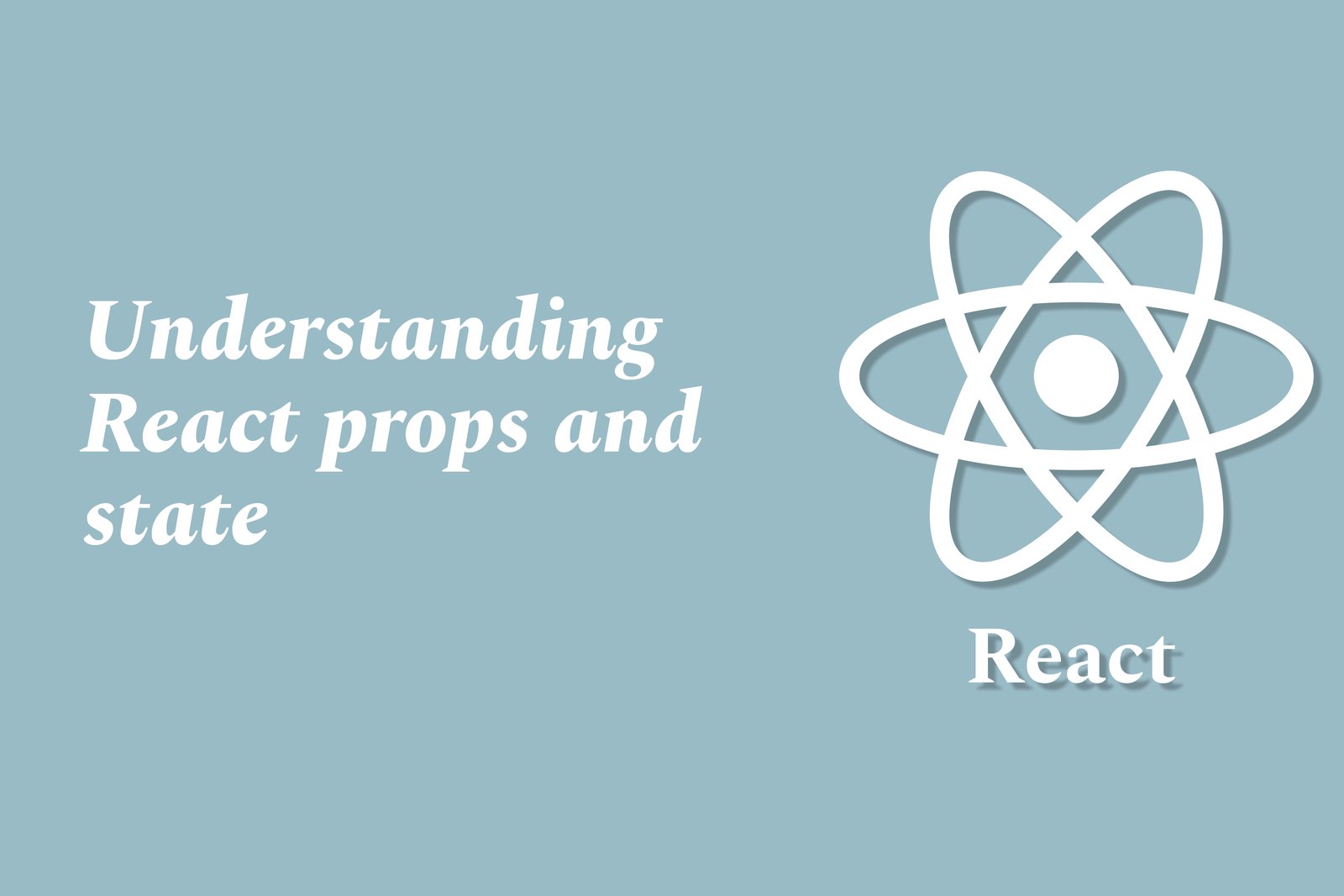understanding REACT PROPS AND STATE
Understanding React props and state is essential for any developer working with React applications. Props are immutable objects that allow components to receive data and communicate with each other, enabling a unidirectional flow of information from parent to child components. State, in contrast, is mutable and represents the internal data of a component that can change over time, allowing components to respond dynamically to user actions and events. Together, props and state form the backbone of React's component-based architecture, facilitating the creation of interactive and responsive user interfaces.
understanding REACT PROPS AND STATE
Understanding React props and state is crucial for building dynamic and responsive web applications. Props, short for properties, allow components to receive data from their parent components, promoting a unidirectional data flow that helps maintain a clean architecture. They enable component reusability and make it easy to manage how data is passed throughout the application. State, on the other hand, holds the internal data for a component that can change over time, allowing for real-time updates and user interactions. Together, props and state empower developers to create more interactive user interfaces and manage application data efficiently, enhancing the overall user experience.
To Download Our Brochure: Download
Message us for more information: Click Here
Understanding React props and state is crucial for building dynamic and responsive web applications. Props, short for properties, allow components to receive data from their parent components, promoting a unidirectional data flow that helps maintain a clean architecture. They enable component reusability and make it easy to manage how data is passed throughout the application. State, on the other hand, holds the internal data for a component that can change over time, allowing for real time updates and user interactions. Together, props and state empower developers to create more interactive user interfaces and manage application data efficiently, enhancing the overall user experience.
Course Overview
The “Understanding React Props and State” course provides a comprehensive introduction to two fundamental concepts in React: props and state. Participants will learn how to leverage props to create reusable components by passing data from parent to child components, ensuring a clean and scalable architecture. The course also dives into state management, exploring how it enables components to handle dynamic data and respond to user interactions in real time. Through a combination of theoretical concepts and practical applications, including real-time projects, learners will gain the skills needed to build interactive and efficient user interfaces in React, setting a solid foundation for advanced web development.
Course Description
The “Understanding React Props and State” course offers an in-depth exploration of two essential concepts in React: props and state. This course equips learners with the knowledge to effectively utilize props for passing data between components and to manage state for dynamic user interfaces. Through engaging lessons and hands-on projects, participants will grasp how to create reusable components, handle user interactions, and maintain application performance. By the end of the course, students will have a solid foundation in React, empowering them to develop responsive and scalable web applications confidently.
Key Features
1 - Comprehensive Tool Coverage: Provides hands-on training with a range of industry-standard testing tools, including Selenium, JIRA, LoadRunner, and TestRail.
2) Practical Exercises: Features real-world exercises and case studies to apply tools in various testing scenarios.
3) Interactive Learning: Includes interactive sessions with industry experts for personalized feedback and guidance.
4) Detailed Tutorials: Offers extensive tutorials and documentation on tool functionalities and best practices.
5) Advanced Techniques: Covers both fundamental and advanced techniques for using testing tools effectively.
6) Data Visualization: Integrates tools for visualizing test metrics and results, enhancing data interpretation and decision-making.
7) Tool Integration: Teaches how to integrate testing tools into the software development lifecycle for streamlined workflows.
8) Project-Based Learning: Focuses on project-based learning to build practical skills and create a portfolio of completed tasks.
9) Career Support: Provides resources and support for applying learned skills to real-world job scenarios, including resume building and interview preparation.
10) Up-to-Date Content: Ensures that course materials reflect the latest industry standards and tool updates.
Benefits of taking our course
Functional Tools
1 - Visual Studio Code (VS Code)
Visual Studio Code is a powerful and popular code editor among web developers. In this course, students will use VS Code to write and manage their React applications efficiently. It includes essential features such as syntax highlighting, IntelliSense for autocompletion, and integrated terminal support. Furthermore, students will benefit from a wide array of extensions tailored specifically for React development, enhancing their coding experience and boosting productivity.
2) Node.js
Node.js serves as the runtime environment for executing JavaScript code outside of the browser and is fundamental for setting up the development environment for React applications. This course emphasizes using Node.js to manage project dependencies through npm (Node Package Manager). By understanding Node.js, students gain insight into how to build a local server, enabling them to test and run their applications seamlessly during development.
3) React Developer Tools
The React Developer Tools extension for Chrome and Firefox is invaluable for debugging React applications. During the course, students will learn how to inspect the hierarchy of React components, monitor state changes, and view props being passed to components. This tool enables learners to identify performance bottlenecks and gain a better understanding of component behavior, facilitating a more hands on approach to debugging and optimizing their code.
4) Create React App
Create React App is a command line tool that simplifies the setup of new React projects by providing a standardized project structure along with essential configurations. Students will use this tool to bootstrap their applications quickly and focus more on writing code rather than concerning themselves with the underlying configurations. This streamlining allows learners to dive directly into building projects that use props and state effectively.
5) Git and GitHub
Version control systems are indispensable for managing changes to code bases. In this course, students will utilize Git to track their progress throughout the project and GitHub for collaborative code sharing. This experience teaches proper version control practices, enabling students to work efficiently in teams, maintain a clear history of changes, and contribute to open source projects, which is crucial for their future careers as developers.
6) Postman
Postman is an API testing tool that becomes an integral part of the course, especially when students need to work with data fetching in their applications. Through Postman, learners will practice sending requests and handling responses from various APIs, which is essential for managing state effectively in their React apps. Understanding how to work with APIs not only complements their knowledge of props but also enhances their ability to build dynamic applications that respond to real time data.
By incorporating these tools into the “Understanding React Props and State” training program, JustAcademy ensures that students are well equipped with the practical skills and resources necessary to thrive in modern web development environments.
Here are additional points that can enhance the “Understanding React Props and State” training program:
7) JavaScript ES6+ Features
A solid understanding of modern JavaScript features is crucial for effective React development. This course will cover ES6+ features such as arrow functions, template literals, destructuring, and modules. By delving into these advancements, students will gain a better grasp of writing clean, concise, and more maintainable code, which will directly impact their efficiency when managing props and state in React applications.
8) Component Architecture
Understanding how to structure React components is vital for building scalable applications. This course will teach students about component hierarchy and the principles of reusable components. By exploring concepts such as functional versus class components, students will learn best practices for designing components that take advantage of props and state effectively, leading to cleaner and more modular code.
9) State Management Libraries
While React’s built in state management (using Hooks) is robust, many applications may require more complex state management solutions. The course will introduce popular libraries like Redux and Context API, demonstrating how to manage application state effectively across various components, collaborate state with props, and optimize performance. This knowledge will equip students to handle larger React applications and improve their ability to maintain global state.
10) API Integration
In addition to using Postman for testing APIs, students will learn how to integrate RESTful APIs into their React applications. The course will cover asynchronous JavaScript concepts such as Promises and async/await for fetching data, updating state with the received data, and managing loading and error states. This will give students the confidence to build applications that interact with real world data sources.
11 - Testing React Components
Understanding how to test React components ensures a high quality codebase. This course will introduce tools like Jest and React Testing Library, guiding students through writing unit and integration tests for components. By implementing testing best practices, learners will ensure their applications perform as intended and can confidently manage changes to props and state without introducing bugs.
12) Responsive Design Principles
Web applications must function across various devices and screen sizes. This course will incorporate principles of responsive design, introducing students to CSS frameworks like Bootstrap or Material UI for styling React components. Learners will understand how to use props for controlling component layouts and behavior based on screen size, creating user friendly experiences regardless of the device.
13) Performance Optimization
Performance is key to a smooth user experience. The course will cover techniques for optimizing React applications, including the use of React.memo, lazy loading components, and code splitting. Students will learn how to analyze component rendering, manage props effectively, and minimize unnecessary re renders, providing them with the skills to enhance application performance.
14) Deployment Process
Finally, understanding how to deploy React applications is essential for showcasing their work. This course will guide students through the deployment process using platforms like Vercel, Netlify, or GitHub Pages. They will learn how to build production ready applications, manage environment variables, and understand the importance of versioning, providing them with a comprehensive understanding of getting their projects live.
By incorporating these additional topics, JustAcademy will provide a robust and comprehensive training program that equips students with a well rounded skill set for successful careers in React development.
Browse our course links : Click Here
To Join our FREE DEMO Session: Click Here
This information is sourced from JustAcademy
Contact Info:
Roshan Chaturvedi
Message us on Whatsapp: Click Here
Email id: Click Here
Android Emulator Tips And Tricks
Android Developer Interview Guide