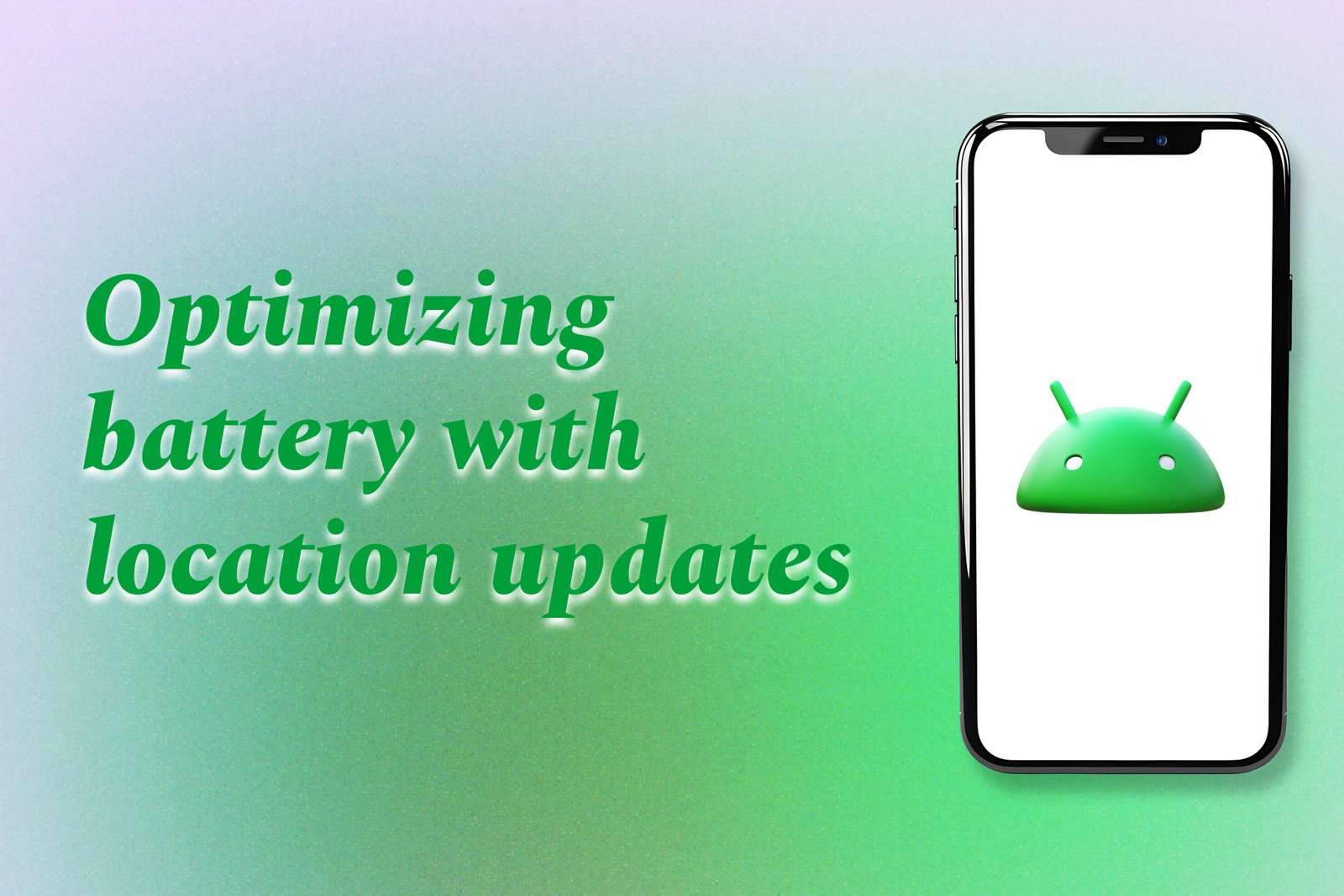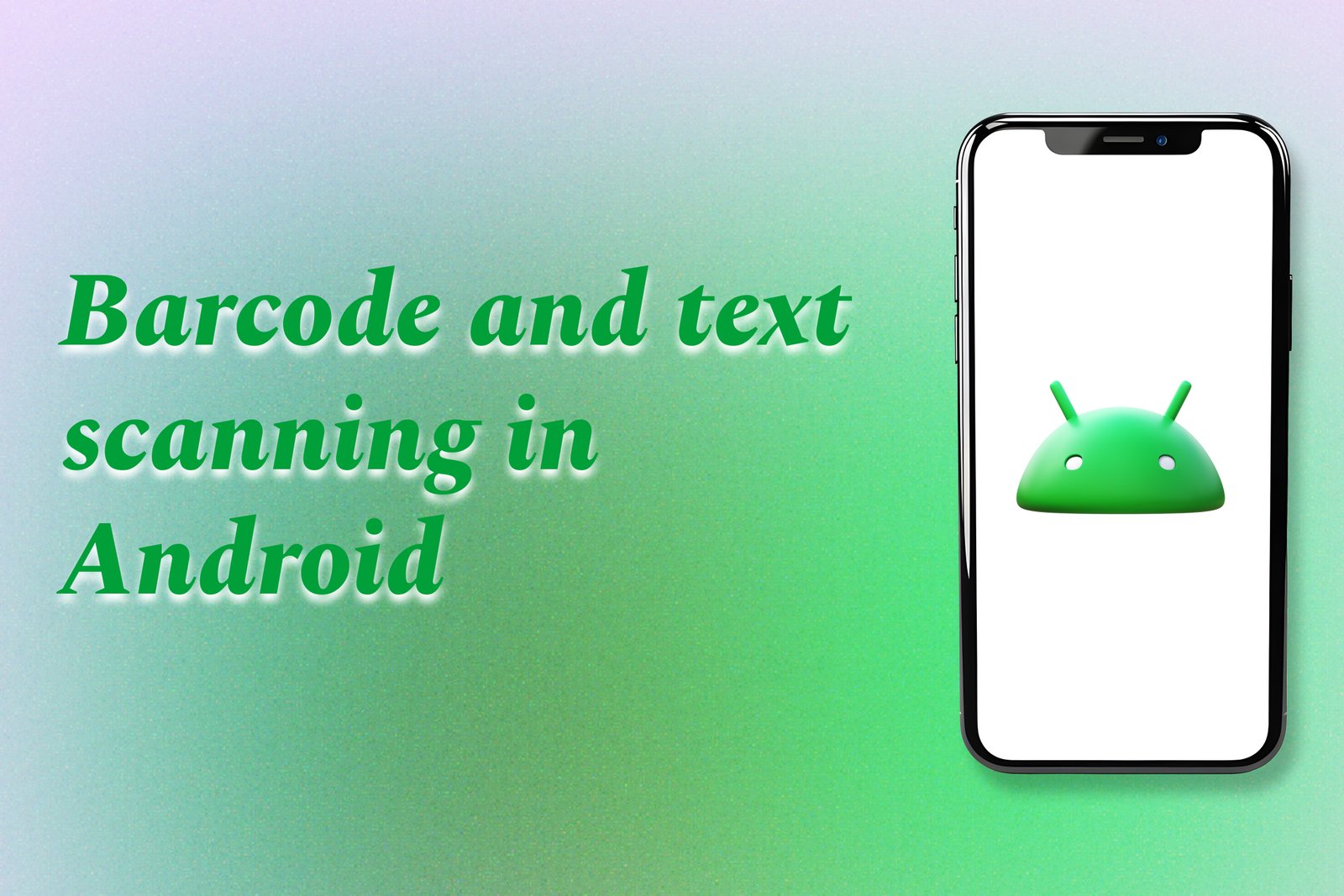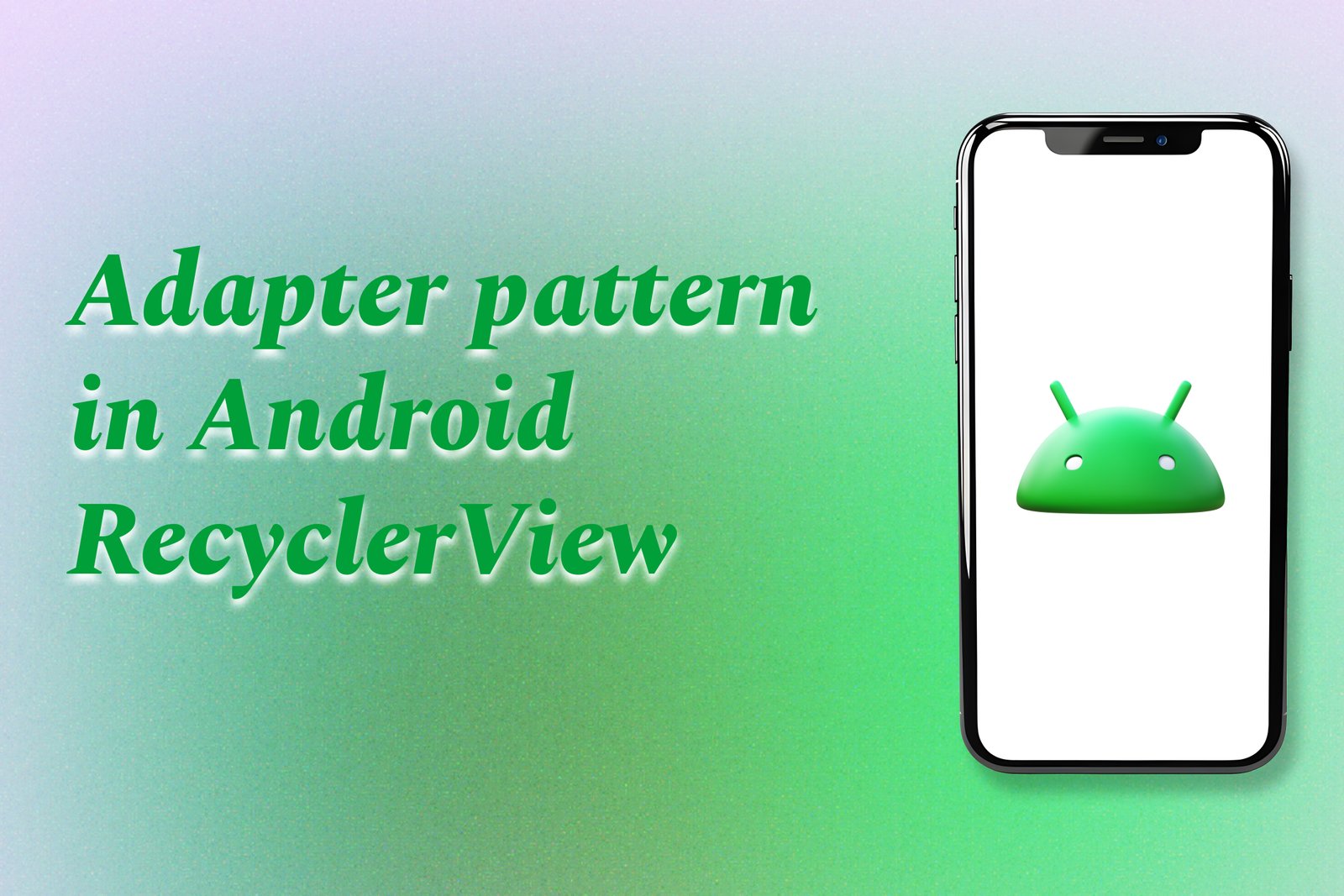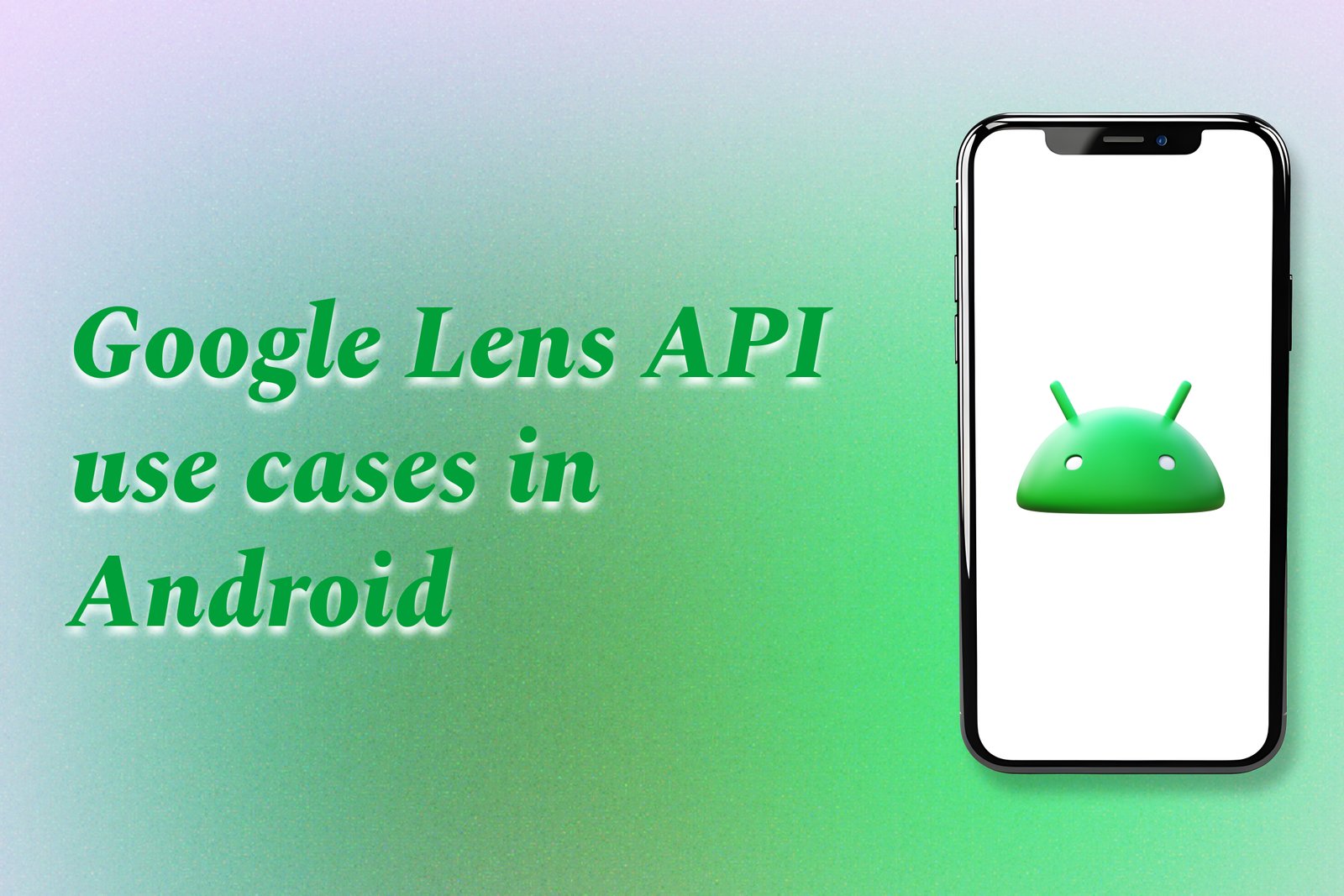Navigation Drawer UI Examples In Android
A Navigation Drawer in Android is a panel that slides in from the side of the screen, providing users with a quick and easy way to access different sections of an app. Common UI examples include displaying a list of main navigation items such as Home, Profile, Settings, and Help. Each item can lead to a different fragment or activity within the app, allowing for seamless transitions between content. The drawer can also include user profile information, icons, and even sub-items for improved organization. This design pattern enhances usability, making it simple for users to navigate through various features without overwhelming them with too much information on the main screen.
Learn MoreBottom Navigation Bar Best Practices
A bottom navigation bar is a key interface element in mobile app design that allows users to navigate between primary sections of the app with ease. Best practices for designing an effective bottom navigation bar include limiting the number of tabs to between three to five to avoid overwhelming users, using clear and recognizable icons accompanied by text labels, ensuring a responsive design that adapts well to different screen sizes, and maintaining a consistent visual style that aligns with the overall app design. Additionally, it’s important to place the most frequently used sections at the forefront and create a logical flow that enhances user experience, empowering users to effortlessly access the app’s core features.
Learn MoreImplementing Deep Links in Android
Implementing deep links in Android involves creating URLs that direct users to specific content or features within an app, rather than just launching the app’s homepage. This process typically involves configuring your app's manifest to handle specific URL patterns, utilizing the Android App Links for web-based deep linking, and leveraging intent filters to specify how the app should respond to particular URLs. Deep links enhance user engagement by streamlining navigation, enabling users to access desired content directly from external sources like email, social media, or websites, thus creating a more fluid and intuitive user experience.
Learn MoreVoice-Enabled Apps for Android Auto
Voice-enabled apps for Android Auto are applications designed to enhance the driving experience by allowing users to interact with their smartphones through voice commands. These apps provide hands-free access to navigation, calls, messages, and media, enabling drivers to stay connected while keeping their focus on the road. By utilizing voice recognition technology, they minimize distractions and promote safer driving conditions, making essential functions easily accessible without the need for manual interaction. This integration of voice capabilities into the Android Auto platform supports a more convenient and efficient driving experience.
Learn MorePlaces API Usage In Android
The Places API in Android is a powerful service that allows developers to access detailed information about geographical locations and points of interest. By incorporating this API, applications can enable features such as place search, autocomplete suggestions for locations, and retrieval of specific place details, including reviews and photos. This enhances the user experience by providing personalized, location-aware suggestions and services, making it easier for users to find and navigate to places of interest, whether it’s restaurants, landmarks, or service providers. Overall, the Places API enriches Android applications with contextual location data, driving user engagement and satisfaction.
Learn MoreTDD In Android Development
Test-Driven Development (TDD) in Android development is a software development practice where developers write automated tests for a feature before writing the actual code that implements that feature. This approach encourages a clear understanding of requirements and ensures that the code meets intended functionality from the very beginning. TDD promotes iterative cycles of writing a test, implementing the feature, and then refactoring the code, which leads to improved code quality, fewer bugs, and a more maintainable codebase. By integrating testing into the development process, TDD helps create robust Android applications that deliver a superior user experience.
Learn MoreUsing OpenAI In Android Apps
Using OpenAI in Android apps involves integrating advanced artificial intelligence capabilities to enhance functionality and user experience. By leveraging OpenAI’s natural language processing models, developers can create applications that perform tasks such as conversation simulations with intelligent chatbots, content generation, and personalized user interactions. This integration allows for more intuitive and responsive applications that can understand and respond to user queries, making them smarter and more adaptable to individual preferences. Overall, incorporating OpenAI into Android apps enables developers to deliver innovative solutions that engage users and streamline processes effectively.
Learn MoreResponsive Android UI For Tablets
Responsive Android UI for tablets is a design approach that enables applications to automatically adjust their layout, elements, and functionalities based on the size and resolution of the device screen. This ensures a consistent and optimized user experience across various tablet models, enhancing readability and interaction. By utilizing flexible grids, scalable images, and adaptive components, developers can create applications that not only cater to diverse display sizes but also maintain usability and aesthetic appeal. This approach is crucial in today’s multi-device landscape, where users expect their applications to be visually engaging and easy to navigate, regardless of the device they’re using.
Learn MoreVoice Recognition With Android Speech API
Voice recognition with the Android Speech API allows applications to convert spoken language into text, enabling users to interact with their devices using natural language. This technology leverages advanced speech recognition algorithms to interpret voice commands and transcriptions, facilitating a more intuitive user experience. Developers can integrate the API to create hands-free applications, voice-activated features, and accessibility tools, thus enhancing usability and engagement across various platforms. By harnessing this powerful tool, apps can offer functionalities like voice search, dictation, and real-time translations, catering to diverse user needs and preferences.
Learn MoreLocation Tracking In Background
Background location tracking in Android refers to the capability of applications to access a user's geographic location even when the app is not actively being used. This feature allows apps to provide continuous location updates for functions such as navigation, fitness monitoring, or location-based services. It leverages GPS, Wi-Fi, and cellular data to accurately determine a user’s position. While beneficial for enhancing user experience and functionality, it also raises privacy concerns, necessitating transparent user consent and robust data management practices to ensure that users remain informed about how their location data is used.
Learn MoreOptimizing Battery with Location Updates
Optimizing battery life with location updates involves implementing strategies to manage how often and under what circumstances a device receives location data. By adjusting settings such as the frequency of updates, utilizing geofencing to limit tracking to specific areas, and employing low-power location services, users can reduce battery consumption. This is particularly important for applications that require continuous location tracking, as efficient management enables users to enjoy reliable location services while conserving battery life, ultimately enhancing their overall experience with mobile devices.
Learn MoreBarcode And Text Scanning In Android
Barcode and text scanning in Android refers to the technology that allows mobile devices to read and interpret barcode patterns and printed text using the device's camera. By utilizing libraries and APIs, such as Google’s ML Kit or ZXing, developers can integrate scanning functionalities into their applications, enabling users to quickly retrieve information associated with a scanned barcode or convert printed text into digital format through Optical Character Recognition (OCR). This capability enhances various applications, from retail and inventory management to document processing, by improving accuracy, efficiency, and user interaction.
Learn MoreTensorFlow Lite In Android Apps
TensorFlow Lite is a streamlined version of TensorFlow tailored for mobile and embedded platforms, particularly Android apps. It enables developers to integrate machine learning models directly into their applications, allowing for efficient on-device processing. This results in faster inference times, reduced latency, and the ability to function offline, making it ideal for tasks like image recognition, speech recognition, and natural language processing. By using TensorFlow Lite, developers can enhance app functionality with AI capabilities without compromising performance or user experience.
Learn Morebuilding Your android dev portfolio
Building your Android developer portfolio is a crucial step in showcasing your skills and projects to potential employers or clients. It is a curated collection of your best work, featuring real-time projects that demonstrate your technical abilities, problem-solving skills, and creativity in Android development. A well-structured portfolio not only highlights your proficiency in various technologies and frameworks but also reflects your understanding of design principles and user experience. By effectively presenting your projects, you can differentiate yourself in a competitive job market and establish your credibility as a capable Android developer.
Learn MoreAndroid Navigation Components Deep Dive
Android Navigation Components are a suite of libraries designed to facilitate navigation within Android applications. They provide a framework that helps developers manage app navigation with greater ease and efficiency, leveraging a navigational graph to define the structure and relationships between app destinations, such as activities and fragments. These components handle common tasks, like fragment transactions and back stack management, allowing developers to implement complex navigation scenarios effortlessly. Additionally, the integration of Safe Args ensures that data is passed safely between destinations, enhancing code safety and clarity. Overall, Navigation Components enable the creation of intuitive and maintainable user experiences in Android applications.
Learn Moresmart reply suggestions using ML Kit
Smart reply suggestions using ML Kit is an innovative feature that enables Android applications to provide users with context-aware responses in messaging conversations. By harnessing machine learning algorithms, ML Kit analyzes the ongoing dialogue to generate relevant and timely replies, allowing users to respond quickly without typing. This feature enhances user experience by making communication smoother and more efficient, ultimately helping to save time and improve engagement in both personal and professional interactions.
Learn Moreml kit Features for android Developers
ML Kit is a mobile SDK provided by Google that empowers Android developers to incorporate machine learning capabilities into their applications with ease. It offers a suite of features such as on-device model inference, image labeling, text recognition, face detection, barcode scanning, and language identification. By supporting both on-device and cloud-based processing, ML Kit enables developers to build intelligent applications that can perform tasks like recognizing objects in images, extracting text from documents, and identifying key points on faces, all while optimizing performance and ensuring users' data privacy. This versatility allows for the creation of rich, interactive experiences within apps, making ML Kit a vital tool for modern Android development.
Learn MoreStarting Your First Android Freelance Project
Starting your first Android freelance project involves leveraging your skills in mobile app development to work independently for clients seeking custom applications. This venture allows you to apply your knowledge of Android programming, UI/UX design, and project management to create functional and engaging apps that meet specific user needs. As a freelancer, you'll manage the entire project lifecycle, from client consultation and requirement gathering to design, coding, testing, and deployment. This experience not only helps build your portfolio but also enhances your ability to communicate effectively with clients, meet deadlines, and deliver high-quality work, ultimately establishing your foothold in the competitive tech landscape.
Learn MoreAndroid Development Trends In 2025
In 2025, Android development is expected to be significantly influenced by emerging technologies and user demands. Key trends include the integration of artificial intelligence to create more personalized and intelligent applications, as well as the adaptation to foldable and multi-screen devices that require flexible UI/UX designs. Additionally, the rise of the Internet of Things (IoT) will lead to a closer interaction between mobile apps and smart devices, enhancing connectivity and user experiences. Developers will also focus on optimizing app performance for a diverse range of devices and ensuring robust security amidst growing cybersecurity concerns. Overall, these trends will drive innovation and effectiveness in Android app development, making applications more dynamic and user-centric.
Learn MoreAdapter Pattern In Android RecyclerView
The Adapter pattern in Android RecyclerView is a design structure that acts as a bridge between a data source and the RecyclerView, enabling efficient display and management of large datasets. It transforms data items into ViewHolder objects, which represent individual list items, and handles the binding of data to these views. By utilizing view recycling, the Adapter enhances performance and reduces memory usage, allowing for smooth scrolling and dynamic updates to the user interface. This pattern is essential for creating responsive and efficient Android applications that can display extensive lists or grids of data seamlessly.
Learn MoreGoogle Lens API Use Cases In Android
The Google Lens API is a versatile tool for Android developers that enhances applications with advanced image recognition and machine learning capabilities. It allows users to interact with the world through their mobile devices by recognizing and interpreting visual information. Use cases include translating text in real time, identifying objects and products for instant information retrieval, scanning QR codes, and recognizing landmarks for tourist assistance. By integrating the Google Lens API, developers can create intuitive applications that provide contextual insights and enrich user experiences, making everyday tasks more efficient and engaging.
Learn More