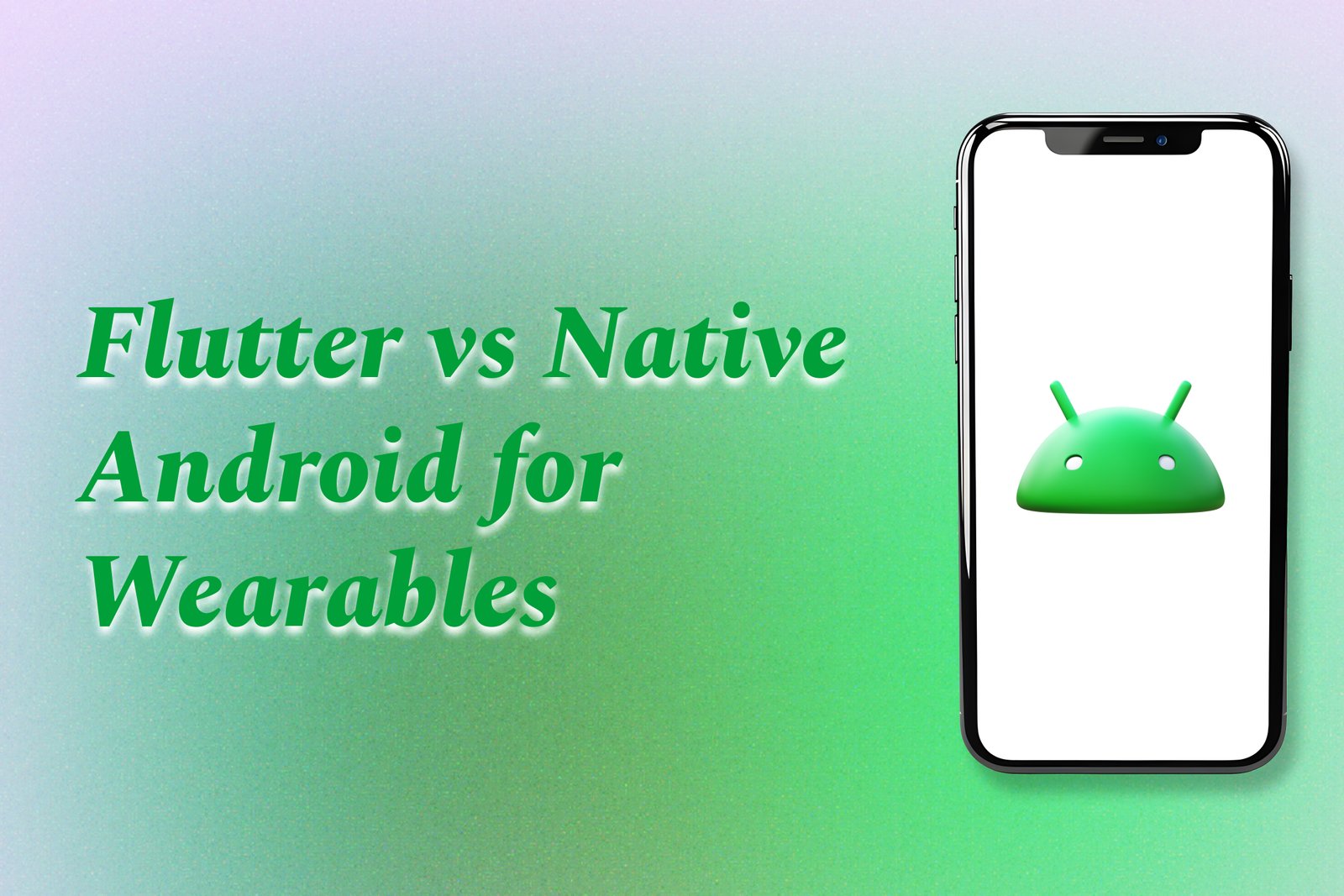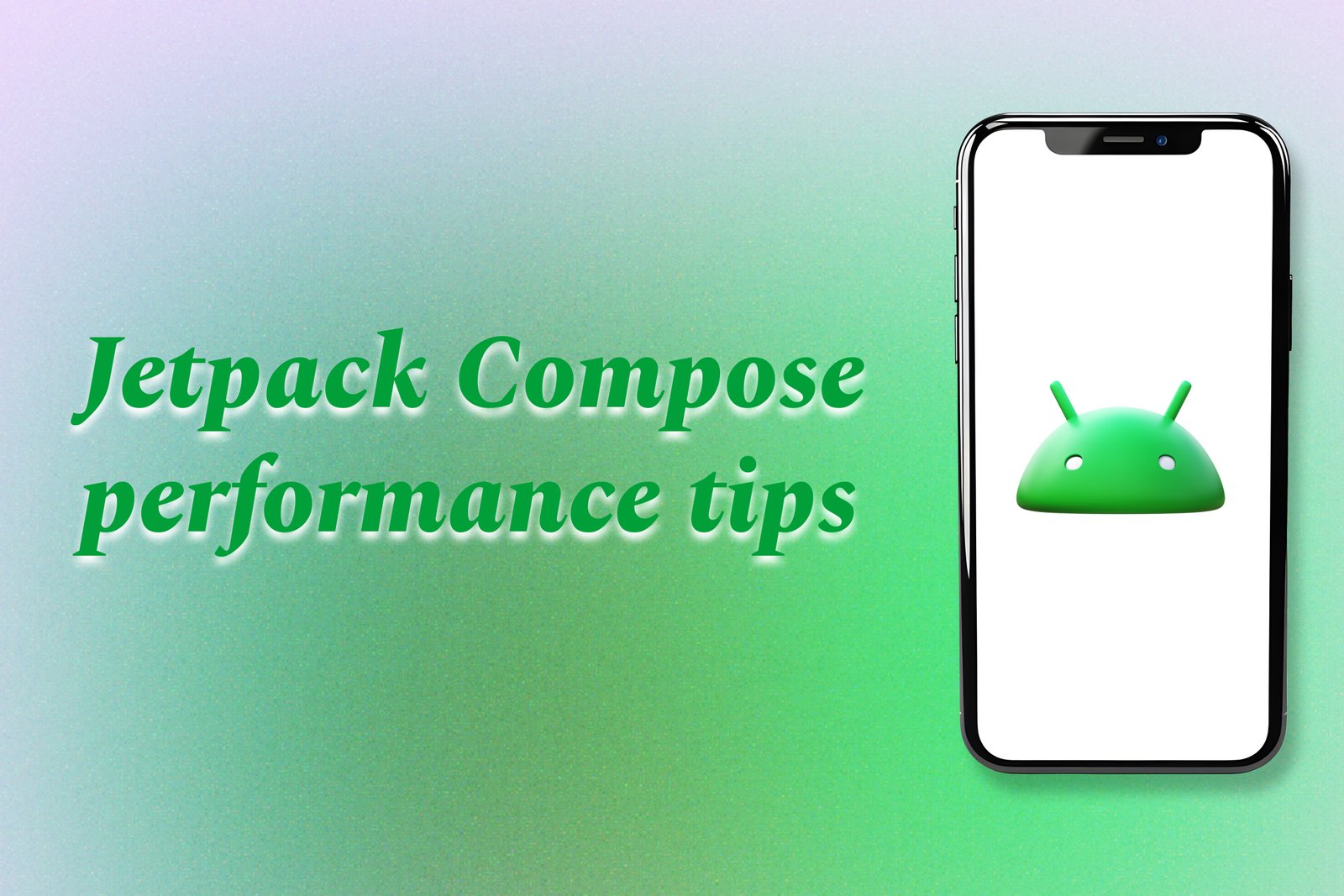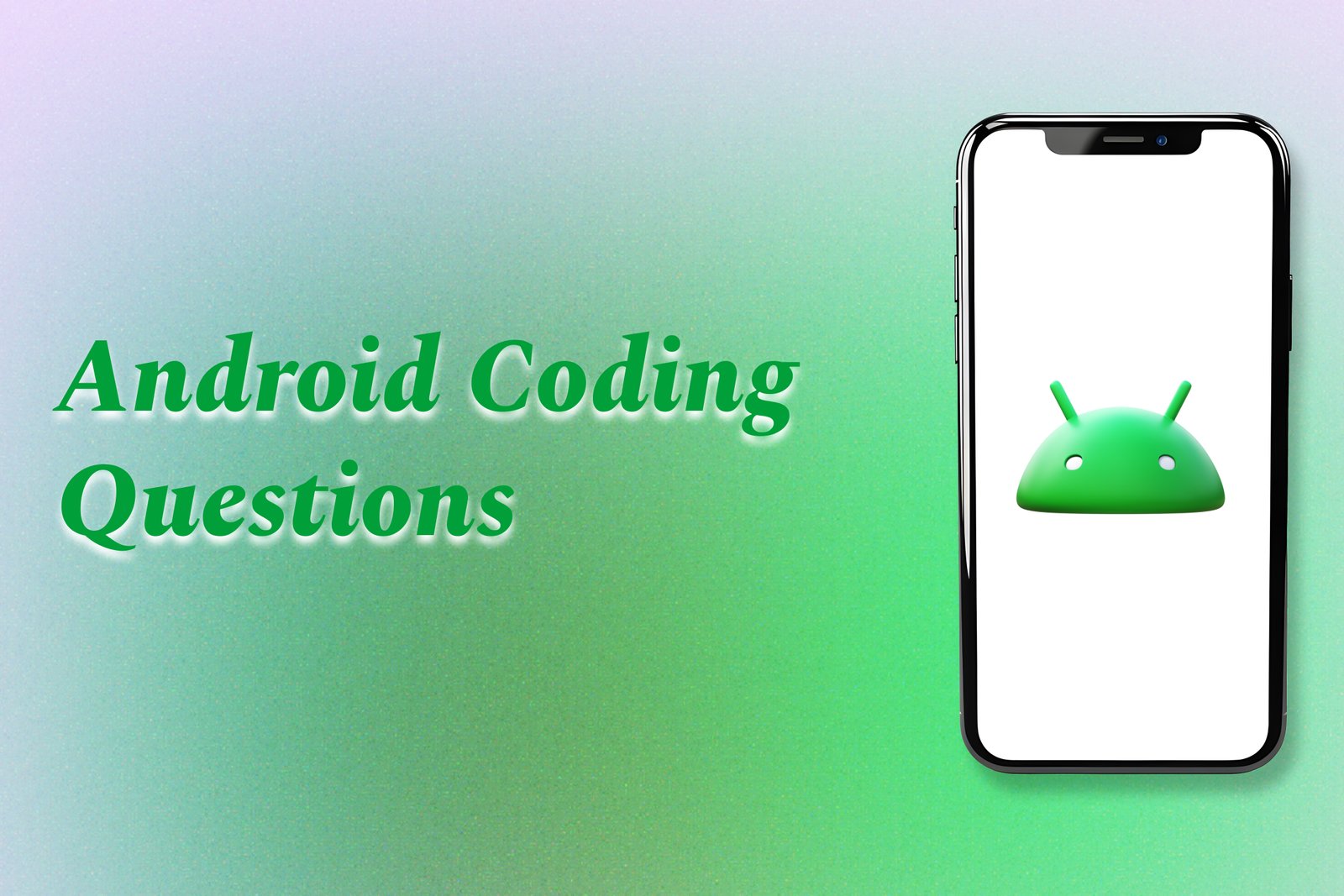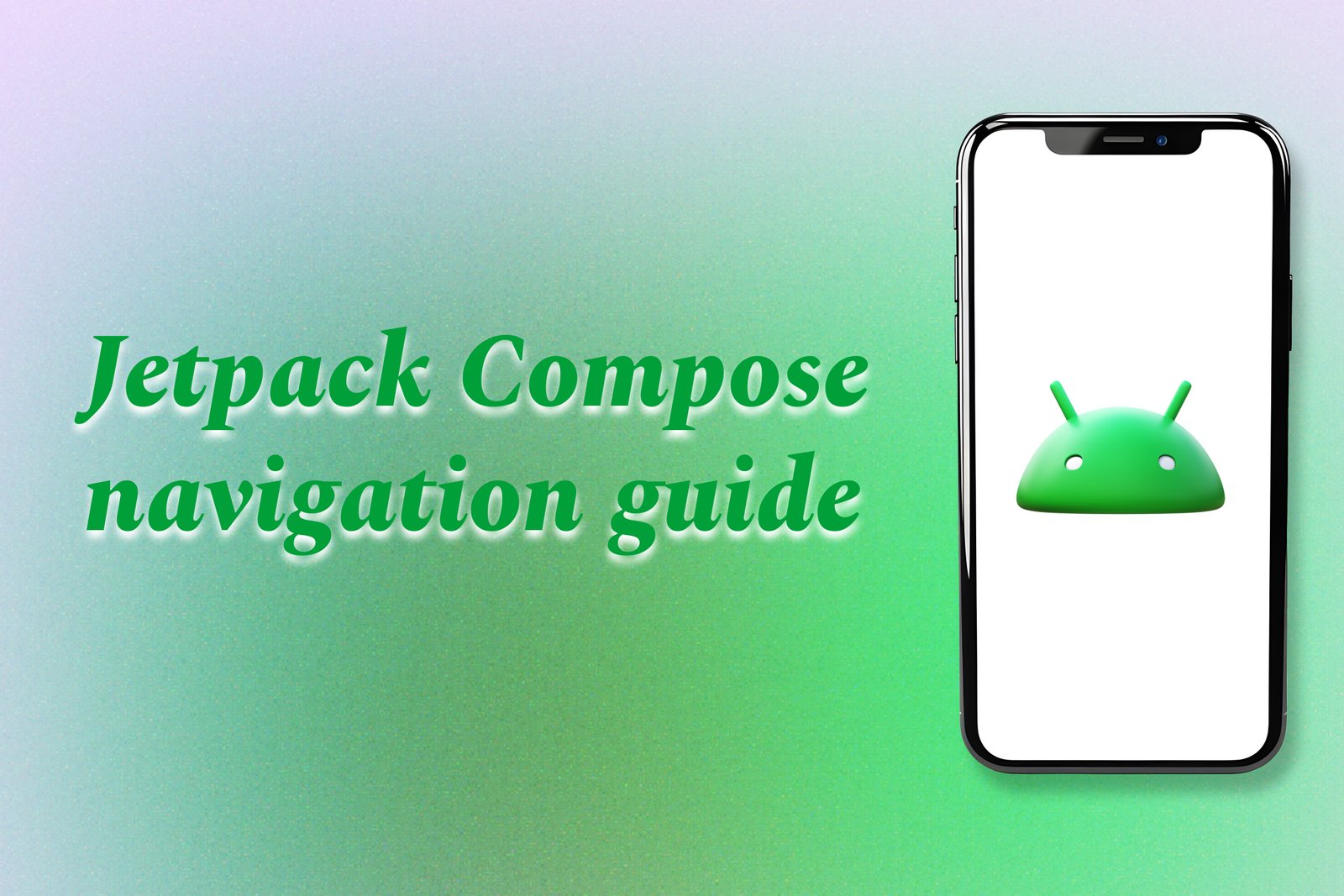Building Android Apps With Kotlin Multiplatform
Building Android apps with Kotlin Multiplatform involves utilizing the Kotlin programming language to create shared code that can run on multiple platforms, including Android and iOS. This approach allows developers to write common business logic, code libraries, and data models once, while still being able to implement platform-specific features as needed. By doing so, teams can significantly reduce development time and effort, ensure consistency across applications, and enhance collaboration among developers, all while leveraging Kotlin's modern syntax and powerful features. This paradigm shift in mobile app development promotes efficiency and flexibility, making it an attractive option for creating cross-platform applications.
Learn MoreRetrofit With Android
Retrofit is a type-safe HTTP client for Android and Java, designed to streamline the process of making network requests to RESTful APIs. By using annotations to define API endpoints and parameterized methods, Retrofit allows developers to focus on the functionality of their applications without getting bogged down in boilerplate code. It supports various data formats, including JSON and XML, through customizable converters, and simplifies asynchronous network calls, enabling smooth user experiences. With its capabilities, Retrofit is an essential tool for Android developers looking to efficiently integrate remote data sources into their applications.
Learn Moremodularization in android PROJECTS
Modularization in Android projects refers to the practice of dividing an application into smaller, self-contained modules or components, each responsible for a specific feature or functionality. This approach enhances code organization, promotes separation of concerns, and allows for easier collaboration among developers. By isolating different parts of the app, modularization enables faster build times, improved testing processes, and greater reusability of code, making it easier to manage larger projects and integrate new features more efficiently. Overall, it contributes to a more scalable and maintainable codebase.
Learn MoreAndroid App Development
Android App Development refers to the process of creating software applications specifically for devices that run on the Android operating system. This involves using programming languages such as Java, Kotlin, or C++ to design and build user-friendly applications that run on smartphones, tablets, and wearables. The development process includes stages such as planning, designing, coding, testing, and deploying the app on platforms like the Google Play Store. With the Android operating system being one of the most widely used worldwide, developing Android apps offers significant opportunities for developers to create innovative solutions, meet user needs, and contribute to a thriving mobile ecosystem.
Learn Moremvvm IN ANDROID
MVVM, or Model-View-ViewModel, is an architectural design pattern used in Android development to enhance the separation of concerns within an application. In this structure, the Model represents the data layer, the View is the user interface component, and the ViewModel acts as an intermediary, facilitating the communication between the Model and the View. The ViewModel handles the business logic and prepares the data for display, ensuring that the UI remains responsive and decoupled from the data retrieval process. By utilizing data binding, any changes in the data automatically reflect in the UI, promoting a cleaner and more maintainable codebase, while making unit testing easier.
Learn MoreAndroid Basics
Android Basics is an introductory course designed to familiarize learners with the fundamental concepts and components of Android app development. It covers essential topics such as Android architecture, user interface design, and the lifecycle of an app. This course provides a solid foundation for aspiring developers, enabling them to create simple yet effective applications while understanding the key principles that underpin the Android platform. By mastering these basics, learners can pave the way for more advanced studies and practical applications in the world of mobile development.
Learn MoreActivity Lifecycle in Android
The Activity Lifecycle in Android refers to the series of states that an activity undergoes from its creation to its destruction. It encompasses various stages such as onCreate(), onStart(), onResume(), onPause(), onStop(), and onDestroy(). Each of these lifecycle methods provides a callback for developers to implement specific logic when the activity enters or exits a particular state. Understanding the activity lifecycle is essential for managing resources effectively, maintaining user interface integrity, and ensuring a smooth transition between different application states, ultimately enhancing the overall user experience in Android applications.
Learn MoreGradle Build Optimization In Android
Gradle build optimization in Android refers to a set of techniques and practices aimed at enhancing the performance and efficiency of the build process in Android development. By fine-tuning Gradle configurations, utilizing features like build caching, incremental builds, and parallel execution, developers can significantly reduce build times and improve workflow. These optimizations not only streamline the compilation and packaging of the application but also lead to quicker iterations during development, allowing developers to focus more on coding and testing rather than waiting for builds to finish. Overall, Gradle build optimization is essential for maintaining productivity in larger Android projects.
Learn MoreJetpack Compose Performance Tips
Jetpack Compose performance tips encompass a set of best practices aimed at enhancing the efficiency and responsiveness of Android applications built with the modern UI toolkit. These tips focus on optimizing composable functions, managing state effectively, and minimizing unnecessary recompositions to prevent performance bottlenecks. Techniques such as utilizing lazy layouts for large lists, leveraging immutable data structures, and ensuring efficient image handling are crucial in maintaining smooth rendering. By following these guidelines, developers can create visually appealing and highly responsive applications that deliver an exceptional user experience.
Learn MoreAndroid Interview Questions
Android interview questions are a set of technical inquiries designed to evaluate a candidate's understanding of Android development, programming languages such as Java or Kotlin, and their familiarity with the Android ecosystem. These questions typically cover a wide range of topics including Android architecture, application lifecycle, UI components, data storage, and performance optimization. Additionally, candidates may be asked to solve coding challenges or discuss real-time projects they've worked on, showcasing their practical experience and problem-solving skills. Preparing for these questions is crucial for prospective developers aiming to demonstrate their proficiency and secure positions in the growing field of mobile application development.
Learn MoreCreating Responsive UI with Jetpack Compose
Creating responsive UI with Jetpack Compose involves designing user interfaces that automatically adapt to different screen sizes, orientations, and resolutions in Android applications. Jetpack Compose utilizes a declarative UI model, allowing developers to build layouts that respond dynamically to changes in the device environment, such as switching from portrait to landscape mode or accommodating various screen dimensions. With features like ConstraintLayout and built-in modifiers, developers can easily implement flexible layouts that optimize the user experience across a wide range of devices, ensuring that applications remain visually appealing and functional regardless of how they are viewed. This approach simplifies the development process, enabling quicker iterations and more consistent designs.
Learn MoreModern Android Development Best Practices
Modern Android development best practices encompass a set of principles and techniques aimed at enhancing the efficiency and quality of mobile app creation. These practices leverage modern tools and libraries, such as Android Jetpack and Kotlin, to promote clean architecture, modularity, and scalability. By emphasizing agile methodologies, code reusability, effective testing, and continuous integration/continuous deployment (CI/CD), developers can ensure their applications are not only robust and maintainable but also aligned with user expectations. Embracing these best practices allows for streamlined development processes and ultimately results in superior Android applications.
Learn MoreAndroid Architecture
Android Architecture refers to the structural design principles and patterns used in developing Android applications to enhance scalability, maintainability, and performance. It encompasses various layers, including the presentation layer, business logic, and data management, which help in organizing code efficiently. By following well-established architectural patterns like MVVM (Model-View-ViewModel) or MVC (Model-View-Controller), developers can create applications that separate concerns, making them easier to manage and test. This organized approach is essential for building high-quality, responsive, and user-friendly mobile apps that can adapt to changing requirements over time.
Learn MoreAnimation In Jetpack Compose
Animation in Jetpack Compose is a framework feature that allows developers to create smooth and visually appealing transitions and effects within their applications. Leveraging Kotlin’s concise syntax, it provides a simple and powerful way to animate UI components, enabling seamless changes in properties such as size, position, color, and visibility. Jetpack Compose’s animation tools facilitate the design of engaging user experiences by incorporating responsive and fluid movement, thus enhancing interaction and making applications feel more dynamic and polished.
Learn MoreAndroid Coding Questions
Android coding questions refer to a set of technical inquiries aimed at evaluating a developer's understanding and proficiency in Android app development. These questions often cover various topics, including Java or Kotlin programming languages, Android architecture components, and common libraries, as well as problem-solving scenarios that require coding solutions. Candidates might be asked to demonstrate their knowledge of concepts such as Activities, Fragments, Intents, UI design, data storage, or network operations. Mastering these questions not only helps in acing job interviews but also enhances a developer's ability to tackle real-world challenges in Android application development.
Learn MoreTop Android Questions
Top Android interview questions encompass a wide range of topics that are critical for developers aiming to secure a position in Android app development. These questions typically address core concepts like the Android architecture, application components (such as Activities and Services), the Android lifecycle, and best practices in UI/UX design. Additionally, they may include inquiries about performance optimization, multithreading, data storage options, and security measures. Preparing for these questions is vital for candidates, as they not only gauge technical skills but also assess problem-solving abilities and understanding of the Android ecosystem, ultimately reflecting a candidate's readiness to contribute effectively in a professional development environment.
Learn MoreMigrating to Jetpack Compose from XML
Migrating to Jetpack Compose from XML refers to the transition from traditional Android UI development using XML layouts to adopting the Jetpack Compose toolkit, which employs a declarative programming model for building user interfaces. This shift allows developers to create UIs more efficiently by writing less code and leveraging Kotlin's powerful features, such as lambdas and extension functions. Jetpack Compose not only simplifies the UI design process with real-time previews and dynamic updates but also encourages a more responsive and flexible approach to application design, ultimately enhancing the overall development experience and improving app performance.
Learn MoreState Management In Jetpack Compose
State management in Jetpack Compose refers to the techniques and tools used to handle and preserve the state of the user interface as it changes over time. In Compose, state is managed primarily through mutable states, using constructs like `mutableStateOf` and `remember`, which allow developers to define state variables that automatically trigger UI recompositions when their values change. This reactive approach simplifies the development process by ensuring that the UI dynamically reflects the current state of the data, leading to a more efficient and responsive user experience. By harnessing state management effectively, developers can create applications that respond instantly to user inputs and data updates, enhancing overall interactivity and performance.
Learn MoreJetpack Compose For Enterprise Apps
Jetpack Compose is a cutting-edge toolkit for building native Android user interfaces that embraces a declarative programming model, making it particularly beneficial for enterprise apps. By allowing developers to create dynamic UIs with significantly less code, Jetpack Compose enhances productivity and accelerates development timelines. It facilitates real-time updates and seamless data integration, which are essential for enterprise applications that must respond quickly to changing business needs. Additionally, its interoperability with existing Android views ensures a smooth transition for enterprises looking to modernize their applications without complete rewrites, positioning Jetpack Compose as a strategic asset for Android app development in the enterprise landscape.
Learn MoreBuilding Dark Mode UI with Compose
Building a dark mode UI with Jetpack Compose involves designing an interface that automatically adjusts its appearance to suit low-light environments, providing a more comfortable viewing experience for users. Jetpack Compose simplifies this process by allowing developers to define color palettes and styles that can be easily switched based on the user's system preferences. By utilizing Compose's theming features, developers can create visually cohesive applications that enhance readability and reduce eye strain, all while streamlining the development process with modern, declarative programming paradigms.
Learn MoreJetpack Compose Navigation Guide
The Jetpack Compose Navigation Guide is a crucial resource for Android developers that outlines how to implement navigation within applications using Jetpack Compose, a modern UI toolkit. It provides a comprehensive framework for managing screen transitions, handling back stack operations, and integrating deep links in a declarative way. By following this guide, developers can efficiently organize and structure their app's navigation flow, resulting in a more seamless user experience and streamlined code management. This approach enhances the overall development process, allowing for the creation of dynamic and responsive Android applications.
Learn More