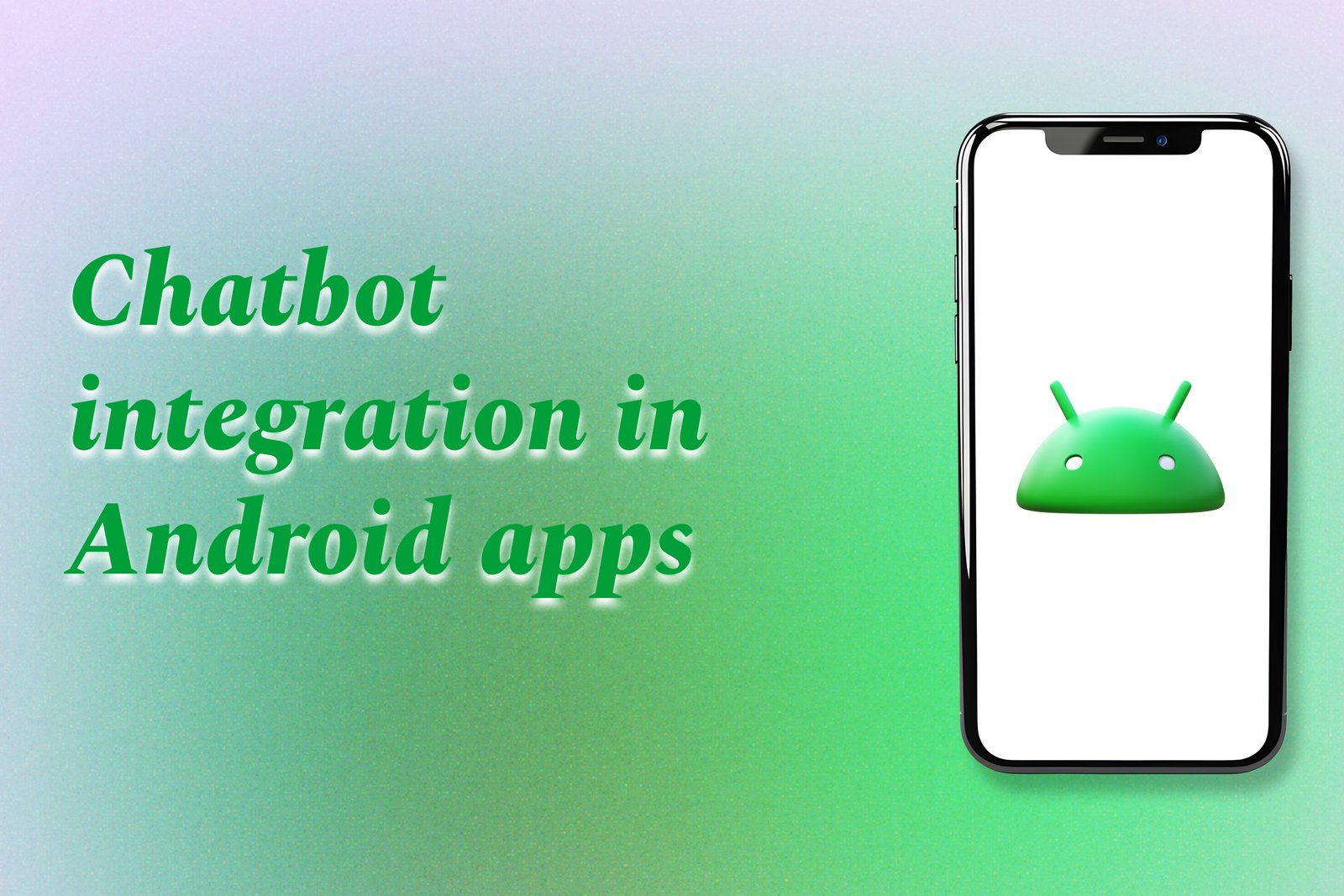Android Development Tools You Should Master
Mastering Android development tools is essential for creating high-quality mobile applications. Key tools include Android Studio, the official IDE that provides a suite of tools for coding, debugging, and testing apps. The Android SDK offers essential libraries and APIs necessary for integrating various functionalities within your app. Additionally, tools like Gradle streamline the build process, while emulators and physical devices allow for thorough testing across different Android versions and screen sizes. Familiarity with version control systems like Git is also important for efficient collaboration and project management. Together, these tools empower developers to build, maintain, and optimize dynamic and responsive applications for the Android platform.
Learn MoreAndroid Lifecycle
The Android lifecycle refers to the sequence of states an Android application goes through from launch to termination, which includes stages like creation, starting, running, pausing, stopping, and destruction. Each of these stages corresponds to specific lifecycle methods, such as onCreate(), onStart(), onResume(), onPause(), onStop(), and onDestroy(), that developers can override to implement behavior appropriate for each state. Understanding the Android lifecycle is critical for managing resources efficiently, preserving application data during interruptions, and providing a seamless user experience, ensuring the app adapts smoothly to changes such as incoming calls, notifications, or switching between applications.
Learn MoreJetpack Compose Vs XML Comparison
Jetpack Compose and XML are two methodologies used for creating user interfaces in Android development. Jetpack Compose is a modern toolkit that employs a declarative approach, allowing developers to build UIs by describing their state and appearance in simpler, more intuitive code. This method enhances code clarity and enables real-time updates and previews. In contrast, XML is the traditional method where UIs are defined in markup files, often resulting in more complex and verbose code structures. The growing preference for Jetpack Compose reflects its efficiency, ease of use, and ability to streamline the development process in comparison to the XML approach.
Learn MoreAndroid Clean Architecture
Android Clean Architecture is a software design pattern that promotes a structured approach to developing Android applications. It divides the application into three main layers: the presentation layer, which handles the user interface; the domain layer, which contains the business logic; and the data layer, responsible for data management. This separation of concerns not only enhances code readability and maintainability but also facilitates easier testing and supports the integration of various technologies and frameworks. By adhering to Clean Architecture principles, developers can create scalable applications that are less prone to bugs and easier to modify as requirements evolve.
Learn MoreCommon android development mistakes to avoid
Common Android development mistakes to avoid encompass a range of pitfalls that can hinder app performance and user experience. These mistakes include neglecting to accommodate various screen sizes and resolutions, which can lead to layout issues, improperly managing memory, which risks crashes and slow performance, and failing to implement proper error handling, creating a frustrating experience for users. Additionally, not following best practices for user interface design, overlooking security concerns, and ignoring user feedback can significantly impact the app's success. By recognizing and addressing these common errors, developers can create more reliable, efficient, and user-friendly applications.
Learn MoreJetpack Compose Tutorial For Beginners
The Jetpack Compose tutorial for beginners is a foundational guide designed to introduce new Android developers to Jetpack Compose, Google's modern toolkit for building user interfaces. This tutorial covers the core concepts and components of Jetpack Compose, focusing on its declarative paradigm that simplifies UI development. With hands-on examples and real-time project applications, beginners will learn how to create dynamic and responsive layouts efficiently, overcoming the complexities of traditional Android UI frameworks. By the end of the tutorial, participants will be equipped with essential skills to develop sleek and functional apps using Jetpack Compose.
Learn MoreKotlin Interview Questions
Kotlin interview questions are a set of inquiries designed to evaluate a candidate's knowledge and expertise in Kotlin programming, commonly used in Android development and other applications. These questions assess understanding of Kotlin's syntax, features, and best practices, such as null safety, data classes, coroutines, and functional programming principles. They are crucial for both junior and senior developers, as they help interviewers gauge proficiency in writing efficient and maintainable code. By preparing for these questions, candidates can effectively demonstrate their skills and readiness to tackle real-world programming challenges in a Kotlin environment.
Learn MoreGetting Started With Android Studio In 2025
Getting started with Android Studio in 2025 involves setting up the official Integrated Development Environment (IDE) specifically designed for Android app development. This user-friendly platform provides developers with essential tools such as a robust code editor, a visual layout designer, and a powerful emulator for testing apps on various devices. By utilizing these features, developers can efficiently build, test, and optimize applications for the Android ecosystem. As the demand for innovative mobile solutions continues to rise, mastering Android Studio is crucial for anyone aspiring to create engaging and effective Android applications.
Learn MoreAndroid 15 Features Every Developer Should Know
Android 15 introduces several key features that every developer should be aware of to enhance their app development experience. Notably, it includes improved Material You design tools for a more personalized user interface, expanded support for Kotlin and Jetpack Compose, and advanced privacy controls for better data protection. Developers will benefit from new APIs that facilitate seamless integration of multimedia content and machine learning capabilities, as well as enhanced battery management to optimize app performance. Additionally, the introduction of improved accessibility features ensures that apps are usable by a wider audience, making inclusivity a priority. Overall, Android 15 aims to empower developers with tools and functionalities that streamline development processes while delivering exceptional user experiences.
Learn MoreAndroid Job Interview Questions
Android job interview questions are a set of inquiries designed to assess a candidate's knowledge, skills, and experience related to Android app development. These questions typically cover a variety of topics, including programming languages like Java and Kotlin, Android application architecture, user interface design, data management, and the use of APIs and libraries. Additionally, candidates may be evaluated on their problem-solving skills, understanding of Android frameworks, and ability to work with real-time projects. Preparing for these questions allows candidates to showcase their technical expertise and demonstrates their readiness to contribute effectively to a development team.
Learn MoreAndroid Developer Interview Guide
The Android Developer Interview Guide is a comprehensive resource designed to equip aspiring Android developers with the knowledge and skills necessary to excel in job interviews. It covers a wide range of topics, including core Android concepts, programming languages, frameworks, and best practices, as well as common coding challenges and real-world application scenarios. By exploring essential technical skills and employing effective strategies for interview preparation, this guide aims to enhance candidates' problem-solving abilities and boost their confidence, ultimately helping them secure desirable positions in the competitive mobile app development landscape.
Learn MoreAndroid Jetpack Components
Android Jetpack Components are a set of libraries and tools that simplify Android app development by providing solutions for common challenges such as data management, UI design, and app architecture. These components are organized into four main categories: Architecture, UI, Behavior, and Foundation, encouraging best practices and modular design. By utilizing Jetpack, developers can create robust, maintainable, and scalable applications more efficiently, allowing them to focus on delivering high-quality user experiences while reducing the complexity of their codebase.
Learn More