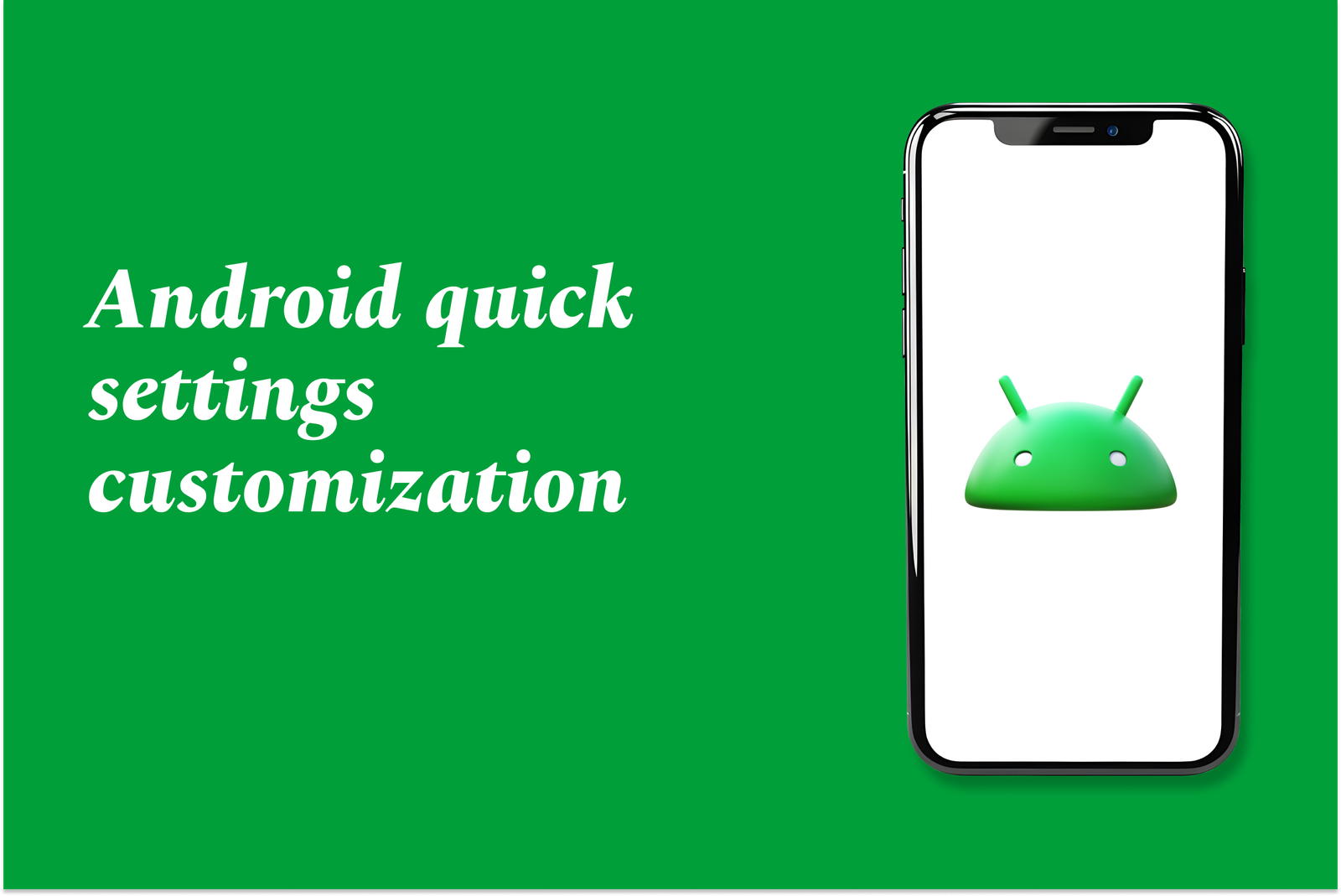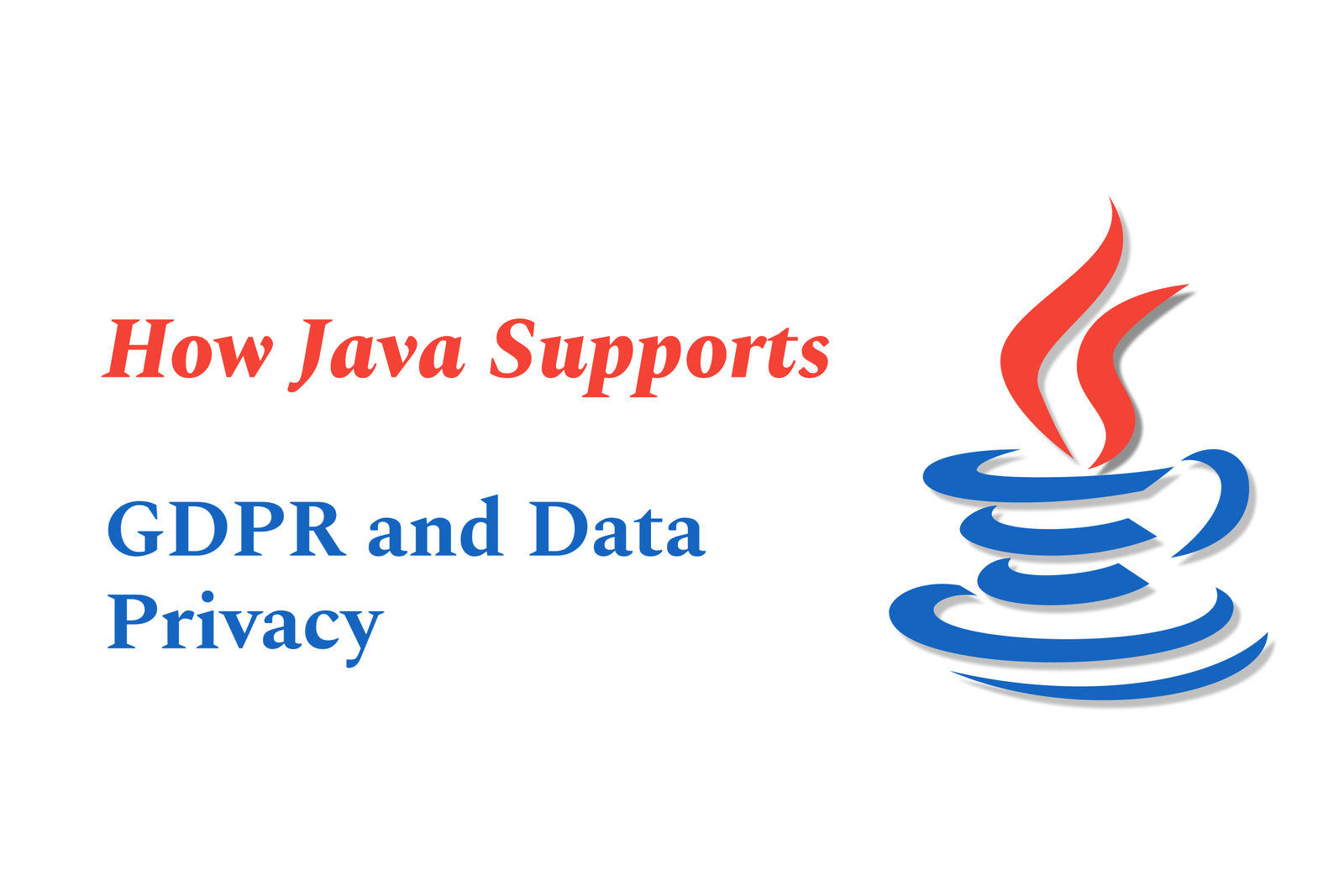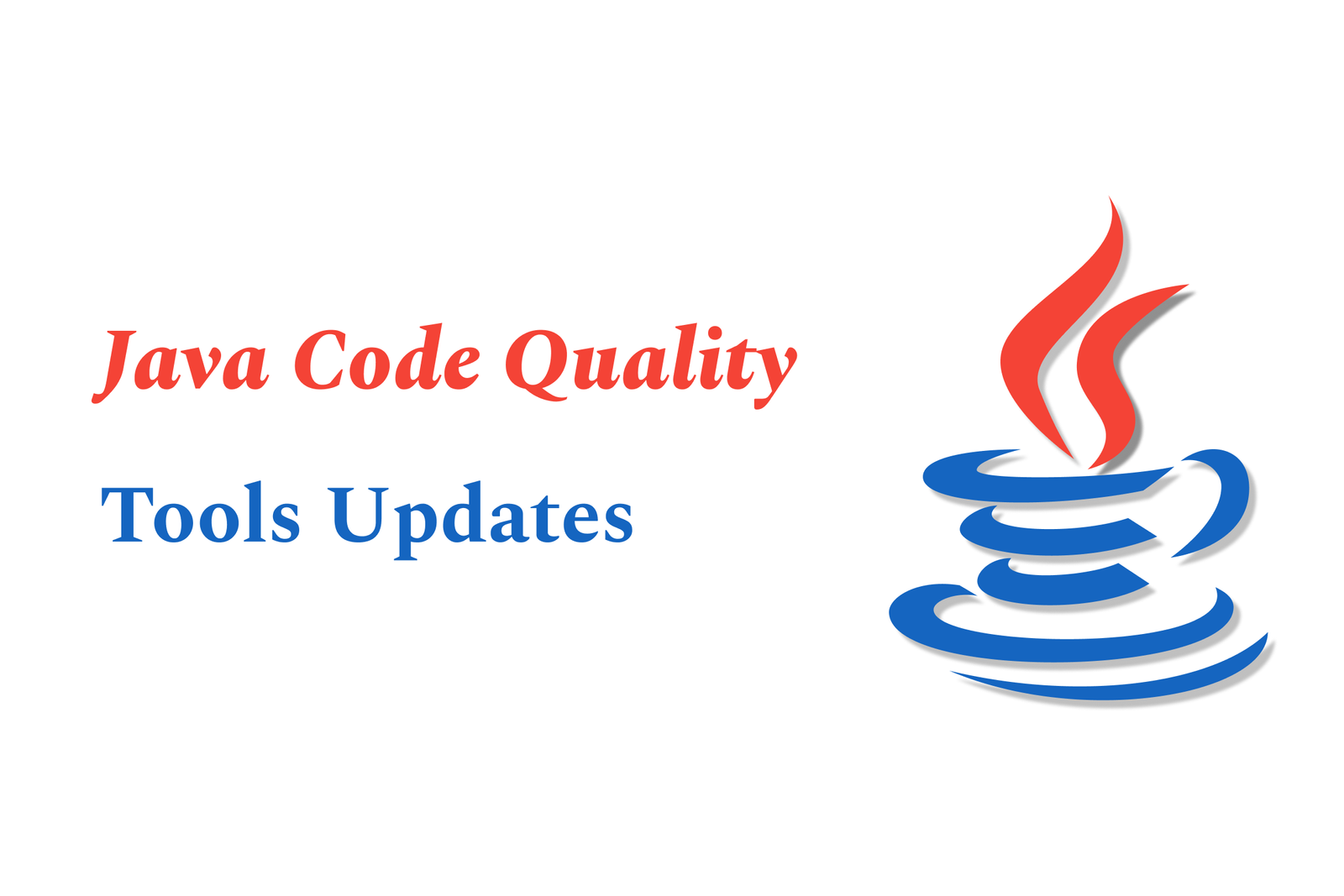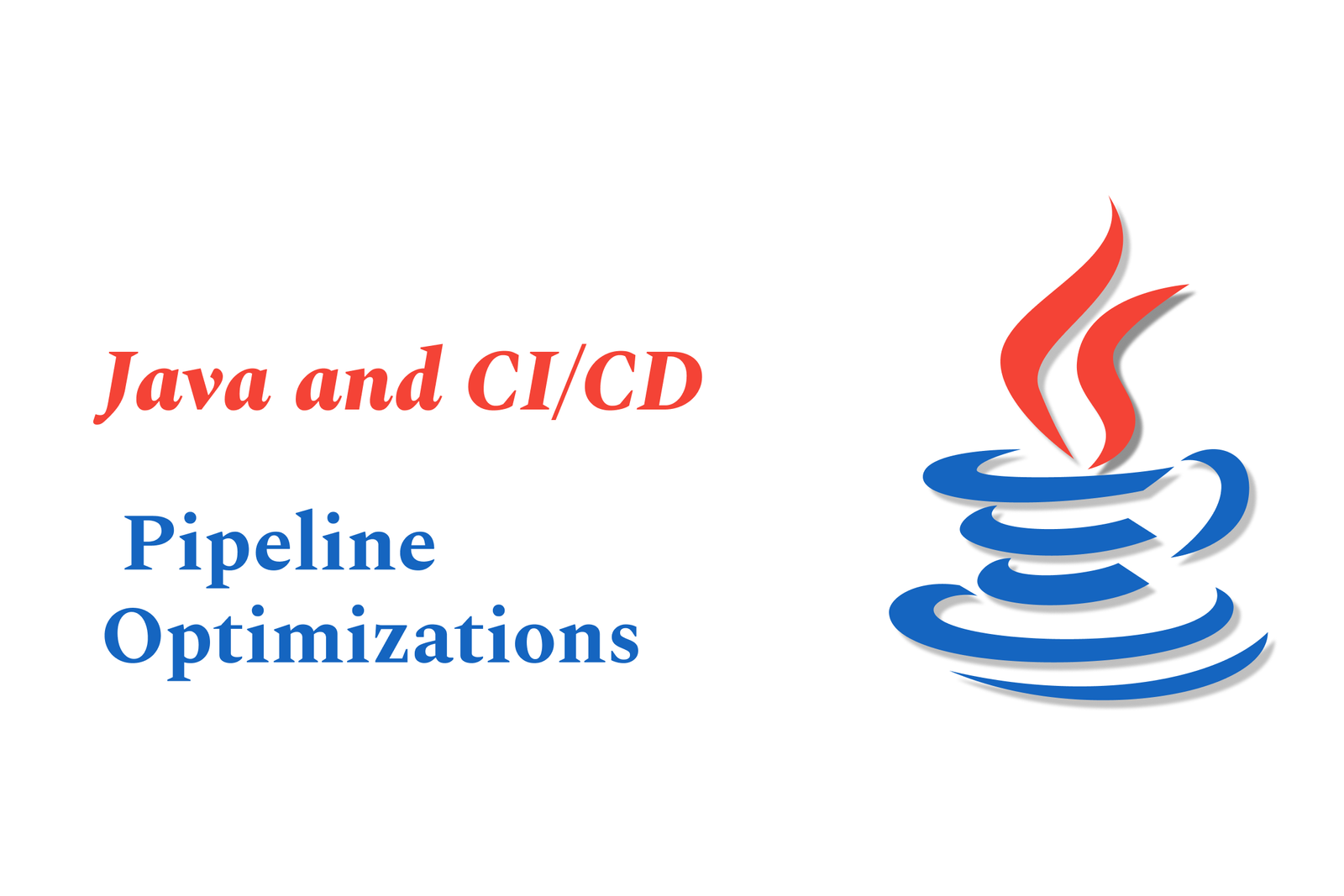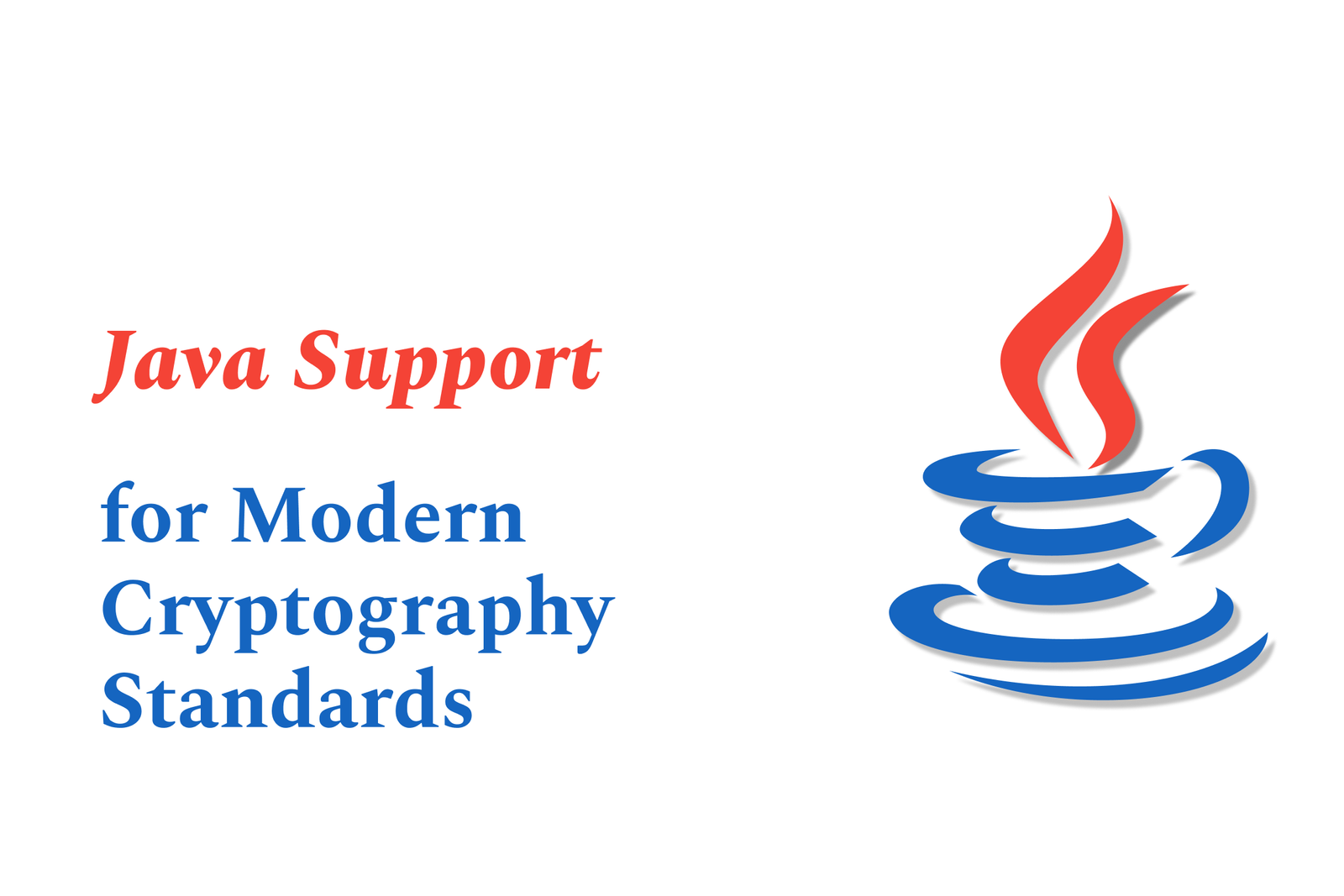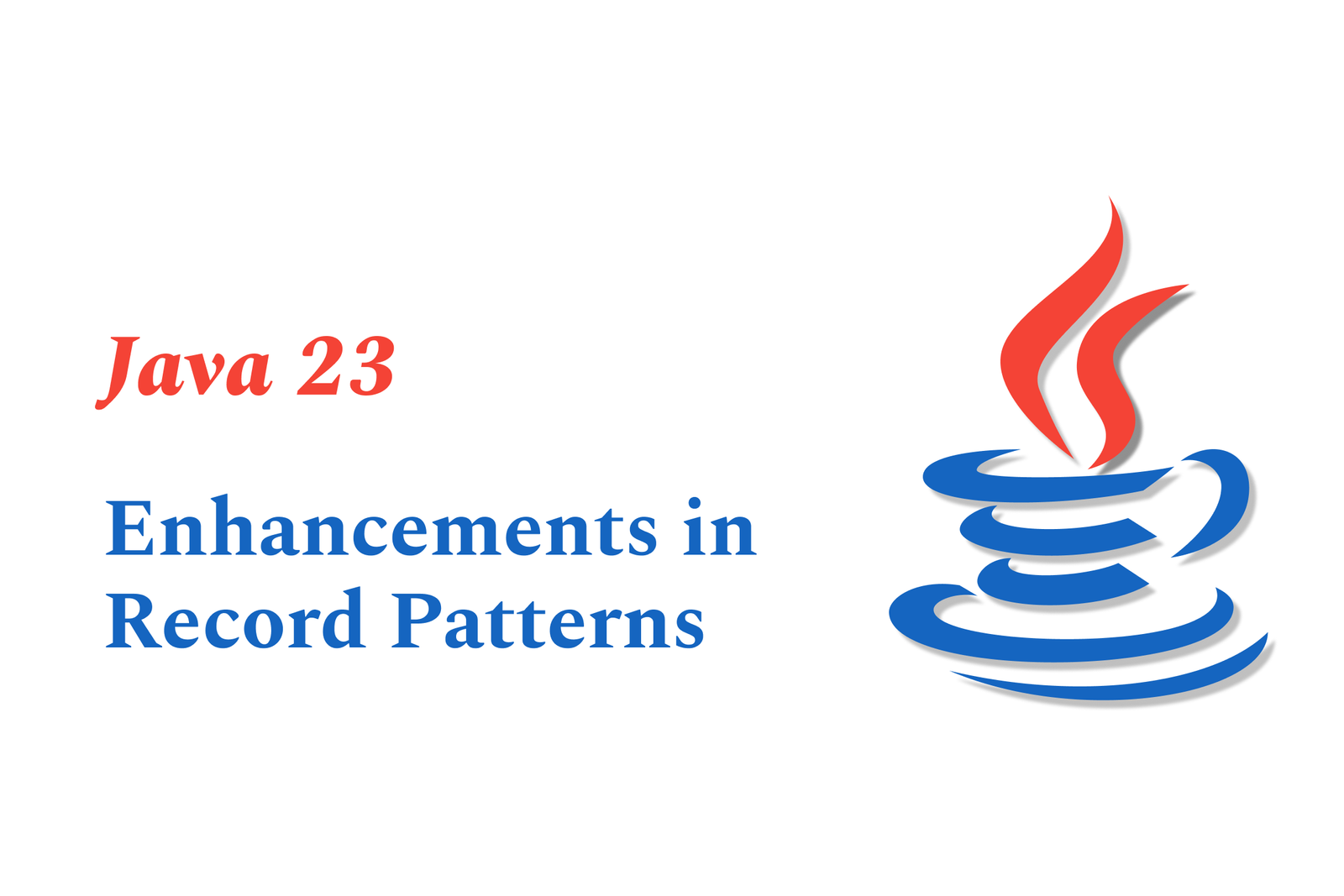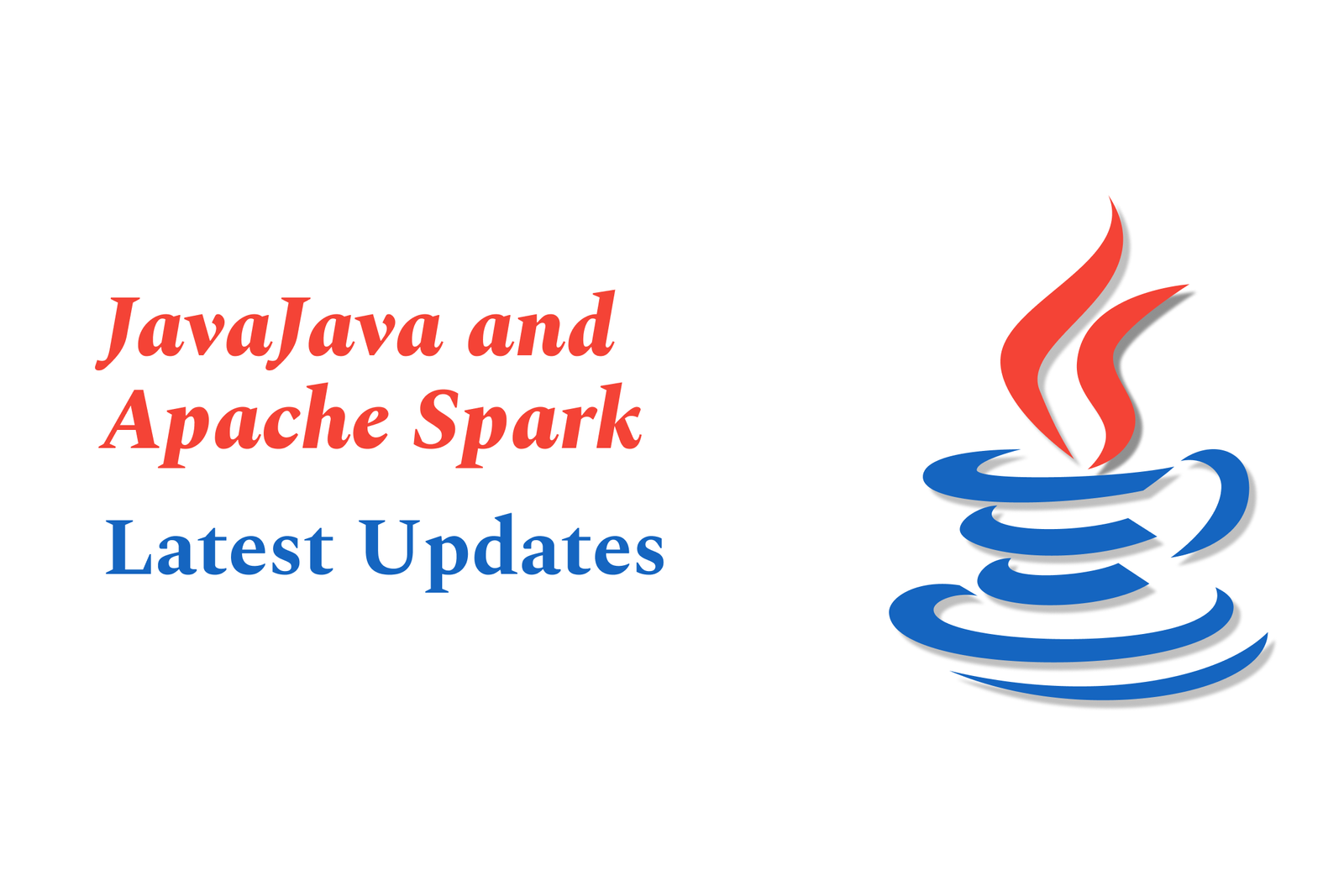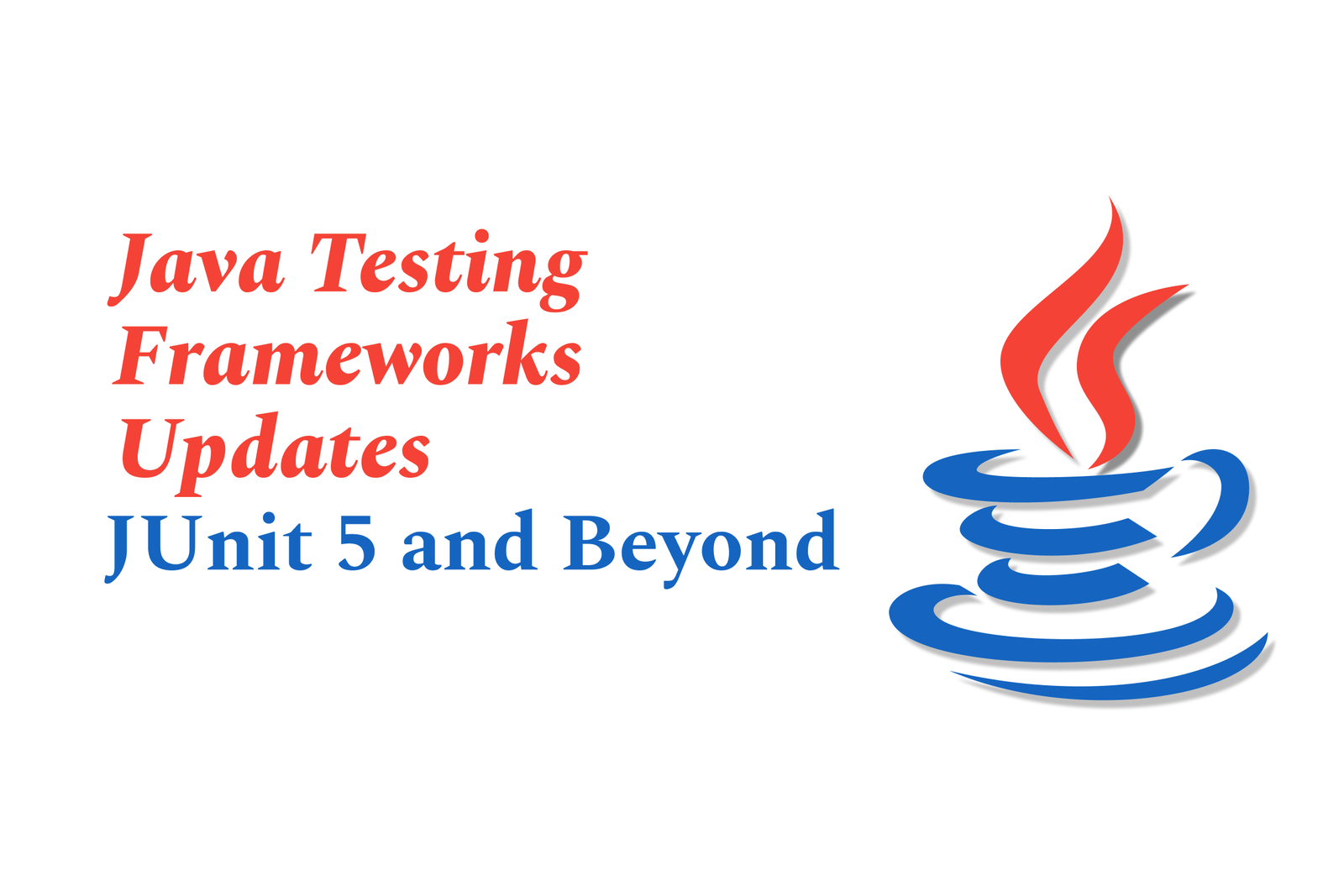Android Quick Settings Customization
Android Quick Settings customization lets users personalize the toggles and shortcuts in the notification shade for easy access to features like Wi-Fi, Bluetooth, and brightness. It enhances convenience by allowing rearrangement, addition, or removal of tiles to suit individual needs.
Android Quick Settings Customization
1 ) Overview of Quick Settings Customization
Android's Quick Settings panel allows users to access important toggles and settings such as Wi Fi, Bluetooth, and brightness. Customizing this panel enhances device usability by placing frequently used toggles within easy reach.
2 ) Native Customization Options
Users can rearrange, add, or remove default Quick Settings tiles by pulling down the notification shade and tapping the edit or pencil icon.
Many Android versions allow dragging tiles to reorder or to add new ones from the available list.
Quick Settings layout and available tiles can vary by device manufacturer and Android version.
3 ) Third Party Apps for Extensive Customization
Tiles by rascarlo (formerly available) was a popular app that provided enhanced customization but has been removed from the Play Store.
Quick Settings by Simone Sestito offers extensive customization with over 50 different tile types including dice, weather, battery, media controls, lock screen, and more.
This app supports enabling many tiles even without root access using ADB permissions and provides functionalities not present in stock Android.
It uses Device Administrator and Accessibility APIs specifically for features like screen locking, maintaining user control and privacy.
4 ) Limitations and Compatibility Issues
Some customization apps do not work on certain Chinese ROMs or devices lacking the required TileService APIs.
Sync issues can occur, e.g., app tile status not reflecting actual device state accurately (such as ringer mode changes).
Some features may cause display issues or notification glitches, highlighted in user feedback.
5 ) System Level Adjustments
Advanced users can grant WRITE_SECURE_SETTINGS permission via ADB to enable broader control over Quick Settings without needing root.
However, manufacturer limitations and Android security policies can restrict full customization capabilities.
6 ) Summary and Recommendations
For basic editing, use Android’s built in Quick Settings editor.
For greater customization, consider apps like Simone Sestito's Quick Settings app, while noting potential compatibility issues.
Stay updated on Android versions and manufacturer skins, as they impact Quick Settings features and customization scope.
Users interested in heavy customization should be prepared to use ADB commands for full functionality and understand the permissions required.
In essence, Android Quick Settings customization ranges from simple rearrangements using native tools to powerful modifications through specialized apps, offering users the opportunity to tailor their quick access controls according to their preferences and needs.
https://justacademy.in/news-detail/best-companies-hiring-flutter-devs
https://justacademy.in/news-detail/android-widget-builder-tools
https://justacademy.in/news-detail/flutter-typography-system-explained
https://justacademy.in/news-detail/flutter-for-ar/vr-apps-in-2025
https://justacademy.in/news-detail/building-pwas-with-flutter-in-2025
Related Posts
Java supports GDPR and data privacy by enabling secure data handling through encryption, controlled access, and precise data management. It allows developers to minimize PII exposure, ensure data confidentiality, and design workflows that comply with data protection regulations effectively.
Java code quality tools have evolved to include advanced static analysis, integrated security checks, and AI-powered code reviews. These updates help developers detect bugs, enforce coding standards, and enhance security, streamlining the development process and improving overall code reliability.
Java remains a cornerstone in big tech companies, evolving with modern features like records, pattern matching, and virtual threads. Its robust ecosystem, enhanced performance, and growing AI integrations keep it vital for both legacy systems and innovative new projects.
Java and CI/CD pipeline optimizations streamline Java application development by automating builds, tests, and deployments. They improve efficiency through parallelization, caching, and secure secrets management, enabling faster feedback loops and more reliable, scalable software delivery.
Java supports modern cryptography standards through its flexible Java Cryptography Architecture (JCA), enabling integration of advanced algorithms like AES, EdDSA, and post-quantum tools. Libraries like Bouncy Castle offer FIPS-certified, hardware-accelerated implementations for secure development.
Java 23 enhances record patterns by enabling concise, direct destructuring of record components within pattern matching, simplifying type checks and data extraction. This improvement boosts code readability and expressiveness by reducing boilerplate in handling immutable data classes.
Java remains a top choice for mobile app backends, powering scalable, secure, and high-performance server-side solutions. Latest trends include cloud-native microservices, reactive programming, and enhanced JVM optimizations, enabling efficient, flexible, and robust mobile backend development.
Java SE 24 and LTS Java SE 21 offer enhanced features and performance, while Apache Spark 4.0.0 introduces Scala 2.13 support and advanced ML and SQL capabilities. Together, they empower developers to build scalable, high-performance data applications with modern tools.
JUnit 5 modernizes Java testing with a modular architecture, improved assertions, and seamless Java 8+ support. Beyond JUnit, tools like Mockito and AssertJ enhance mocking and assertions, creating a powerful, flexible ecosystem for writing clean, efficient Java unit tests.
Java plays a pivotal role in cloud automation tools by providing a robust, platform-independent language used to build scalable automation frameworks like Jenkins and Selenium, enabling efficient CI/CD pipelines, testing, and orchestration across diverse cloud environments.