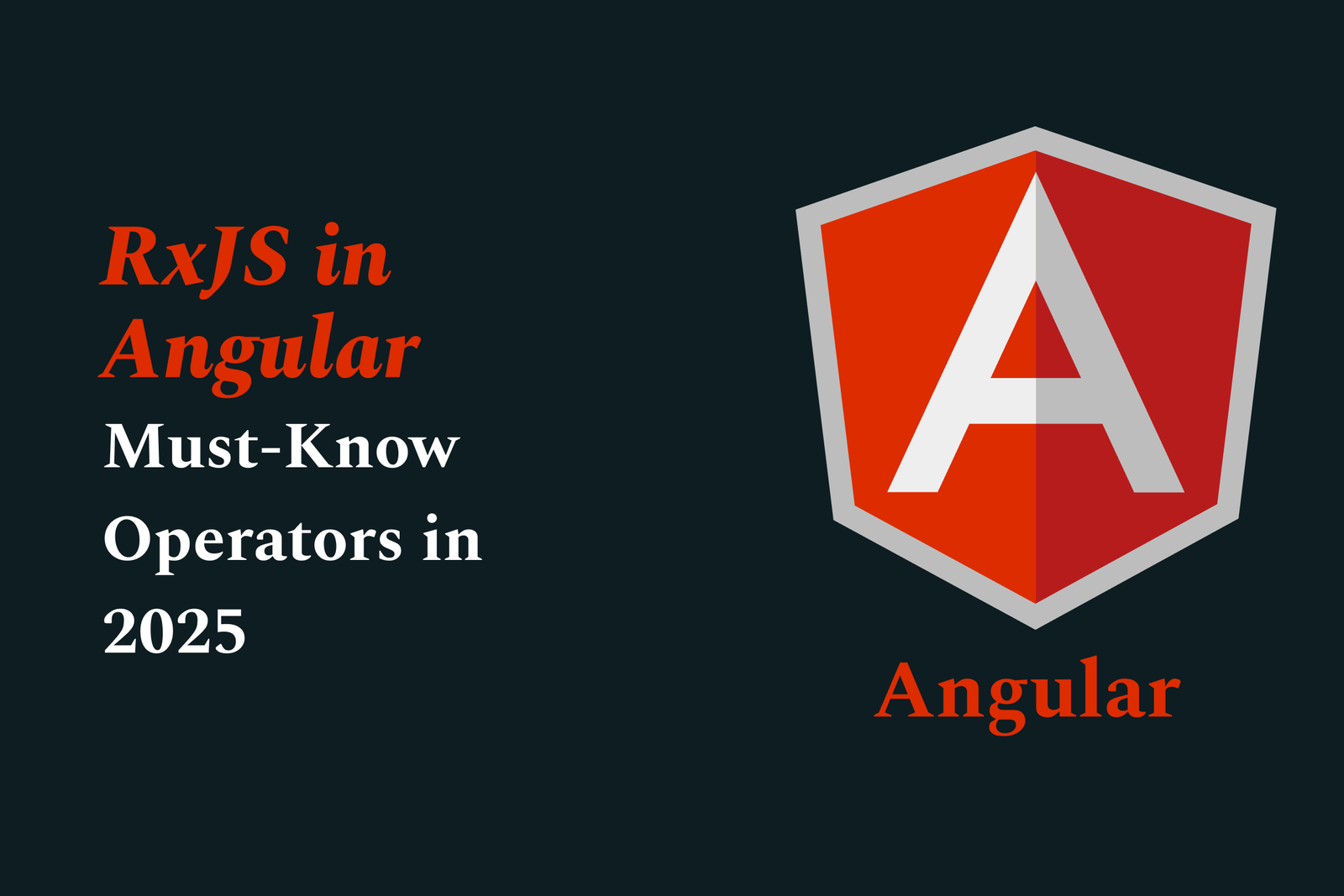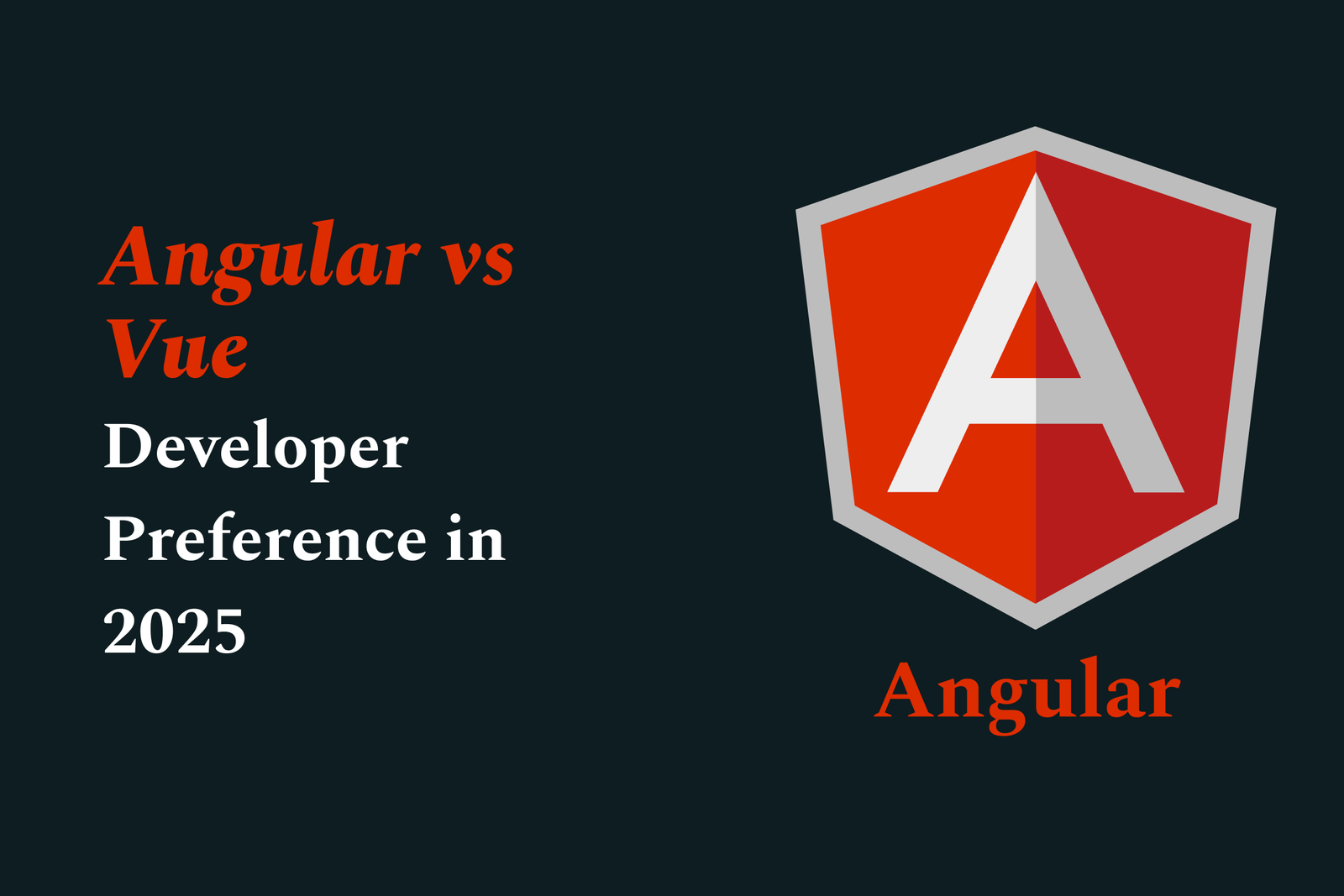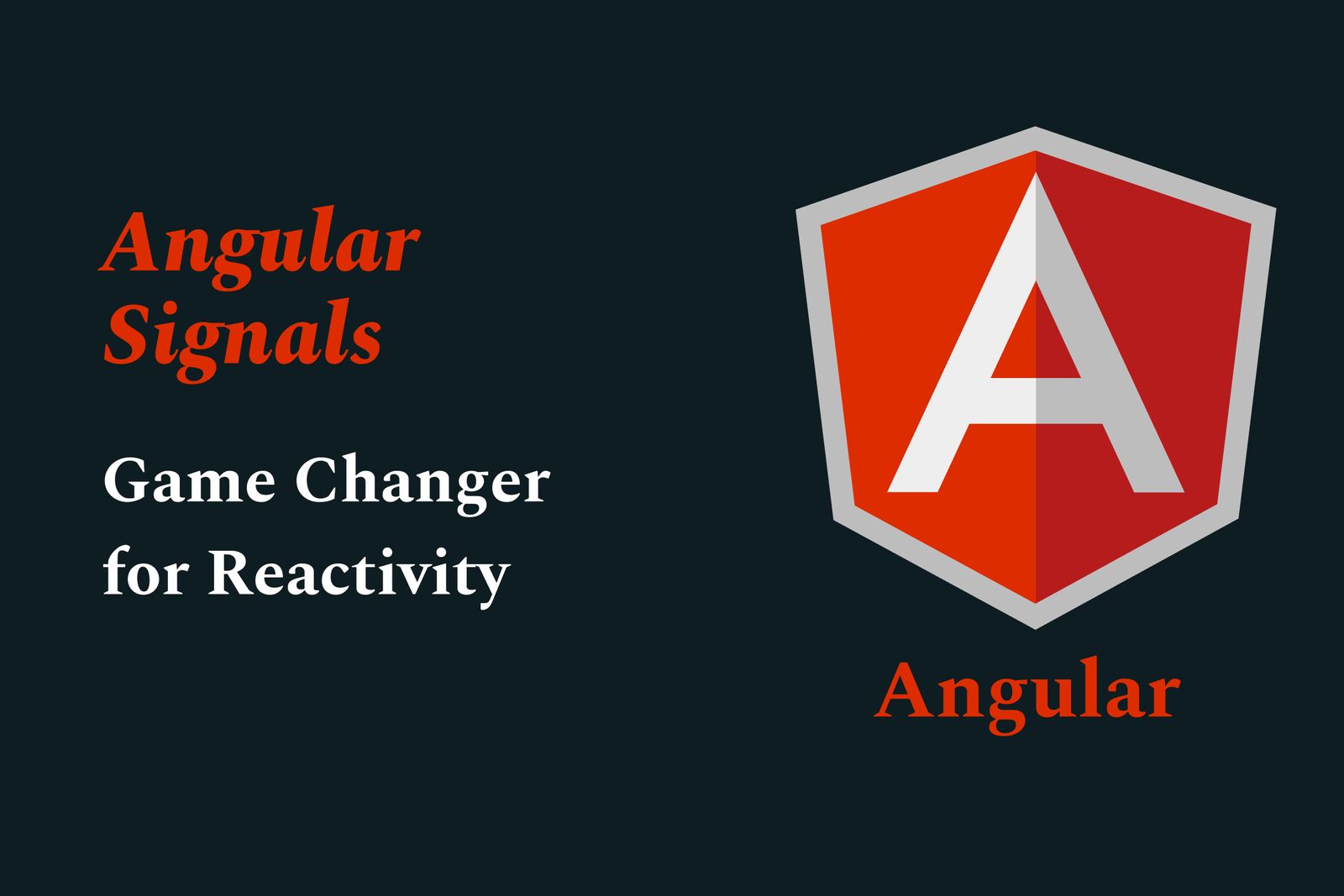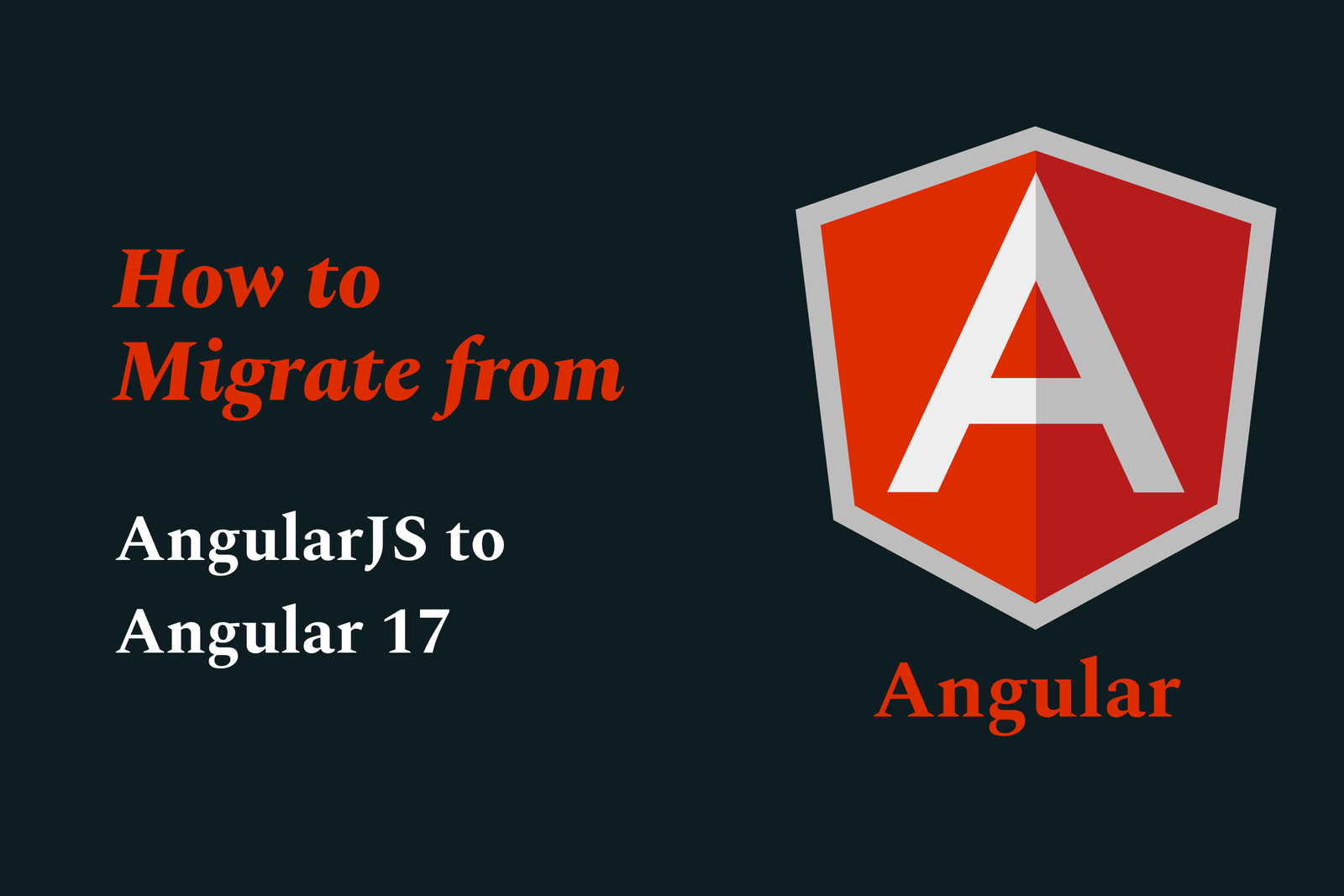Angular SSR with Angular Universal Explained
Angular SSR with Angular Universal enables server-side rendering of Angular apps, delivering pre-rendered HTML for faster load times, improved SEO, and enhanced user experience. It seamlessly transitions to client-side rendering for full interactivity and supports hybrid rendering strategies.
Angular SSR with Angular Universal Explained
1 ) Introduction to Angular SSR and Hybrid Rendering
Angular applications are client side rendered (CSR) by default, which means the user's device handles rendering the app. While this keeps the initial payload light, it leads to slower load times and higher resource consumption on the client side. To improve performance, Angular supports Server Side Rendering (SSR), often combined with hybrid rendering. Hybrid rendering merges SSR, Static Site Generation (SSG), and CSR to optimize user experience by choosing the best rendering approach per route.
2 ) What is Hybrid Rendering?
Hybrid rendering allows developers to selectively apply SSR, pre rendering (SSG), or CSR per application routes. This approach offers fine grained control to enhance performance and loading times depending on page demands.
3 ) Setting Up Hybrid Rendering in Angular
Create a new Angular project with SSR included using:
`ng new ssr`
Add SSR to an existing project with:
`ng add @angular/ssr`
By default, Angular pre renders the entire app and sets up a server file. Developers can customize output modes and routes rendering behavior via configuration.
4 ) Configuring Server Routes for Rendering Modes
Routes are configured with an array of ServerRoute objects specifying the rendering mode per route in a file like `app.routes.server.ts`.
Example routing modes:
`RenderMode.Client`: Renders on the client (default Angular behavior).
`RenderMode.Prerender`: Generates static HTML at build time for fast serving (SSG).
`RenderMode.Server`: Fully renders on the server per request (SSR).
Server routes are registered using `provideServerRendering` with `withRoutes` and can include an app shell component for client routes using `withAppShell`.
5 ) Benefits of Angular Universal (SSR)
Performance: SSR delivers fully rendered HTML from the server, providing faster initial page loads especially on slow networks or low end devices.
SEO: Improves indexing by search engines and compatibility with social media crawlers that rely on server rendered HTML.
User Experience: Prevents blank or flashing screens during load; Angular Universal allows transitioning seamlessly from server rendered content to client side interactivity.
6 ) How Angular Universal Works
During initial load, Angular Universal produces HTML and CSS on the server (at build time or on the fly) and sends it to the client.
The client then bootstraps a normal Angular SPA to take over rendering and runtime logic from that point, preserving interactive features.
7 ) Advanced Optimizations in Angular SSR
Implementing an Application Shell pattern to selectively server render portions of pages for performance gains.
Utilizing Angular’s State Transfer API for transferring server fetched data to the client, avoiding redundant HTTP requests.
Incremental Hydration and fine grained control of rendering modes are advanced features introduced in Angular v19, allowing better control and performance.
8 ) Common SSR Issues and Considerations
SSR runs in a Node environment without access to browser globals like `window`, `document`, or `localStorage`. Developers must handle or mock these carefully.
Some third party libraries (e.g., Auth0 SPA SDK) require adjustments or alternative solutions due to reliance on browser APIs unavailable in SSR.
Tools like Domino can simulate browser objects on the server to ease compatibility.
SSR setup may require fixing imports or configurations manually after adding Angular SSR to an existing project.
9 ) Getting Started with Angular SSR
New Angular CLI projects now prompt to include SSR setup by default since Angular v17.
For existing projects, adding SSR involves using Angular CLI commands and configuring routes with appropriate rendering modes.
Follow official Angular docs and community guides for detailed setup, troubleshooting, and best practices.
10 ) Conclusion
Angular Universal SSR is a powerful tool to drastically improve application performance and SEO by pre rendering Angular apps on the server. Through hybrid rendering, developers gain flexible control over rendering strategies that best suit each application's pages. With continuous Angular framework improvements, SSR and features like Incremental Hydration become easier to implement and more performant, enabling developers to build fast, SEO friendly, and robust Angular applications.
https://justacademy.in/news-detail/angular-adoption-among-enterprises-in-2025
https://justacademy.in/news-detail/angular-material-ui-trends-you-should-know
https://justacademy.in/news-detail/new-angular-devtools-released:-debugging-made-easy
https://justacademy.in/news-detail/angular-17-released:-what?s-new-and-improved
https://justacademy.in/news-detail/angular-cli-gets-new-testing-tools-in-2025
Related Posts
In 2025, top Angular libraries offer modern, feature-rich components and tools for building dynamic web apps. From powerful data grids to low-code platforms like UI Bakery, these libraries enhance development speed, UI design, and scalability, making them essential for Angular developers.
Migrating from AngularJS to Angular 17 involves gradually upgrading your app by running both frameworks together using tools like ngUpgrade, rewriting components in TypeScript, and adopting Angular’s modern architecture to enhance performance, maintainability, and long-term support.
Angular state management tools help organize and handle app data efficiently, improving scalability and maintainability. Popular options include NgRx for robust, RxJS-based patterns, and newer Signal Store solutions that offer simpler, reactive approaches integrated tightly with Angular’s latest features.
RxJS in Angular empowers developers to manage asynchronous data streams with powerful operators like `forkJoin`, `combineLatest`, and `zip`. Mastering these key operators in 2025 is essential for building efficient, reactive applications that handle complex event sequences seamlessly.
Angular performance optimization in 2025 focuses on improving app speed and responsiveness by using techniques like OnPush change detection, lazy loading, efficient data caching, and AOT compilation. These practices reduce load times, enhance user experience, and ensure scalable, fast Angular applications.
In 2025, Angular remains preferred for large-scale, enterprise apps with its robust, all-in-one framework, while Vue attracts developers seeking simplicity and fast development for smaller projects. Both frameworks excel, with choice driven by project needs and team expertise.
Angular Signals are a new reactive primitive in Angular 16 that enable fine-grained, efficient change detection by automatically tracking dependencies and updating only affected parts of the UI. They simplify state management and boost app performance, revolutionizing Angular's reactivity model.
Angular interview questions to prepare in 2025 focus on core concepts like components, directives, data binding, routing, and dependency injection, along with TypeScript mastery and latest Angular features to ensure strong practical knowledge for building scalable, efficient web applications.
AngularJS reached its official end of support in January 2022, meaning no further updates or security patches. To ensure app security and performance, developers should consider migrating to modern Angular versions or seek third-party long-term support options if immediate migration isn’t possible.
The Angular Roadmap 2025 highlights upcoming features focused on improving developer experience and performance, including zoneless Angular, Signals integration, enhanced Forms, async data handling, improved HMR, and expanded Angular Material/CDK enhancements, driving modern, efficient web app development.