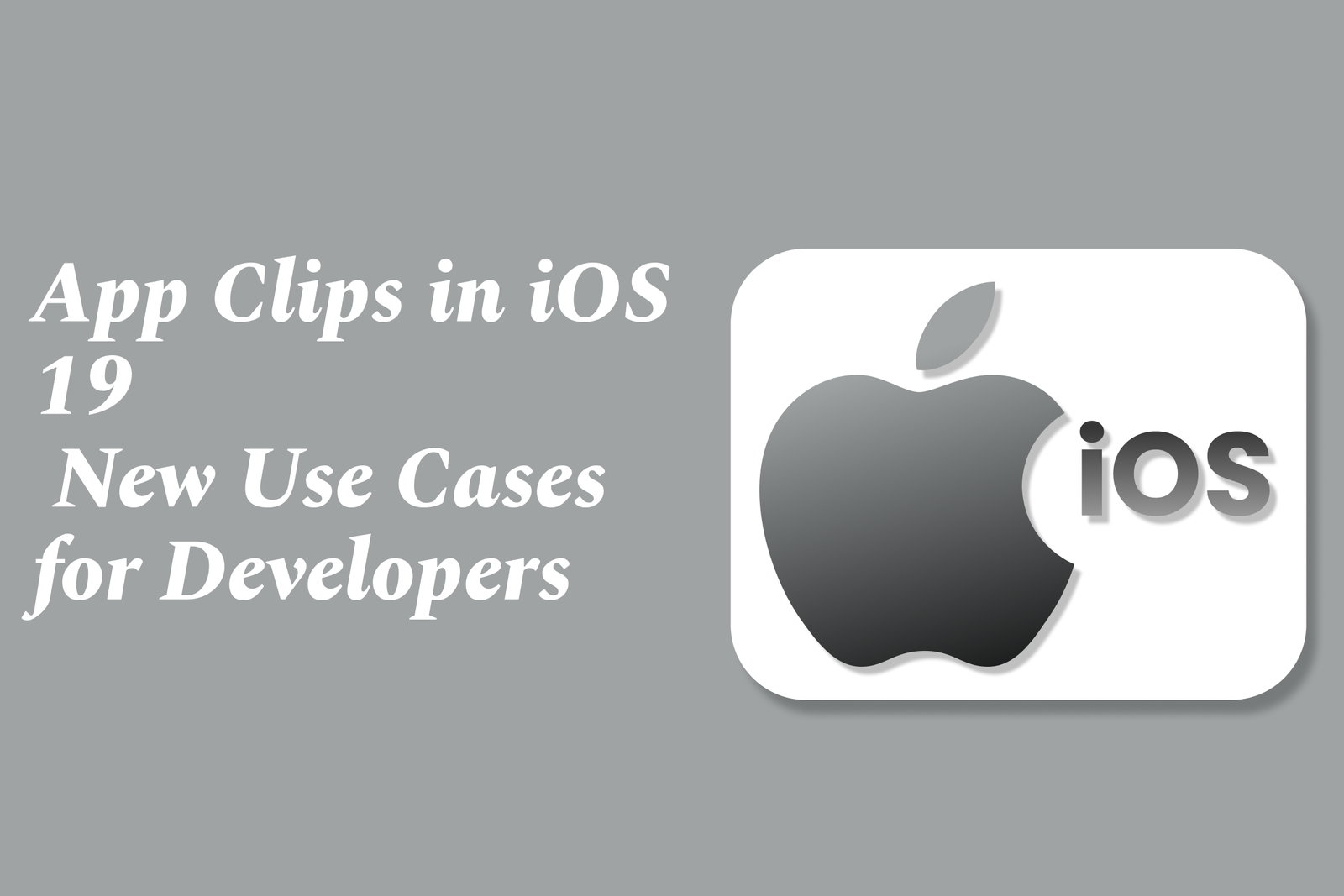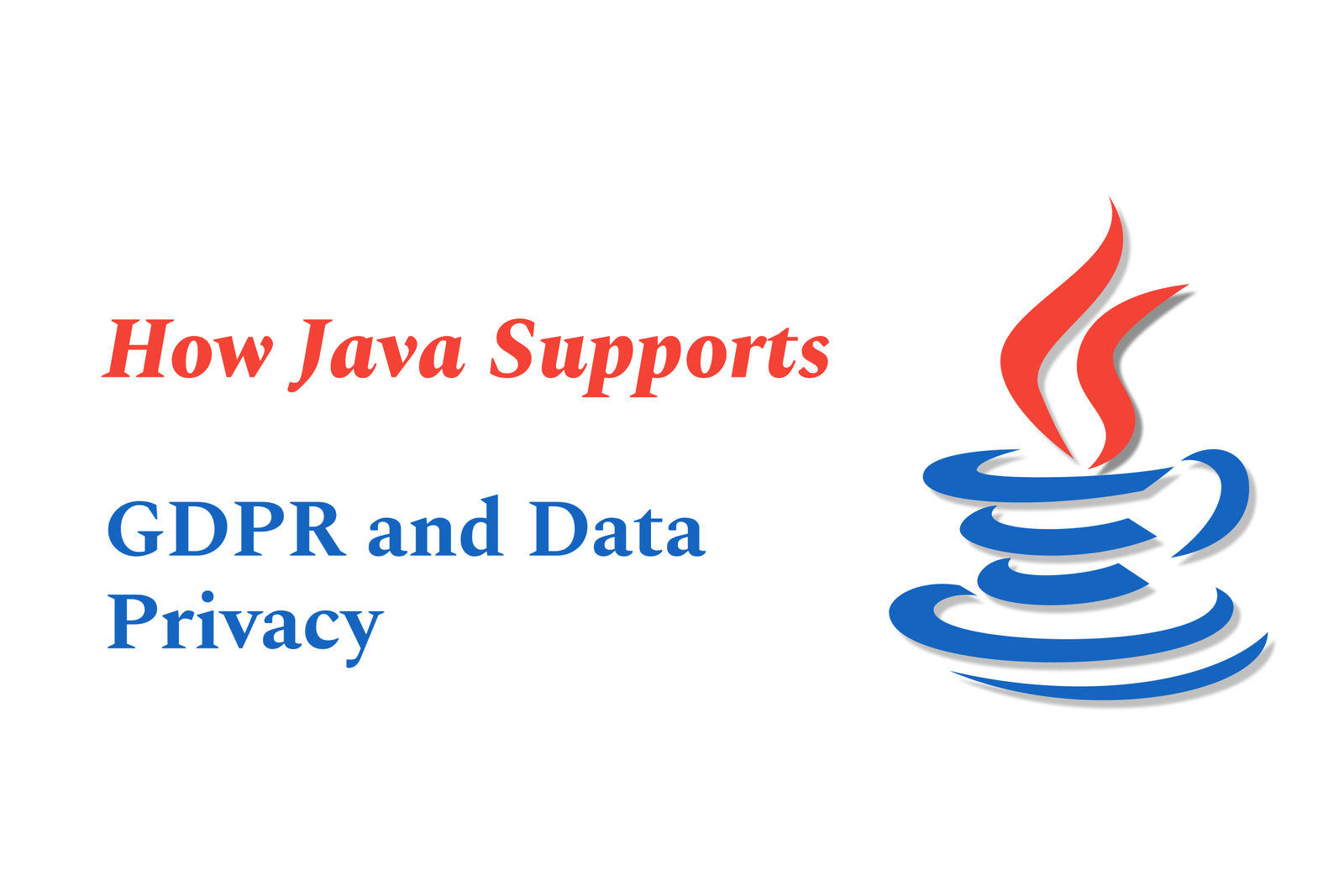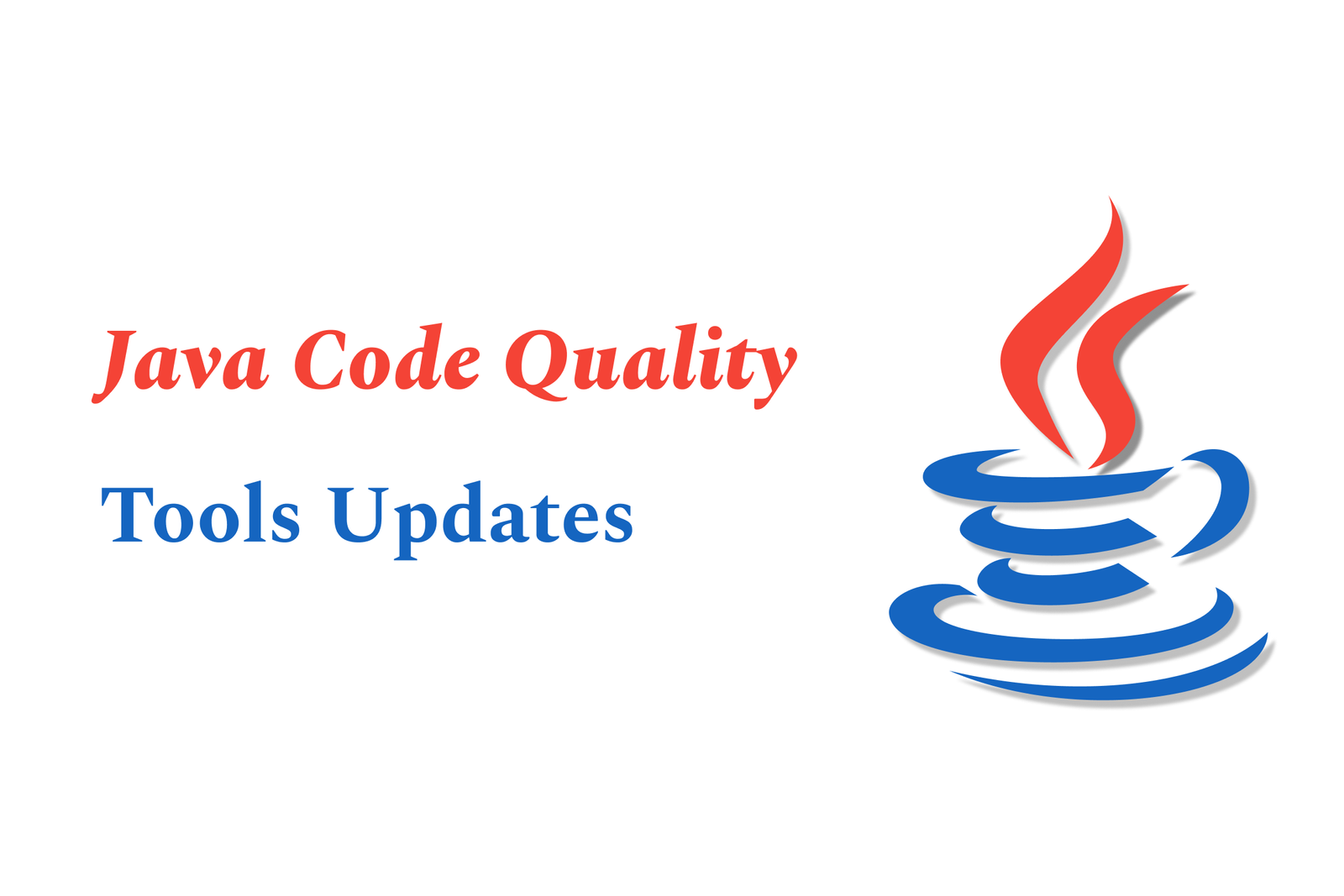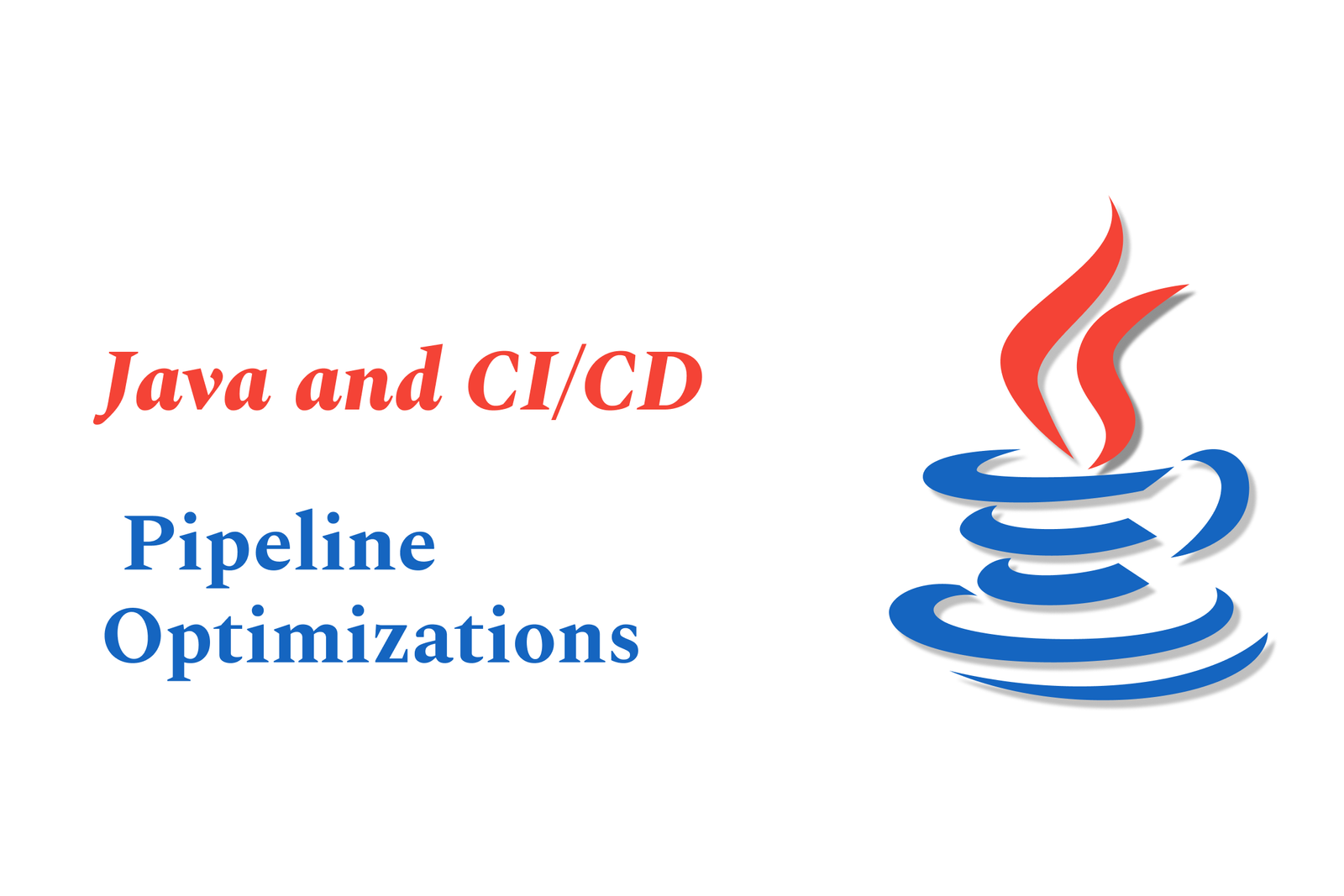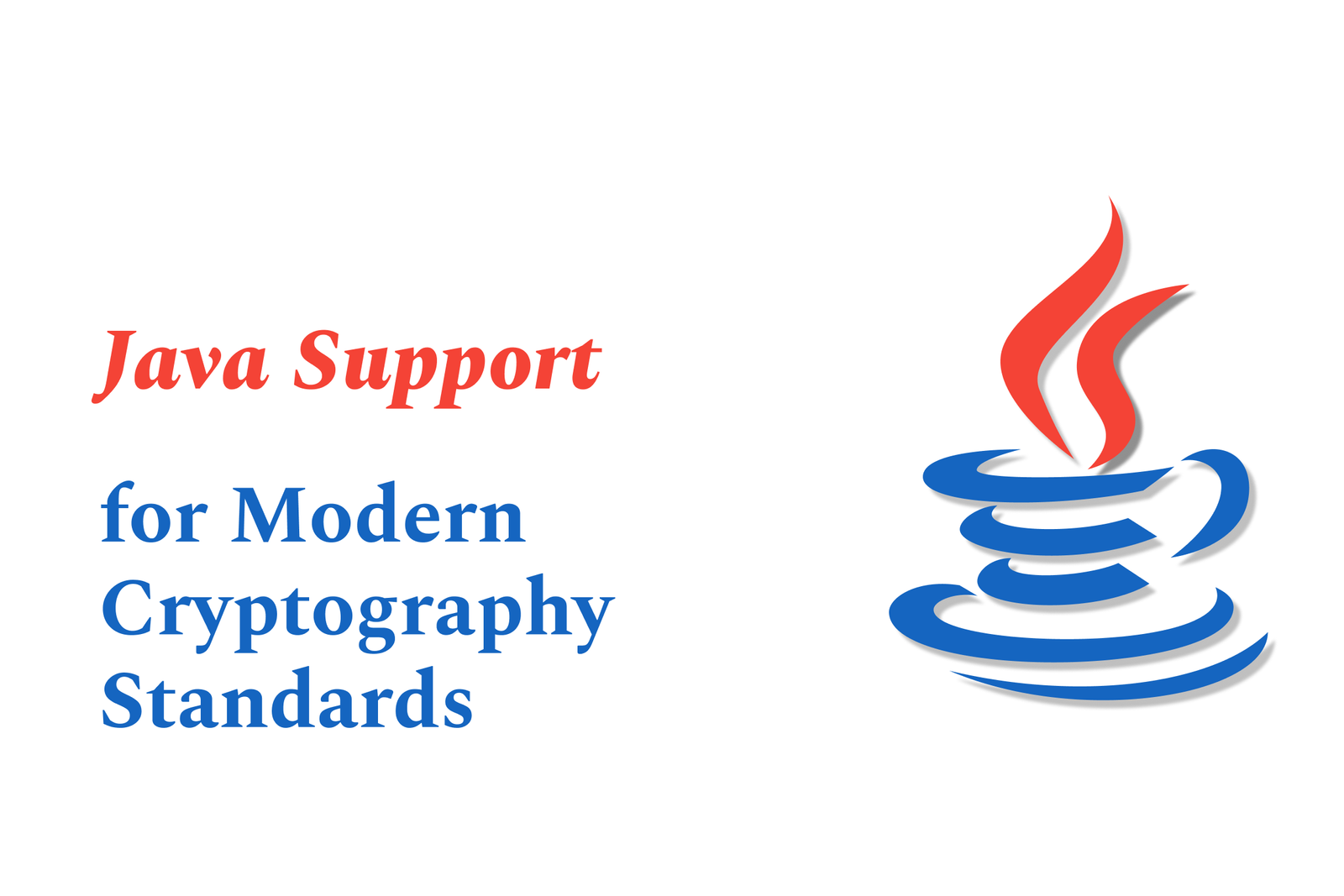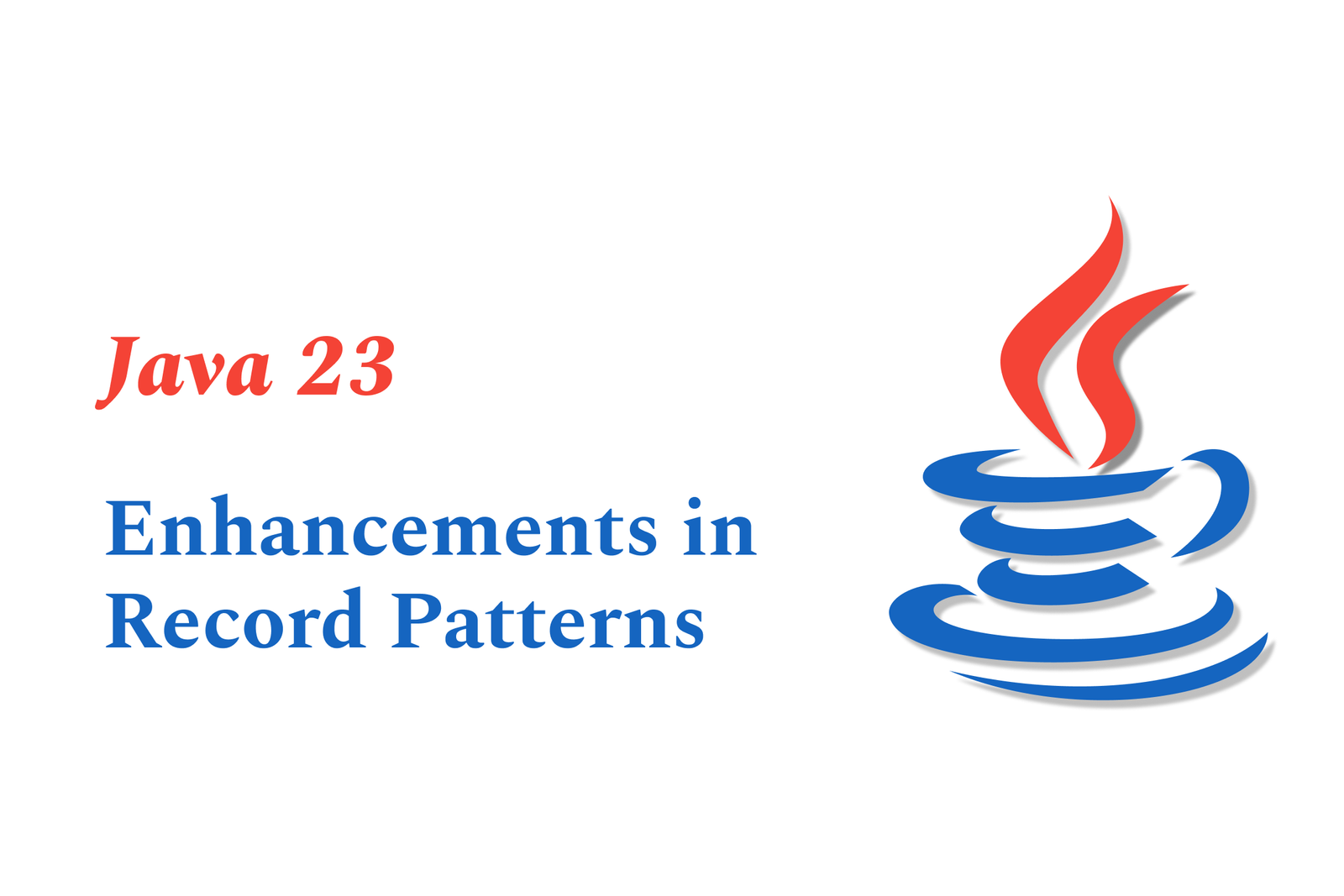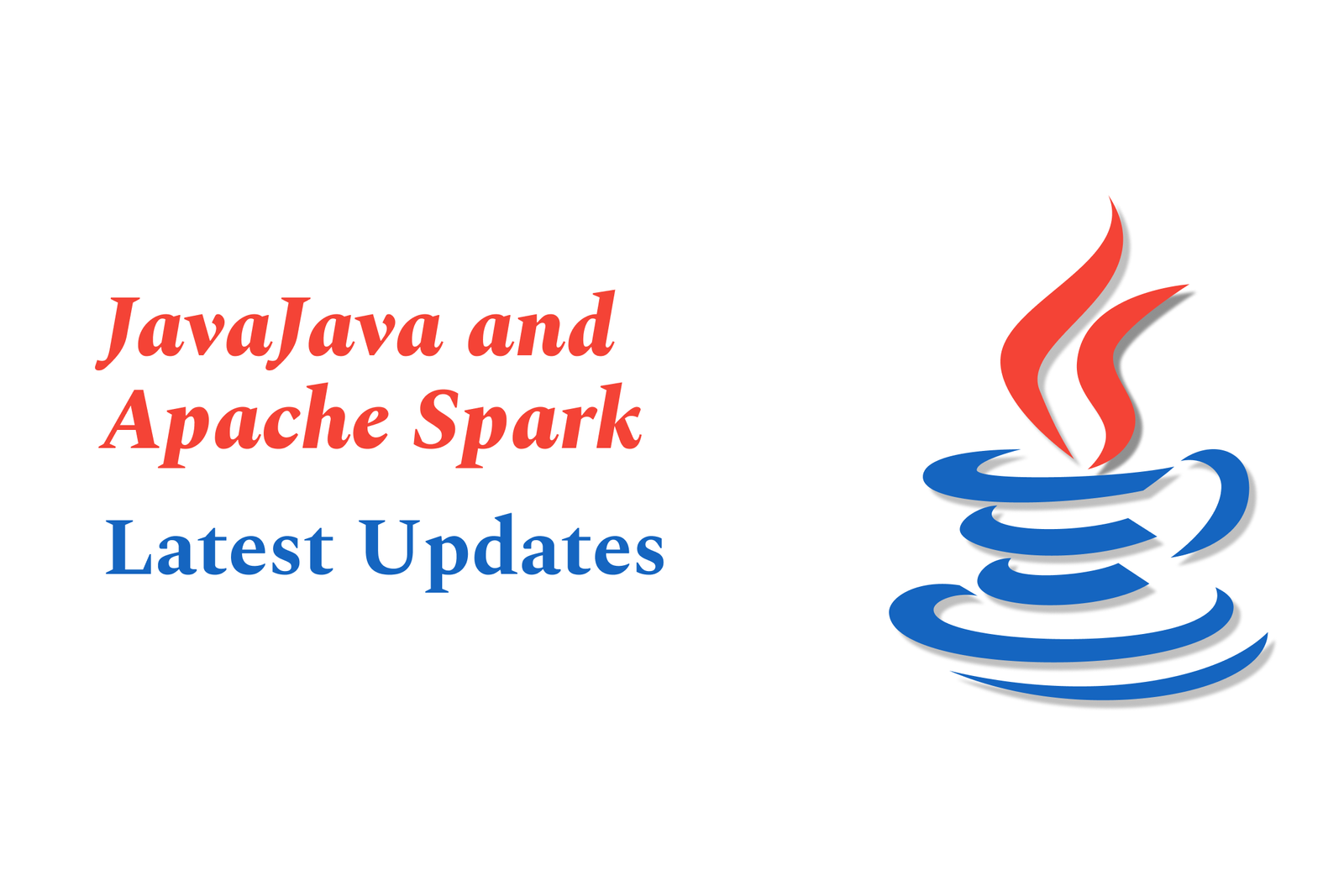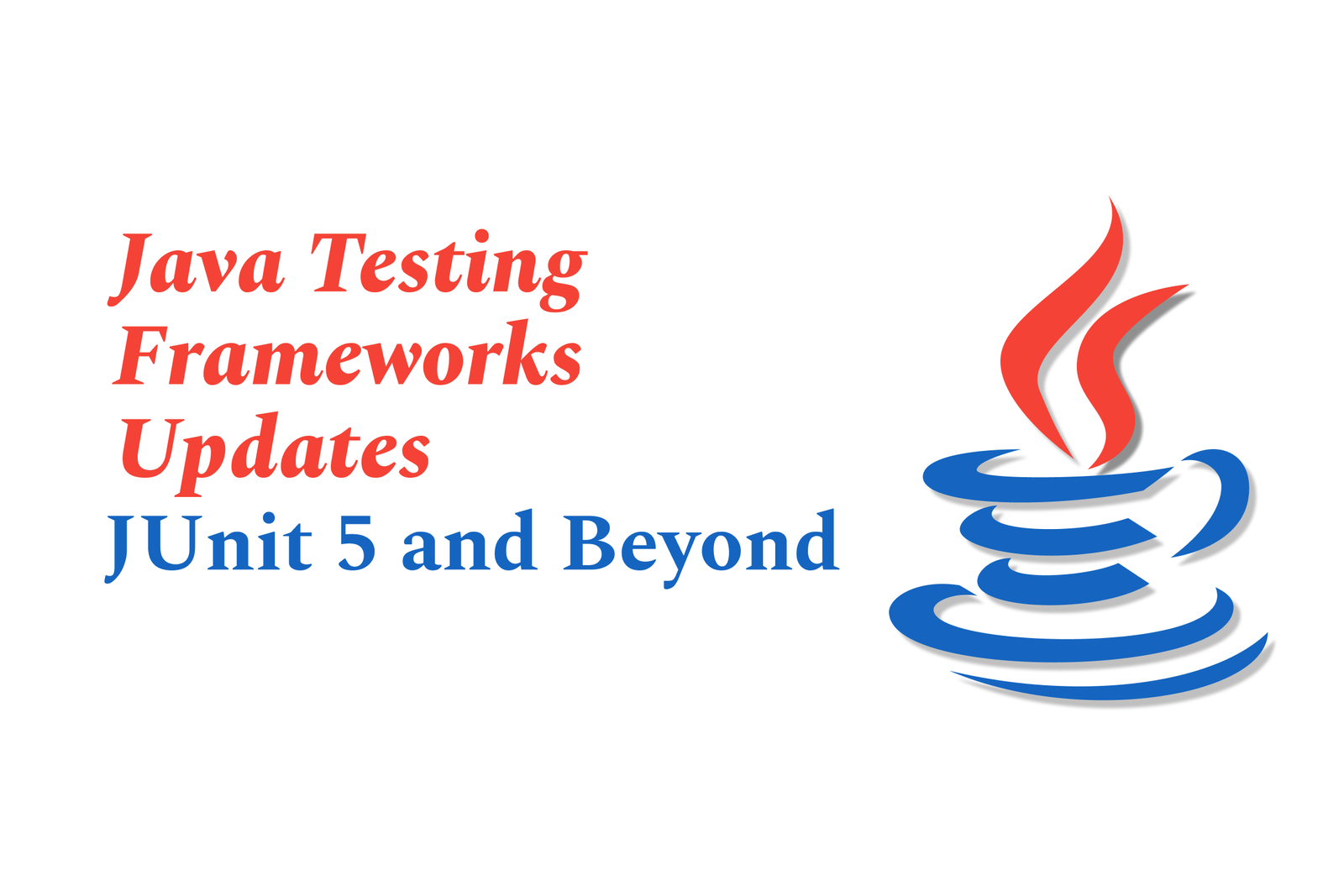App Clips in iOS 19: New Use Cases for Developers
App Clips in iOS 19 are lightweight app modules that launch instantly without full installation, enabling developers to offer quick, context-driven experiences like seamless ordering, payments, and check-ins, enhancing user engagement and boosting app discovery in new real-world scenarios.
App Clips in iOS 19: New Use Cases for Developers
1 ) Introduction to App Clips
App Clips are lightweight, fast loading parts of an iOS app designed to provide users instant access to key functionalities without requiring full app installation. Introduced in iOS 14, App Clips have a strict size limit (under 10 MB) to ensure quick download and launch, allowing users to experience specific app features on demand.
2 ) Benefits of App Clips for Developers and Businesses
Reduced Friction: Users can engage with app features instantly without searching or downloading the full app, which boosts user acquisition and lowers the barrier to entry.
Increased User Engagement: By giving users a “try before you buy” experience, App Clips encourage higher completion rates for actions like ordering food or buying tickets, improving conversion to full app installs.
Offline and Contextual Discovery: App Clips can be triggered via NFC tags, QR codes, Safari banners, or Maps, enabling seamless offline marketing and contextual user interaction without installation.
3 ) New Use Cases in iOS 19 for Developers
iOS 19 expands App Clips capabilities, creating novel opportunities:
Skip Queues and Streamline Ordering: Restaurants, events, and attractions can let customers order, pay, or book services immediately via App Clips, enhancing customer experience.
Hospitality and Travel: Airports and hotels can deploy App Clips for instant check ins, flight updates, or in room service without requiring full apps.
Loyalty and Rewards: Coupons and rewards apps can utilize App Clips to display reward points or promotions instantly, motivating users to install full apps before rewards expire.
Parking and Payments: Local parking apps and services can leverage App Clips for quick entry, payment, and exit using Apple Pay integration.
Health and Safety Compliance: App Clips ease COVID 19 or other public health tracking requirements by allowing quick registration or check in without app downloads.
4 ) Distribution Channels for App Clips
Developers can make App Clips discoverable through multiple mediums:
App Clip Codes and QR Codes
NFC Tags
Safari App Banners
Links in Messages
Place Cards in Apple Maps
Recent App Clips List
5 ) Best Practices for Successful Implementation
Contextual Relevance: Ensure App Clips appear only when relevant to the user’s location or situation to maximize usefulness and adoption.
Core Feature Exposure: Highlight unique and important features in App Clips to entice users to try and later install the full app.
Use of Apple Services: Seamless integration with Apple Pay and Sign in with Apple optimizes user trust and convenience.
Notification Engagement: Take advantage of the 8 hour notification window to encourage full app installation.
6 ) Conclusion
With iOS 19, App Clips continue to evolve as essential tools for modern app development. Their unique ability to offer instant, relevant app interactions without installation helps developers increase visibility, improve user experience, and drive conversions. By leveraging new use cases and distribution methods, developers can create smooth, contextual, and engaging experiences that meet user needs efficiently while boosting business outcomes.
https://justacademy.in/news-detail/how-react-native-is-powering-the-future-of-smart-home-apps
https://justacademy.in/news-detail/ios-19-beta:-what-developers-must-test-now
https://justacademy.in/news-detail/android-app-localization-trends
https://justacademy.in/news-detail/how-react-native-is-powering-the-next-generation-of-desktop-apps
https://justacademy.in/news-detail/handling-user-input-in-flutter
Related Posts
Java supports GDPR and data privacy by enabling secure data handling through encryption, controlled access, and precise data management. It allows developers to minimize PII exposure, ensure data confidentiality, and design workflows that comply with data protection regulations effectively.
Java code quality tools have evolved to include advanced static analysis, integrated security checks, and AI-powered code reviews. These updates help developers detect bugs, enforce coding standards, and enhance security, streamlining the development process and improving overall code reliability.
Java remains a cornerstone in big tech companies, evolving with modern features like records, pattern matching, and virtual threads. Its robust ecosystem, enhanced performance, and growing AI integrations keep it vital for both legacy systems and innovative new projects.
Java and CI/CD pipeline optimizations streamline Java application development by automating builds, tests, and deployments. They improve efficiency through parallelization, caching, and secure secrets management, enabling faster feedback loops and more reliable, scalable software delivery.
Java supports modern cryptography standards through its flexible Java Cryptography Architecture (JCA), enabling integration of advanced algorithms like AES, EdDSA, and post-quantum tools. Libraries like Bouncy Castle offer FIPS-certified, hardware-accelerated implementations for secure development.
Java 23 enhances record patterns by enabling concise, direct destructuring of record components within pattern matching, simplifying type checks and data extraction. This improvement boosts code readability and expressiveness by reducing boilerplate in handling immutable data classes.
Java remains a top choice for mobile app backends, powering scalable, secure, and high-performance server-side solutions. Latest trends include cloud-native microservices, reactive programming, and enhanced JVM optimizations, enabling efficient, flexible, and robust mobile backend development.
Java SE 24 and LTS Java SE 21 offer enhanced features and performance, while Apache Spark 4.0.0 introduces Scala 2.13 support and advanced ML and SQL capabilities. Together, they empower developers to build scalable, high-performance data applications with modern tools.
JUnit 5 modernizes Java testing with a modular architecture, improved assertions, and seamless Java 8+ support. Beyond JUnit, tools like Mockito and AssertJ enhance mocking and assertions, creating a powerful, flexible ecosystem for writing clean, efficient Java unit tests.
Java plays a pivotal role in cloud automation tools by providing a robust, platform-independent language used to build scalable automation frameworks like Jenkins and Selenium, enabling efficient CI/CD pipelines, testing, and orchestration across diverse cloud environments.