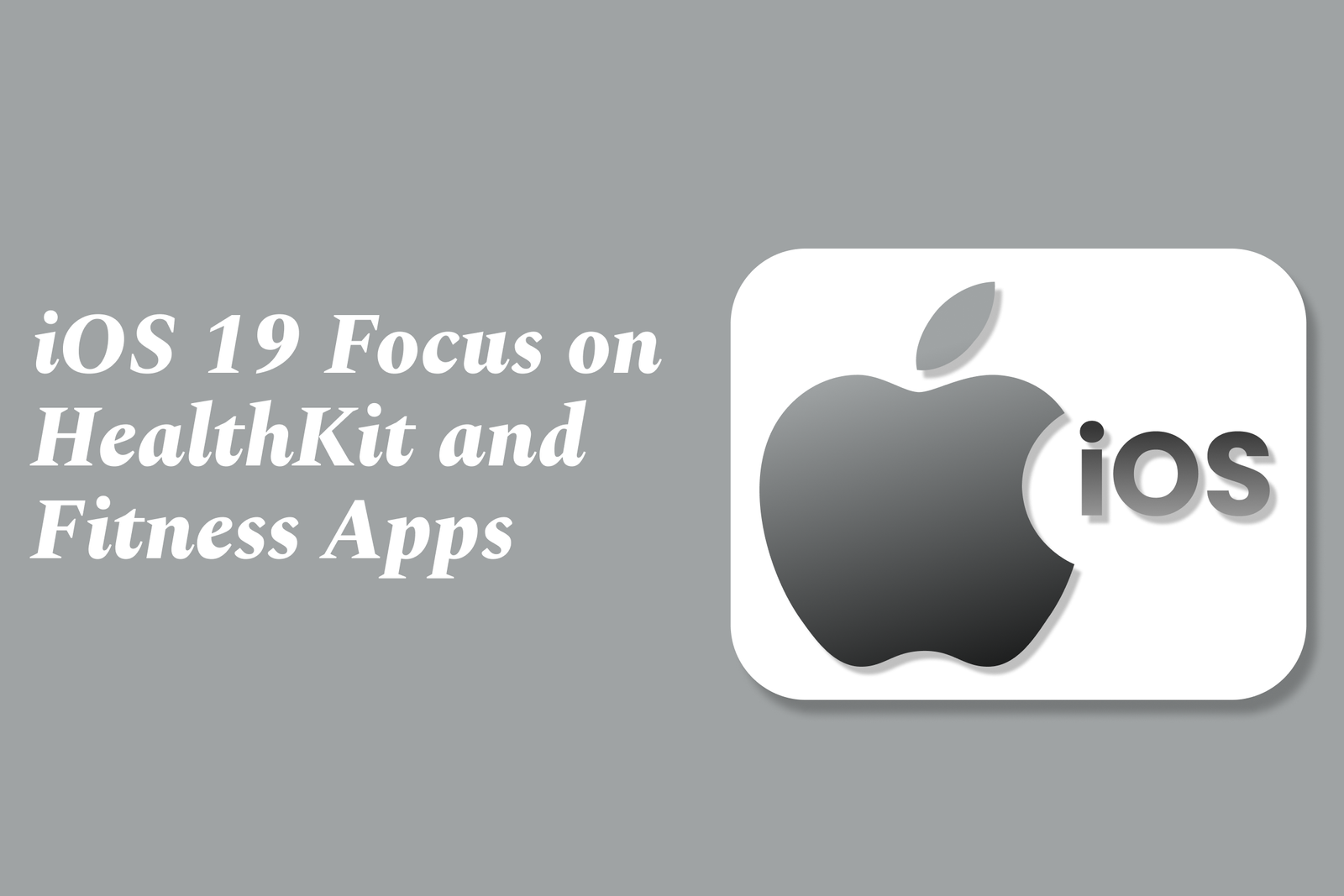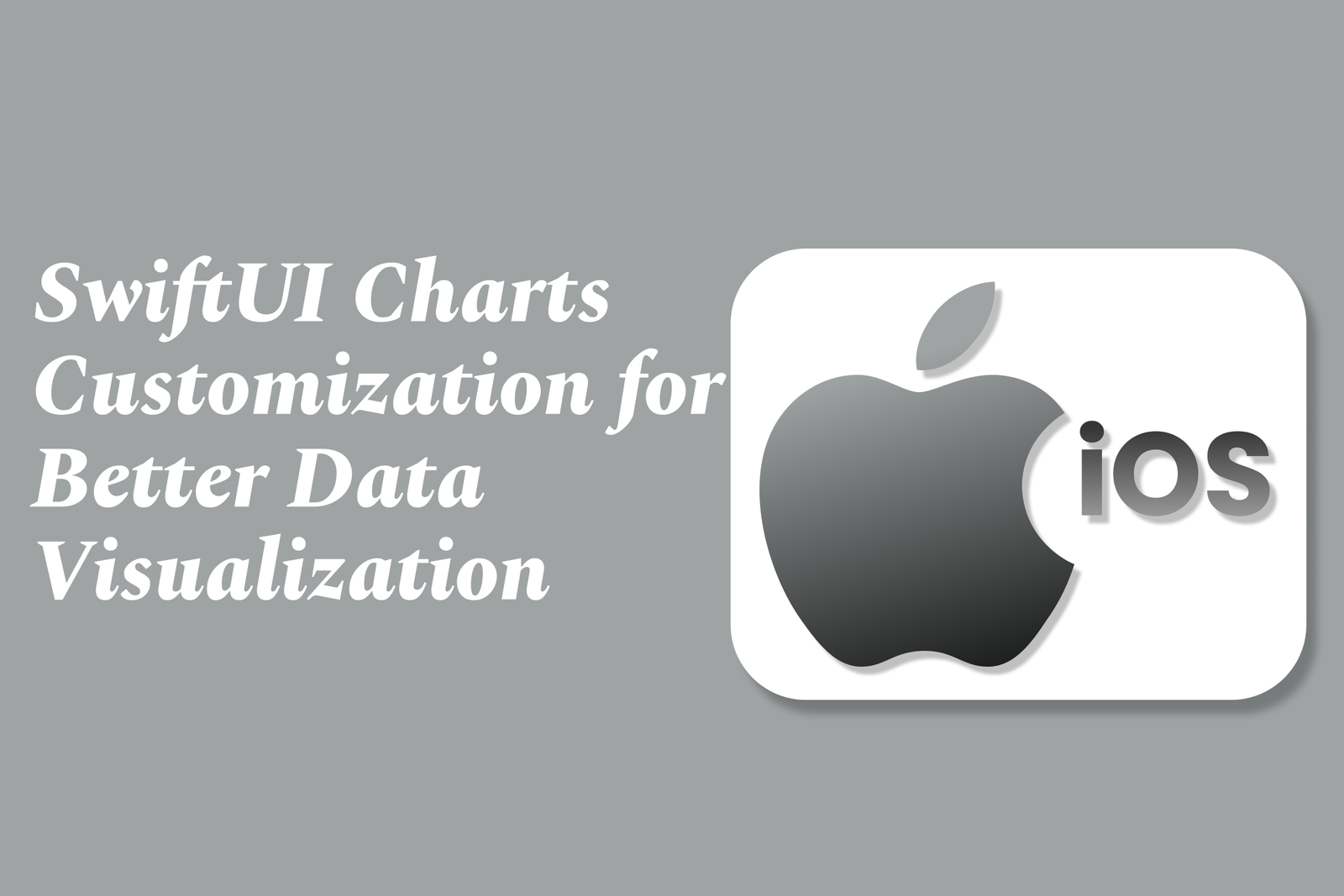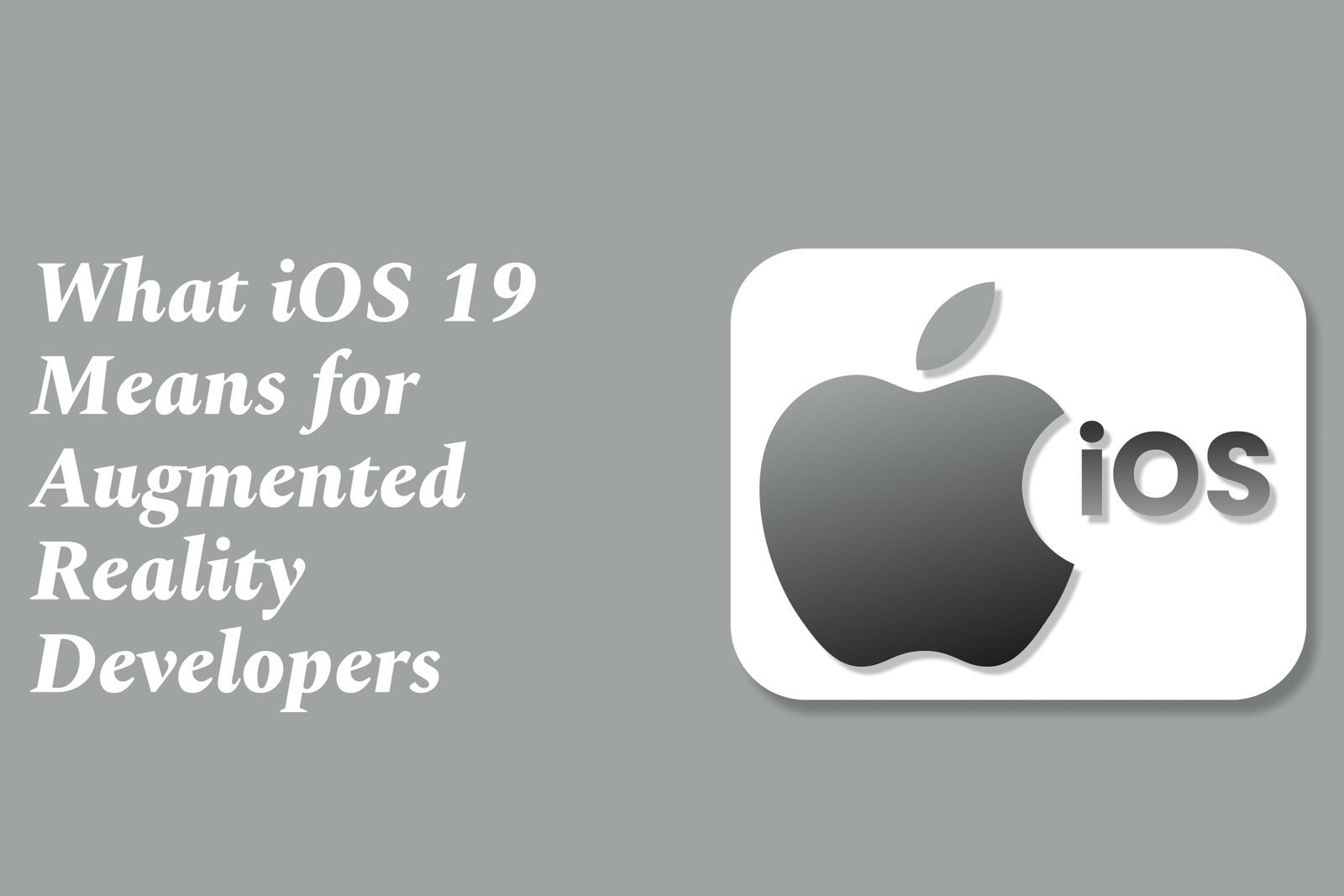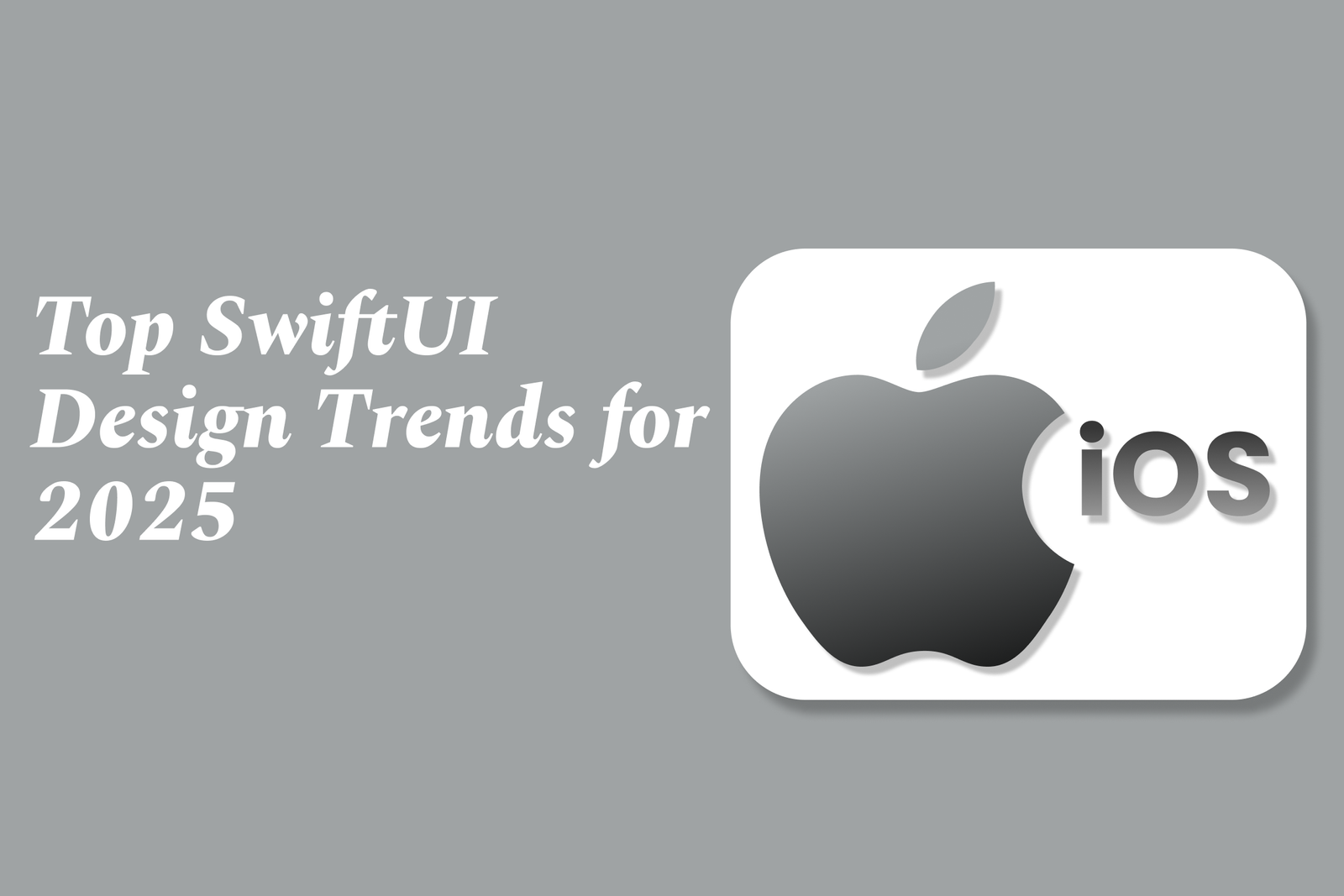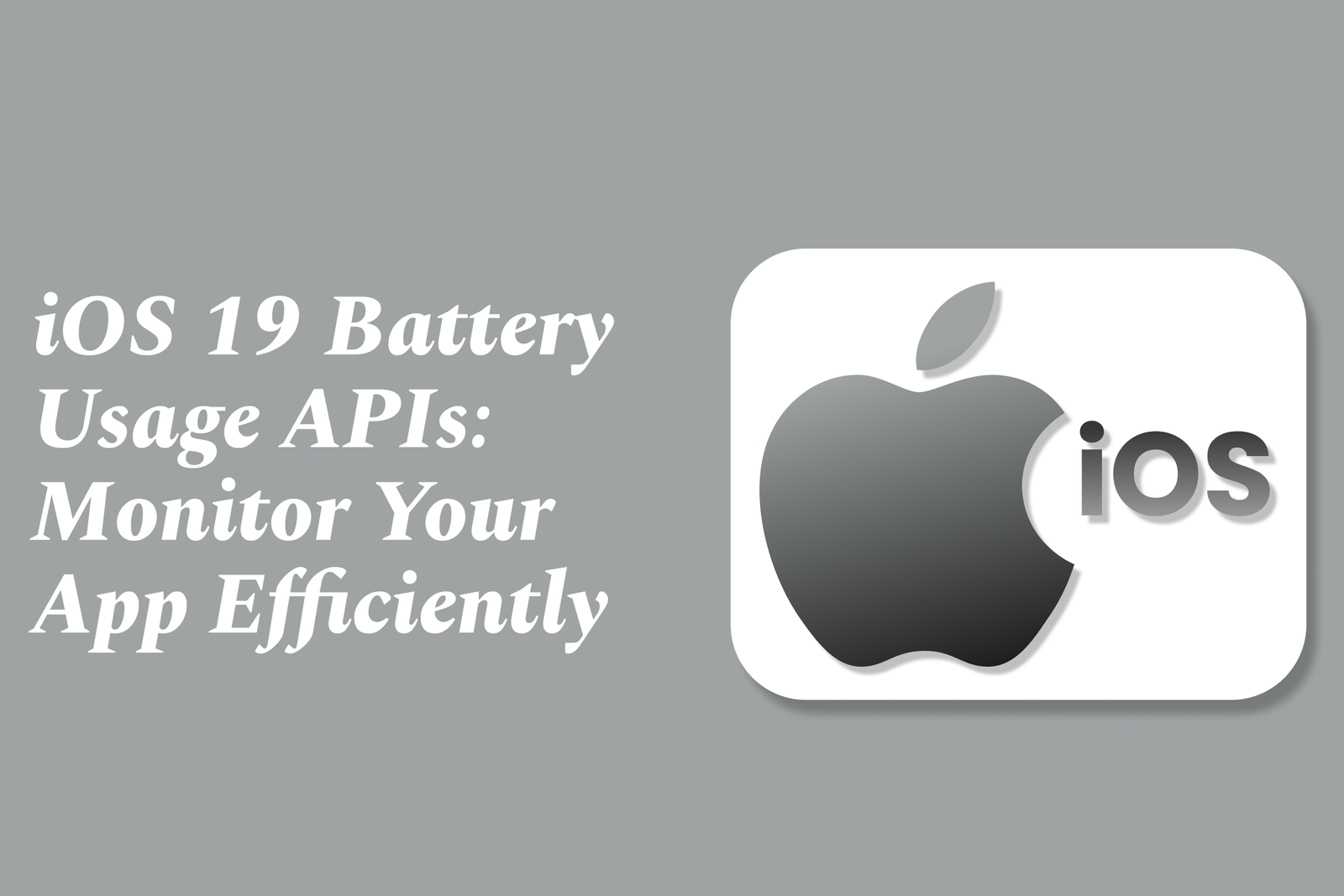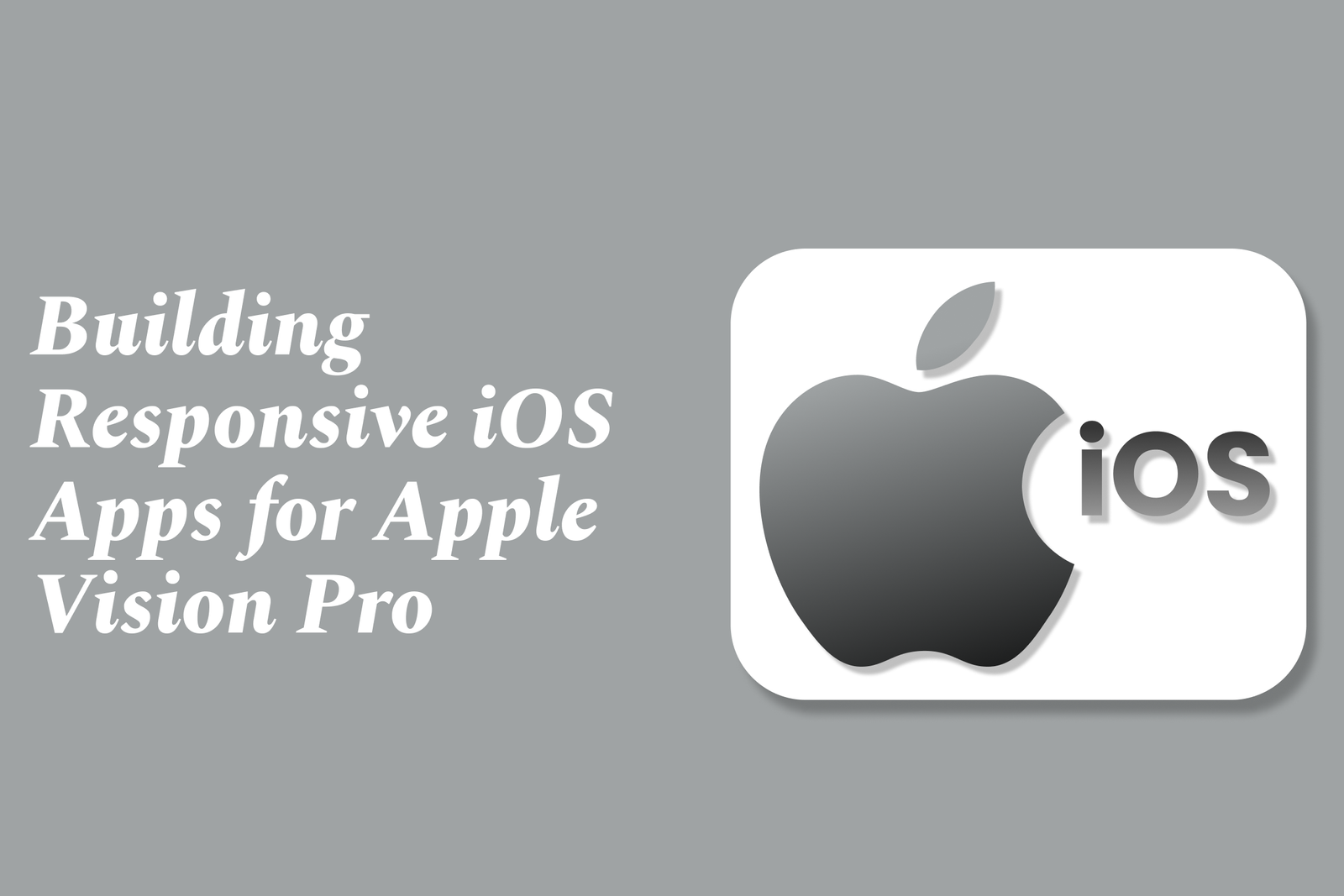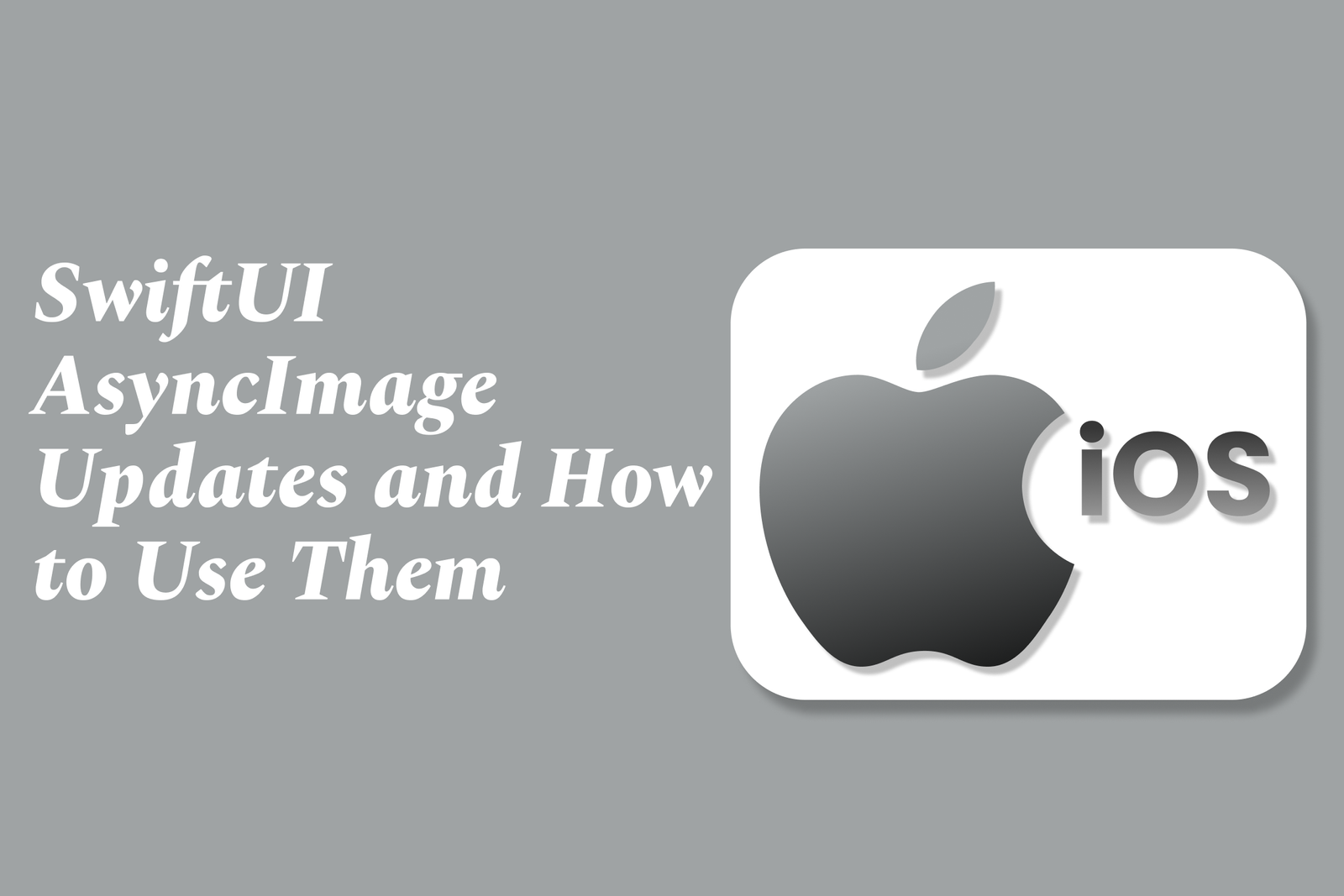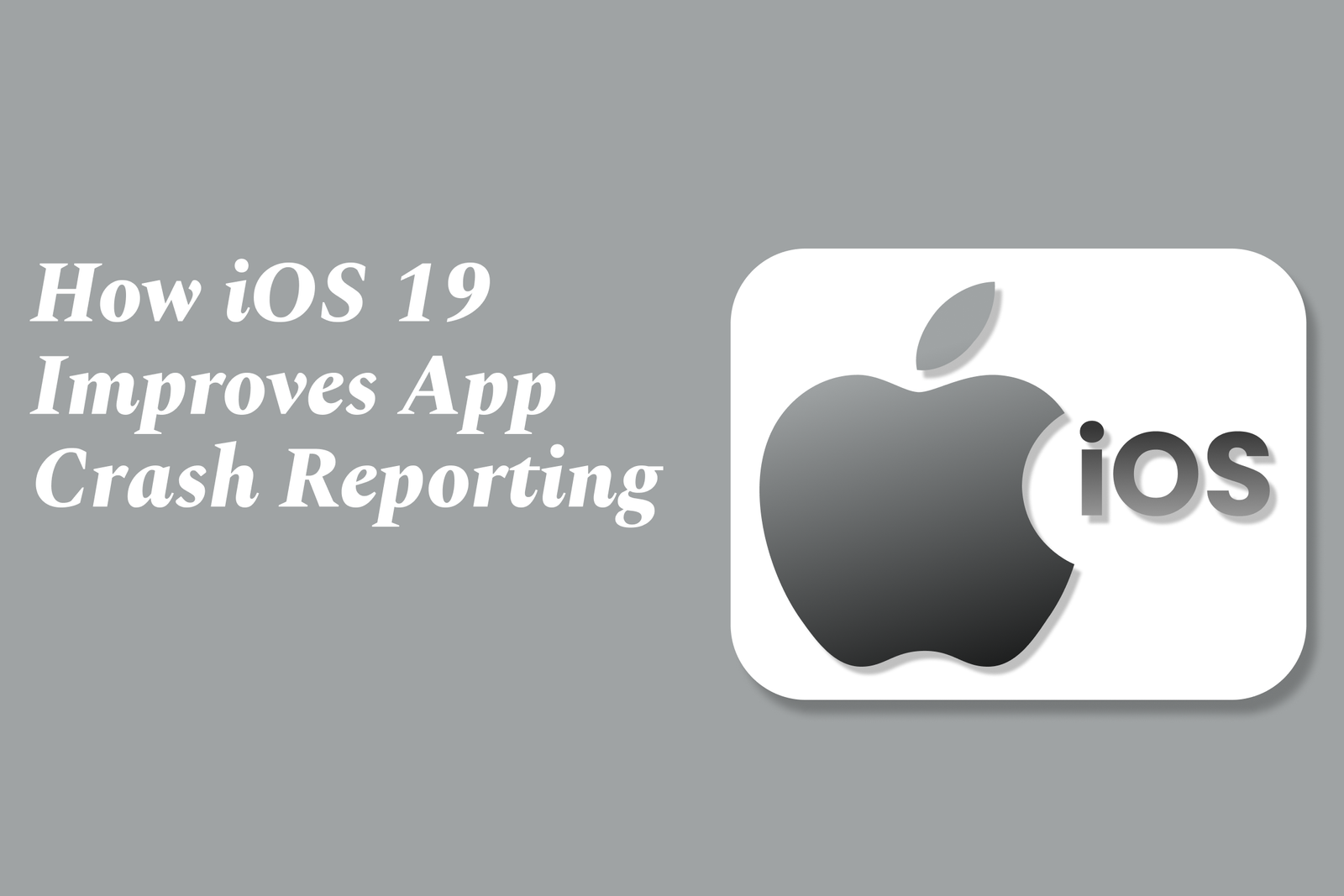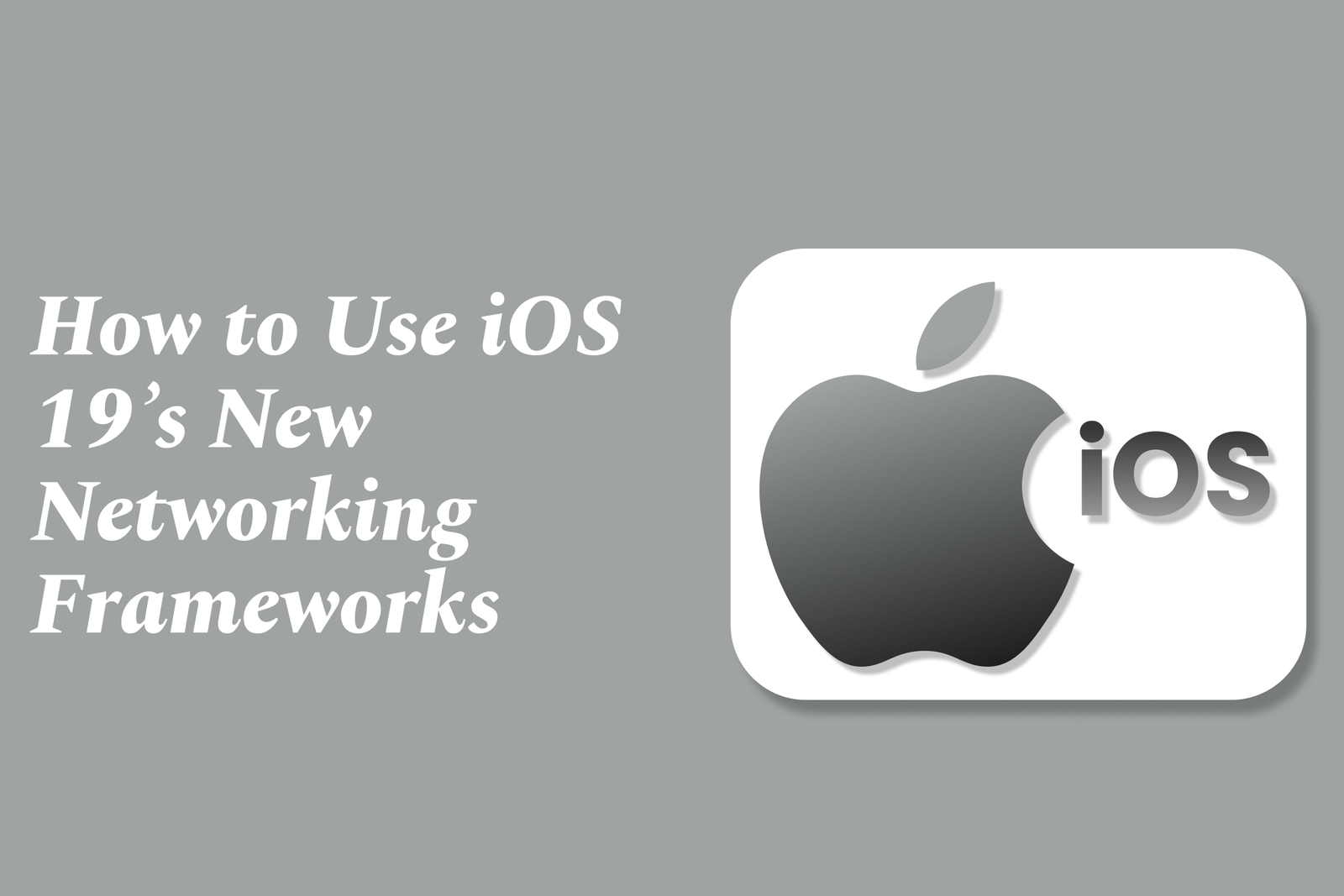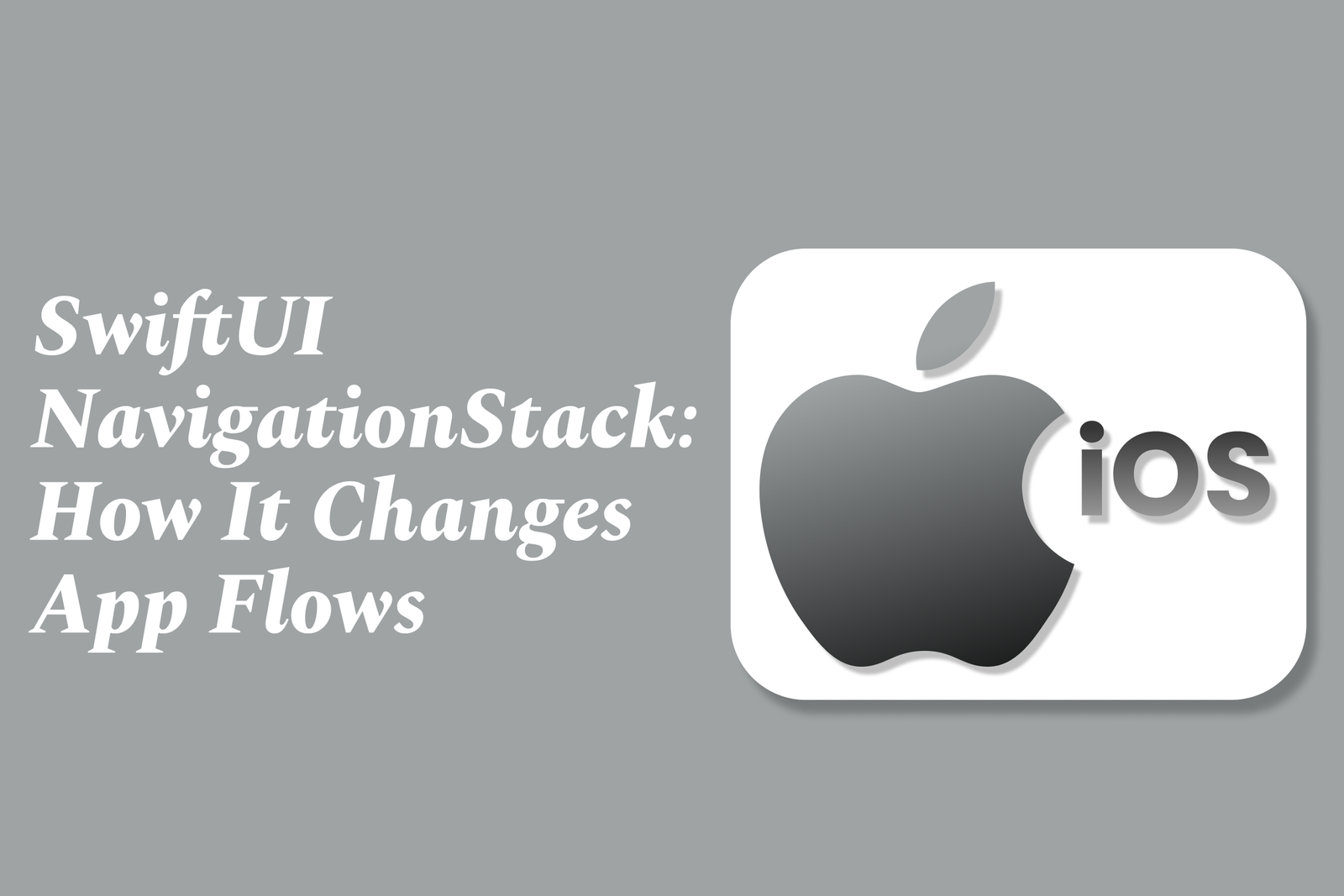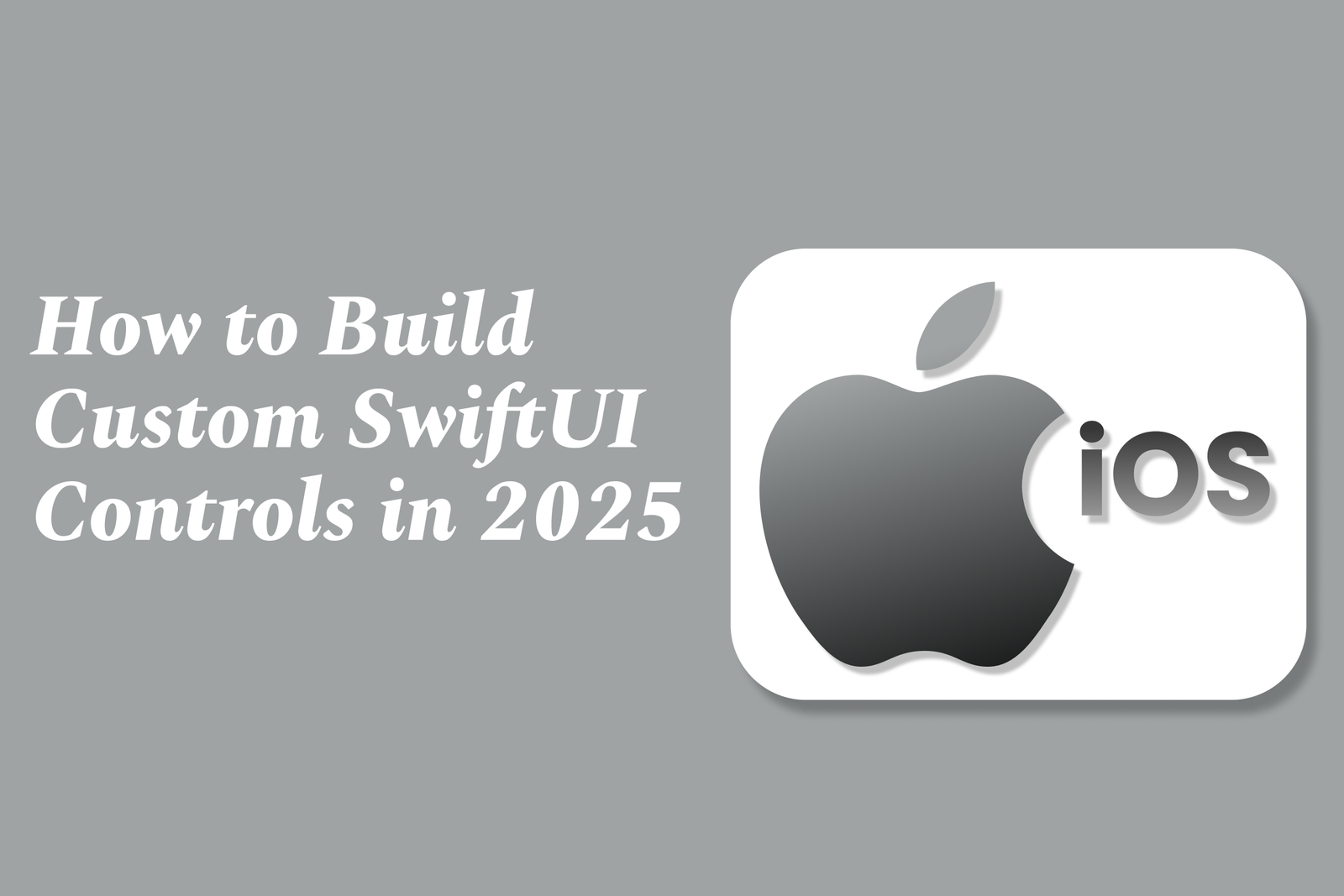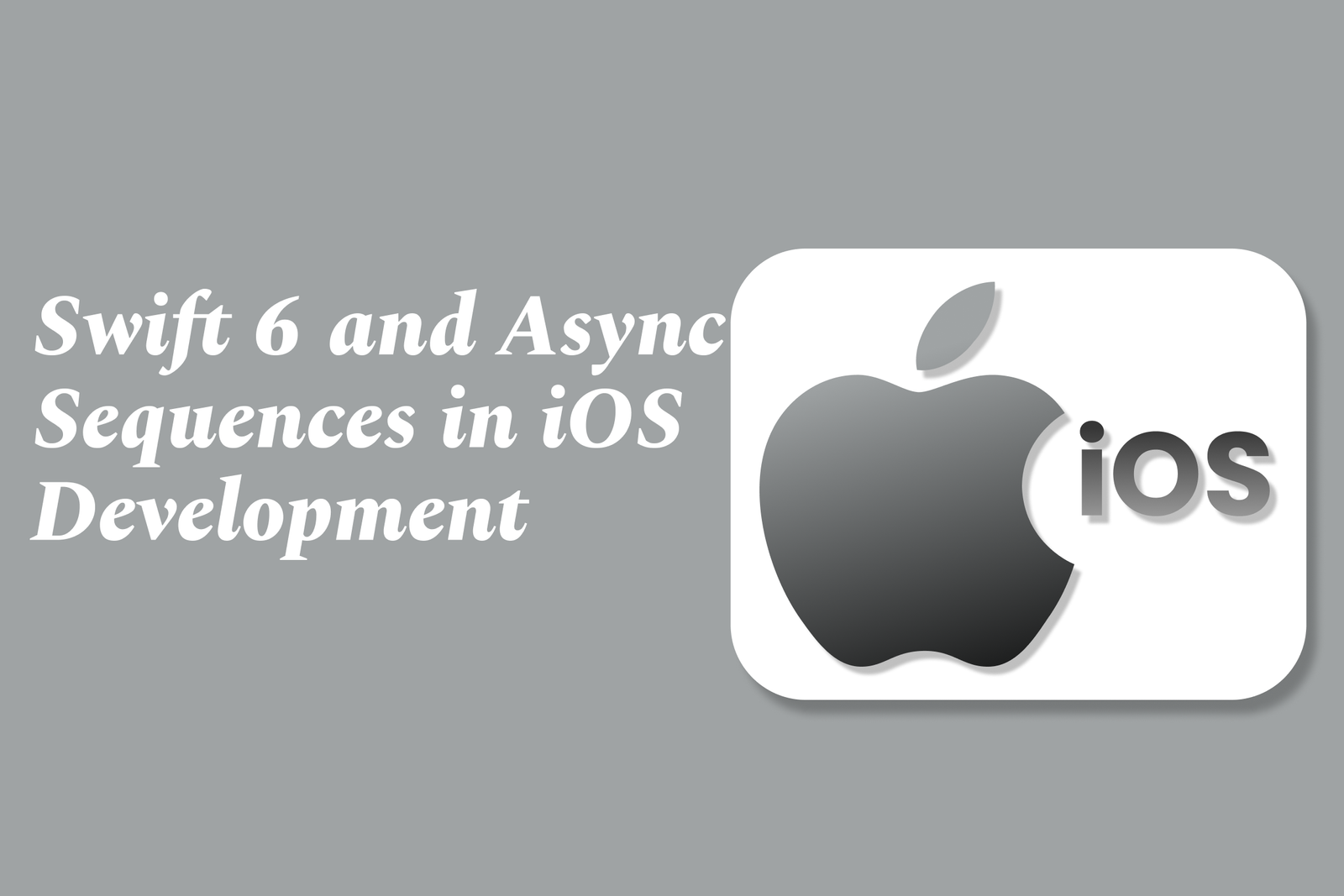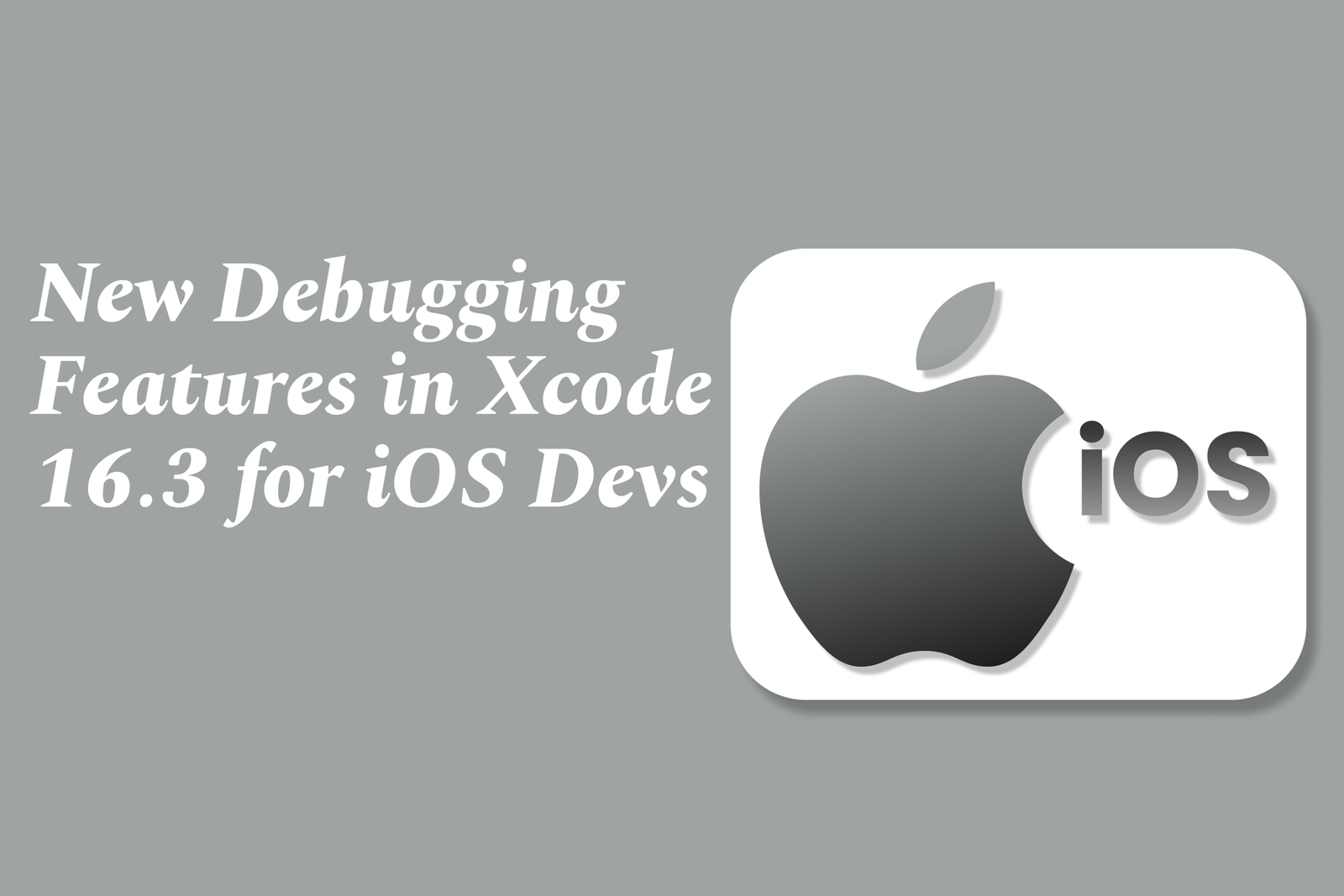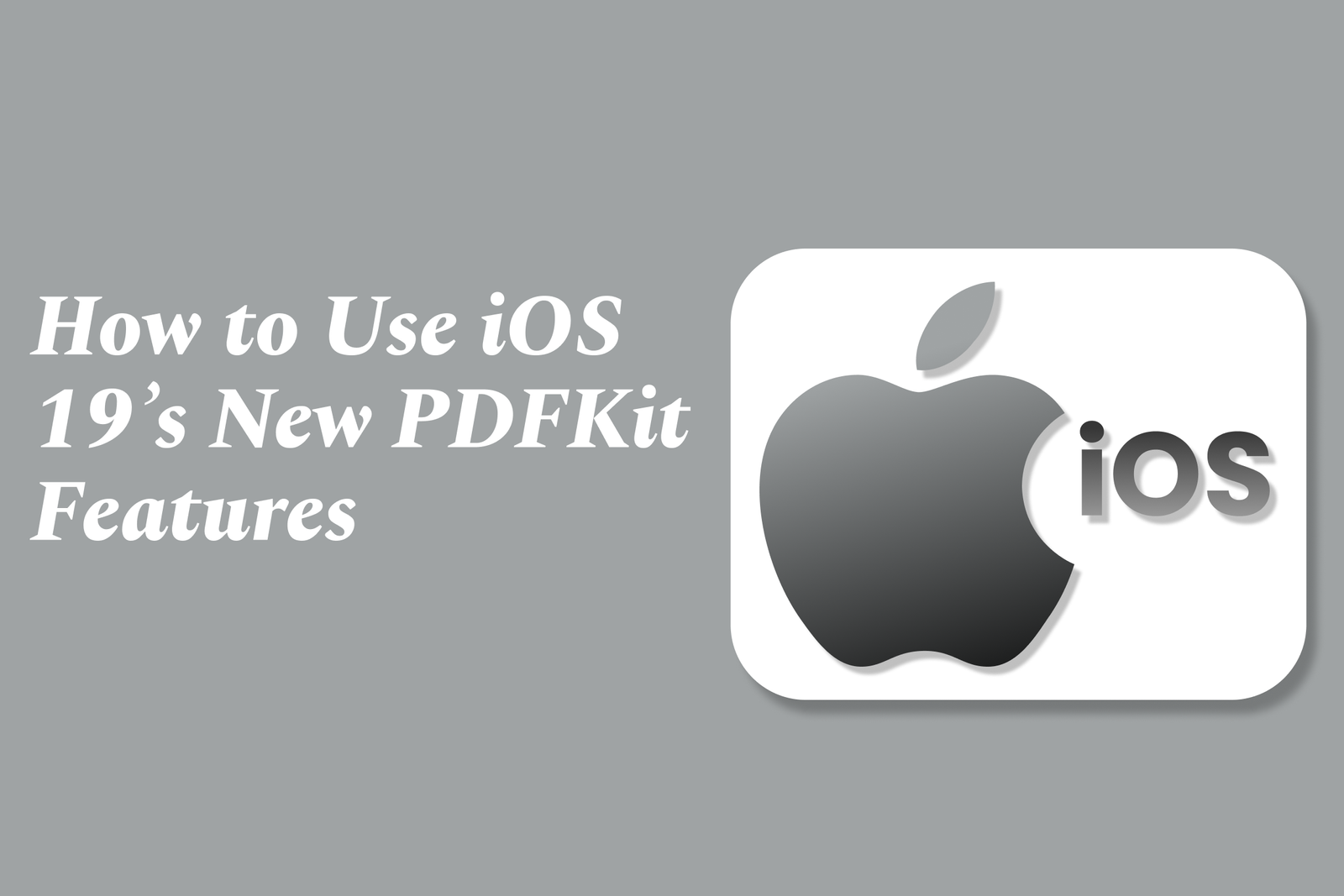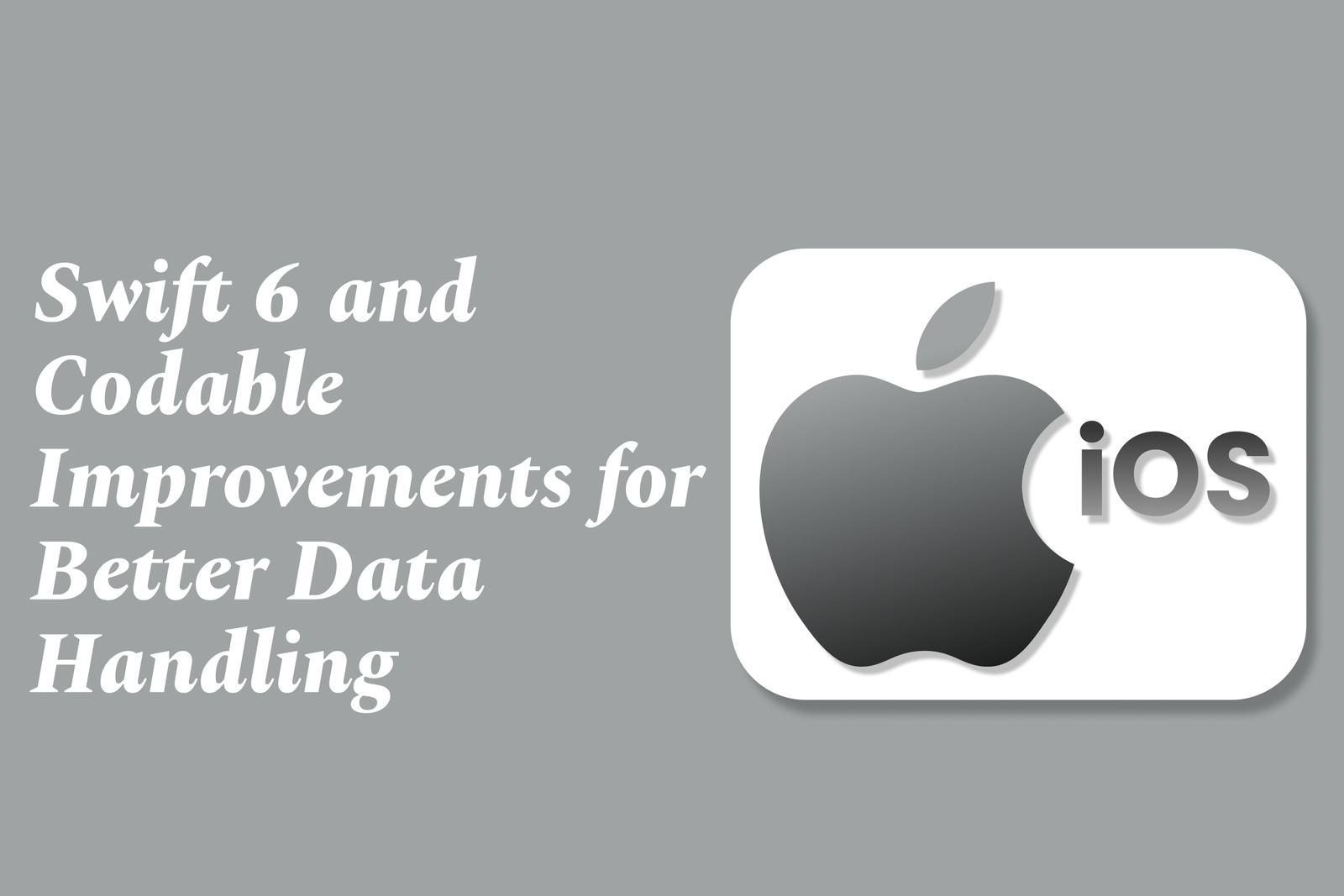iOS 19 focus on HealthKit and fitness apps
iOS 19 enhances HealthKit by supporting standardized medical data sharing (CDA/CCD), empowering users with better control over health records. It also boosts fitness app integration, enabling seamless tracking of workouts like strength training for a holistic health experience.
Learn MoreHow IOS 19?S New MapKit Features Empower Location Apps
iOS 19’s new MapKit features empower location apps with enhanced SwiftUI integration, customizable markers, flexible camera controls, and improved user location tracking, enabling developers to create interactive, visually rich, and privacy-conscious map experiences effortlessly.
Learn MoreWhat iOS 19 means for augmented reality developers
iOS 19 enhances augmented reality development by offering deeper access to device sensors and cameras, enabling richer WebAR experiences without app downloads. This boosts accessibility, performance, and interactivity, empowering developers to create more immersive, widely accessible AR applications.
Learn MoreSwiftUI Charts Customization for Better Data Visualization
SwiftUI Charts customization enhances data visualization by allowing developers to tailor chart types, axes, colors, and markers for clearer, more engaging displays. This flexibility transforms raw data into intuitive, accessible insights directly within SwiftUI apps.
Learn MoreSwift Playgrounds: New lessons for iOS devs
Swift Playgrounds offers new interactive lessons for iOS developers, making it easier to learn Swift and SwiftUI through hands-on coding challenges. It enables users to build, test, and even publish real apps directly from iPad or Mac, bridging learning with practical development.
Learn MoreTop SwiftUI Design Trends for 2025
Top SwiftUI design trends for 2025 focus on immersive 3D elements, AI-driven adaptive interfaces, glassmorphism, seamless cross-platform consistency, enhanced animations, and minimalistic, accessible layouts, creating dynamic, personalized, and visually engaging user experiences.
Learn MoreiOS 19 Battery Usage APIs: monitor your app efficiently
iOS 19 introduces advanced Battery Usage APIs that help developers monitor and optimize their app’s energy consumption efficiently. These APIs provide detailed insights and tools to reduce battery drain, ensuring apps run smoothly while preserving device battery life.
Learn MoreBuilding responsive iOS apps for Apple Vision Pro
Building responsive iOS apps for Apple Vision Pro involves adapting your apps to visionOS’s spatial computing environment, ensuring seamless, intuitive interactions across devices by leveraging new UI frameworks and testing beta versions with tools like TestFlight for optimal performance.
Learn MoreSwiftUI asyncImage updates and how to use them
SwiftUI’s AsyncImage simplifies loading remote images asynchronously, offering built-in support for placeholders, error handling, and scaling. Its recent updates enhance customization and state management, enabling smoother UI updates and better control over image loading and display.
Learn MoreHow iOS 19 Improves App Crash Reporting
iOS 19 enhances app crash reporting by improving symbolication through automated upload and management of debug symbols, including third-party frameworks, enabling more detailed and readable crash reports for faster, accurate issue diagnosis and resolution.
Learn MoreWhat iOS 19 Means for Push Notification Customization
iOS 19 revolutionizes push notification customization by enabling richer media, interactive elements, and dynamic content updates, giving developers greater control to create engaging, personalized notifications while enhancing user privacy and control over their notification experience.
Learn MoreHow To Use IOS 19?S New Networking Frameworks
iOS 19 introduces enhanced Networking Frameworks that simplify building secure, efficient TCP/UDP connections for client-server apps. These APIs provide better control, streamlined connection handling, and improved performance, making network communication easier and more reliable.
Learn MoreSwiftUI navigationStack: How it changes app flows
SwiftUI's NavigationStack introduces a modern, stack-based navigation system that simplifies managing complex and dynamic app flows. It offers clearer control over navigation state, enabling more flexible, programmatic, and deeply nested screen transitions compared to earlier NavigationView.
Learn MoreHow to build custom swiftui controls in 2025
Building custom SwiftUI controls in 2025 leverages the latest SwiftUI APIs, enhanced animations like matchedGeometryEffect, and modern design trends such as Liquid Glass. These tools enable developers to create dynamic, accessible, and visually engaging UI components with seamless cross-platform support.
Learn MoreBuilding Secure Apple Pay Experiences with iOS 19
Building secure Apple Pay experiences with iOS 19 leverages Apple's enhanced NFC & Secure Element platform, enabling developers to create safe, contactless payment and access solutions while ensuring user privacy and compliance through strict security protocols and authorized app access.
Learn MoreiOS 19 widgetkit deep dive for developers
The iOS 19 WidgetKit Deep Dive for Developers is an advanced guide to building dynamic, interactive widgets using SwiftUI and WidgetKit. It covers creating static and live widgets, integrating with Dynamic Island, managing data, and enhancing user engagement on iPhone’s home and lock screens.
Learn MoreSwift 6 and async sequences in iOS development
Swift 6 enhances iOS development by introducing stricter concurrency safety and powerful async features. Async Sequences simplify handling asynchronous data streams with clean, readable code, making it easier to manage events like networking or user input using Swift’s modern async/await syntax.
Learn MoreiOS 19 notification interruption levels explained
iOS 19 introduces Notification Interruption Levels, a system that categorizes alerts by urgency—Passive, Active, Time-sensitive, and Critical—helping users manage notifications more effectively by controlling how and when notifications interrupt their focus.
Learn MoreNew Debugging Features in Xcode 16.3 for iOS Devs
Xcode 16.3 introduces enhanced debugging features for iOS developers, including improved Swift variable evaluation, faster simulator responsiveness, better WebView inspection support, and streamlined workflows for SwiftUI and UIKit, boosting efficiency and reliability in app debugging.
Learn MoreHow To Use IOS 19?S New PDFKit Features
iOS 19’s new PDFKit features enhance PDF rendering, annotation, and exporting, offering smoother interaction with PDFs. Users and developers can now easily view, edit, and export PDFs directly on iOS, improving performance and support for complex or secured documents.
Learn MoreSwift 6 and Codable improvements for better data handling
Swift 6 enhances data handling with improved Codable support, stricter concurrency safety, typed error handling, and ownership models. These upgrades enable safer, more efficient serialization and asynchronous data processing for robust, scalable Swift applications.
Learn More