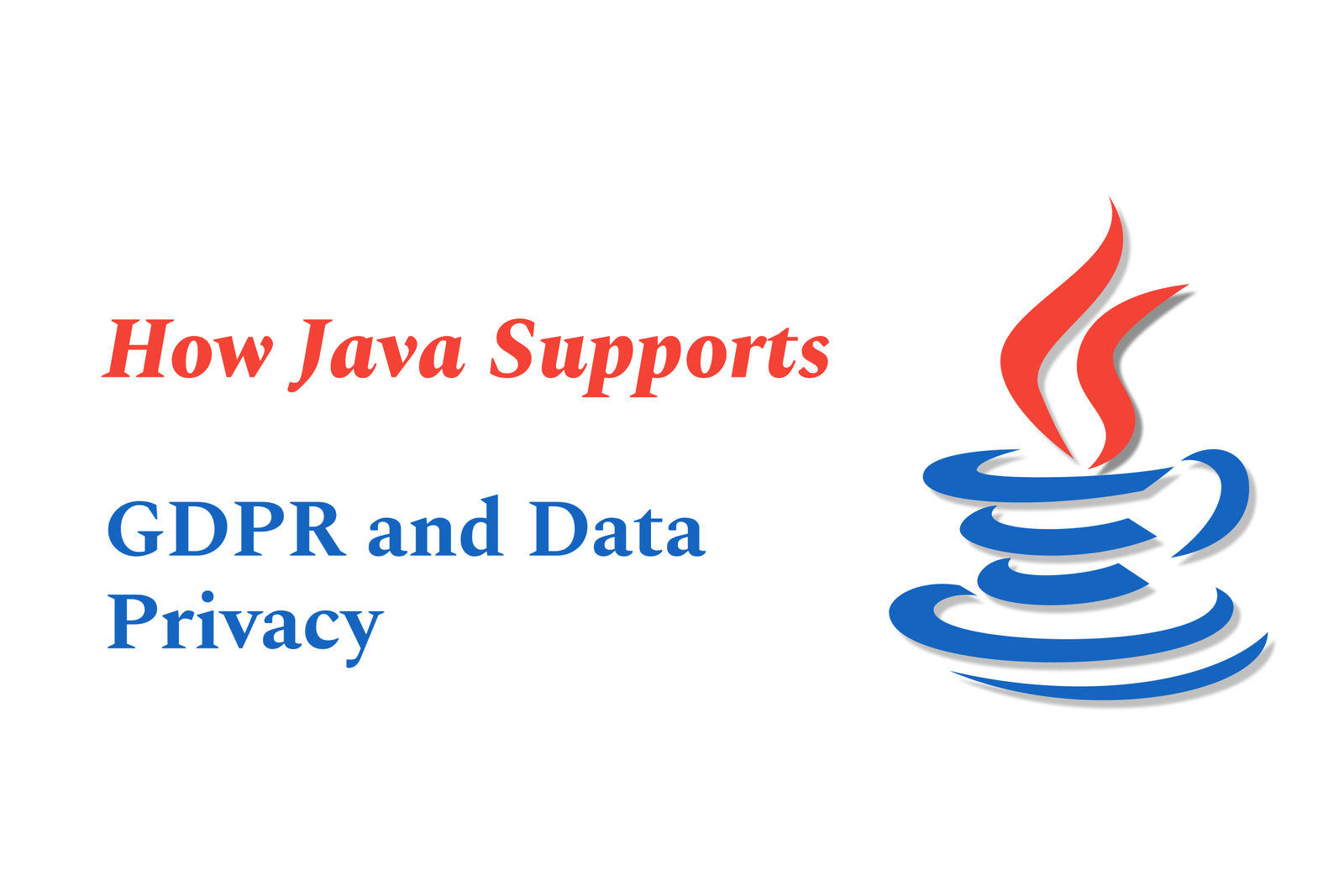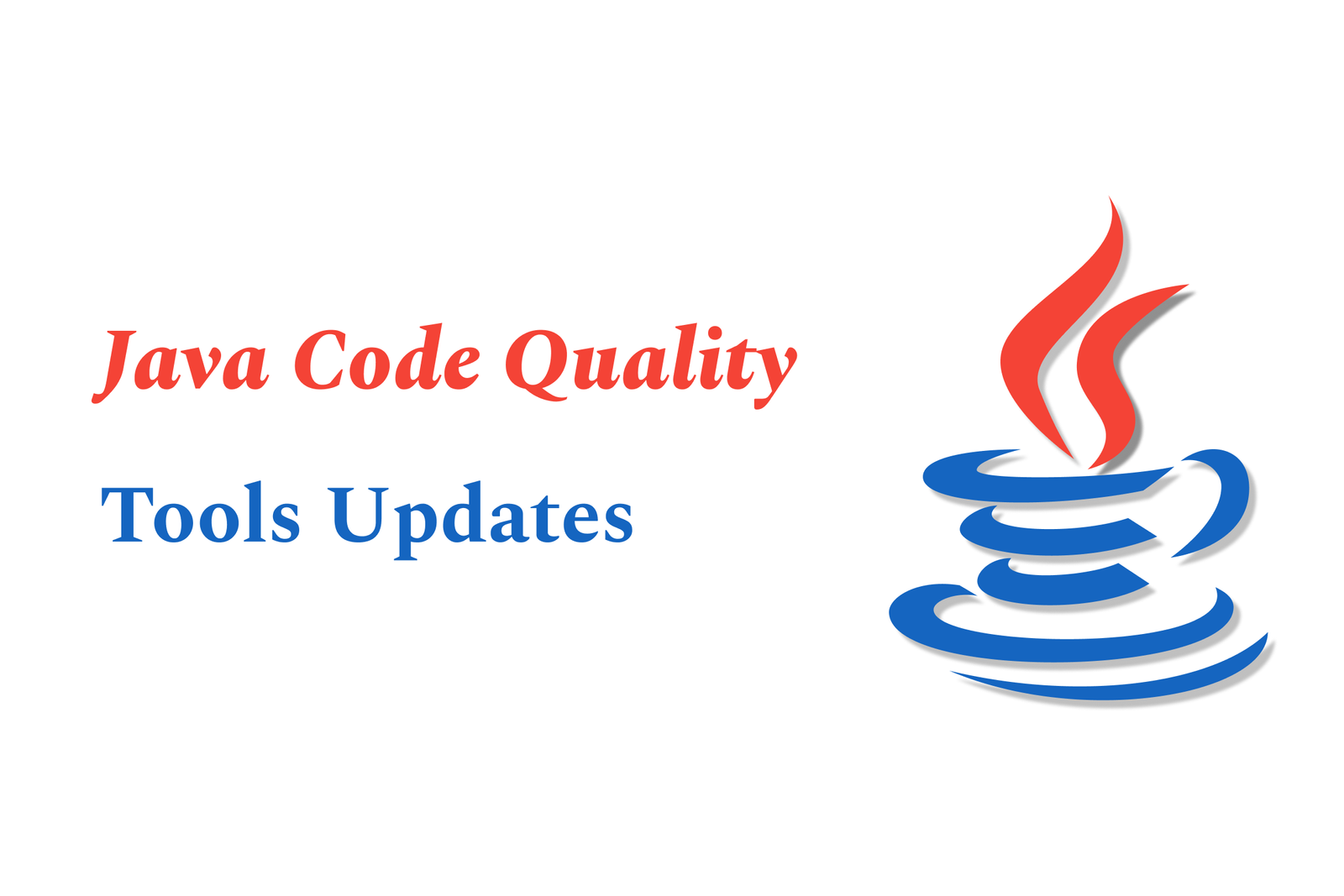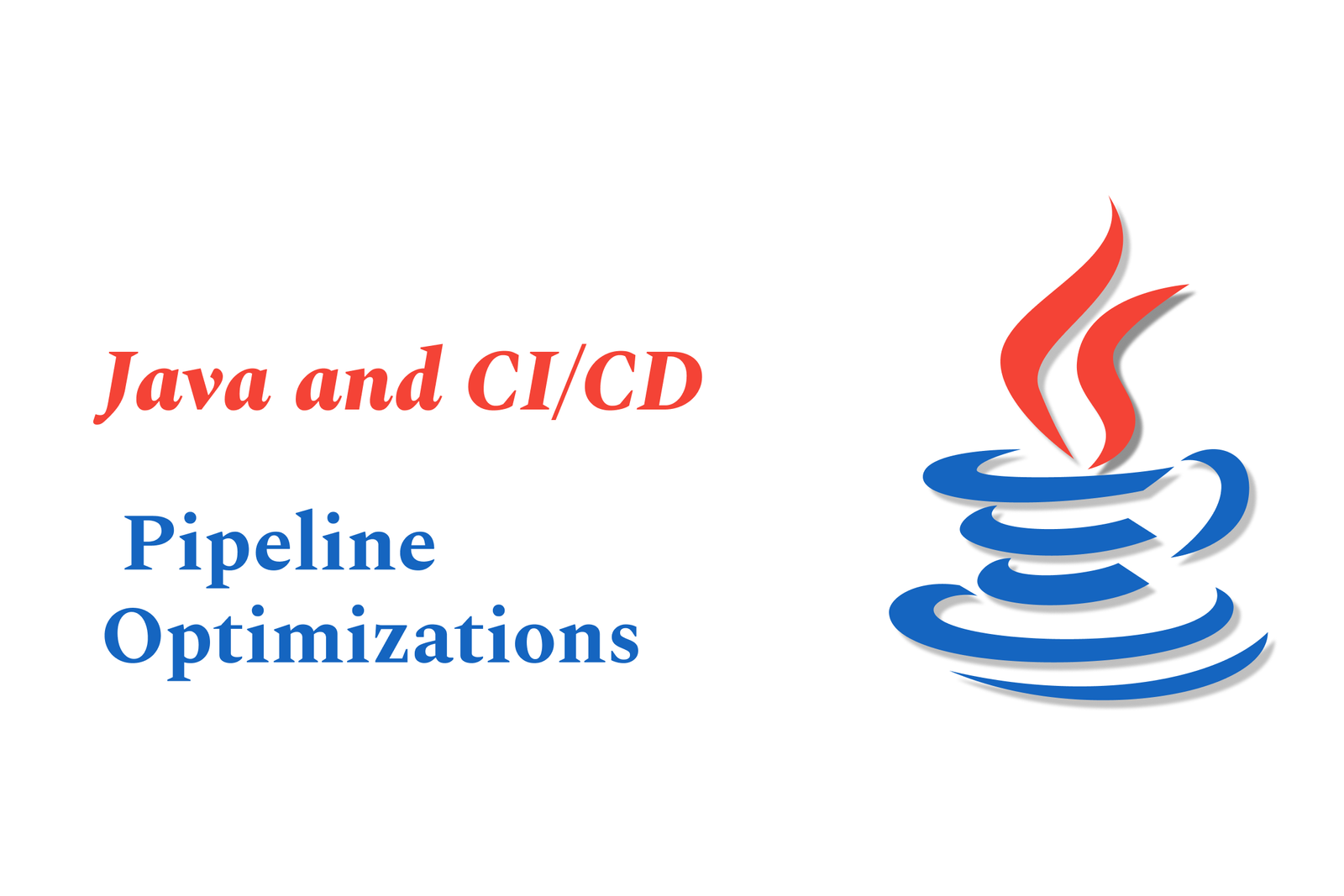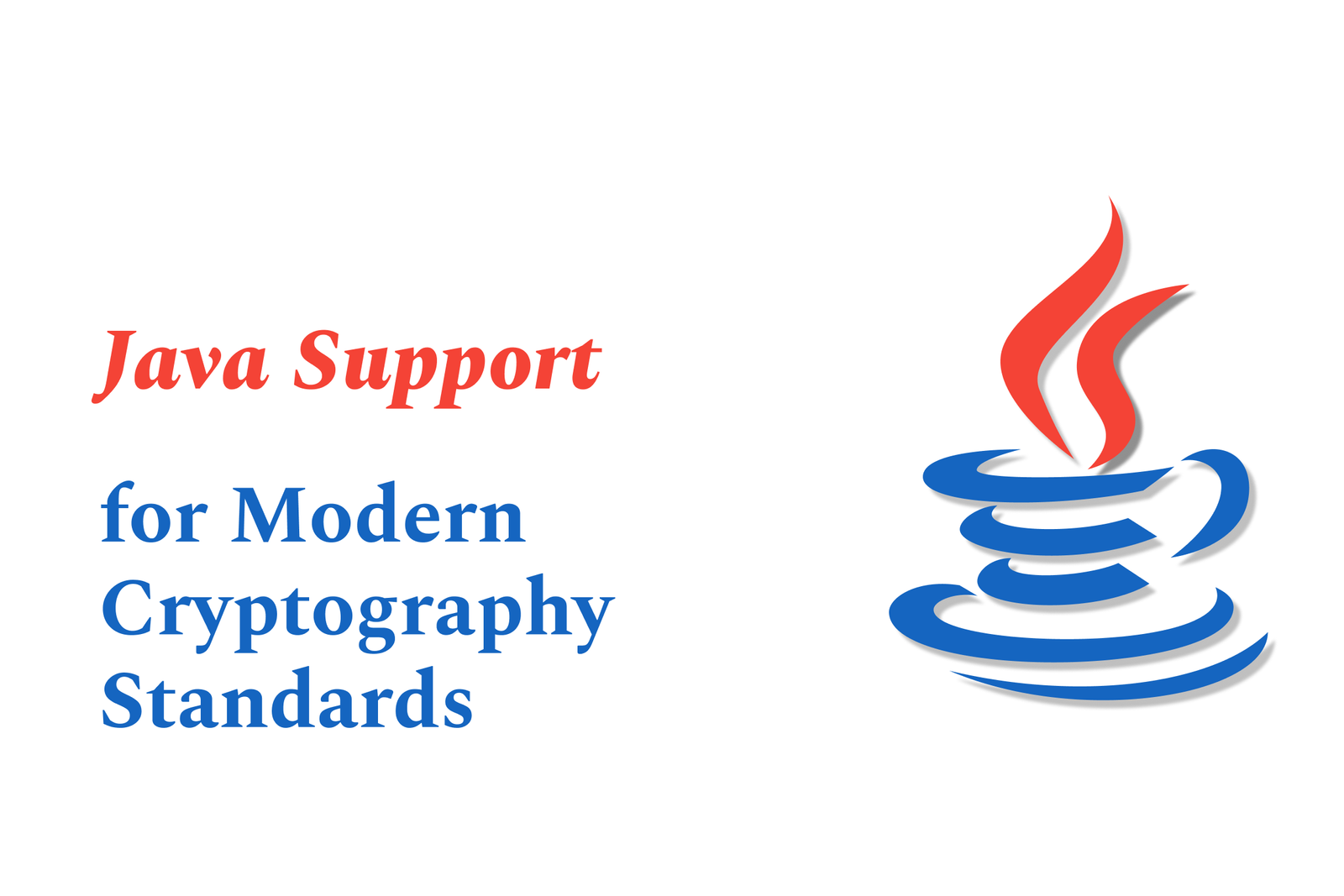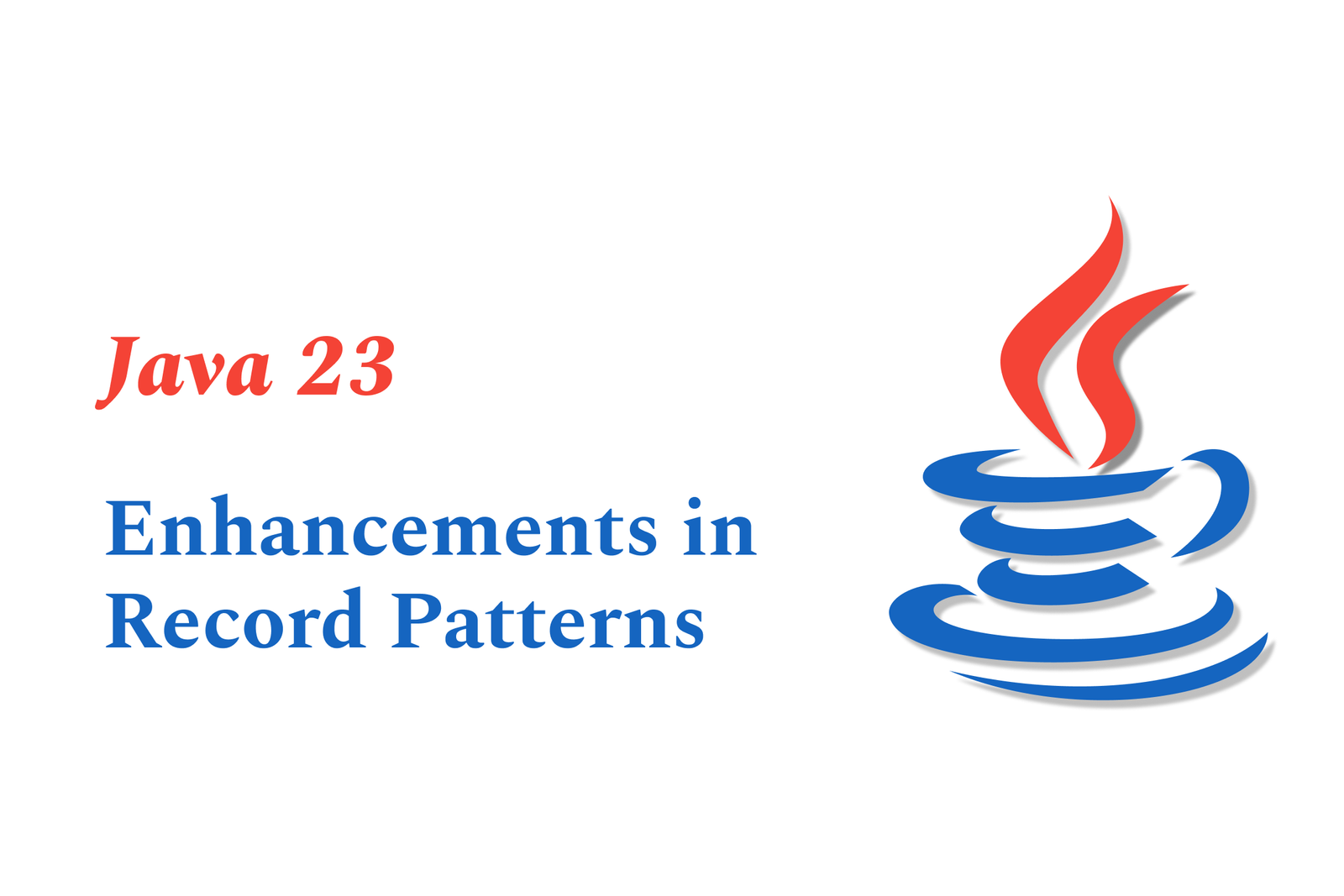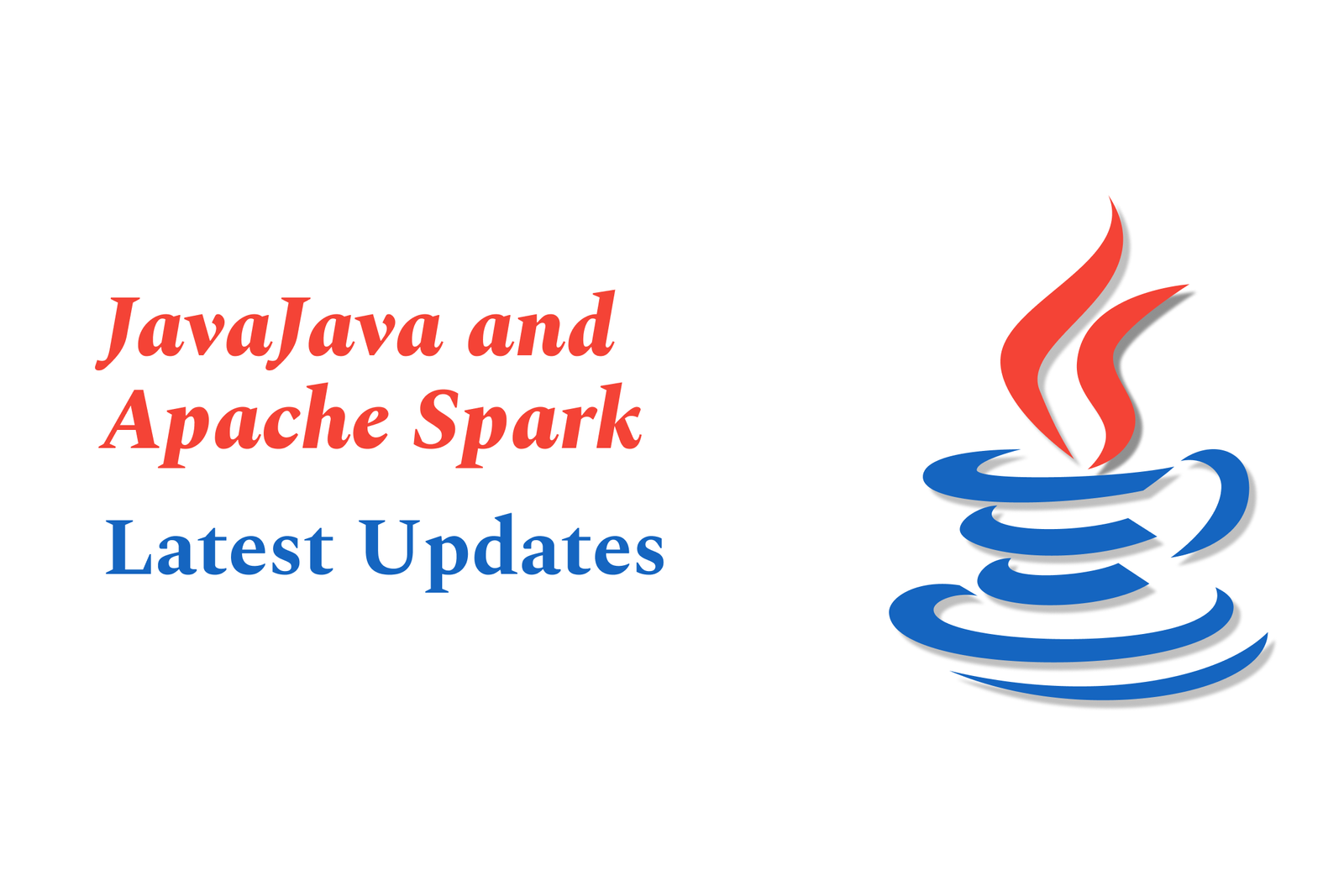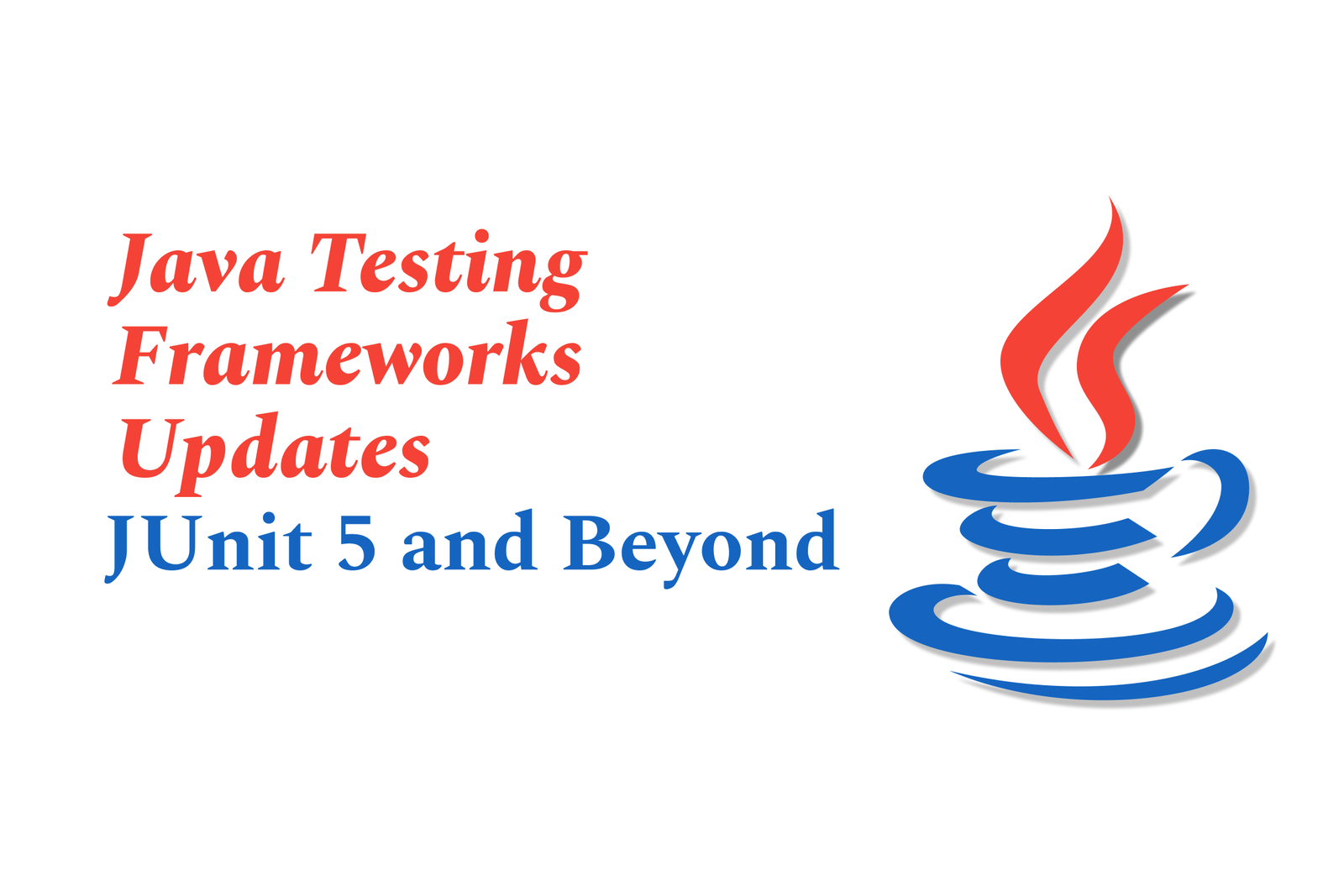How IOS 19?S New MapKit Features Empower Location Apps
iOS 19’s new MapKit features empower location apps with enhanced SwiftUI integration, customizable markers, flexible camera controls, and improved user location tracking, enabling developers to create interactive, visually rich, and privacy-conscious map experiences effortlessly.
How iOS 19’s New MapKit Features Empower Location Apps
1 ) Introduction to MapKit Enhancements in iOS 19
MapKit continues to be a fundamental framework for developers adding maps and location based features in iOS apps. The new iOS 19 update introduces enhanced capabilities that allow for greater customization and interactivity on maps, helping developers create richer user experiences.
2 ) Improved Map Integration with SwiftUI
iOS 19 improves the integration of MapKit within SwiftUI, making it easier to embed interactive and dynamic maps. Developers can now control initial map positions more intuitively using `MapCameraPosition` options such as specific regions, map items, user location, and custom camera angles.
3 ) Expanded Marker Customization
Developers gain various powerful methods to add and personalize markers on maps. These include:
Default markers by title and coordinate for simplicity.
Custom SVG images directly from assets, aiding consistent branding.
Use of SF Symbols for system consistent icons with no external assets needed.
Text monograms, allowing 1 3 character labels for compact and elegant markers.
Rich custom labels combining text and images/icons using SwiftUI's Label view.
Marker tint color customization further enhances visual coherence with app design themes.
4 ) Flexible Map Camera Controls
The new API allows setting initial camera positions using multiple approaches: automatic positioning, coordinates, defined regions, overlays of map rectangles, and even custom camera objects. This flexibility enables apps to open maps centered exactly on the desired locations or user context.
5 ) Enhanced User Location Features
With iOS 19, displaying and tracking the user's location on maps is smoother and more integrated. This builds upon previous Core Location framework improvements to offer accurate and battery efficient location updates, geofencing, and region monitoring.
6 ) Optimized for Performance and Battery
Developers can balance the accuracy of location tracking with power consumption by setting appropriate accuracy levels. Best practices endorsed include adjusting update frequencies and requesting permissions transparently to maintain user trust and conserve device battery life.
7 ) Privacy and Permission Handling
The new MapKit features emphasize clear user consent and privacy protection. Proper configuration of permission requests (`NSLocationWhenInUseUsageDescription`, `NSLocationAlwaysUsageDescription`) and adherence to regulations like GDPR are critical for app acceptance and user confidence.
8 ) Summary
iOS 19’s new MapKit features significantly empower developers to create interactive, visually compelling, and user centric location apps. With enhanced SwiftUI integration, customizable markers, flexible camera controls, and robust location services optimized for performance and privacy, MapKit in iOS 19 shapes up to deliver sophisticated mapping solutions that align seamlessly with app designs and user needs.
https://justacademy.in/news-detail/react-native?s-secret-weapon:-faster-app-load-times
https://justacademy.in/news-detail/swiftui-animations:-new-apis-explored
https://justacademy.in/news-detail/flutter-ai-chatbot-integration-guide
https://justacademy.in/news-detail/flutter-forward-2025-recap
https://justacademy.in/news-detail/android-app-beta-testing-news
Related Posts
Java supports GDPR and data privacy by enabling secure data handling through encryption, controlled access, and precise data management. It allows developers to minimize PII exposure, ensure data confidentiality, and design workflows that comply with data protection regulations effectively.
Java code quality tools have evolved to include advanced static analysis, integrated security checks, and AI-powered code reviews. These updates help developers detect bugs, enforce coding standards, and enhance security, streamlining the development process and improving overall code reliability.
Java remains a cornerstone in big tech companies, evolving with modern features like records, pattern matching, and virtual threads. Its robust ecosystem, enhanced performance, and growing AI integrations keep it vital for both legacy systems and innovative new projects.
Java and CI/CD pipeline optimizations streamline Java application development by automating builds, tests, and deployments. They improve efficiency through parallelization, caching, and secure secrets management, enabling faster feedback loops and more reliable, scalable software delivery.
Java supports modern cryptography standards through its flexible Java Cryptography Architecture (JCA), enabling integration of advanced algorithms like AES, EdDSA, and post-quantum tools. Libraries like Bouncy Castle offer FIPS-certified, hardware-accelerated implementations for secure development.
Java 23 enhances record patterns by enabling concise, direct destructuring of record components within pattern matching, simplifying type checks and data extraction. This improvement boosts code readability and expressiveness by reducing boilerplate in handling immutable data classes.
Java remains a top choice for mobile app backends, powering scalable, secure, and high-performance server-side solutions. Latest trends include cloud-native microservices, reactive programming, and enhanced JVM optimizations, enabling efficient, flexible, and robust mobile backend development.
Java SE 24 and LTS Java SE 21 offer enhanced features and performance, while Apache Spark 4.0.0 introduces Scala 2.13 support and advanced ML and SQL capabilities. Together, they empower developers to build scalable, high-performance data applications with modern tools.
JUnit 5 modernizes Java testing with a modular architecture, improved assertions, and seamless Java 8+ support. Beyond JUnit, tools like Mockito and AssertJ enhance mocking and assertions, creating a powerful, flexible ecosystem for writing clean, efficient Java unit tests.
Java plays a pivotal role in cloud automation tools by providing a robust, platform-independent language used to build scalable automation frameworks like Jenkins and Selenium, enabling efficient CI/CD pipelines, testing, and orchestration across diverse cloud environments.