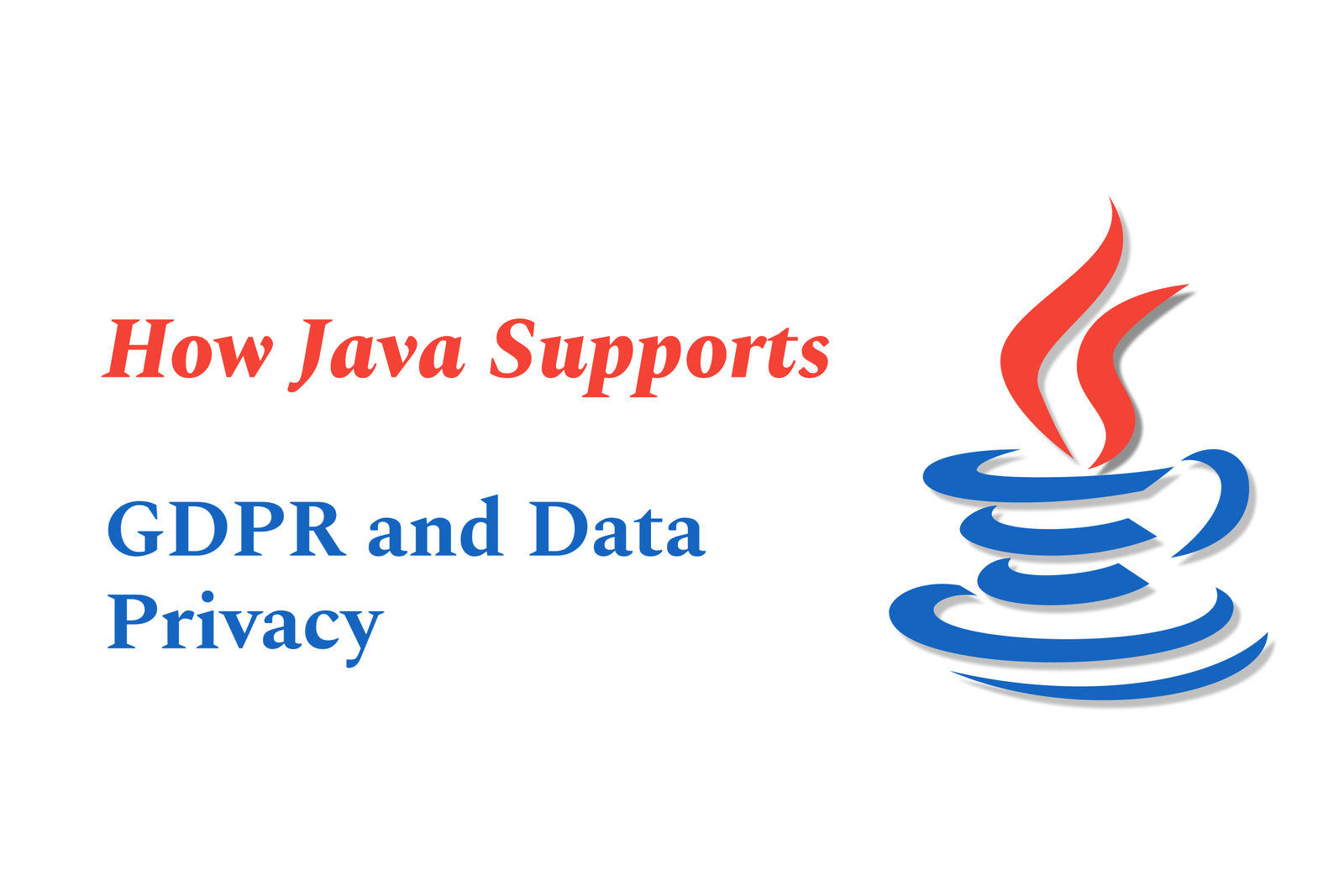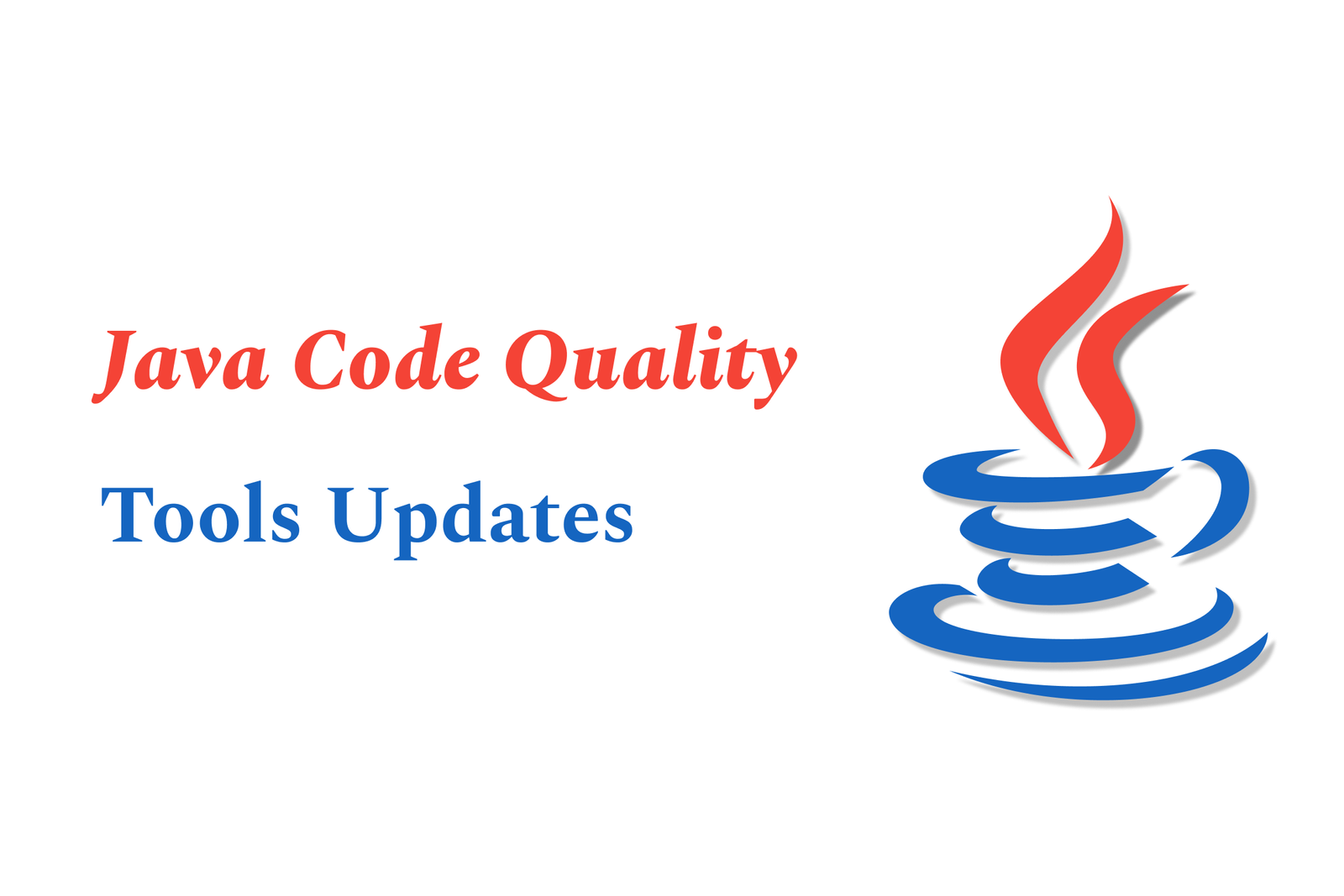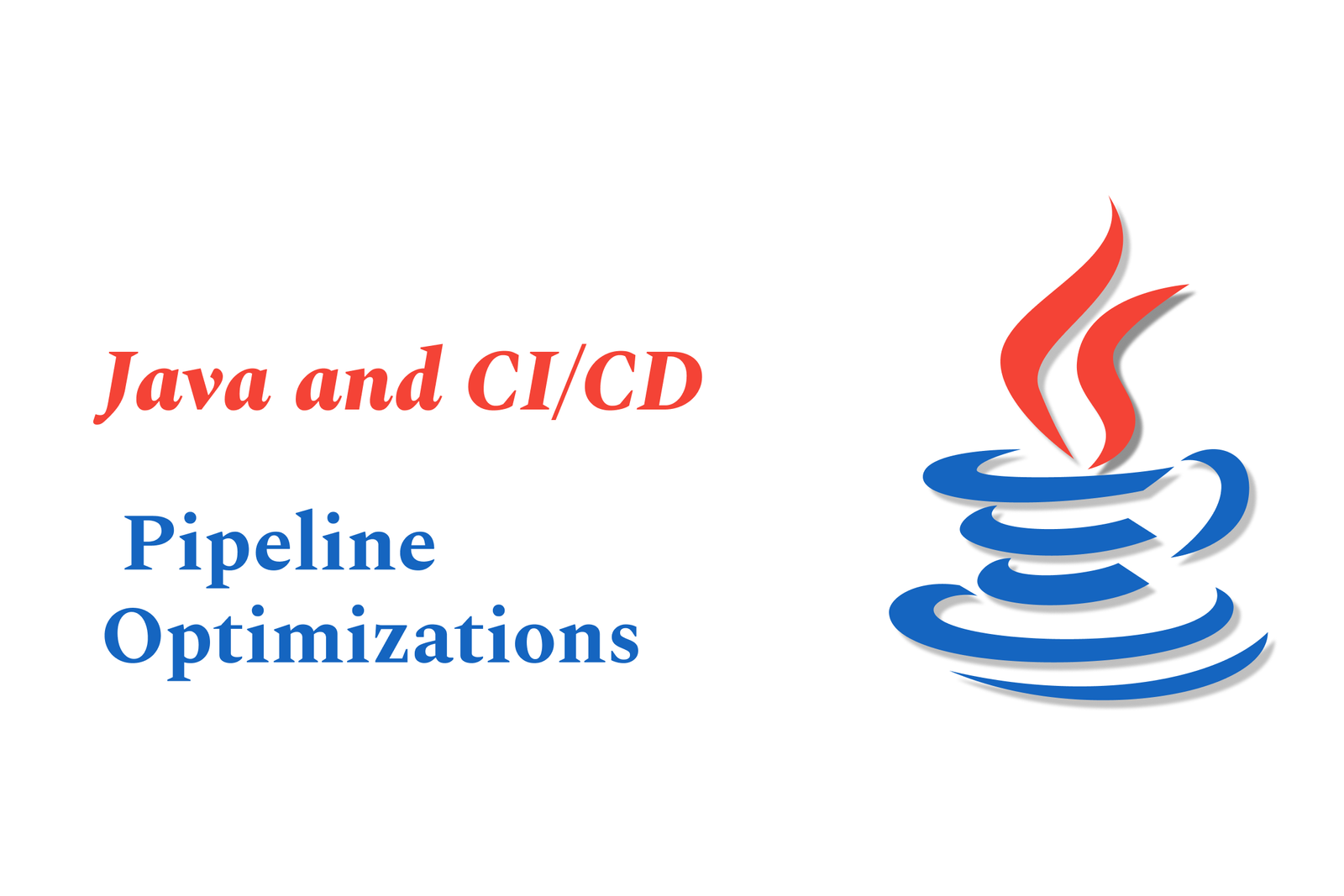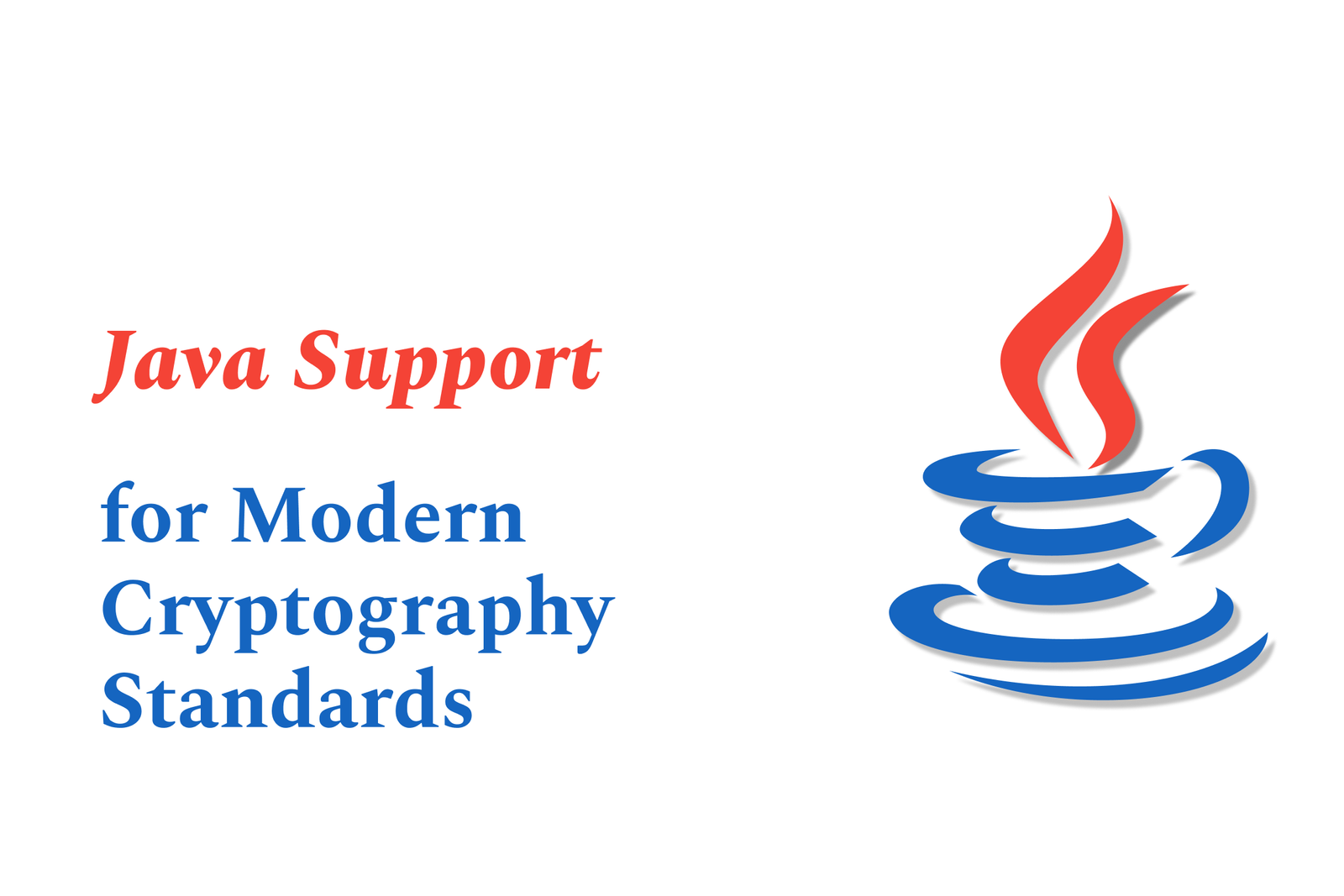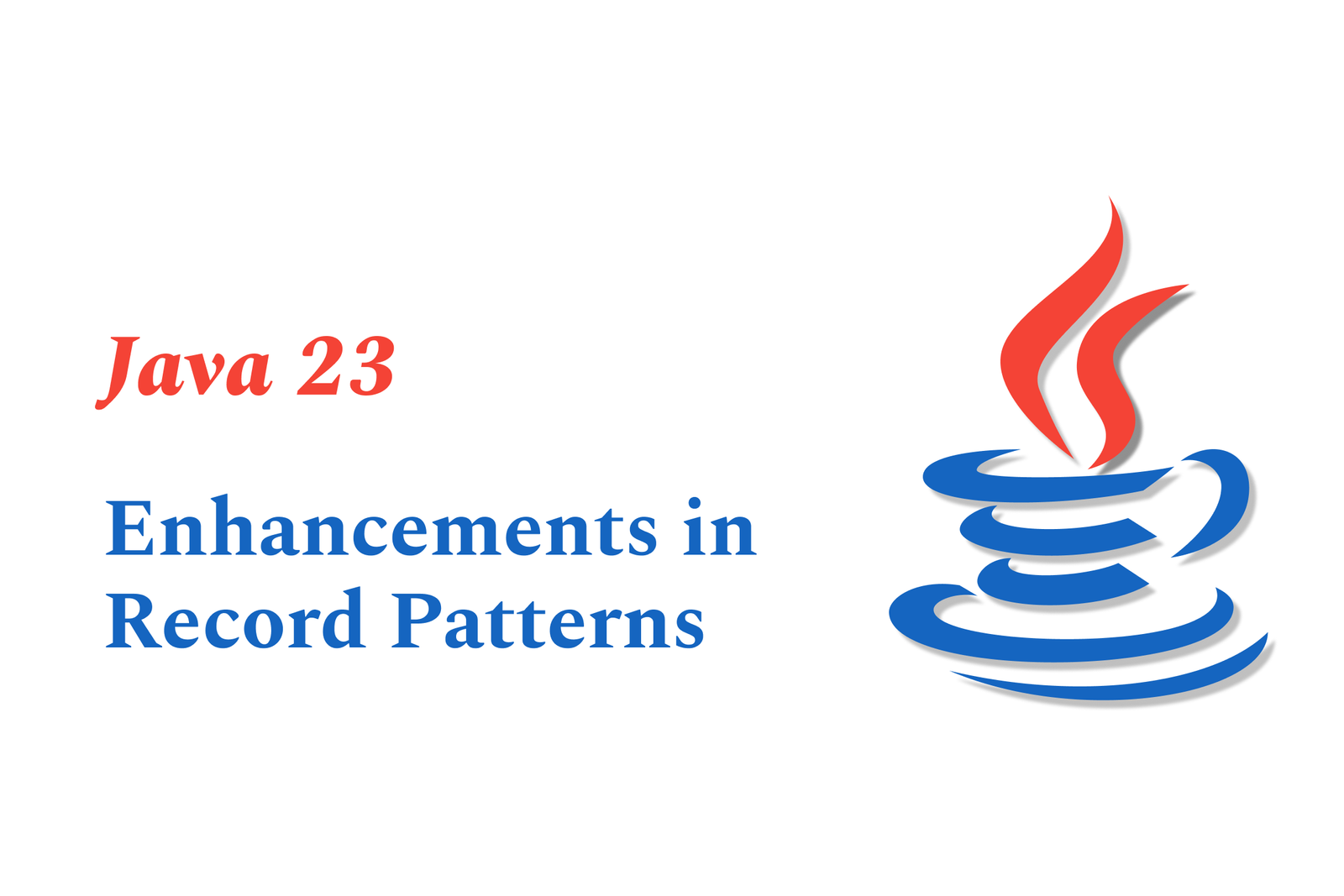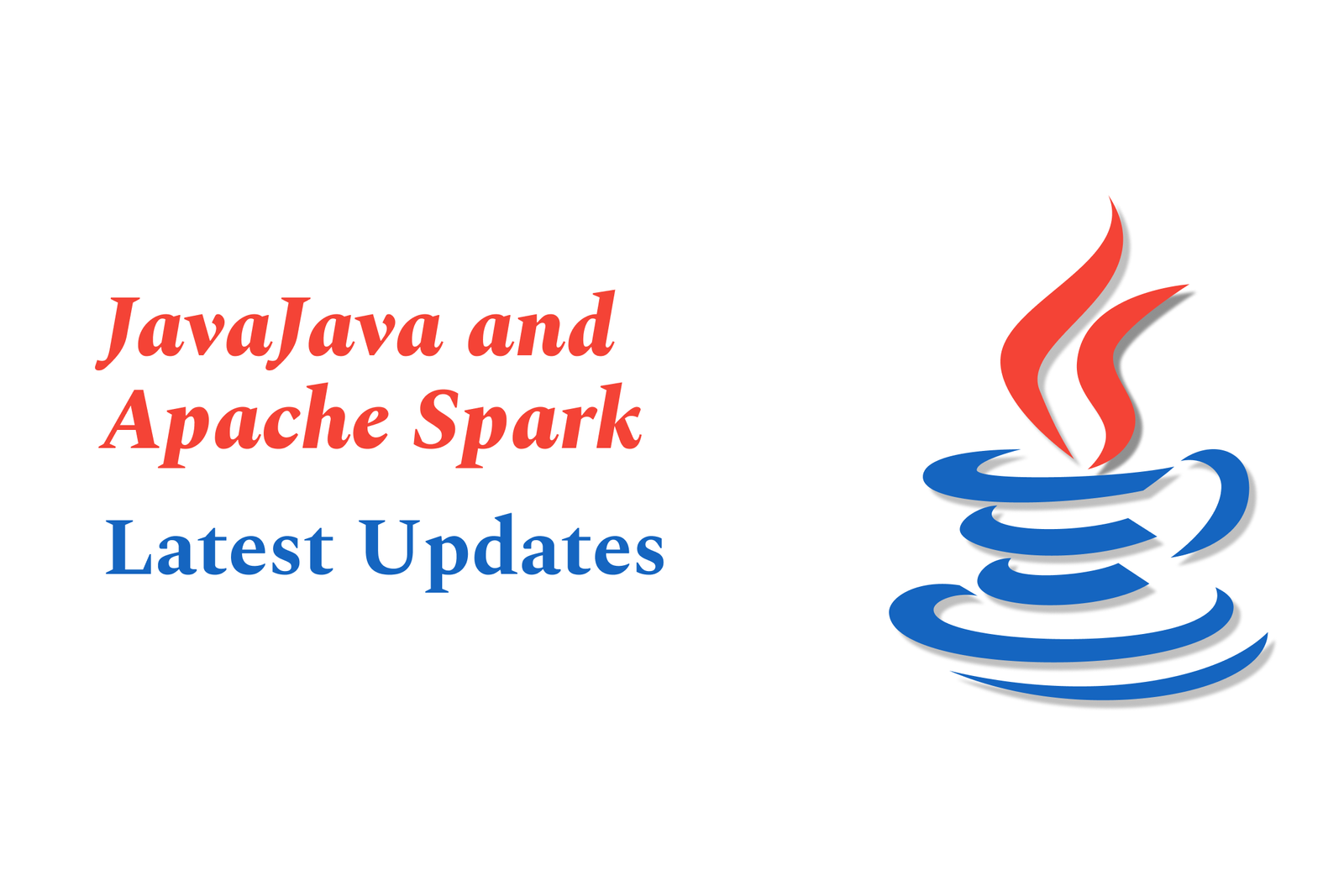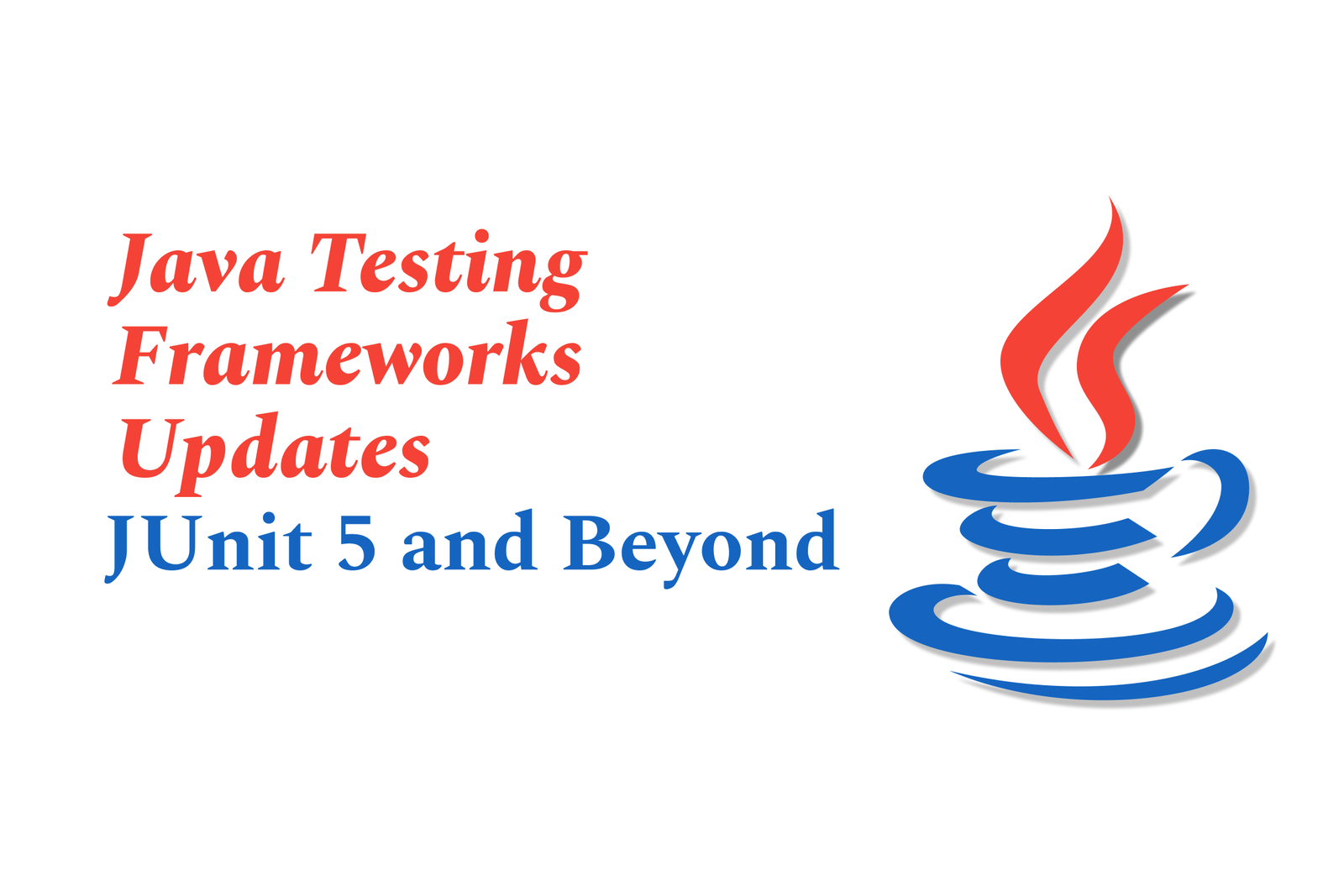iOS 19 notification interruption levels explained
iOS 19 introduces Notification Interruption Levels, a system that categorizes alerts by urgency—Passive, Active, Time-sensitive, and Critical—helping users manage notifications more effectively by controlling how and when notifications interrupt their focus.
iOS 19 Notification Interruption Levels Explained
This article explains the new notification interruption levels introduced in iOS 19, detailing how users and developers can manage notifications for a better user experience.
1 ) Overview of Notification Interruption Levels
iOS 19 refines how notifications are delivered by introducing distinct interruption levels.
These levels help determine the urgency and presentation style of notifications.
Users can customize how notifications appear based on their importance.
2 ) Types of Interruption Levels
Passive: Notifications appear quietly without sound or banner. Ideal for non urgent information.
Active: Notifications generate a sound and banner to alert users immediately.
Time sensitive: Critical notifications that demand immediate attention and can override Focus modes.
Critical: Reserved for extremely important alerts such as health or safety related notifications; these bypass all user settings, including Do Not Disturb.
3 ) Benefits of Interruption Levels
Provide a smoother notification experience by preventing unnecessary disruptions.
Allow apps to classify notifications so that only essential alerts interrupt the user.
Enhance Focus modes by allowing selective notification delivery based on urgency.
4 ) Developer Implementation
Developers need to specify interruption levels when scheduling notifications.
Proper categorization ensures notifications behave according to their designated priority.
iOS 19 offers APIs to support these interruption levels seamlessly.
5 ) User Customization
Users can adjust notification settings per app, tuning alert styles and sounds per interruption level.
Interruption levels integrate with Focus and Do Not Disturb settings for flexible control.
Summary:
iOS 19's Notification Interruption Levels introduce a granular system for managing the urgency and presentation of notifications. This helps users avoid unnecessary distractions while ensuring critical alerts receive immediate attention. Developers are encouraged to utilize these levels to enhance app notifications, and users gain more control over their notification experience.
https://justacademy.in/news-detail/android-app-developer-conference-highlights
https://justacademy.in/news-detail/react-native?s-new-live-reload-vs-fast-refresh-showdown
https://justacademy.in/news-detail/react-native?s-secret-weapon:-faster-app-load-times
https://justacademy.in/news-detail/android-enterprise-management-features
https://justacademy.in/news-detail/top-android-smartphones-launched-in-2025
Related Posts
Java supports GDPR and data privacy by enabling secure data handling through encryption, controlled access, and precise data management. It allows developers to minimize PII exposure, ensure data confidentiality, and design workflows that comply with data protection regulations effectively.
Java code quality tools have evolved to include advanced static analysis, integrated security checks, and AI-powered code reviews. These updates help developers detect bugs, enforce coding standards, and enhance security, streamlining the development process and improving overall code reliability.
Java remains a cornerstone in big tech companies, evolving with modern features like records, pattern matching, and virtual threads. Its robust ecosystem, enhanced performance, and growing AI integrations keep it vital for both legacy systems and innovative new projects.
Java and CI/CD pipeline optimizations streamline Java application development by automating builds, tests, and deployments. They improve efficiency through parallelization, caching, and secure secrets management, enabling faster feedback loops and more reliable, scalable software delivery.
Java supports modern cryptography standards through its flexible Java Cryptography Architecture (JCA), enabling integration of advanced algorithms like AES, EdDSA, and post-quantum tools. Libraries like Bouncy Castle offer FIPS-certified, hardware-accelerated implementations for secure development.
Java 23 enhances record patterns by enabling concise, direct destructuring of record components within pattern matching, simplifying type checks and data extraction. This improvement boosts code readability and expressiveness by reducing boilerplate in handling immutable data classes.
Java remains a top choice for mobile app backends, powering scalable, secure, and high-performance server-side solutions. Latest trends include cloud-native microservices, reactive programming, and enhanced JVM optimizations, enabling efficient, flexible, and robust mobile backend development.
Java SE 24 and LTS Java SE 21 offer enhanced features and performance, while Apache Spark 4.0.0 introduces Scala 2.13 support and advanced ML and SQL capabilities. Together, they empower developers to build scalable, high-performance data applications with modern tools.
JUnit 5 modernizes Java testing with a modular architecture, improved assertions, and seamless Java 8+ support. Beyond JUnit, tools like Mockito and AssertJ enhance mocking and assertions, creating a powerful, flexible ecosystem for writing clean, efficient Java unit tests.
Java plays a pivotal role in cloud automation tools by providing a robust, platform-independent language used to build scalable automation frameworks like Jenkins and Selenium, enabling efficient CI/CD pipelines, testing, and orchestration across diverse cloud environments.