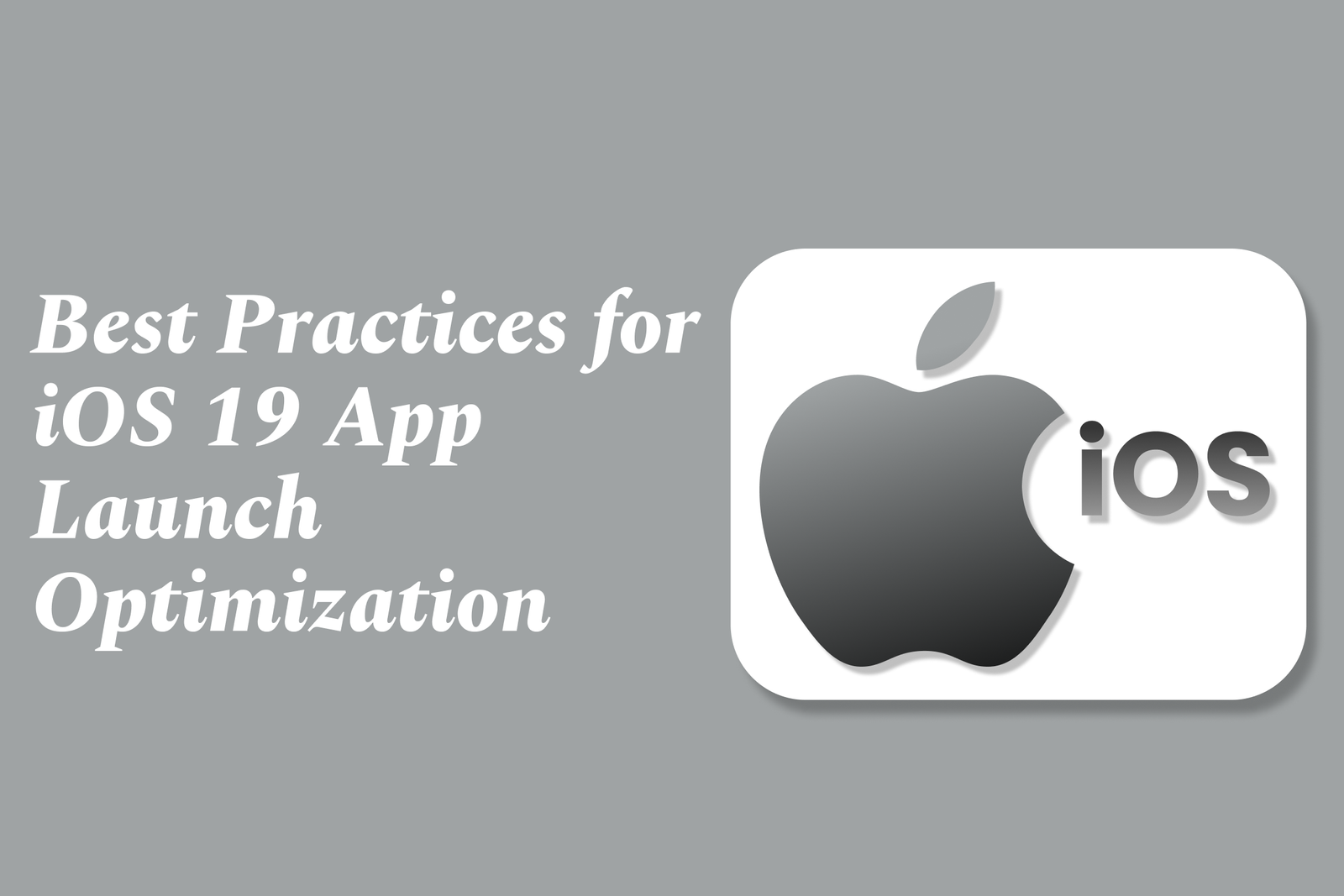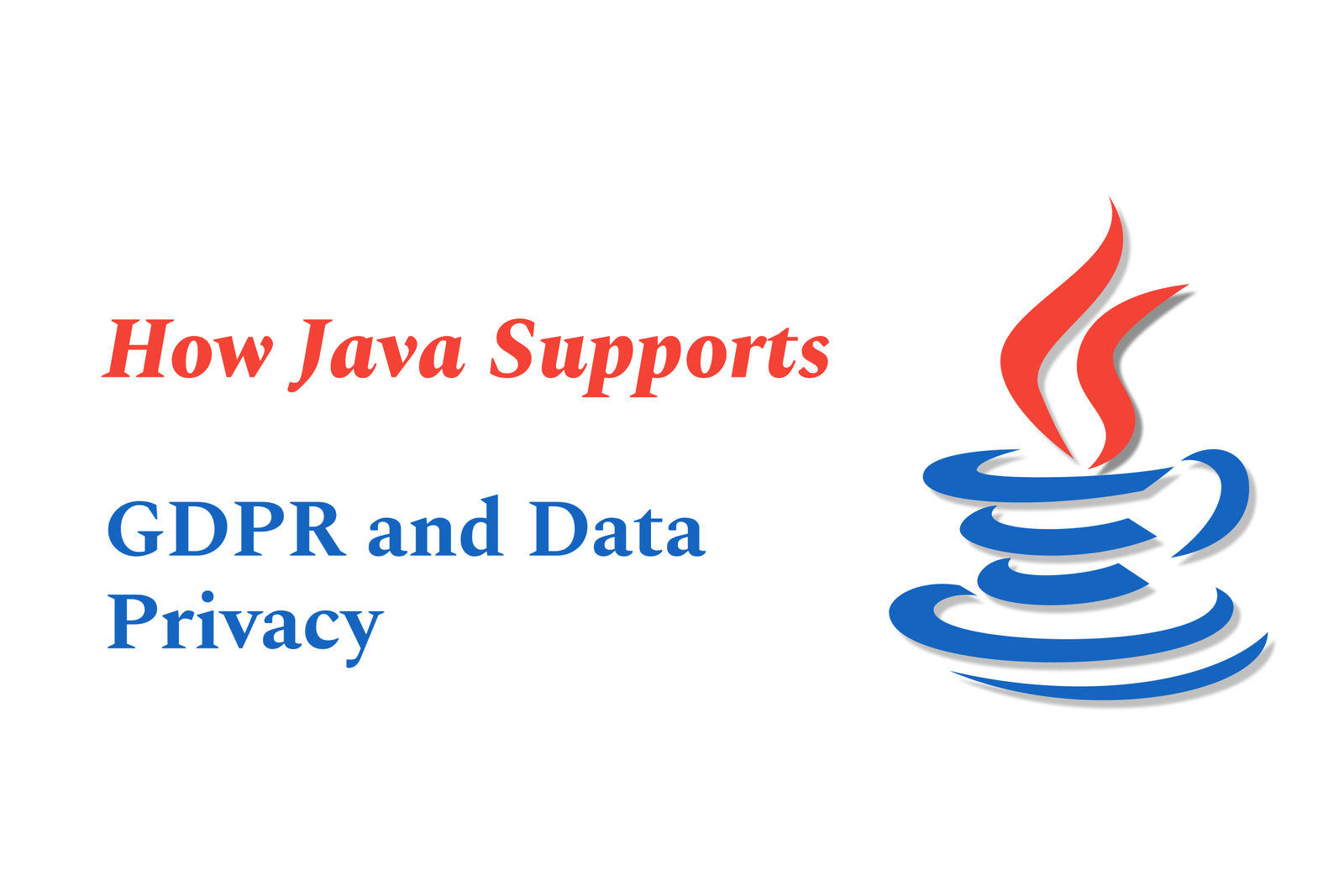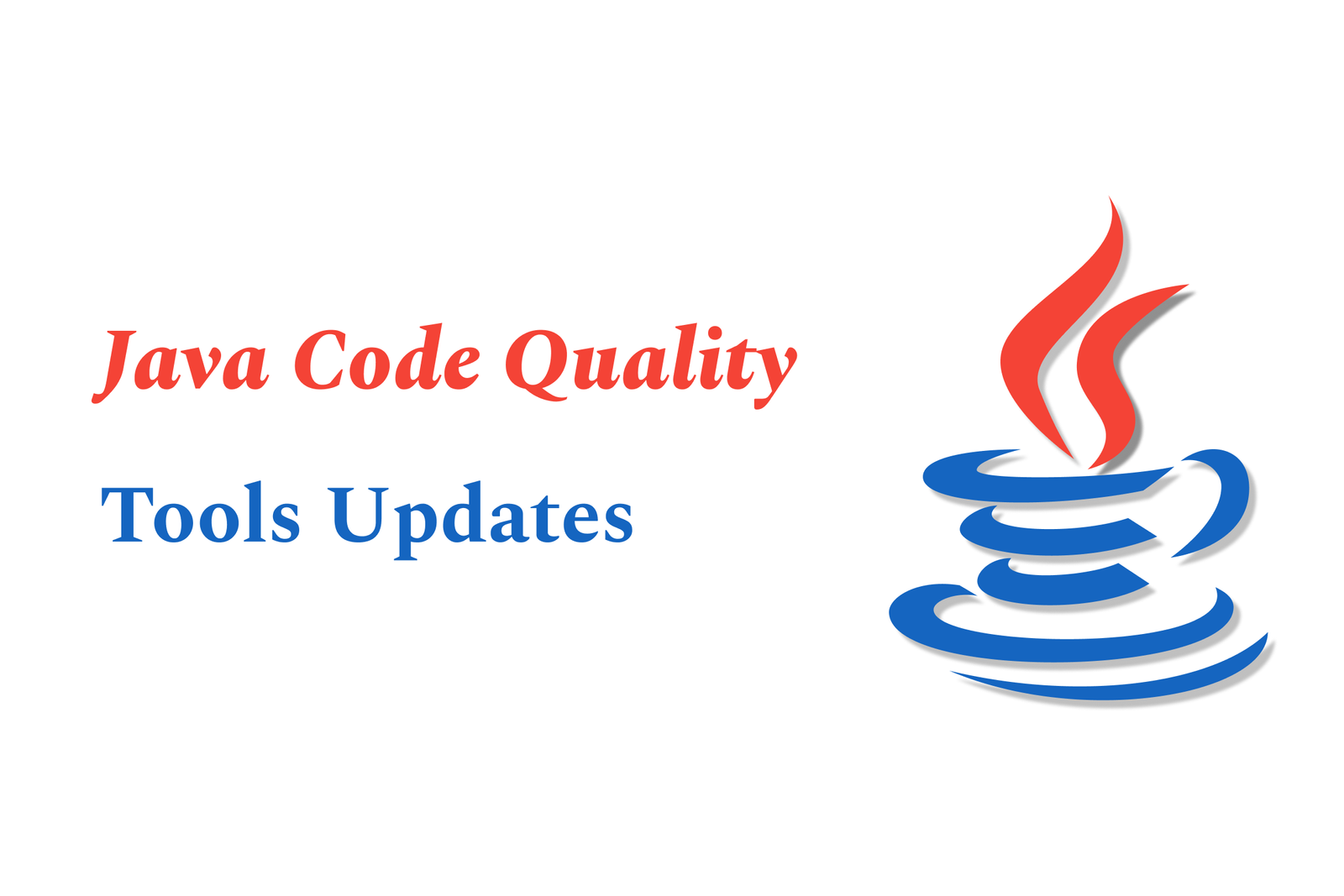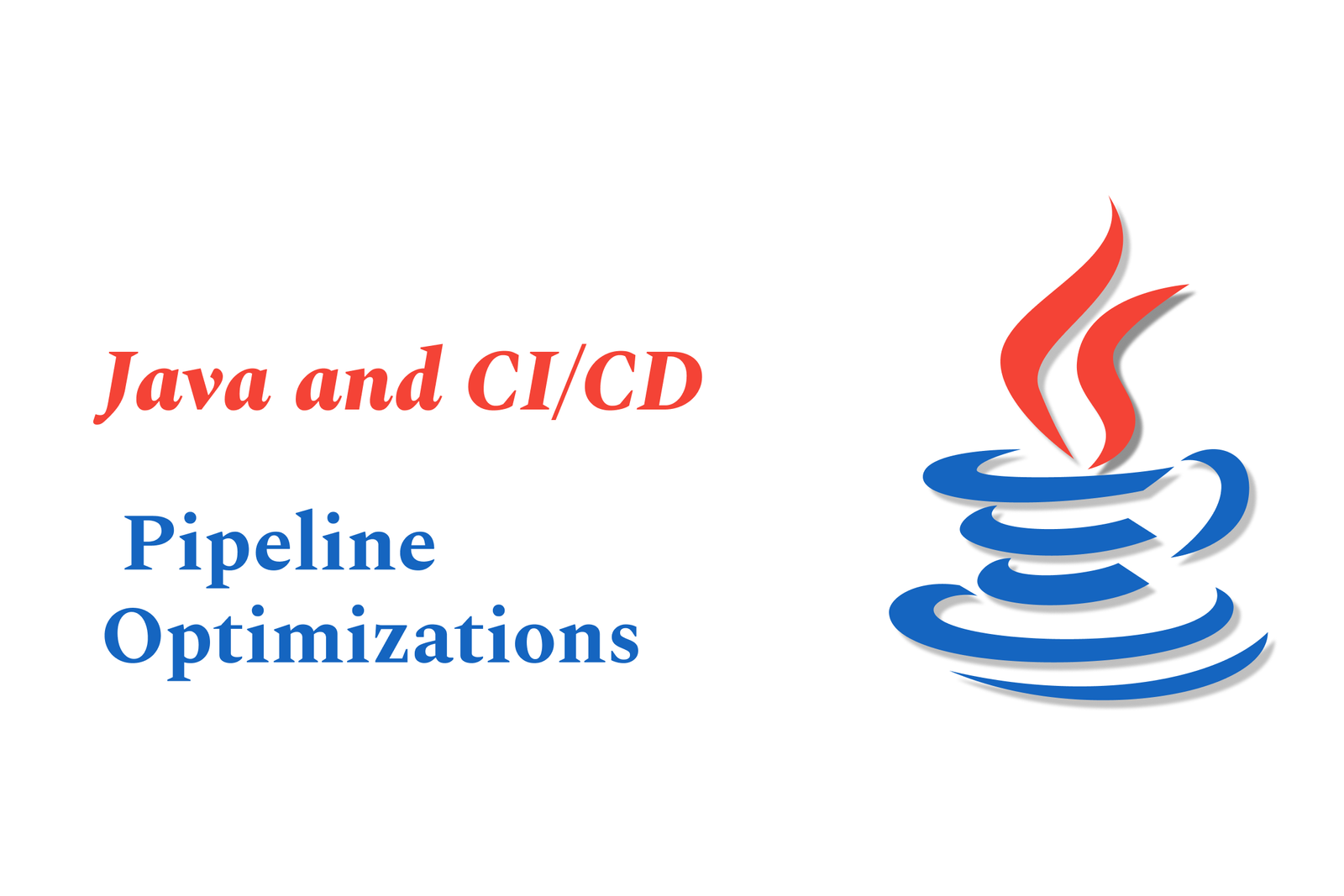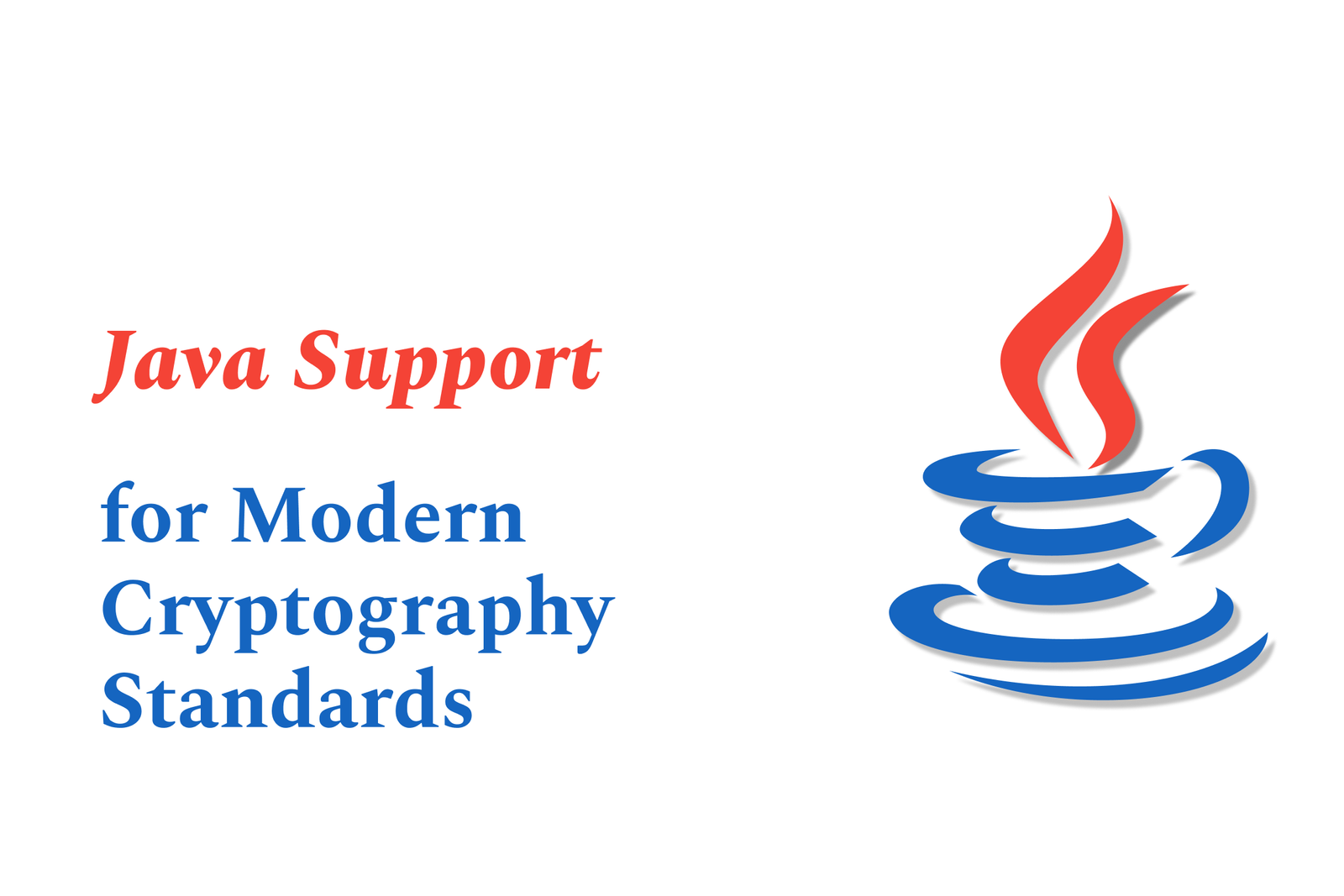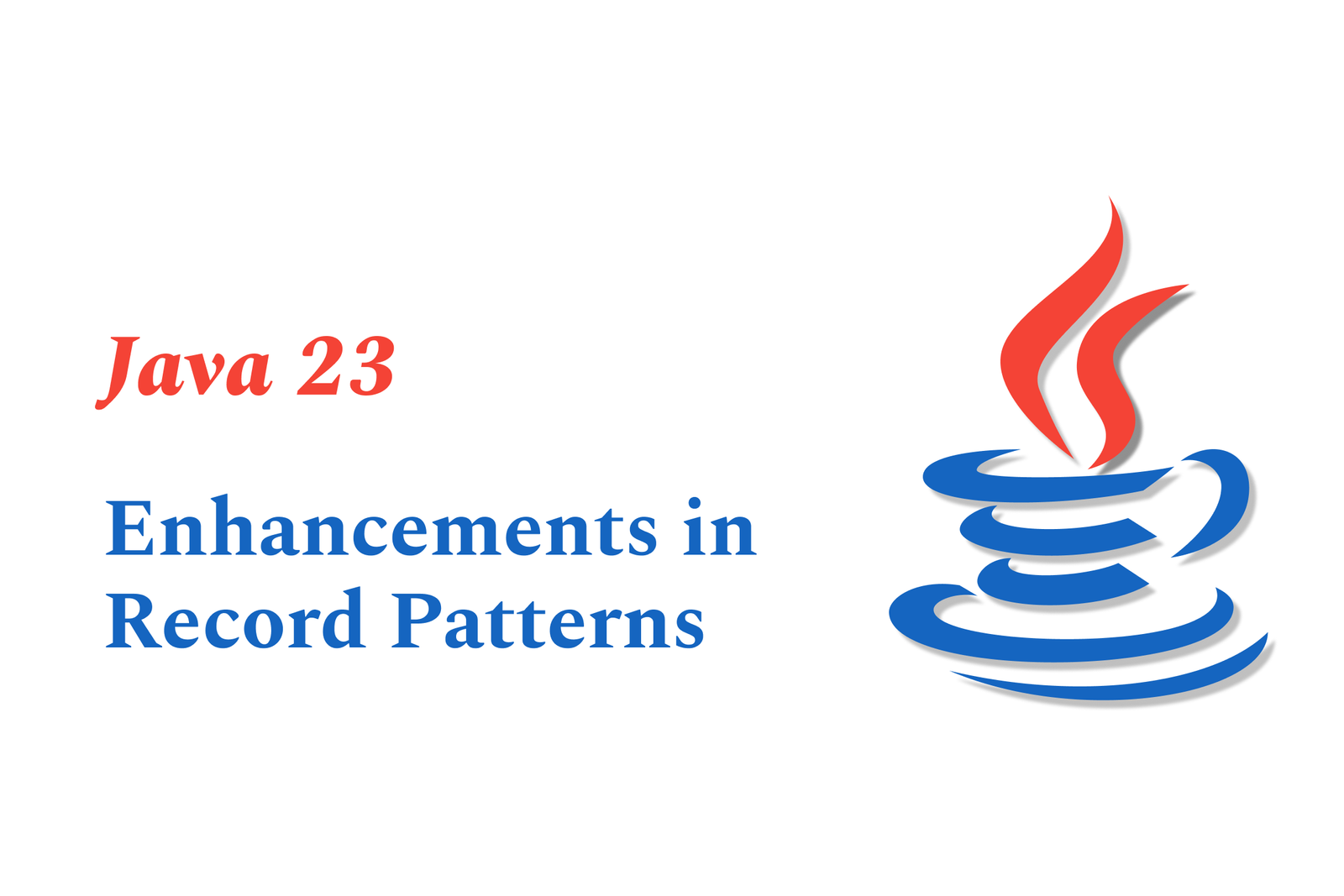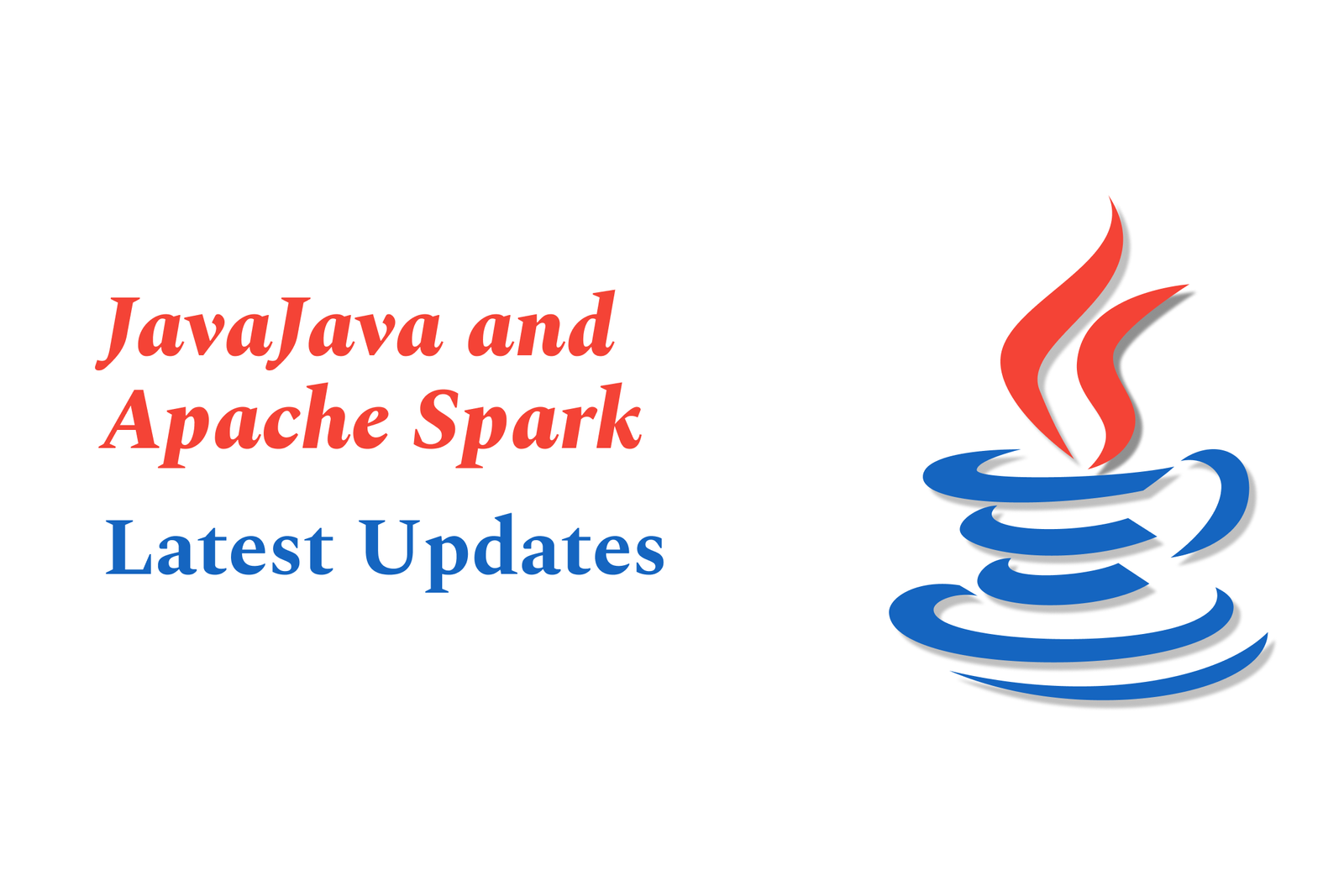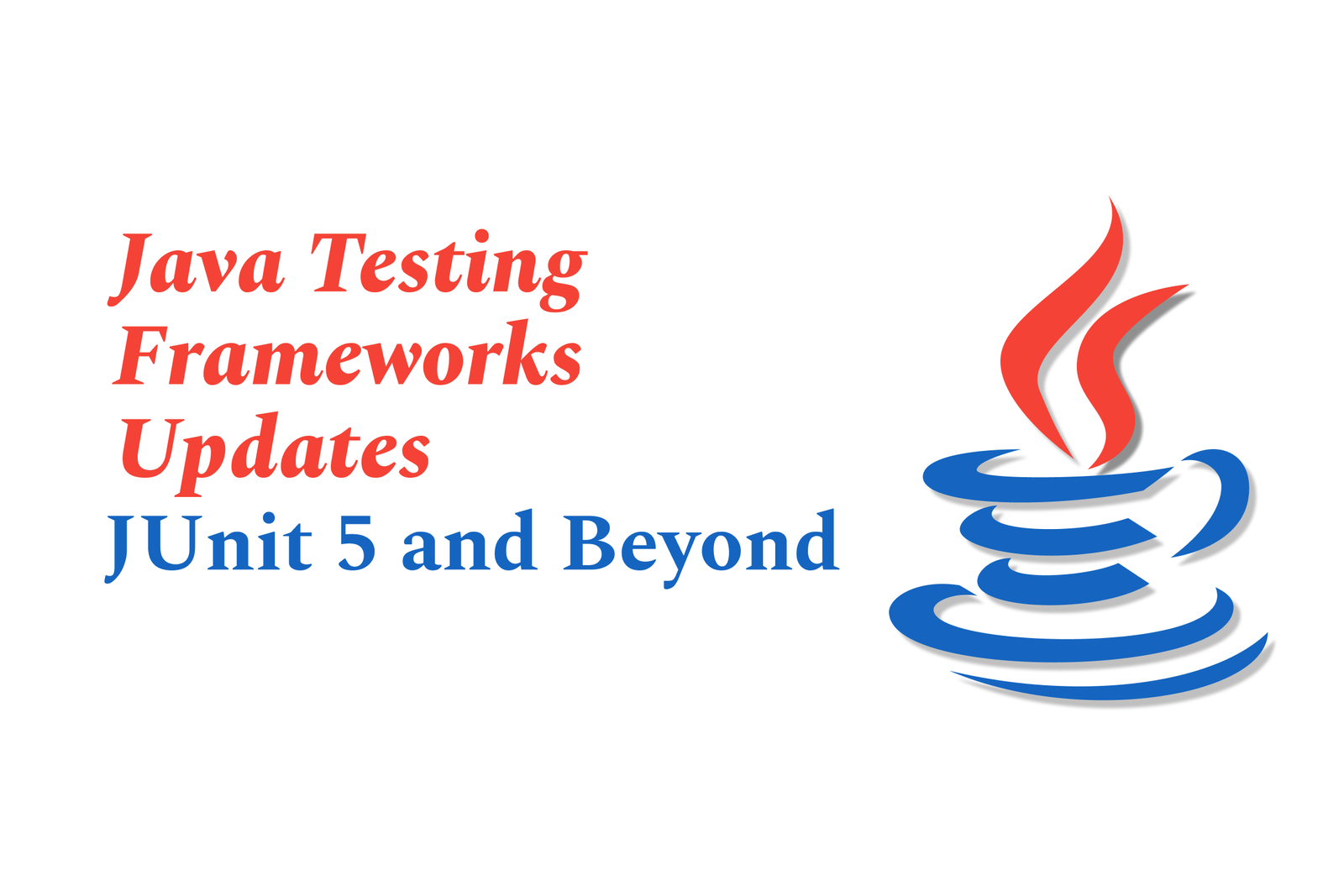Best Practices for iOS 19 App Launch Optimization
Best Practices for iOS 19 App Launch Optimization focus on minimizing app startup time by deferring non-essential tasks, parallelizing initializations, optimizing code and libraries, streamlining authentication, and using splash screens to enhance user experience and ensure fast, smooth app launches.
Best Practices for iOS 19 App Launch Optimization
1 ) Introduction to App Launch Optimization
App launch time significantly impacts user experience, especially with iOS 19 and modern app complexities.
The goal is to reduce delays from app start to home screen display while maintaining features and security.
2 ) Key Factors Affecting App Launch Time
Initialization of external services such as Firebase.
Authentication processes including token verification.
Loading local user session preferences.
Preloading essential API data and initializing app state management (Blocs, Cubits in Flutter).
Navigation handlers for managing user redirection based on authentication status.
Use of wrapper or splash screens to ensure readiness before displaying main UI.
3 ) Best Practices to Reduce Loading Time
3.1 ) Deferring Non Critical Tasks
Postpone heavy API calls and non essential data fetching until after the home screen is presented.
Prioritize critical initialization that affects navigation and authentication.
3.2 ) Parallelizing Initialization
Execute independent initialization tasks concurrently to leverage multi threading capabilities.
For example, run Firebase setup, preference loading, and API calls in parallel if possible.
3.3 ) Optimizing Third Party Library Usage
Minimize or replace large external libraries with smaller, efficient alternatives.
Use production build flags (e.g., Flutter’s release and prod modes) to reduce bundle size and improve performance.
3.4 ) Lazy Loading UI Components
Load only essential UI components initially; defer loading of less critical views or features until needed.
3.5 ) Code Refactoring and Cleanup
Remove unused code, fonts, and assets to reduce app size and initialization overhead.
Consolidate similar functionalities or pages to reduce duplication and improve loading speed.
4 ) Measuring and Profiling Performance
Use performance profiling tools (e.g., Xcode Instruments, Flutter DevTools) to identify bottlenecks.
Analyze app startup time in real device conditions rather than simulators.
Record and monitor app launch time regularly to validate optimization effectiveness.
5 ) Managing Navigation and Authentication Flow
Simplify navigation logic to minimize conditional delays.
Cache authentication states securely to avoid repeated network calls during app start.
6 ) Enhancing User Perceived Performance
Use animated splash screens or placeholders to engage users during loading.
Provide immediate visual feedback while background processes complete.
7 ) Continuous Improvement Recommendations
Stay current with iOS 19 updates that may affect app initialization or security requirements.
Monitor App Store guidelines and device capabilities for further optimization opportunities.
Iterate on app launch design leveraging new iOS features such as asynchronous APIs for smoother startup.
In summary, optimizing iOS 19 app launch centers on minimizing unnecessary delays through deferral, parallelization, and code efficiency, combined with effective profiling and user friendly startup experiences. Implementing these best practices ensures faster access to app content and improved overall user satisfaction.
https://justacademy.in/news-detail/android-parental-control-feature-updates
https://justacademy.in/news-detail/flutter-game-development-is-gaining-momentum
https://justacademy.in/news-detail/apple?s-push-notification-updates-for-ios-19
https://justacademy.in/news-detail/the-rise-of-react-native-in-augmented-reality-apps
https://justacademy.in/news-detail/flutterflow-and-low-code-revolution-in-2025
Related Posts
Java supports GDPR and data privacy by enabling secure data handling through encryption, controlled access, and precise data management. It allows developers to minimize PII exposure, ensure data confidentiality, and design workflows that comply with data protection regulations effectively.
Java code quality tools have evolved to include advanced static analysis, integrated security checks, and AI-powered code reviews. These updates help developers detect bugs, enforce coding standards, and enhance security, streamlining the development process and improving overall code reliability.
Java remains a cornerstone in big tech companies, evolving with modern features like records, pattern matching, and virtual threads. Its robust ecosystem, enhanced performance, and growing AI integrations keep it vital for both legacy systems and innovative new projects.
Java and CI/CD pipeline optimizations streamline Java application development by automating builds, tests, and deployments. They improve efficiency through parallelization, caching, and secure secrets management, enabling faster feedback loops and more reliable, scalable software delivery.
Java supports modern cryptography standards through its flexible Java Cryptography Architecture (JCA), enabling integration of advanced algorithms like AES, EdDSA, and post-quantum tools. Libraries like Bouncy Castle offer FIPS-certified, hardware-accelerated implementations for secure development.
Java 23 enhances record patterns by enabling concise, direct destructuring of record components within pattern matching, simplifying type checks and data extraction. This improvement boosts code readability and expressiveness by reducing boilerplate in handling immutable data classes.
Java remains a top choice for mobile app backends, powering scalable, secure, and high-performance server-side solutions. Latest trends include cloud-native microservices, reactive programming, and enhanced JVM optimizations, enabling efficient, flexible, and robust mobile backend development.
Java SE 24 and LTS Java SE 21 offer enhanced features and performance, while Apache Spark 4.0.0 introduces Scala 2.13 support and advanced ML and SQL capabilities. Together, they empower developers to build scalable, high-performance data applications with modern tools.
JUnit 5 modernizes Java testing with a modular architecture, improved assertions, and seamless Java 8+ support. Beyond JUnit, tools like Mockito and AssertJ enhance mocking and assertions, creating a powerful, flexible ecosystem for writing clean, efficient Java unit tests.
Java plays a pivotal role in cloud automation tools by providing a robust, platform-independent language used to build scalable automation frameworks like Jenkins and Selenium, enabling efficient CI/CD pipelines, testing, and orchestration across diverse cloud environments.