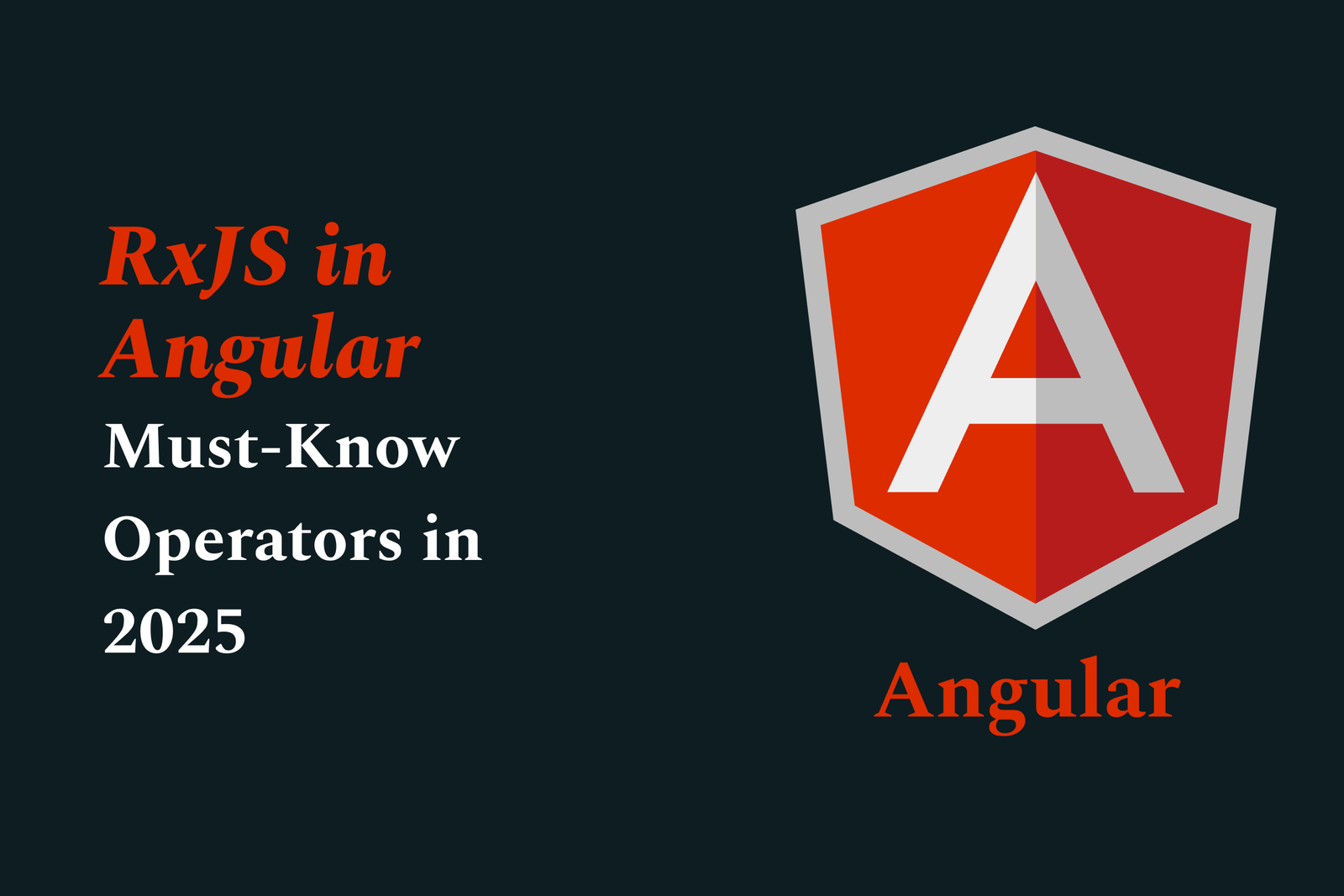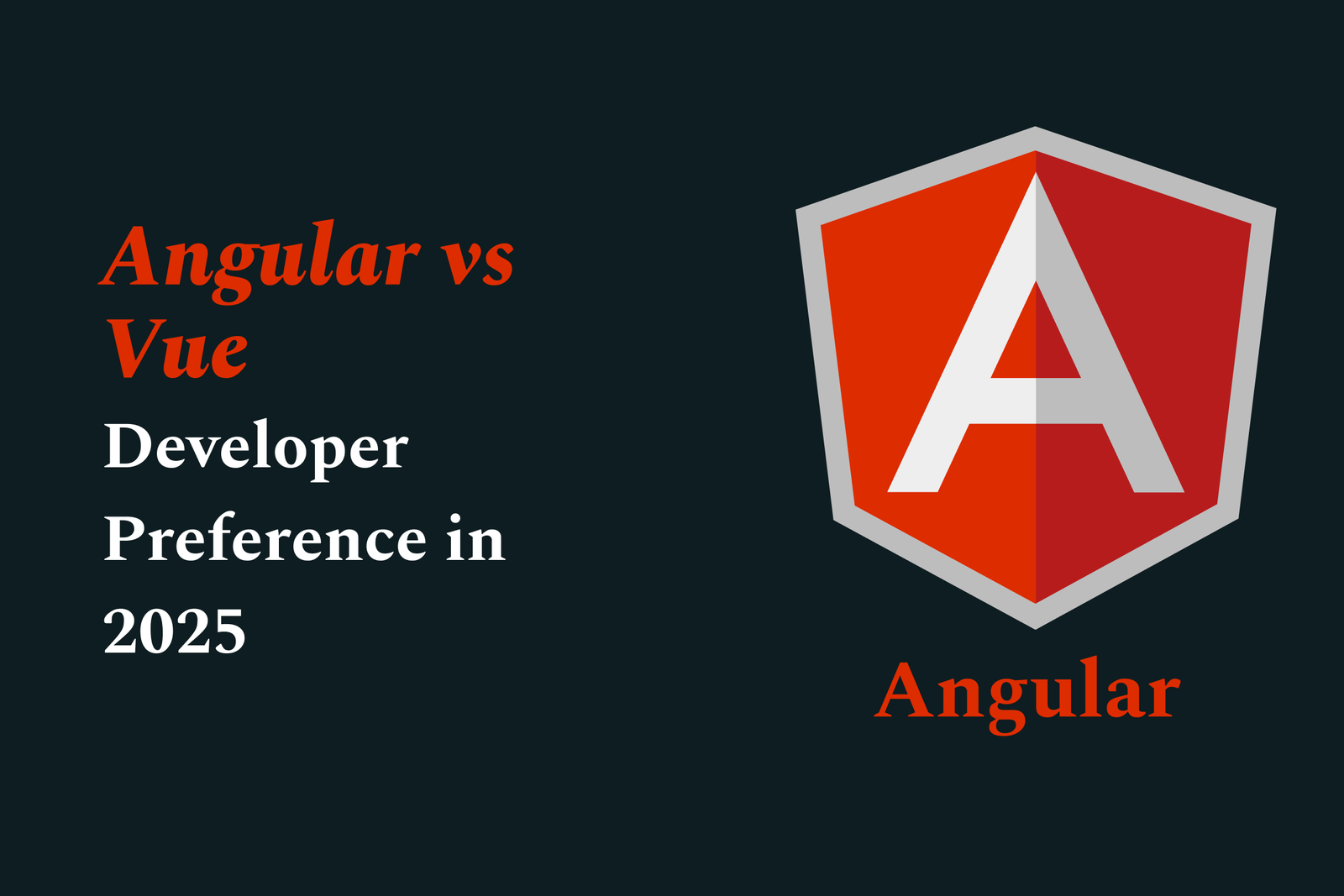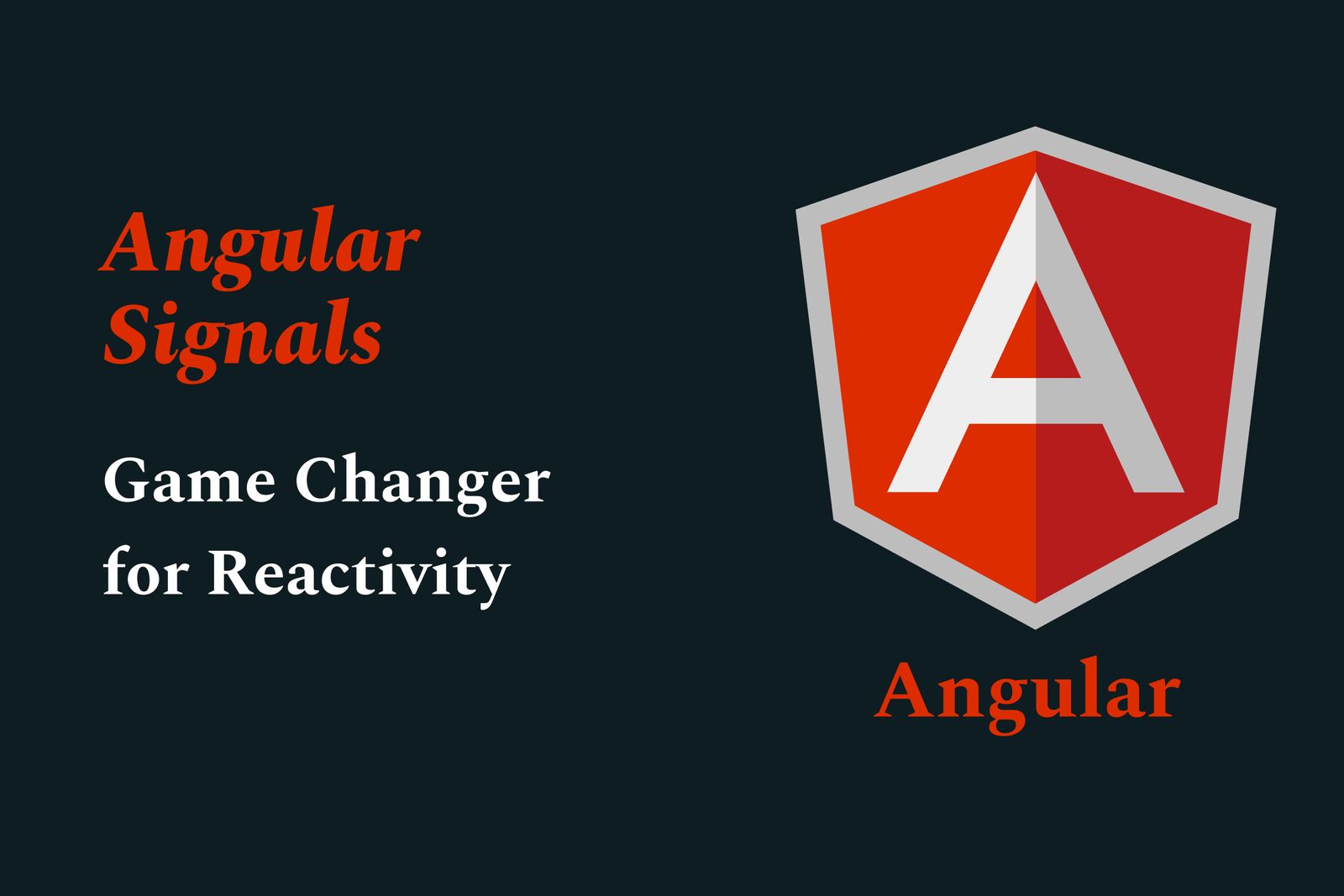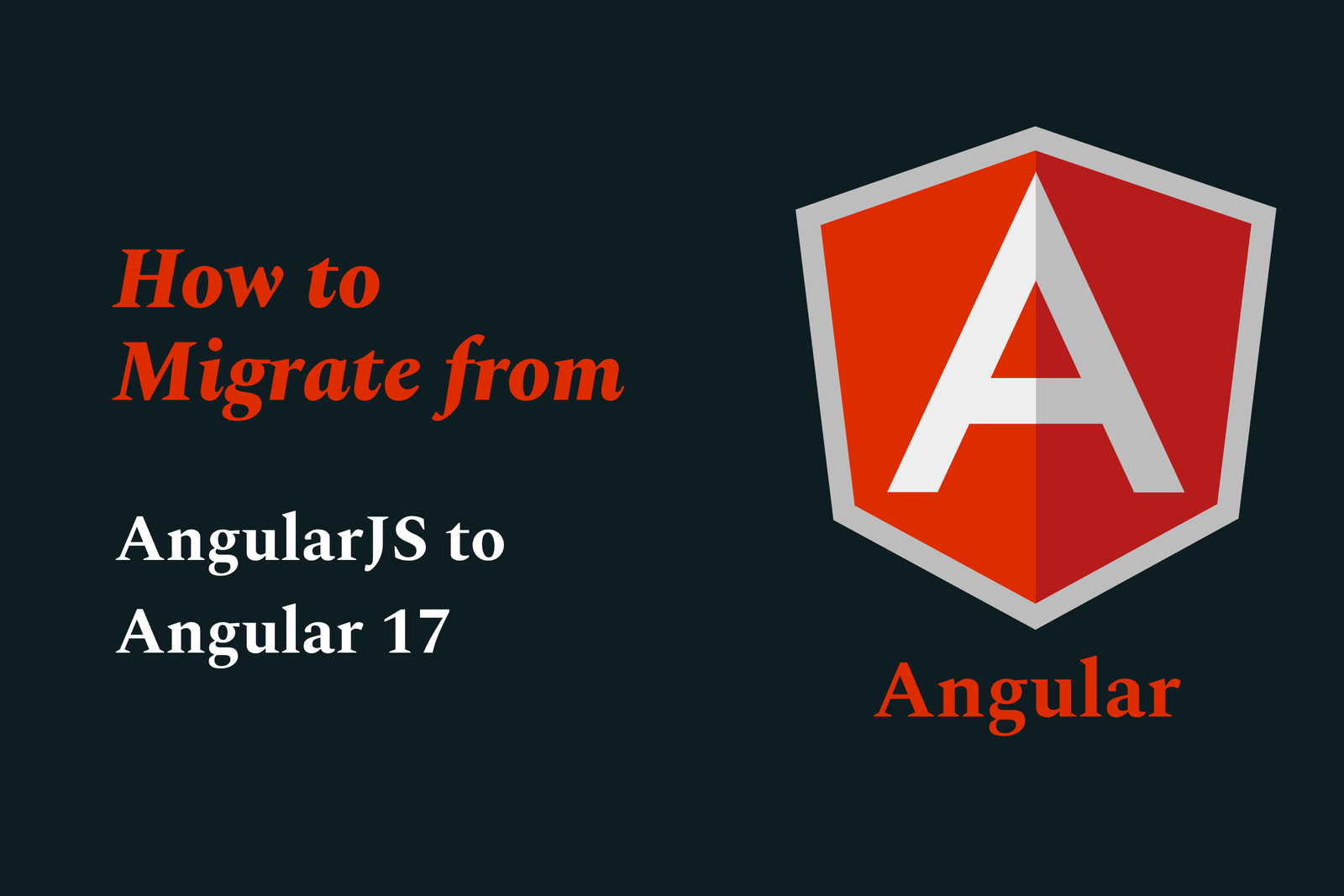How React Native Apps Handle Offline Mode Like Pros
React Native apps handle offline mode like pros by detecting connectivity changes, caching data locally, queueing actions performed offline, and syncing seamlessly when online—using tools like react-native-offline and smart state management for a smooth, reliable user experience.
How React Native Apps Handle Offline Mode Like Pros
1 ) Importance of Offline Capability in React Native Apps
Offline mode is crucial to ensuring a seamless user experience, especially when users face poor or no internet connectivity, such as during travel or in subterranean environments. React Native’s built in NetInfo module helps detect connectivity but is limited to basic network detection and may report false positives, as it doesn't confirm actual internet access. Hence, a robust strategy beyond NetInfo is necessary for professional offline handling.
2 ) The react native offline Library: A Comprehensive Solution
To effectively manage offline/online states, the react native offline library provides a suite of utilities tailored for React Native. It supports iOS, Android, and Windows and offers modular components that can be selectively integrated:
NetworkProvider and NetworkConsumer Components for conditional rendering based on connectivity using React Context API.
Redux Integration, including a network reducer and middleware, to store connectivity status and intercept network requests while offline, following DRY principles.
Offline Queue support that caches user actions during offline periods and automatically retries them when connectivity is restored.
Connectivity Verification mechanisms that check for actual internet access, not just network availability, improving reliability.
Compatibility with common async middleware like redux thunk and redux saga enhances flexibility and robustness.
Testing and support tools to simulate offline behavior and manage connection state dispatching.
3 ) Best Practices for Offline Handling in React Native
Beyond libraries, pros implement offline first design patterns — prioritizing core functionality to work offline and syncing with backend when online. This includes:
Using local data storage and state management to serve cached content instantly.
Queueing user actions (e.g., form submissions, updates) locally and syncing them later to maintain consistency.
Intelligent conditional rendering to guide users gracefully through offline/online transitions.
4 ) Considerations When Writing Native Code
In some cases, handling offline mode performance and complexity may require writing native modules, especially for complex UI interactions or background synchronization that could block JavaScript threads. Companies like Shopify have experienced the trade offs and sometimes resort to native components for performance critical offline tasks.
5 ) Advanced Tools and Modern Approaches
Modern frameworks like React Query combined with TypeScript offer advanced offline data synchronization capabilities by managing cache and background sync, enhancing performance and developer experience in offline first React Native apps. This approach enables apps to remain responsive while handling syncing complexities behind the scenes.
Conclusion:
React Native apps handle offline mode like pros by leveraging specialized libraries such as react native offline, adhering to offline first best practices, optionally integrating native code for performance critical areas, and utilizing modern state management and data fetching tools. This layered approach ensures users enjoy reliable and seamless app experiences irrespective of network conditions.
https://justacademy.in/news-detail/android-app-permission-auto-reset-news
https://justacademy.in/news-detail/android-notification-management-improvements
https://justacademy.in/news-detail/android-system-update-statistics
https://justacademy.in/news-detail/building-pwas-with-flutter-in-2025
https://justacademy.in/news-detail/android-data-privacy-changes-in-2025
Related Posts
In 2025, top Angular libraries offer modern, feature-rich components and tools for building dynamic web apps. From powerful data grids to low-code platforms like UI Bakery, these libraries enhance development speed, UI design, and scalability, making them essential for Angular developers.
Migrating from AngularJS to Angular 17 involves gradually upgrading your app by running both frameworks together using tools like ngUpgrade, rewriting components in TypeScript, and adopting Angular’s modern architecture to enhance performance, maintainability, and long-term support.
Angular state management tools help organize and handle app data efficiently, improving scalability and maintainability. Popular options include NgRx for robust, RxJS-based patterns, and newer Signal Store solutions that offer simpler, reactive approaches integrated tightly with Angular’s latest features.
RxJS in Angular empowers developers to manage asynchronous data streams with powerful operators like `forkJoin`, `combineLatest`, and `zip`. Mastering these key operators in 2025 is essential for building efficient, reactive applications that handle complex event sequences seamlessly.
Angular performance optimization in 2025 focuses on improving app speed and responsiveness by using techniques like OnPush change detection, lazy loading, efficient data caching, and AOT compilation. These practices reduce load times, enhance user experience, and ensure scalable, fast Angular applications.
In 2025, Angular remains preferred for large-scale, enterprise apps with its robust, all-in-one framework, while Vue attracts developers seeking simplicity and fast development for smaller projects. Both frameworks excel, with choice driven by project needs and team expertise.
Angular Signals are a new reactive primitive in Angular 16 that enable fine-grained, efficient change detection by automatically tracking dependencies and updating only affected parts of the UI. They simplify state management and boost app performance, revolutionizing Angular's reactivity model.
Angular interview questions to prepare in 2025 focus on core concepts like components, directives, data binding, routing, and dependency injection, along with TypeScript mastery and latest Angular features to ensure strong practical knowledge for building scalable, efficient web applications.
AngularJS reached its official end of support in January 2022, meaning no further updates or security patches. To ensure app security and performance, developers should consider migrating to modern Angular versions or seek third-party long-term support options if immediate migration isn’t possible.
The Angular Roadmap 2025 highlights upcoming features focused on improving developer experience and performance, including zoneless Angular, Signals integration, enhanced Forms, async data handling, improved HMR, and expanded Angular Material/CDK enhancements, driving modern, efficient web app development.