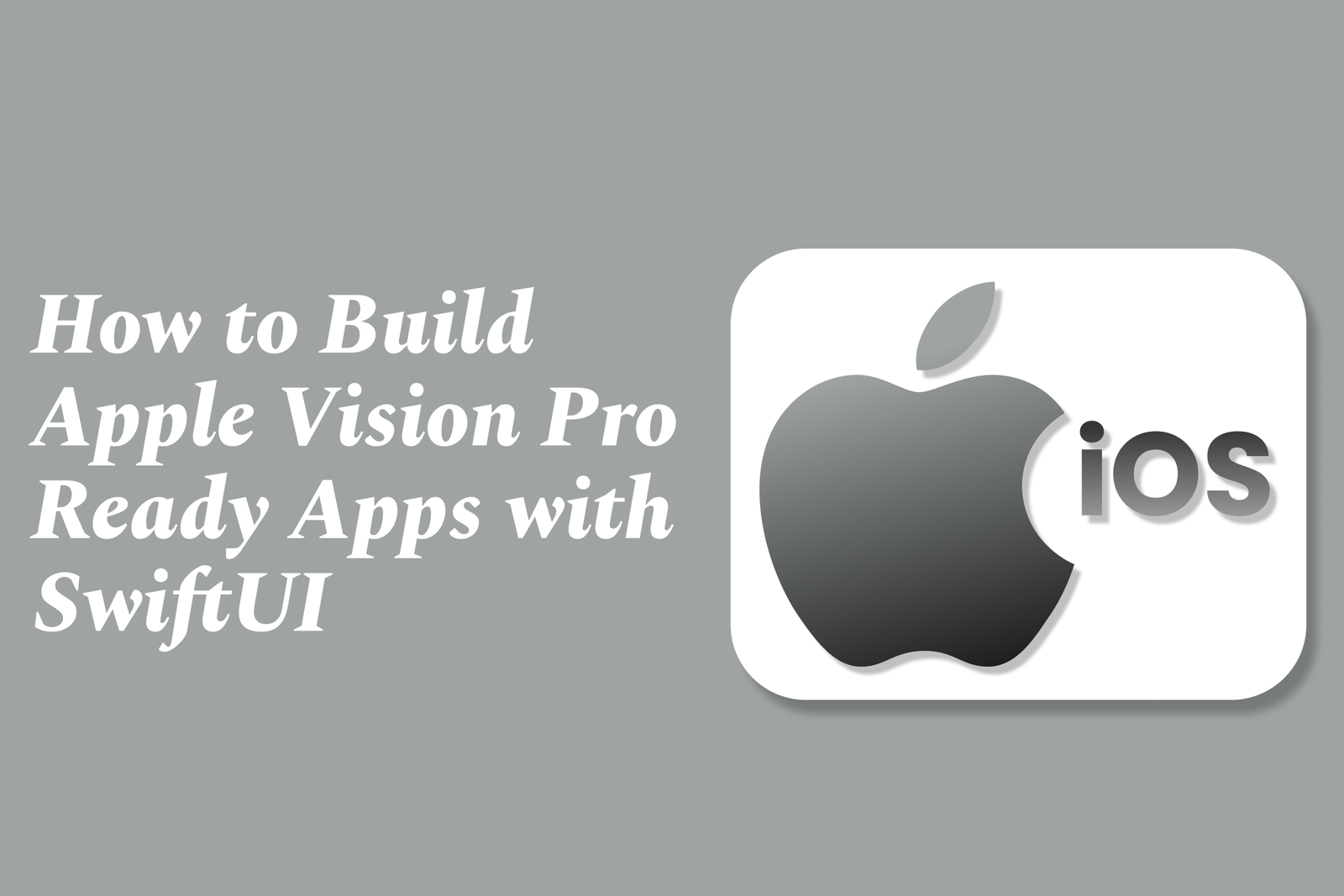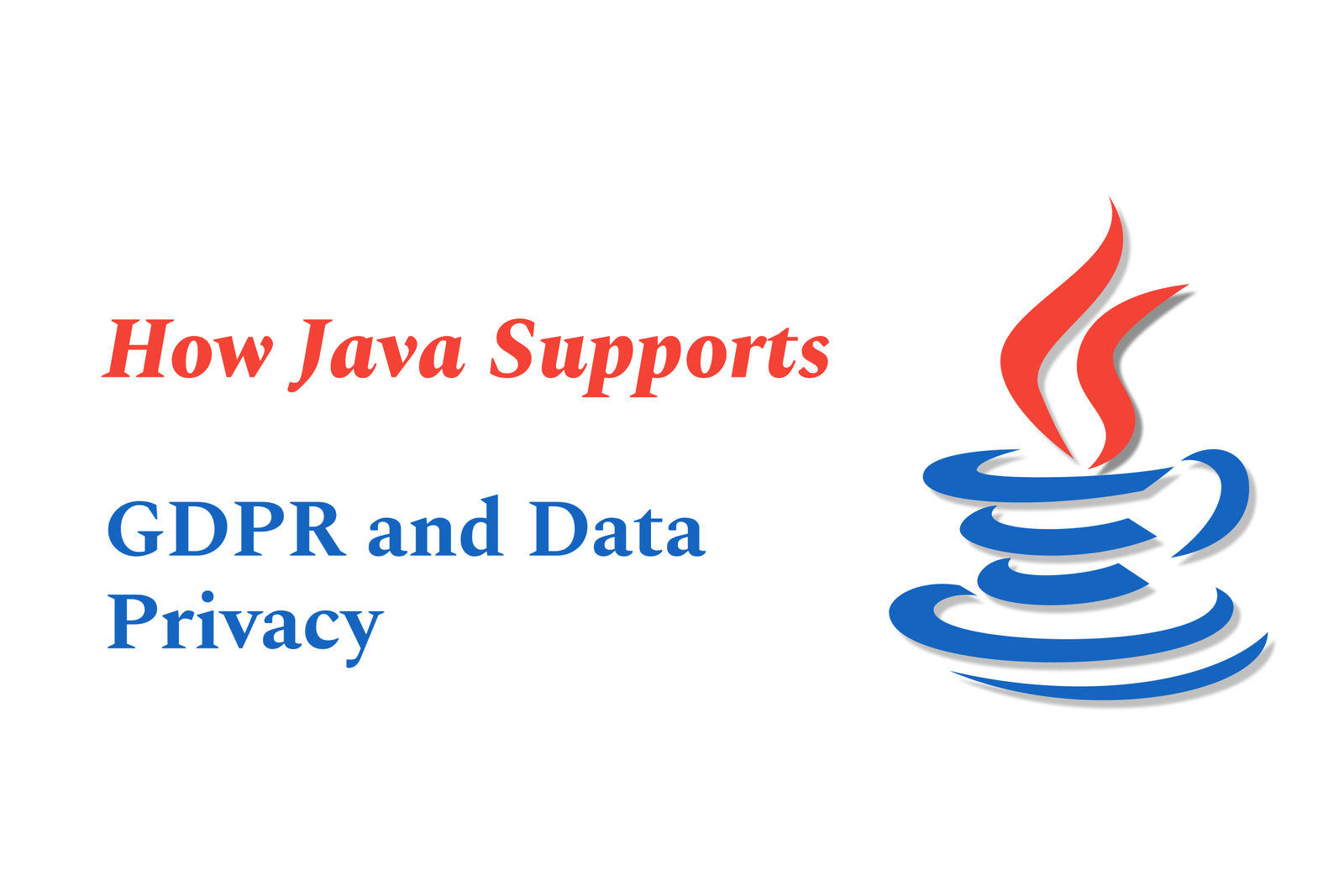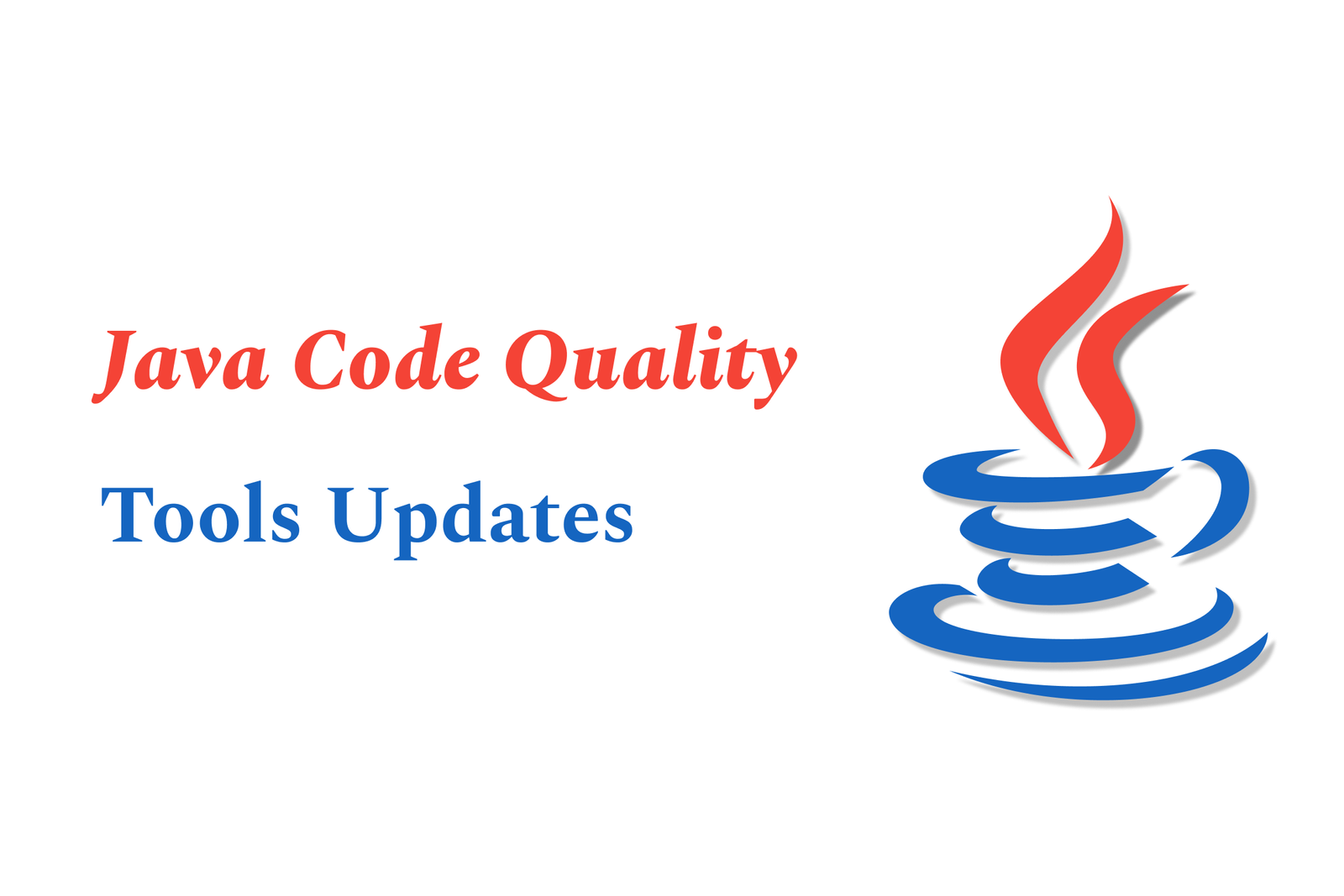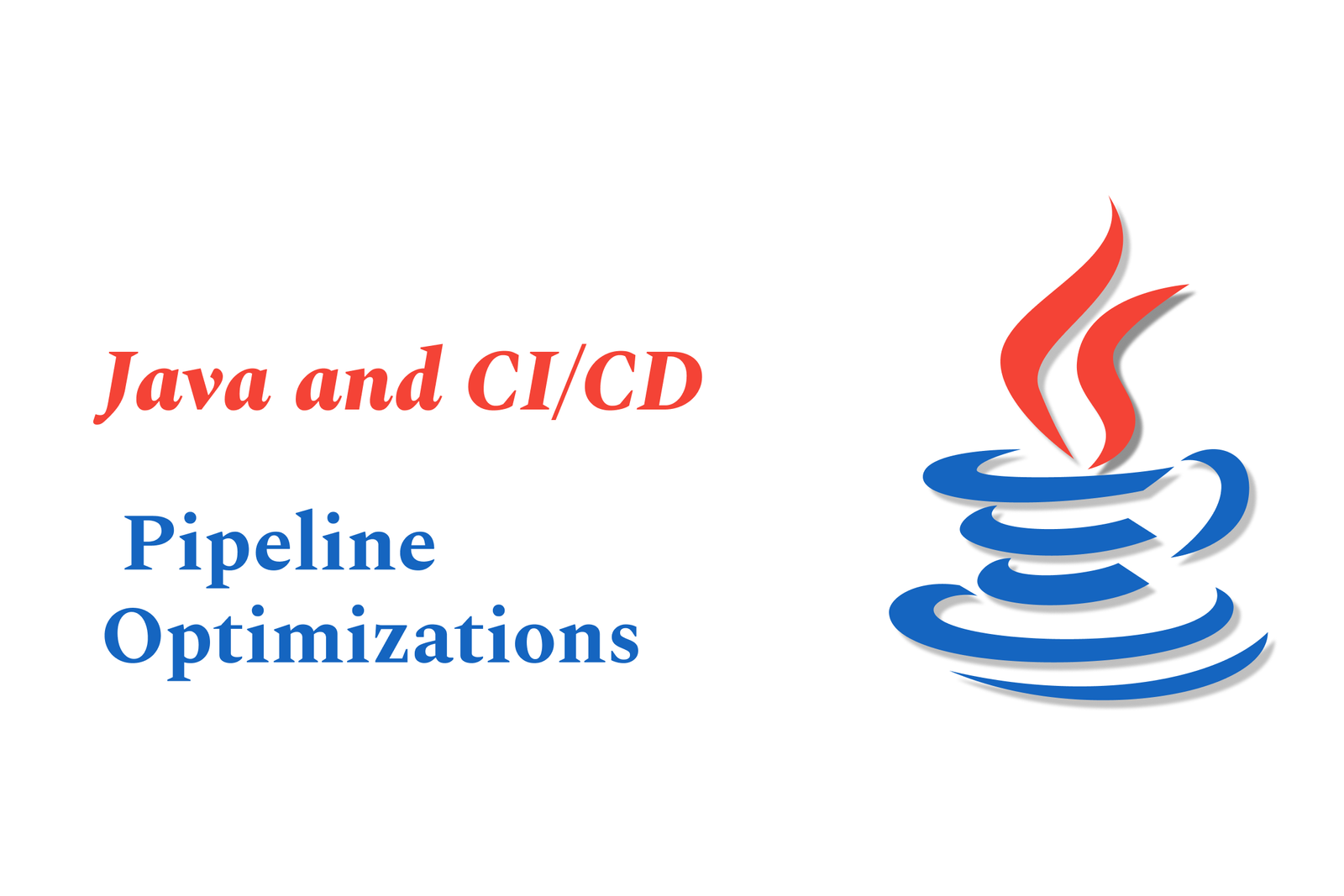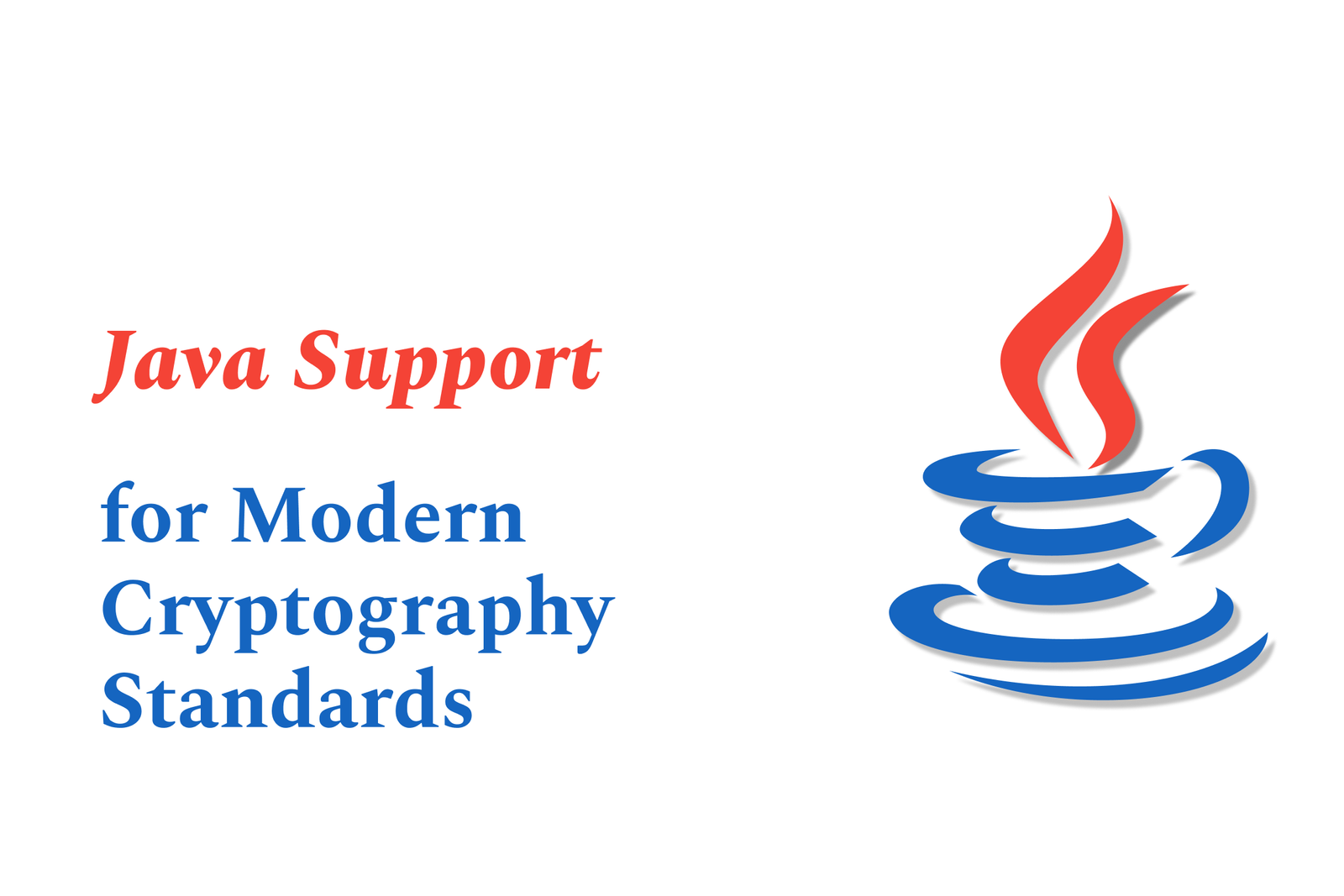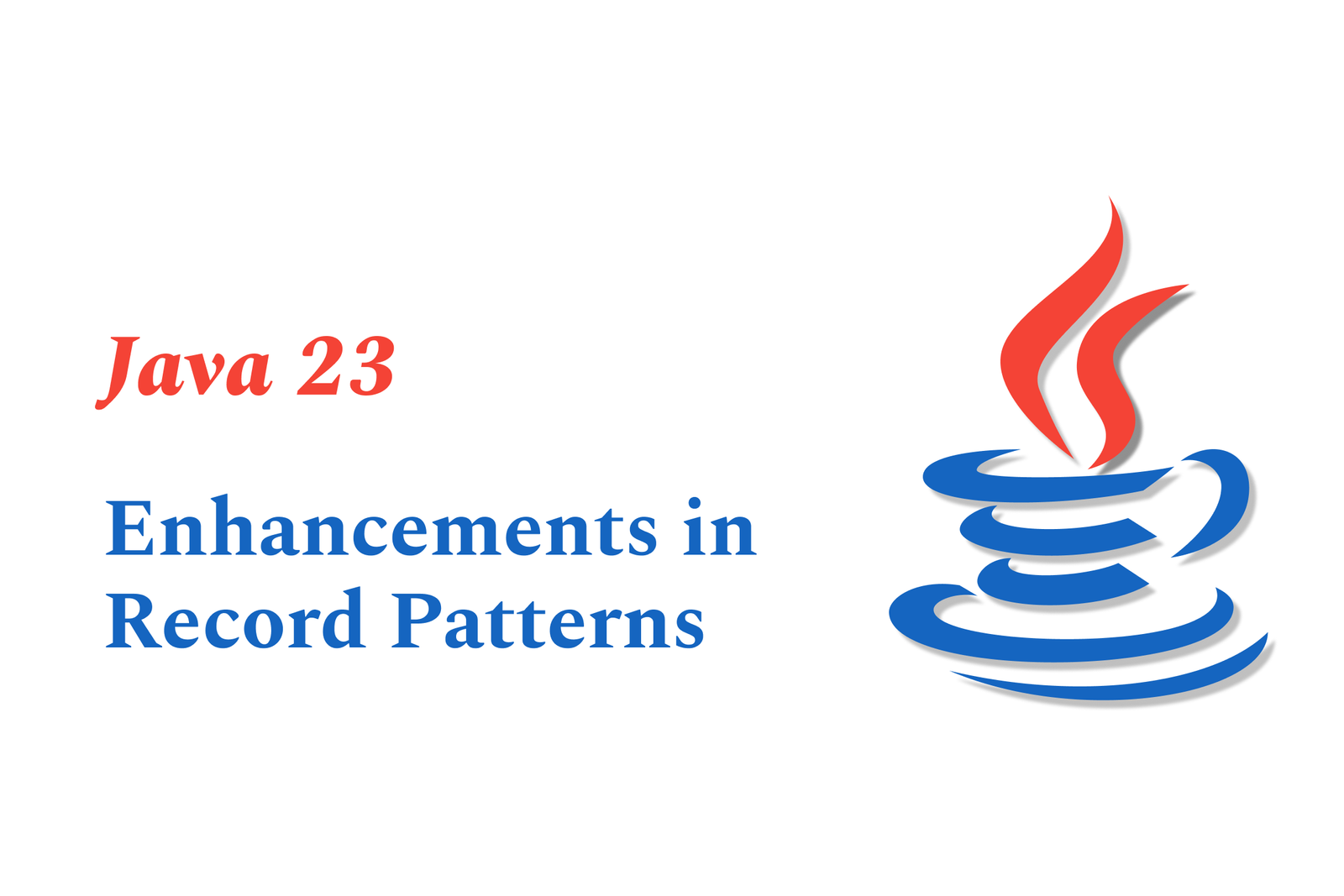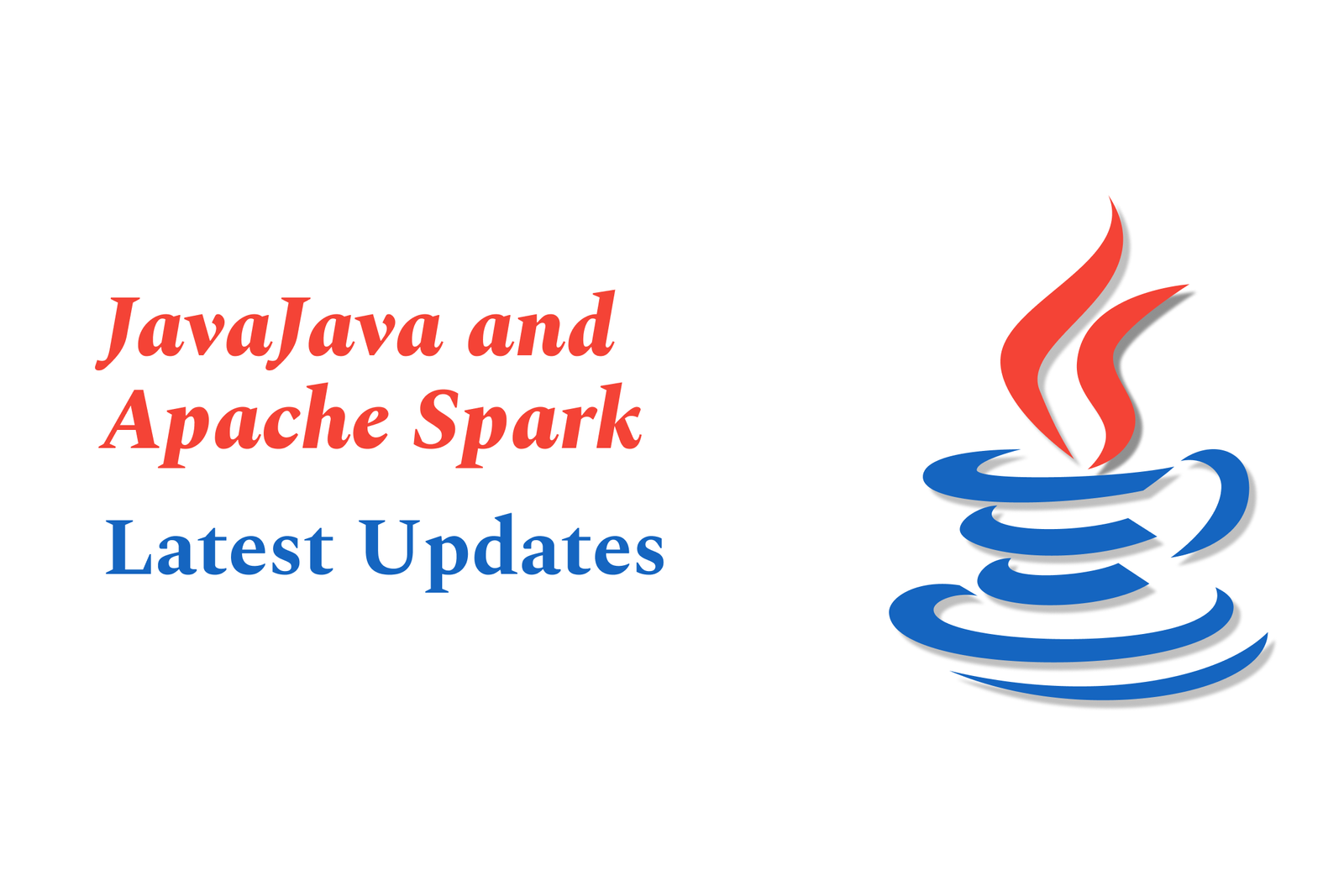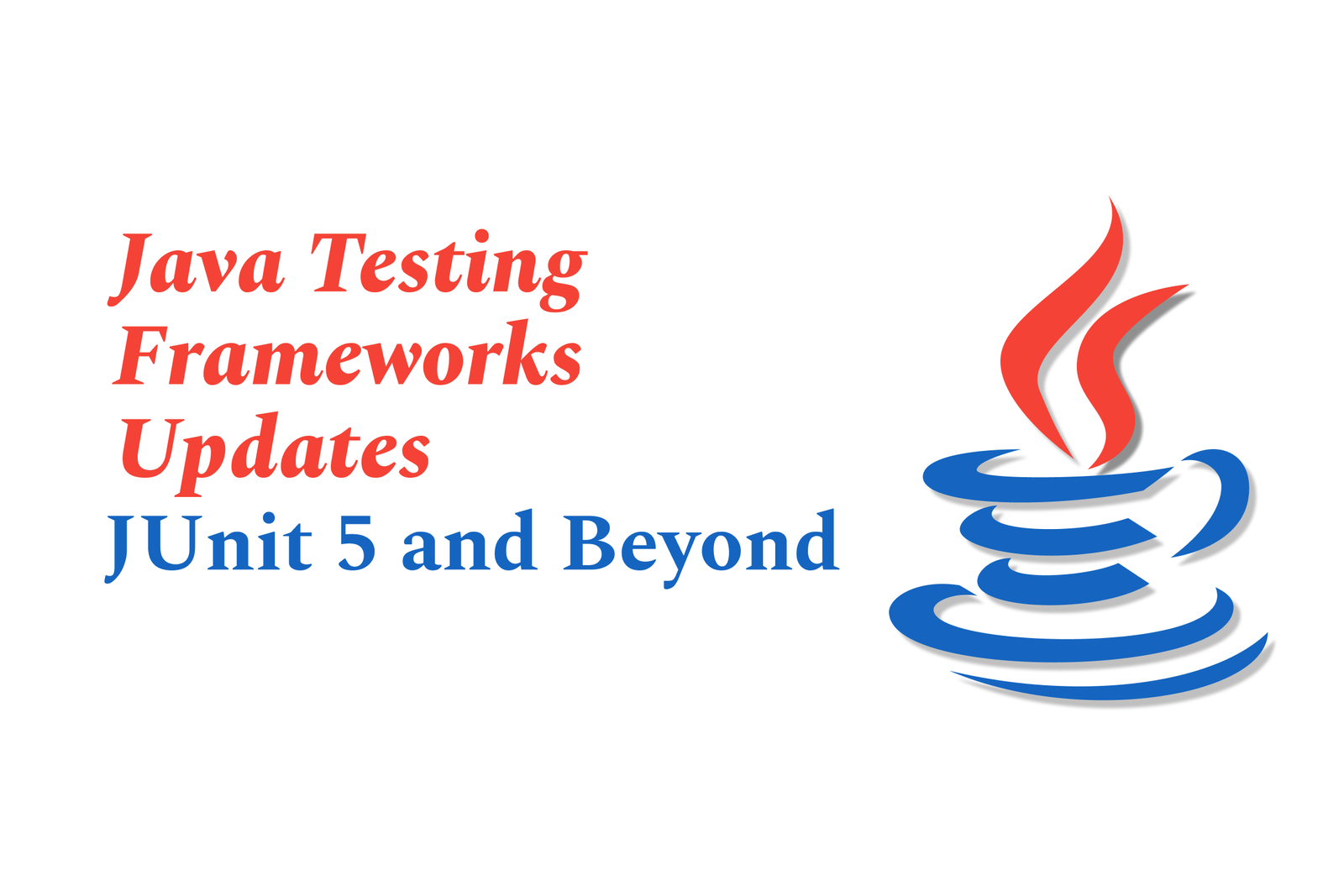How to build Apple Vision Pro ready apps with SwiftUI
Building Apple Vision Pro ready apps with SwiftUI involves creating adaptive, immersive interfaces that blend 2D and 3D content for visionOS. SwiftUI’s declarative syntax and live previews enable seamless development of spatial computing experiences on Apple’s new platform.
How to Build Apple Vision Pro Ready Apps with SwiftUI
1 ) Introduction to Apple Vision Pro and visionOS
Apple Vision Pro is a revolutionary spatial computer combining virtual and augmented reality, controlled by voice, hand gestures, and eye tracking.
Powered by the M2 chip and a dedicated R1 chip for sensor input processing.
The visionOS platform supports immersive and interactive spatial computing experiences blending digital content with the physical world.
2 ) Spatial Computing Concepts in visionOS
Windows: Traditional SwiftUI or UIKit views with added depth for 3D content.
Volumes: 3D spaces within apps using RealityKit or Unity for objects visible from multiple angles.
Spaces: The environment where apps run — Shared Space allows multi app interaction, while Full Space offers immersive dedicated app environments.
3 ) Developing Apps for Apple Vision Pro
Existing iOS apps can be adapted or enhanced for visionOS support.
Developers can:
Add a native visionOS module for integration.
Run cross platform apps in a compatibility mode.
Use cross platform libraries designed for visionOS development.
4 ) Using SwiftUI for Vision Pro Apps
SwiftUI is fully supported and enables building interfaces that easily adapt between iOS, macOS, and visionOS.
A SwiftUI app uses views like Text, Image, Circle, and modifiers to build UI rapidly.
Live previews in Xcode facilitate fast iteration and development.
Core UI components can be combined with 3D content to create engaging spatial experiences.
5 ) Building a Simple Vision Pro Ready SwiftUI App
Start with Xcode and create a new SwiftUI project.
Use basic shapes and symbols (such as circles and SF Symbols) with modifiers for color and size.
Overlay icons on shapes for attractive UI elements.
SwiftUI automatically adapts to dark and light modes, enhancing user experience.
6 ) Cross Platform Development Approaches
Flutter apps can be configured to run on Apple Vision Pro by updating Xcode settings and enabling visionOS in Supported Destinations.
Consider using hybrid setups to share code while leveraging native Vision Pro features as needed.
7 ) Looking Ahead
Vision Pro supports fluid transitions from traditional 2D windows to fully immersive 3D spaces.
Developers should explore adding 3D content and spatial interactions to create innovative user experiences.
Familiar Apple frameworks like RealityKit, UIKit, ARKit, and SwiftUI provide a versatile toolkit for visionOS development.
Summary:
Building apps for Apple Vision Pro involves understanding spatial computing fundamentals, leveraging SwiftUI's powerful and adaptive UI components, and optionally integrating cross platform tools like Flutter. Designing for visionOS unlocks new immersive interaction modes, offering users seamless access to both virtual and real world content within a unified spatial environment. SwiftUI’s declarative syntax and live previews accelerate development, making it an ideal starting point to create next generation Vision Pro applications.
https://justacademy.in/news-detail/how-react-native-is-helping-apps-go-global-faster
https://justacademy.in/news-detail/android-app-store-alternatives-news
https://justacademy.in/news-detail/what-ios-19-means-for-arkit-developers
https://justacademy.in/news-detail/react-native's-new-architecture:-what-it-means-for-your-apps
https://justacademy.in/news-detail/how-to-test-ios-19-apps-with-new-simulator-features
Related Posts
Java supports GDPR and data privacy by enabling secure data handling through encryption, controlled access, and precise data management. It allows developers to minimize PII exposure, ensure data confidentiality, and design workflows that comply with data protection regulations effectively.
Java code quality tools have evolved to include advanced static analysis, integrated security checks, and AI-powered code reviews. These updates help developers detect bugs, enforce coding standards, and enhance security, streamlining the development process and improving overall code reliability.
Java remains a cornerstone in big tech companies, evolving with modern features like records, pattern matching, and virtual threads. Its robust ecosystem, enhanced performance, and growing AI integrations keep it vital for both legacy systems and innovative new projects.
Java and CI/CD pipeline optimizations streamline Java application development by automating builds, tests, and deployments. They improve efficiency through parallelization, caching, and secure secrets management, enabling faster feedback loops and more reliable, scalable software delivery.
Java supports modern cryptography standards through its flexible Java Cryptography Architecture (JCA), enabling integration of advanced algorithms like AES, EdDSA, and post-quantum tools. Libraries like Bouncy Castle offer FIPS-certified, hardware-accelerated implementations for secure development.
Java 23 enhances record patterns by enabling concise, direct destructuring of record components within pattern matching, simplifying type checks and data extraction. This improvement boosts code readability and expressiveness by reducing boilerplate in handling immutable data classes.
Java remains a top choice for mobile app backends, powering scalable, secure, and high-performance server-side solutions. Latest trends include cloud-native microservices, reactive programming, and enhanced JVM optimizations, enabling efficient, flexible, and robust mobile backend development.
Java SE 24 and LTS Java SE 21 offer enhanced features and performance, while Apache Spark 4.0.0 introduces Scala 2.13 support and advanced ML and SQL capabilities. Together, they empower developers to build scalable, high-performance data applications with modern tools.
JUnit 5 modernizes Java testing with a modular architecture, improved assertions, and seamless Java 8+ support. Beyond JUnit, tools like Mockito and AssertJ enhance mocking and assertions, creating a powerful, flexible ecosystem for writing clean, efficient Java unit tests.
Java plays a pivotal role in cloud automation tools by providing a robust, platform-independent language used to build scalable automation frameworks like Jenkins and Selenium, enabling efficient CI/CD pipelines, testing, and orchestration across diverse cloud environments.