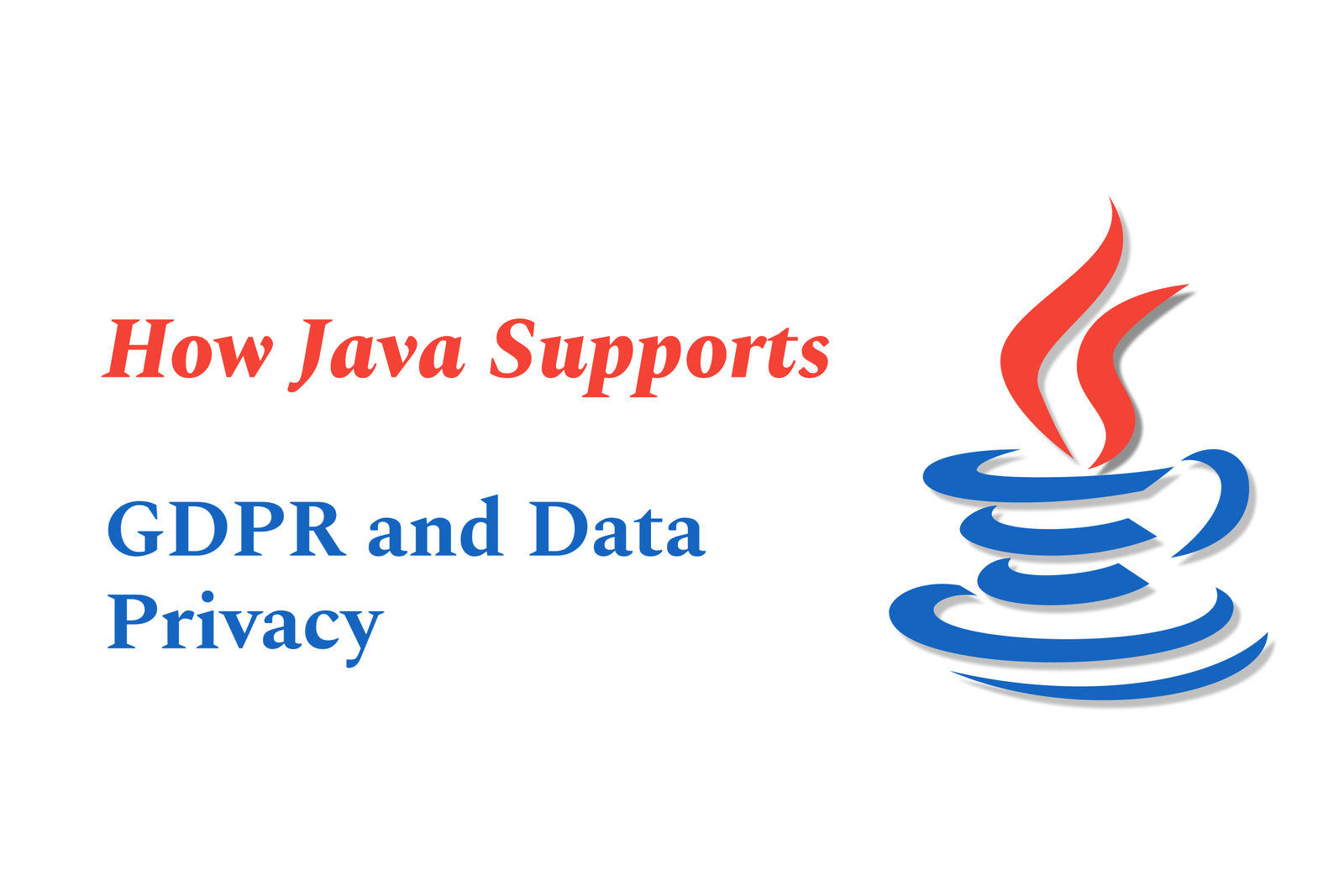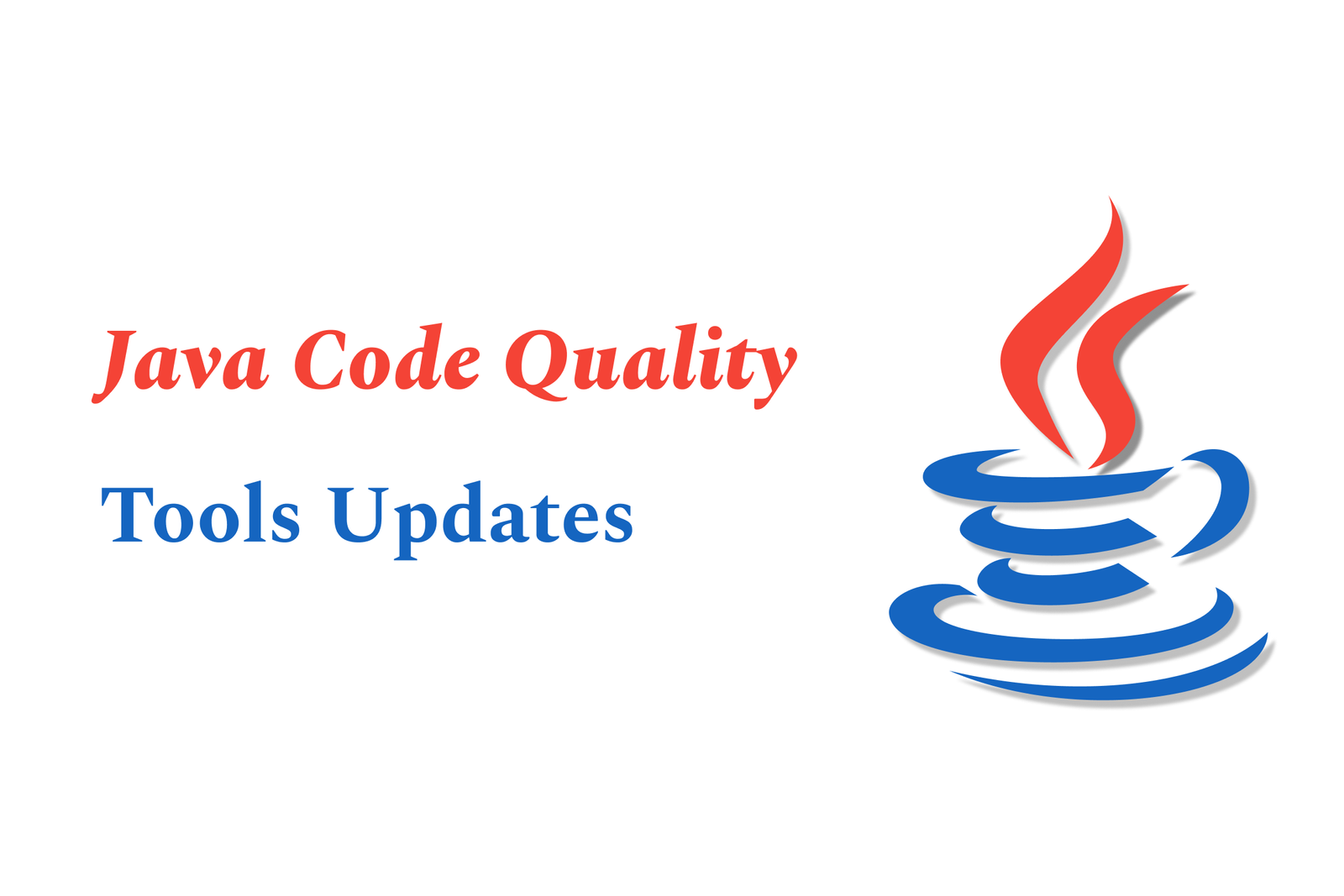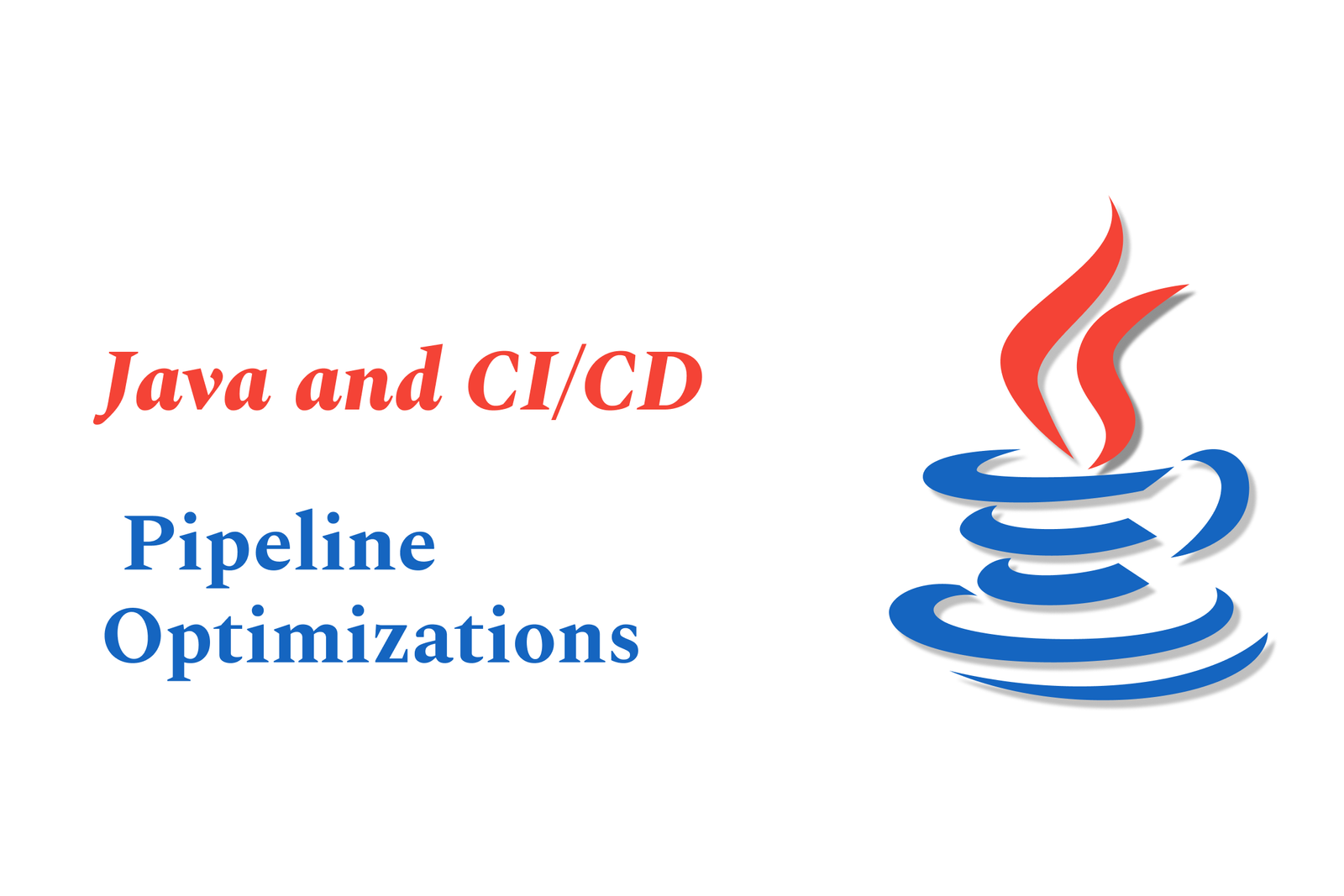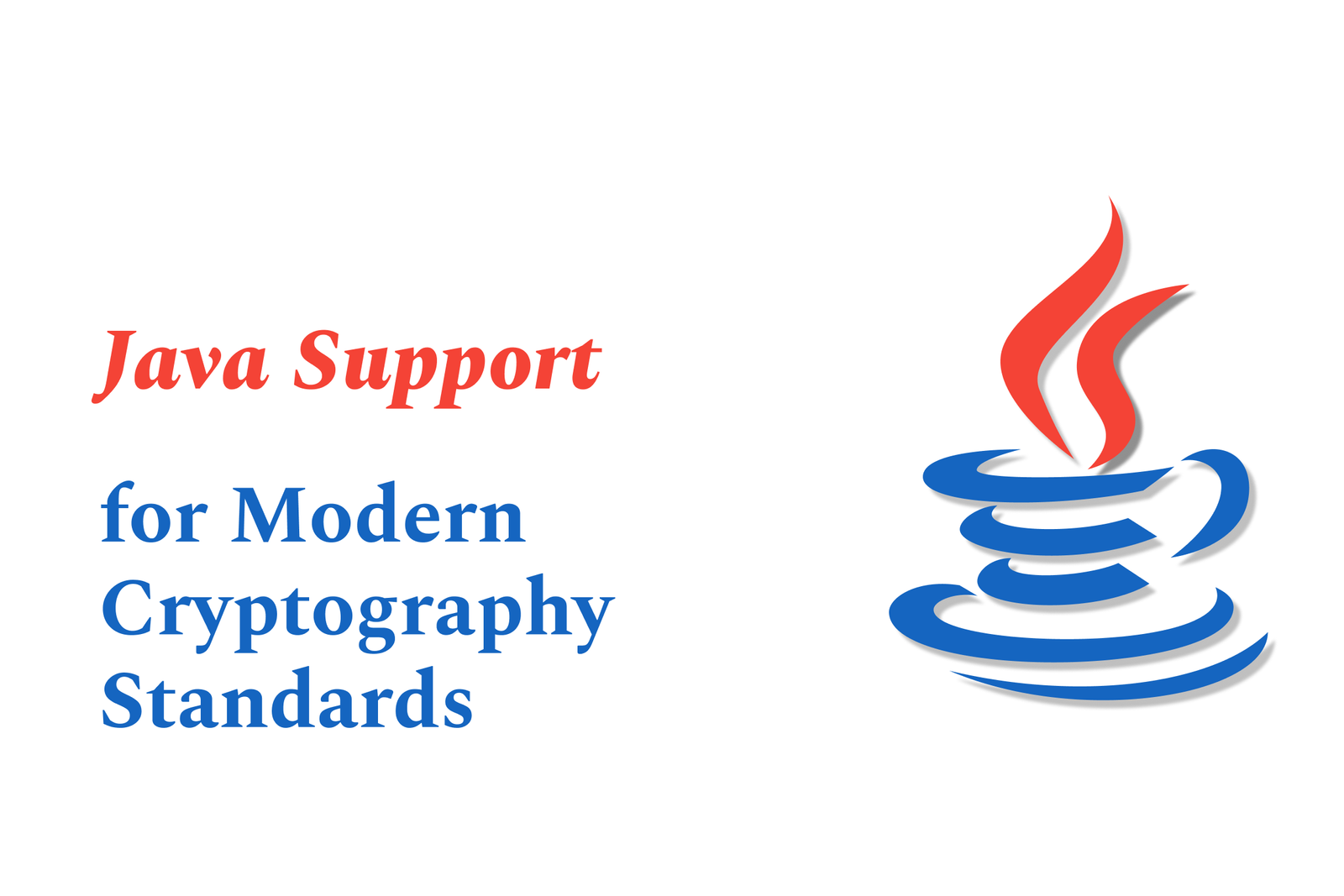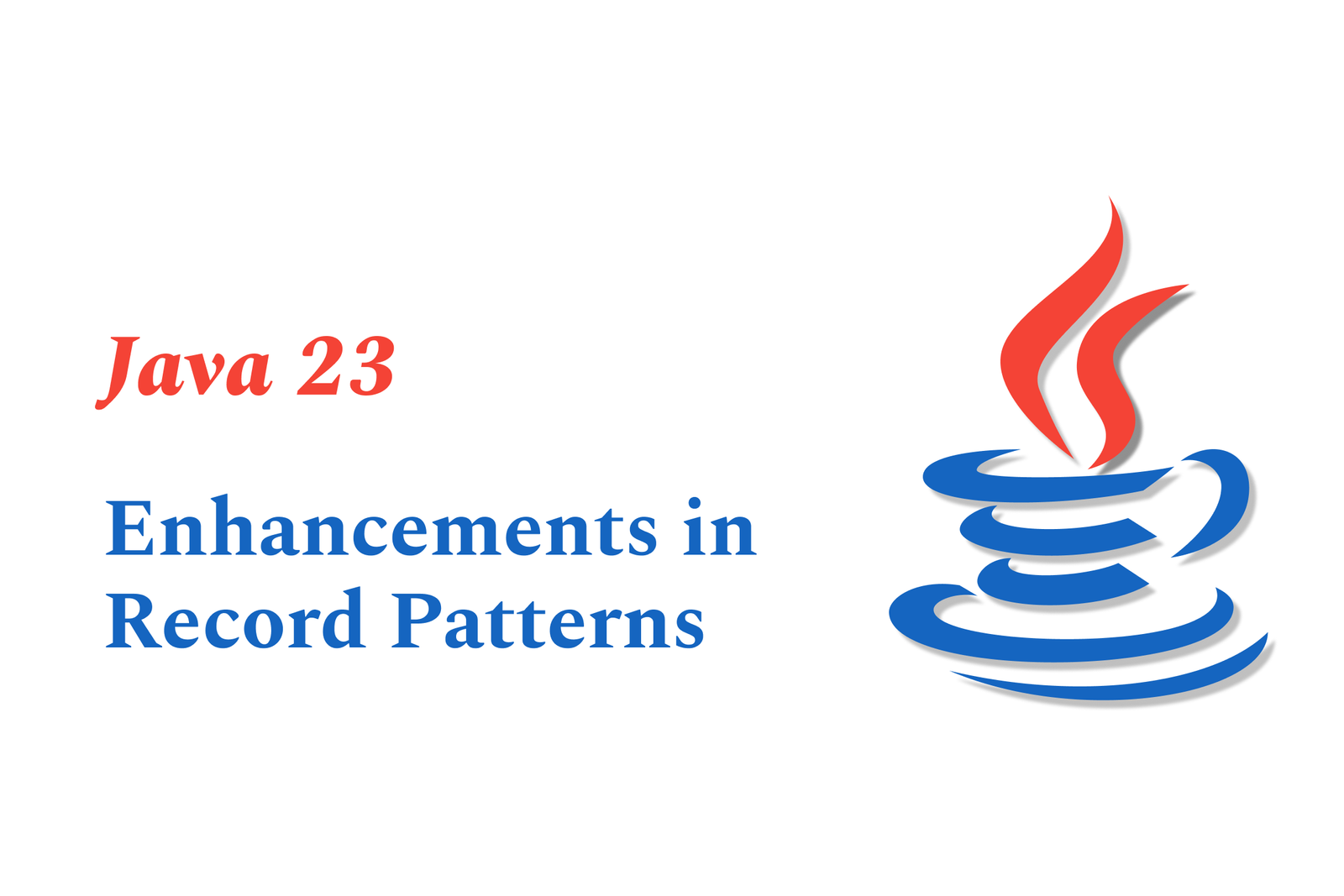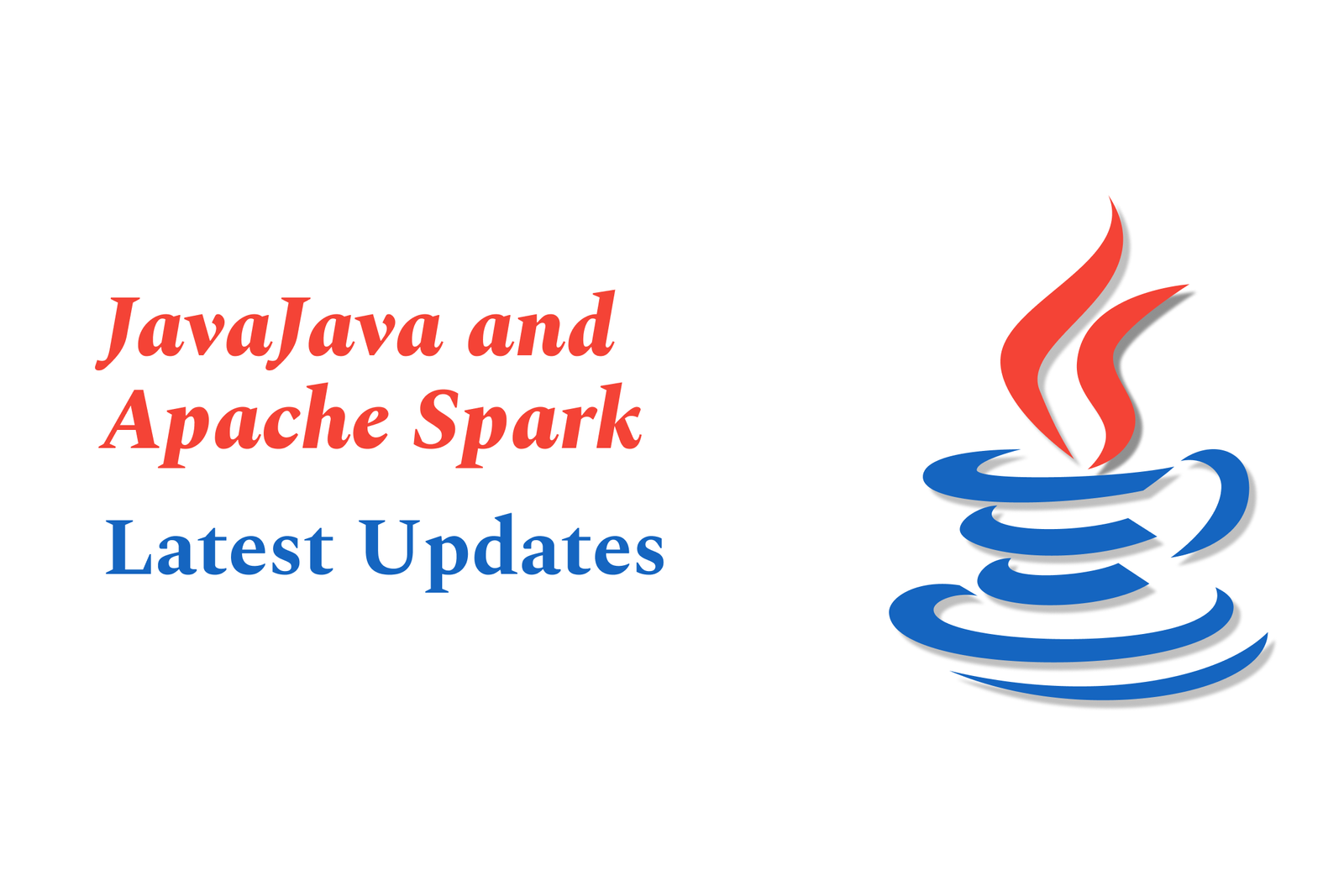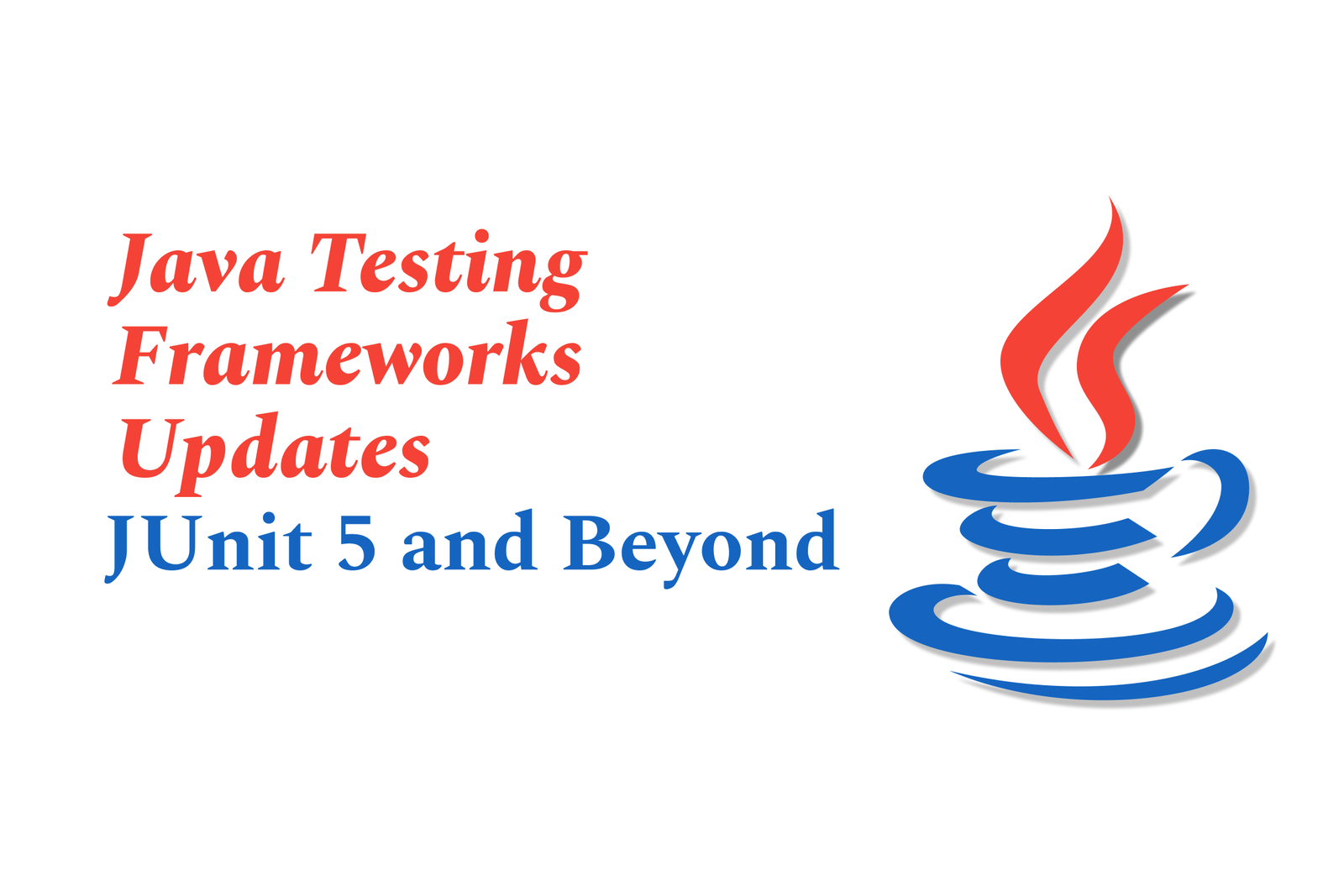How to Optimize Your iOS App for Apple Silicon Macs
Optimizing your iOS app for Apple Silicon Macs involves ensuring native compatibility, adapting the UI for larger screens and input methods, enhancing performance using ARM architecture, leveraging macOS-specific features, and thorough testing to deliver a seamless app experience on Apple’s desktop hardware.
How to Optimize Your iOS App for Apple Silicon Macs
1 ) Enable Apple Silicon Compatibility
Ensure your iOS app is built with support for Apple Silicon Macs (M1, M2 chips).
Use the latest Xcode version with the Universal Binary option, allowing the app to run natively on Apple Silicon.
Verify that your app works seamlessly on macOS when installed via the Mac App Store or sideloaded.
2 ) Adapt User Interface for Mac Experience
Optimize the app’s UI to accommodate larger screens and typical macOS window management.
Support resizable windows, keyboard shortcuts, and mouse input to enhance desktop usability.
Modify layout constraints and navigation flows to leverage the Mac hardware and input devices effectively.
3 ) Improve Performance and Resource Management
Utilize Apple Silicon’s ARM architecture to optimize performance.
Profile and optimize CPU and GPU intensive operations to match the desktop environment.
Manage memory carefully since Macs have different performance characteristics compared to iOS devices.
4 ) Use Mac Specific APIs When Available
Integrate macOS specific features via conditional compilation, such as support for menu bars, drag and drop, and file system access.
Enhance app interactions by leveraging macOS capabilities without breaking iOS compatibility.
5 ) Test Across Devices and macOS Versions
Thoroughly test the app on Apple Silicon Macs using both native and Rosetta 2 modes.
Validate functionality on different macOS versions supporting Apple Silicon to ensure broad compatibility.
6 ) Address App Store Distribution Considerations
Verify app availability on the Mac App Store for iOS apps.
Consider any platform specific restrictions or requirements that Apple imposes on iOS apps running on macOS.
7 ) Update Support and Documentation
Provide clear instructions for users on running your iOS app on Apple Silicon Macs.
Offer troubleshooting tips and support for potential issues unique to the Mac environment.
By following these steps, developers can offer an optimized, seamless iOS app experience on Apple Silicon Macs, extending their app’s reach and enhancing user satisfaction across Apple's unified hardware ecosystem.
https://justacademy.in/news-detail/swift-package-manager-updates-for-easier-dependency-management
https://justacademy.in/news-detail/android-foldable-device-software-news
https://justacademy.in/news-detail/ui-testing-in-flutter:-what's-new?
https://justacademy.in/news-detail/ios-security-best-practices-for-2025
https://justacademy.in/news-detail/why-react-native-is-the-go-to-for-gaming-apps-in-2025
Related Posts
Java supports GDPR and data privacy by enabling secure data handling through encryption, controlled access, and precise data management. It allows developers to minimize PII exposure, ensure data confidentiality, and design workflows that comply with data protection regulations effectively.
Java code quality tools have evolved to include advanced static analysis, integrated security checks, and AI-powered code reviews. These updates help developers detect bugs, enforce coding standards, and enhance security, streamlining the development process and improving overall code reliability.
Java remains a cornerstone in big tech companies, evolving with modern features like records, pattern matching, and virtual threads. Its robust ecosystem, enhanced performance, and growing AI integrations keep it vital for both legacy systems and innovative new projects.
Java and CI/CD pipeline optimizations streamline Java application development by automating builds, tests, and deployments. They improve efficiency through parallelization, caching, and secure secrets management, enabling faster feedback loops and more reliable, scalable software delivery.
Java supports modern cryptography standards through its flexible Java Cryptography Architecture (JCA), enabling integration of advanced algorithms like AES, EdDSA, and post-quantum tools. Libraries like Bouncy Castle offer FIPS-certified, hardware-accelerated implementations for secure development.
Java 23 enhances record patterns by enabling concise, direct destructuring of record components within pattern matching, simplifying type checks and data extraction. This improvement boosts code readability and expressiveness by reducing boilerplate in handling immutable data classes.
Java remains a top choice for mobile app backends, powering scalable, secure, and high-performance server-side solutions. Latest trends include cloud-native microservices, reactive programming, and enhanced JVM optimizations, enabling efficient, flexible, and robust mobile backend development.
Java SE 24 and LTS Java SE 21 offer enhanced features and performance, while Apache Spark 4.0.0 introduces Scala 2.13 support and advanced ML and SQL capabilities. Together, they empower developers to build scalable, high-performance data applications with modern tools.
JUnit 5 modernizes Java testing with a modular architecture, improved assertions, and seamless Java 8+ support. Beyond JUnit, tools like Mockito and AssertJ enhance mocking and assertions, creating a powerful, flexible ecosystem for writing clean, efficient Java unit tests.
Java plays a pivotal role in cloud automation tools by providing a robust, platform-independent language used to build scalable automation frameworks like Jenkins and Selenium, enabling efficient CI/CD pipelines, testing, and orchestration across diverse cloud environments.