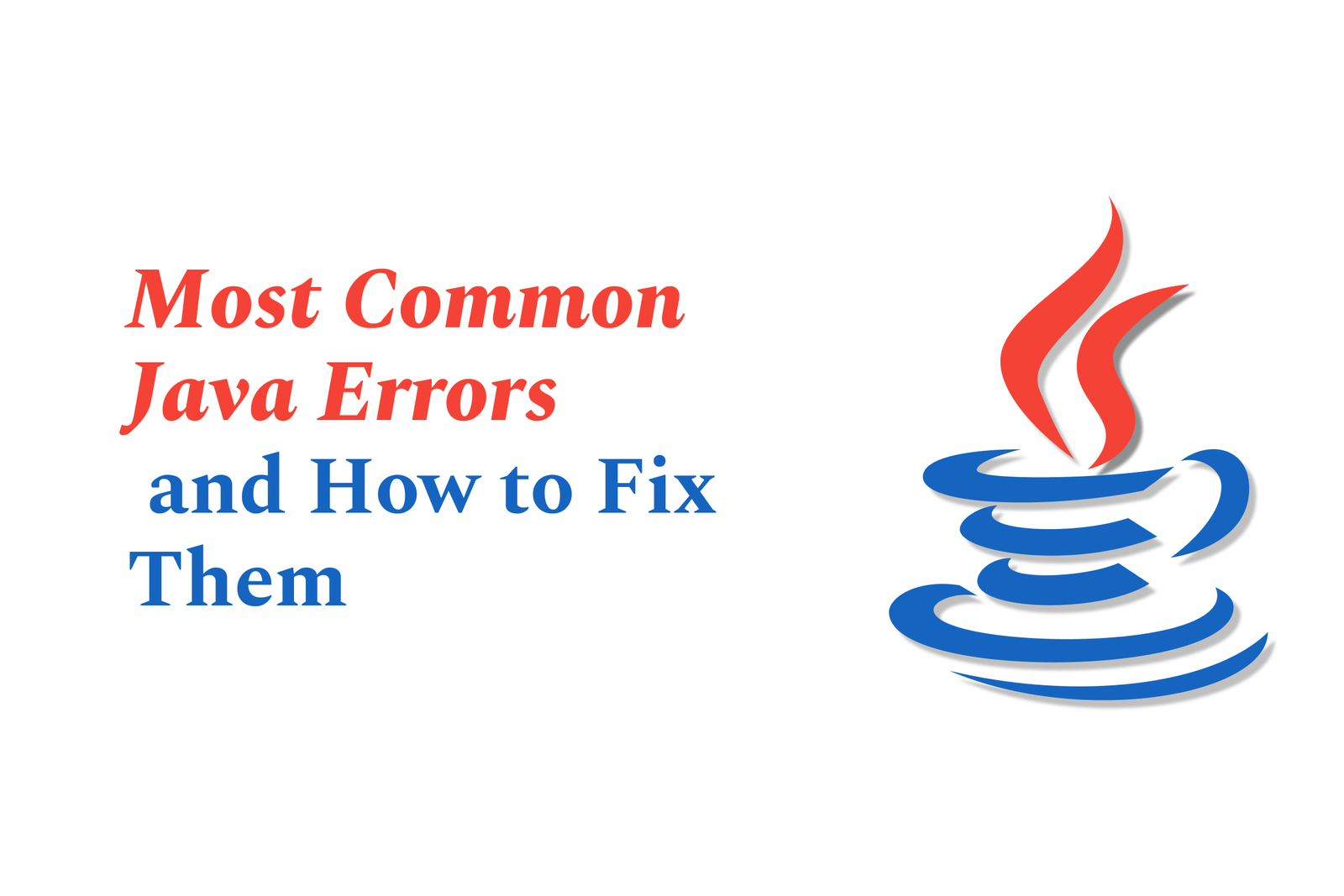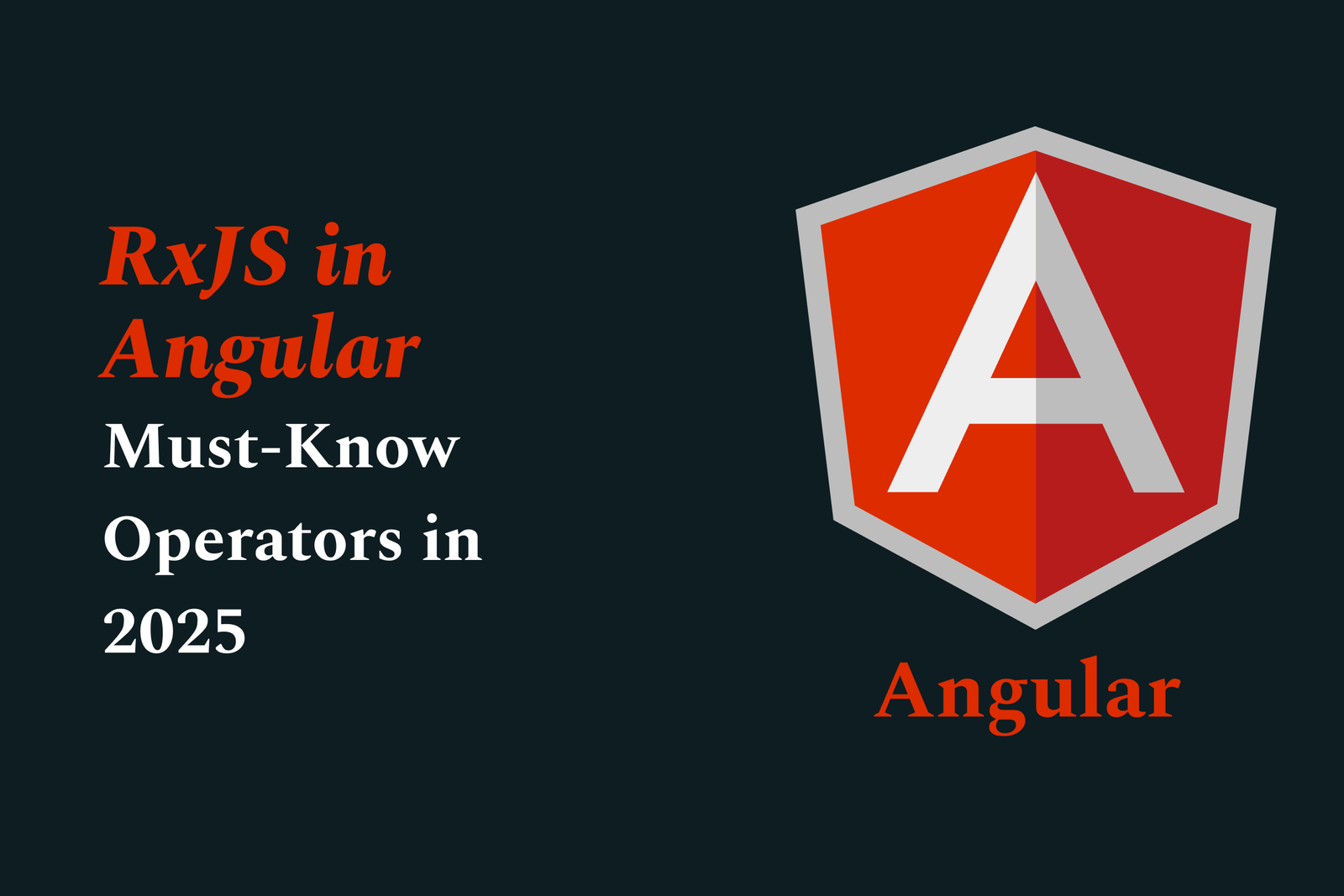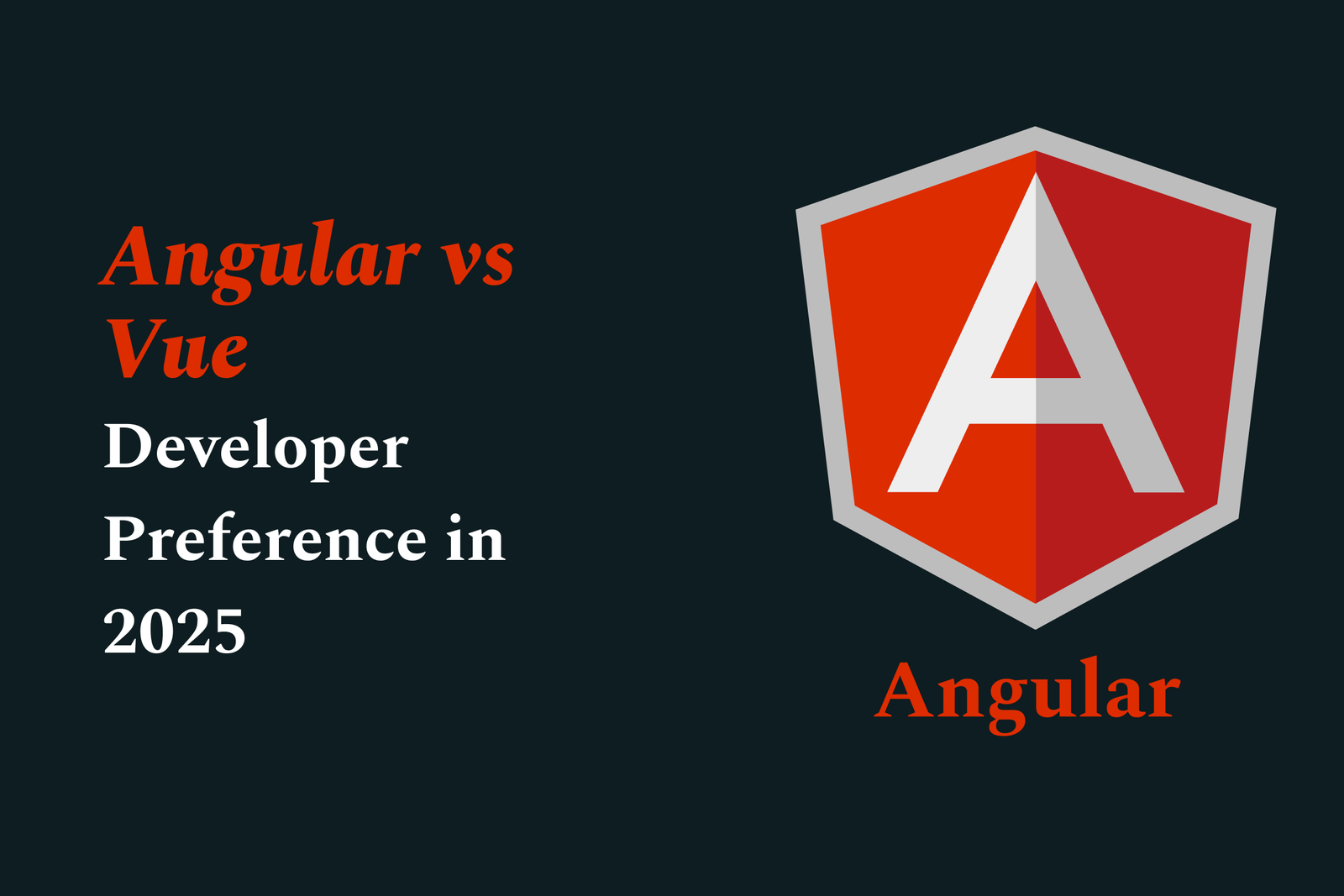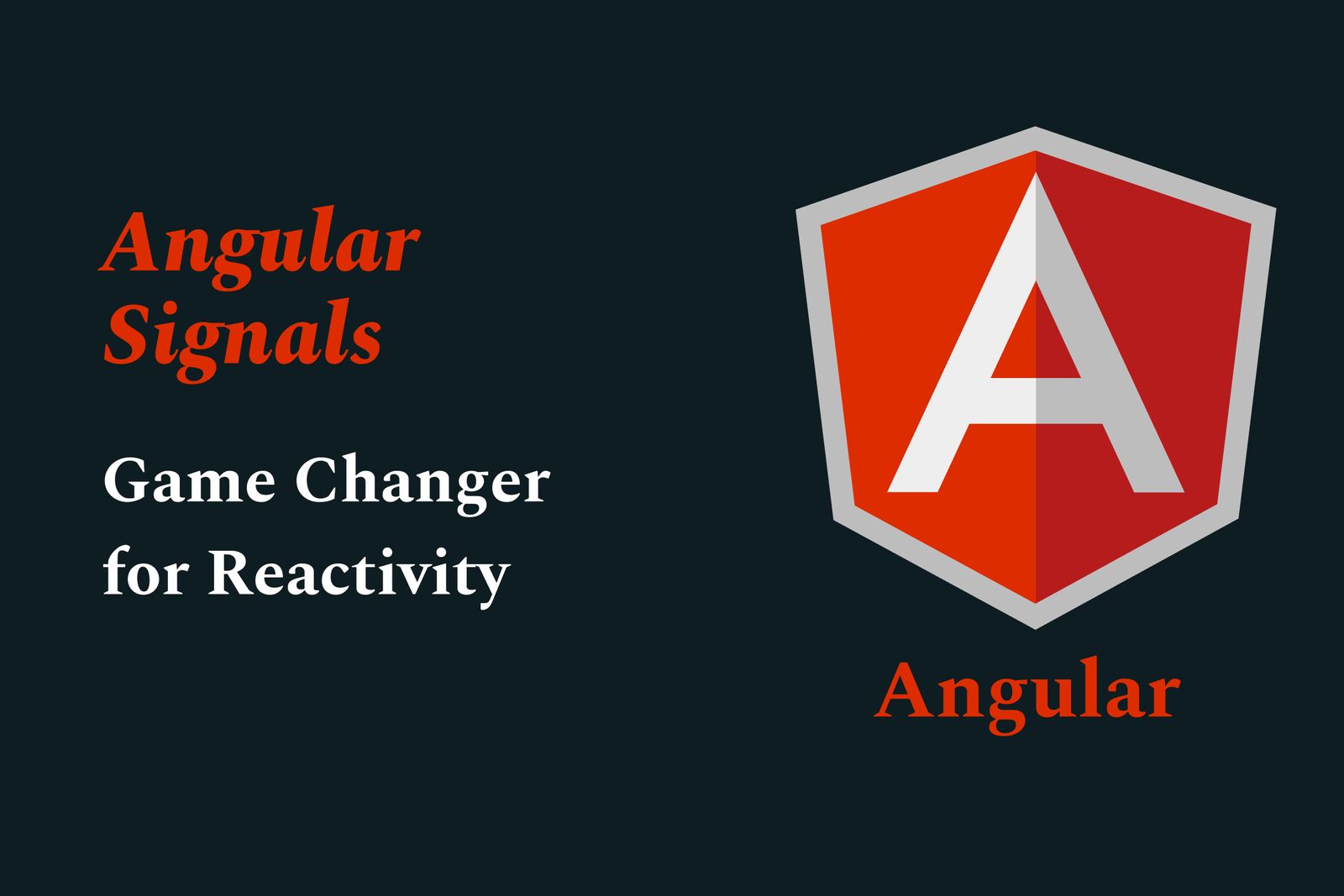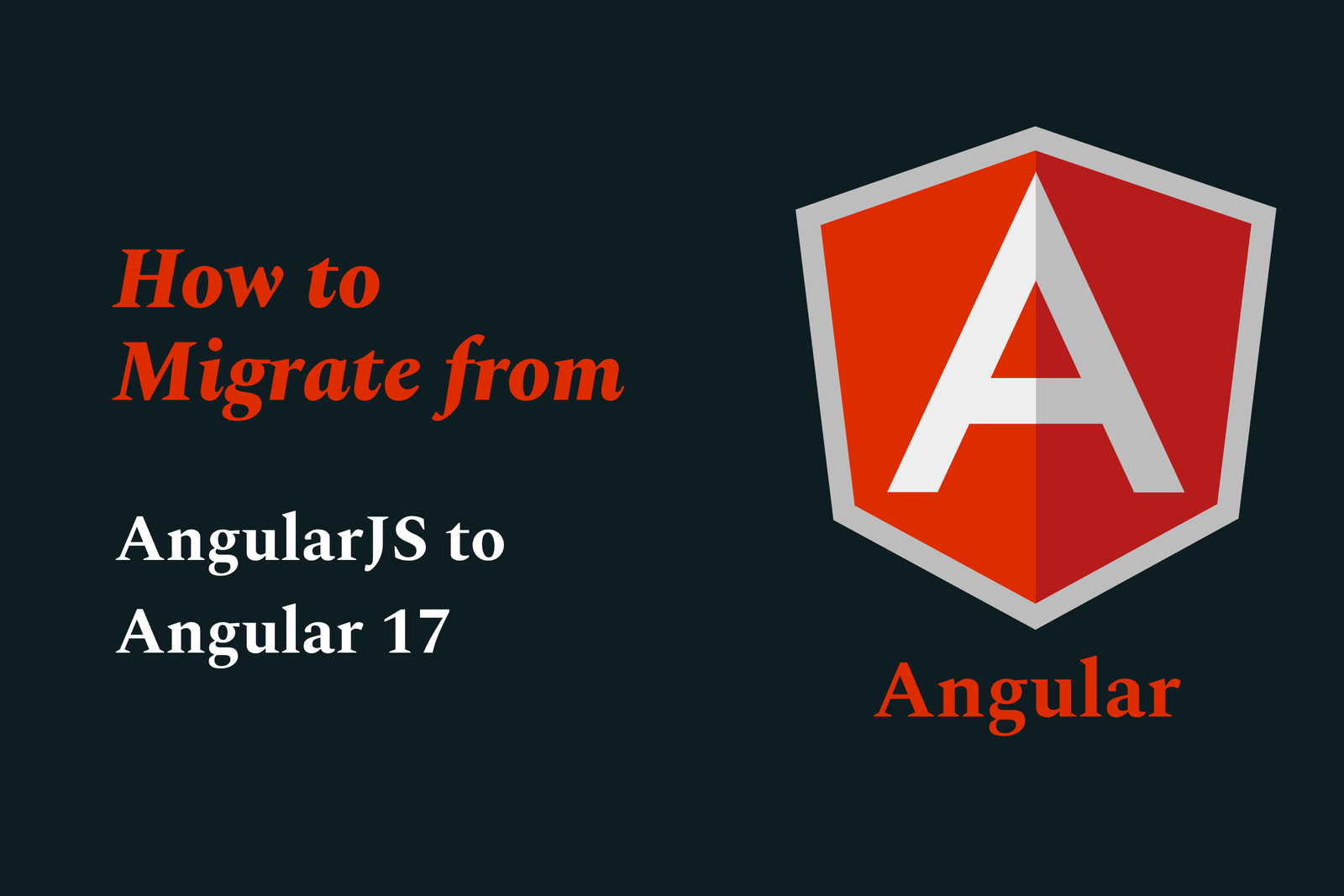Most Common Java Errors and How to Fix Them
Common Java errors include missing declarations, incorrect class names, syntax issues like unmatched braces, type mismatches, and uninitialized variables. Fix them by carefully declaring variables, matching filenames with public classes, correcting syntax, and ensuring proper data types and initialization.
Most Common Java Errors and How to Fix Them
1 ) Cannot Find Symbol
This error usually means you are referencing a variable or method that hasn't been declared or is misspelled.
Causes:
Using a variable without declaring it.
Forgetting parentheses when calling methods.
Missing import statements for classes such as Scanner.
Case sensitivity errors in identifiers.
Fixes:
Declare all variables before use.
Include parentheses for method calls, e.g., `myMethod()`.
Import necessary Java libraries like `java.util.Scanner`.
Ensure consistent perfect matching of identifier names.
2 ) Class X is Public, Should Be Declared in a File Named X.java
Occurs when the filename and public class name do not match.
Fixes:
Rename the file to match the public class name.
Or, change the class name to match the filename.
3 ) Class, Interface, or Enum Expected
Usually caused by misplaced or extra curly braces.
Fixes:
Check for matching and correctly placed braces `{}`.
Properly indent code to visually identify brace problems.
4 ) Other Common Errors to Watch For
X Expected or <Identifier> Expected: Syntax errors from missing elements.
Illegal Start of Expression: Code placed incorrectly.
Incompatible Types: Type mismatch in assignments or method calls.
Invalid Method Declaration; Return Type Required: Forgetting to specify return type for a method.
ArrayIndexOutOfBoundsException/StringIndexOutOfBoundsException: Accessing invalid indices in arrays or strings.
Method in Class Cannot Be Applied to Given Types: Wrong parameters passed in method calls.
Missing Return Statement: Non void methods must return a value.
Possible Loss of Precision: Assigning larger types to smaller without casting.
Reached End of File While Parsing: Usually an unclosed block.
Unreachable Statement: Code placed after statements that always terminate control flow.
Variable Might Not Have Been Initialized: Using variables without initializing.
Summary:
Common Java errors often stem from declaration mistakes, file and class naming mismatches, syntax errors related to braces, and type or method parameter mismatches. Careful attention to variable declarations, method calls, class design, imports, and proper syntax is necessary. Proper indentation and incremental code testing help spot many issues early. Understanding compiler messages precisely will guide you to the appropriate fixes.
https://justacademy.in/news-detail/why-react-native-remains-the-favorite-for-cross-platform-ui
https://justacademy.in/news-detail/how-react-native-is-powering-the-future-of-smart-home-apps
https://justacademy.in/news-detail/android-security-best-practices-updates
https://justacademy.in/news-detail/swiftui-asyncimage-updates-and-how-to-use-them
https://justacademy.in/news-detail/ios-19-focus-mode-api:-what-developers-should-use
Related Posts
In 2025, top Angular libraries offer modern, feature-rich components and tools for building dynamic web apps. From powerful data grids to low-code platforms like UI Bakery, these libraries enhance development speed, UI design, and scalability, making them essential for Angular developers.
Migrating from AngularJS to Angular 17 involves gradually upgrading your app by running both frameworks together using tools like ngUpgrade, rewriting components in TypeScript, and adopting Angular’s modern architecture to enhance performance, maintainability, and long-term support.
Angular state management tools help organize and handle app data efficiently, improving scalability and maintainability. Popular options include NgRx for robust, RxJS-based patterns, and newer Signal Store solutions that offer simpler, reactive approaches integrated tightly with Angular’s latest features.
RxJS in Angular empowers developers to manage asynchronous data streams with powerful operators like `forkJoin`, `combineLatest`, and `zip`. Mastering these key operators in 2025 is essential for building efficient, reactive applications that handle complex event sequences seamlessly.
Angular performance optimization in 2025 focuses on improving app speed and responsiveness by using techniques like OnPush change detection, lazy loading, efficient data caching, and AOT compilation. These practices reduce load times, enhance user experience, and ensure scalable, fast Angular applications.
In 2025, Angular remains preferred for large-scale, enterprise apps with its robust, all-in-one framework, while Vue attracts developers seeking simplicity and fast development for smaller projects. Both frameworks excel, with choice driven by project needs and team expertise.
Angular Signals are a new reactive primitive in Angular 16 that enable fine-grained, efficient change detection by automatically tracking dependencies and updating only affected parts of the UI. They simplify state management and boost app performance, revolutionizing Angular's reactivity model.
Angular interview questions to prepare in 2025 focus on core concepts like components, directives, data binding, routing, and dependency injection, along with TypeScript mastery and latest Angular features to ensure strong practical knowledge for building scalable, efficient web applications.
AngularJS reached its official end of support in January 2022, meaning no further updates or security patches. To ensure app security and performance, developers should consider migrating to modern Angular versions or seek third-party long-term support options if immediate migration isn’t possible.
The Angular Roadmap 2025 highlights upcoming features focused on improving developer experience and performance, including zoneless Angular, Signals integration, enhanced Forms, async data handling, improved HMR, and expanded Angular Material/CDK enhancements, driving modern, efficient web app development.