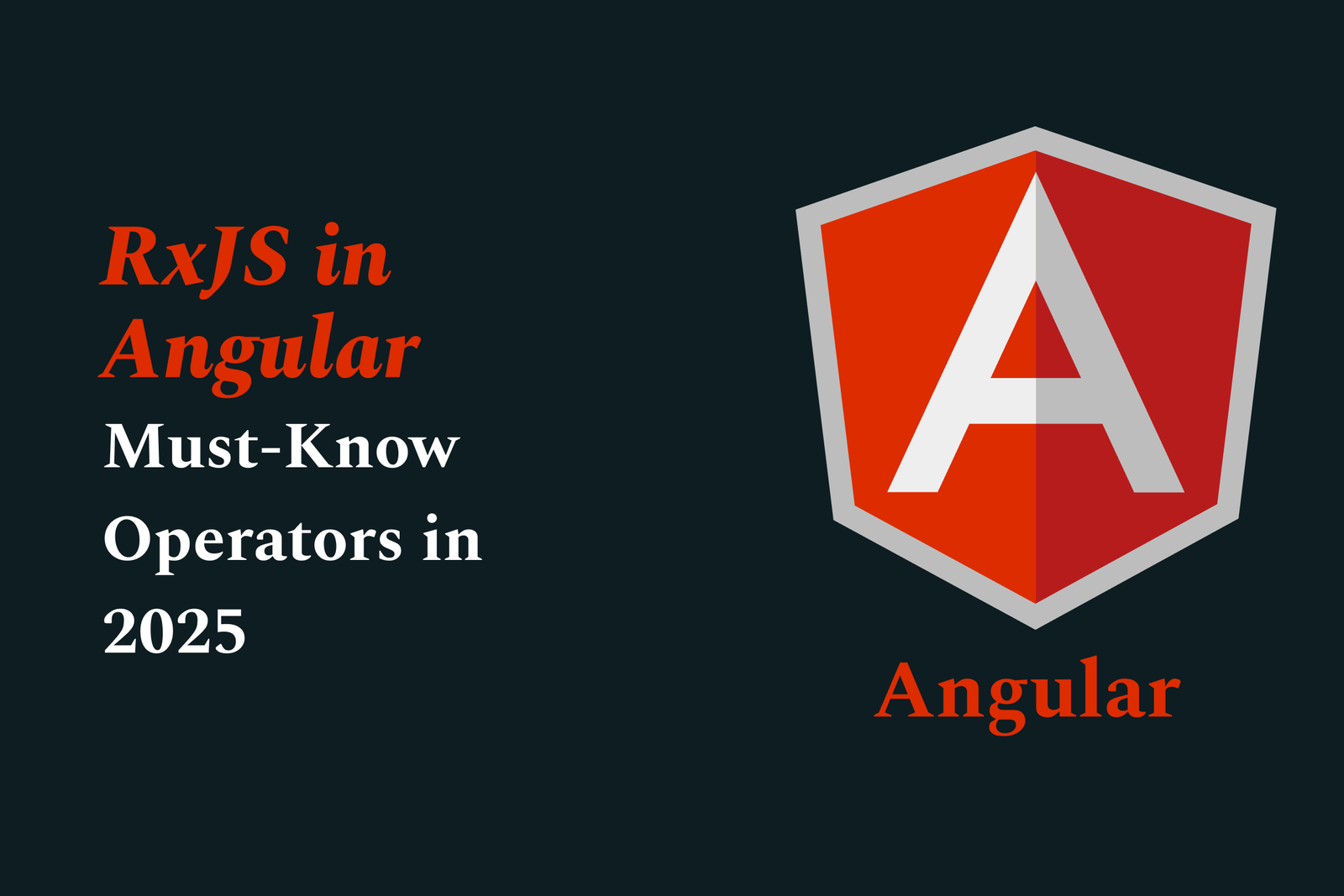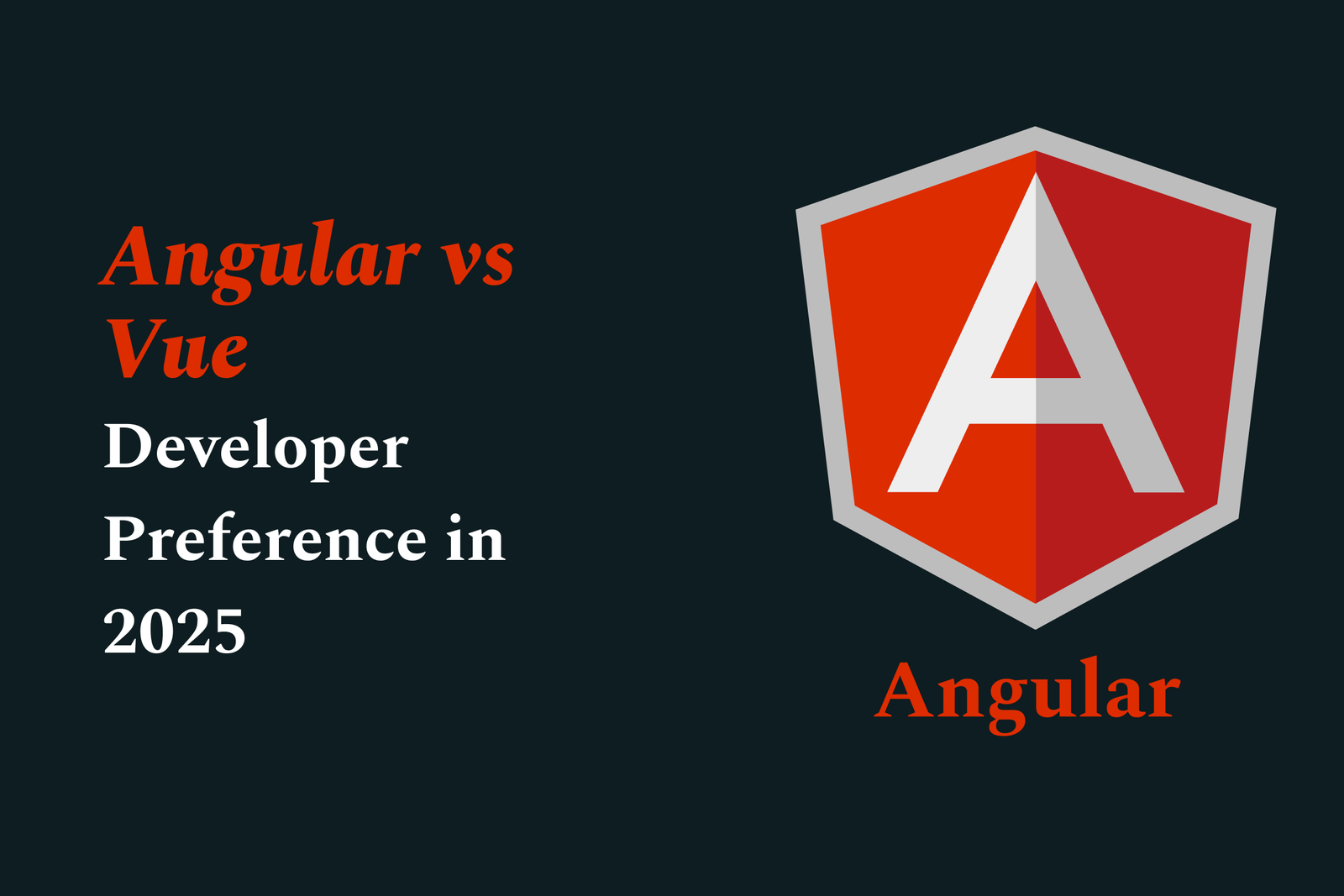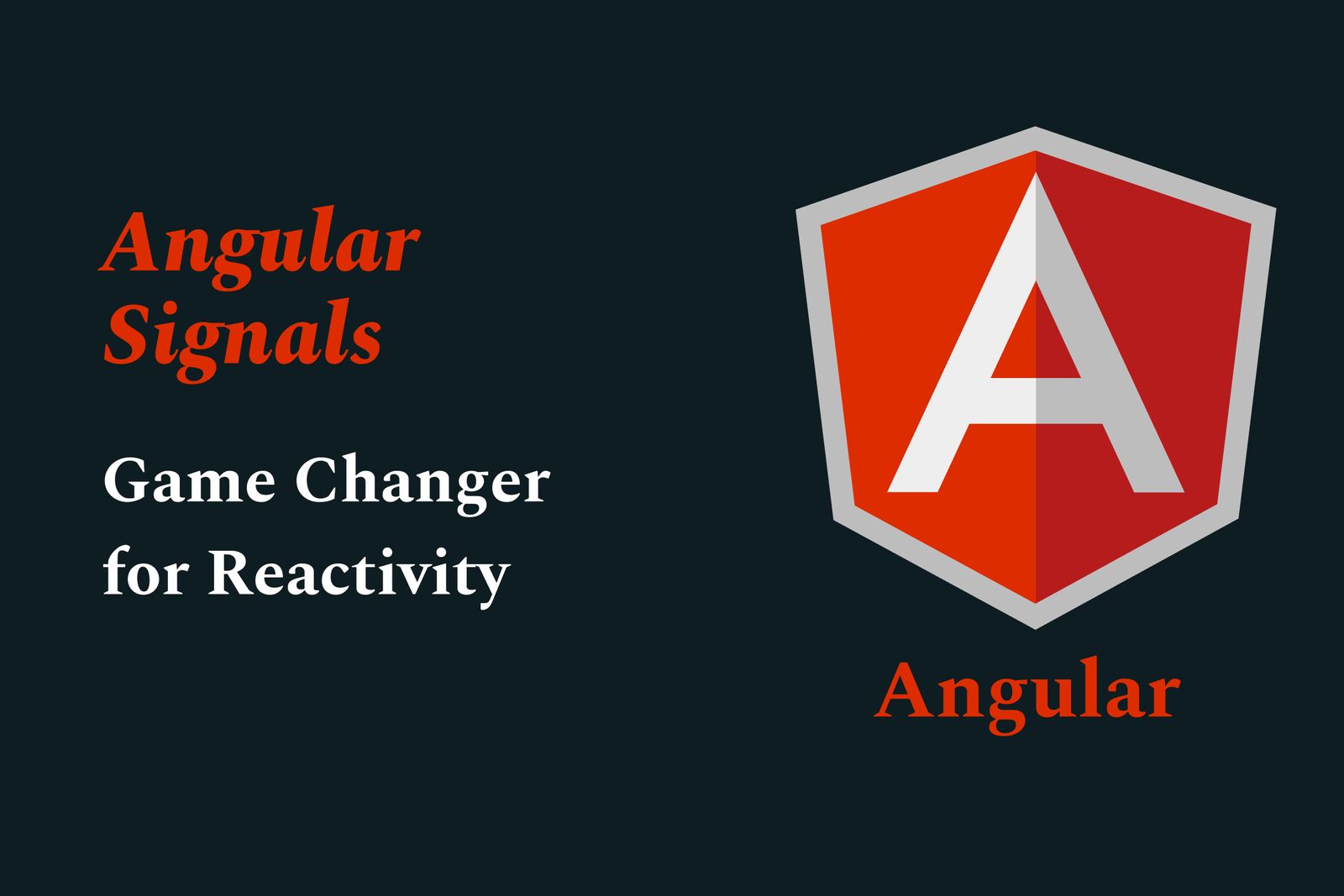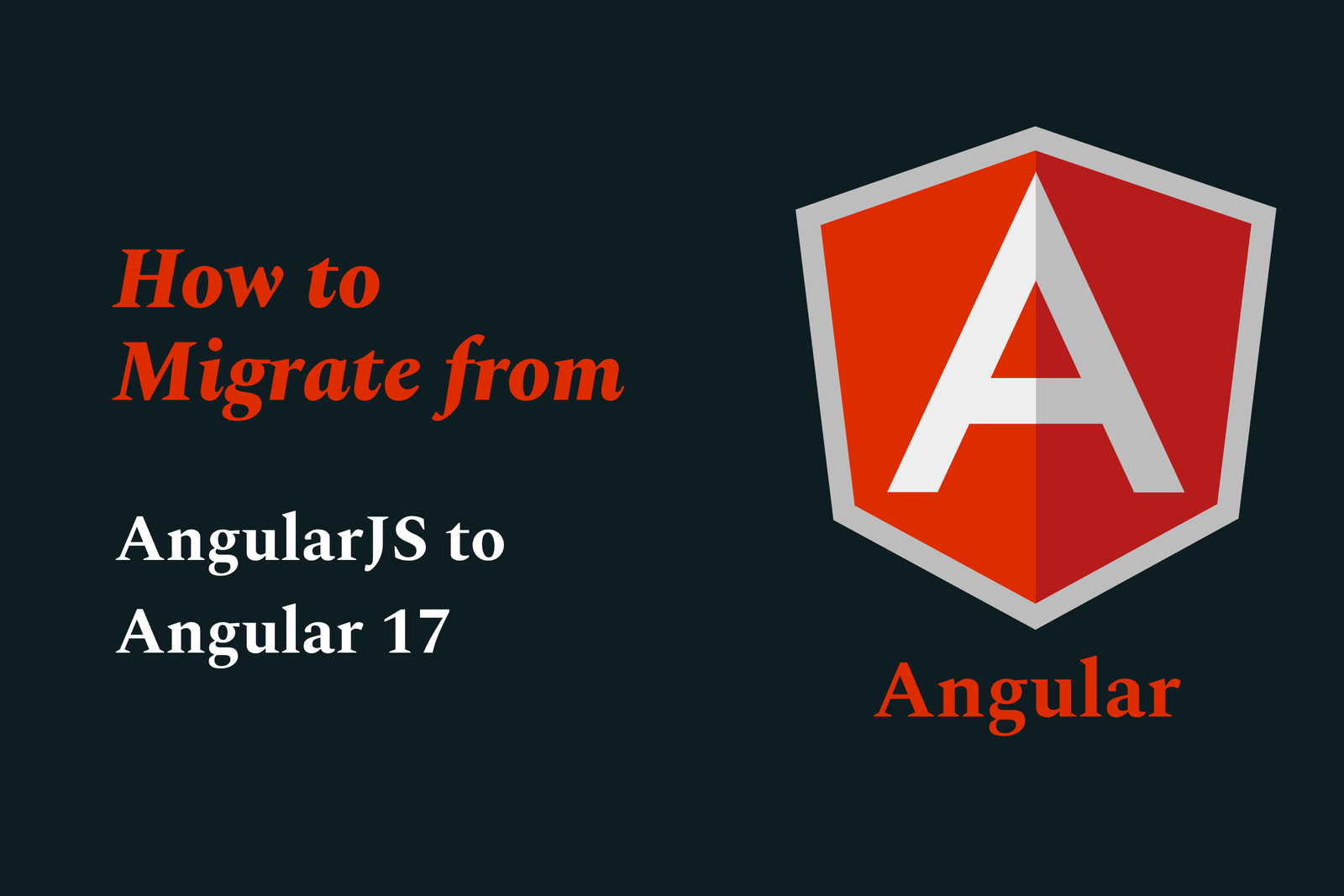React Native Expo SDK Updates Announced
The React Native Expo SDK updates introduce new features, performance improvements, and React Native version upgrades. They emphasize incremental version upgrades for stability, enhanced tooling, and extended support via EAS services, ensuring smoother development and better app compatibility.
React Native Expo SDK Updates Announced
1 ) Overview of Expo SDK Upgrades
Expo recommends incremental upgrades of SDK versions, upgrading one version at a time to isolate issues efficiently.
The latest SDK version becomes the current release supported by Expo Go, with previous SDK versions no longer supported on Expo Go.
For production apps, development builds are suggested since EAS services maintain longer backward compatibility with older SDKs but not indefinitely.
Users can download specific Expo Go versions via expo.dev/go for Android devices and iOS simulators; however, due to iOS restrictions, only the latest Expo Go version is installable on physical iOS devices.
2 ) Steps to Upgrade Expo SDK
Upgrade the Expo SDK package:
Use package managers (npm or yarn) to install the latest Expo or a specific SDK version using commands like `npx expo install expo@latest` or `npx expo install expo@^53.0.0`.
Upgrade dependencies:
Run `npx expo install fix` to align dependency versions with the new SDK.
Update native projects:
For Continuous Native Generation users: delete existing `android` and `ios` directories to allow regeneration on the next build.
For others: run `npx pod install` for iOS and apply changes suggested by the native project upgrade helper; adopting prebuild is recommended for easier future upgrades.
Review release notes:
Carefully read the SDK changelogs and “Upgrading your app” sections for breaking changes, deprecations, and additional instructions relevant to the upgrade.
3 ) SDK Changelogs and Deprecated Versions
Each Expo SDK release is accompanied by comprehensive release notes detailing new features, deprecations, and breaking changes.
SDK versions 53, 52, 51, and earlier have specific changelogs available to guide developers.
Older SDK versions are deprecated but their changelogs remain available for reference, especially for those significantly behind on updates.
4 ) Community Feedback on Upgrading Expo
Developers often express that upgrading Expo SDK, especially over multiple versions, can be extensive and time consuming.
Staying on outdated SDK versions is discouraged as Expo Go stops supporting old versions, complicating development and testing.
Incremental upgrading helps manage complexity, and planning timely upgrades is advisable to maintain compatibility and development efficiency.
5 ) Recent and Upcoming Expo SDK Releases
Expo SDK 53 includes React Native 0.79 and is available with beta releases.
React Native 0.80 support is available in canary releases, with Expo SDK 54 expected to support React Native 0.81 )
Regular updates to Expo and EAS services continue, including performance improvements, build enhancements, and support for new React Native versions.
6 ) Additional Improvements and Features
Ongoing improvements in EAS Build, hosting services, dashboard UI, and developer tooling.
Increased build speeds and new feature additions like custom avatars, project icons, and better project organization.
Security updates and better privacy compliance continuously integrated into the platform.
Summary
Upgrading the React Native Expo SDK involves careful incremental updates to ensure app stability and optimum compatibility, aided by detailed release notes and community experiences. Expo continues to support the React Native ecosystem actively with new SDK releases, enhanced build tools, and improved developer experiences.
https://justacademy.in/news-detail/android-accessibility-tool-advancements
https://justacademy.in/news-detail/flutter-for-logistics-and-delivery-apps
https://justacademy.in/news-detail/android-notification-channel-changes
https://justacademy.in/news-detail/react-native-and-kotlin-multiplatform:-perfect-together?
https://justacademy.in/news-detail/top-animation-packages-for-flutter
Related Posts
In 2025, top Angular libraries offer modern, feature-rich components and tools for building dynamic web apps. From powerful data grids to low-code platforms like UI Bakery, these libraries enhance development speed, UI design, and scalability, making them essential for Angular developers.
Migrating from AngularJS to Angular 17 involves gradually upgrading your app by running both frameworks together using tools like ngUpgrade, rewriting components in TypeScript, and adopting Angular’s modern architecture to enhance performance, maintainability, and long-term support.
Angular state management tools help organize and handle app data efficiently, improving scalability and maintainability. Popular options include NgRx for robust, RxJS-based patterns, and newer Signal Store solutions that offer simpler, reactive approaches integrated tightly with Angular’s latest features.
RxJS in Angular empowers developers to manage asynchronous data streams with powerful operators like `forkJoin`, `combineLatest`, and `zip`. Mastering these key operators in 2025 is essential for building efficient, reactive applications that handle complex event sequences seamlessly.
Angular performance optimization in 2025 focuses on improving app speed and responsiveness by using techniques like OnPush change detection, lazy loading, efficient data caching, and AOT compilation. These practices reduce load times, enhance user experience, and ensure scalable, fast Angular applications.
In 2025, Angular remains preferred for large-scale, enterprise apps with its robust, all-in-one framework, while Vue attracts developers seeking simplicity and fast development for smaller projects. Both frameworks excel, with choice driven by project needs and team expertise.
Angular Signals are a new reactive primitive in Angular 16 that enable fine-grained, efficient change detection by automatically tracking dependencies and updating only affected parts of the UI. They simplify state management and boost app performance, revolutionizing Angular's reactivity model.
Angular interview questions to prepare in 2025 focus on core concepts like components, directives, data binding, routing, and dependency injection, along with TypeScript mastery and latest Angular features to ensure strong practical knowledge for building scalable, efficient web applications.
AngularJS reached its official end of support in January 2022, meaning no further updates or security patches. To ensure app security and performance, developers should consider migrating to modern Angular versions or seek third-party long-term support options if immediate migration isn’t possible.
The Angular Roadmap 2025 highlights upcoming features focused on improving developer experience and performance, including zoneless Angular, Signals integration, enhanced Forms, async data handling, improved HMR, and expanded Angular Material/CDK enhancements, driving modern, efficient web app development.