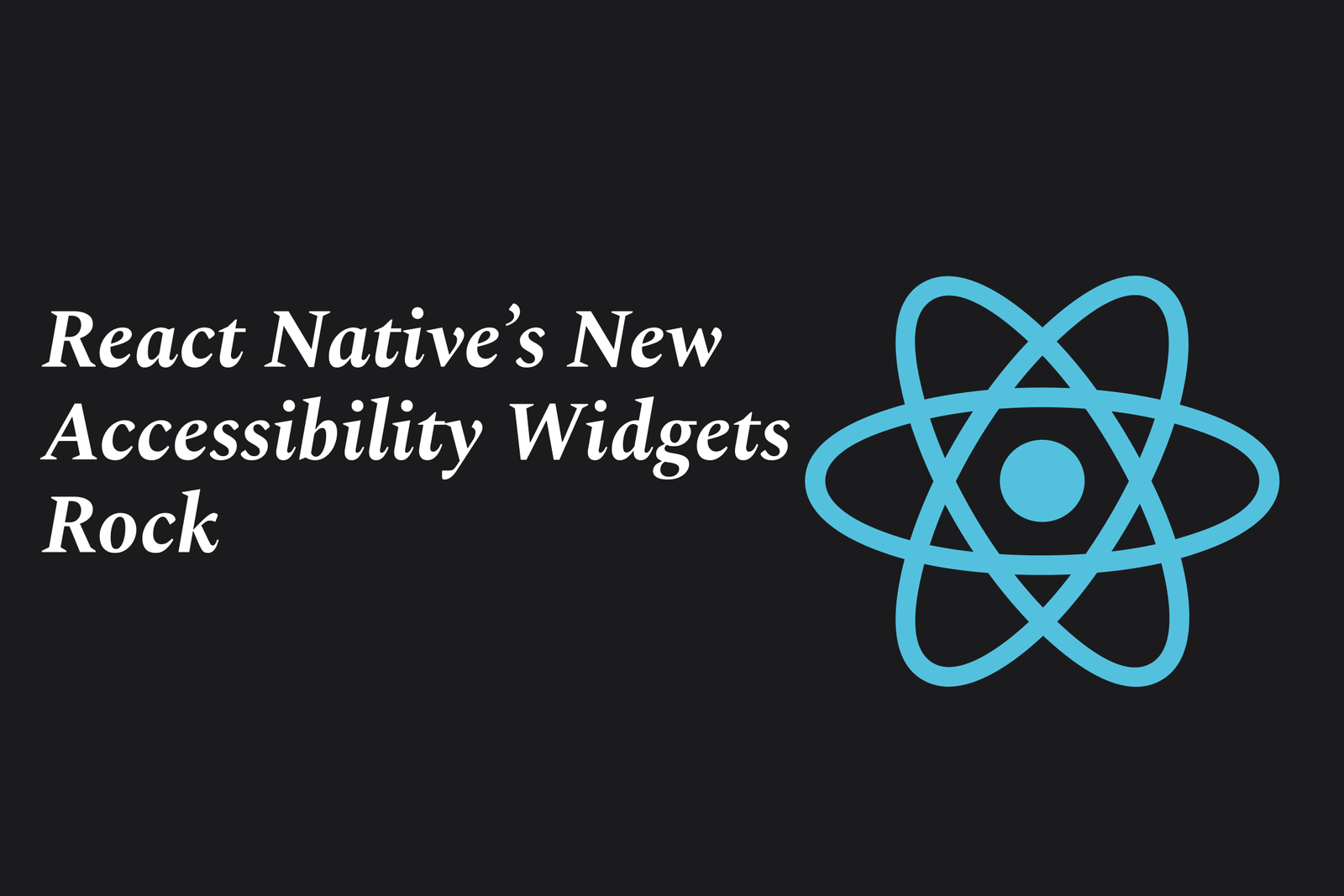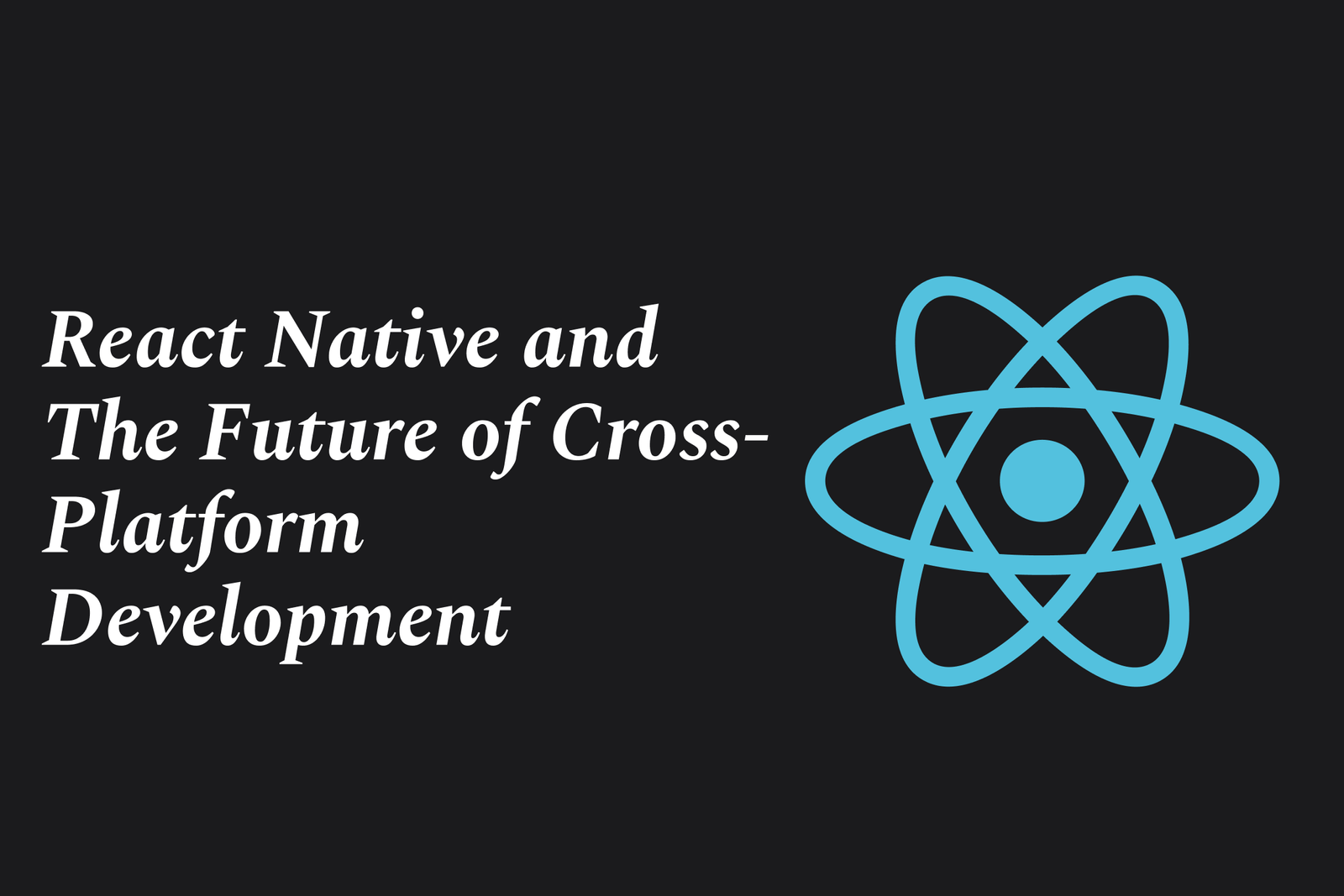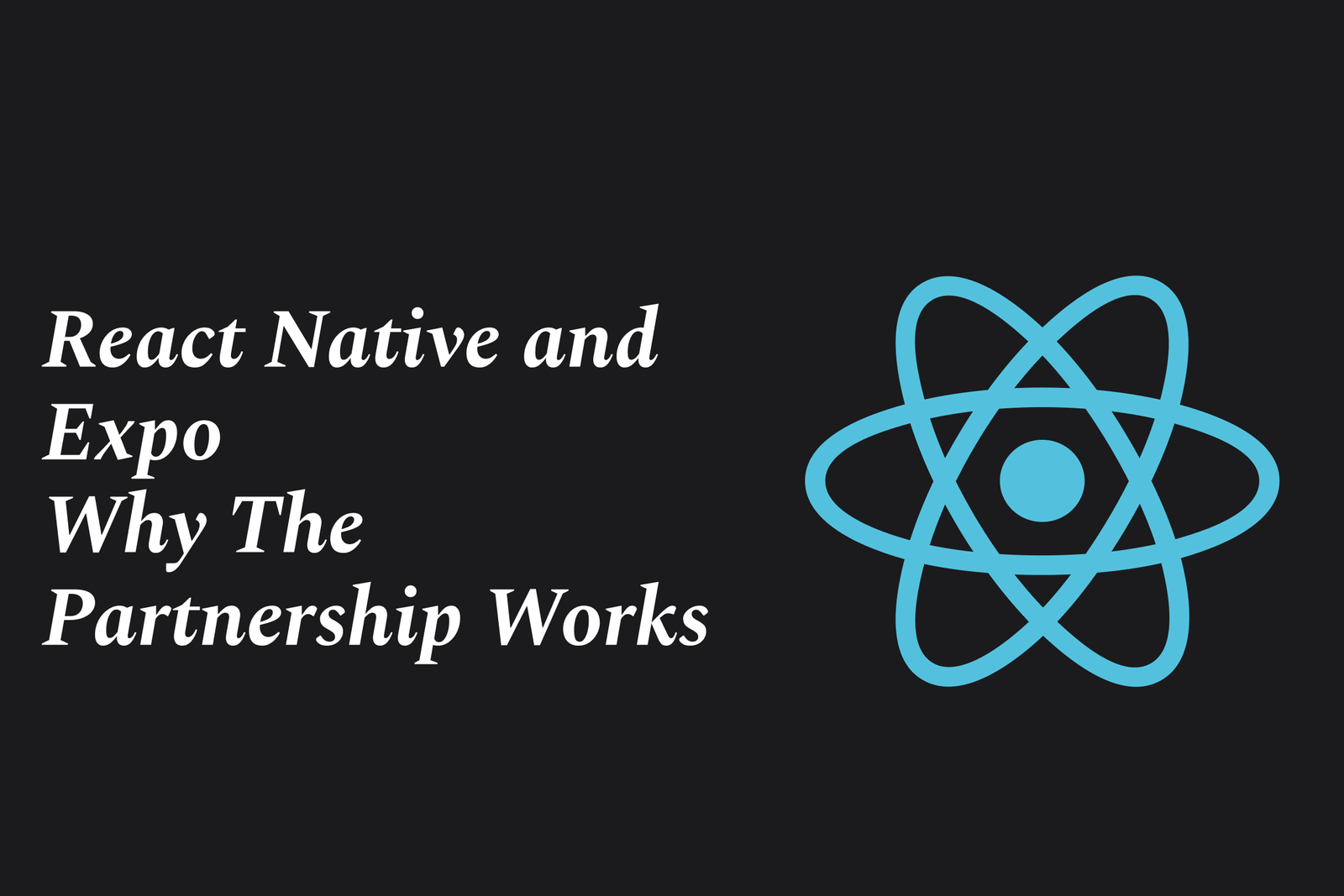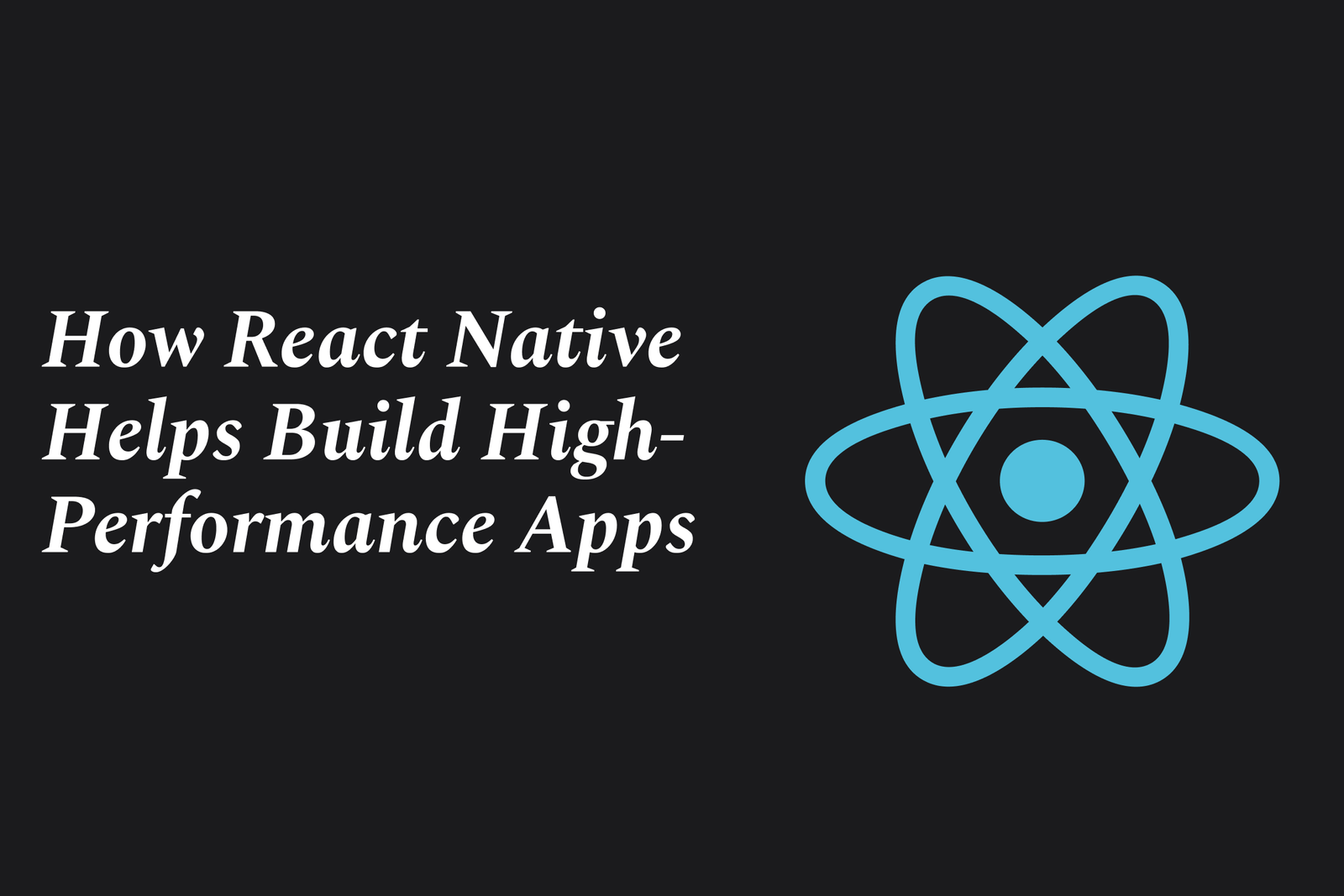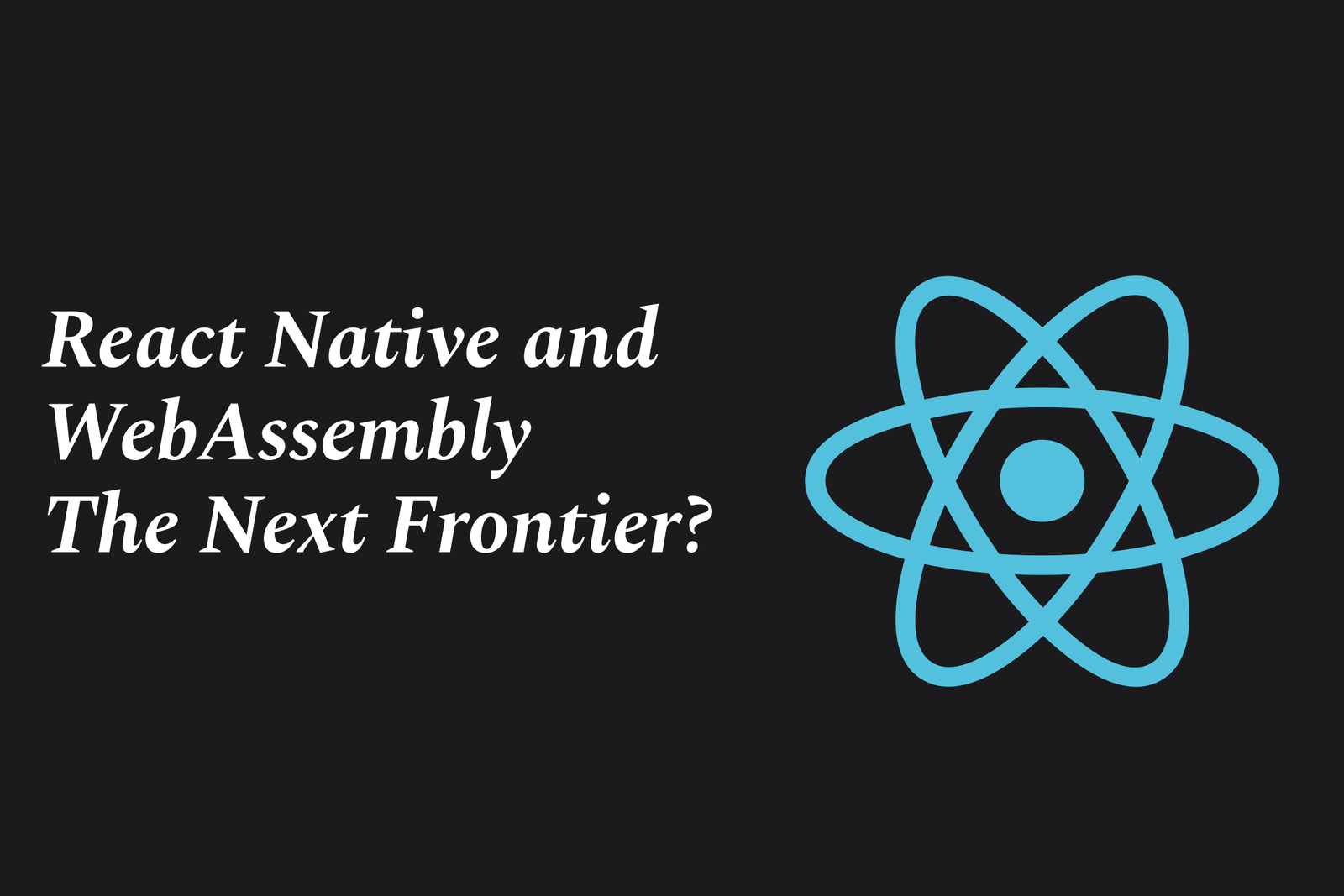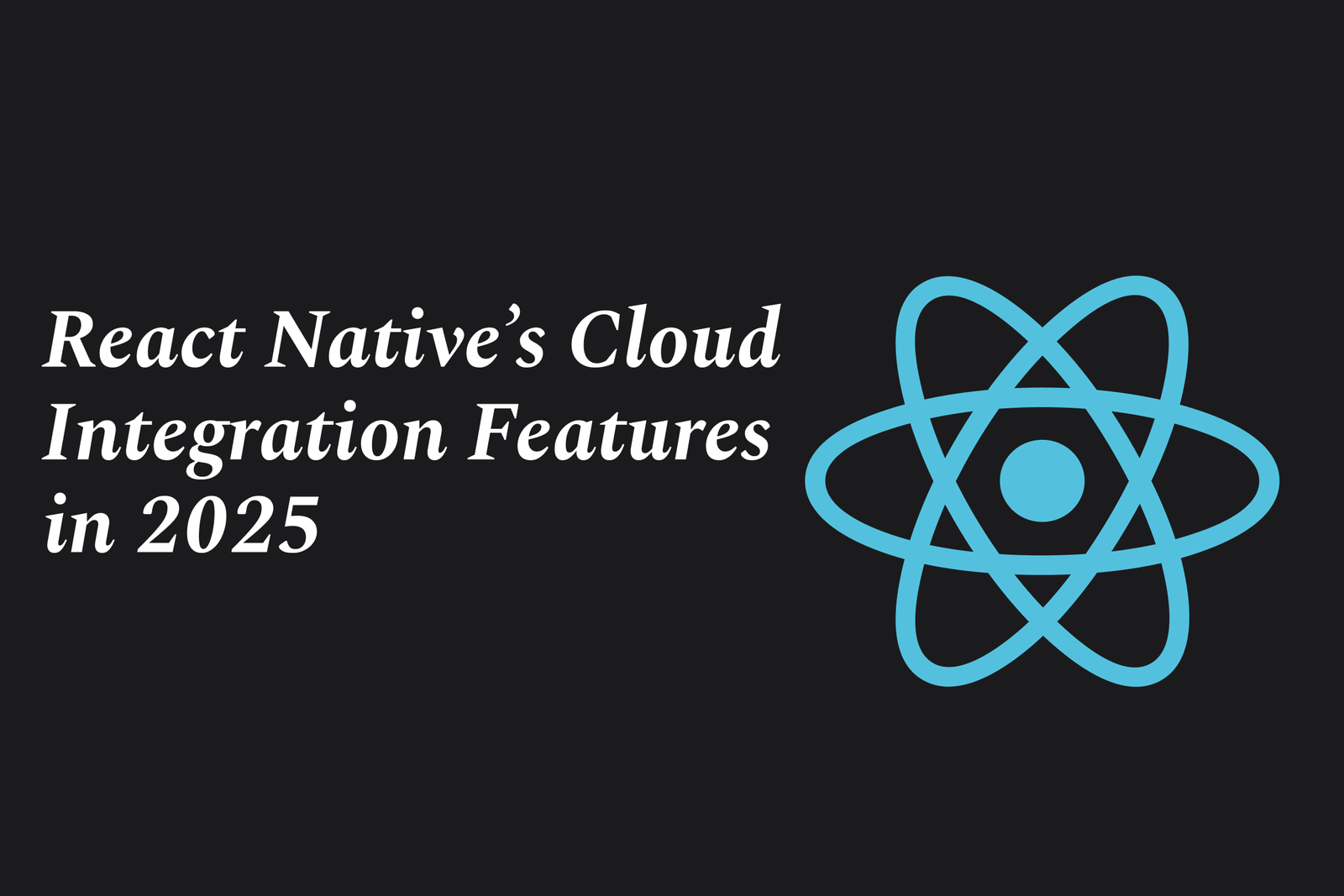React Native?S Push Notification Personalization Tricks
React Native’s push notification personalization tricks involve using tools like Firebase Cloud Messaging to send tailored, timely alerts that boost user engagement. By leveraging user data and segmentation, developers create relevant, dynamic notifications that enhance app experience seamlessly.
React Native’s Push Notification Personalization Tricks
1 ) Overview of Push Notifications and Firebase Integration
Developing mobile apps from scratch is challenging, but tools like Firebase make it easier to implement push notifications in React Native apps. Push notifications engage users by delivering messages directly to devices even when apps are closed. Firebase Cloud Messaging (FCM) is highlighted as a free, reliable, and cross platform solution to implement push notifications efficiently.
2 ) What is Firebase and Why Use It?
Firebase is a Google backed app development platform offering multiple features such as analytics, authentication, real time databases, and cloud messaging. It supports both iOS and Android natively, enabling seamless notification delivery without managing multiple third party services. Firebase facilitates faster development, real time data handling, scalable backend infrastructure, and improved app performance.
3 ) Advantages of Firebase Cloud Messaging (FCM) with React Native
FCM provides a straightforward JavaScript API for sending notifications and supports various platforms including iOS, Android, web, Unity, and C++. It allows developers to:
Trigger messages manually or automatically (using cloud functions or CRON jobs).
Send targeted notifications to user segments for personalized experiences.
Implement different types of messages including remote push, local notifications, and Toast messages.
4 ) Essential Setup for Push Notifications using FCM
Implementing push notifications requires two core components:
An application server or Firebase cloud functions to send messages.
Platform specific client applications with components to receive and display notifications.
This setup greatly simplifies managing local, remote, test, and native push notifications in React Native apps.
5 ) Performance and Optimization Tips
Utilizing Firebase’s real time capabilities and tools helps developers send timely, relevant push notifications that enhance user engagement without overloading device resources or backend services.
6 ) Best Practices and Use Cases
Push notifications powered by Firebase have enabled many success stories by increasing user retention and engagement. The platform’s scalability and integration ease make it a prime choice for apps seeking reliable personalized notifications.
Summary:
React Native developers can leverage Firebase Cloud Messaging to craft personalized, scalable push notification systems with minimal setup. Firebase's comprehensive tools, cross platform support, and free service model simplify real time communication with app users, making it a highly effective solution for push notification personalization tricks.
https://justacademy.in/news-detail/android-system-ui-refresh-news
https://justacademy.in/news-detail/android-security-best-practices-updates
https://justacademy.in/news-detail/react-native?s-new-styling-system-explained
https://justacademy.in/news-detail/android-app-localization-trends
https://justacademy.in/news-detail/top-android-smartphones-launched-in-2025
Related Posts
React Native’s latest updates bring a new architecture, improved performance with Hermes engine, better debugging tools, enhanced styling, and seamless native integrations—making cross-platform app development faster, smoother, and more reliable than ever, enticing developers to switch back.
The React Native Expo SDK roadmap for 2025 focuses on enhancing cross-platform app development with improved native code integration, faster deployment, advanced testing, and seamless collaboration—empowering developers to build high-performance, production-ready apps efficiently.
React Native’s developer experience sees a major boost with its new architecture, enabling smoother UI rendering, synchronous layout updates, and support for React 18 features. These improvements enhance performance, simplify development, and future-proof mobile app creation.
React Native’s upcoming features focus on a new default architecture for improved performance, enhanced debugging tools, better TypeScript support, and expanded platform compatibility. Frameworks like Expo streamline development with automated builds and live updates, making cross-platform app creation faster and easier.
React Native enables cross-platform native apps using JavaScript and React, while WebAssembly offers near-native performance for running code in any environment. Together, they represent the next frontier for building fast, portable, and secure apps across mobile and web platforms.
React Native’s new code splitting techniques optimize app performance by loading JavaScript code only when needed. Using Hermes bytecode, lazy-loaded components, inline requires, and platform-specific modules reduces startup time and memory usage for smoother, faster apps.
React Native is gaining traction in emerging markets due to its ability to build efficient, cross-platform mobile apps with a single codebase, reducing costs and development time. Its strong community support and performance make it ideal for fast-growing, mobile-first regions.
React Native developer salaries are rising due to high demand for cross-platform mobile apps, limited skilled talent, and its efficiency in reducing development time. As businesses prioritize faster launches and cost-effective solutions, skilled React Native developers command higher pay.
React Native enables building native mobile apps using JavaScript and React, while Expo enhances this by offering a powerful framework with tools, libraries, and services that simplify development, testing, and deployment—making their partnership efficient and developer-friendly.
React Native app size reduction strategies involve optimizing code, assets, and dependencies to minimize the app’s binary and bundle size. Techniques include enabling Hermes, using Proguard, compressing images, removing unused assets, and leveraging Android App Bundles for efficient delivery.