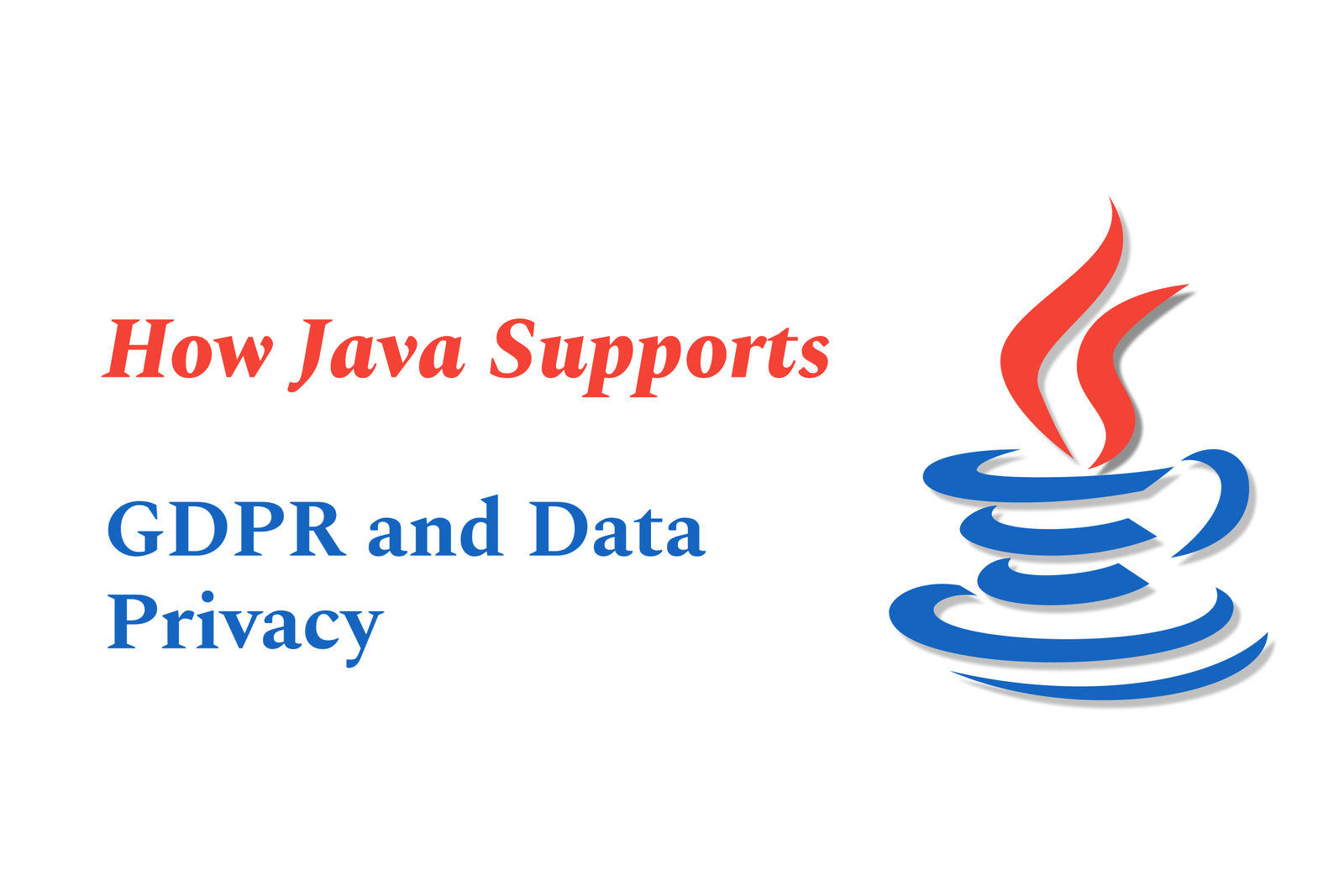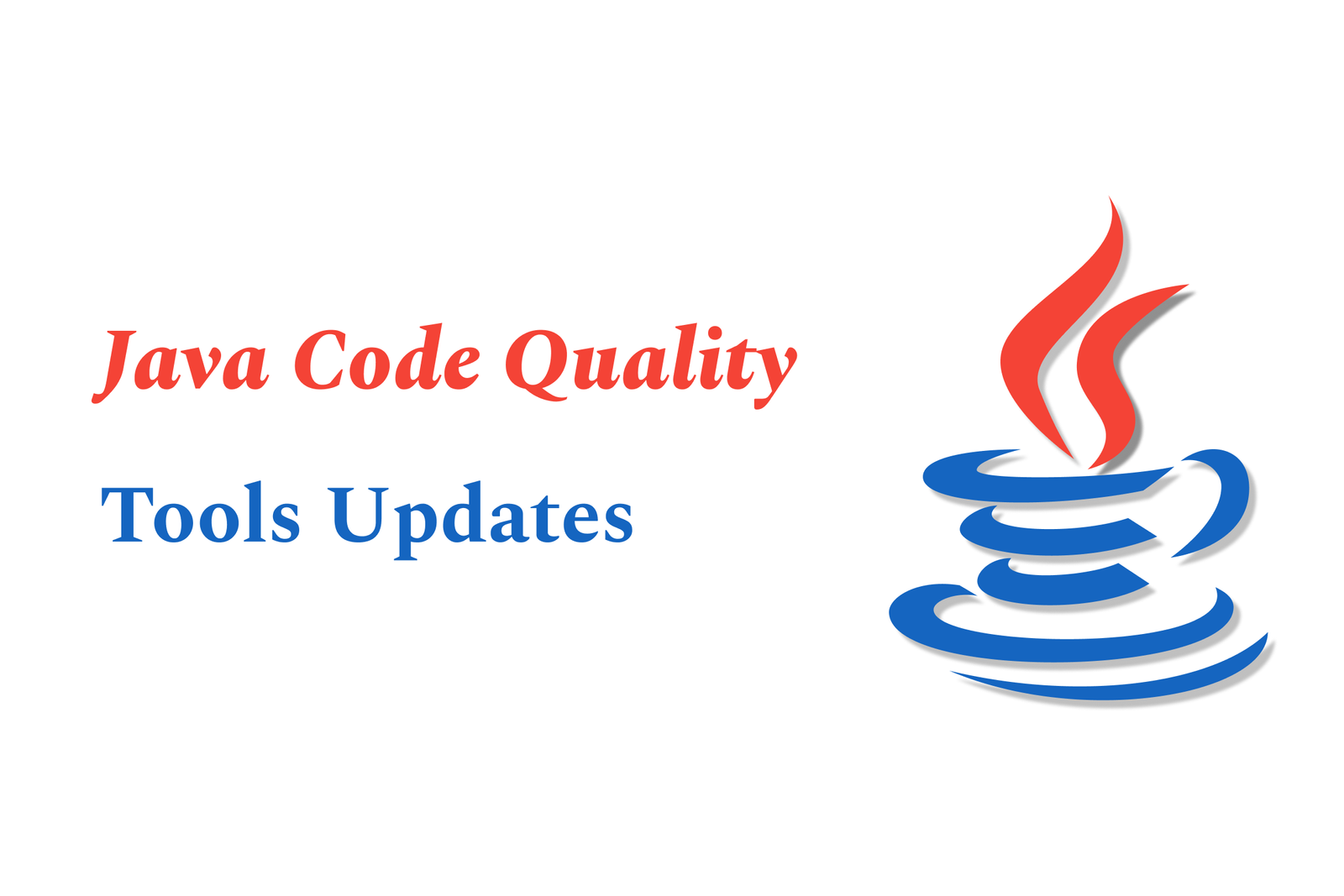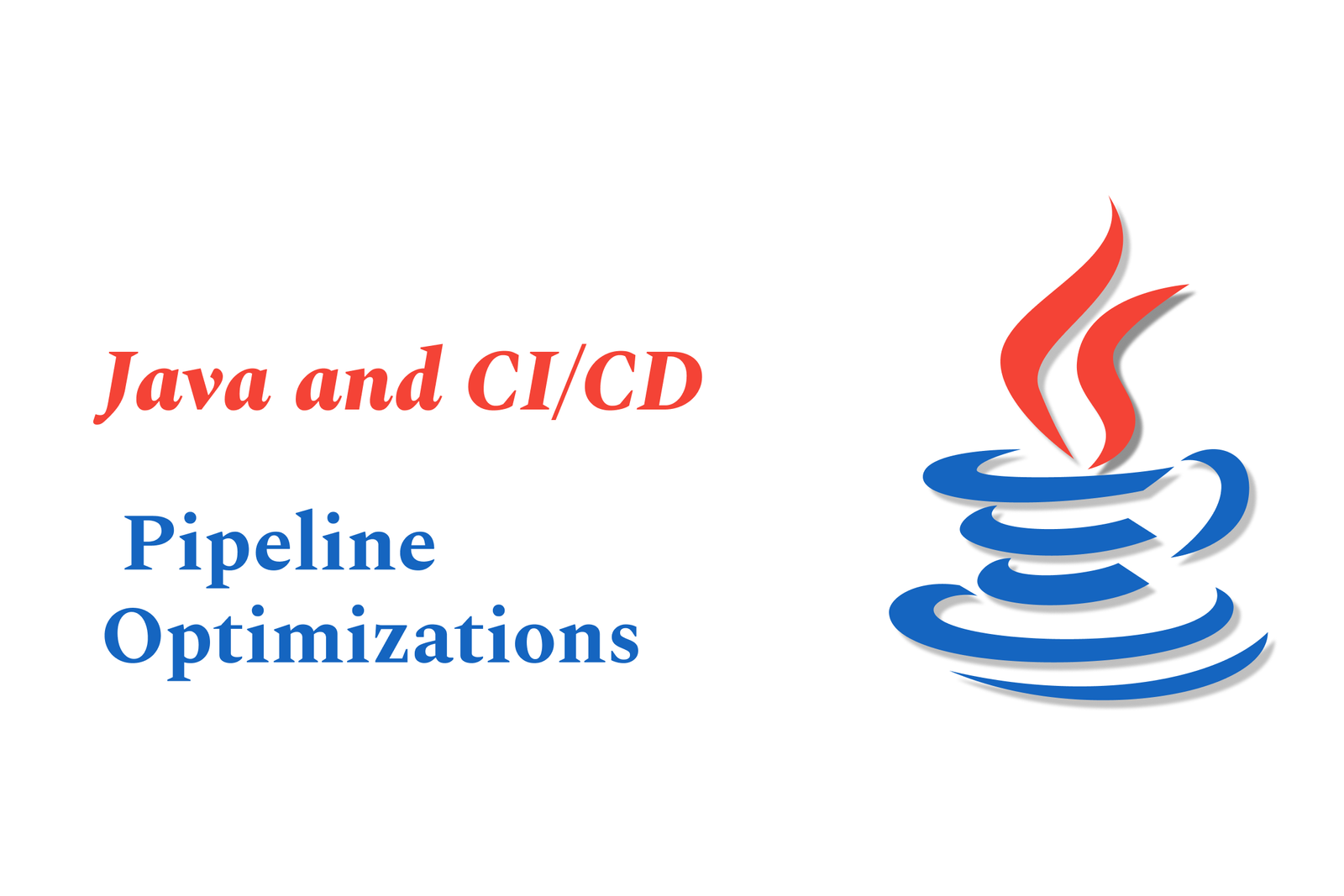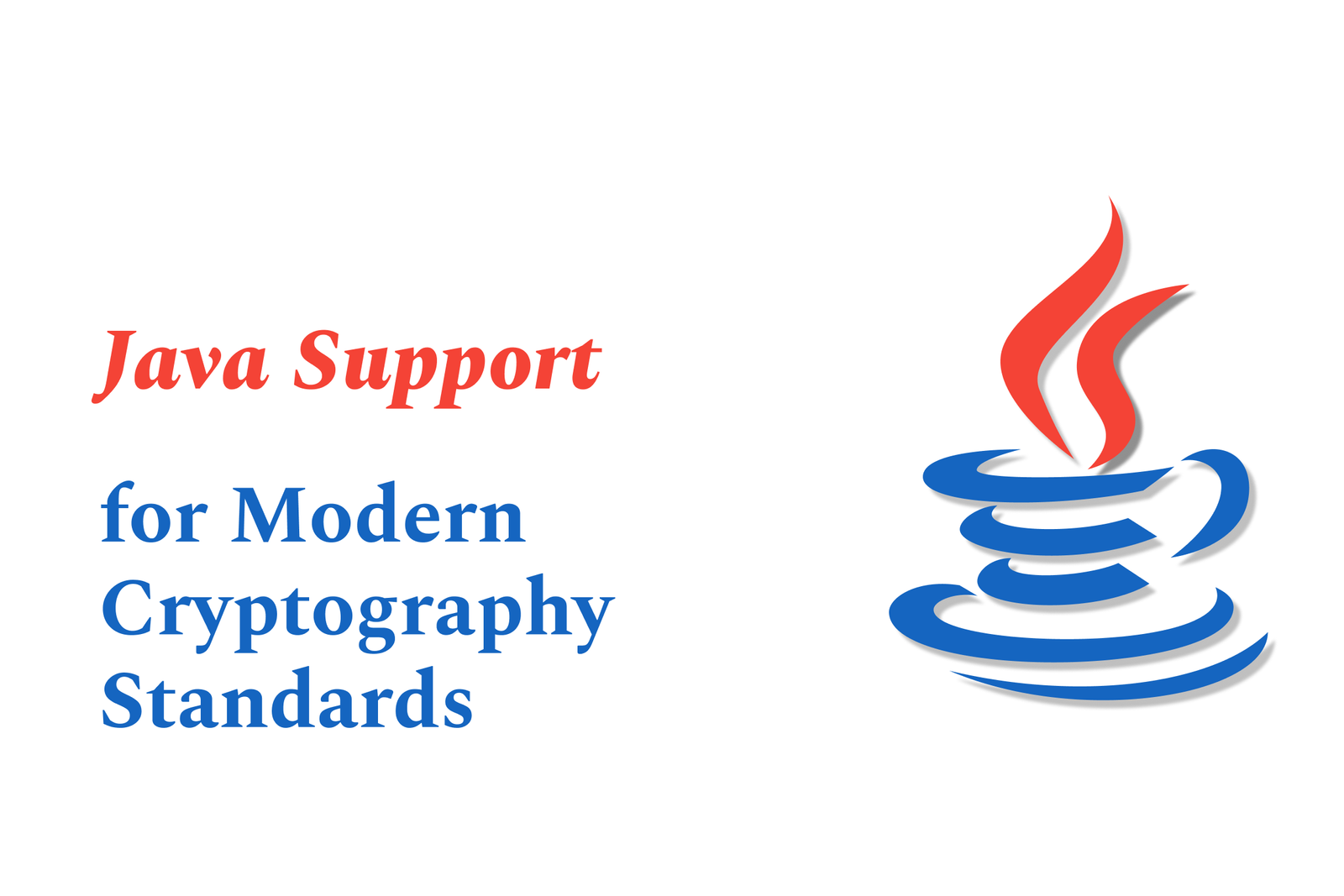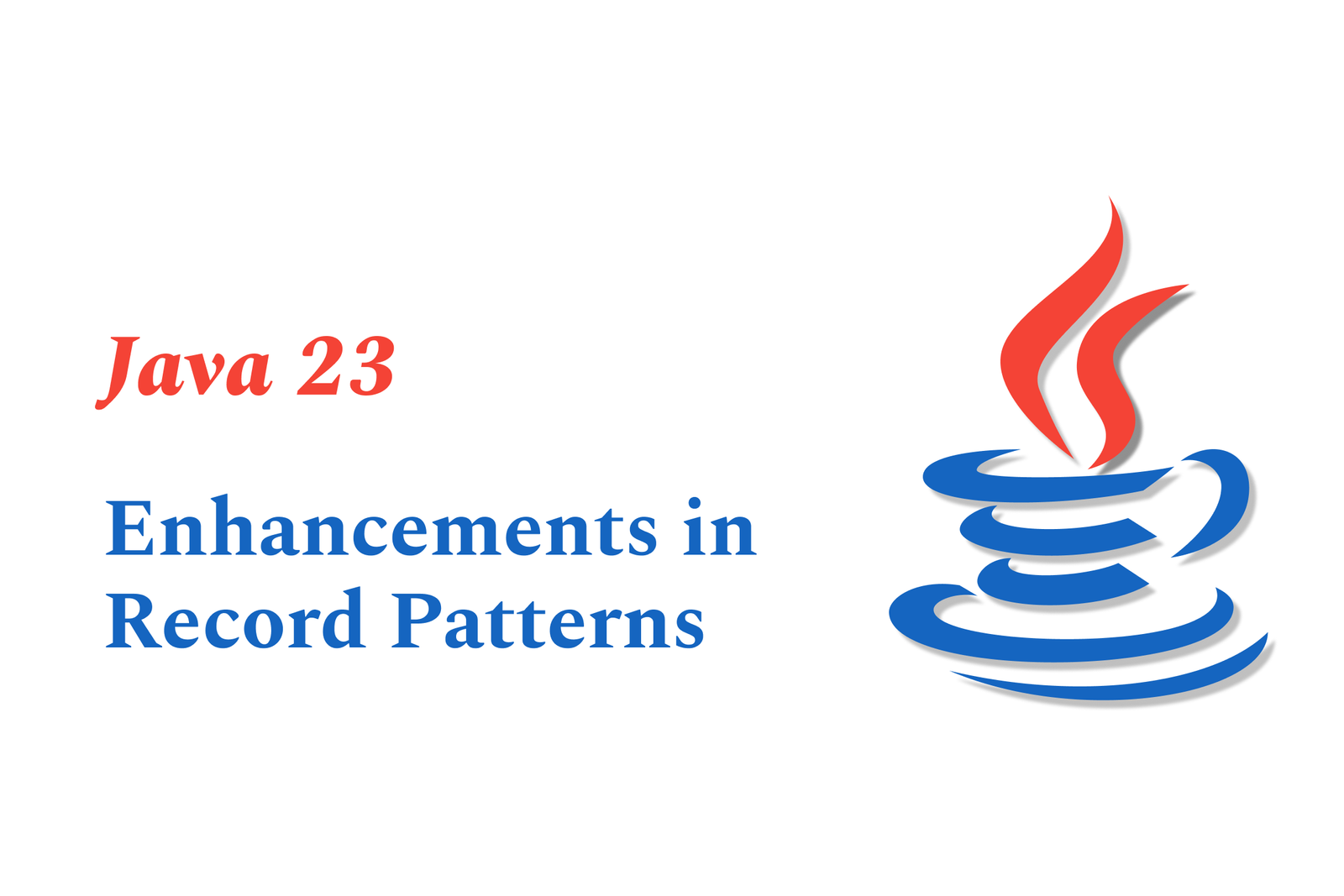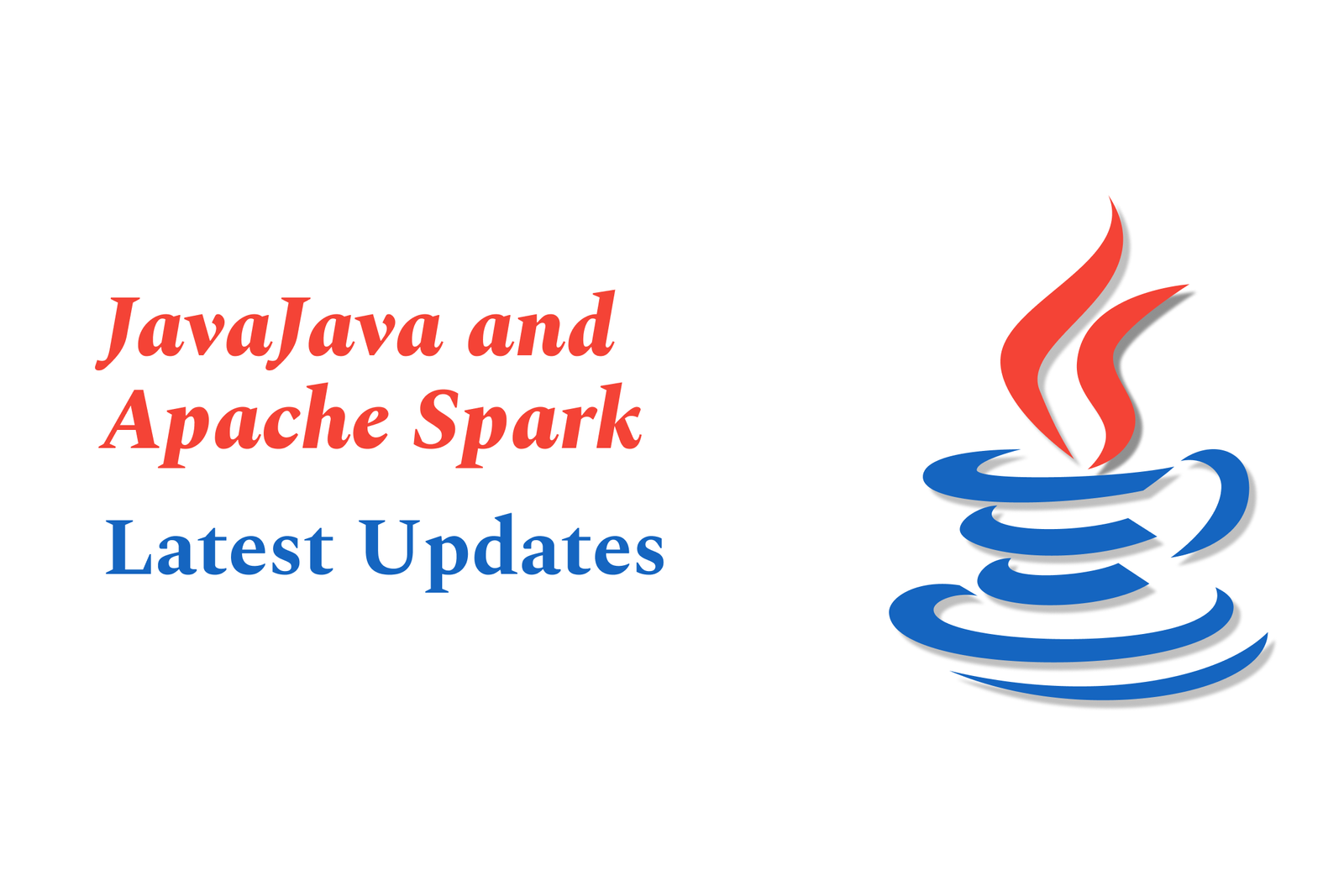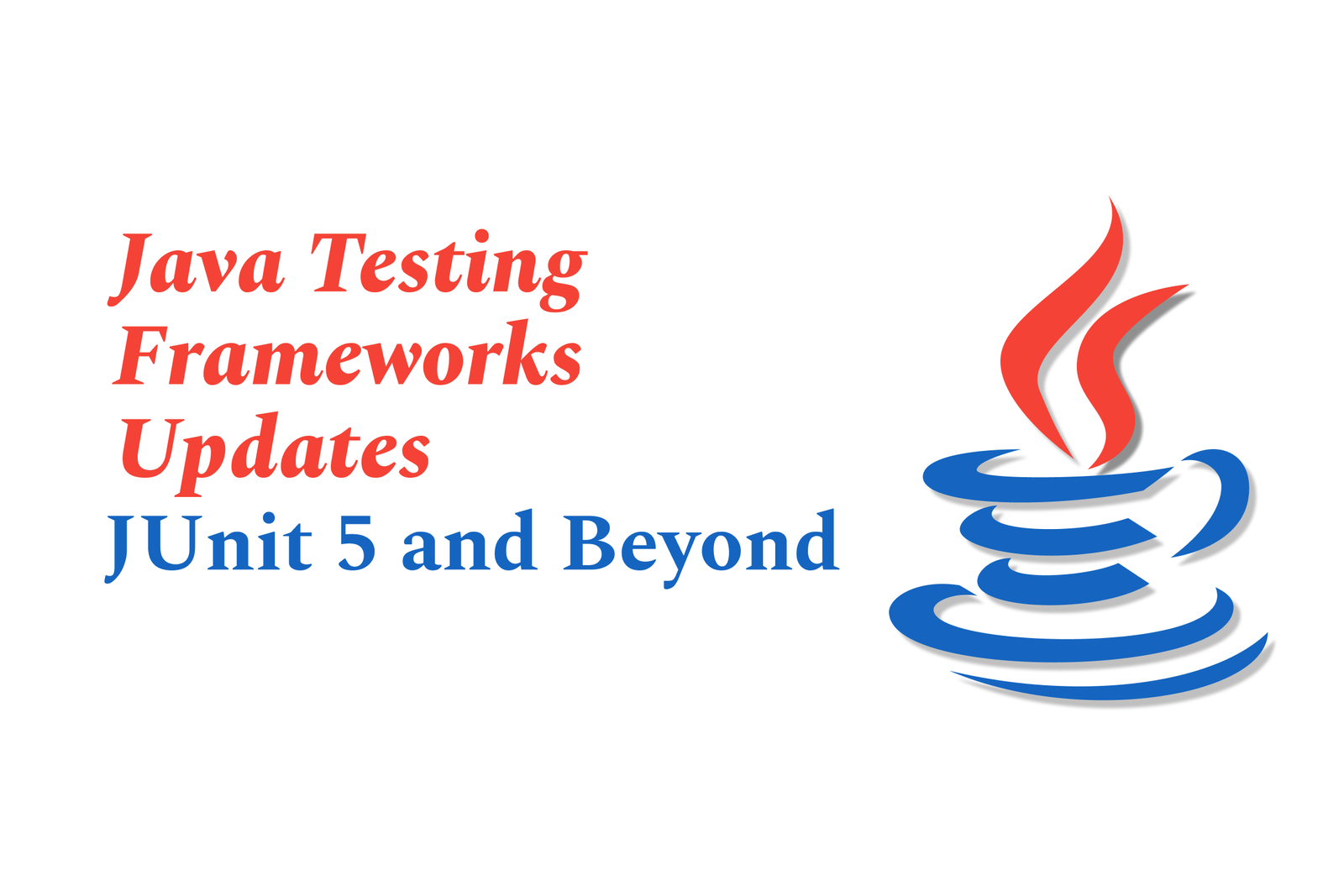Swift Package Manager: tips for dependency updates
Swift Package Manager simplifies managing Swift dependencies, but updating them can require clearing caches, committing changes, and verifying `Package.swift` setups. Proper environment and tooling checks ensure smooth updates, especially in automated builds and complex projects like Capacitor plugins.
Swift Package Manager: Tips for Dependency Updates
1 ) Resolving Dependency Issues in Swift Packages
Problem: Swift build may fail to locate modules like ‘OpenAI’ after force pushing and updating tagged commits in a local SPM package.
Solution Insights:
Clear caches and push new tags to resolve inconsistencies.
Review your `Package.swift` for correct target dependencies and product declarations across library and app repos.
Verify that package dependencies in the app’s `Package.swift` are spelled and cased correctly as the package name.
2 ) Working with Uncommitted Changes in Swift Package Dependencies
Issue: Xcode’s “Swift Packages” update only recognizes committed changes to dependencies, blocking fast iterative development on local packages.
Workaround:
Currently, uncommitted changes aren't picked up automatically. You must commit changes before updating package dependency versions via Xcode.
No direct automation for package update in Xcode; workflow requires manual commit then update.
Potential Improvements: Developers seek features to see uncommitted changes or automate swift package updates without frequent commits.
3 ) Swift Package Update Failures in Non Interactive Contexts (NSTask/XPC Services)
Issue: Running `swift package update` from an NSTask inside an XPC service fails with “Couldn’t fetch updates from remote repositories” error, despite working fine in a normal terminal.
Cause: Likely authentication or environment context differences. For instance, GitHub’s rate limits or missing SSH keys during NSTask runs could cause fetch failures.
Diagnostics:
Confirm the same user context and environment variables between terminal and NSTask.
Use HTTPS for dependencies if SSH keys are missing or unauthenticated.
Be cautious of rate limits and access permissions when fetching from public repositories in automated contexts.
4 ) Using Swift Package Manager with Capacitor Plugins
Challenge: Incorporating an SPM package dependency in a Capacitor plugin (especially for third party SDKs only available via SPM).
Capacitor 6 Beta Improvements:
Provides more native support for SPM dependencies compared to Capacitor 5 which primarily used CocoaPods.
For SPM only libraries, the app project must also be configured as an SPM project.
Known Issues & Tips:
SPM support in Capacitor 6 is still considered beta, and some setup issues like missing target dependency entries in `Package.swift` can cause runtime errors (e.g., a plugin “not implemented” on iOS).
Manually verify `Package.swift` target dependencies to ensure plugin dependencies are correctly included.
Summary: When managing Swift package dependencies, especially for local packages under active development or in automated build contexts, understanding cache behaviors, commit requirements, environment differences, and tooling specific support is vital. Capacitor’s evolving native SPM support is promising but requires careful configuration and may present teething issues. Consistently reviewing `Package.swift` files, verifying package names and targets, and adapting workflow steps help maintain successful dependency updates.
https://justacademy.in/news-detail/new-material-3-support-in-flutter-ui-toolkit
https://justacademy.in/news-detail/kiosk-apps-with-flutter-and-embedded-uis
https://justacademy.in/news-detail/react-native-expo-bare-workflow:-what-you-should-know
https://justacademy.in/news-detail/how-react-native-is-evolving-with-the-latest-tech
https://justacademy.in/news-detail/swiftui-animations:-new-apis-explored
Related Posts
Java supports GDPR and data privacy by enabling secure data handling through encryption, controlled access, and precise data management. It allows developers to minimize PII exposure, ensure data confidentiality, and design workflows that comply with data protection regulations effectively.
Java code quality tools have evolved to include advanced static analysis, integrated security checks, and AI-powered code reviews. These updates help developers detect bugs, enforce coding standards, and enhance security, streamlining the development process and improving overall code reliability.
Java remains a cornerstone in big tech companies, evolving with modern features like records, pattern matching, and virtual threads. Its robust ecosystem, enhanced performance, and growing AI integrations keep it vital for both legacy systems and innovative new projects.
Java and CI/CD pipeline optimizations streamline Java application development by automating builds, tests, and deployments. They improve efficiency through parallelization, caching, and secure secrets management, enabling faster feedback loops and more reliable, scalable software delivery.
Java supports modern cryptography standards through its flexible Java Cryptography Architecture (JCA), enabling integration of advanced algorithms like AES, EdDSA, and post-quantum tools. Libraries like Bouncy Castle offer FIPS-certified, hardware-accelerated implementations for secure development.
Java 23 enhances record patterns by enabling concise, direct destructuring of record components within pattern matching, simplifying type checks and data extraction. This improvement boosts code readability and expressiveness by reducing boilerplate in handling immutable data classes.
Java remains a top choice for mobile app backends, powering scalable, secure, and high-performance server-side solutions. Latest trends include cloud-native microservices, reactive programming, and enhanced JVM optimizations, enabling efficient, flexible, and robust mobile backend development.
Java SE 24 and LTS Java SE 21 offer enhanced features and performance, while Apache Spark 4.0.0 introduces Scala 2.13 support and advanced ML and SQL capabilities. Together, they empower developers to build scalable, high-performance data applications with modern tools.
JUnit 5 modernizes Java testing with a modular architecture, improved assertions, and seamless Java 8+ support. Beyond JUnit, tools like Mockito and AssertJ enhance mocking and assertions, creating a powerful, flexible ecosystem for writing clean, efficient Java unit tests.
Java plays a pivotal role in cloud automation tools by providing a robust, platform-independent language used to build scalable automation frameworks like Jenkins and Selenium, enabling efficient CI/CD pipelines, testing, and orchestration across diverse cloud environments.