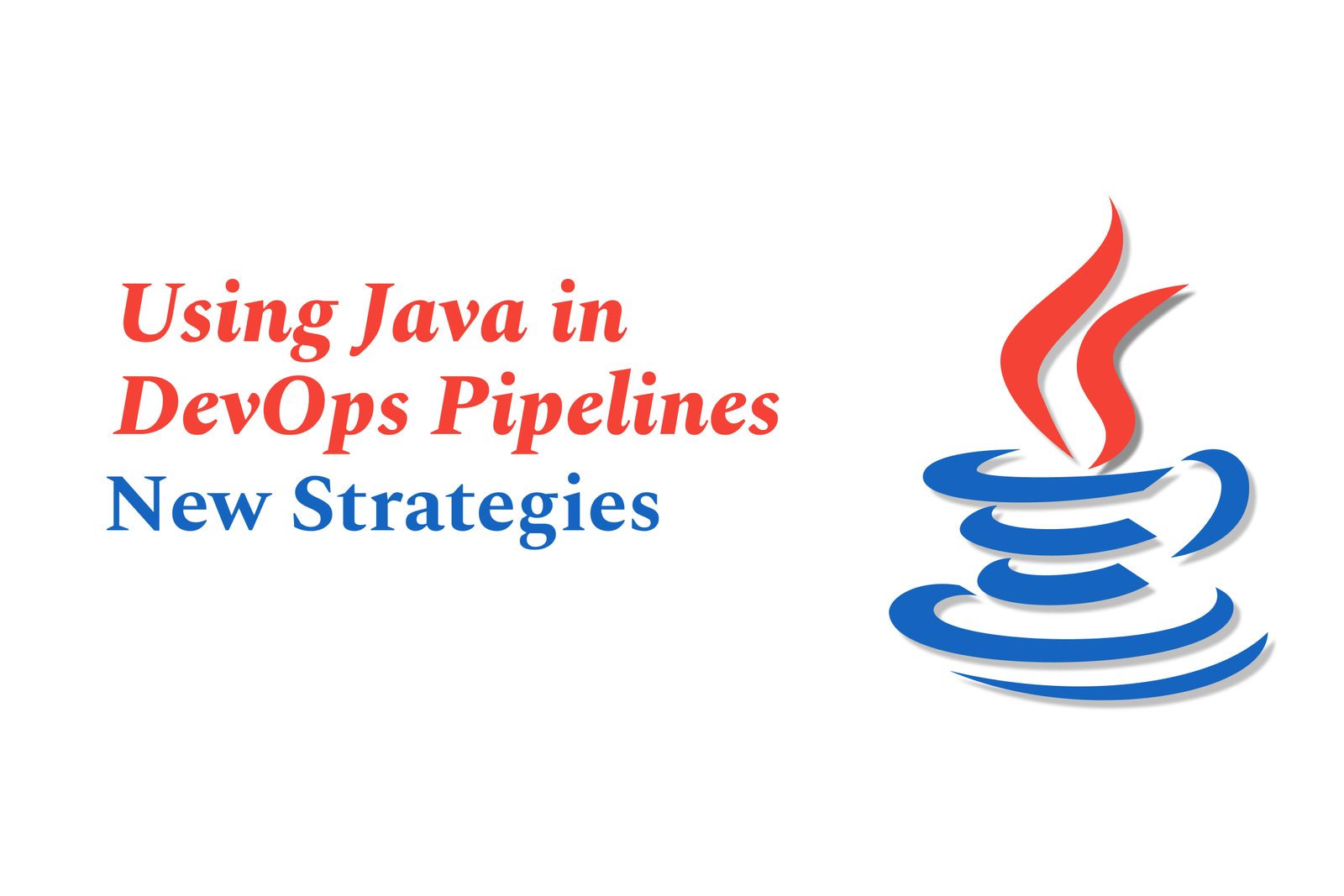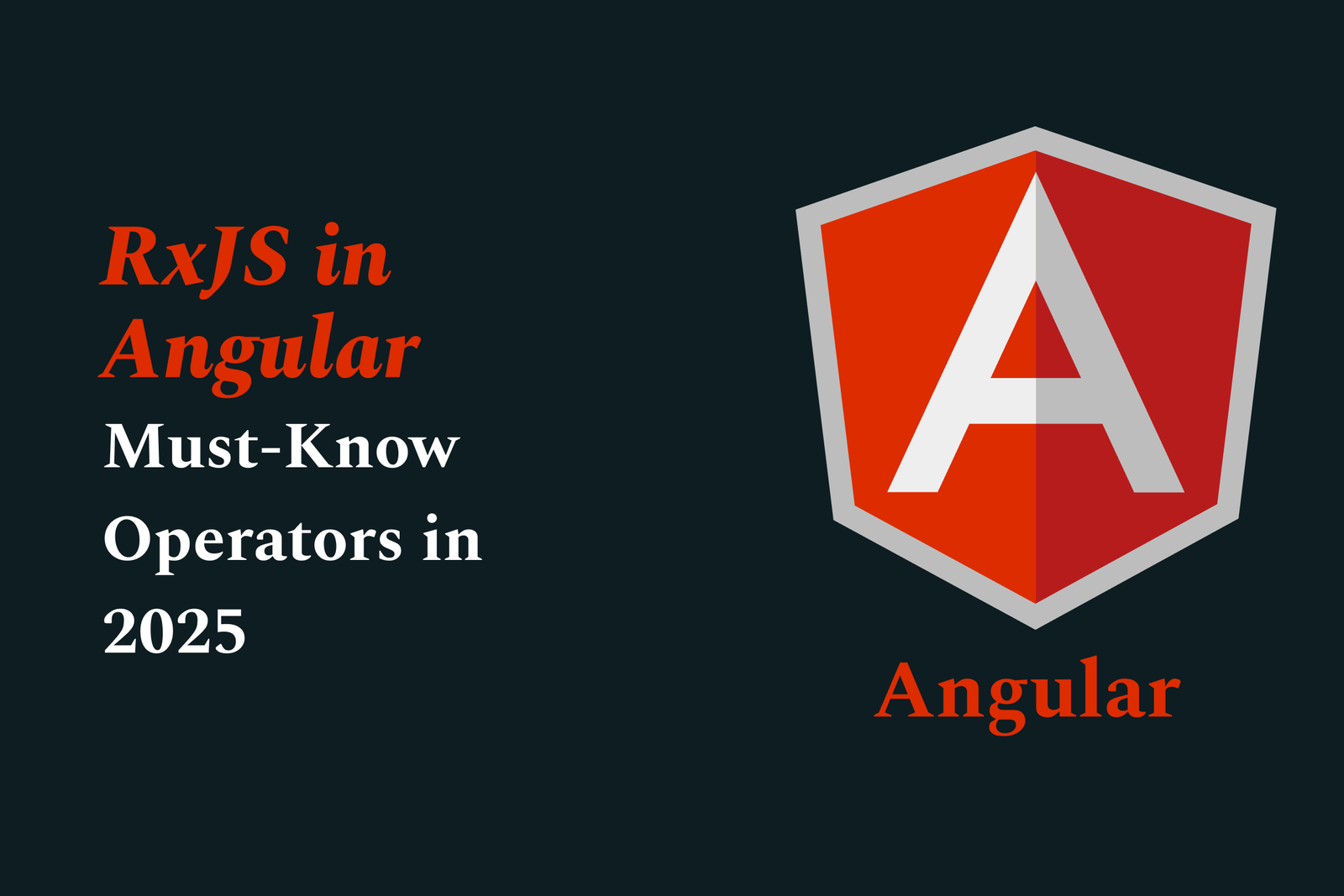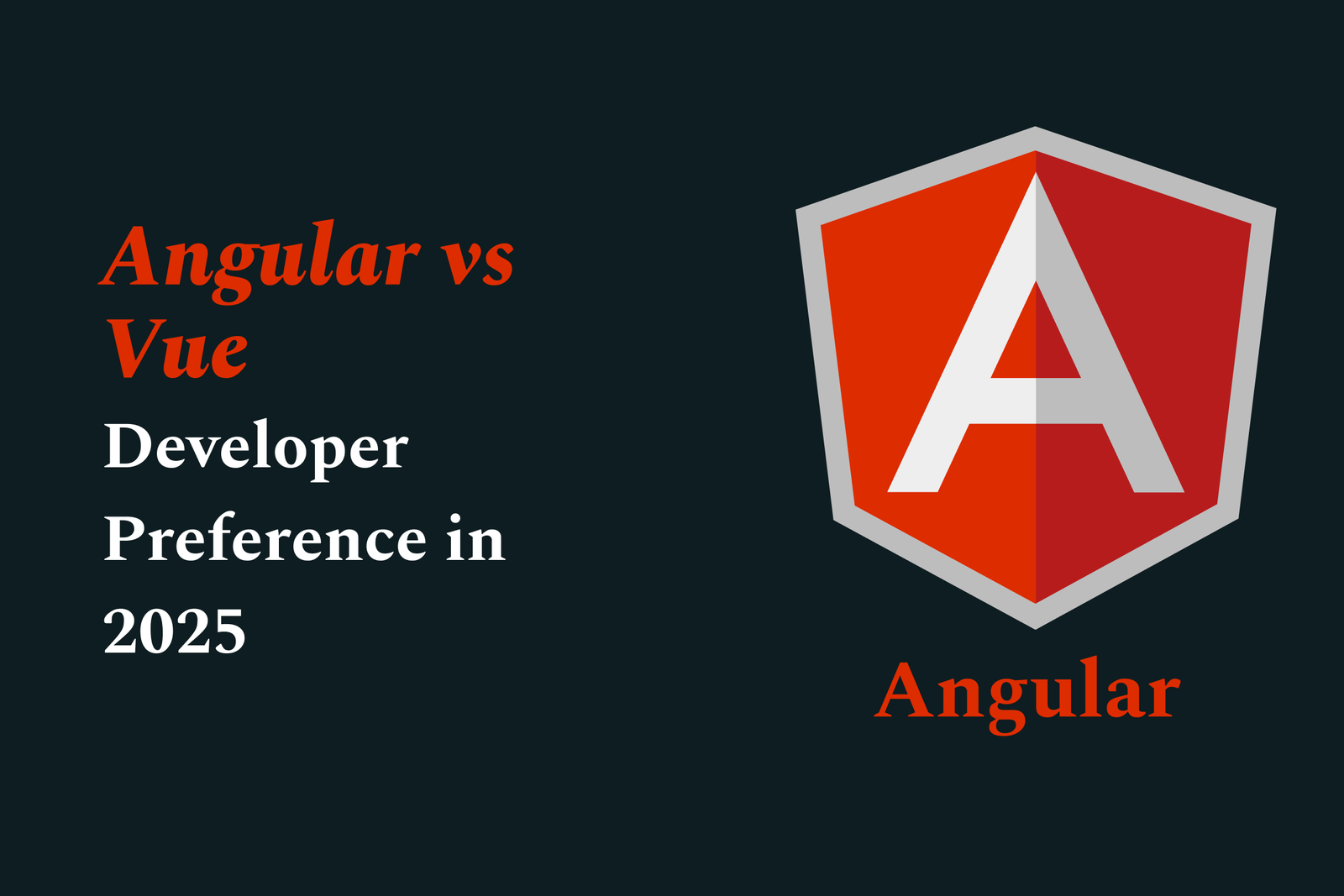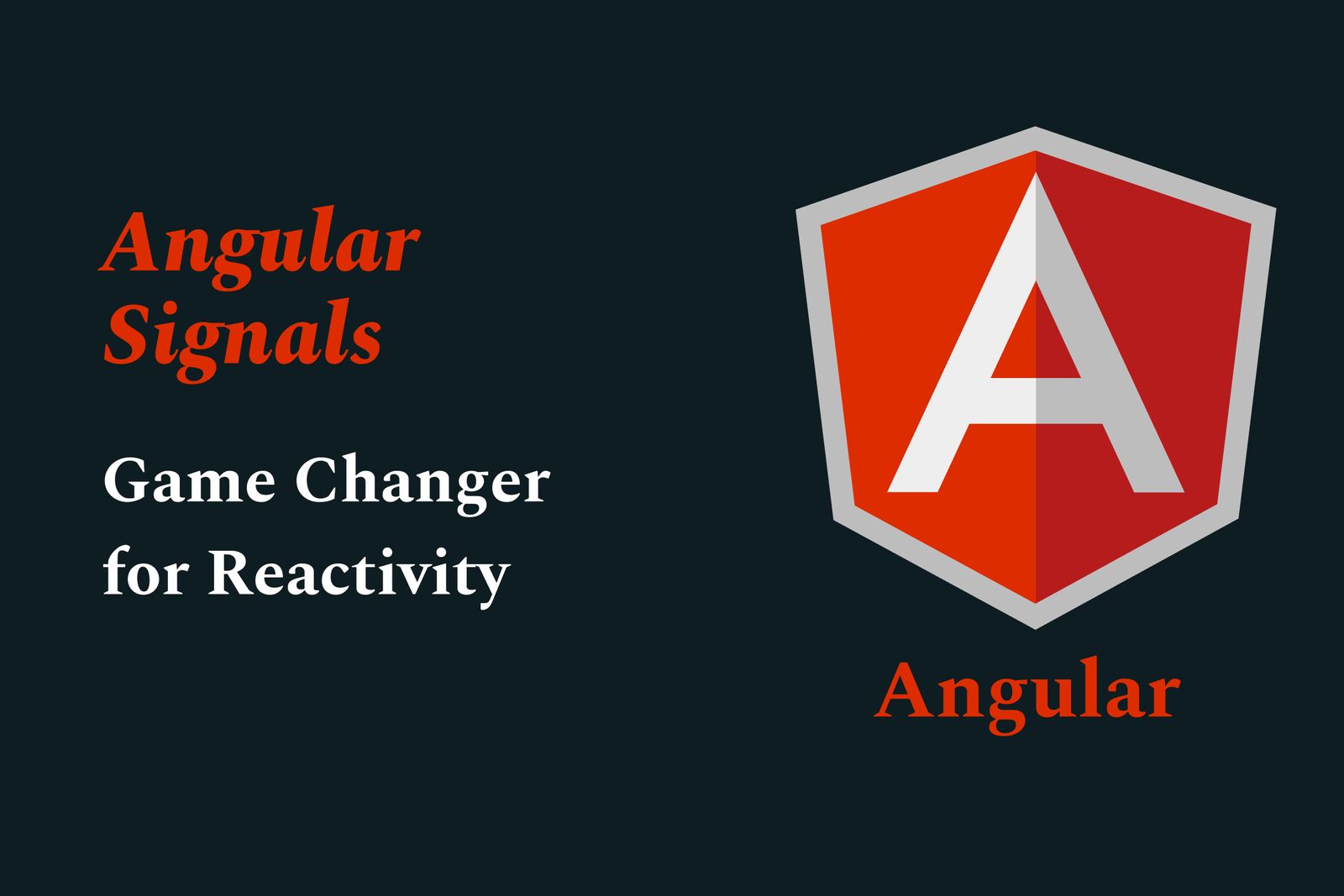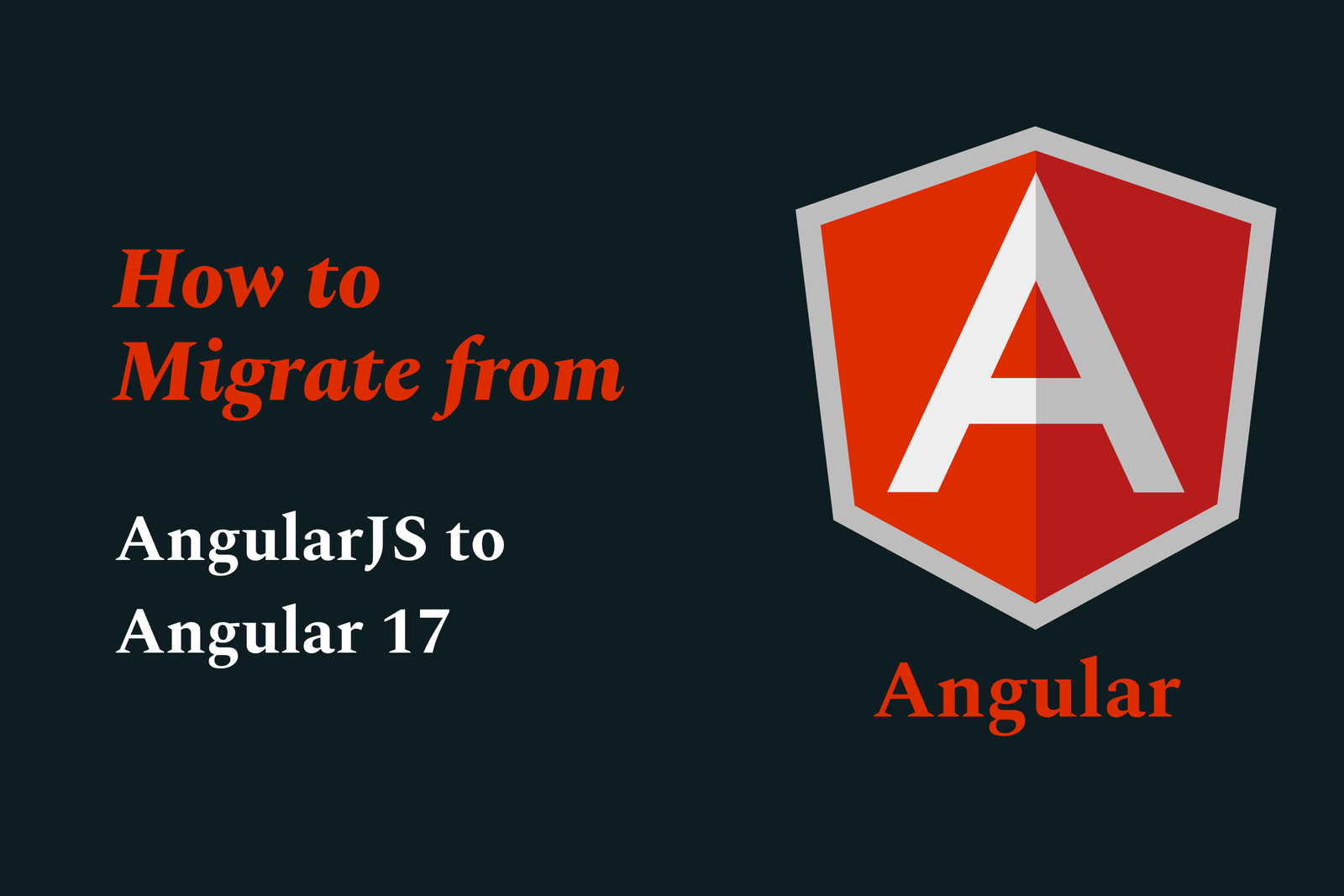Using Java in DevOps Pipelines: New Strategies
Using Java in DevOps pipelines involves leveraging modern tools and strategies—like Azure DevOps, Maven integration, cross-platform builds, and automated testing—to streamline continuous integration and deployment. These approaches enhance efficiency, quality, and reliability in delivering Java applications.
Using Java in DevOps Pipelines: New Strategies
1 ) Introduction to Azure DevOps Pipelines for Java
Azure DevOps pipelines are defined using YAML files (commonly azure pipelines.yml) stored in the source repository.
Pipelines run on Microsoft hosted or self hosted agents supporting various platforms (Linux, Windows, macOS).
For Java applications, Maven tasks are used to build, test, and package projects.
2 ) Customizing Build and Test Steps
Java build steps typically utilize Maven@4 tasks with configurations such as JDK version, memory allocation, and test result publishing.
Additional steps like publishing code coverage results (e.g., using JaCoCo reports) can be integrated to enhance code quality visibility.
Pipelines can be easily modified to run on different operating systems by changing the vmImage property.
3 ) Cross Platform Builds and Testing
Pipelines support building and testing Java applications across multiple platforms concurrently.
Strategy and matrix definitions in YAML files allow parallel execution to ensure platform compatibility.
4 ) Deploying Java Applications on Linux VMs
Azure DevOps supports deploying Java (especially Spring Boot and Spring Cloud) apps on Linux virtual machines.
Environments can be created with Linux VMs registered as resources for traceable multi VM deployments.
Deployment scripts and personal access tokens facilitate secure VM registration and automation.
5 ) Best Practices for Pipeline Triggers and Dependencies
In setups with multiple interdependent projects (e.g., shared libraries), pipelines can be triggered selectively based on repository branch pushes.
Managing dependencies by triggering downstream pipelines ensures reliable and consistent integration flows.
6 ) Managing and Discarding Builds in Jenkins Integration
Custom build discarding strategies can be implemented in Jenkins to retain builds based on specific pipeline evaluated conditions.
Build metadata and custom actions are stored with builds to make retention decisions during cleanup processes.
7 ) Using DevOps Insights to Reduce Deployment Risks
Tools like IBM DevOps Insights offer policy gates integrated with Jenkins pipelines to enforce unit and functional test success before deployment.
Such gates help mitigate deployment risks by preventing defective releases.
8 ) Utilizing Auto DevOps for Java Applications
Auto DevOps can automatically detect Java projects and provide pre configured CI/CD pipelines with built in testing, security scanning, and deployment.
Supports deployment to Kubernetes clusters and various cloud environments with minimal setup.
Administrators and maintainers can enable or disable Auto DevOps at project or group levels for flexibility.
Summary
The article outlines modern approaches to integrating Java applications within DevOps pipelines, emphasizing Azure DevOps capabilities with Maven build tasks, cross platform testing, Linux VM deployments, and automated quality gates. It also highlights the extendibility with Jenkins and emerging automated DevOps solutions like Auto DevOps, which reduce configuration overhead while ensuring quality and deployment safety in continuous delivery workflows.
https://justacademy.in/news-detail/android-data-privacy-changes-in-2025
https://justacademy.in/news-detail/mastering-swift-macros-in-ios-development
https://justacademy.in/news-detail/building-real-time-apps-with-swift-concurrency
https://justacademy.in/news-detail/how-to-build-secure-apps-with-ios-19?s-privacy-tools
https://justacademy.in/news-detail/android-ecosystem-growth-statistics
Related Posts
In 2025, top Angular libraries offer modern, feature-rich components and tools for building dynamic web apps. From powerful data grids to low-code platforms like UI Bakery, these libraries enhance development speed, UI design, and scalability, making them essential for Angular developers.
Migrating from AngularJS to Angular 17 involves gradually upgrading your app by running both frameworks together using tools like ngUpgrade, rewriting components in TypeScript, and adopting Angular’s modern architecture to enhance performance, maintainability, and long-term support.
Angular state management tools help organize and handle app data efficiently, improving scalability and maintainability. Popular options include NgRx for robust, RxJS-based patterns, and newer Signal Store solutions that offer simpler, reactive approaches integrated tightly with Angular’s latest features.
RxJS in Angular empowers developers to manage asynchronous data streams with powerful operators like `forkJoin`, `combineLatest`, and `zip`. Mastering these key operators in 2025 is essential for building efficient, reactive applications that handle complex event sequences seamlessly.
Angular performance optimization in 2025 focuses on improving app speed and responsiveness by using techniques like OnPush change detection, lazy loading, efficient data caching, and AOT compilation. These practices reduce load times, enhance user experience, and ensure scalable, fast Angular applications.
In 2025, Angular remains preferred for large-scale, enterprise apps with its robust, all-in-one framework, while Vue attracts developers seeking simplicity and fast development for smaller projects. Both frameworks excel, with choice driven by project needs and team expertise.
Angular Signals are a new reactive primitive in Angular 16 that enable fine-grained, efficient change detection by automatically tracking dependencies and updating only affected parts of the UI. They simplify state management and boost app performance, revolutionizing Angular's reactivity model.
Angular interview questions to prepare in 2025 focus on core concepts like components, directives, data binding, routing, and dependency injection, along with TypeScript mastery and latest Angular features to ensure strong practical knowledge for building scalable, efficient web applications.
AngularJS reached its official end of support in January 2022, meaning no further updates or security patches. To ensure app security and performance, developers should consider migrating to modern Angular versions or seek third-party long-term support options if immediate migration isn’t possible.
The Angular Roadmap 2025 highlights upcoming features focused on improving developer experience and performance, including zoneless Angular, Signals integration, enhanced Forms, async data handling, improved HMR, and expanded Angular Material/CDK enhancements, driving modern, efficient web app development.