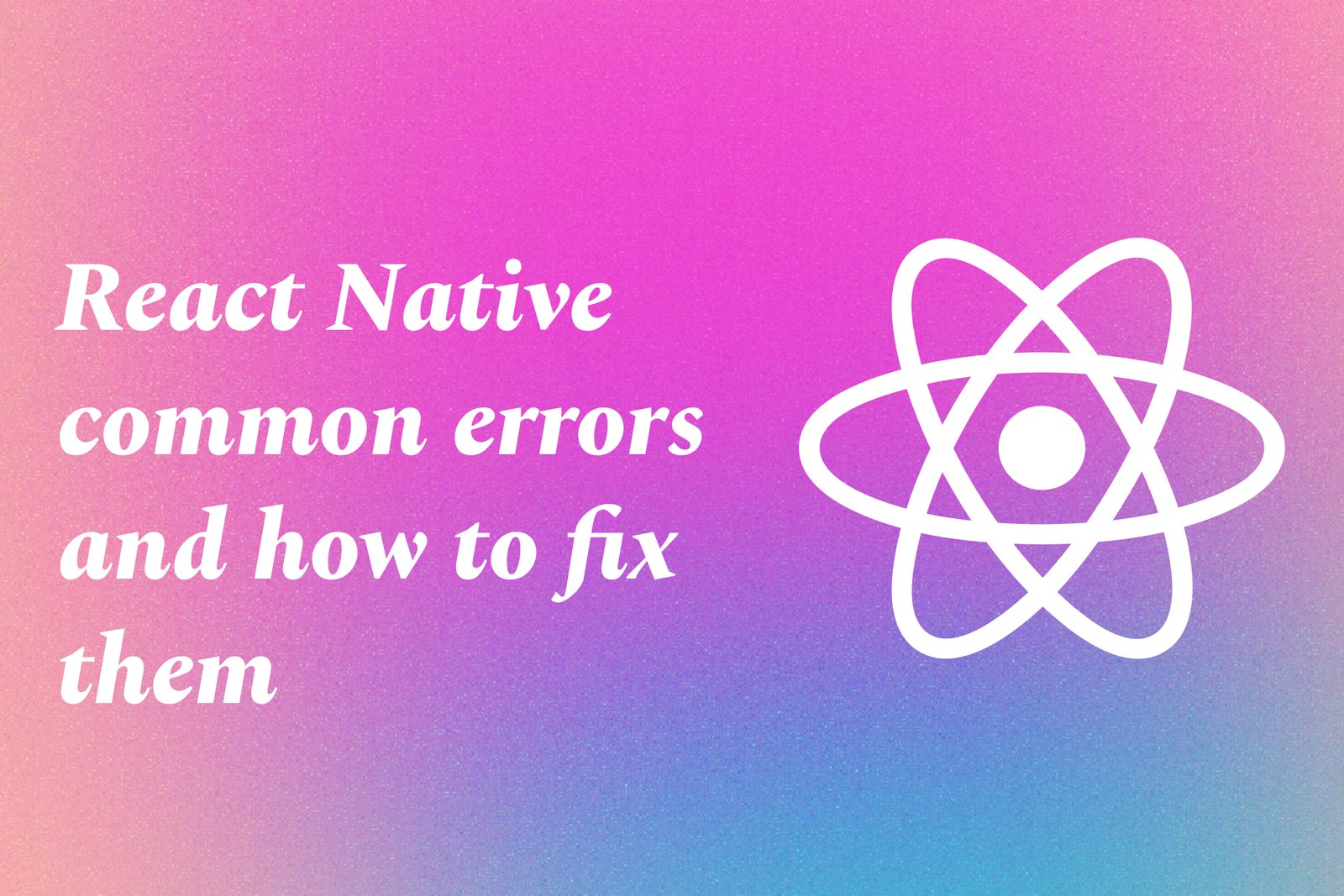React Native Common Errors and How to Fix Them
React Native developers often encounter common errors such as "Cannot find module," "undefined is not an object," and "Invariant Violation," which can stem from various issues ranging from package inconsistencies to problems with component rendering. To resolve these errors, developers can take several steps: ensuring all necessary dependencies are correctly installed and linked, checking for typos in variable names, inspecting the correct usage of components, and updating the package versions to be compatible with the React Native version in use. Leveraging tools like the React Native Debugger or Flipper can facilitate issue diagnosis, and referring to community resources like Stack Overflow and GitHub issues can provide additional insights and solutions from fellow developers facing similar challenges.
React Native Common Errors and How to Fix Them
React Native, while a powerful framework for building cross-platform mobile applications, often presents common errors that can hinder development, such as “Cannot find module,” “undefined is not an object,” and “Invariant Violation.” These errors typically arise from issues like missing dependencies, incorrect imports, or problems with component states. Understanding these common pitfalls is crucial for developers, as resolving them not only enhances app performance but also improves the overall development experience. By utilizing tools like React Native Debugger and Flipper for better debugging and leveraging community forums for solutions, developers can efficiently troubleshoot and fix these issues, ensuring a smoother workflow and a more robust final product.
To Download Our Brochure: Download
Message us for more information: Click Here
React Native, while a powerful framework for building cross platform mobile applications, often presents common errors that can hinder development, such as “Cannot find module,” “undefined is not an object,” and “Invariant Violation.” These errors typically arise from issues like missing dependencies, incorrect imports, or problems with component states. Understanding these common pitfalls is crucial for developers, as resolving them not only enhances app performance but also improves the overall development experience. By utilizing tools like React Native Debugger and Flipper for better debugging and leveraging community forums for solutions, developers can efficiently troubleshoot and fix these issues, ensuring a smoother workflow and a more robust final product.
Course Overview
The “React Native Common Errors and How to Fix Them” course is designed for developers seeking to enhance their skills in troubleshooting and resolving frequent problems encountered while building mobile applications with React Native. This comprehensive course covers a range of common errors such as “Cannot find module,” “undefined is not an object,” and “Invariant Violation,” providing practical solutions and best practices for debugging. Through a combination of real-time projects, hands-on exercises, and expert insights, learners will gain the confidence to efficiently identify, diagnose, and rectify issues in their applications, ultimately improving their development workflow and ensuring higher-quality mobile app performance.
Course Description
The “React Native Common Errors and How to Fix Them” course equips developers with the essential skills to effectively identify and resolve frequent issues encountered in React Native applications. Through a practical approach, this course covers a wide array of common errors such as “Cannot find module,” “undefined is not an object,” and “Invariant Violation.” Participants will engage in real-time projects that simulate real-world scenarios, enabling them to apply learned techniques for debugging and troubleshooting. By the end of the course, learners will have the knowledge and confidence to address challenges in their mobile app development process, ensuring smoother, more efficient app performance.
Key Features
1 - Comprehensive Tool Coverage: Provides hands-on training with a range of industry-standard testing tools, including Selenium, JIRA, LoadRunner, and TestRail.
2) Practical Exercises: Features real-world exercises and case studies to apply tools in various testing scenarios.
3) Interactive Learning: Includes interactive sessions with industry experts for personalized feedback and guidance.
4) Detailed Tutorials: Offers extensive tutorials and documentation on tool functionalities and best practices.
5) Advanced Techniques: Covers both fundamental and advanced techniques for using testing tools effectively.
6) Data Visualization: Integrates tools for visualizing test metrics and results, enhancing data interpretation and decision-making.
7) Tool Integration: Teaches how to integrate testing tools into the software development lifecycle for streamlined workflows.
8) Project-Based Learning: Focuses on project-based learning to build practical skills and create a portfolio of completed tasks.
9) Career Support: Provides resources and support for applying learned skills to real-world job scenarios, including resume building and interview preparation.
10) Up-to-Date Content: Ensures that course materials reflect the latest industry standards and tool updates.
Benefits of taking our course
Functional Tools
1 - React Native Debugger
React Native Debugger is a standalone app for debugging React Native applications. It integrates various debugging tools into one interface, making it easy for students to inspect network requests, monitor state changes, and track element hierarchies in real time. This tool enhances the efficiency of troubleshooting by allowing developers to see both the JavaScript and native code components side by side. By utilizing React Native Debugger, students will learn valuable techniques for identifying and resolving common errors, making their debugging process more streamlined.
2) Console.log()
The simple yet powerful console.log() function is an essential tool for any developer working in JavaScript and React Native. Students will learn how to strategically place console.log() statements within their code to track variable values, function executions, and flow control during runtime. This practice enables them to pinpoint where errors occur and understand the behavior of their applications better. Using console.log() effectively helps students develop a debugging mindset, as they become more proficient at isolating issues within their code.
3) Flipper
Flipper is a platform for debugging mobile apps, providing students with access to tools for inspecting and debugging React Native applications. It allows students to view logs, inspect React components, and test APIs. With Flipper, students can easily check performance metrics and diagnose problems without overwhelming themselves with complex setups. By integrating Flipper into their workflow, students will gain insights on how their apps perform in real time, equipping them with the skills to address common issues more effectively.
4) Error Boundaries
Error Boundaries are a React feature that helps catch JavaScript errors in a component tree and log them without crashing the entire application. In this training program, students will learn how to implement Error Boundaries to gracefully handle errors in their React Native apps. This technique not only enhances user experience but also allows students to identify and fix errors in a controlled manner, thereby enhancing their problem solving skills. Understanding Error Boundaries will empower students to write robust applications that can handle unexpected failures.
5) Unit Testing Frameworks (Jest)
Unit testing is a crucial discipline in software development, and Jest is a popular JavaScript testing framework that seamlessly integrates with React Native. During the course, students will explore how to write and run tests that can help catch errors before they reach production. Jest provides a simple syntax for testing various functions and components, enabling students to verify the correctness of their code. Learning unit testing with Jest not only mitigates common errors but also fosters a habit of writing maintainable and reliable code.
6) Source Control (Git)
Source control tools like Git are indispensable in modern software development, particularly when dealing with debugging tasks. Students will gain hands on experience using Git to track code changes, manage version history, and collaborate with others. Understanding how to utilize Git effectively will empower students to revert to previous code versions when issues arise, simplifying the debugging process. By mastering Git as a debugging tool, students enhance their ability to take control of their project’s history and work efficiently in team environments.
7) Performance Monitoring Tools (Sentry)
Sentry is a powerful performance monitoring and error tracking tool that helps developers understand application behavior in real time. In this course, students will learn how to integrate Sentry with their React Native projects to capture and analyze errors that occur in production. By using Sentry, students can gain insights into the types of issues users are facing, allowing them to prioritize fixes effectively. This tool enhances their debugging toolkit by making proactive error management a key part of their workflow.
8) React Developer Tools
React Developer Tools is a Chrome and Firefox extension that allows developers to inspect the React component hierarchy in their applications. Students will learn how to leverage this tool to view component props and state, enabling them to identify problems related to data flow and rendering processes. By mastering React Developer Tools, students will gain insights into how components interact and where potential bottlenecks or bugs may exist in their applications, enhancing their ability to troubleshoot effectively.
9) Network Inspection Tools
Network inspection tools, such as Chrome DevTools or Postman, provide valuable insights into HTTP requests and responses. Students will learn to monitor network traffic as their applications communicate with APIs and servers. By becoming proficient in using these tools, students will be able to troubleshoot issues related to data fetching, response formats, and even unauthorized requests. Understanding the network aspects of their applications allows students to rectify bottlenecks and improve overall performance.
10) React Native CLI Debugging Features
The React Native CLI comes equipped with built in debugging features that students will learn to utilize effectively. They will explore how to use remote debugging, hot reloading, and live reloading functions to detect and fix issues without losing the current state of their application. By understanding these CLI features, students will be able to enhance their development flow and make the debugging process more efficient and responsive.
11 - Static Type Checkers (TypeScript)
Incorporating TypeScript into React Native projects introduces static typing, which can significantly reduce runtime errors. Students will learn how to implement TypeScript and catch type related issues during development. By using type annotations, they will write code that is not only easier to debug but also easier to maintain and extend in the future. Mastering TypeScript will equip students with a strong foundation for creating more reliable applications.
12) Log Management Tools
Log management tools, like Loggly or Papertrail, enable developers to store, search, and analyze log data from their applications. In this training, students will learn how to effectively implement logging strategies to capture critical information during development and production. By using log management tools, they will gain insights into application behavior, leading to quicker identification of issues and trends. Understanding how to manage logs enhances students’ debugging practices and provides them with a clearer view of their applications' performance.
13) Code Reviews and Pair Programming
Code reviews and pair programming are collaborative practices that contribute to finding errors more efficiently. Students will explore the benefits of engaging in code reviews with peers, highlighting potential bugs and improving code quality through constructive feedback. Pair programming allows students to learn from one another while actively solving issues together. By embracing collaboration, students will enhance their debugging skills while also preparing them for real world team environments.
14) Debugging Best Practices
Throughout the course, students will explore best practices for debugging, including the importance of writing clean, maintainable code, and conducting thorough testing before deployment. Emphasizing these best practices will help students develop a systematic approach to troubleshooting. They will learn to document issues, maintain organized codebases, and communicate effectively about errors—skills that are essential for any successful developer.
15) Conditionally Rendering Elements
Students will learn how to use conditional rendering to troubleshoot and debug components that render based on certain conditions. This technique can help identify issues in user interfaces where elements are not displaying as expected. By mastering conditional rendering, students will enhance their ability to isolate and fix bugs based on specific application states, ultimately improving user experience.
16) Use of Wildcards in Error Handling
Understanding how to effectively use wildcards in error handling will allow students to write more robust functions that can catch unexpected inputs or states. In this training module, they will learn to apply wildcards to handle different error scenarios gracefully. This practice reduces the likelihood of an application crashing due to unforeseen circumstances, empowering students to build resilient software.
17) Utilizing Community Resources
Students will be encouraged to leverage online communities such as Stack Overflow, GitHub, and various developer forums. Learning how to communicate issues effectively and seek help from these communities can lead to quicker resolutions. In this part of the course, students will gain valuable skills on how to articulate problems clearly and benefit from the collective knowledge of experienced developers worldwide.
18) Profiling and Optimization Techniques
Understanding how to profile applications using tools like the React Profiler will allow students to identify performance bottlenecks. They will learn techniques for optimizing rendering performance, such as memoization, lazy loading, and minimizing unnecessary re renders. By mastering these techniques, students will not only debug more effectively but also enhance overall application performance, producing smoother user experiences.
These additional points will provide comprehensive coverage of debugging methodologies and tools for students enrolling in JustAcademy's courses, equipping them with practical, real world skills.
Browse our course links : Click Here
To Join our FREE DEMO Session: Click Here
This information is sourced from JustAcademy
Contact Info:
Roshan Chaturvedi
Message us on Whatsapp: Click Here
Email id: Click Here
Best Practices For Fast React Native Apps
Flutter Form Validation Examples