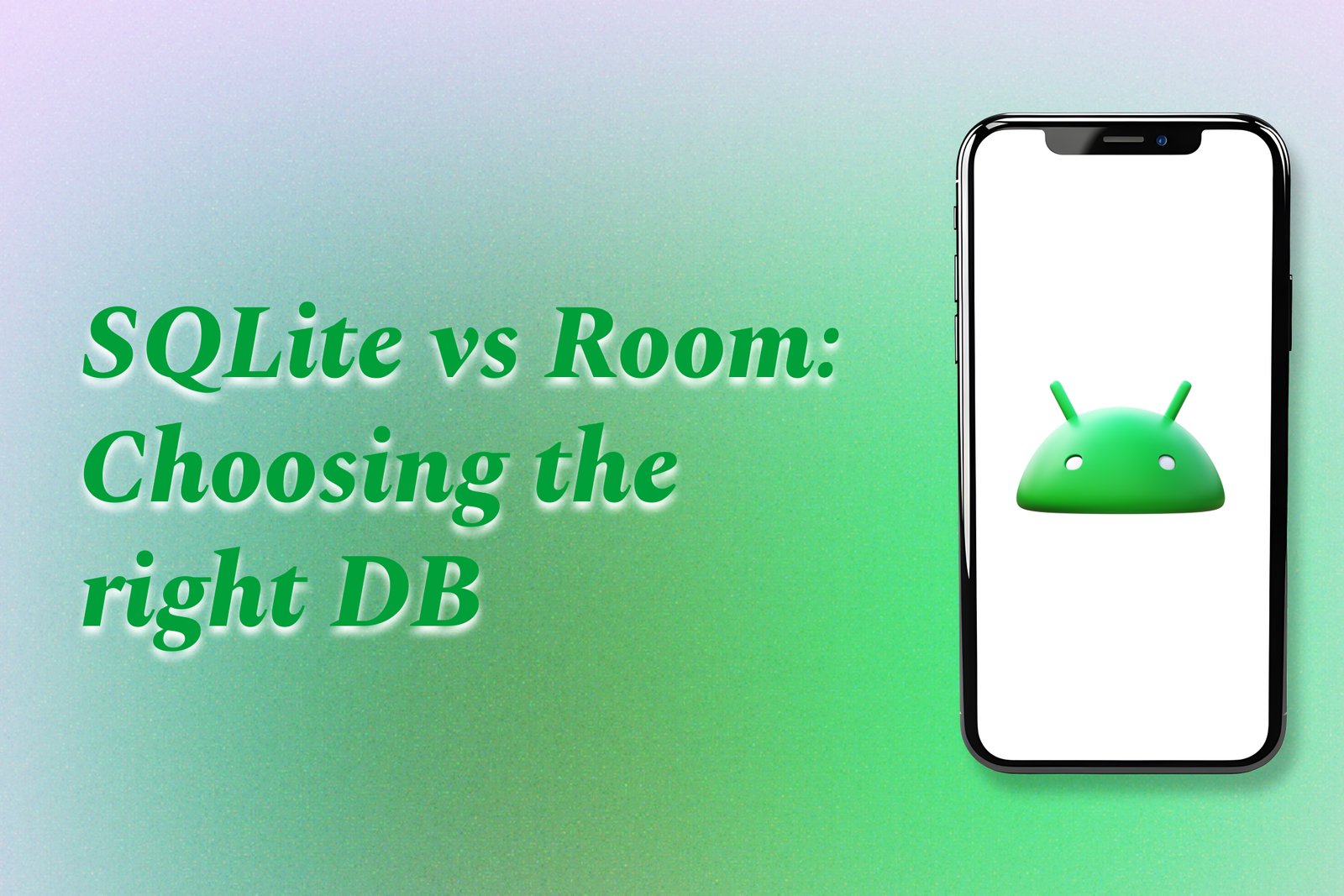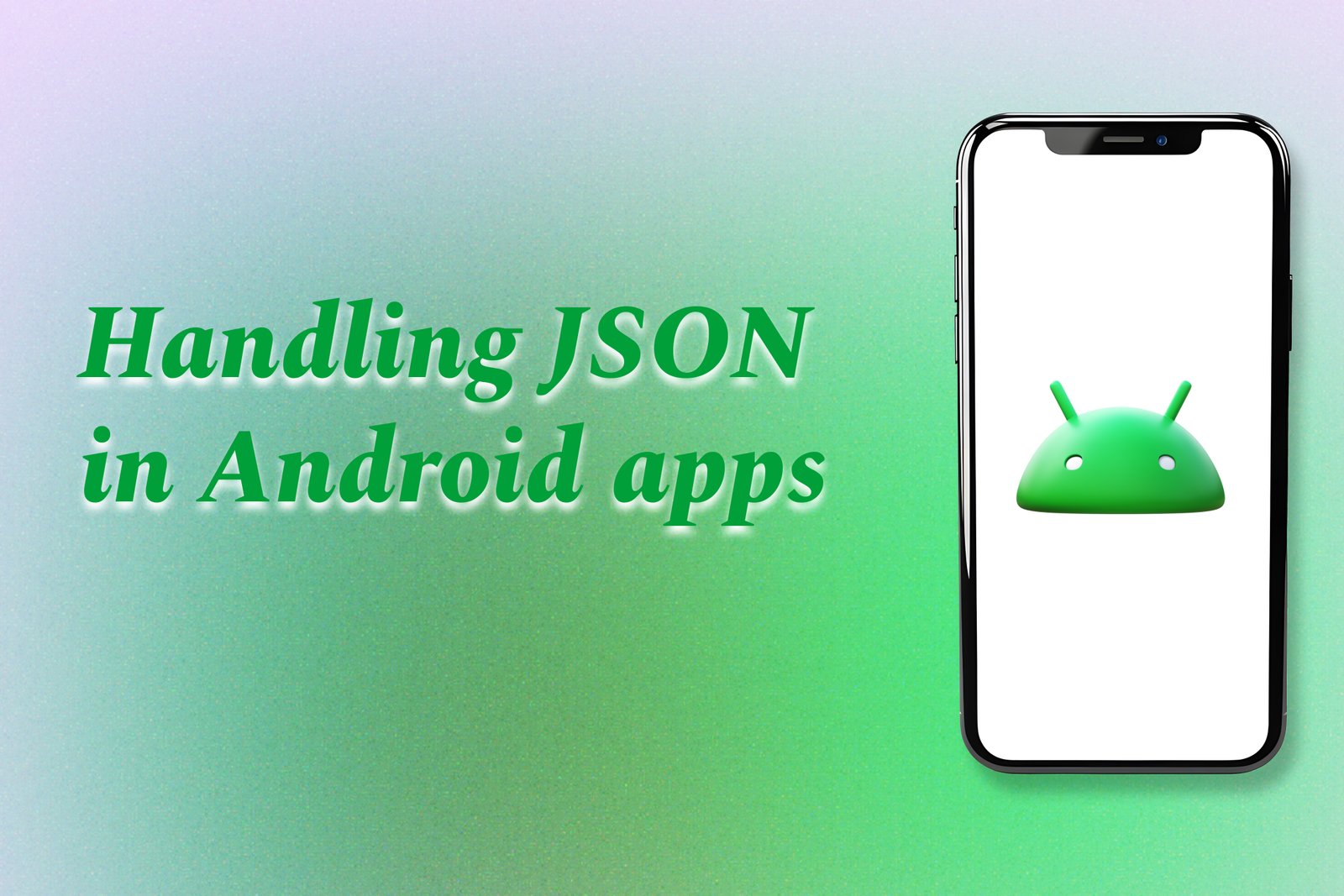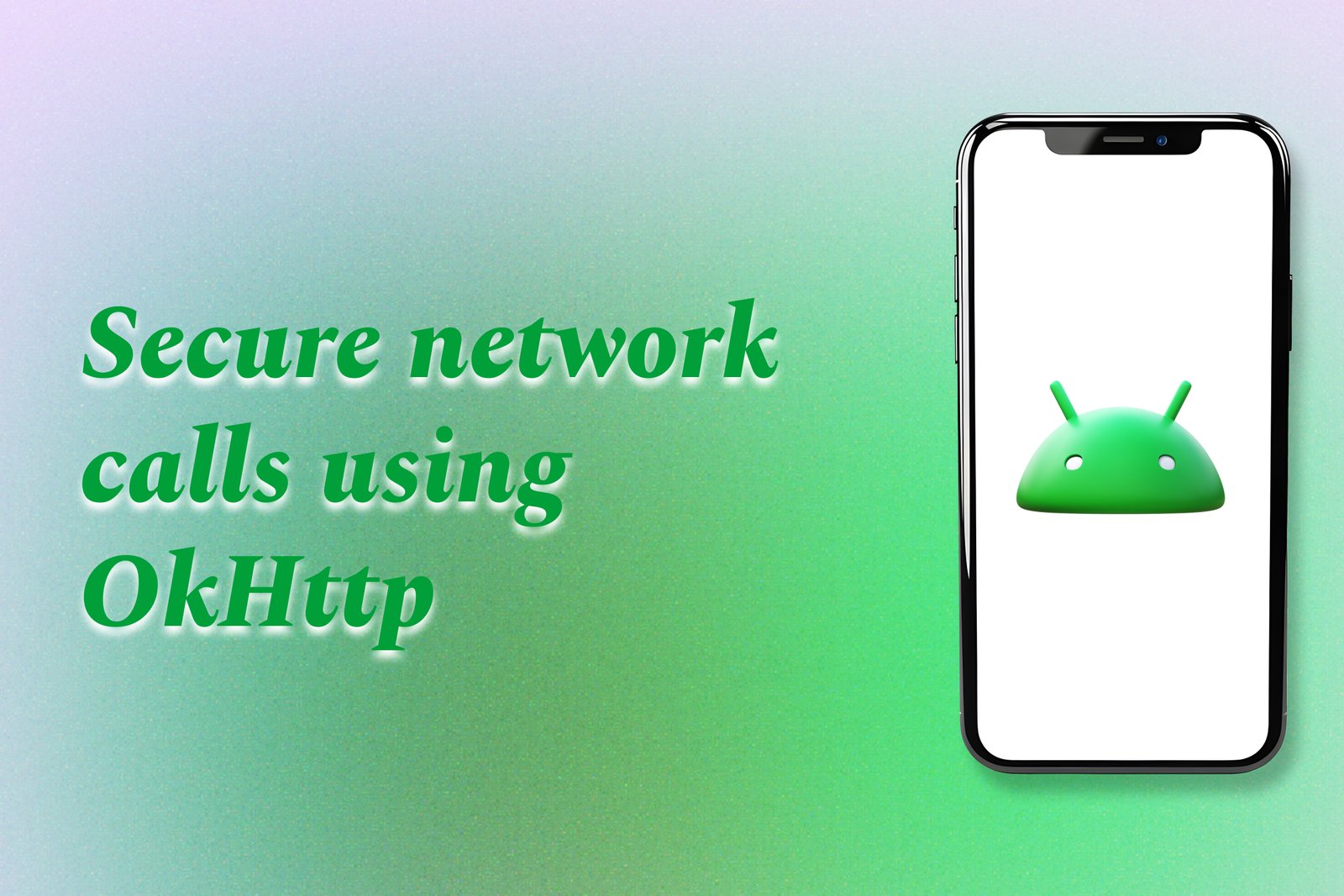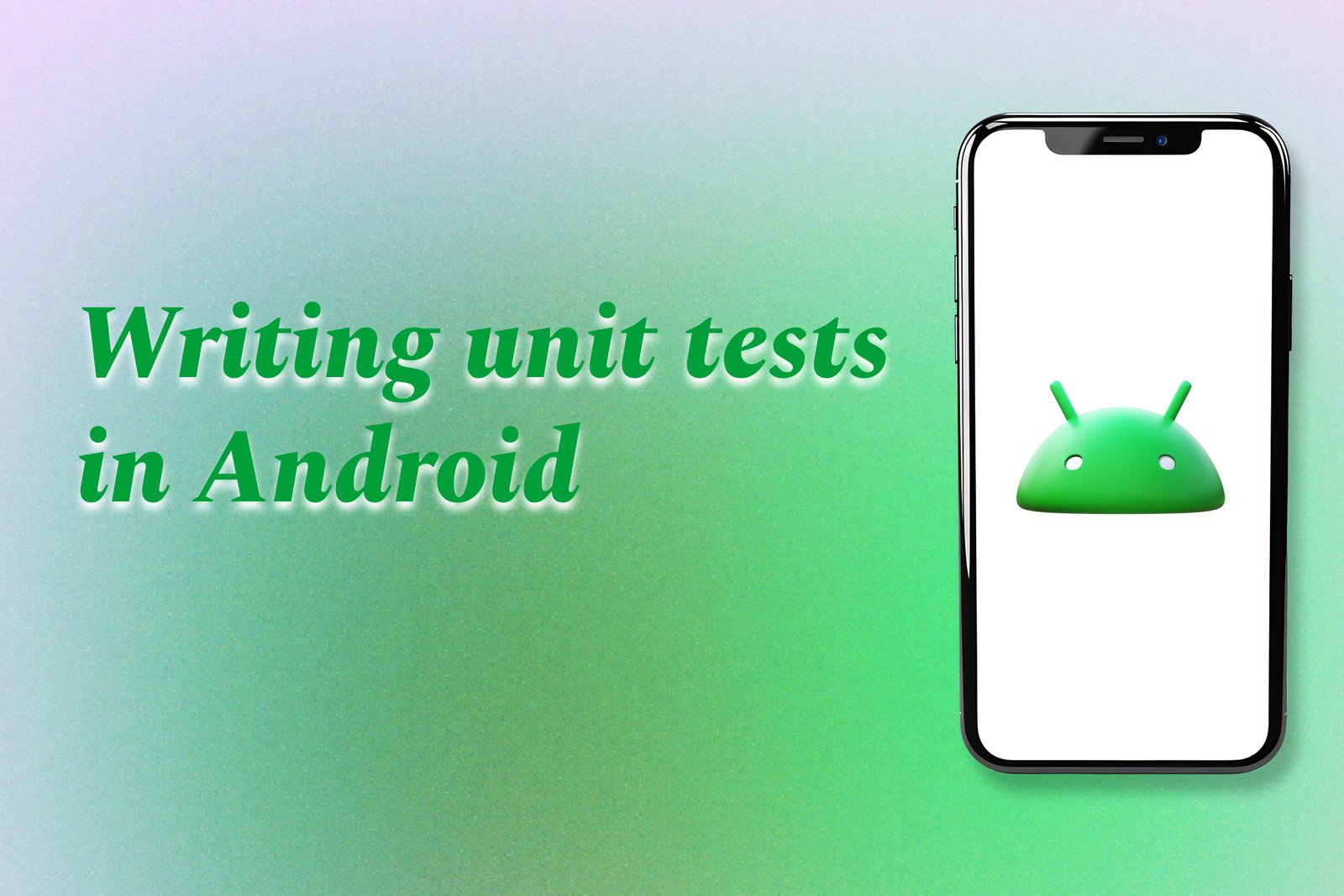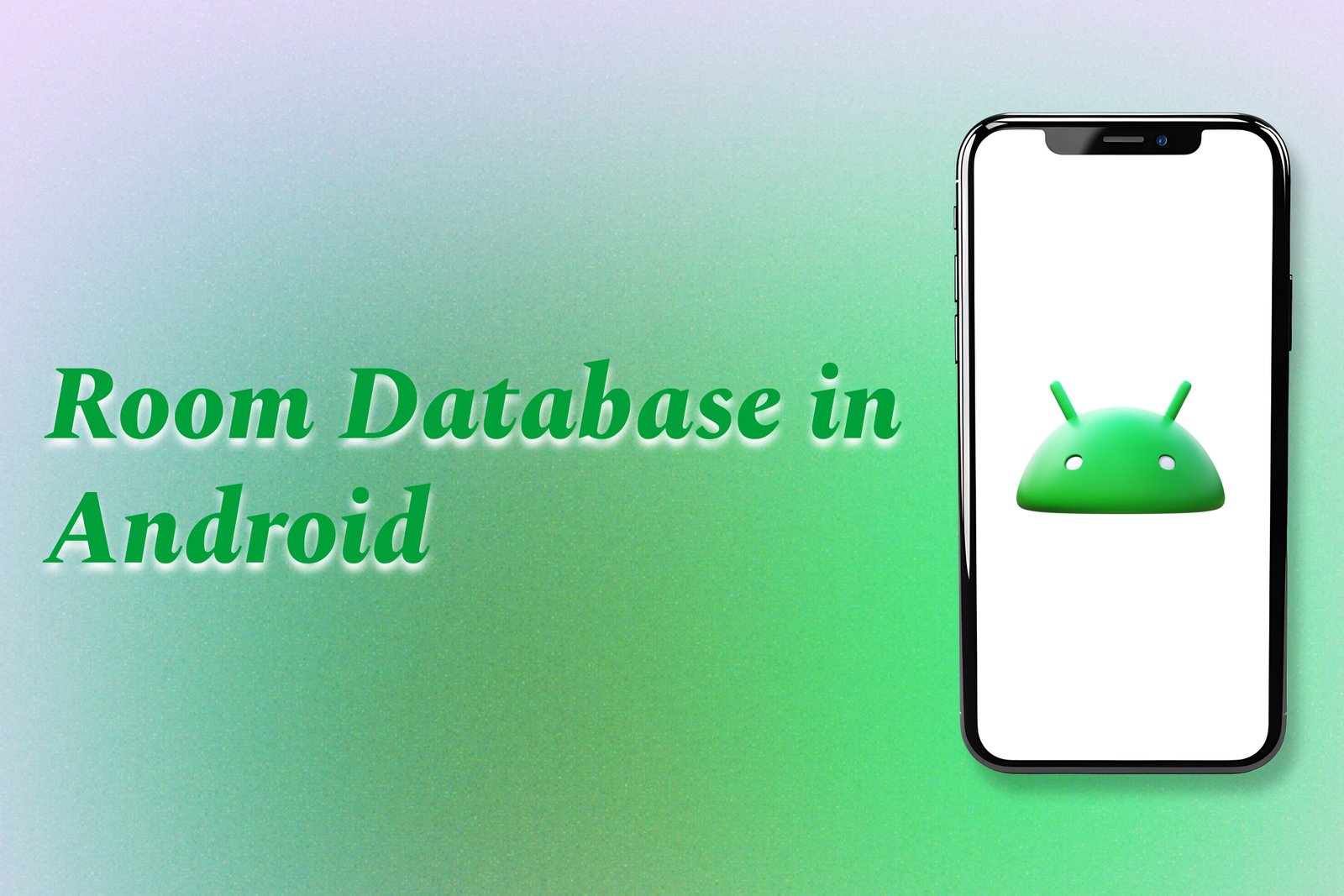SQLite Vs Room: Choosing The Right DB
When deciding between SQLite and Room for Android development, it's essential to understand their distinct roles and advantages. SQLite is a lightweight, embedded database that directly manages structured data, making it a reliable option for applications that require straightforward database operations. However, it requires more boilerplate code and lacks compile-time checks, which can lead to potential runtime errors. On the other hand, Room acts as an abstraction layer over SQLite, simplifying database interactions with a more intuitive API while incorporating compile-time verification of SQL queries and enabling easier integration with LiveData and Kotlin Coroutines. For developers looking to build scalable, maintainable applications with less hassle, Room is often the preferred choice due to its enhanced functionality and ease of use.
Learn MoreUploading Files To Server In Android
Uploading files to a server in Android refers to the process of transferring data such as documents, images, and multimedia from an Android device to a remote server. This functionality is commonly implemented in mobile applications to enable users to share content seamlessly. It typically involves using HTTP or other network protocols to send file data, often accompanied by metadata, to the server for storage or processing. By incorporating file upload features, Android applications can enhance user interaction, streamline data management, and facilitate real-time collaboration within various domains such as social media, cloud storage, and enterprise solutions.
Learn MoreEncrypting Local Data In Android
Encrypting local data in Android involves using cryptographic techniques to transform sensitive information stored on a device into an unreadable format, ensuring that only authorized users or applications can access it. This process helps protect data such as user credentials, personal information, and application-specific data from unauthorized access or data breaches. Through Android's built-in security features, such as the EncryptedSharedPreferences and the Android Keystore system, developers can easily implement data encryption to enhance the overall security of their applications and safeguard user privacy in a mobile environment.
Learn MoreImplementing Biometric Login in Android
Implementing biometric login in Android involves integrating authentication methods that utilize unique physical characteristics of users, such as fingerprints or facial recognition, to grant access to applications. This process enhances security by providing a swift and convenient alternative to traditional password-based logins, making it easier for users to authenticate without the need to remember complex credentials. By utilizing the Android Biometric API, developers can seamlessly incorporate these methods, ensuring a more secure user experience while adhering to best practices for handling biometric data.
Learn MoreHandling Json In Android Apps
Handling JSON in Android apps involves parsing and processing JSON data, typically received from web services or APIs, to update and interact with app content. JSON, or JavaScript Object Notation, is a lightweight data interchange format that is easy for humans to read and write, and easy for machines to parse and generate. In Android, developers use libraries like Gson or Jackson to convert JSON strings into Java objects, allowing for seamless integration of dynamic data into the application. This capability enables features such as fetching user profiles, displaying lists of items, and updating content in real-time, significantly enhancing the app's functionality and user experience.
Learn MoreSecure OAuth Implementation In Android
Secure OAuth implementation in Android refers to the process of utilizing the OAuth protocol to manage authentication and authorization for apps while safeguarding user data. This involves allowing users to authenticate through third-party services without sharing their passwords directly with the app. Instead, OAuth uses secure tokens that facilitate access to protected resources, giving users control over what data is shared and with whom. Implementing OAuth securely in Android applications helps to prevent unauthorized access, mitigate security risks, and enhance overall user trust in the application, making it a crucial aspect of modern app development.
Learn MoreManaging Runtime Permissions in Android
Managing runtime permissions in Android refers to the process of requesting and handling user permissions for sensitive app features at runtime, rather than during the installation of the app. Introduced in Android 6.0 (Marshmallow), this system requires developers to explicitly ask users for permissions like accessing the camera, location, or contacts when the functionality is needed. This allows users to make informed decisions about their data privacy and security, granting or denying permissions based on their comfort level. Properly managing these permissions is crucial for enhancing user trust and creating a seamless user experience while ensuring that apps operate within the scope of their granted permissions.
Learn MoreBest Practices For API Integration In Android
Best practices for API integration in Android involve a set of guidelines that ensure applications communicate effectively with external services while maintaining performance and security. This includes using libraries such as Retrofit or Volley for efficient networking, implementing asynchronous processing for non-blocking operations, and handling errors gracefully to enhance user experience. Proper authentication methods, like OAuth, should be employed to protect sensitive data, while network requests should be optimized to minimize latency and data usage. Structuring the code in a modular fashion improves maintainability and scalability, allowing developers to build robust applications that provide seamless interactions with APIs. Following these practices helps create secure, efficient, and user-friendly Android applications.
Learn MorecACHING sTRATEGIES FOR mOBILE aPPS
Caching strategies for mobile apps involve the techniques used to store frequently accessed data locally on a device to improve application performance and user experience. By temporarily saving data such as images, text, or API responses, caching reduces the need for repetitive network requests, resulting in faster load times and lower latency. This not only enhances app responsiveness but also helps conserve bandwidth, which is crucial for users with limited data plans. Effective caching strategies enable mobile applications to operate more smoothly, provide quicker access to information, and ultimately contribute to higher user satisfaction.
Learn MoreWorking With Firebase Firestore In Android
Working with Firebase Firestore in Android involves utilizing a cloud-hosted NoSQL database that enables developers to store, sync, and query data for their applications. Firestore provides a flexible and scalable solution with real-time data synchronization, allowing app content to update instantly across devices. With its straightforward API, developers can easily perform CRUD (Create, Read, Update, Delete) operations, implement advanced queries, and manage data efficiently. Additionally, Firestore supports offline capabilities, ensuring that applications remain functional even without internet access, making it a popular choice for modern Android app development.
Learn MoreUsing DataStore for Local Storage
DataStore is a powerful local storage solution designed for Android applications, enabling developers to store and manage data efficiently. It supports both key-value pairs and structured data types, allowing for flexible data storage options. With an asynchronous programming model, DataStore enhances app performance by ensuring smooth user experiences while synchronizing data in real-time. Its simple API simplifies the process of accessing and modifying persistent data, making it an ideal choice for managing user preferences, settings, and other critical information within apps.
Learn MoreSecure Network Calls Using OkHttp
Secure network calls using OkHttp refer to the practice of leveraging the OkHttp library in Android development to perform HTTP requests securely over encrypted connections, typically using HTTPS. OkHttp is designed for efficiency and simplicity, allowing developers to handle network operations with ease while ensuring that data transmitted between the client and server is protected from eavesdropping and tampering. By incorporating SSL/TLS into the communication process, OkHttp safeguards sensitive information, such as user credentials and personal data, thereby enhancing the overall security posture of an application. This makes OkHttp an essential tool for developers looking to create safe and reliable Android applications.
Learn MoreSyncing Data In Android Apps
Syncing data in Android apps refers to the process of maintaining consistent data between the app and a remote server or database, ensuring that users have access to the most current information regardless of their device or connection status. This involves updating and retrieving data in real-time or when the user reconnects to the internet, allowing for offline functionality. Effective data syncing enhances user experience by reducing delays, preventing data loss, and ensuring that any changes made on one device are reflected on others, thus creating a seamless transition and interaction within the application.
Learn MoreUsing safetynet and play integrity api
SafetyNet and the Play Integrity API are security services provided by Google to help Android developers protect their applications from malicious activities. SafetyNet evaluates the security and compatibility of the device running the app, ensuring it hasn't been tampered with or compromised. The Play Integrity API complements this by offering integrity checks specifically for the app itself, verifying it hasn't been altered and is running as intended. Together, these tools enable developers to create secure applications that safeguard user data and enhance trustworthiness within the Android ecosystem.
Learn MoreAndroid Offline-First Architecture
Android offline-first architecture is a software design approach that emphasizes building applications capable of functioning effectively without a continuous internet connection. This strategy focuses on local data storage and synchronization, allowing users to access essential features and information even in offline scenarios. By leveraging techniques such as caching and background data synchronization, developers can create resilient apps that ensure a seamless user experience, regardless of network conditions. This approach enhances the reliability of applications, making them more user-friendly and accessible to a wider audience.
Learn MoreAndroid App Security Checklist
An Android app security checklist is a curated set of guidelines and best practices designed to help developers ensure the security of their mobile applications. It encompasses various aspects of app development, including secure coding practices, data protection measures, secure API usage, and proper permissions management. By following this checklist, developers can identify and mitigate potential vulnerabilities, safeguard sensitive user data, and enhance the overall integrity of their apps. This proactive approach not only helps in building secure applications but also fosters user trust and compliance with industry standards and regulations.
Learn MoreAndroid Vs IOS Development
Android and iOS development refer to the processes of creating applications for mobile devices that run on Google's Android operating system and Apple's iOS, respectively. Android development utilizes languages like Java and Kotlin, and its open-source nature allows for broad device compatibility and customization. In contrast, iOS development primarily employs Swift and Objective-C, focusing on a streamlined experience within Apple's tightly controlled ecosystem, which is known for its quality and user satisfaction. Both platforms offer unique opportunities and challenges; developers often choose based on factors such as target audience, monetization strategies, and personal preference, with both playing pivotal roles in today’s mobile-first world.
Learn MoreForms And Validation In Jetpack Compose
Forms and validation in Jetpack Compose enable developers to create user-friendly input interfaces that gather and validate data efficiently. Utilizing Jetpack Compose’s declarative framework, developers can build dynamic forms that respond to user input, ensuring data integrity through real-time validation. This involves checking inputs against defined criteria (such as required fields, format, and length) and providing instant feedback to users through visual cues like error messages or changes in UI elements. Consequently, this functionality enhances the overall user experience, making it easier for users to submit accurate information while interacting seamlessly with the application.
Learn MoreAndroid Emulator Tips And Tricks
Android emulators simulate Android devices on your computer, allowing developers to test and debug applications without needing physical hardware. To make the most of these emulators, it’s beneficial to optimize settings for better performance, such as increasing RAM and CPU allocation. Utilizing snapshots can save time by allowing developers to quickly return to a specific state of the emulator, while enabling multiple emulator instances can facilitate parallel testing of different app versions or device configurations. Additionally, leveraging features like GPS simulation and performance profilers can help ensure apps function correctly in various real-world scenarios, thus enhancing overall development efficiency.
Learn MoreAndroid Interview preparation
Android interview preparation involves equipping candidates with the necessary skills and knowledge to succeed in interviews for Android development positions. This preparation typically includes understanding core concepts of the Android platform, familiarizing oneself with programming languages such as Java or Kotlin, and mastering frameworks and libraries commonly used in mobile app development. Candidates often practice coding challenges, review common interview questions, and engage in real-time projects to demonstrate their capabilities. Effective preparation not only boosts technical proficiency but also enhances problem-solving skills, making candidates more appealing to employers in the rapidly evolving tech landscape.
Learn MoreRoom Database In Android
Room Database is an Android library that provides an abstraction layer over SQLite, simplifying database management in mobile applications. It enables developers to define their database schema using annotations, allowing for compile-time validation and reducing boilerplate code. Room supports advanced features like data migration and allows for seamless integration with LiveData and ViewModel, facilitating real-time data updates and improved app responsiveness. This makes it a vital tool for creating robust, efficient, and easily maintainable Android applications.
Learn More