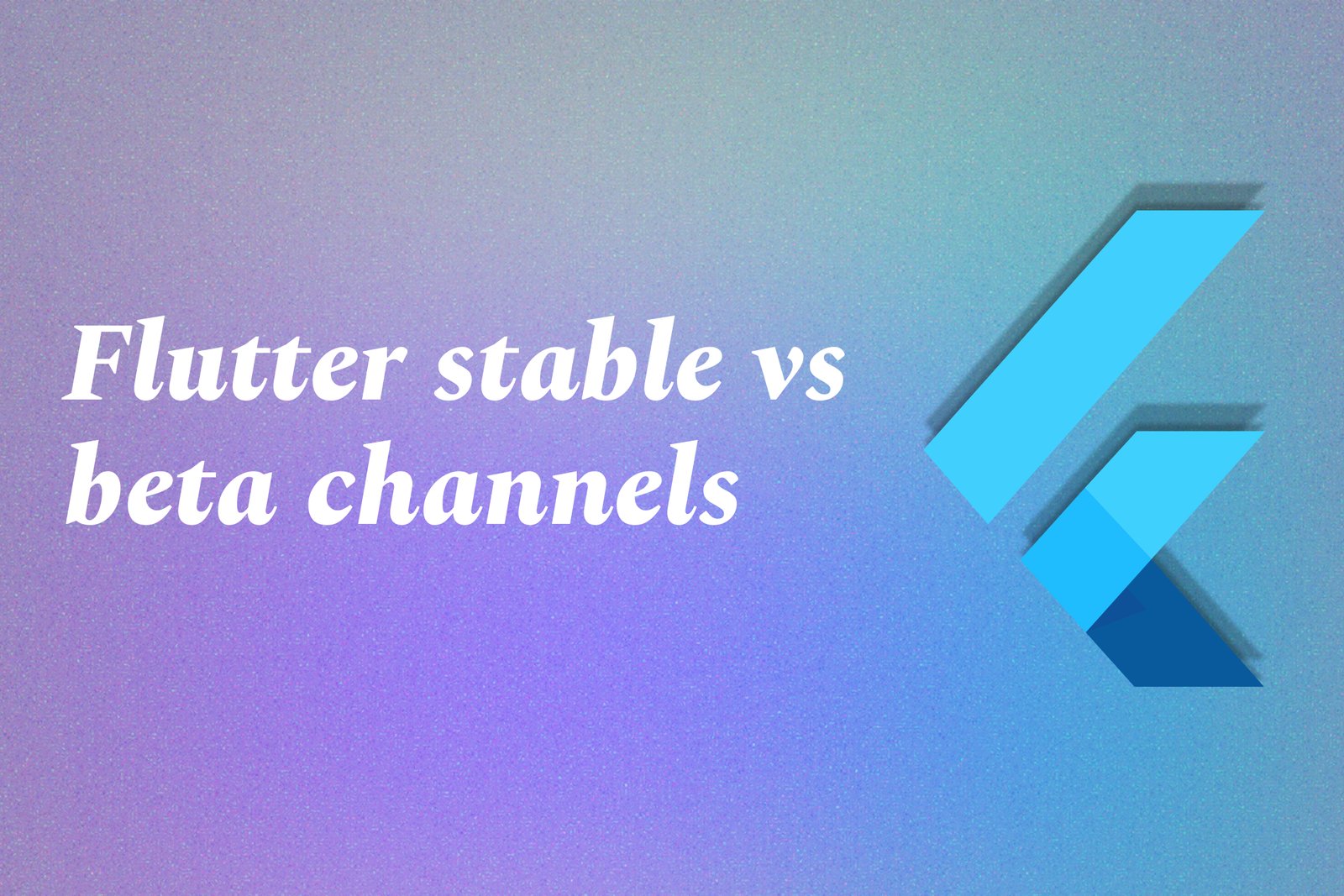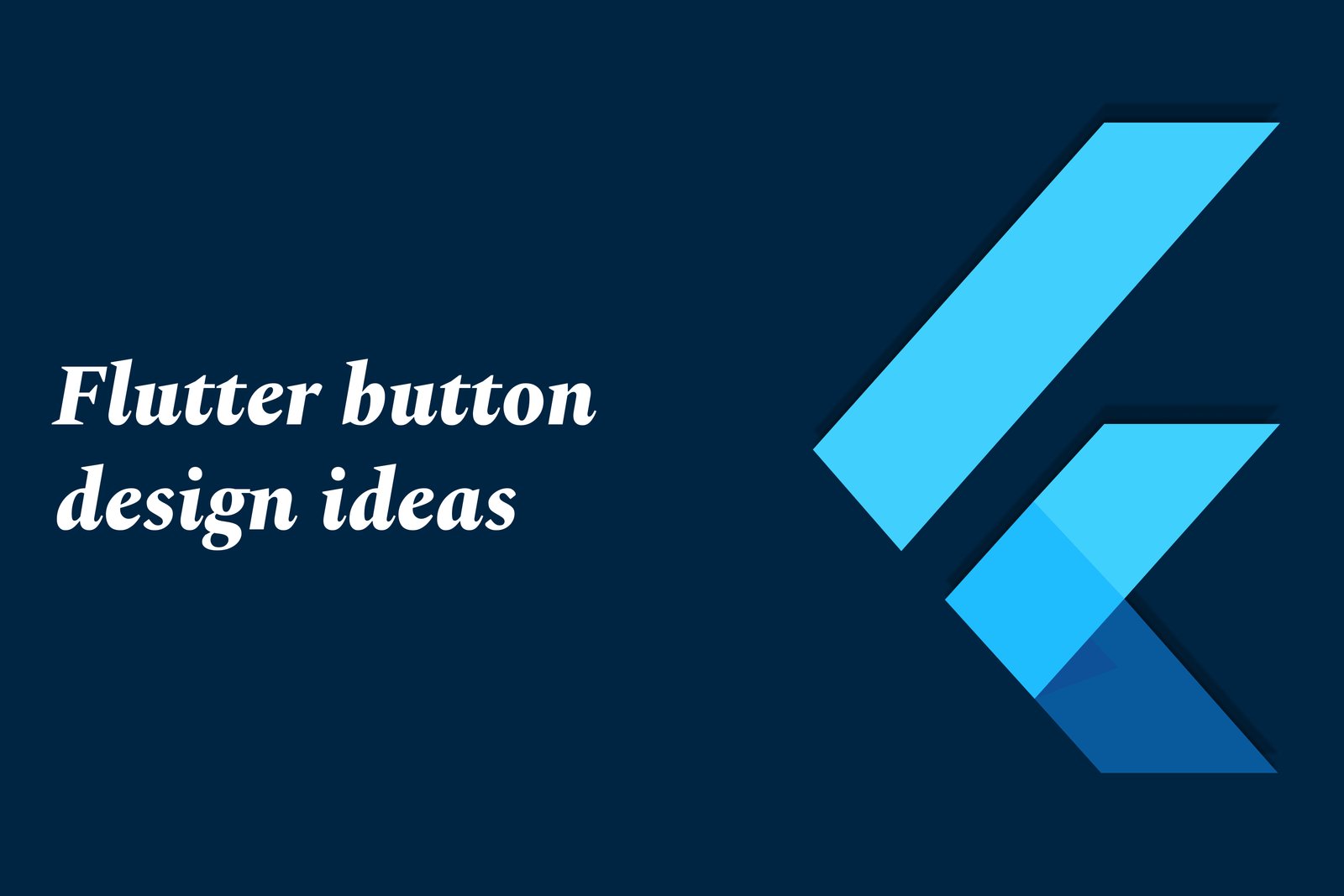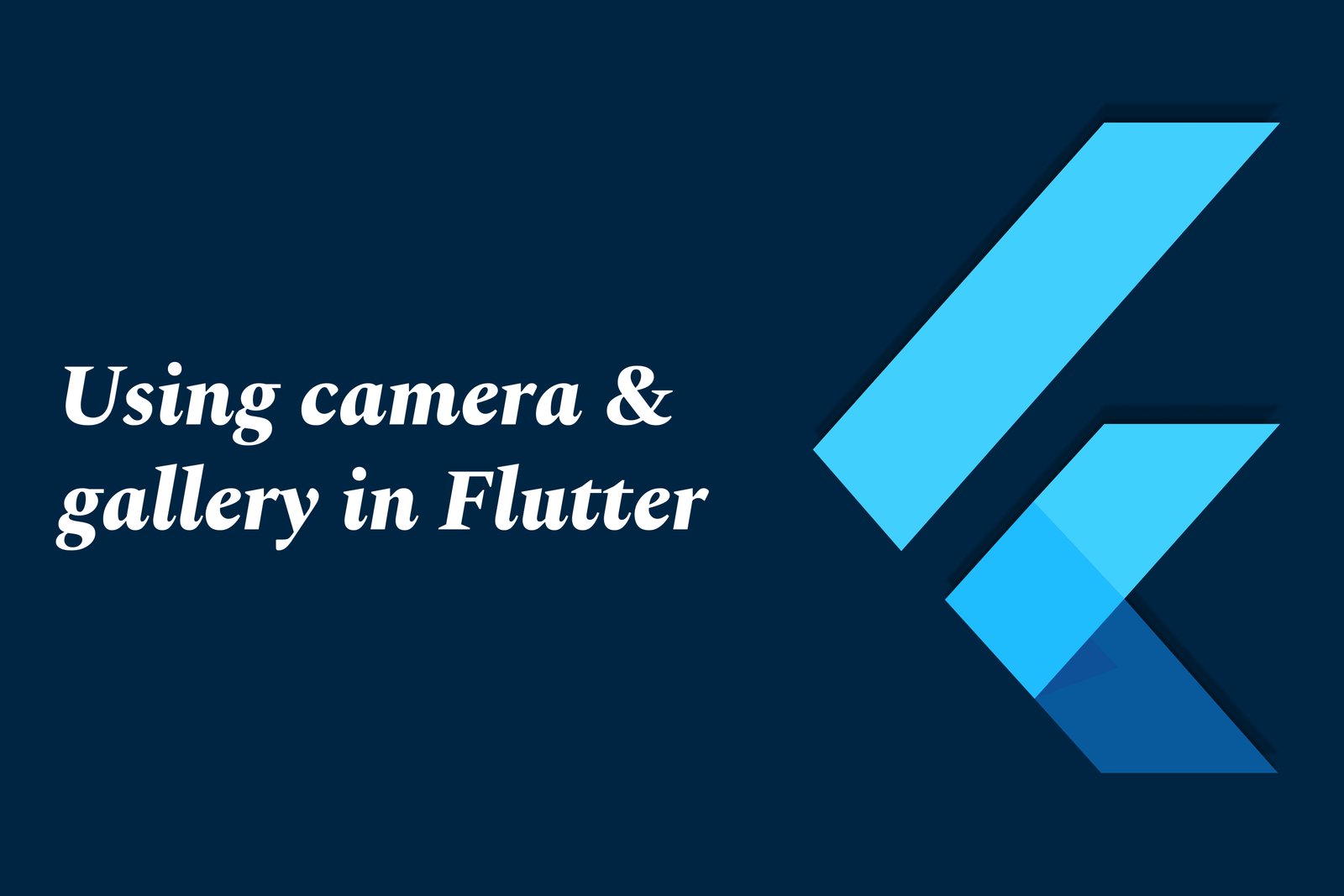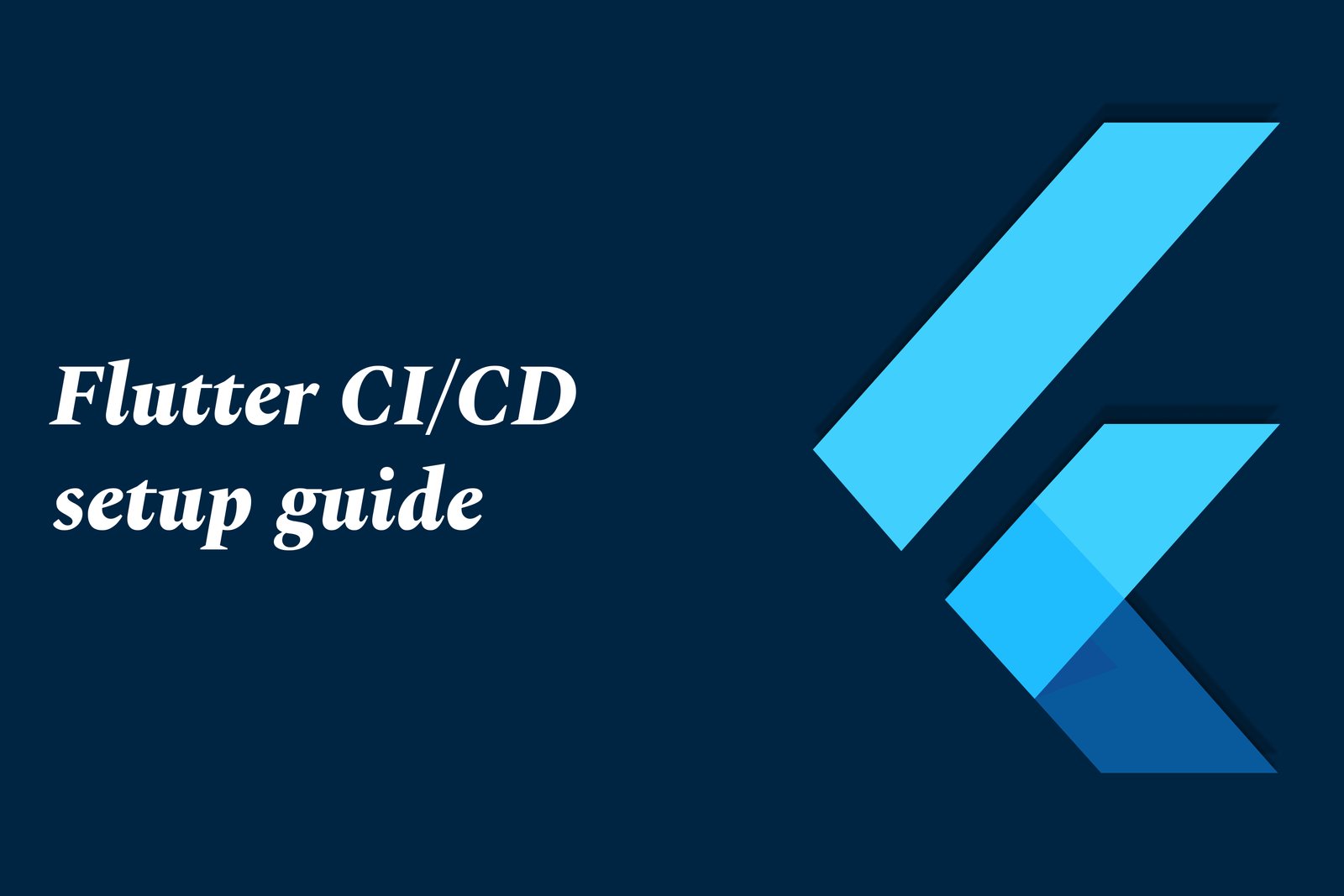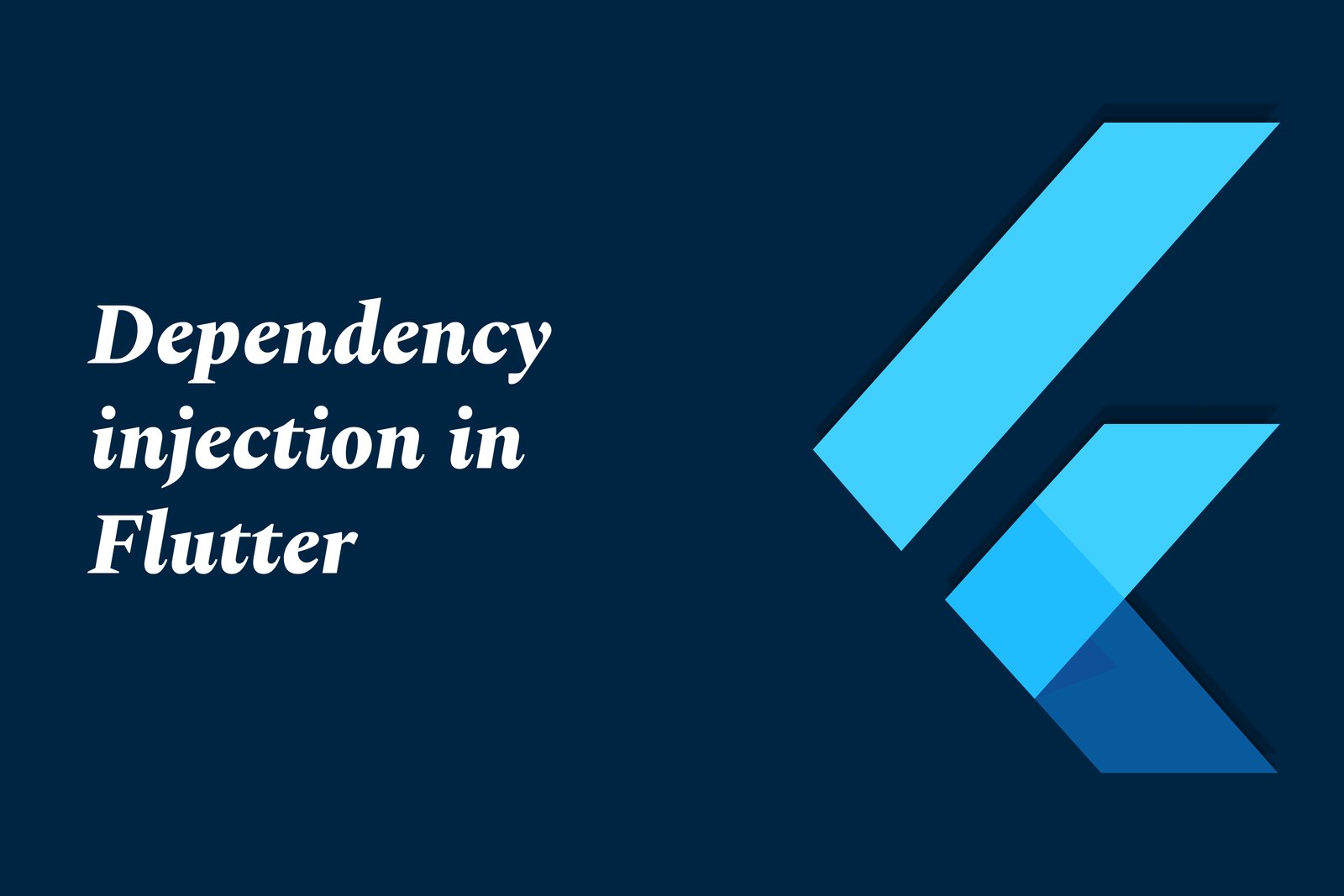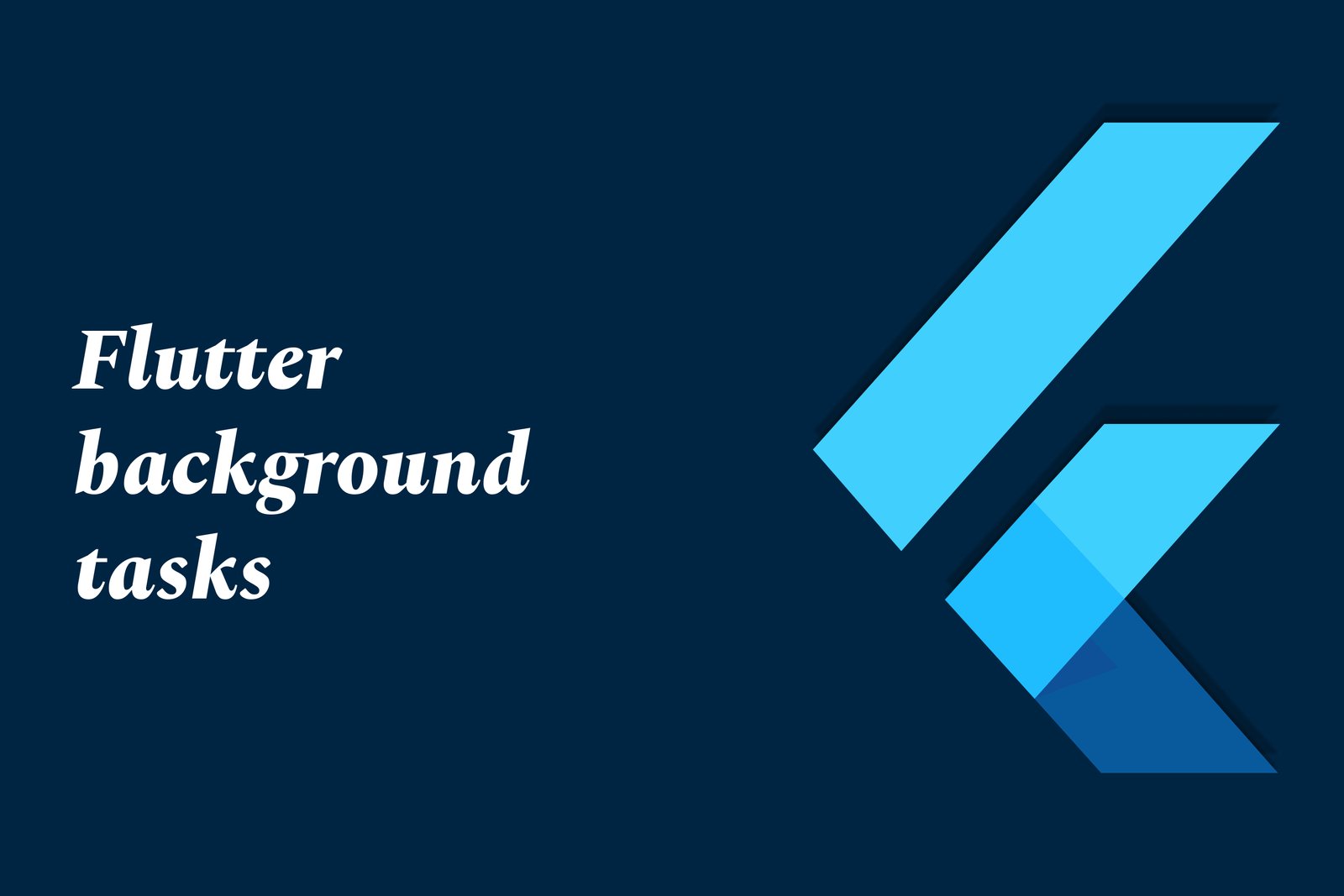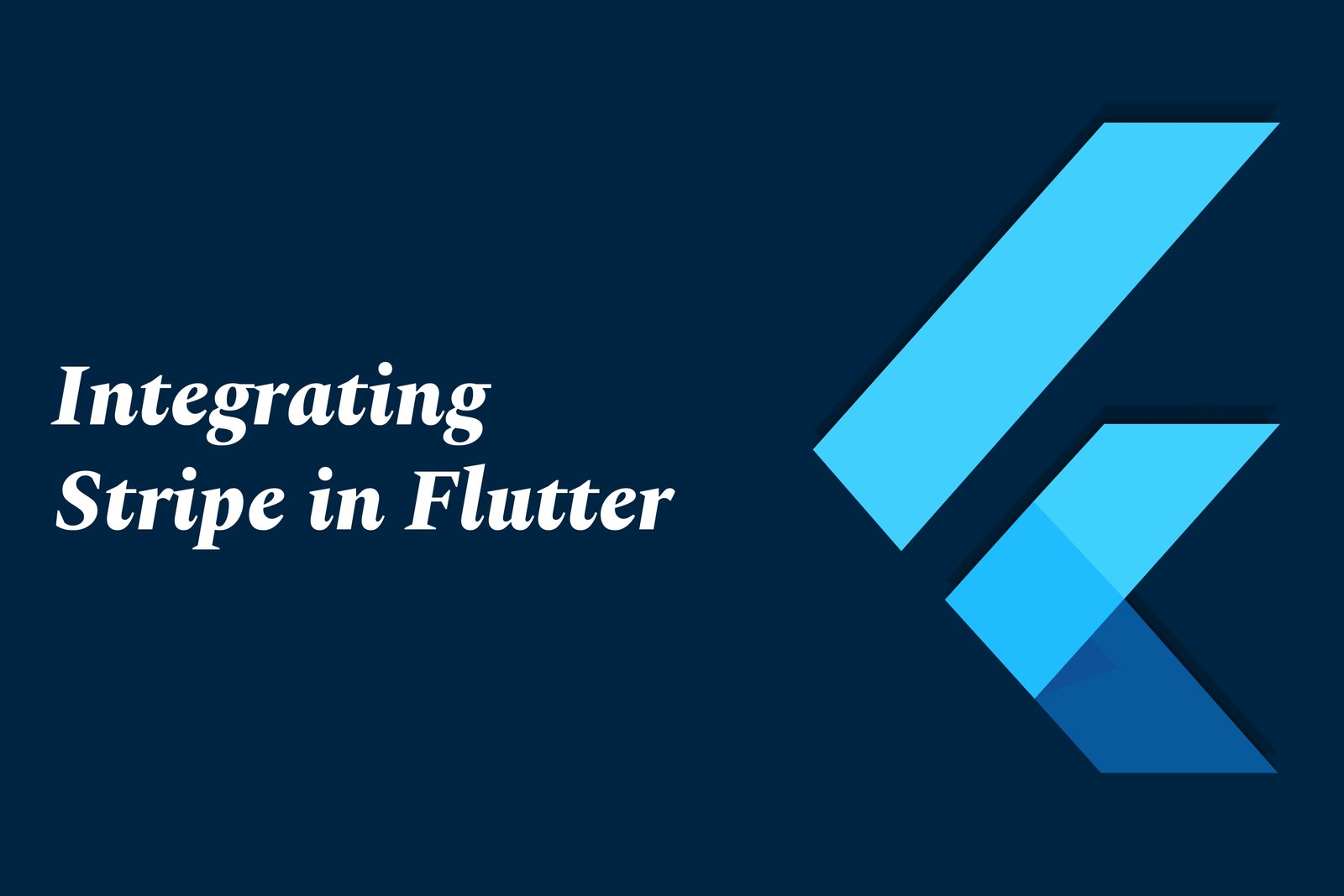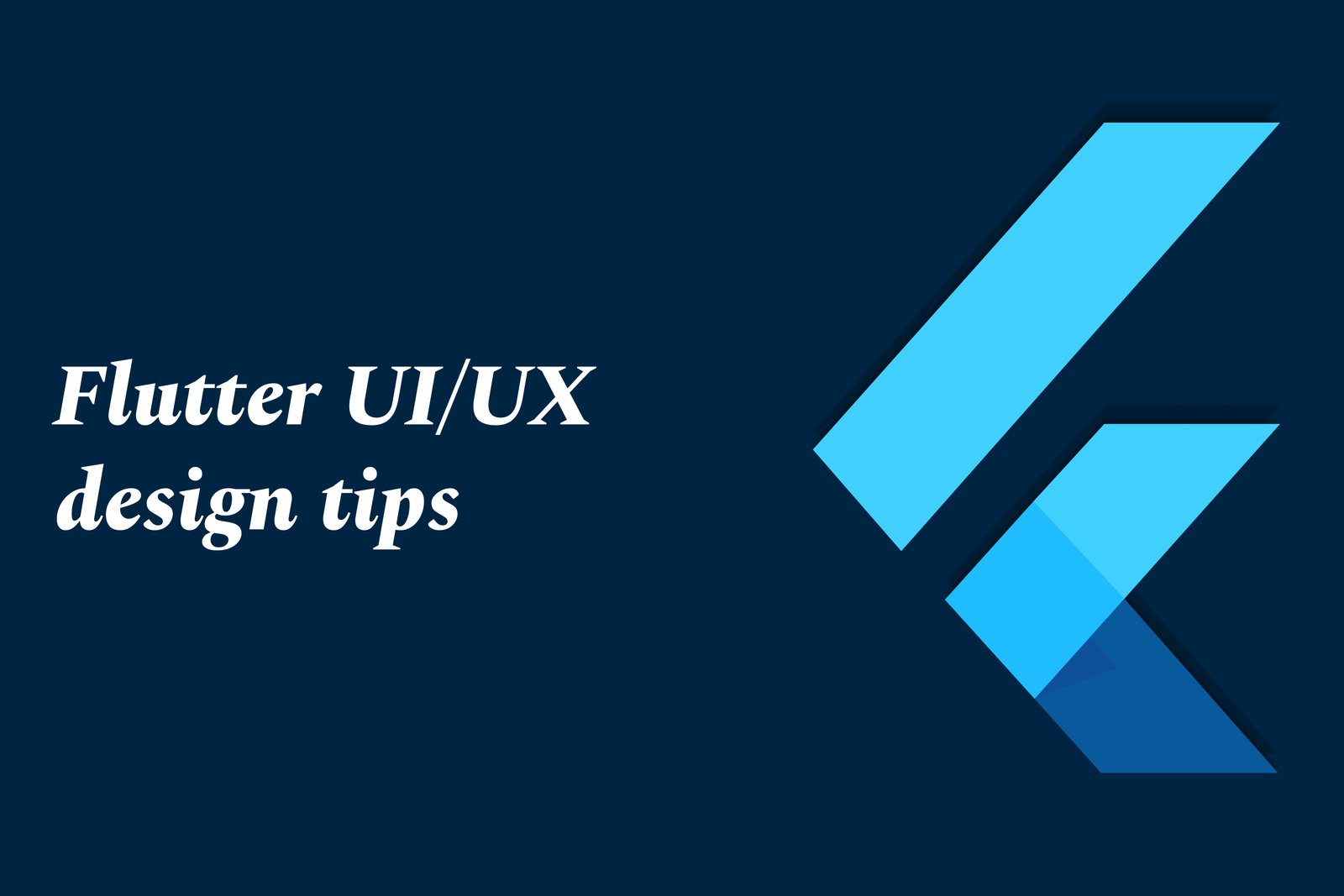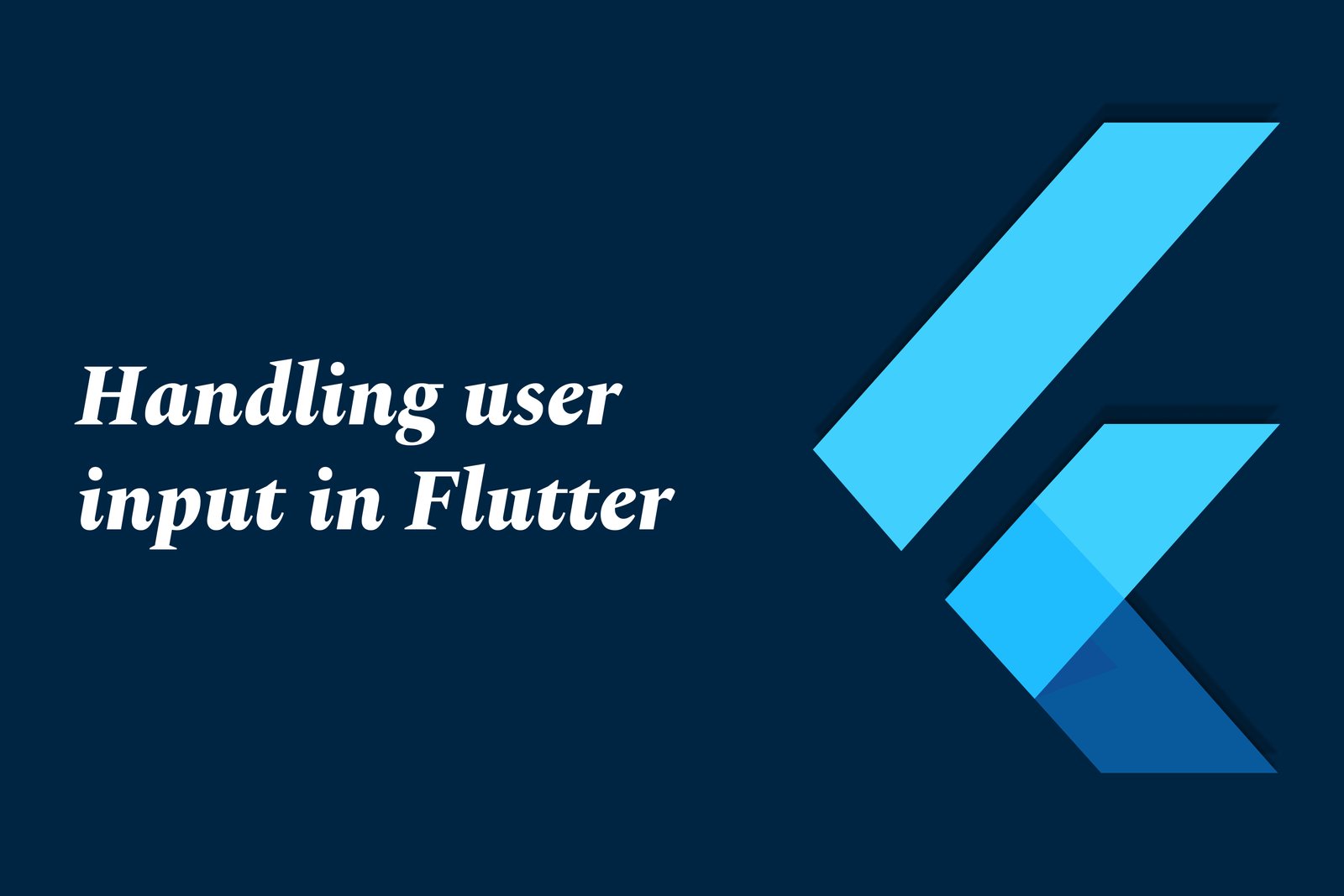Flutter Stable Vs Beta Channels
Flutter offers two primary release channels: Stable and Beta. The Stable channel is designed for production-ready applications, providing a reliable version of the framework that has undergone extensive testing to ensure stability and performance. In contrast, the Beta channel grants developers access to the latest features and improvements that are still in testing phases, allowing them to experiment and give feedback on upcoming changes. This dual-channel approach enables developers to choose between the assurance of stability for their projects or the opportunity to innovate with cutting-edge functionality.
Learn MoreFlutter Button Design Ideas
Flutter button design ideas encompass a range of creative approaches to crafting interactive buttons within mobile applications. These ideas focus on enhancing aesthetics, usability, and user engagement through various styles, shapes, sizes, and animations. From minimalist flat buttons to vibrant elevated ones, designers can customize colors, gradients, and icons to align with the overall app theme. Additionally, incorporating subtle hover effects and transitions can make buttons more dynamic, encouraging user interaction. By leveraging these design techniques, developers can create visually appealing and functional buttons that significantly improve the overall user experience in Flutter applications.
Learn MoreAdvanced State Management in Flutter
Advanced state management in Flutter refers to sophisticated techniques and patterns used to handle application state as the complexity of a Flutter application increases. Unlike simple state management solutions, advanced methods such as Provider, Riverpod, Bloc, and Redux enable developers to efficiently manage and separate business logic from the UI, ensuring greater scalability and maintainability. These approaches facilitate the handling of asynchronous data, enable better testing, and enhance code organization, ultimately leading to improved performance and user experience. By adopting advanced state management strategies, developers can build robust, scalable, and flexible Flutter applications.
Learn MoreUsing Camera & Gallery In Flutter
Using the camera and gallery functionality in Flutter allows developers to integrate multimedia features into their applications, enabling users to capture photos and videos directly from the camera or access existing images and videos stored on their devices. This capability enhances user interaction by supporting features such as media uploads, image selection for profile pictures, and participation in content creation. Flutter provides a variety of plugins, such as `image_picker` and `camera`, to simplify the implementation of these features, making it easy to create visually rich and dynamic applications that cater to user-generated content.
Learn MoreFlutter Call And SMS Features
Flutter's call and SMS features enable developers to integrate voice calling and text messaging functionalities directly into their mobile applications. By leveraging available plugins and APIs, developers can create seamless communication experiences, allowing users to make phone calls or send SMS messages without leaving the app. This enhances interactivity and user engagement, making it ideal for applications focused on customer support, social networking, or any service requiring direct communication. Additionally, it supports use cases like OTP verification, further enhancing security and user experience.
Learn MoreFlutter Packages For Firebase
Flutter packages for Firebase are specialized libraries that facilitate the integration of Firebase services into Flutter applications. These packages provide developers with easy-to-use APIs for essential Firebase functionalities, such as authentication, cloud storage, and real-time database access. By incorporating these packages, developers can streamline the implementation of backend services, enhance app performance, and focus on building interactive and feature-rich mobile applications, all while leveraging the scalability and reliability of Firebase's cloud services.
Learn MoreFlutter + Firebase Authentication
Flutter + Firebase authentication is a powerful combination that enables developers to easily integrate secure user authentication into their mobile applications. Using Flutter, a popular open-source UI toolkit, developers can create visually appealing apps for both iOS and Android platforms. Meanwhile, Firebase provides a comprehensive suite of backend services, including authentication, which supports various sign-in methods such as email/password, phone numbers, and social media logins. This integration simplifies the process of managing user identities and ensures a secure login experience, allowing developers to focus on building engaging user interfaces while leveraging Firebase's robust authentication features.
Learn Morefreelancing as a flutter Developer
Freelancing as a Flutter developer involves working independently to create applications using Google's Flutter framework, which allows for the development of natively compiled applications for mobile, web, and desktop from a single codebase. This role enables developers to collaborate with various clients, ranging from startups to established companies, providing them with the flexibility to choose projects that align with their skills and interests. With the increasing demand for cross-platform applications, Flutter developers can leverage their expertise to deliver high-quality, visually appealing apps while enjoying the benefits of a freelance career, such as flexible schedules and the potential for higher income.
Learn MoreFlutter CI/CD Setup Guide
The Flutter CI/CD setup guide provides a comprehensive approach to automating the testing, integration, and deployment processes for Flutter applications. By employing Continuous Integration (CI) tools, developers can ensure that every code change is automatically tested and merged into a central repository, catching issues early in the development cycle. Continuous Deployment (CD) enables the seamless release of these tested changes to app stores or production environments, ensuring that users always have access to the latest features and updates. This setup not only enhances collaboration among development teams but also streamlines the release process, ultimately improving the overall quality and reliability of Flutter applications.
Learn MoreFlutter Localization Packages
Flutter localization packages are specialized libraries designed to help developers translate and adapt their Flutter applications for different languages and regions. These packages simplify the process of managing text and other locale-specific content, enabling seamless integration of multiple languages with minimal effort. By utilizing popular packages such as Flutter Intl, Easy Localization, and GetX, developers can easily handle translations, switch languages dynamically, and ensure that their applications cater to a diverse audience, ultimately enhancing user experience and accessibility.
Learn MoreDebugging Flutter Apps Effectively
Debugging Flutter apps effectively involves systematically identifying and resolving issues within the application to ensure smooth functionality and enhanced performance. This process utilizes Flutter's diverse debugging tools, such as the Dart DevTools, hot reload feature, and Flutter Inspector, enabling developers to track down bugs, inspect widget trees, and monitor performance metrics in real-time. By leveraging these tools, developers can quickly pinpoint errors, optimize code, and refine user interfaces, ultimately delivering high-quality applications that meet user expectations and operate seamlessly across different platforms.
Learn MoreDependency Injection In Flutter
Dependency Injection (DI) in Flutter is a software design pattern used to manage the dependencies of various components within an application. By using DI, developers can inject the required dependencies into classes instead of hardcoding them, promoting loose coupling and enhanced modularity. This approach not only makes the code more reusable and easier to test, as it allows the use of mock dependencies, but it also simplifies the management of application state. Overall, DI facilitates cleaner architecture and improves the maintainability of Flutter applications.
Learn MoreCode Splitting In Flutter Apps
Code splitting in Flutter apps refers to the process of breaking down the application’s codebase into smaller, modular units, allowing for the selective loading of only the essential components as needed. This technique significantly enhances performance by minimizing the initial load time and reducing the app's memory footprint, especially in larger applications. By leveraging code splitting, developers can ensure a smoother user experience, as the app can dynamically load additional features or screens without overwhelming the user or consuming unnecessary resources upfront.
Learn MoreFlutter Background Tasks
Flutter background tasks refer to operations that enable mobile applications to execute functions without user interaction, even when the app is not actively in use. These tasks are crucial for maintaining app performance and user engagement, allowing for activities such as data synchronization, fetching updates, or processing user notifications in the background. Utilizing background tasks enhances the overall user experience by ensuring that the app remains responsive and up-to-date, thereby improving efficiency and functionality.
Learn MoreFlutter Performance Profiling
Flutter performance profiling is a critical process that enables developers to analyze and optimize the performance of their applications. It involves using various tools to monitor and measure the app's rendering speed, frame rates, memory usage, and CPU performance in real-time. By identifying performance bottlenecks and areas for improvement, developers can enhance the app’s responsiveness and efficiency, ultimately leading to a better user experience. Effective performance profiling ensures that Flutter applications run smoothly across different devices, making it an essential practice for achieving high-quality results.
Learn MoreIntegrating Stripe in flutter
Integrating Stripe in Flutter involves incorporating Stripe's payment processing capabilities directly into Flutter applications, enabling developers to facilitate secure and efficient transactions. This integration allows Flutter apps to accept various payment methods, including credit and debit cards, digital wallets, and more, streamlining the checkout process for users. By leveraging Stripe’s extensive API and SDK, developers can manage payments, subscriptions, and invoicing, all while ensuring compliance with security standards like PCI-DSS. This empowers businesses to enhance user experience and foster trust in their payment systems, ultimately driving customer satisfaction and revenue growth.
Learn MoreFlutter UI/UX Design Tips
Flutter UI/UX design tips encompass best practices and strategies for creating visually striking and user-friendly mobile applications using the Flutter framework. These tips focus on leveraging Flutter's extensive collection of customizable widgets, ensuring consistent branding through color schemes, typography, and responsive layouts that adapt to various screen sizes. Additionally, designers are encouraged to prioritize accessibility and usability, implementing intuitive navigation and interactive elements that enhance user engagement. By adhering to these design principles, developers can craft applications that not only captivate users with their aesthetics but also offer a smooth and enjoyable experience, ultimately leading to improved user satisfaction and retention.
Learn MoreFlutter Themes And Styling Guide
Flutter themes and styling provide a systematic approach to designing and customizing the visual appearance of applications. By leveraging the ThemeData class, developers can define a consistent set of colors, font styles, and widget properties that enhance the overall aesthetic of their app. This guide outlines how to create custom themes, apply them globally, and utilize built-in widgets to ensure a cohesive user interface. With Flutter’s rich set of styling options, developers can easily modify their application's look and feel, adapt to various screen sizes, and improve user experience, all while maintaining alignment with brand identity.
Learn MoreFlutter Shimmer Loading Effect
The Flutter shimmer loading effect is a design pattern used to create a visually appealing placeholder that simulates the loading state of content in an app. Instead of displaying a static loading indicator, the shimmer effect presents a series of animated gradients, mimicking the shapes and layout of the content that will eventually be displayed. This technique not only enhances user experience by providing feedback during data loading but also maintains user engagement by making the waiting period feel shorter and more interactive. By incorporating shimmer loading into a Flutter application, developers can improve the overall aesthetics and usability of their apps.
Learn MoreFlutter Rest Api Integration Guide
The Flutter REST API integration guide serves as a comprehensive resource for developers looking to connect their Flutter applications to external web services via RESTful APIs. This guide typically covers essential concepts such as making HTTP requests, handling responses, parsing JSON data, and managing asynchronous operations. By following the integration process outlined in the guide, developers can effectively fetch data from APIs, post user-generated content, and implement features like authentication and real-time data updates. Ultimately, this integration enables the creation of responsive and interactive applications that deliver dynamic content, enriching the user experience.
Learn MoreHandling User Input In Flutter
Handling user input in Flutter involves managing how the application responds to interactions from users, such as typing text, tapping buttons, or swiping gestures. It includes utilizing various widgets like TextField for text input, GestureDetector for recognizing gestures, and elevated buttons for triggering actions. By implementing input validation, maintaining state, and updating the user interface dynamically, developers can create responsive applications that enhance user experience. Proper management of user input is crucial for collecting data, guiding users through the application, and providing immediate feedback, ultimately contributing to a smooth and engaging user journey.
Learn More