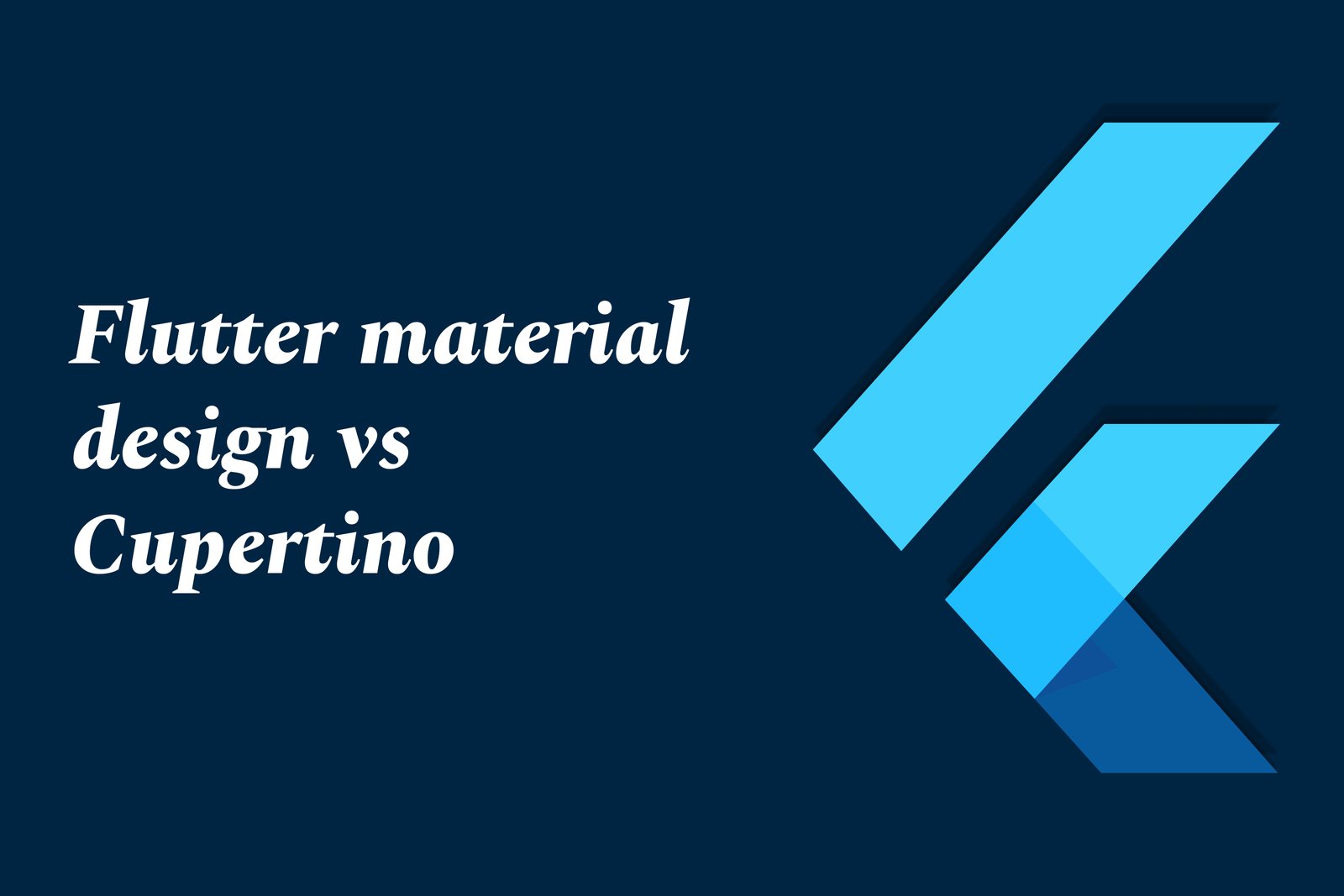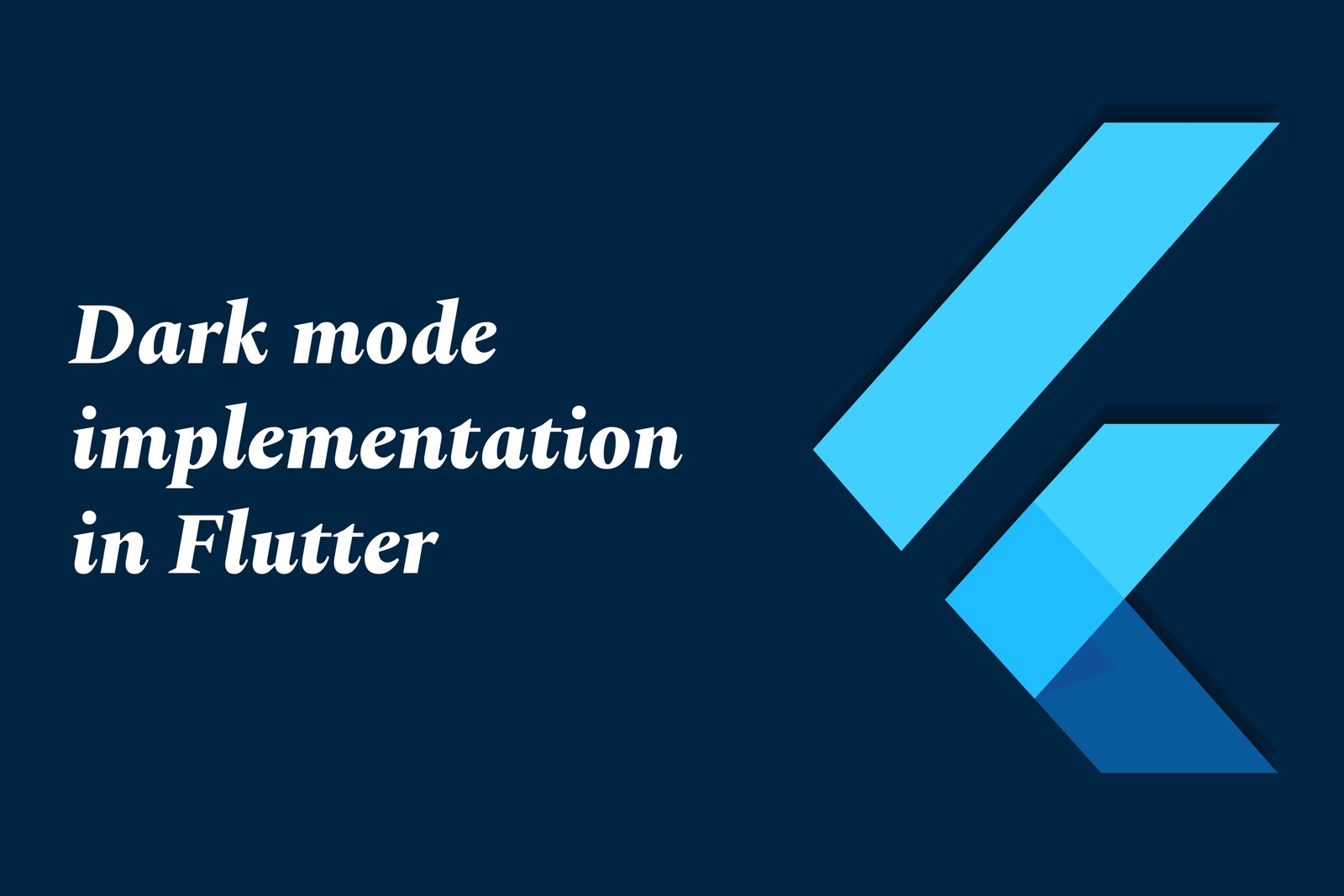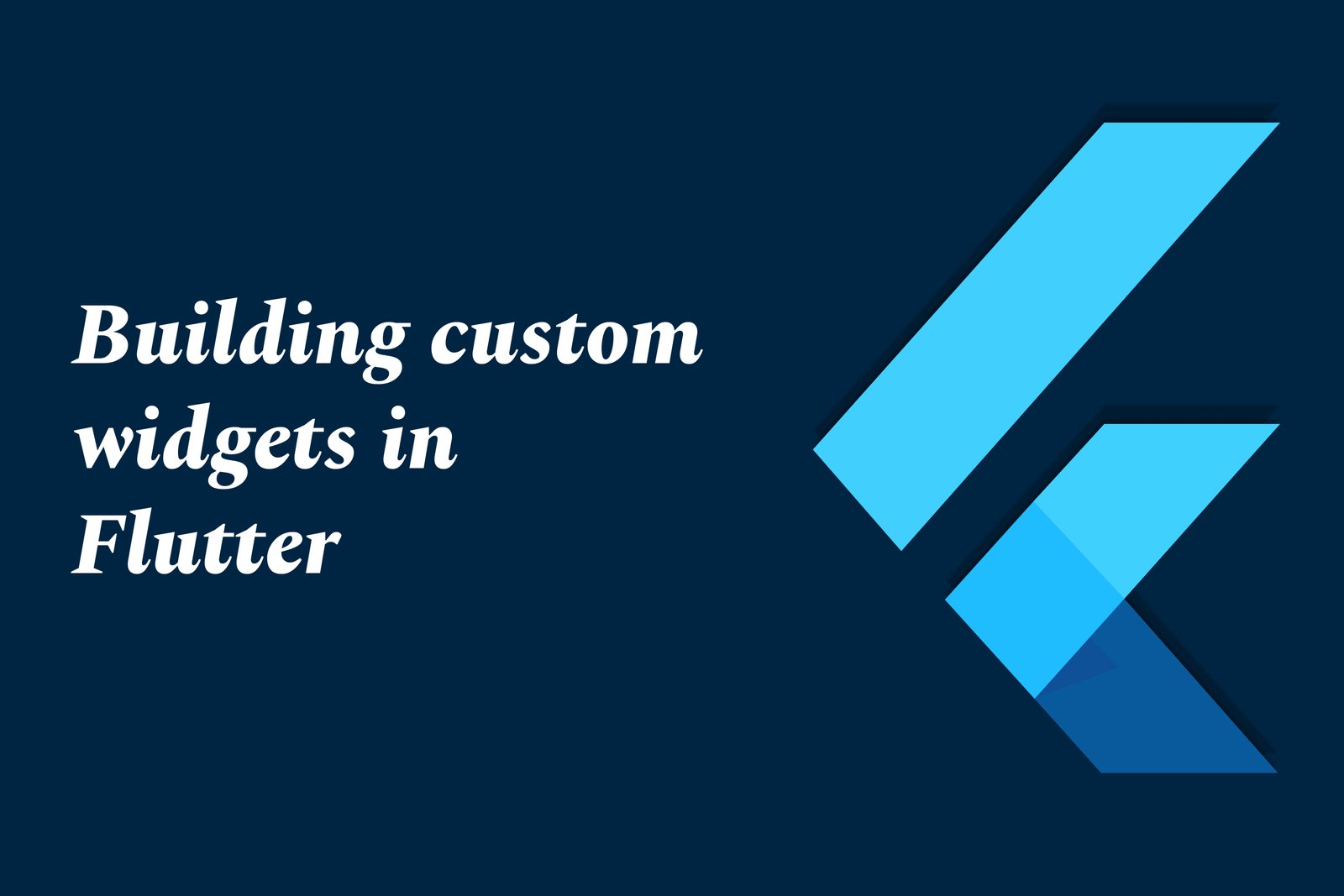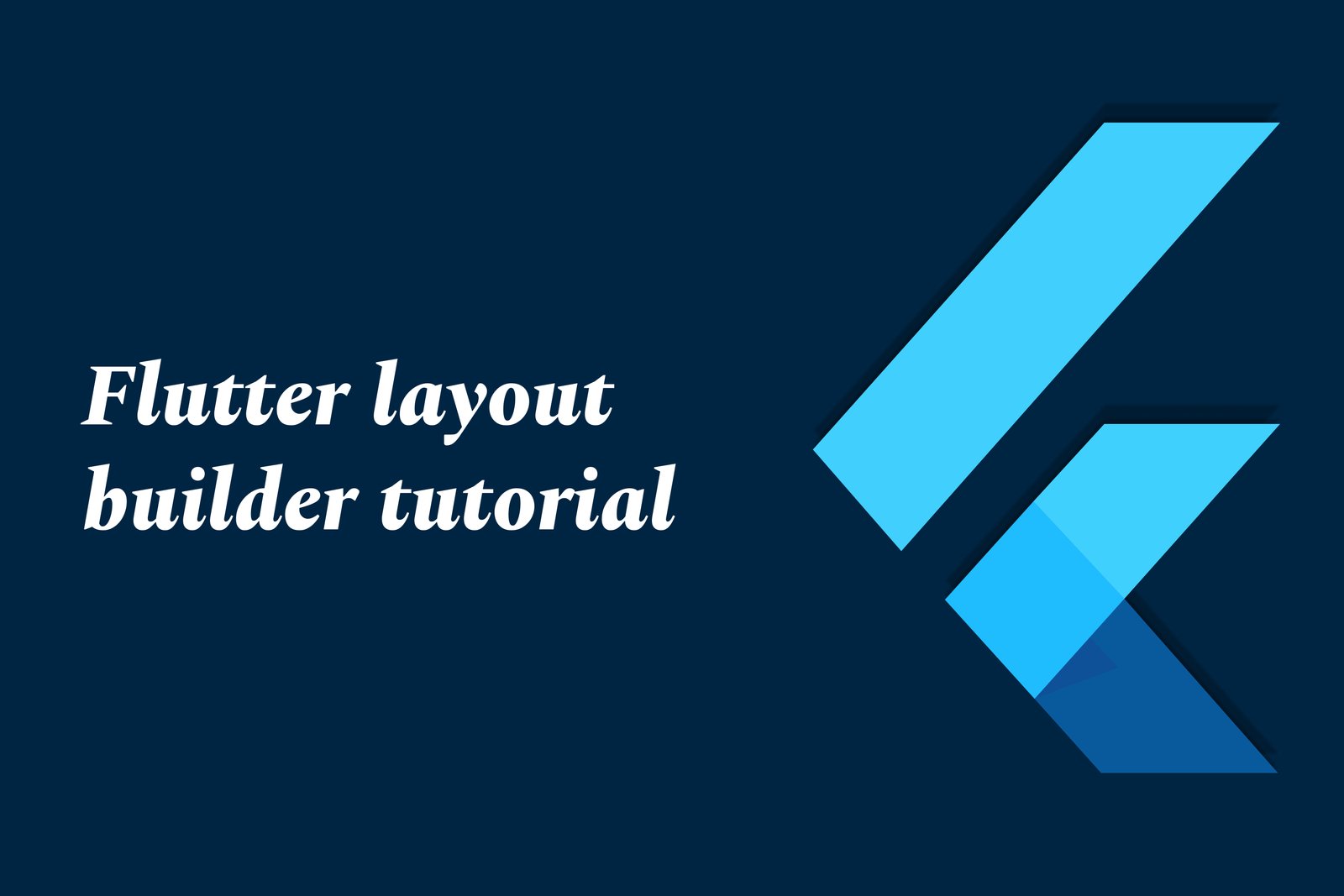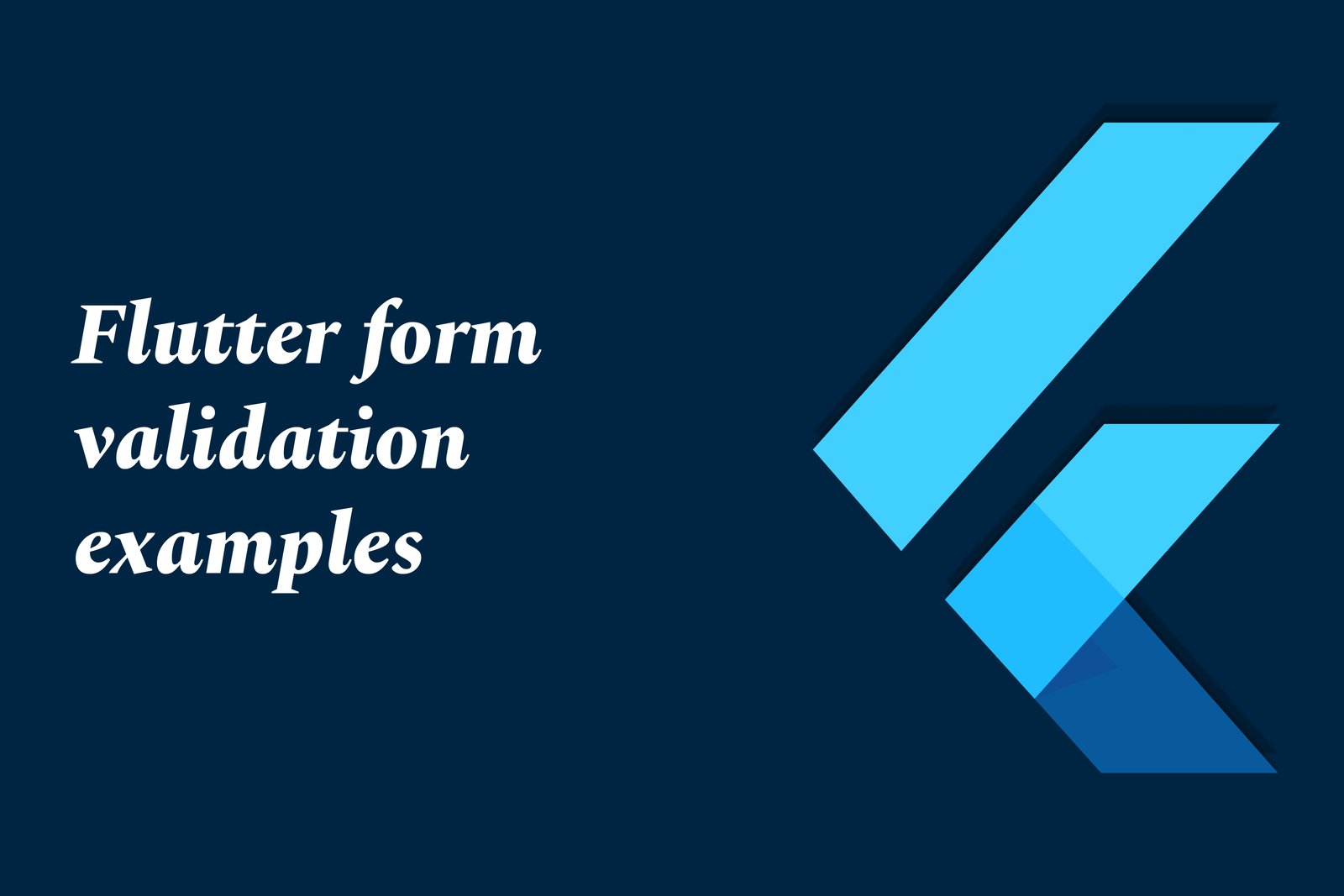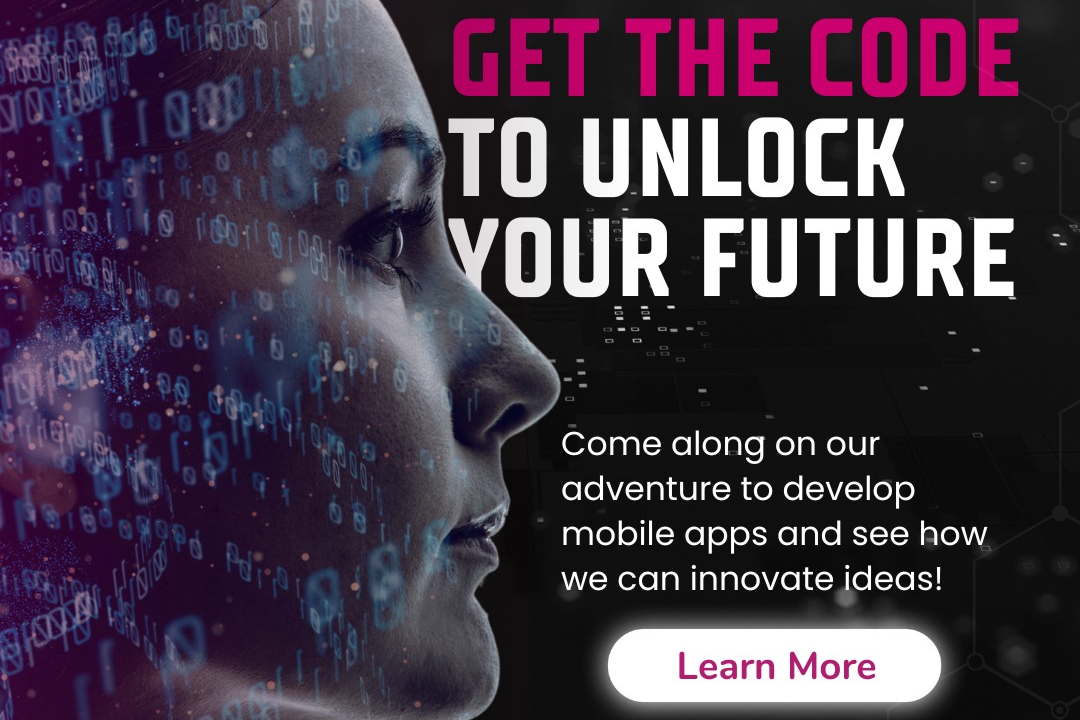Flutter Material Design Vs Cupertino
Flutter offers two primary design systems for app development: Material Design and Cupertino. Material Design, created by Google, allows developers to build visually rich applications with bold colors, responsive animations, and a consistent layout, primarily targeting Android users. On the other hand, Cupertino is designed to replicate the native iOS look and feel, providing a set of widgets that align with Apple's design principles, ensuring a familiar experience for iOS users. By leveraging these two design systems, developers can create cross-platform applications that cater to the specific aesthetic and functional expectations of both Android and iOS audiences.
Learn MoreCreating Dashboard UI in Flutter
Creating a dashboard UI in Flutter involves designing a visually engaging interface that effectively displays key information and data analytics in a concise manner. Utilizing Flutter's extensive widget library, developers can craft a responsive layout that showcases graphs, charts, and summary cards, allowing users to monitor metrics at a glance. This approach not only enhances user experience through interactive features but also optimizes the presentation of complex data, making it accessible and actionable. By building dashboards in Flutter, developers can ensure cross-platform compatibility, catering to a wide audience with a seamless and intuitive app interface.
Learn MoreFlutter UI Design Inspiration
Flutter UI design inspiration refers to the creative ideas and concepts that guide developers and designers in crafting visually appealing and user-friendly interfaces for mobile applications built with the Flutter framework. By drawing from a wealth of resources, such as existing applications, design galleries, and current design trends, Flutter UI design inspiration helps professionals experiment with layouts, color schemes, typography, and interactive elements. This process not only enhances the overall aesthetics of the application but also improves user experience, ensuring that apps are engaging, intuitive, and aligned with user expectations.
Learn MoreBuilding Ecommerce UI in Flutter
Building eCommerce UI in Flutter involves designing and developing user interfaces specifically for online shopping applications using Flutter, a popular open-source UI toolkit. This process leverages Flutter's rich set of pre-built widgets, high-performance rendering engine, and features like hot reload, enabling developers to create visually appealing, responsive, and intuitive interfaces that enhance the overall shopping experience. With its capability to build cross-platform applications from a single codebase, Flutter empowers developers to deliver seamless and engaging eCommerce platforms that effectively cater to users on both Android and iOS devices.
Learn MoreFlutter Animations Step-By-Step
Flutter animations enable developers to create visually engaging and interactive applications by animating widgets and transitions effortlessly. The process begins with understanding the types of animations available in Flutter, including implicit and explicit animations. Implicit animations use pre-defined properties to create smooth transitions with minimal code, while explicit animations provide greater control over the animation process through the AnimationController class. Developers can define various animation parameters, such as duration and curves, to achieve the desired effect. By utilizing Flutter's built-in animation tools, developers can enhance user experience by adding captivating visual cues that guide user interactions and create a more dynamic interface.
Learn MoreFlutter Performance Optimization
Flutter performance optimization refers to the processes and techniques employed to enhance the speed and responsiveness of Flutter applications. It involves identifying and addressing potential bottlenecks in resource loading, rendering, and animation, ensuring that apps run smoothly across different devices. Key strategies include minimizing widget rebuilds, using efficient state management, leveraging asynchronous programming, and optimizing image loading and rendering. By focusing on performance optimization, developers can create applications that deliver a seamless user experience, reduce loading times, and maintain high frame rates, ultimately fostering greater user satisfaction and engagement.
Learn MoreDark Mode Implementation In Flutter
Dark mode implementation in Flutter allows developers to create applications that offer a visually comfortable experience in low-light environments by utilizing dark color themes. Flutter supports both light and dark themes through its built-in Material Design widgets and theming capabilities. Developers can easily switch between these themes based on system settings or user preferences, ensuring that the app’s interface remains consistent and user-friendly. By defining color schemes and styles for both modes, Flutter makes it simple to enhance the visual appeal and reduce eye strain, ultimately leading to a more enjoyable user experience.
Learn MoreBuilding Custom Widgets in Flutter
Building custom widgets in Flutter involves creating unique components that encapsulate specific functionality and design, allowing developers to tailor their applications' user interfaces. By constructing these widgets, developers can enhance code reusability and maintainability, as well as achieve a consistent look and feel across the application. Custom widgets promote modularity, enabling faster development and easier collaboration, as each component can be independently designed and tested. This approach not only fosters creativity in UI design but also ensures that applications are more interactive and user-friendly.
Learn MoreFlutter Layout Builder Tutorial
The Flutter Layout Builder tutorial is designed to guide developers through the process of using the LayoutBuilder widget to create responsive user interfaces. This powerful tool allows developers to build layouts that adapt to different screen sizes and orientations by providing constraints based on the parent widget's dimensions. By utilizing the LayoutBuilder, developers can efficiently manage diverse UI components and ensure that their applications offer an optimal viewing experience across various devices. This tutorial includes hands-on examples and real-time projects to help learners effectively apply these concepts in practical scenarios, enhancing their skills in Flutter development.
Learn Moreflutter navigation Patterns
Flutter navigation patterns are methodologies used to manage how users move between different screens or pages in a Flutter application. These patterns help create a structured flow within the app, allowing developers to implement intuitive navigation experiences. Common navigation approaches include simple stack navigation, named routes, bottom navigation bars, and drawer menus, among others. By utilizing these navigation patterns effectively, developers can ensure smooth transitions, maintain state, and enhance user interaction, making applications more functional and engaging. Understanding these patterns is crucial for building robust applications that provide a seamless user experience.
Learn MoreFlutter Form Validation Examples
Flutter form validation is a mechanism that allows developers to ensure that user inputs in forms meet specific requirements before submission. For example, when creating a registration form, you can validate that the email address entered follows the correct format, enforce a minimum length for passwords, and check that required fields are not left empty. With Flutter’s built-in validation capabilities, such as the use of `Form` and `TextFormField` widgets, developers can easily implement real-time validation feedback, guiding users to correct their inputs instantly. This enhances data accuracy and improves the overall user experience in mobile applications.
Learn MoreFlutter Responsive UI Techniques
Flutter responsive UI techniques are methods used to design applications that adjust their layout and appearance based on the screen size and resolution of the device. By utilizing features such as MediaQuery for obtaining device dimensions, LayoutBuilder for creating adaptive layouts, and Flexible and Expanded widgets for dynamic sizing, developers can ensure that their apps look great and function effectively on a wide range of devices, from smartphones to tablets and desktops. This approach not only enhances user experience but also increases accessibility by making sure that all users can interact effortlessly with the application, regardless of the device they are using.
Learn MoreWhy React Native Is Still Relevant In 2025
React Native remains a leading choice for mobile app development in 2025 due to its ability to creat
Learn MoreFrom Build To Deployment: CI/CD For React Native Apps
"From Build to Deployment: CI/CD for React Native Apps" refers to the implementation of Continuous I
Learn MoreReact Native Performance Optimization Tips
React Native performance optimization refers to the practices and techniques aimed at enhancing the
Learn MoreReact Native Performance: New Optimization Tips
React Native performance refers to the efficiency and responsiveness of applications built using the
Learn MoreTop 30 React Native Interview Questions & Answers [2025]
The "Top 30 React Native Interview Questions & Answers [2025]" is a comprehensive guide designed to
Learn MoreReact Native Developer Salaries see 20% Hike in 2025
The salary for React Native developers is expected to see a significant increase of 20% by 2025, ref
Learn MoreCreate a Cross-Platform Chat App With React Native And Firebase
Creating a cross-platform chat app with React Native and Firebase involves developing a mobile appli
Learn MoreFuture Of React Native In Enterprise Mobile Development
The future of React Native in enterprise mobile development is bright, as it offers a robust framewo
Learn MoreMastering Redux In React Native: A Step-By-Step Guide
"Mastering Redux in React Native: A Step-by-Step Guide" is a comprehensive tutorial designed for dev
Learn More