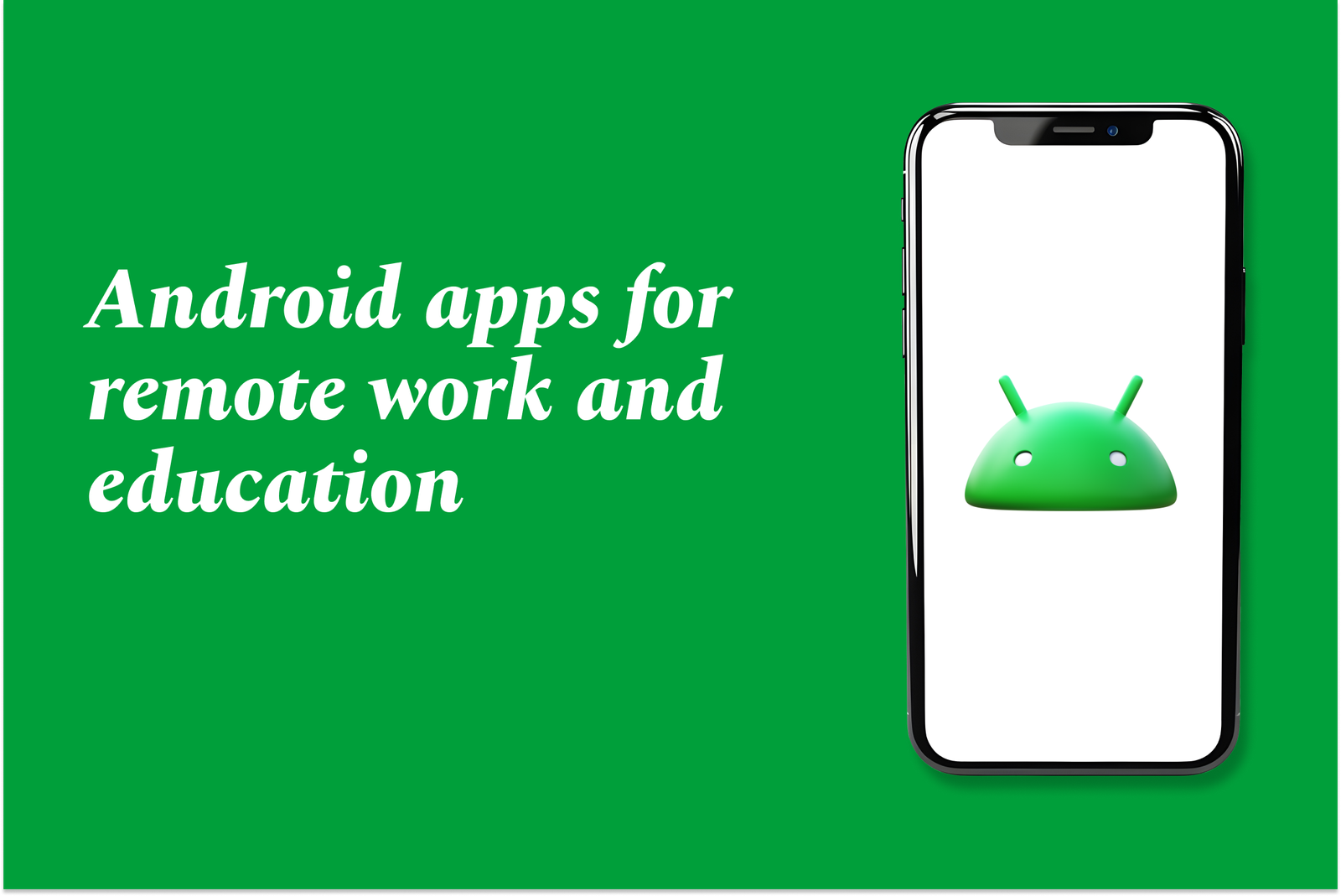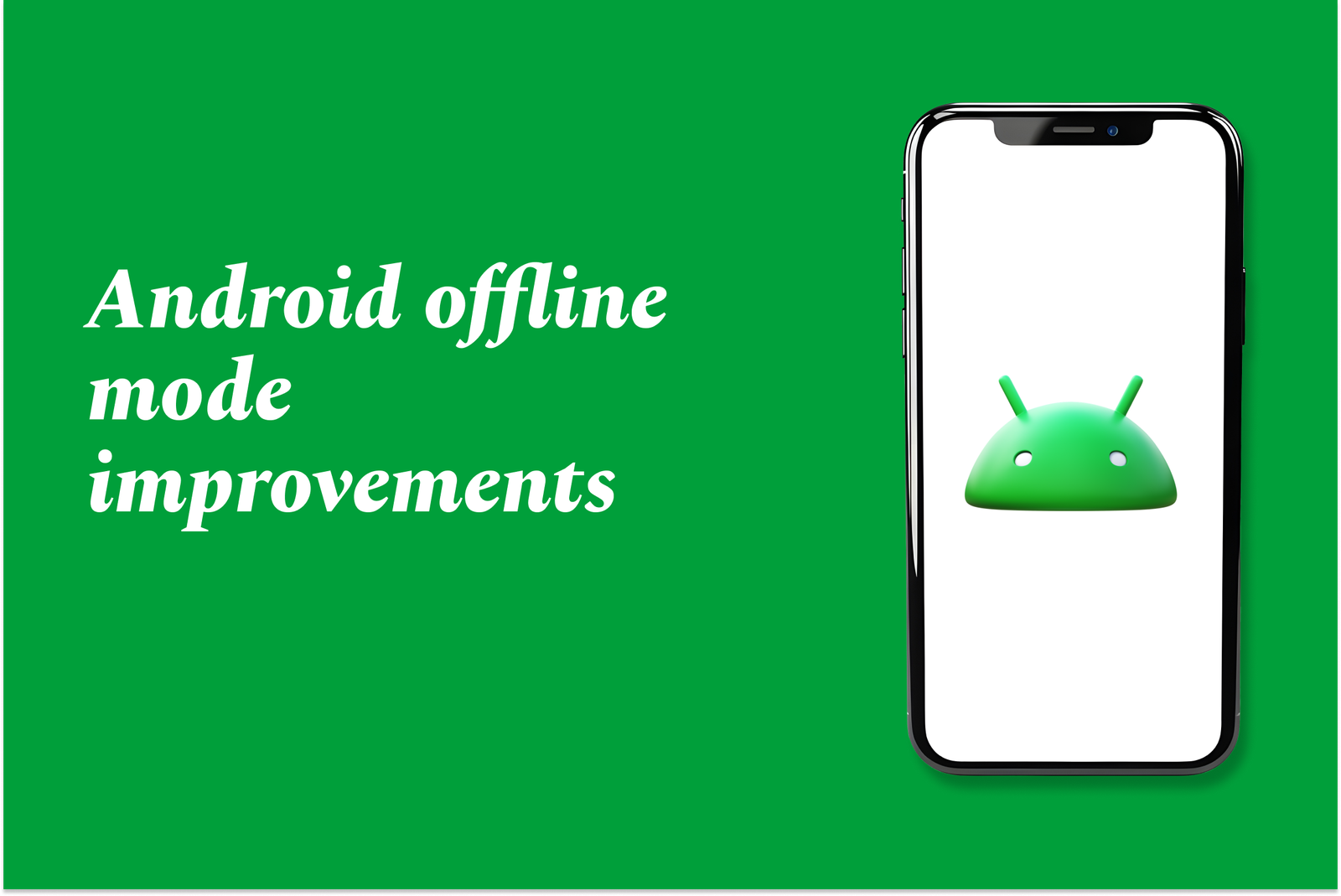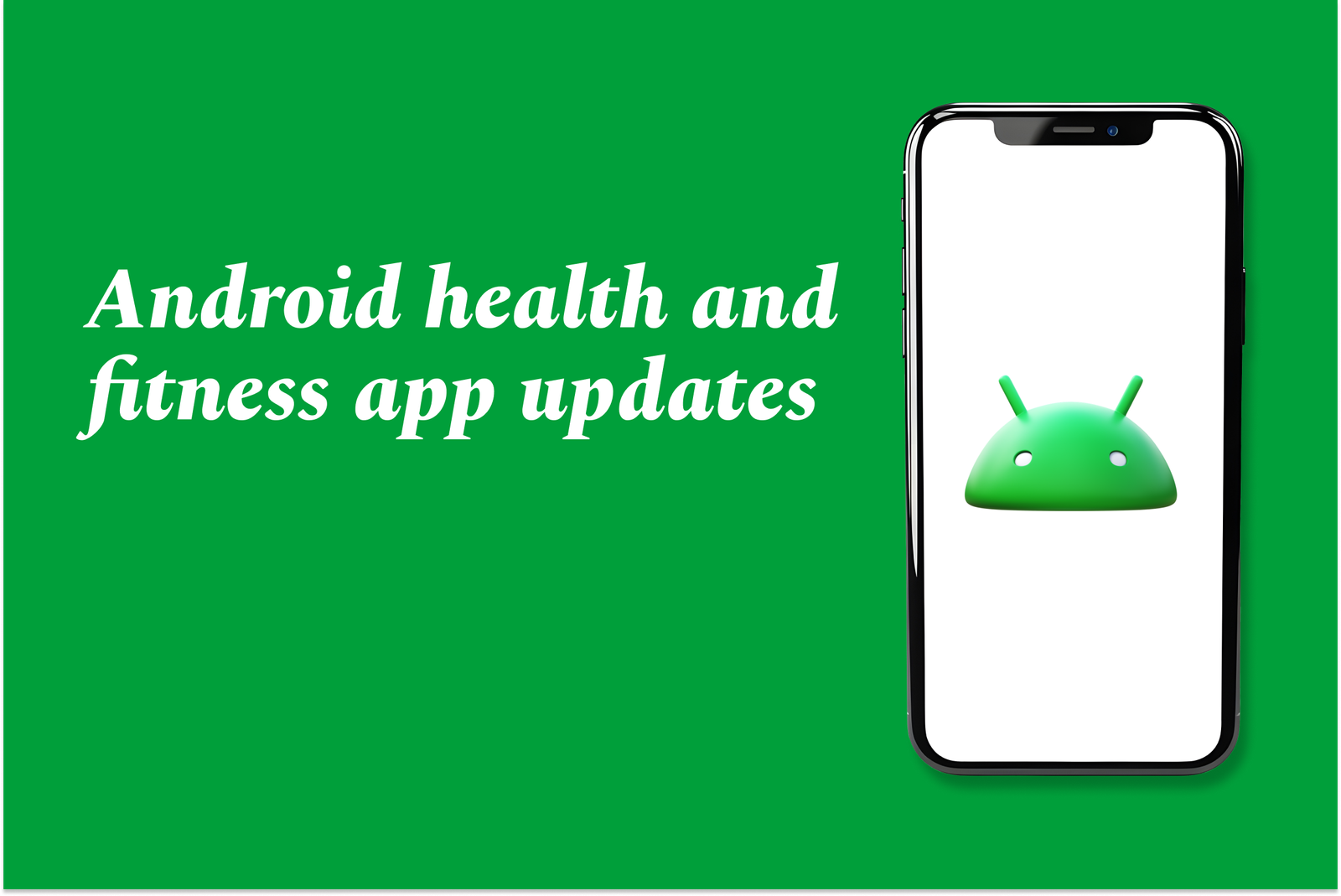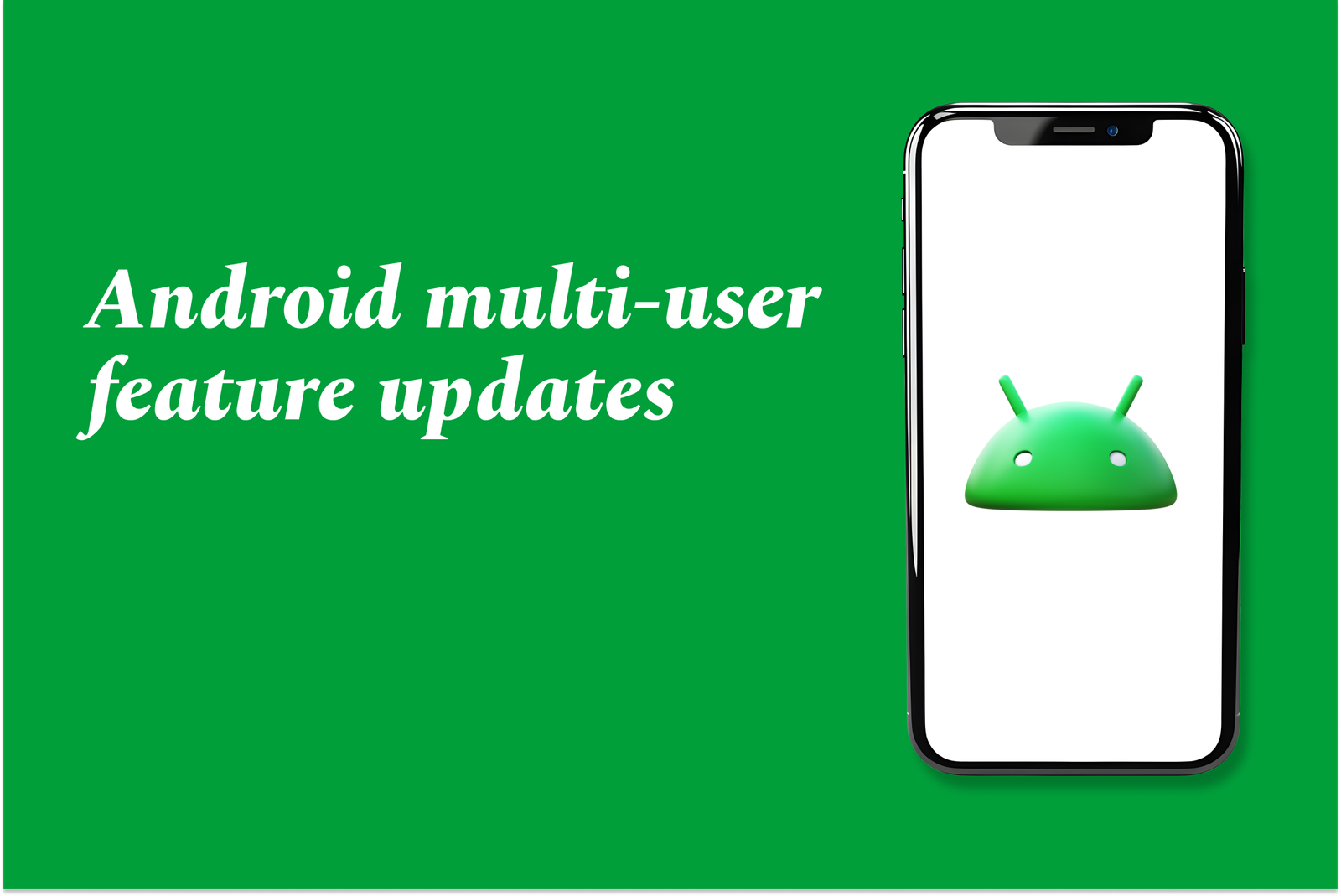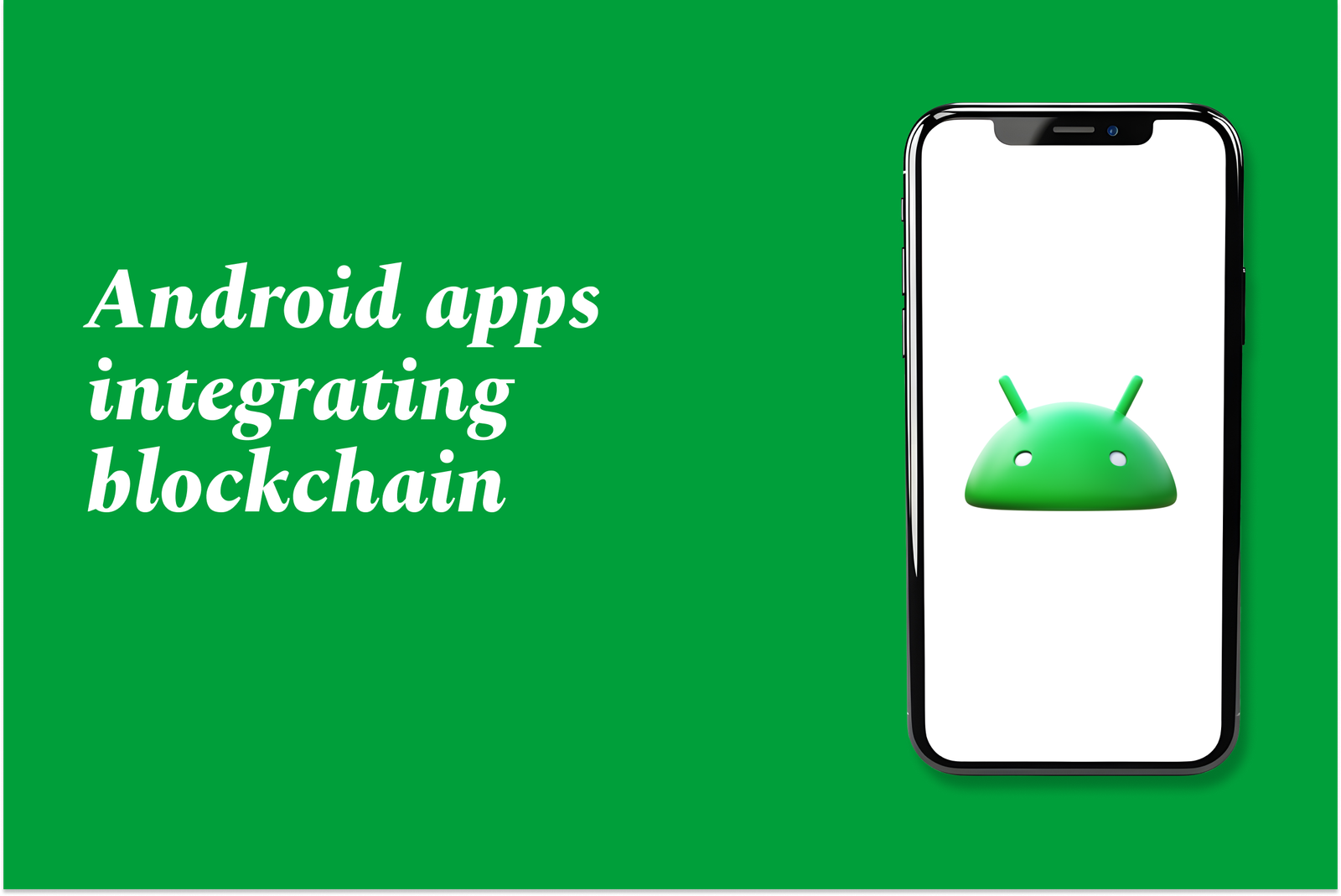Android Apps for Remote Work and Education
Android apps for remote work and education enable users to collaborate, communicate, and manage tasks from anywhere. They offer tools for video conferencing, project management, note-taking, and remote device control, making remote learning and working efficient and accessible on mobile devices.
Android apps for remote work and education
1 ) Remote Control Apps for Android Devices
For remote operation and support of Android devices, apps like TeamViewer Remote Control and AnyDesk are highly recommended. TeamViewer offers secure, fast screen sharing and remote controls, enabling users to assist others or access their own devices remotely. Key features include file transfer, chat, and video transmission with high security standards. AnyDesk provides time saving, customizable remote access with strong security, suitable for remote support, work, and mobile device management. Both apps support multiple platforms and provide dependable connectivity for remote device management and troubleshooting.
2 ) Remote Work Productivity Apps
Effective remote work on Android is significantly enhanced by task management and collaboration apps. Top apps include:
Todoist for task management with reminders and team collaboration.
Evernote for capturing and sharing notes and ideas across devices.
ProofHub for tracking time and organizing tasks.
Trello and Asana for keeping teams organized and connected.
Slack for seamless team communication.
Google Workspace for creating and collaborating on documents in real time.
Zoom for video conferencing and meetings.
WiFi Map to locate free Wi Fi hotspots.
ChatGPT for instant answers and learning assistance.
Brain.fm to help tune out distractions with focused music.
Workfrom to discover work friendly environments nearby.
These apps collectively support productivity, communication, and collaboration required for effective remote work and education.
3 ) Considerations for App Use
While many Android apps support remote work and education, users should consider factors such as app reliability, potential costs (some apps may limit free access or request premium subscriptions), and compatibility with devices. For example, TeamViewer recently introduced commercial use detection imposing usage limits, encouraging users to move to premium plans, which may affect satisfaction. It is advisable to explore app support resources and user reviews to choose apps that best suit individual or organizational needs.
This summary highlights popular Android apps facilitating remote device control, enhancing productivity, and supporting remote education and work environments with advanced collaboration and communication tools.
https://justacademy.in/news-detail/flutter-typography-system-explained
https://justacademy.in/news-detail/flutter-job-interviews:-what’s-changed
https://justacademy.in/news-detail/flutter-design-tokens-implementation
https://justacademy.in/news-detail/flutter’s-growing-ecosystem:-libraries,-tools-&-trends
https://justacademy.in/news-detail/flutter-4-migration-guide-for-teams
Related Posts
Android language support updates enhance the platform by enabling modern Java 8 features like lambdas and method references within Android Studio, improving code efficiency and developer experience without needing the Jack compiler, streamlining app development and build processes.
In 2025, Android enhances privacy with stricter app permissions, improved data encryption, and advanced APIs that give users greater control over their data. System updates focus on secure media handling and transparent, developer-friendly tools to protect personal information seamlessly.
Android offline mode improvements enhance app usability by allowing users to access content and features without an internet connection. These updates enable pre-downloading data, reduce dependency on continuous connectivity, and improve user experience during travel or in low-network areas.
Google Android ecosystem partnerships unite device makers, developers, carriers, and enterprises to build a flexible, secure platform powering billions of devices worldwide. These collaborations drive innovation, expand app access, and enhance user experiences across diverse Android-powered products.
Android social media app updates enhance user experience with improved features like real-time notifications, AI-driven content discovery, expanded communities, and better multimedia support. These updates ensure smoother interactions, faster info sharing, and more personalized social networking on mobile devices.
Android health and fitness app updates focus on improved data sharing, personalized coaching, and enhanced tracking across devices. Key apps like Health Connect, Samsung Health, and Google Fit offer better privacy controls, seamless integration, and support for diverse wellness goals.
Android's multi-user feature lets multiple people have separate profiles on one device, keeping data and apps separate. Recent updates improve user switching, address bugs like Wallet issues, and optimize performance by suspending inactive profiles for smoother multitasking.
Android voice assistant improvements enhance hands-free control by integrating smarter, more natural voice commands in Android Auto and CarPlay. Upgrades include better music navigation, AI-powered icon recognition for accessibility, and solutions for seamless connectivity, boosting safety and usability.
Android apps integrating blockchain leverage decentralized technology to enhance security, transparency, and trust in transactions and data management. These apps enable secure payments, identity verification, and supply chain tracking, revolutionizing mobile experiences across industries.
Android parental control updates enhance child safety by offering real-time monitoring, app notifications sync, screen time limits, app blocking, precise GPS tracking, and location alerts, enabling parents to manage and protect their children's device usage more effectively and securely.