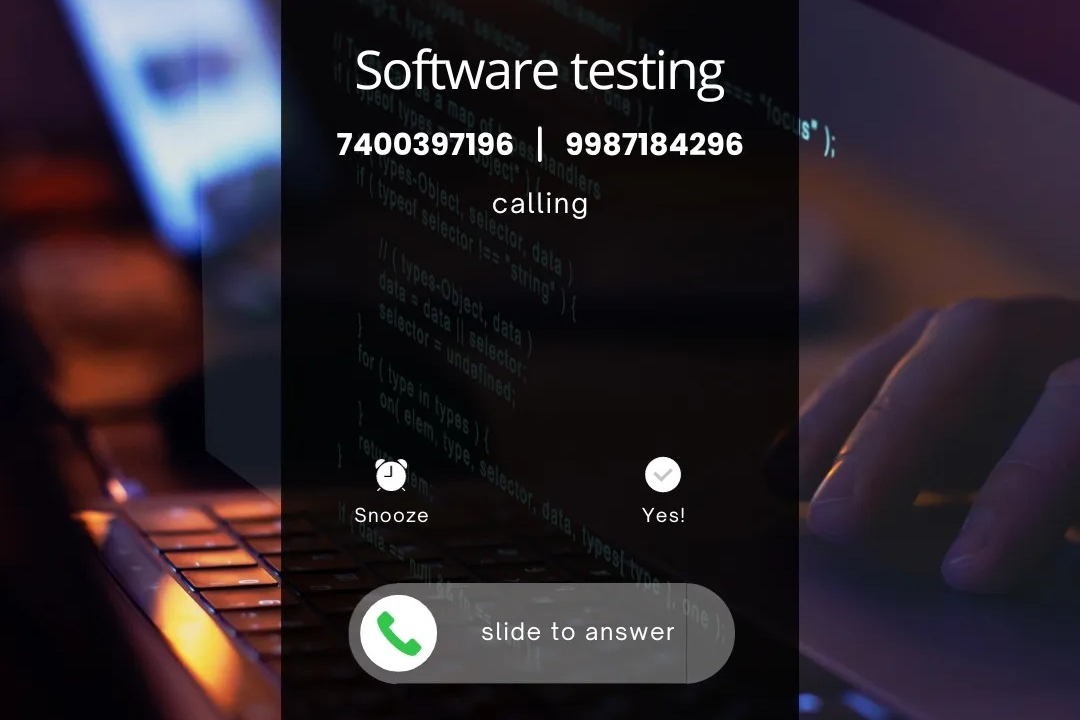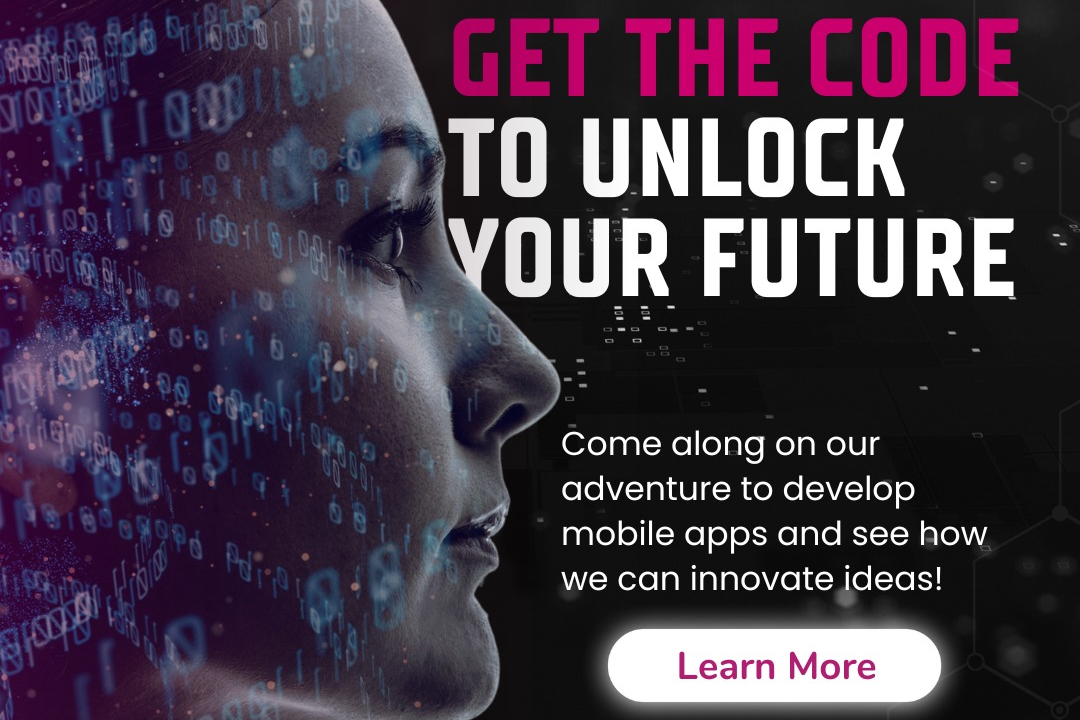How To Give App Cativity In Appium Selenium
In Appium, specifying the app activity is a critical step for automating mobile applications, partic
How To Give App Cativity In Appium Selenium
In Appium, specifying the app activity is essential for targeting a specific part of a mobile application during automation testing. By setting the `appActivity` capability in your desired capabilities, you can launch the app directly into a designated activity, which accelerates the testing process by avoiding unnecessary navigation through the app’s user interface. This capability not only enhances the testing efficiency but also allows testers to focus on specific functionalities or features of the application, ensuring that critical user flows are evaluated thoroughly and reliably during the automation process.
To Download Our Brochure: https://www.justacademy.co/download-brochure-for-free
Message us for more information: +91 9987184296
In Appium, specifying the app activity is essential for targeting a specific part of a mobile application during automation testing. By setting the `appActivity` capability in your desired capabilities, you can launch the app directly into a designated activity, which accelerates the testing process by avoiding unnecessary navigation through the app’s user interface. This capability not only enhances the testing efficiency but also allows testers to focus on specific functionalities or features of the application, ensuring that critical user flows are evaluated thoroughly and reliably during the automation process.
Course Overview
The “How to Give App Activity in Appium Selenium” course offers a comprehensive insight into the crucial role of app activity in mobile automation testing. Participants will learn to set the `appActivity` capability effectively within their test scripts, enabling them to launch specific activities of applications directly, which streamlines the testing process. The course covers practical scenarios, best practices, and hands-on projects to reinforce understanding and application of concepts. By the end of the course, learners will be equipped with the skills needed to optimize their automation efforts in Appium, significantly improving efficiency and focus during test execution.
Course Description
The “How to Give App Activity in Appium Selenium” course is designed to provide learners with essential skills for effective mobile automation testing using Appium. Participants will explore the significance of the `appActivity` capability, learning how to set it accurately within their test scripts to launch specific application activities directly. This course includes practical exercises and real-time projects, allowing students to apply their knowledge in hands-on scenarios. By the end of the course, attendees will gain a solid understanding of optimizing their test execution process, enhancing their ability to conduct efficient and targeted mobile app testing.
Key Features
1 - Comprehensive Tool Coverage: Provides hands-on training with a range of industry-standard testing tools, including Selenium, JIRA, LoadRunner, and TestRail.
2) Practical Exercises: Features real-world exercises and case studies to apply tools in various testing scenarios.
3) Interactive Learning: Includes interactive sessions with industry experts for personalized feedback and guidance.
4) Detailed Tutorials: Offers extensive tutorials and documentation on tool functionalities and best practices.
5) Advanced Techniques: Covers both fundamental and advanced techniques for using testing tools effectively.
6) Data Visualization: Integrates tools for visualizing test metrics and results, enhancing data interpretation and decision-making.
7) Tool Integration: Teaches how to integrate testing tools into the software development lifecycle for streamlined workflows.
8) Project-Based Learning: Focuses on project-based learning to build practical skills and create a portfolio of completed tasks.
9) Career Support: Provides resources and support for applying learned skills to real-world job scenarios, including resume building and interview preparation.
10) Up-to-Date Content: Ensures that course materials reflect the latest industry standards and tool updates.
Benefits of taking our course
Functional Tools
1 - Appium
Appium is the cornerstone of the training program. As an open source test automation framework for mobile applications, it supports both native and hybrid apps and is compatible with a variety of programming languages, including Java, Python, and JavaScript. The ability to write tests using the Selenium WebDriver API makes it a versatile tool for automating mobile applications on both iOS and Android platforms. The course will cover the installation process, architecture, and configuration of Appium, ensuring students are well versed in setting up their testing environment.
2) Selenium WebDriver
Selenium WebDriver is integrated into the course as it provides the underlying technology that allows for browser automation. Students will learn how to leverage Selenium WebDriver for mobile web applications within the Appium framework. This includes understanding WebDriver methods, how to locate elements, and how to perform various operations such as clicks and form submissions. Mastery of Selenium WebDriver's functionalities is essential to enhance the effectiveness of Appium tests.
3) TestNG
TestNG is a testing framework inspired by JUnit and NUnit that will be utilized in the course to create structured test cases for mobile applications. Students will learn how to organize their tests efficiently, manage suite execution, and utilize features such as data driven testing and parallel execution. With TestNG, participants will gain insights into generating test reports and understanding the execution lifecycle, which are crucial for maintaining high quality mobile applications.
4) Maven
Maven is a project management tool that will be introduced to help students manage dependencies and automate the build process for their Appium projects. The course covers how to set up a Maven project, add necessary dependencies (such as Appium and Selenium), and utilize Maven commands for compiling and executing tests. Understanding Maven amplifies students' productivity as they manage their project libraries and contributes to efficient project setups.
5) Appium Desktop
Appium Desktop is a graphical user interface that aids in inspecting mobile applications and generating locator strategies for Appium tests. The course will guide students on how to use Appium Desktop’s Inspector tool to analyze various UI elements of mobile applications and obtain their properties. This practical tool helps streamline the process of writing tests by allowing students to directly observe app behavior and get accurate element locators.
6) Gradle
Gradle is another project automation tool covered in the course, particularly for those who prefer its capabilities over Maven. Students will explore how to set up and manage dependencies in a Gradle project, focusing on best practices for building and testing mobile applications. Understanding Gradle complements the training by providing additional flexibility in project management, which aids in maintaining and executing complex test suites efficiently.
Each of these tools plays a significant role in assembling a comprehensive training program, enabling students to develop a solid foundation in mobile app testing and to produce high quality, efficient test scripts with Appium and Selenium.
Certainly! Here are additional key points that enhance the course content for the Appium Certification offered by JustAcademy:
7) Mobile Testing Strategies
The course will delve into effective mobile testing strategies, including design patterns and best practices. Students will learn how to create robust and maintainable test cases. Key topics will include the importance of choosing the right test strategies (e.g., using real devices vs. emulators), managing device fragmentation, and understanding the unique challenges involved in mobile testing.
8) Real time Projects
To provide practical experience, the course includes several real time projects that simulate real world testing scenarios. Students will work on projects that involve testing popular applications, allowing them to apply their learned skills in a practical context. These projects will cover various features such as login processes, form submissions, and user interactions, reinforcing their understanding of mobile app testing complexities.
9) Continuous Integration (CI) and Continuous Deployment (CD)
Understanding CI/CD pipelines is essential for modern software development and testing. The course will cover the integration of Appium tests within CI/CD frameworks such as Jenkins and CircleCI. Students will learn how to automate their testing processes, ensuring that tests are executed efficiently with every change in the codebase.
10) Performance Testing
Performance is critical for mobile applications. During the course, students will be introduced to performance testing methodologies focused on mobile applications. Topics will include how to monitor application responsiveness, evaluate load times, and identify potential bottlenecks during navigation. This insight is crucial for delivering high quality user experiences.
11 - Cross Platform Testing
The training will address the importance of cross platform testing, allowing participants to verify that their applications function seamlessly across multiple device types and operating systems. Students will learn how to set up their tests to ensure compatibility and performance on both Android and iOS, using the Appium framework's capabilities.
12) Mobile Debugging Techniques
Debugging is a vital aspect of the testing life cycle. The course will provide students with tools and techniques for effective mobile debugging. Participants will learn how to analyze logs, use debugging tools provided by Android Studio and Xcode, and leverage Appium’s built in capabilities to identify issues early in the development process.
13) Page Object Model (POM)
The Page Object Model is a design pattern that enhances test maintainability. The course will introduce this design pattern to help students create structured and reusable test code. By learning to separate test logic from the application structure, students can efficiently expand their test suites while minimizing maintenance efforts.
14) User Experience Testing
User experience (UX) is essential for mobile applications. The course will touch upon testing techniques focused on UX, including testing best practices for navigational elements, responsiveness, and overall usability. Students will learn to evaluate how users interact with their applications and how to incorporate feedback into their testing strategies.
15) Automation Framework Design
Participants will explore how to design and implement their own automation frameworks using Appium. This module will cover architecture design principles, the organization of test cases, and the selection of tools to create a cohesive framework that enhances testing efficiency and scalability.
16) Industry Use Cases
Real world applications of Appium and mobile testing will be analyzed through industry case studies. These use cases will provide students with insights into how leading companies leverage Appium in their testing processes, highlighting successes, challenges, and lessons learned.
By expanding on these points, JustAcademy ensures that the certification program provides a well rounded education that prepares students for real world mobile testing challenges while honing their skills with Appium and related tools.
Browse our course links : https://www.justacademy.co/all-courses
To Join our FREE DEMO Session:
This information is sourced from JustAcademy
Contact Info:
Roshan Chaturvedi
Message us on Whatsapp: +91 9987184296
Email id: info@justacademy.co