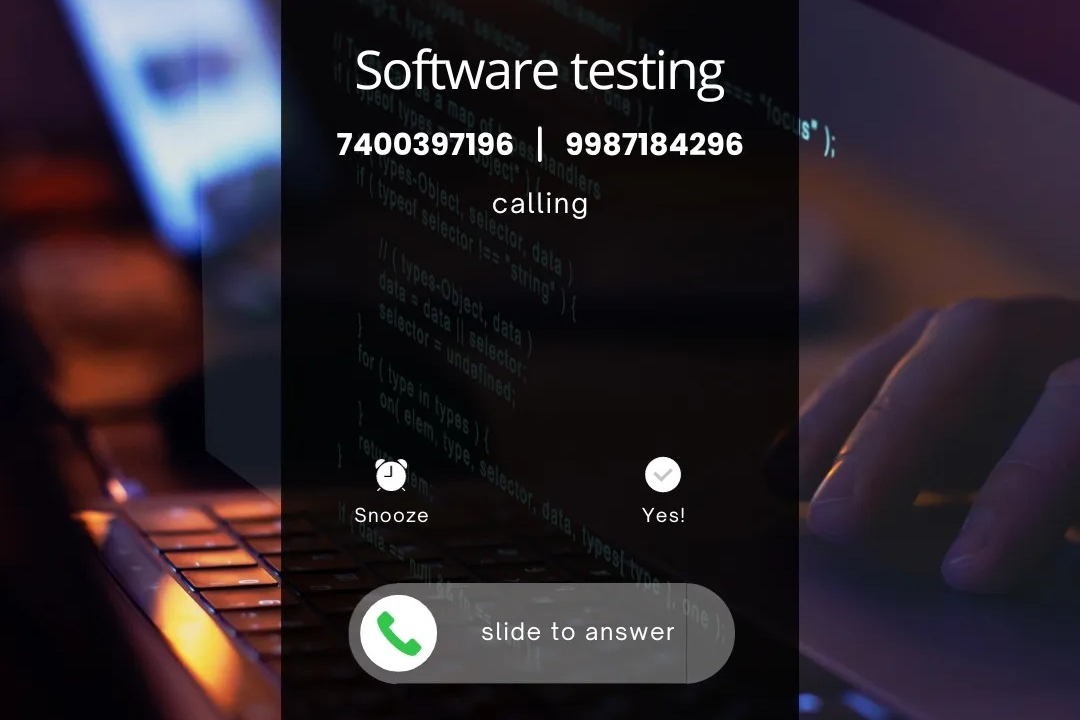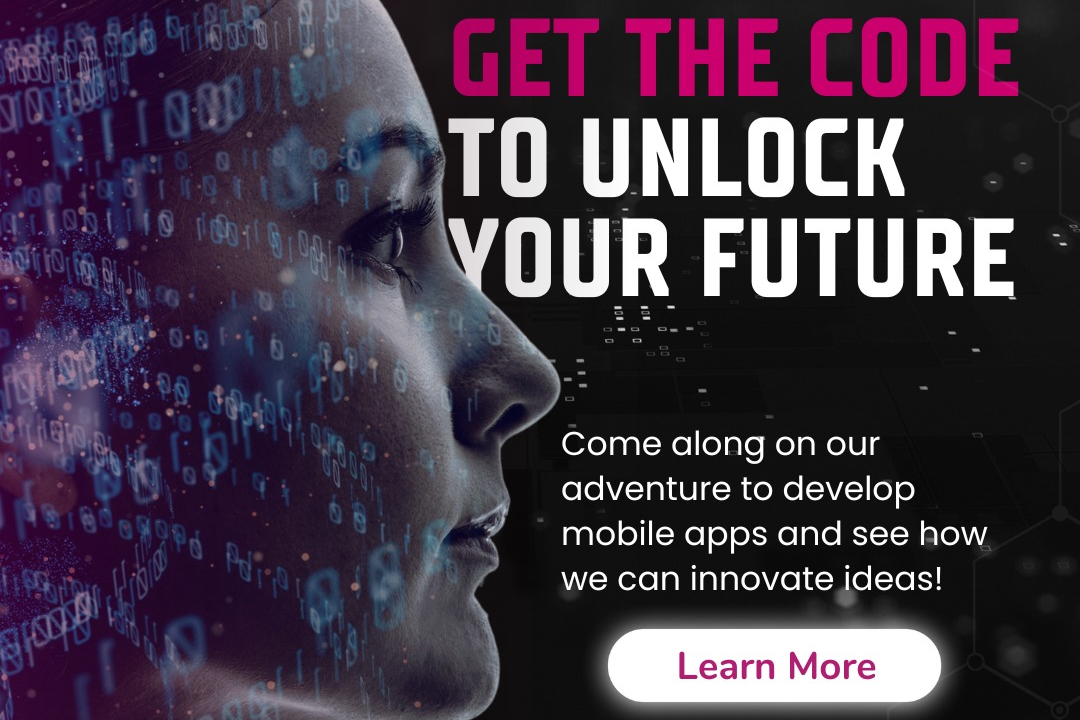Manual Testing Online Course
The Manual Testing Online Course at JustAcademy is a comprehensive program designed to introduce lea
Manual Testing Online Course
The Manual Testing Online Course offered by JustAcademy is an essential training program for aspiring quality assurance professionals. This course equips learnersth the fundamental skills needed to effectively assess and validate software applications. Through a blend of theoretical knowledge and practical, real-time projects, participants gain hands-on experience in test case design, execution, and bug reporting, enabling them to identify and resolve issues before deployment. By mastering these critical skills, learners enhance their job prospects in a competitive industry, ensuring they contribute to delivering high-quality software products.
To Download Our Brochure: https://www.justacademy.co/download-brochure-for-free
Message us for more information: +91 9987184296
The Manual Testing Online Course offered by JustAcademy is an essential training program for aspiring quality assurance professionals. This course equips learners with the fundamental skills needed to effectively assess and validate software applications. Through a blend of theoretical knowledge and practical, real time projects, participants gain hands on experience in test case design, execution, and bug reporting, enabling them to identify and resolve issues before deployment. By mastering these critical skills, learners enhance their job prospects in a competitive industry, ensuring they contribute to delivering high quality software products.
Course Overview
The Manual Testing Online Course at JustAcademy is designed to provide comprehensive knowledge and practical skills in software quality assurance. Covering essential topics such as test planning, test case design, execution, and defect management, this course empowers participants to understand the software development lifecycle and the importance of effective testing. Learners will engage in real-time projects that simulate real-world testing scenarios, honing their abilities to identify bugs and ensure software functionality and performance. With a strong emphasis on hands-on experience, this program prepares individuals for successful careers in manual testing, equipping them with the confidence and expertise needed to thrive in the industry.
Course Description
The Manual Testing Online Course at JustAcademy offers an in-depth exploration of software quality assurance through hands-on experiences and practical projects. Participants will learn crucial aspects of manual testing, including test planning, test case creation, execution, and defect reporting. This course emphasizes the software development lifecycle, enabling learners to understand the pivotal role of testing in delivering high-quality applications. By engaging with real-world scenarios, students will gain the skills needed to effectively identify and resolve issues, ensuring robust software performance and user satisfaction. Enroll now to advance your career in software testing and quality assurance.
Key Features
1 - Comprehensive Tool Coverage: Provides hands-on training with a range of industry-standard testing tools, including Selenium, JIRA, LoadRunner, and TestRail.
2) Practical Exercises: Features real-world exercises and case studies to apply tools in various testing scenarios.
3) Interactive Learning: Includes interactive sessions with industry experts for personalized feedback and guidance.
4) Detailed Tutorials: Offers extensive tutorials and documentation on tool functionalities and best practices.
5) Advanced Techniques: Covers both fundamental and advanced techniques for using testing tools effectively.
6) Data Visualization: Integrates tools for visualizing test metrics and results, enhancing data interpretation and decision-making.
7) Tool Integration: Teaches how to integrate testing tools into the software development lifecycle for streamlined workflows.
8) Project-Based Learning: Focuses on project-based learning to build practical skills and create a portfolio of completed tasks.
9) Career Support: Provides resources and support for applying learned skills to real-world job scenarios, including resume building and interview preparation.
10) Up-to-Date Content: Ensures that course materials reflect the latest industry standards and tool updates.
Benefits of taking our course
Functional Tools
1 - JIRA
JIRA is a powerful project management tool widely used in software development and testing. It allows teams to track issues, bugs, and tasks systematically. In the context of manual testing, students learn how JIRA can be used to create and manage test cases, report bugs, and monitor their resolution. The tool also facilitates seamless collaboration among team members, ensuring that everyone stays informed about the project’s progress and the status of identified issues. Understanding JIRA empowers students to navigate real world testing environments where this tool is often a standard practice.
2) TestRail
TestRail is a comprehensive test case management tool that helps organizations manage their testing efforts effectively. In the manual testing course, students explore how TestRail can be used to create detailed test plans, execute test cases, and track testing progress. The integration of TestRail with other tools and its reporting features enable testers to maintain clear visibility of testing outcomes, making it easier to present results to stakeholders. Familiarity with TestRail not only enhances students’ manual testing skills but also prepares them for roles where effective test management is essential.
3) Bugzilla
Bugzilla is an open source issue tracking system that is utilized for bug tracking and software development. In the manual testing course, students gain insights into how to use Bugzilla for logging defects, prioritizing issues, and tracking their status throughout the testing life cycle. The hands on training allows learners to understand the importance of effective communication around defects and how to provide detailed information that developers need to fix issues promptly. Mastery of Bugzilla equips students with essential skills that are applicable across various software testing and development teams.
4) Postman
Postman is primarily known as an API testing tool, but it plays a vital role in supporting manual testers as well. During the course, students learn how to use Postman to validate API responses, which is crucial as applications increasingly use APIs for data exchange. Understanding API testing enables students to expand their testing scope beyond traditional GUI testing. With Postman, learners become adept at performing end to end testing, ensuring that both front end and back end functionalities work as intended, thereby enhancing their overall testing competencies.
5) Selenium (for Manual Testing Introduction)
While Selenium is predominantly recognized for automated testing, it holds relevance in manual testing too. In the course, students receive an introduction to Selenium to understand how manual testers can leverage automation alongside manual efforts. This knowledge equips learners with the skills to identify which test cases might benefit from automation in the future. Understanding the fundamentals of Selenium fosters a more comprehensive skill set and enables participants to bridge the gap between manual and automated testing, making them more versatile as testers.
6) Excel / Google Sheets
Excel and Google Sheets are widely used for data organization, and they play a crucial role in maintaining test documentation. In this course, students learn to use spreadsheets for creating test case templates, tracking test execution results, and analyzing data for reporting purposes. The simplicity and flexibility of these tools make them indispensable for manual testers who need to generate quick reports and share information with team members. Mastering these tools empowers students to manage their testing documentation effectively and enhances their ability to communicate findings clearly.
7) Trello
Trello is a popular project management tool that utilizes a card based system to help teams organize tasks and projects visually. In the manual testing course, students learn how to use Trello boards to streamline the testing process by creating test case workflows, tracking bug statuses, and prioritizing testing tasks. The visual nature of Trello makes it easy to monitor progress at a glance, enhancing team collaboration and communication. Familiarizing students with Trello provides them with practical skills to manage their testing activities in an agile environment.
8) TestLink
TestLink is a widely used test management tool that aids teams in creating, managing, and organizing test cases. In the manual testing course, students become proficient in utilizing TestLink to document test cases, track test execution, and generate test reports. The platform's ability to integrate with bug tracking tools also allows seamless communication about defects. Learning to use TestLink equips students with the knowledge to contribute effectively to testing projects and ensures they can maintain comprehensive test documentation.
9) Mind Mapping Tools (e.g., XMind, MindMeister)
Mind mapping tools facilitate brainstorming and the organization of test cases during the requirement analysis phase. In the manual testing course, students are introduced to these tools, which help them create visual representations of testing scenarios, making it easier to identify test cases and potential edge cases. Utilizing mind mapping enhances creativity and critical thinking as students visualize the relationships between different testing components. This approach also fosters collaborative discussions among team members during the test planning stages.
10) Slack / Microsoft Teams
Effective communication is vital for successful manual testing, and tools like Slack and Microsoft Teams streamline team collaborations. In the manual testing course, students explore how to use these platforms for instant messaging, file sharing, and organizing discussions related to testing activities. Utilizing these tools helps teams stay aligned, share updates on ongoing testing, and resolve issues faster. Mastery of communication tools prepares students to engage with their peers and stakeholders efficiently in a real world testing environment.
11 - Charles Proxy / Fiddler
Charles Proxy and Fiddler are tools that can capture and inspect network traffic between a client and a server. In the manual testing course, students learn how to utilize these tools to troubleshoot and validate API responses during testing. Understanding how to use network monitoring tools allows testers to diagnose issues related to data transfer, ensuring that APIs function as expected. Gaining proficiency in Charles Proxy or Fiddler enhances students' skill sets, preparing them for advanced testing roles where API validation is essential.
12) Readiness for Agile Testing
In agile environments, manual testers play a crucial role in ensuring continuous testing alignment with development iterations. The manual testing course equips students with agile principles, such as Scrum and Kanban methodologies, and teaches them how to adapt their testing strategies accordingly. Understanding agile testing practices helps students thrive in fast paced environments where collaboration and flexibility are vital. This knowledge prepares them for roles in organizations implementing agile practices.
13) Usability Testing Tools (e.g., UserTesting, Optimal Workshop)
Usability testing tools help evaluate the user experience and interface of applications. In the manual testing course, students explore how to conduct usability tests, gather user feedback, and analyze results using tools like UserTesting or Optimal Workshop. Learning to incorporate usability testing into their manual testing processes enables students to provide insights into user interactions, contributing to better software design and improved overall user satisfaction.
14) Documentation Best Practices
Effective documentation is a cornerstone of successful manual testing. In the course, students learn how to maintain clear and comprehensive documentation, including test plans, test cases, defect reports, and testing summaries. Understanding best practices for documentation ensures that test artifacts are easily accessible, reproducible, and understandable by all stakeholders. Proficiency in documentation plays a crucial role in facilitating knowledge transfer and ensuring transparency throughout the testing process.
15) Test Automation Integration Awareness
While the course focuses on manual testing, students are introduced to basic concepts of test automation and how it can benefit manual testing efforts. Understanding when and how to integrate automation into manual testing workflows helps students determine which test cases are best suited for automation in the future. This holistic approach equips students with the foresight to advance their careers into roles that require both manual and automated testing capabilities.
Incorporating these points into the manual testing course enhances the curriculum and ensures that students are well prepared for the diverse challenges of the testing field.
Browse our course links : https://www.justacademy.co/all-courses
To Join our FREE DEMO Session: Click Here
This information is sourced from JustAcademy
Contact Info:
Roshan Chaturvedi
Message us on Whatsapp: +91 9987184296
Email id: info@justacademy.co