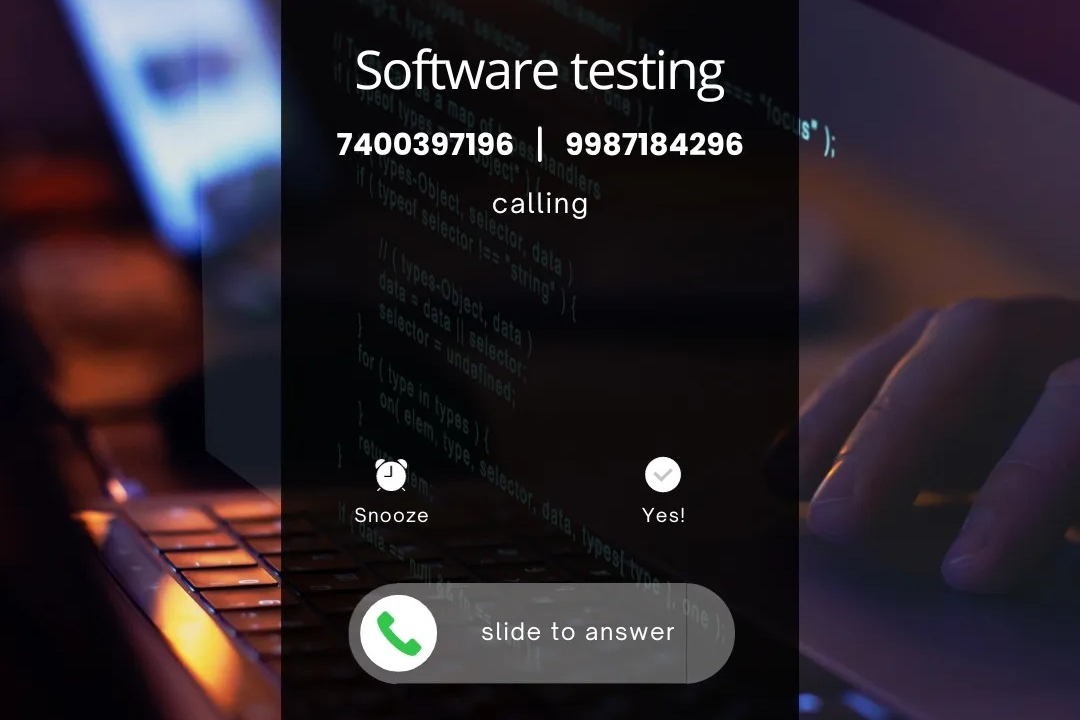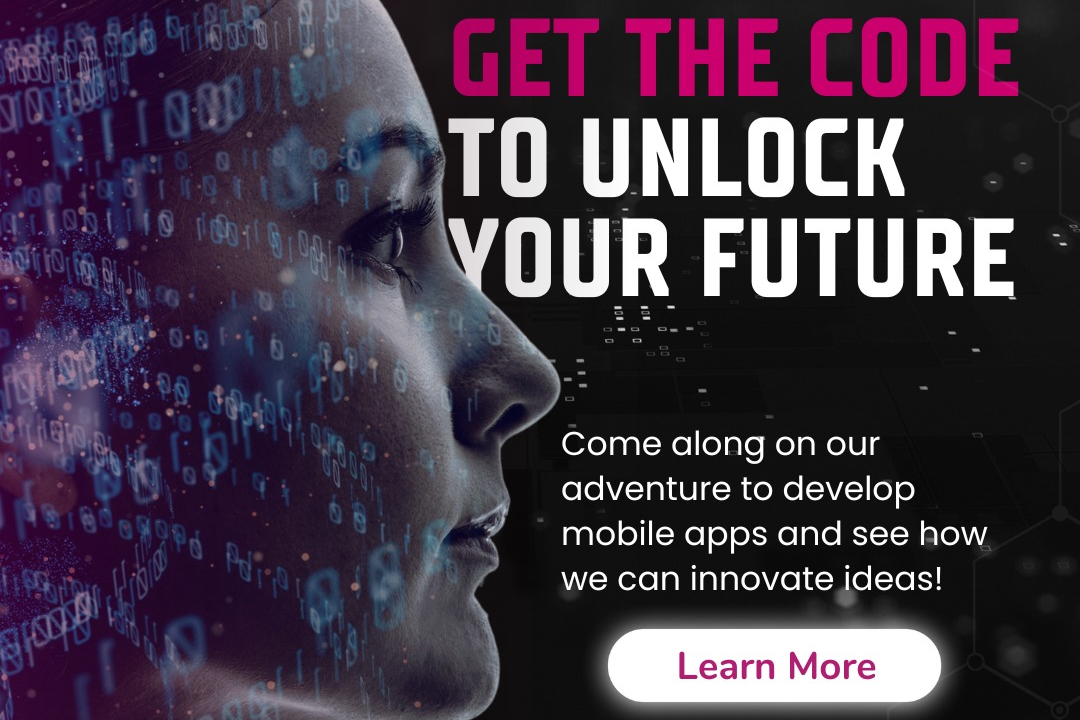Important Topics To Learn In Manual Testing
Manual testing is the process of evaluating software applications by executing test cases without th
Important Topics To Learn In Manual Testing
Manual testing is a crucial aspect of software development that ensures applications function as intended before they reach end users. Key topics to learn include test planning, which outlines the strategy for testing; test case design, where specific scenarios are crafted to verify functionality; and defect reporting, which involves tracking and documenting issues for resolution. By mastering different testing techniques—such as functional, regression, and usability testing—manual testers can effectively identify bugs and enhance the user experience. Understanding testing documentation, such as test plans and reports, further aids in organizing the testing process, making manual testing an indispensable skill for delivering high-quality software.
To Download Our Brochure: https://www.justacademy.co/download-brochure-for-free
Message us for more information: +91 9987184296
Manual testing is a crucial aspect of software development that ensures applications function as intended before they reach end users. Key topics to learn include test planning, which outlines the strategy for testing; test case design, where specific scenarios are crafted to verify functionality; and defect reporting, which involves tracking and documenting issues for resolution. By mastering different testing techniques—such as functional, regression, and usability testing—manual testers can effectively identify bugs and enhance the user experience. Understanding testing documentation, such as test plans and reports, further aids in organizing the testing process, making manual testing an indispensable skill for delivering high quality software.
Course Overview
The “Important Topics to Learn in Manual Testing” course offers a comprehensive exploration of essential concepts and practices vital for effective software testing. Participants will delve into test planning, where they will learn how to strategize testing efforts, followed by hands-on experience in designing test cases tailored to specific application functionalities. The course covers various testing techniques, including functional, regression, and usability testing, enabling learners to identify and report defects systematically. Additionally, students will gain insights into testing documentation, ensuring a structured approach to tracking progress and issues. This course is ideal for aspiring manual testers looking to build a strong foundation in software quality assurance.
Course Description
The “Important Topics to Learn in Manual Testing” course provides an in-depth exploration of key concepts and methodologies essential for software quality assurance. Participants will gain a thorough understanding of test planning, case design, and execution, focusing on various testing types such as functional, regression, and user acceptance testing. The curriculum is designed to equip learners with practical skills to identify, report, and manage defects effectively, ensuring a robust testing process. By integrating real-time projects, this course prepares aspiring manual testers to implement best practices and contribute to delivering high-quality software products. Join us at JustAcademy to enhance your testing expertise and elevate your career in software testing.
Key Features
1 - Comprehensive Tool Coverage: Provides hands-on training with a range of industry-standard testing tools, including Selenium, JIRA, LoadRunner, and TestRail.
2) Practical Exercises: Features real-world exercises and case studies to apply tools in various testing scenarios.
3) Interactive Learning: Includes interactive sessions with industry experts for personalized feedback and guidance.
4) Detailed Tutorials: Offers extensive tutorials and documentation on tool functionalities and best practices.
5) Advanced Techniques: Covers both fundamental and advanced techniques for using testing tools effectively.
6) Data Visualization: Integrates tools for visualizing test metrics and results, enhancing data interpretation and decision-making.
7) Tool Integration: Teaches how to integrate testing tools into the software development lifecycle for streamlined workflows.
8) Project-Based Learning: Focuses on project-based learning to build practical skills and create a portfolio of completed tasks.
9) Career Support: Provides resources and support for applying learned skills to real-world job scenarios, including resume building and interview preparation.
10) Up-to-Date Content: Ensures that course materials reflect the latest industry standards and tool updates.
Benefits of taking our course
Functional Tools
1 - JIRA
JIRA is a widely used project management and issue tracking tool that helps teams plan, track, and manage software development projects. In the context of manual testing, it facilitates bug tracking by allowing testers to report, prioritize, and monitor defects efficiently. Students learn to create, manage, and customize workflows within JIRA, ensuring seamless collaboration between developers and testers. Understanding how to utilize JIRA for test case management, reporting, and tracking issue resolution enhances the practical skills required in real time projects.
2) Bugzilla
Bugzilla is an open source bug tracking tool that helps software development teams manage and maintain lists of bugs. The platform is known for its robust search capabilities and the ability to customize bug reports. In training, students will explore how to log defects, classify issues according to severity, and effectively communicate the status of bugs to the development team. Mastering Bugzilla empowers learners to participate in the development cycle from a quality assurance perspective, ensuring that potential problems are identified and documented promptly.
3) TestRail
TestRail is a comprehensive test case management tool designed to help teams manage, track, and organize their testing efforts. In this course, students learn how to create detailed test plans, execute test cases, and analyze results to improve the quality of software products. The ability to generate insightful reports on test progress, result trends, and overall coverage makes TestRail a powerful tool for manual testers. Participants gain practical knowledge in managing test cases and reporting, which are crucial for effective software quality assurance.
4) Postman
Postman is primarily known as an API development environment, but it plays a critical role in manual testing, especially for testing web services. Students will learn how to use Postman to send API requests, analyze responses, and validate the functionality of back end systems. By integrating API testing into their skill set, learners enhance their understanding of application workflows and data interactions, ultimately leading to a more holistic approach to software testing.
5) Selenium IDE
While primarily an automation tool, Selenium IDE offers manual testers valuable insight into the testing process. It allows users to record and playback interactions with web applications, making it easier to understand the flow of user actions. Participants will learn how to use Selenium IDE to create and edit test scripts, which can serve as a foundation for automation in the future. Familiarity with Selenium IDE equips manual testers with the ability to validate user interfaces efficiently and recognize scenarios that may benefit from automation later on.
6) Quality Center (ALM)
Quality Center, also known as Application Lifecycle Management (ALM), is a popular test management tool that supports the entire testing process. In this course, students learn to manage test cases, track testing progress, and link requirements to defects. The platform’s capability to maintain comprehensive documentation and facilitate collaboration among team members is a focal aspect of the training. Gaining hands on experience with Quality Center helps learners understand the importance of traceability and documentation in ensuring software quality throughout the development lifecycle.
Certainly! Here are additional points highlighting the significance and functionality of each tool within the context of manual testing:
1 - JIRA
Integration Capabilities: JIRA integrates seamlessly with various development and testing tools, enabling a streamlined workflow. Students will learn how to leverage integrations to automate processes and enhance communication.
Agile Methodologies: JIRA is designed to support Agile methodologies, making it an essential tool for teams practicing Scrum or Kanban. Understanding how to use JIRA in Agile projects enhances a tester's ability to adapt to dynamic environments.
Custom Dashboards: The platform allows users to create customizable dashboards that provide real time insights into project status, enabling efficient monitoring of testing progress and quick identification of bottlenecks.
2) Bugzilla
Automated Notifications: Bugzilla offers automated notification features that keep team members informed about changes to bugs or issues. This ensures that everyone is aware of the current status, which facilitates better collaboration.
Advanced Search Features: The tool includes advanced search capabilities, allowing testers to filter and find specific bugs based on various criteria. This helps maintain focus on critical issues that require immediate attention.
Version Control: Bugzilla allows for tracking bugs against different software versions, enabling testers to differentiate between issues that arise in various iterations of the application.
3) TestRail
Test Organization: With TestRail, students will master organizing test cases in a hierarchical structure, making it easier to manage complex projects with numerous test scenarios.
Custom Fields and Templates: The tool supports custom fields and templates, enabling teams to tailor the test case documentation according to specific project requirements.
API Access and Integration: TestRail offers API access for integrating with other tools, facilitating an automated test management process that syncs data across platforms, making reporting and tracking more efficient.
4) Postman
Environment Management: Students will learn how to manage different environments (development, staging, production) within Postman, allowing for smoother transitions between testing and deployment phases.
Collection Runs: Postman allows users to create collections of requests that can be run together, which is particularly useful for executing comprehensive test suites and validating multiple aspects of an API simultaneously.
Dynamic Variables: The use of dynamic variables in Postman enables testers to create more flexible and reusable tests, which adapt automatically based on the context of the request.
5) Selenium IDE
User Friendly Interface: Selenium IDE's user friendly, visual interface makes it accessible for beginners, allowing them to start creating automated tests without extensive coding knowledge.
Exporting Test Scripts: The tool allows users to export recorded tests into different programming languages, providing a bridge between manual and automated testing practices.
Test Script Debugging: Learners will engage with debugging features in Selenium IDE that help identify issues within the recorded tests, fostering a deeper understanding of automation principles.
6) Quality Center (ALM)
Requirement Management: Quality Center includes robust requirement management features, allowing testers to trace test cases back to business requirements, ensuring thorough coverage during testing.
Risk Management: The tool supports risk assessment and prioritization, enabling teams to focus their testing efforts on the most critical areas of the application based on potential impact.
Collaboration Features: With built in collaboration tools, Quality Center facilitates communication among team members, improving coordination and increasing the overall efficiency of testing processes.
Incorporating these additional points into your training programs enables students to gain a comprehensive understanding of each tool's functionalities and enhances their skills for real world application, ultimately leading to more efficient and effective software testing processes.
Browse our course links : https://www.justacademy.co/all-courses
To Join our FREE DEMO Session:
This information is sourced from JustAcademy
Contact Info:
Roshan Chaturvedi
Message us on Whatsapp:
Email id: info@justacademy.co
Manual Testing Is Need For Learn Automation Testing