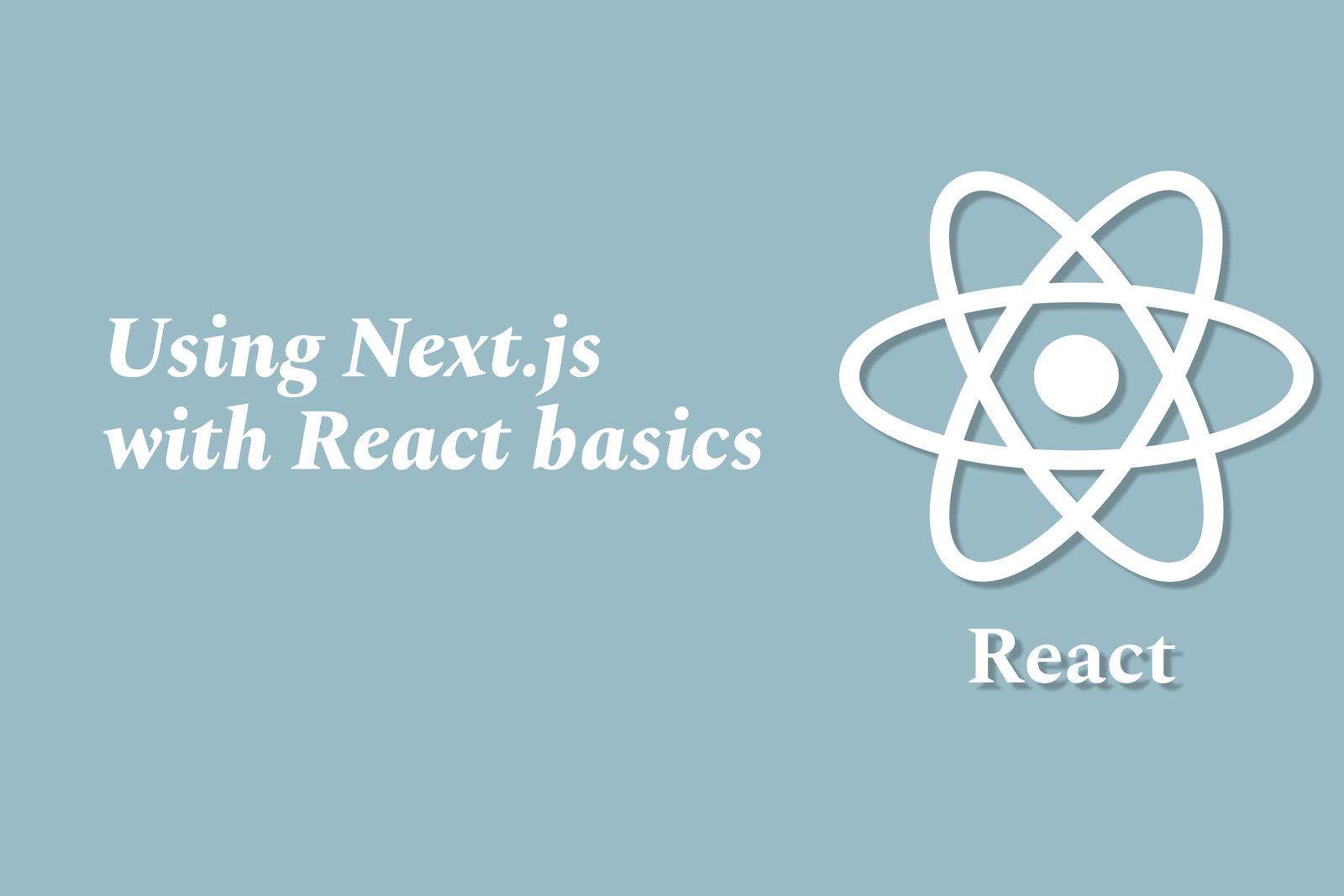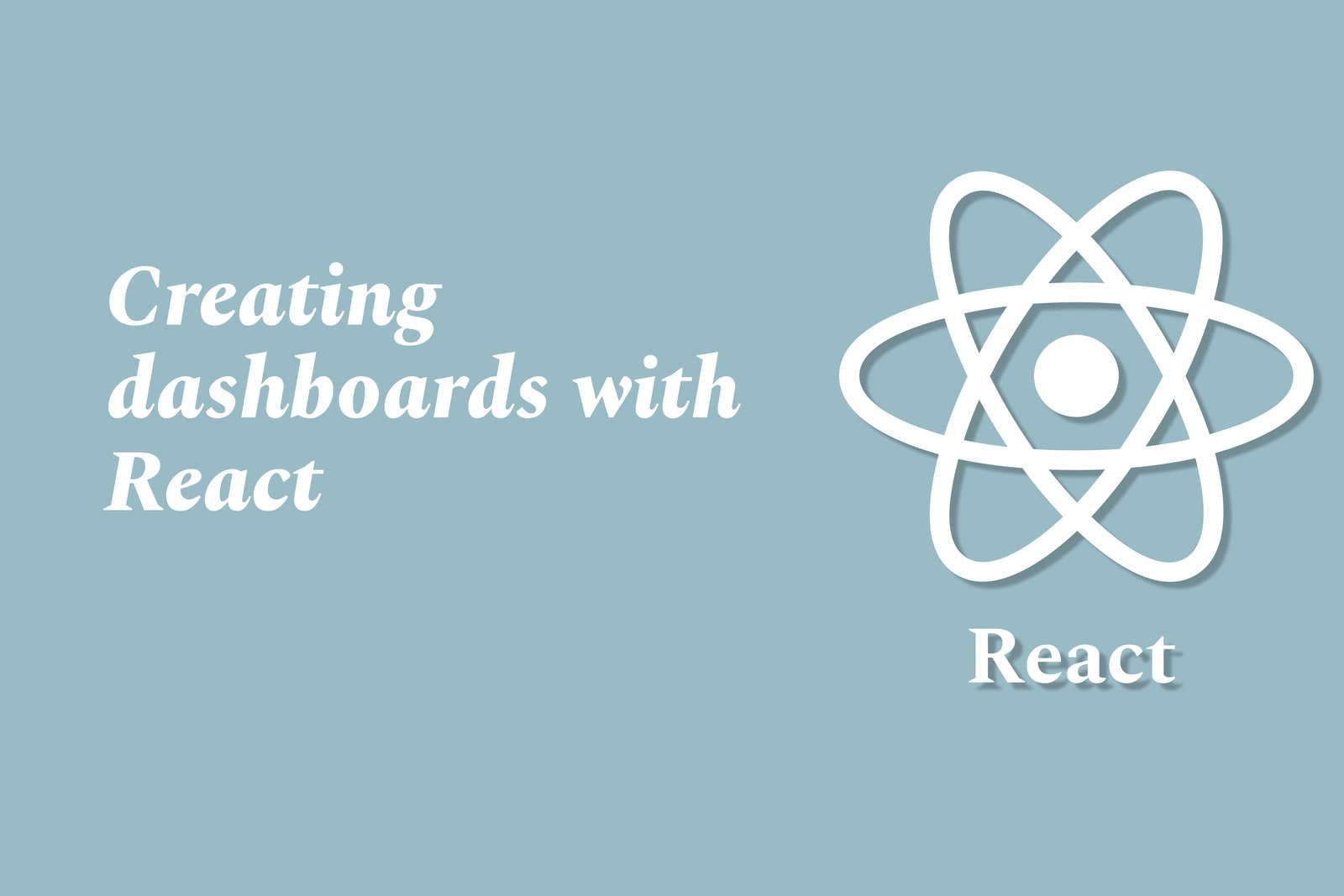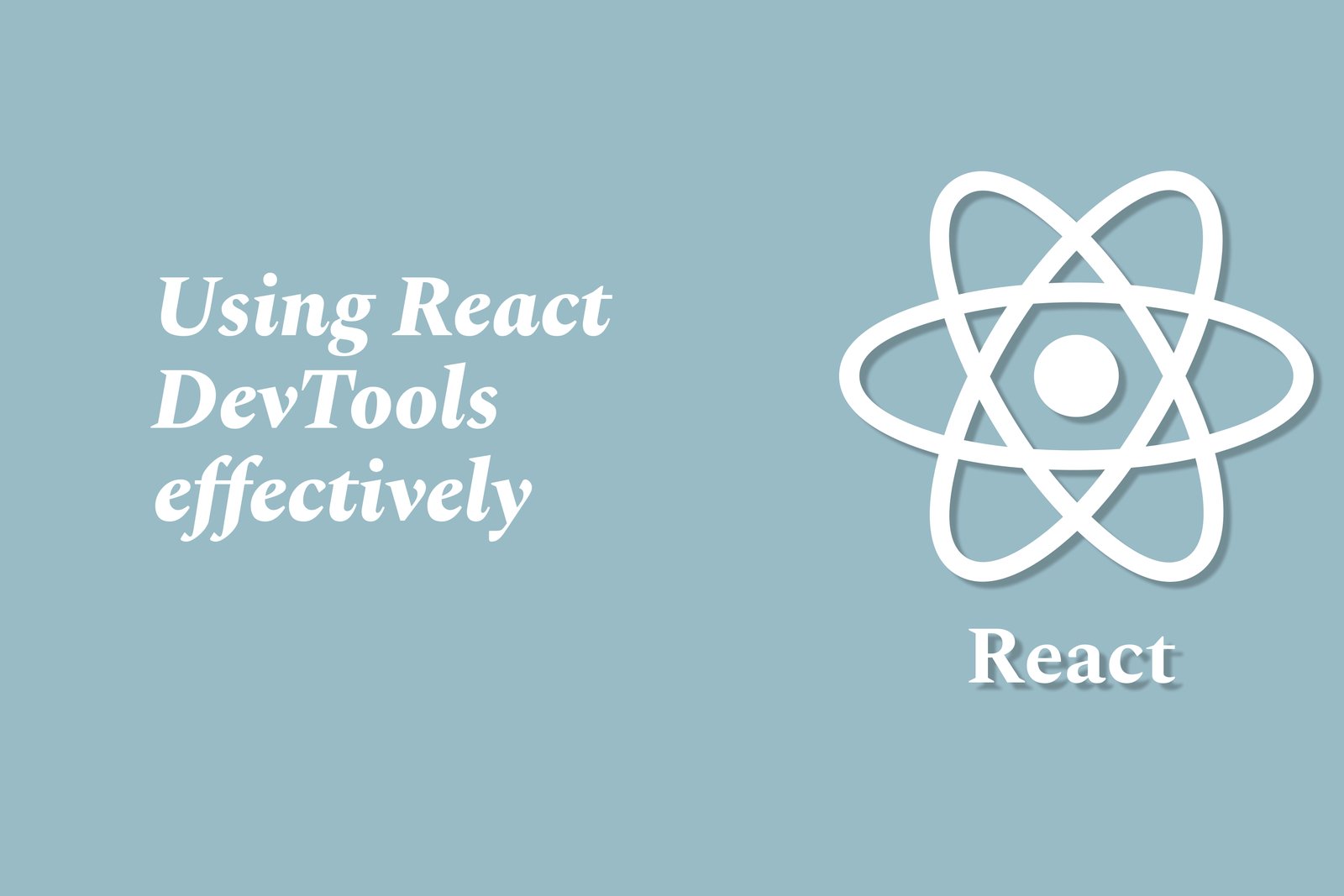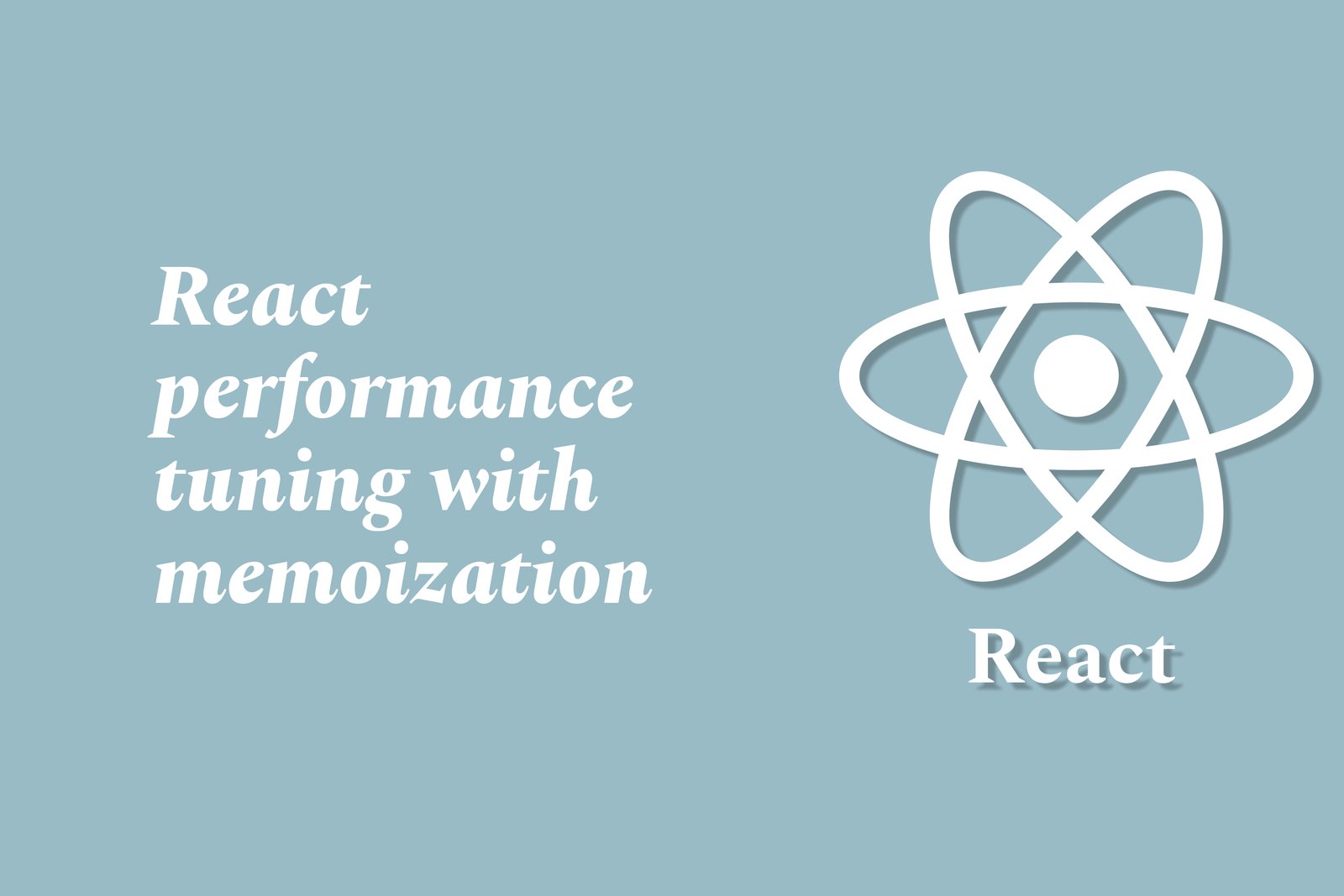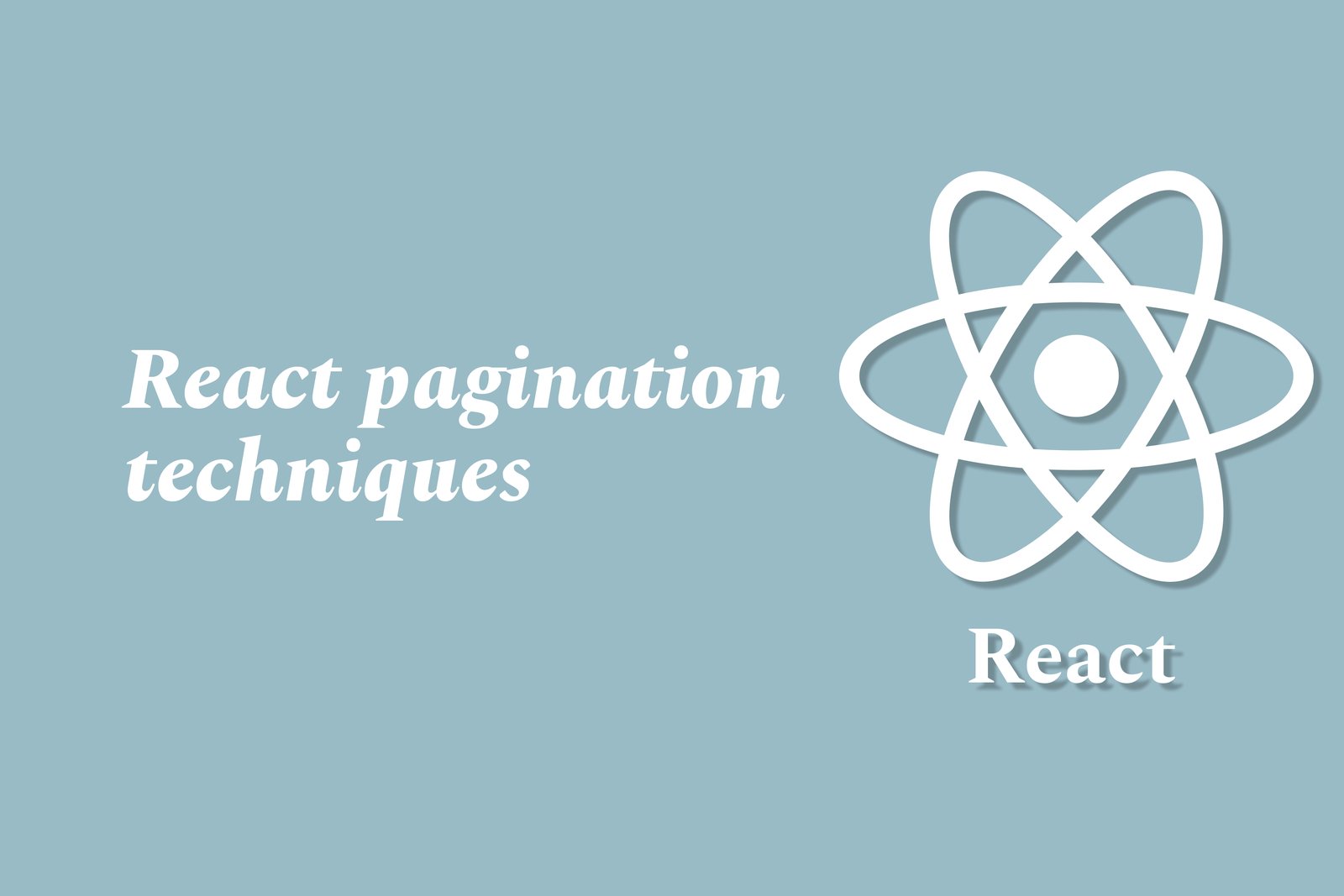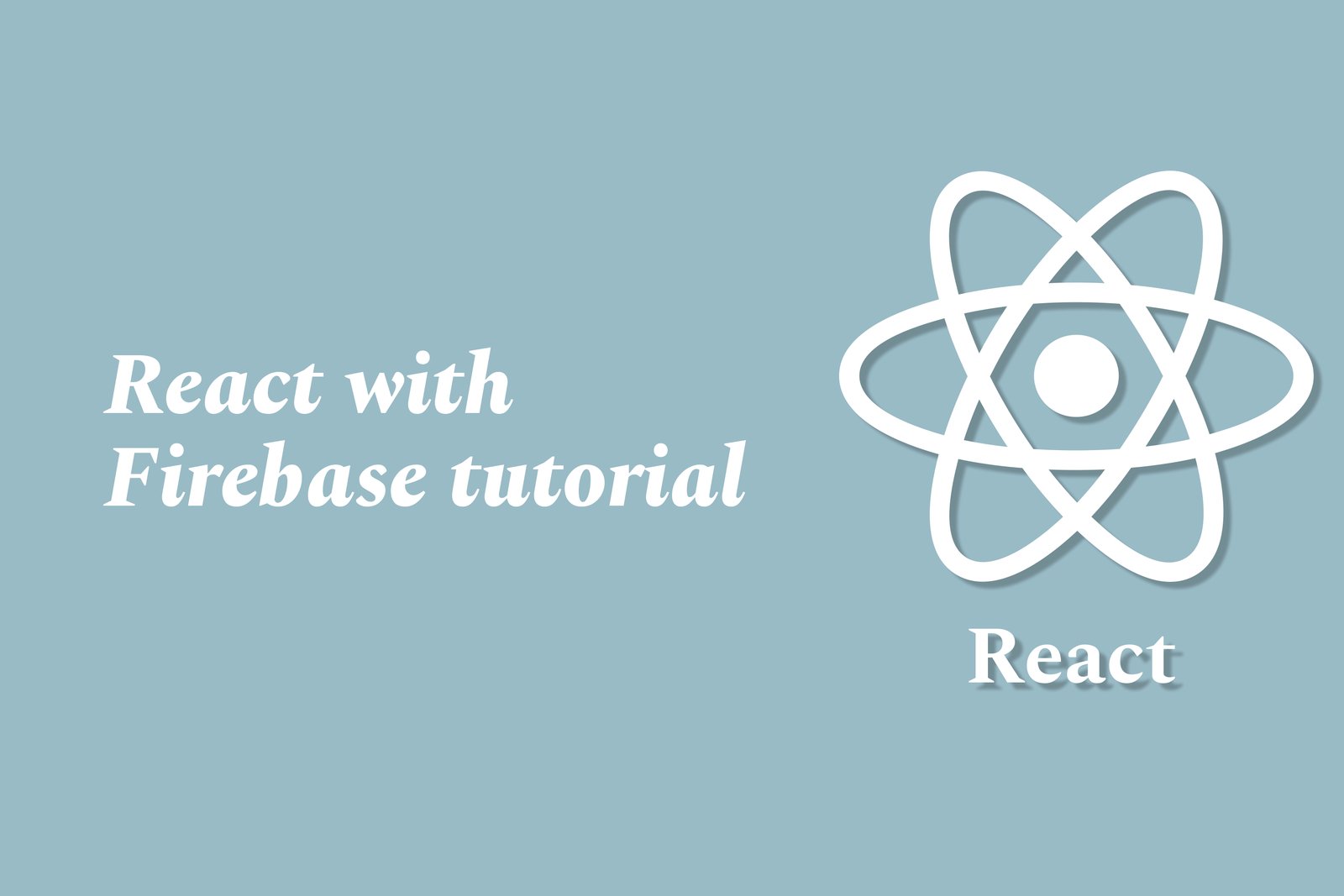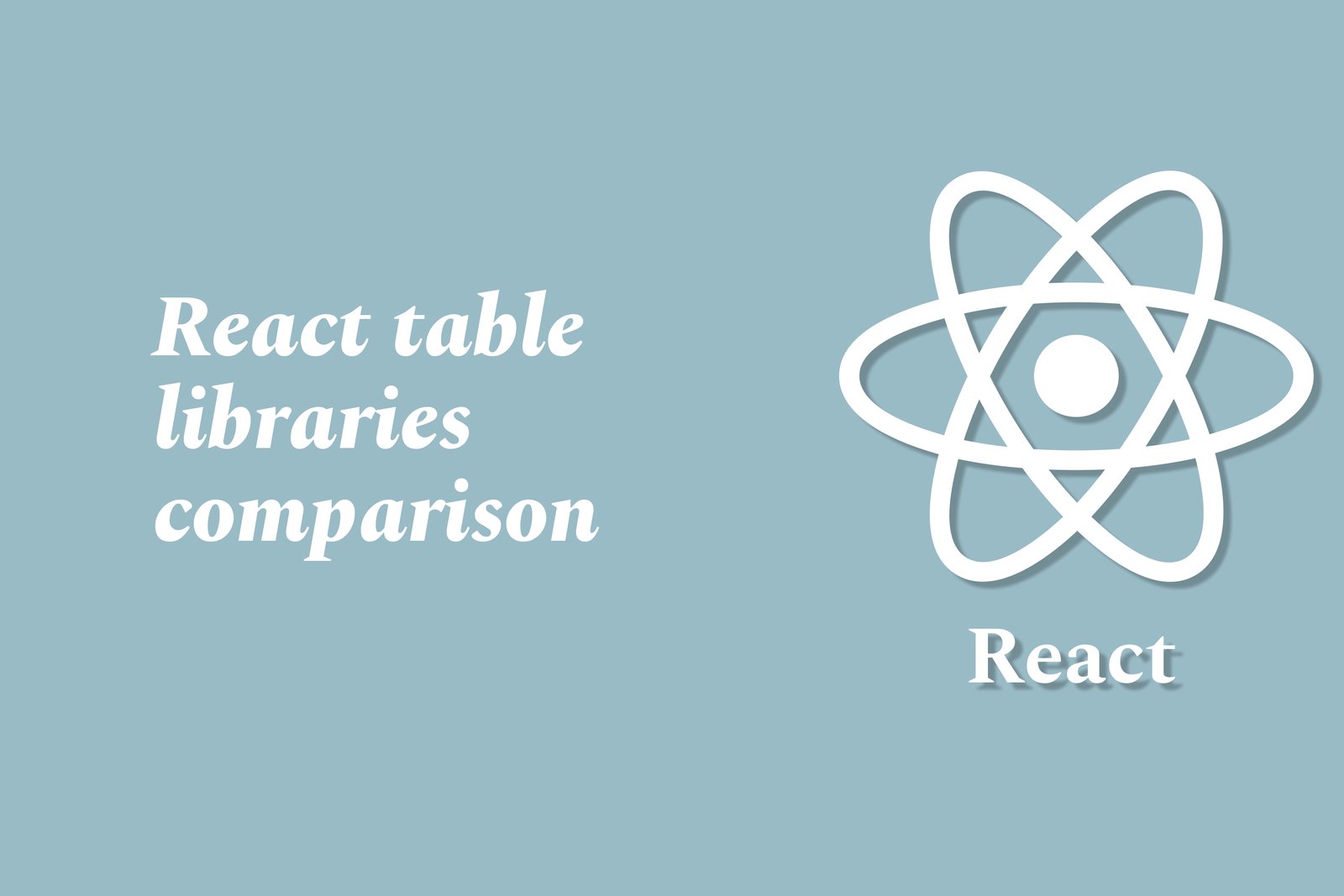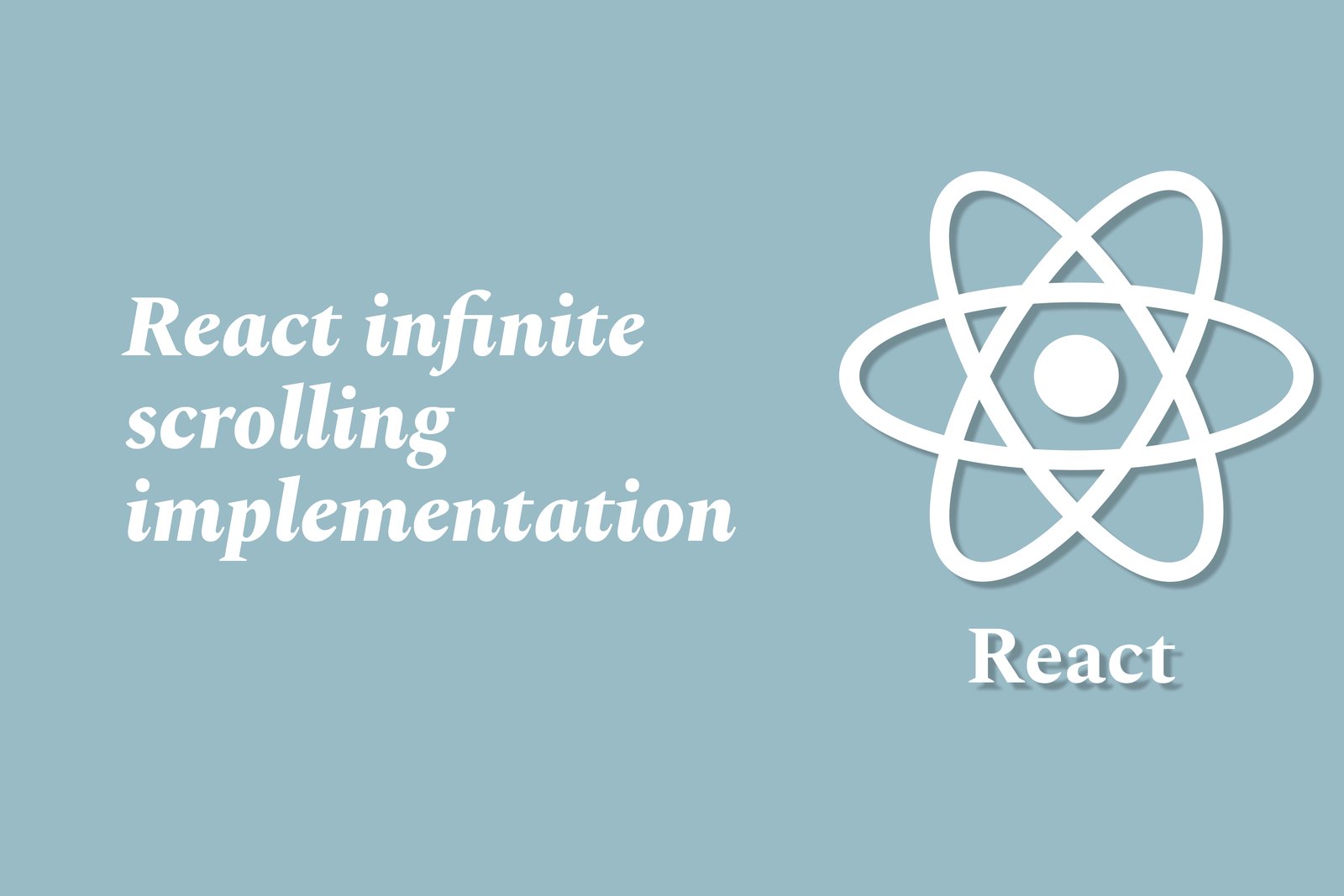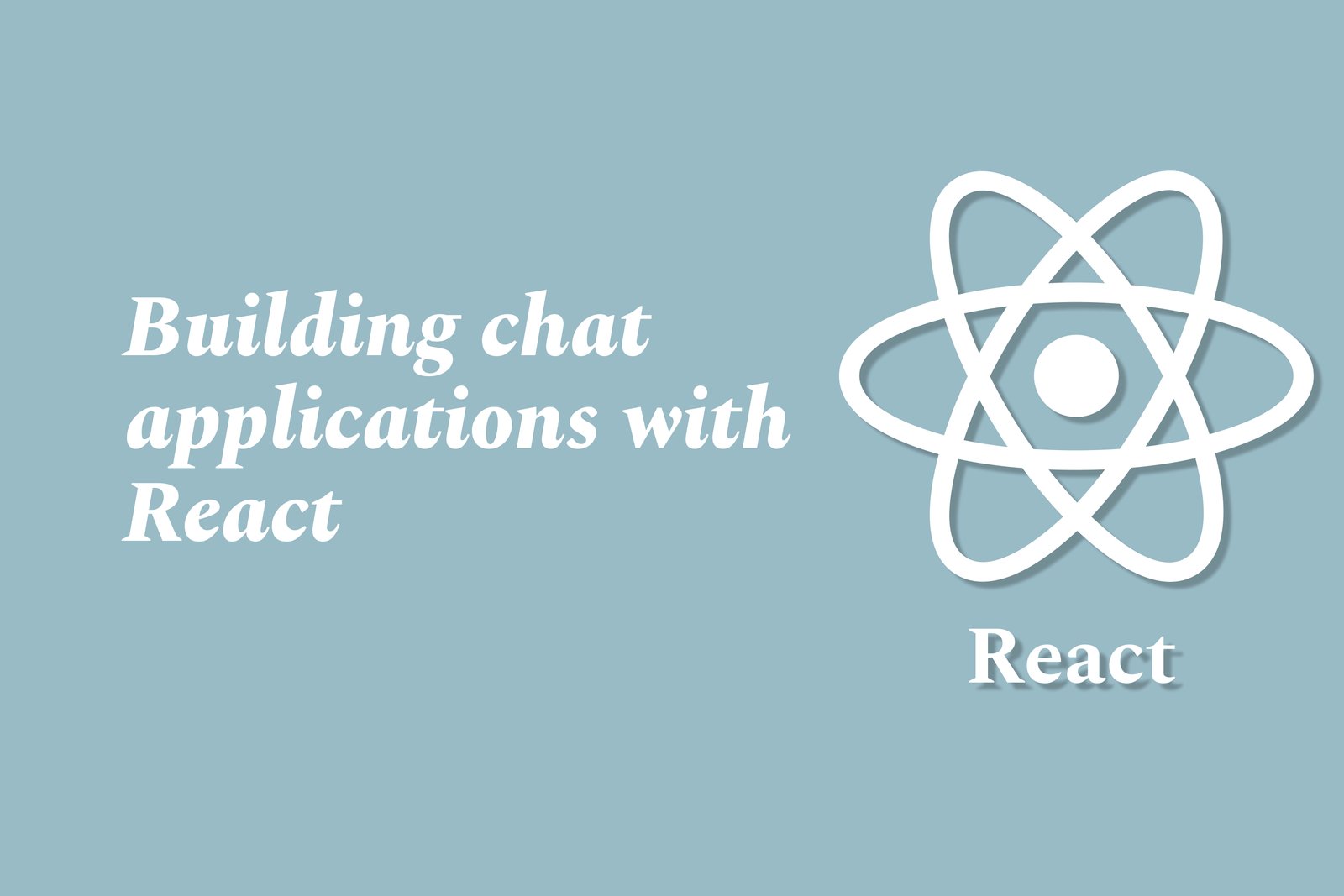Using Next.js with React Basics
Using Next.js with React is a development approach that combines the flexibility of React, a popular JavaScript library for building user interfaces, with the advanced features of Next.js, a powerful framework. Next.js enhances React by enabling server-side rendering and static site generation, which improve application performance and search engine optimization. Its intuitive file-based routing system simplifies the creation of pages, while built-in support for API routes allows developers to implement backend functionalities seamlessly. Together, Next.js and React provide an efficient and scalable environment for developing modern web applications with a focus on user experience.
Learn MoreCreating Dashboards with React
Creating dashboards with React involves the development of interactive and visually appealing interfaces that display data insights in a consolidated format. By utilizing React's component-based architecture, developers can build reusable UI components that effectively handle dynamic data rendering. When integrated with data visualization libraries such as D3.js or Chart.js, React enables the creation of real-time, responsive dashboards that provide users with comprehensive analytics. This approach enhances user experience by allowing for seamless interaction and quick data interpretation, making it an essential tool for businesses seeking to monitor key metrics and drive informed decision-making.
Learn MoreReact for E-Commerce Website Basics
React is a popular JavaScript library primarily used for building user interfaces, particularly in e-commerce websites. It enables developers to create dynamic, interactive, and fast-loading web applications through its component-based architecture, which allows for the reuse of UI components across the site. React's efficient rendering process, utilizing the virtual DOM, ensures a smooth user experience by updating only the sections of the web page that change, greatly enhancing performance. This flexibility makes it easier to manage complex e-commerce functionalities, such as product listings, shopping carts, and user authentication, while providing a responsive design that meets the expectations of today’s online shoppers.
Learn MoreUsing React DevTools Effectively
Using React DevTools effectively involves harnessing its powerful features to streamline the development and debugging process of React applications. This browser extension allows developers to inspect the React component tree, view and edit component state and props in real-time, and analyze performance metrics. By navigating through the hierarchy of components, you can quickly identify issues, optimize rendering performance, and ensure that state and props are passing correctly throughout your application. Responsive to changes, React DevTools provides immediate feedback, making it an essential tool for any developer looking to enhance their workflow and build efficient, high-quality React applications.
Learn MoreBuilding A Blog With React And Markdown
Building a blog with React and Markdown involves using React, a popular JavaScript library, to create a dynamic and interactive user interface, while Markdown serves as a lightweight markup language for formatting written content. This approach enables developers to create a flexible and responsive blogging platform that allows authors to write posts in simple text using Markdown syntax, which is then rendered as styled content by React. This combination not only enhances the development experience with reusable components and a seamless user interface but also simplifies content management, making it easier for writers to focus on their ideas and easily publish posts.
Learn MoreReact Performance Tuning With Memoization
React performance tuning with memoization involves optimizing the rendering process of components to enhance efficiency and speed in applications. By leveraging tools like `React.memo`, developers can prevent unnecessary re-renders of functional components when their props remain unchanged. This is particularly useful in applications with complex UI or large datasets, as it helps reduce computational costs and improve responsiveness. Ultimately, memoization allows for smoother user interactions and better performance, making it a crucial aspect of React development.
Learn MoreReact State Management with MobX
React state management with MobX is a powerful and flexible approach that simplifies the handling of application state in React applications. MobX utilizes observables to create a reactive programming model, allowing components to automatically update when the state changes. This reduces the complexity associated with managing state compared to traditional methods like Redux, as it requires less boilerplate code and avoids the need for explicit actions and reducers. By leveraging MobX, developers can focus on building responsive and interactive user interfaces, efficiently managing the state with minimal overhead and improving overall application performance.
Learn MoreReact Pagination Techniques
React pagination techniques are methods used to divide large datasets into smaller, navigable chunks within a React application. These techniques enhance user experience by allowing users to easily navigate through large sets of data without overwhelming them. Common approaches include server-side pagination, where data is fetched in parts from a server as needed, and client-side pagination, where all data is loaded at once and displayed in segments. Infinite scrolling is another popular method, where more data is automatically loaded as the user scrolls down the page. These techniques improve performance and maintain a smooth, responsive interface.
Learn MoreReact with Firebase Tutorial
The React with Firebase tutorial is a comprehensive learning resource designed to guide developers in building sophisticated web applications by integrating React, a popular JavaScript library for building user interfaces, with Firebase, a powerful platform for application development that provides backend services like real-time databases, authentication, and hosting. This tutorial offers step-by-step instructions and hands-on projects, allowing learners to effectively harness the strengths of both technologies, creating dynamic, real-time applications that enhance user engagement and streamline development workflows.
Learn MoreReact Table Libraries Comparison
A comparison of React table libraries involves evaluating different options available for creating data tables within React applications. These libraries, such as React Table, Material-UI Table, and Ant Design Table, each offer varying features, performance capabilities, and ease of use. Key factors to consider in this comparison include functionalities like sorting, filtering, pagination, and customization options. By analyzing these libraries, developers can make informed decisions based on their specific needs, ensuring optimal data handling and user experience in their applications. This thorough assessment aids in selecting the best tool for efficient data representation and interactivity.
Learn MoreReact Infinite Scrolling Implementation
React infinite scrolling is a feature that allows developers to automatically load more content as a user scrolls down a page, creating a continuous flow of information without requiring pagination. To implement infinite scrolling in a React application, developers typically utilize the component lifecycle with hooks like `useEffect` to monitor the scroll position. When the user reaches a certain threshold, a function is triggered to fetch more data, which is then appended to the existing content. This approach enhances user experience by minimizing load times and providing a seamless interaction, ideal for applications showcasing extensive data like blogs, product listings, or social media feeds.
Learn Morebuilding CHAT applications with react
Building chat applications with React involves creating interactive and responsive user interfaces that facilitate real-time communication between users. By utilizing React's component-based architecture, developers can efficiently manage state and updates, making it easier to handle dynamic data flows. Integrating real-time backend services, such as Firebase or Socket.io, enables seamless message delivery and user notifications. This approach allows for the development of feature-rich chat solutions, which can include functionalities like group chats, user authentication, and media sharing, all while providing an engaging user experience.
Learn MoreBUILDING FORMS WITH FORMik IN REACT
Building forms with Formik in React involves utilizing a powerful library designed to simplify form state management and validation. Formik provides a streamlined approach to handling form inputs, managing form submission, and validating user input, all while reducing boilerplate code. By using Formik, developers can easily create complex forms with real-time validation and error messaging, ensuring a smooth user experience. It integrates seamlessly with popular UI frameworks and supports custom validation logic, making it a versatile choice for React applications that require efficient form handling.
Learn MoreHow To Style React Components With CSS Modules
Styling React components with CSS Modules is a technique that allows developers to write CSS that is scoped locally to the component rather than globally. This is achieved by creating a CSS file with the extension `.module.css`, where class names are automatically transformed into unique identifiers during the build process. When importing these styles into a React component, developers reference the class names as properties of an imported object, ensuring that styles are applied specifically to that component. This approach prevents naming collisions and promotes modularity, making it easier to manage and maintain styles as the application grows. With CSS Modules, developers can leverage the full power of CSS while maintaining cleaner and more organized code.
Learn MoreUsing Apollo Client In React Apps
Using Apollo Client in React applications provides a powerful and efficient way to manage GraphQL data. It offers a comprehensive state management solution that simplifies data fetching, caching, and synchronization with backend APIs. By utilizing Apollo Client, developers can easily make queries and mutations, handle real-time updates, and manage local state, all while ensuring that the UI remains in sync with the data. This integration enhances the development workflow, allowing for the creation of responsive and dynamic applications with minimal effort, making it a preferred choice for developers working with GraphQL in React environments.
Learn MoreReact Drag And Drop Tutorial
The React drag and drop tutorial serves as a comprehensive guide for developers looking to implement drag-and-drop functionality in their React applications. It covers the fundamental concepts and techniques needed to enable users to easily move, reorder, and interact with elements within an interface. Through hands-on examples and real-time projects, this tutorial equips developers with the skills to create dynamic and intuitive user experiences, enhancing usability and engagement in their applications. Whether for building interactive lists, image galleries, or custom file uploads, mastering drag-and-drop in React is an invaluable addition to any developer's toolkit.
Learn MoreReact Hook Form Tutorial
The React Hook Form tutorial is designed to help developers master the React Hook Form library, a popular tool for managing forms in React applications. This tutorial covers the core concepts, features, and best practices for efficiently handling form state and validation using React's hooks. By guiding users through real-world examples and practical applications, it enables developers to create responsive, user-friendly forms while minimizing re-renders and improving performance. Through this learning experience, developers gain valuable skills that enhance their ability to build sophisticated forms with ease and efficiency.
Learn MoreUsing React Portals Explained
React portals provide a way to render components in a different part of the DOM tree, allowing for powerful use cases like modals, tooltips, and overlays. Instead of being constrained by their parent component's hierarchy, portals enable UI elements to be displayed at a different level in the DOM, which is particularly beneficial for managing z-index and overflow issues. This feature allows developers to create more flexible and visually appealing interfaces while keeping the component logic organized and manageable within the React structure.
Learn Morereact and graphql Basics
React is a popular JavaScript library used for building user interfaces, particularly for single-page applications, by creating reusable UI components that efficiently update when data changes. It uses a virtual DOM to optimize rendering, making applications faster and more responsive. GraphQL, on the other hand, is a query language for APIs that allows clients to request only the specific data they need, rather than retrieving fixed data structures. This flexibility reduces the amount of data transferred over the network and simplifies data management in applications. When used together, React and GraphQL provide a robust framework for developing interactive and data-driven web applications.
Learn MoreReact Context for Theme Switching
React Context for theme switching is a feature that enables developers to manage and share theme-related values, such as colors and styles, across an entire application without having to pass props at every level. By creating a context specifically for themes, developers can easily toggle between light and dark modes, centralizing the state management of theme preferences. This allows components throughout the application to subscribe to the theme context and automatically update their styles based on user selections, resulting in a more cohesive and seamless user experience.
Learn MoreUsing Styled-Components In React
Using styled-components in React is a modern approach to styling your applications by leveraging tagged template literals to create CSS-in-JS components. This method allows developers to define styled elements directly within their JavaScript files, enabling a seamless integration of design with component logic. With styled-components, styles are scoped to individual components, which prevents issues like class name collisions and enhances maintainability. Additionally, it supports dynamic styling through props, making it easier to create responsive and customizable components while promoting a clean and organized codebase.
Learn More