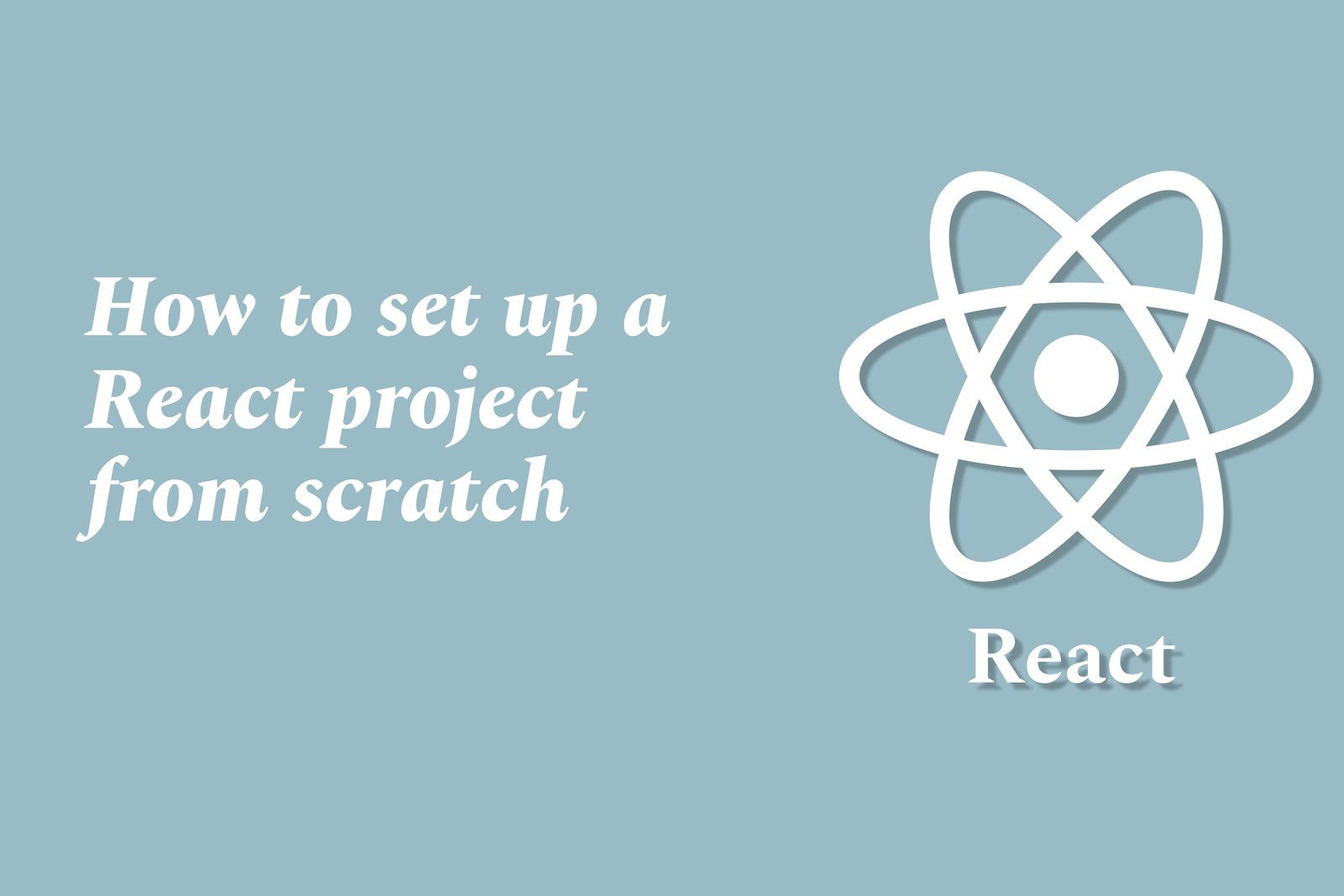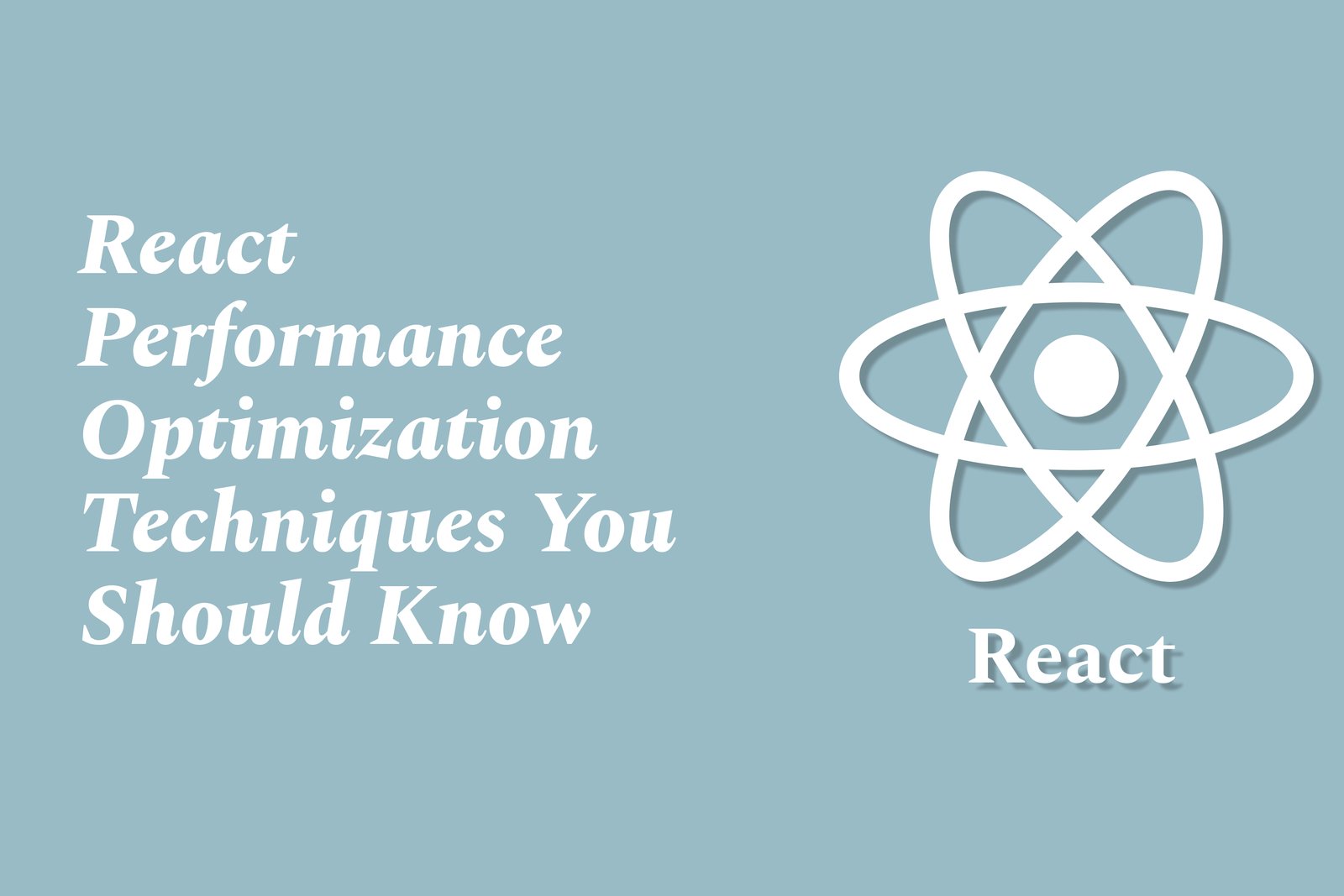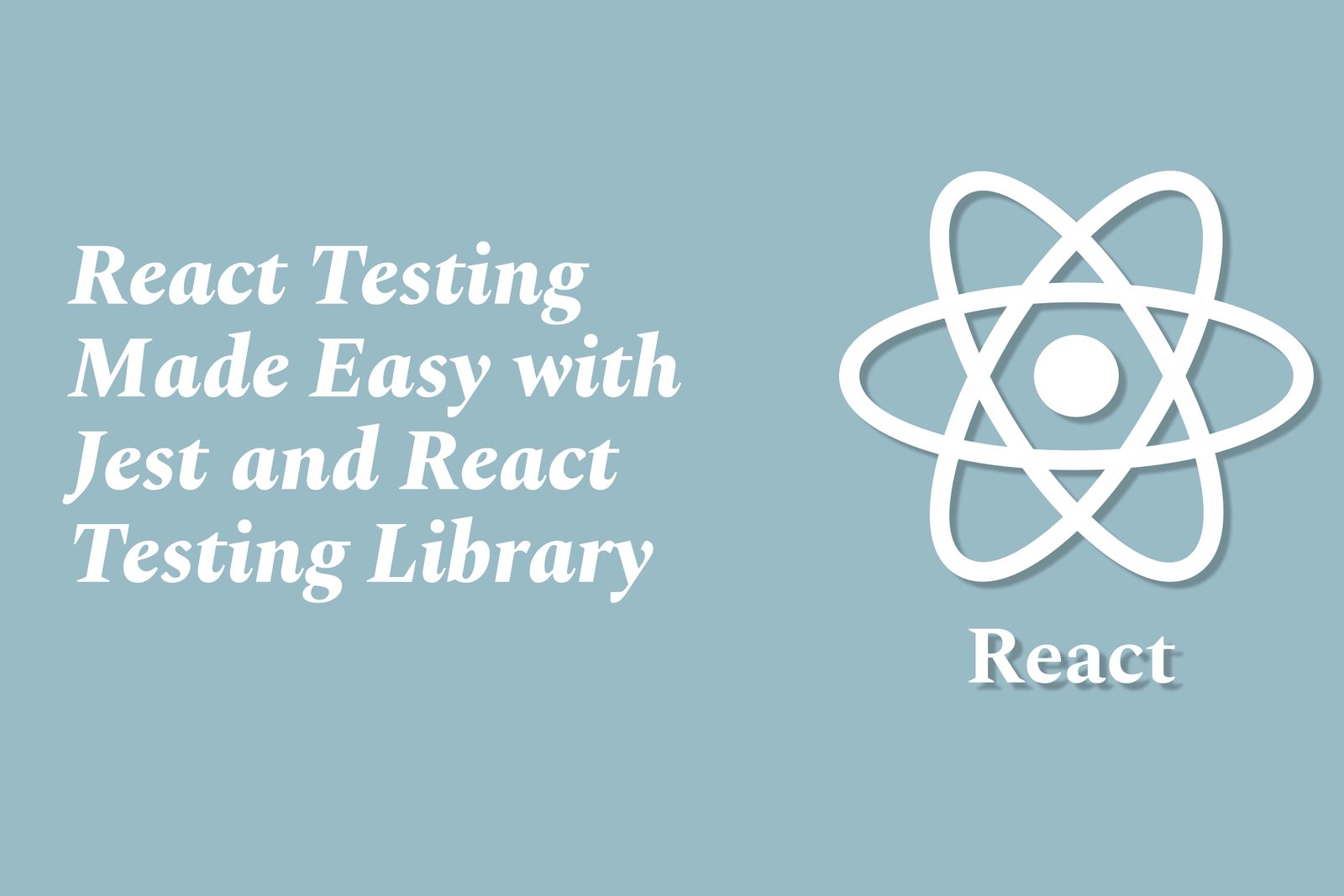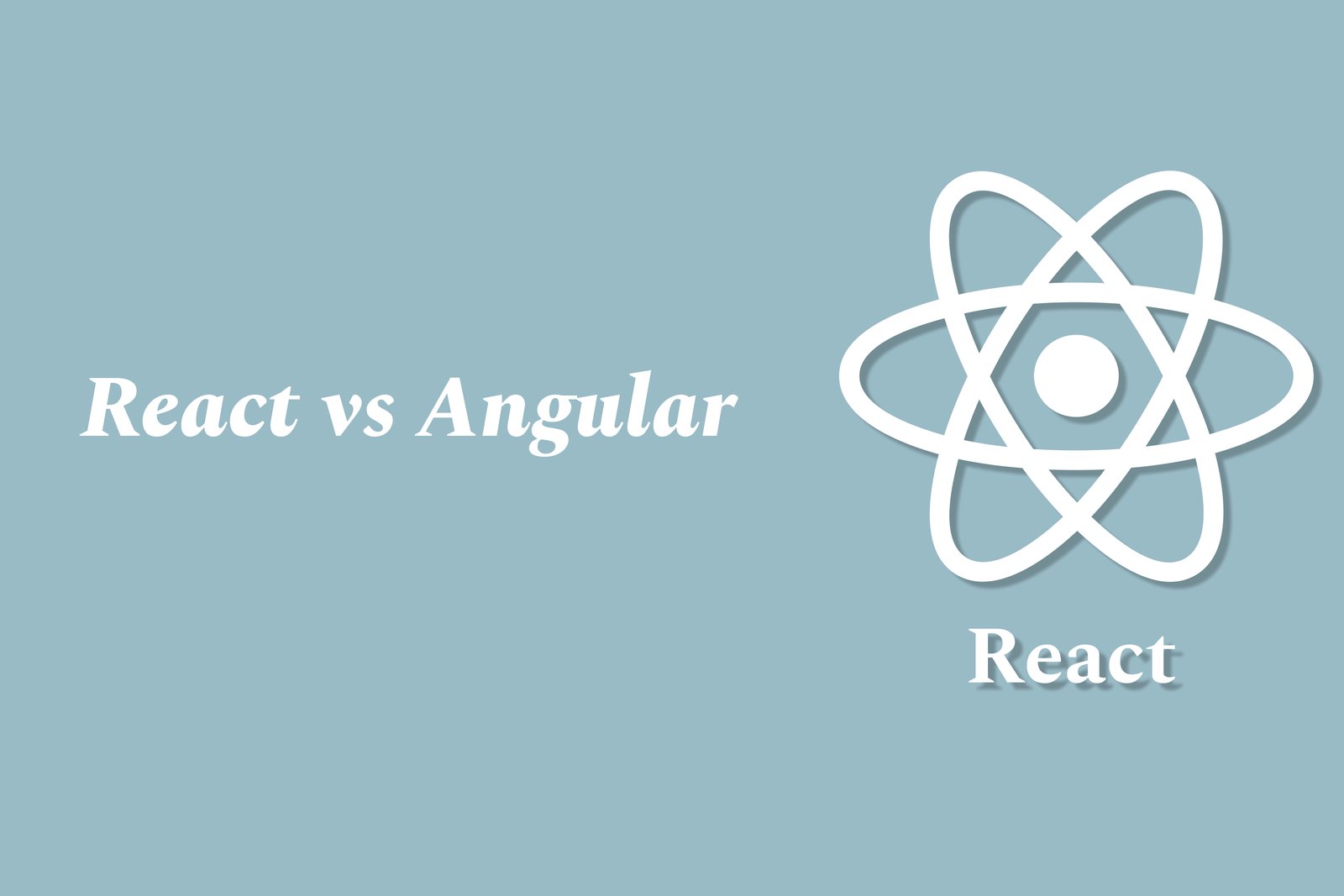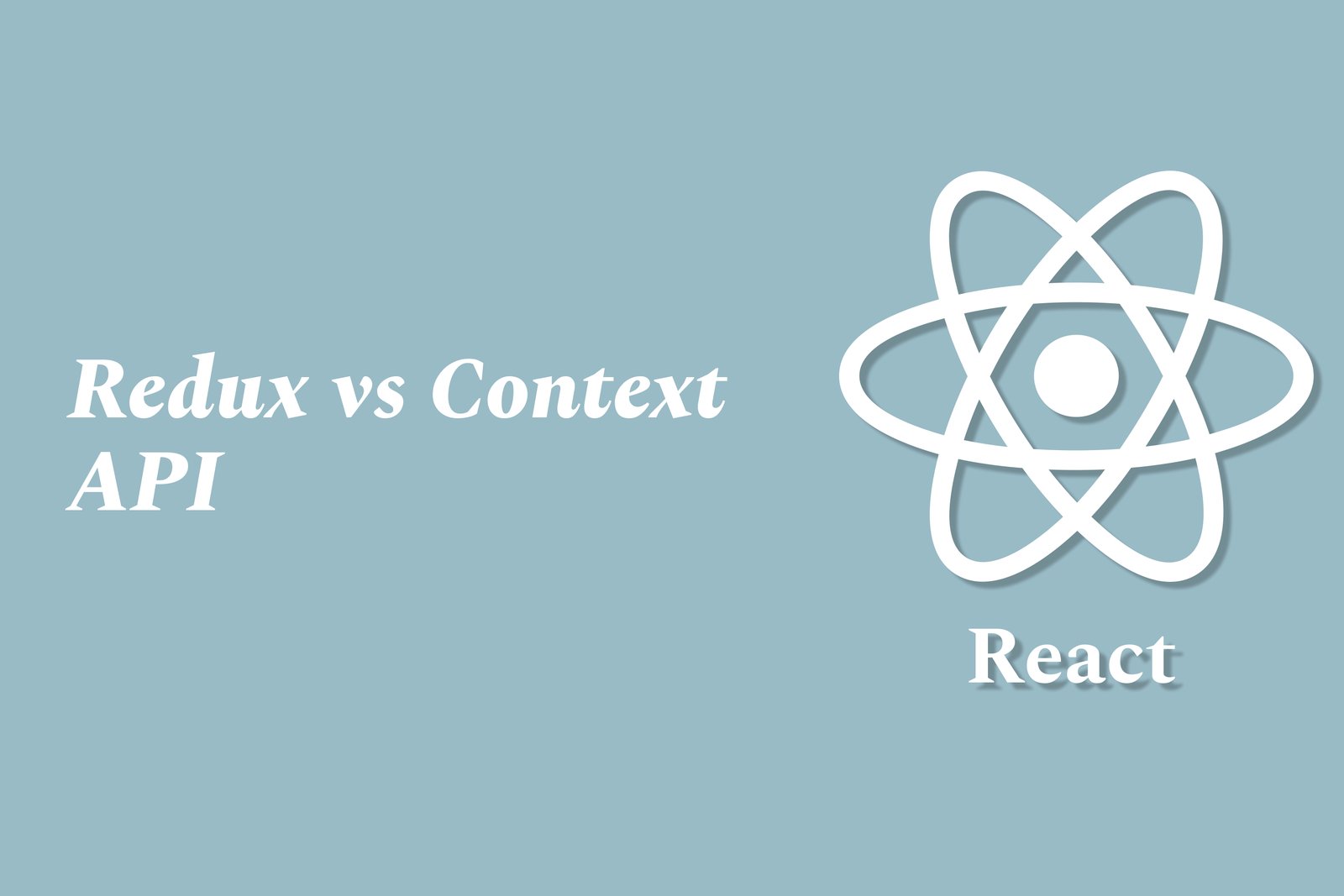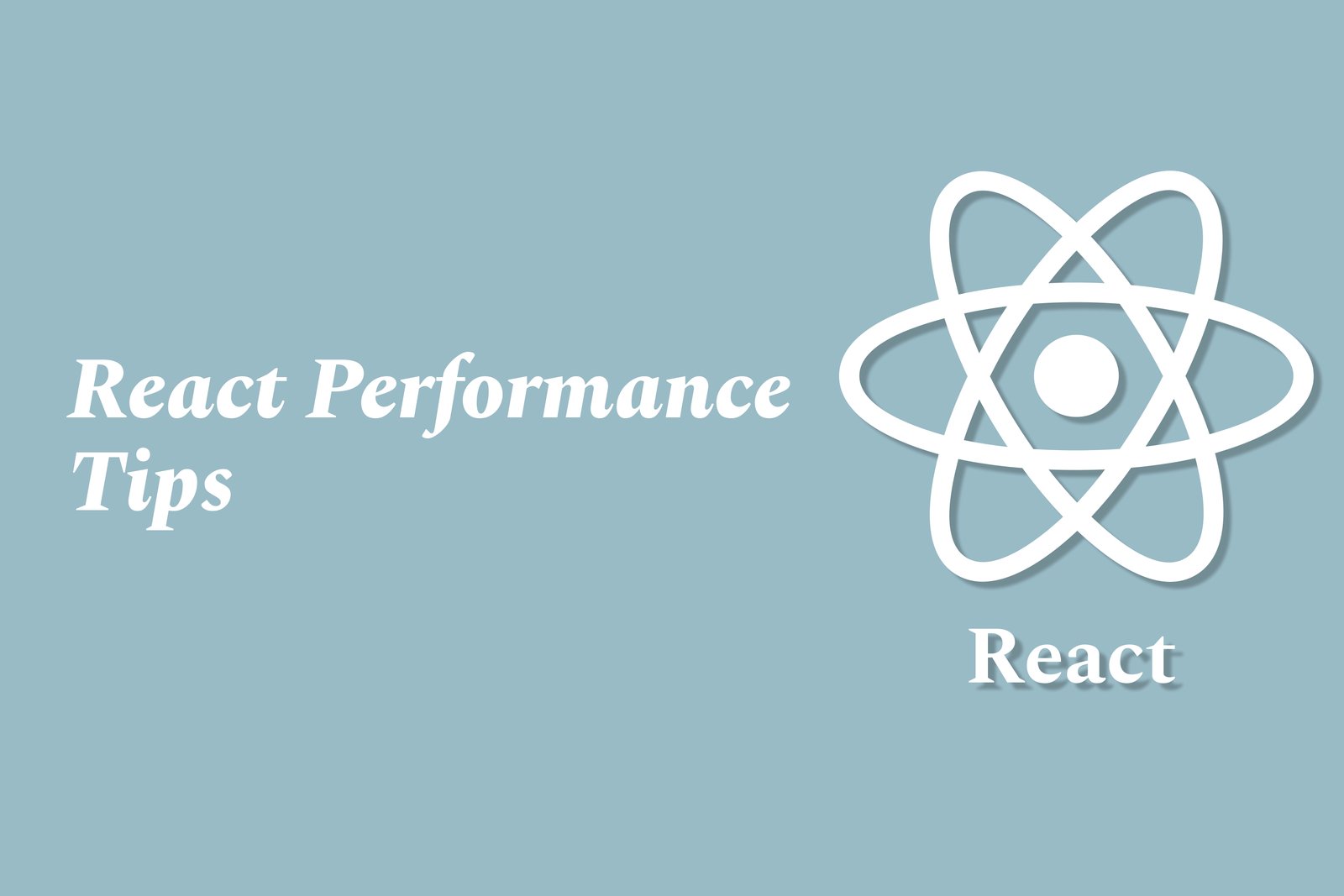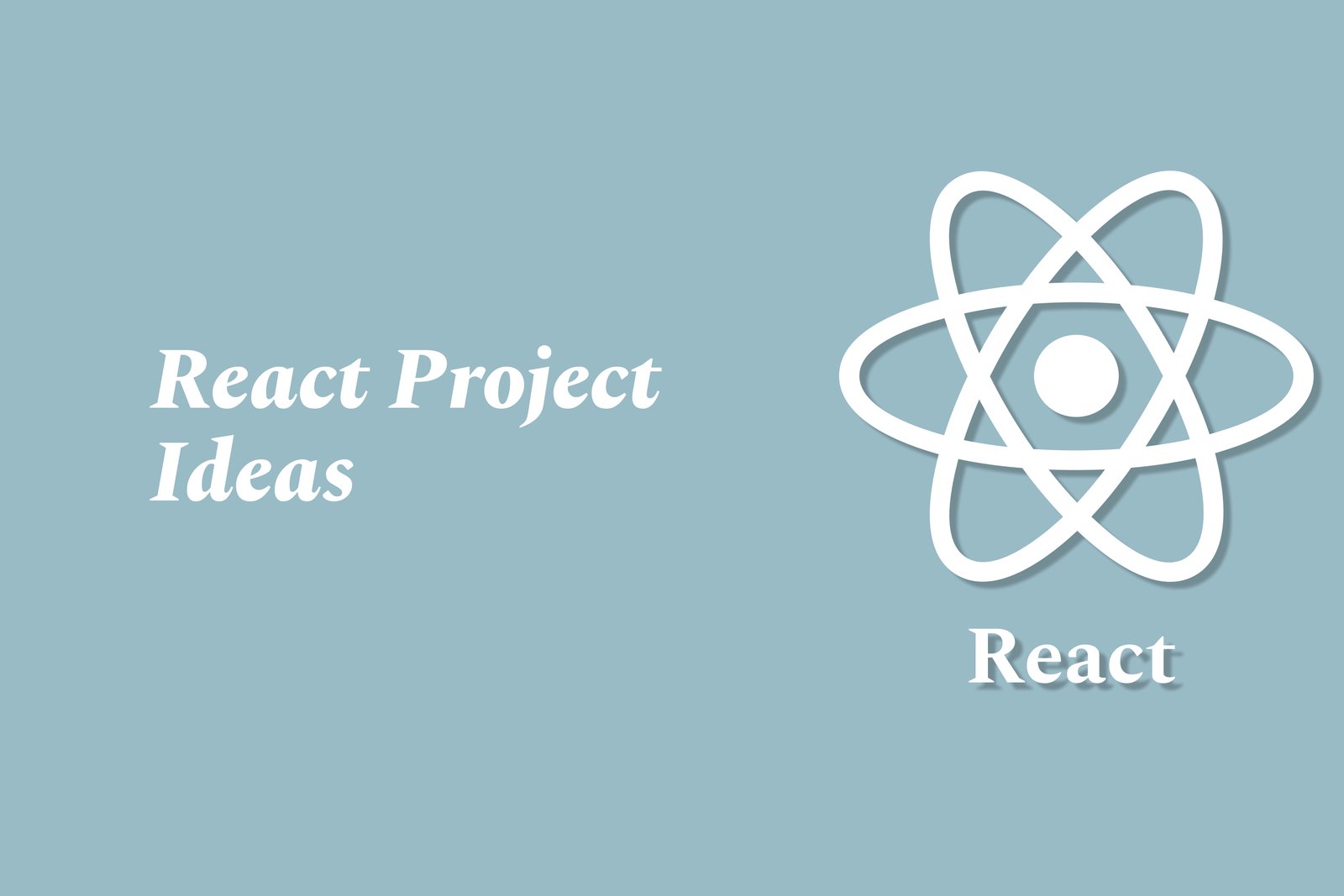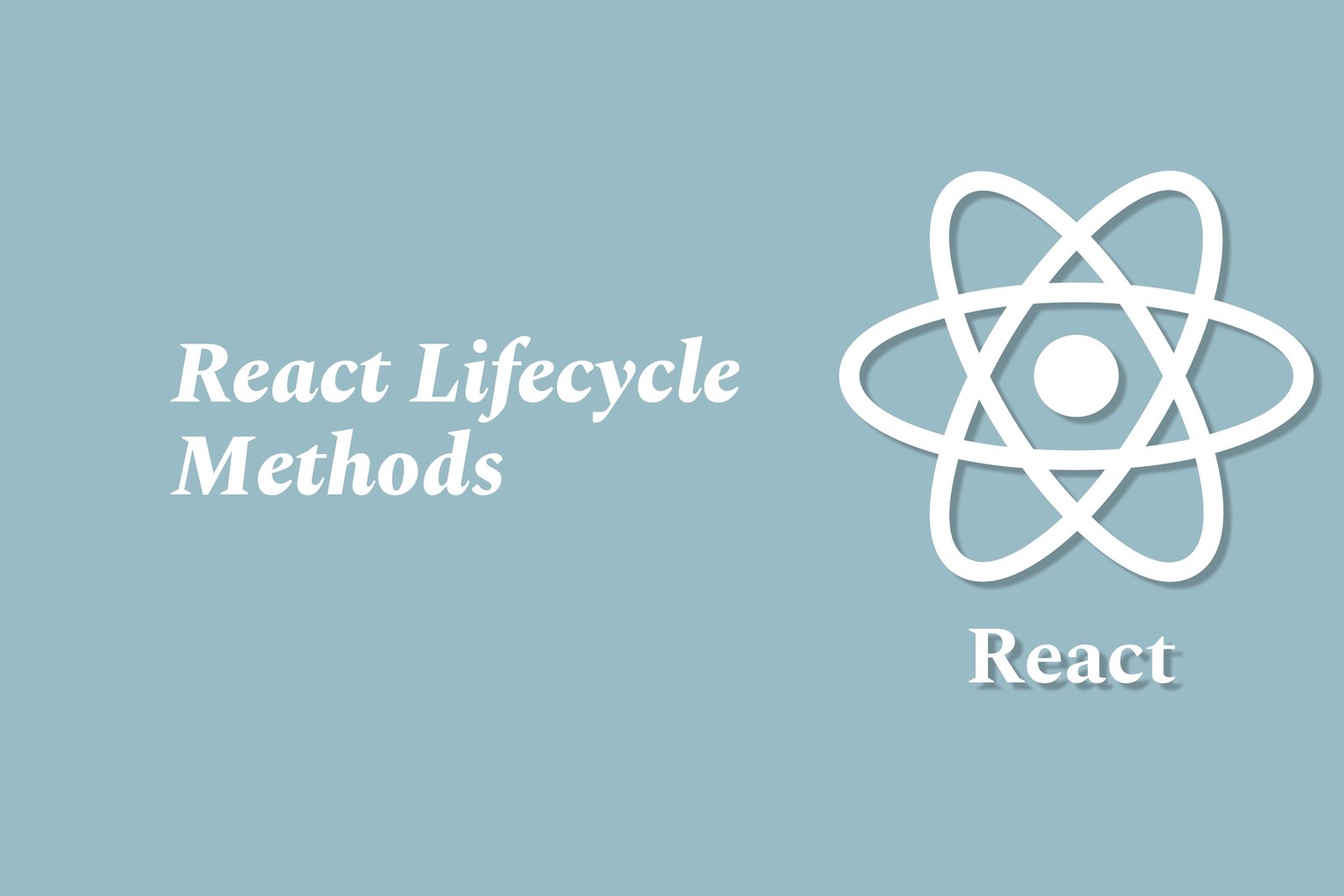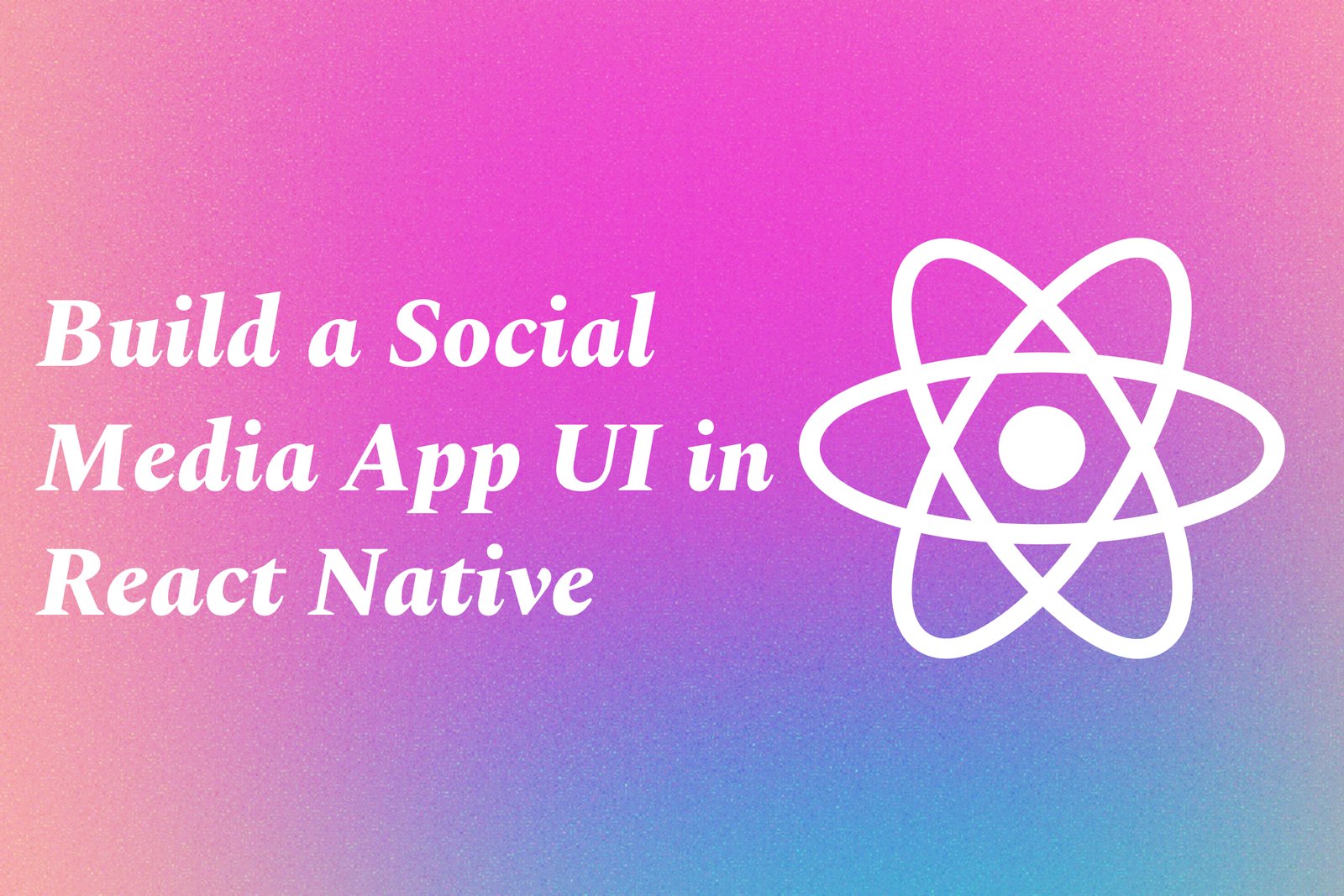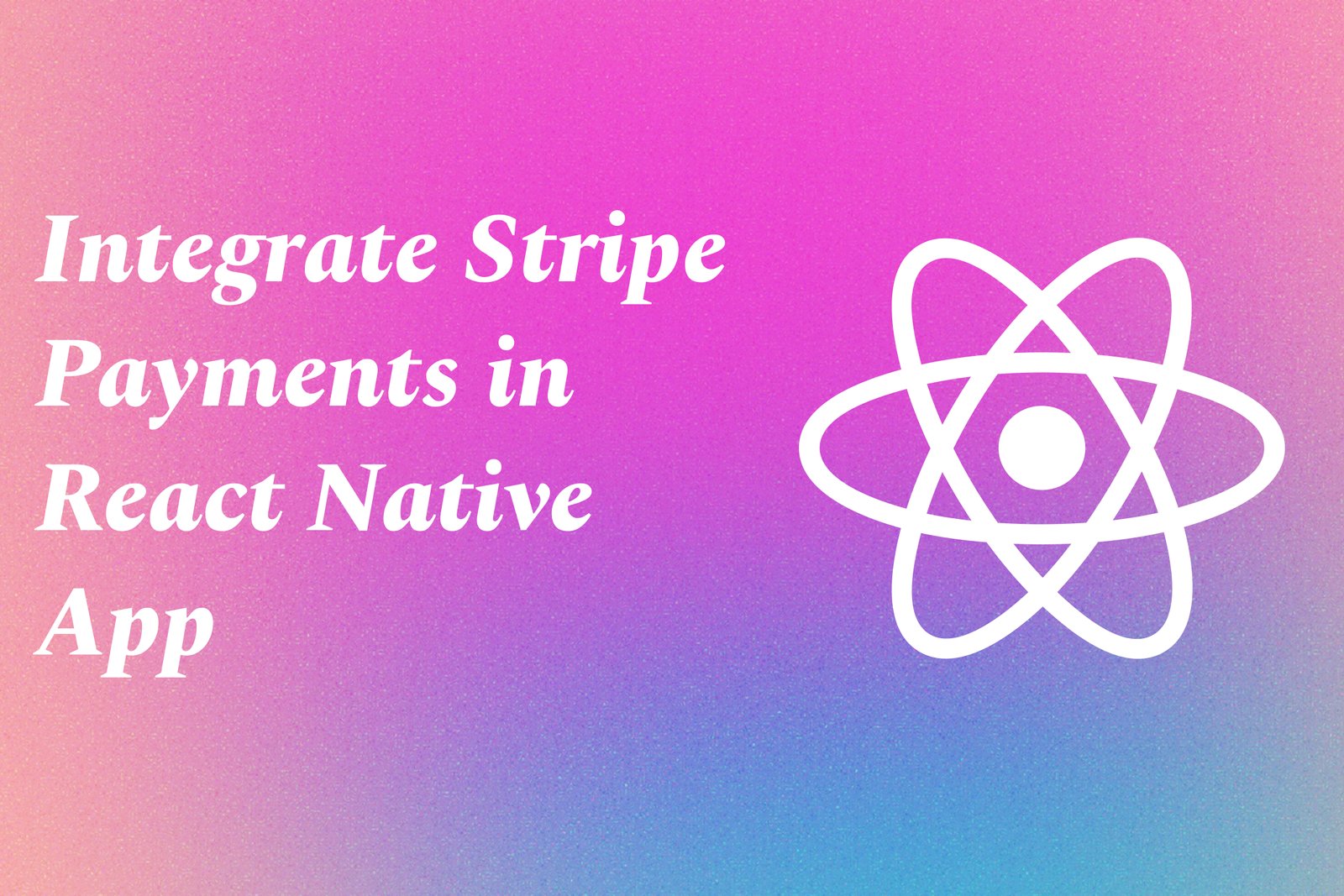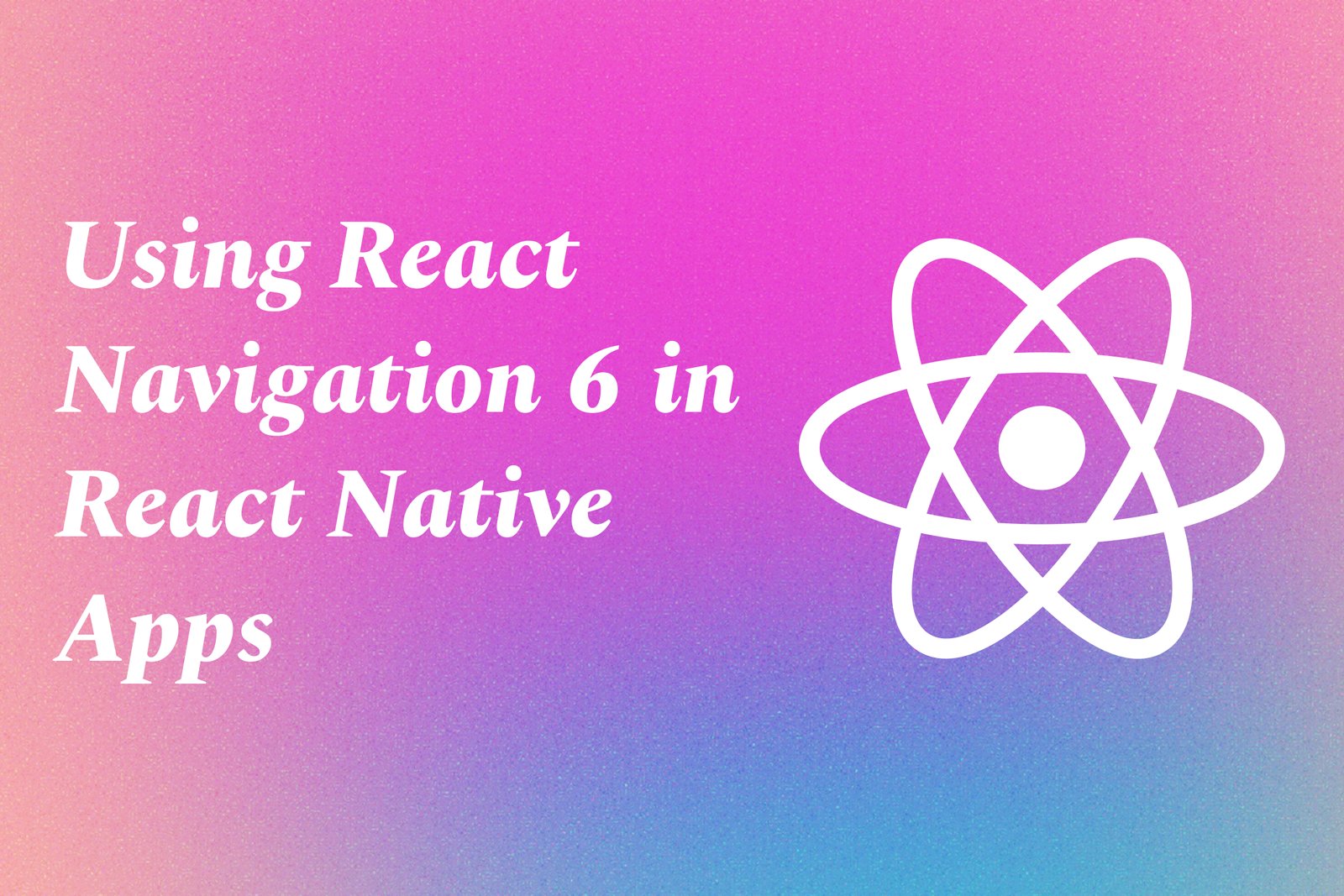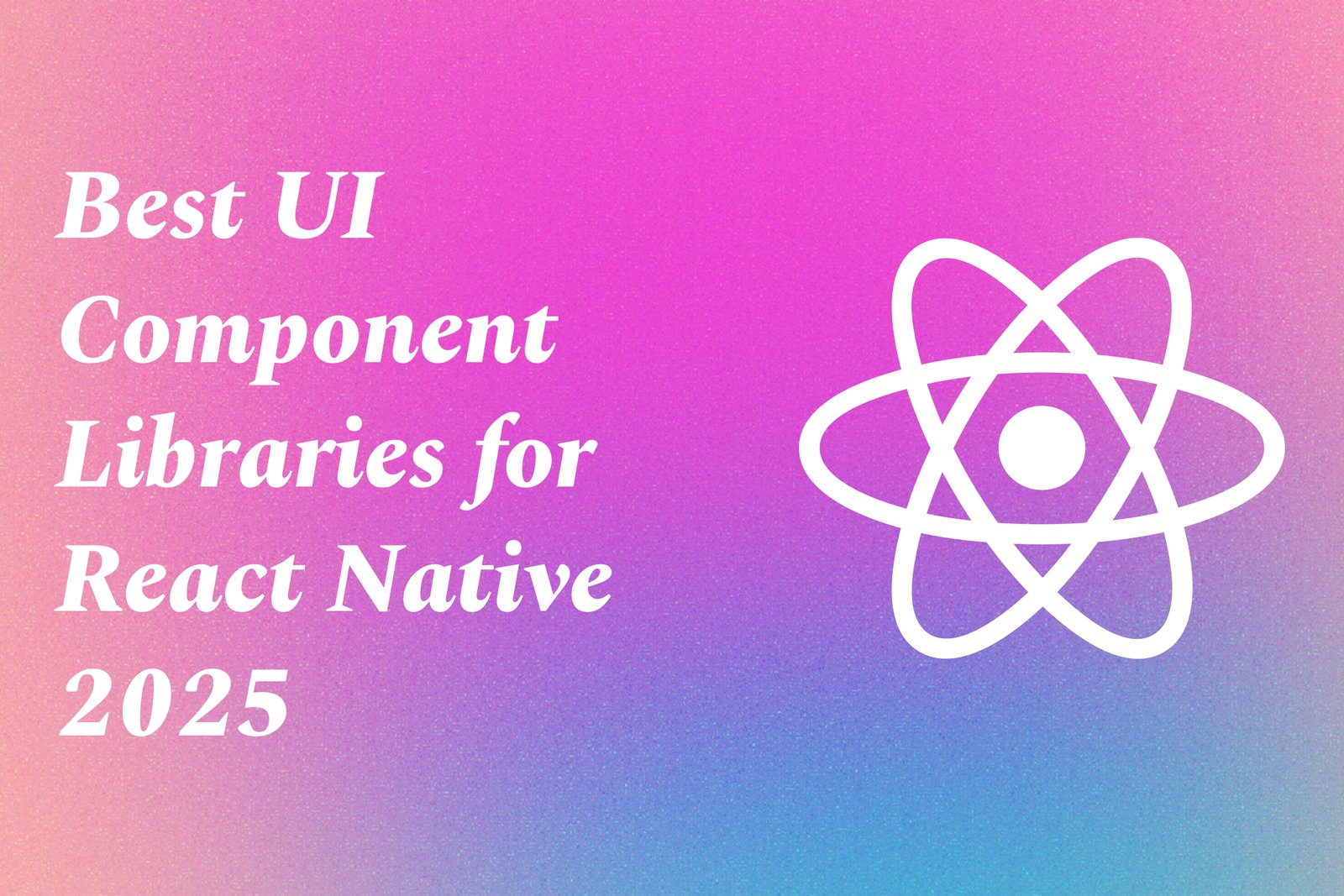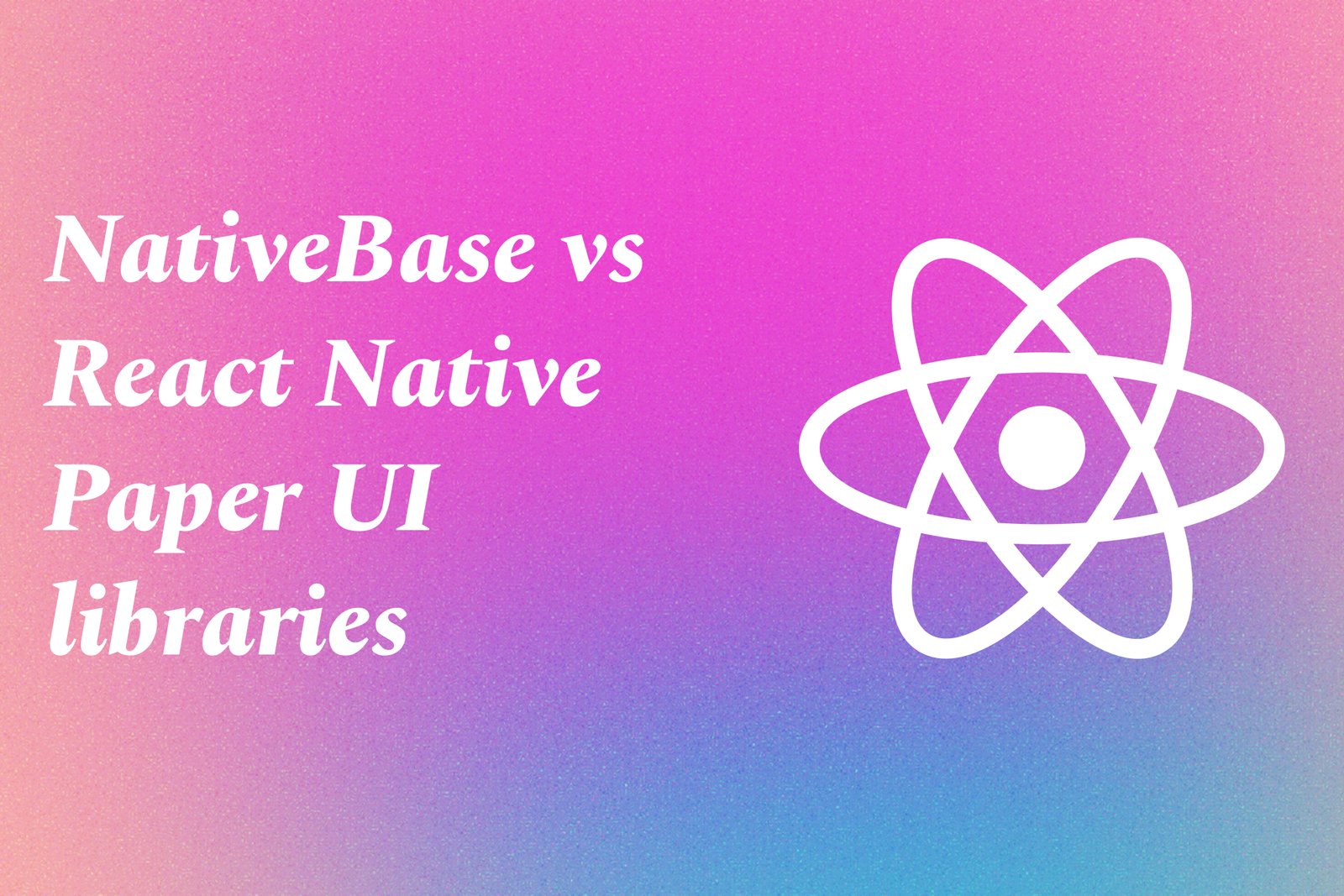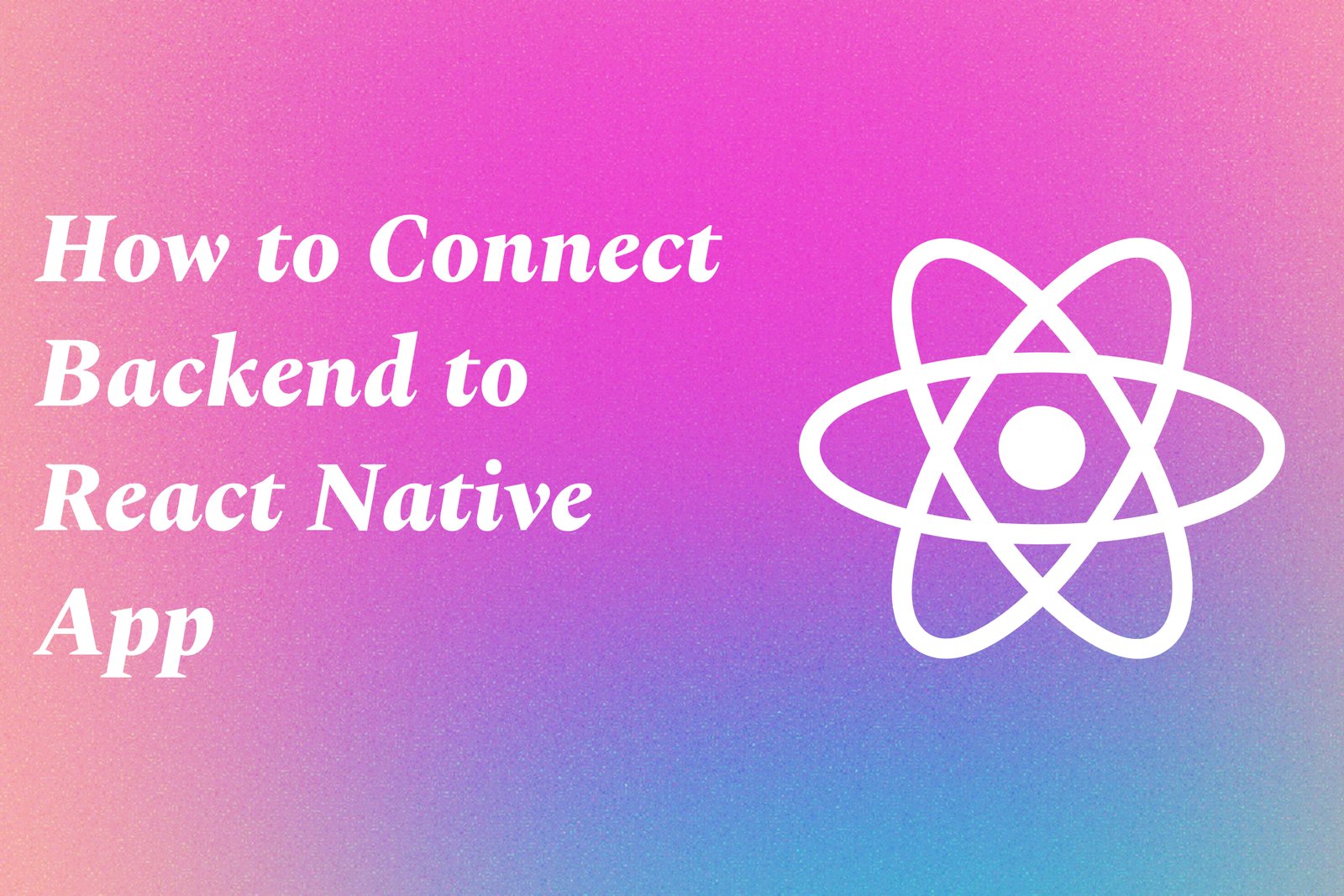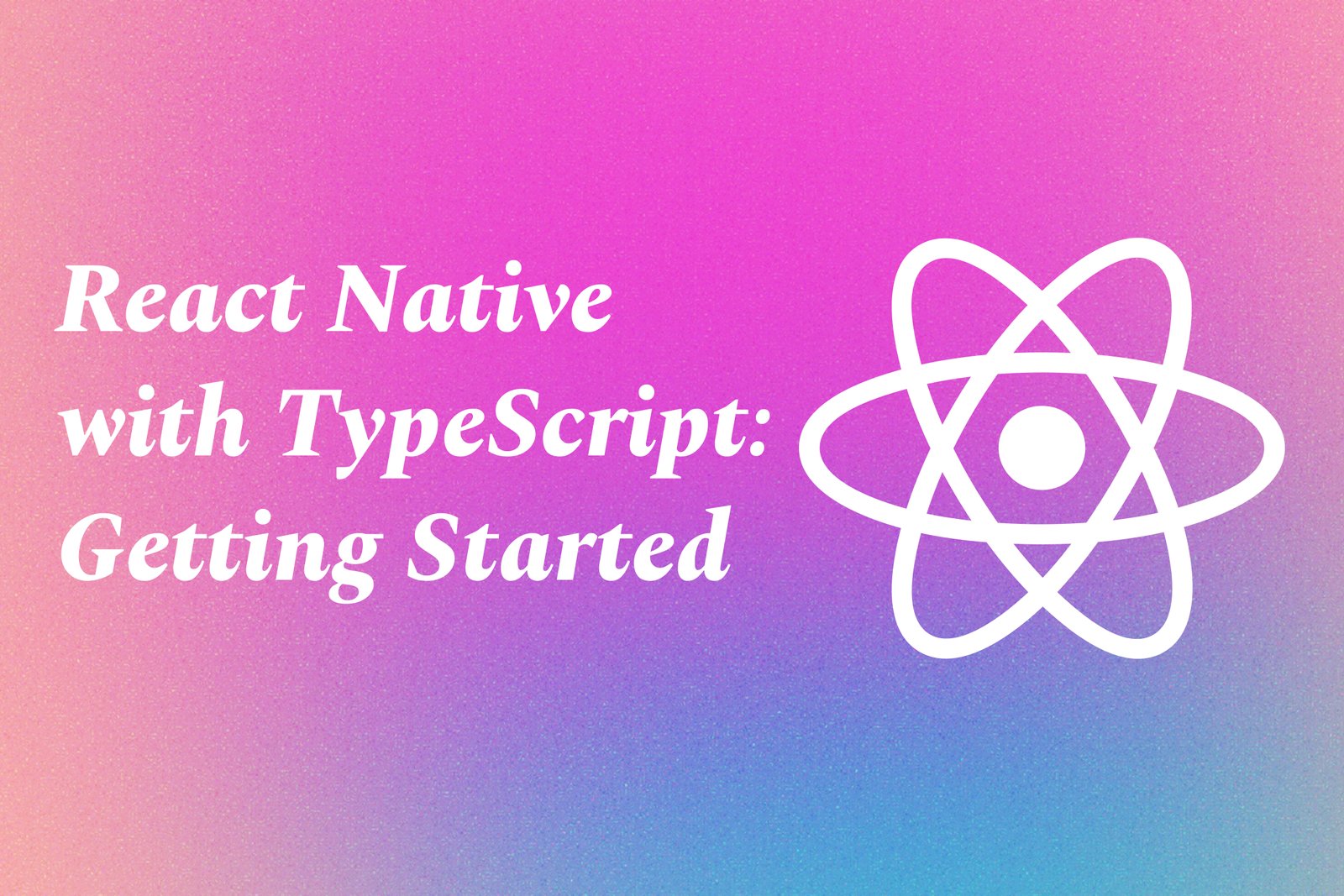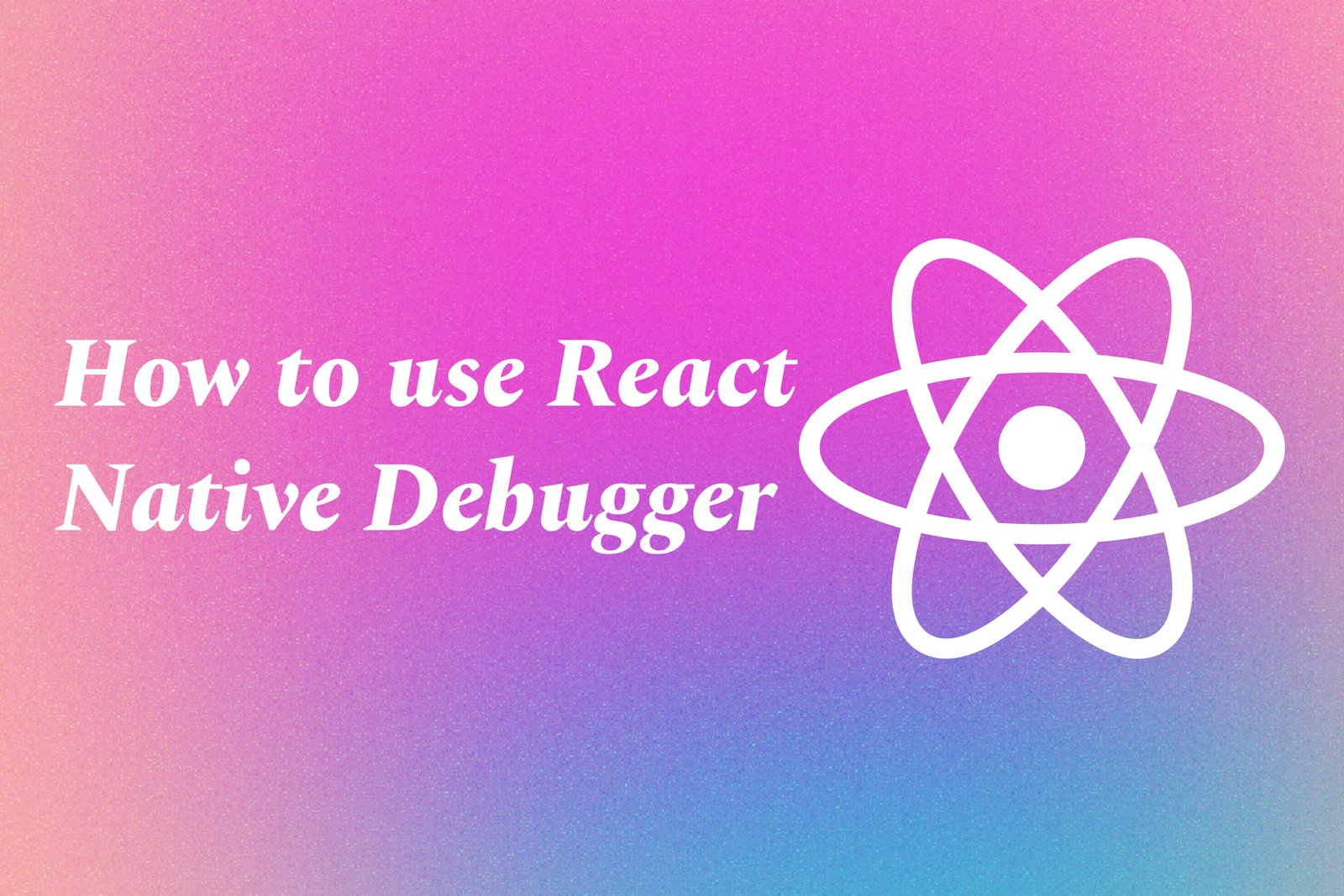How To Set Up A React Project From Scratch
Setting up a React project from scratch involves creating a new directory, initializing it with Node.js, and installing essential development tools such as React and ReactDOM using npm or Yarn. To begin, you first create a new directory and navigate into it, then run the command `npm init -y` to generate a package.json file, which manages project dependencies. Next, by executing the command `npm install react react-dom`, you incorporate the core React libraries into your project. Following this, setting up a build tool like Webpack or using Create React App simplifies the process of bundling your application and managing assets. Finally, you create a basic file structure and a starting component, allowing you to start building your user interface with React’s powerful features.
Learn MoreReact Performance Optimization Techniques You Should Know
React performance optimization techniques are essential strategies that developers can use to enhance the efficiency and speed of their React applications. These techniques include practices such as code-splitting, which allows loading parts of the application only when necessary, lazy loading for deferring the loading of non-essential resources, and memoization to prevent unnecessary re-renders of components. Other strategies involve using the React Profiler to identify performance bottlenecks and optimizing state management to minimize updates. By utilizing these methods, developers can create smoother, more responsive applications that deliver a better user experience, especially as app complexity increases.
Learn MoreReact Testing Made Easy With Jest And React Testing Library
React Testing Made Easy with Jest and React Testing Library is an effective approach to testing React applications that streamlines the process of ensuring component functionality and user interactions. Jest serves as a robust testing framework that facilitates assertions, mocking, and coverage analysis, while React Testing Library encourages developers to test components in a manner that prioritizes user experience. This combination empowers developers to catch errors early, validate their code's reliability, and enhance application quality, ultimately leading to more efficient development workflows and improved end-user satisfaction.
Learn MoreReact Best Practices
React best practices encompass a set of guidelines and techniques aimed at optimizing the development of React applications. These practices focus on writing clean, maintainable, and efficient code by utilizing functional components, hooks for state management, and component reuse. They emphasize proper component structure, effective data flow, and performance optimization techniques such as memoization and lazy loading. By adhering to these best practices, developers can create applications that are not only easier to understand and debug but also enhance the user experience through improved performance and responsiveness. In essence, following React best practices leads to sustainable code and a more harmonious development process.
Learn MoreReact Vs Angular
React and Angular are two leading JavaScript frameworks used for building modern web applications. React, created by Facebook, focuses on creating user interfaces through reusable components, allowing for efficient rendering and a seamless user experience. It utilizes a virtual DOM to enhance performance when updating the UI. Conversely, Angular, developed by Google, is a full-fledged framework that provides a comprehensive solution for building dynamic web applications. It offers an extensive set of tools, including dependency injection, two-way data binding, and routing, making it well-suited for large-scale applications. Choosing between React and Angular depends on the specific needs of a project, as both offer unique features and advantages.
Learn MoreReact Testing (jest, rtl)
React Testing involves using tools like Jest and React Testing Library (RTL) to ensure that React applications function correctly. Jest is a comprehensive testing framework that provides features for unit testing, while RTL allows developers to test React components in a way that reflects how users interact with them. Together, these tools enable developers to write and run tests that confirm the reliability, performance, and accessibility of their applications, making it easier to identify and fix bugs early in the development process, ultimately leading to higher-quality software.
Learn MoreRedux Vs Context API
Redux and Context API are both state management solutions commonly used in React applications, but they cater to different needs. Redux is a powerful library that provides a centralized store to manage application state globally, which is especially beneficial for larger applications with complex state interactions. It supports middleware for handling side effects and asynchronous actions, promoting a predictable state management flow. On the other hand, the Context API is a built-in feature of React that allows developers to share state across components without prop drilling, making it a simpler solution for smaller applications or specific use cases where only a few pieces of state need to be shared. Ultimately, the choice between Redux and Context API depends on the application's complexity and requirements.
Learn MoreReact Performance Tips
React Performance Tips are best practices and strategies designed to enhance the efficiency and speed of React applications. These tips focus on optimizing rendering processes, reducing the frequency of component re-renders, and effectively managing component lifecycles. Techniques such as code splitting, lazy loading, memoization with React.memo, and the use of the useCallback and useMemo hooks can significantly improve performance. By adhering to these guidelines, developers can create faster, more responsive applications that provide a better user experience and handle increasing complexity as projects scale.
Learn MoreReact Project Ideas
React project ideas encompass a range of creative and practical applications that developers can build using the React library. These projects serve as excellent tools for honing skills, fostering innovation, and applying theoretical knowledge in real-world situations. From simple components and single-page applications to complex web solutions with dynamic user interfaces, React projects help developers explore various functionalities of React, such as state management, routing, and API integration. Engaging in these projects not only enhances technical expertise but also builds a robust portfolio, showcasing a developer's ability to solve problems and deliver functional, user-friendly web applications.
Learn MoreReact Lifecycle Methods
React Lifecycle Methods are a set of built-in methods that allow developers to tap into different stages of a component's lifecycle, which includes phases like mounting, updating, and unmounting. These methods, such as `componentDidMount`, `componentDidUpdate`, and `componentWillUnmount`, enable the execution of code at strategic moments, allowing developers to manage state, handle side effects, and optimize performance in their applications. Understanding these lifecycle methods is essential for creating efficient and well-structured React components, ensuring they behave predictably throughout their lifecycle.
Learn MoreReact Hooks Interview
A React Hooks interview focuses on assessing a candidate's understanding and practical knowledge of React Hooks, which are functions that allow developers to use state and other React features in functional components. During the interview, candidates may be asked about the purpose and usage of various built-in hooks like `useState`, `useEffect`, and `useContext`, as well as how to create custom hooks. Interviewers typically explore concepts such as hook rules, handling side effects, performance optimization, and state management to gauge the candidate’s proficiency in building modern React applications. Familiarity with hooks is increasingly essential, as they represent the current standard for developing scalable and maintainable React applications.
Learn MoreState Management In React
State management in React refers to the process of handling the state of various components within a React application. It involves managing the data that influences how components render and behave in response to user interactions or other events. React provides built-in state management through the use of hooks like `useState` and `useReducer`, which allow developers to manage local component state efficiently. For more complex applications, external libraries such as Redux or the Context API can be utilized to centralize state management, enabling a more structured approach to sharing state across multiple components. Effective state management is essential for creating dynamic, responsive applications that provide a smooth user experience.
Learn MoreReact interview questions
React interview questions are a set of inquiries designed to evaluate a candidate's proficiency and understanding of React, a widely-used JavaScript library for building user interfaces. These questions encompass a wide range of topics, including core principles like components and state management, lifecycle methods, hooks, as well as testing and performance optimization techniques. By preparing for these questions, candidates can effectively demonstrate their technical skills, problem-solving abilities, and practical experience with React, making them more competitive in the job market. Employers use these questions to assess candidates' depth of knowledge and their potential to contribute to the success of development projects within their organizations.
Learn MoreBuild A Social Media App UI In React Native
Building a Social Media App UI in React Native involves creating an interactive and visually appealing user interface for a mobile application that facilitates social networking. This project typically encompasses features such as user profiles, news feeds, messaging, and notifications, implemented using React Native's components and styling capabilities. By leveraging React Native, developers can create a seamless experience across both iOS and Android platforms from a single codebase. This hands-on project not only enhances coding skills but also provides insight into mobile design principles and user engagement strategies, making it an excellent addition to any developer's portfolio.
Learn MoreIntegrate Stripe Payments in React native App
Integrating Stripe payments in a React Native app allows developers to implement a secure and efficient payment processing solution directly within their mobile applications. By utilizing Stripe's comprehensive API, developers can facilitate transactions using various payment methods, including credit cards and digital wallets, ensuring a smooth checkout experience for users. This integration not only enhances user convenience but also provides robust security features to protect sensitive payment information. As a result, businesses can streamline their payment systems, improve conversion rates, and build trust with their customers through a reliable payment solution.
Learn MoreUsing React Navigation 6 In React Native Apps
React Navigation 6 is a powerful library for handling navigation in React Native applications, enabling developers to create dynamic, user-friendly navigation systems. It supports various navigational patterns such as stack, tab, and drawer navigation, allowing for complex navigation flows with ease. With features like deep linking, customizable transitions, and gesture handling, React Navigation 6 simplifies the process of managing the navigation state within mobile apps. By providing intuitive APIs and robust components, it facilitates a seamless user experience, making it an essential tool for building modern React Native applications.
Learn MoreBest UI Component Libraries For React Native 2025
In 2025, the best UI component libraries for React Native offer developers a comprehensive toolkit to create visually stunning and highly functional mobile applications. These libraries provide a collection of pre-built, customizable components such as buttons, sliders, forms, and navigation elements that adhere to modern design principles. By utilizing these libraries, developers can enhance productivity, ensure consistency across platforms, and streamline the development process. With features like responsive design and cross-platform compatibility, the top libraries are essential for building user-friendly applications that engage users and elevate the overall app experience.
Learn MoreNativeBase Vs React Native Paper UI Libraries
NativeBase and React Native Paper are two influential UI libraries for React Native development, each catering to different design philosophies and developer needs. NativeBase provides a wide array of customizable, cross-platform components that emphasize flexibility and ease of use, making it a great choice for developers looking to create visually appealing apps quickly. In contrast, React Native Paper adheres strictly to Material Design guidelines, offering a collection of components that ensure a cohesive look and feel consistent with modern design standards. While NativeBase focuses on adaptability and customization, React Native Paper prioritizes a polished user interface, allowing developers to choose the library that best fits their project requirements and design goals.
Learn MoreHow to Connect Backend to React Native App
Connecting a backend to a React Native app involves integrating a server that can handle data processing and storage, enabling the application to perform dynamic functions such as user authentication, data retrieval, and real-time updates. This is typically achieved through APIs, which serve as intermediaries between the frontend (React Native) and the backend (server). Developers can use various technologies, such as RESTful APIs or GraphQL, along with libraries like Axios or Fetch to send requests and receive responses from the server, allowing the app to access and manipulate data effectively, thereby enhancing user interactions and functionality.
Learn MoreReact Native With TypeScript: Getting Started
React Native with TypeScript is a powerful framework for building mobile applications that combines the benefits of React Native's cross-platform capabilities with TypeScript's strong typing system. This combination enables developers to create high-quality applications for both iOS and Android using a single codebase while improving code reliability and maintainability. Getting started involves setting up the development environment, including the installation of necessary tools and libraries, creating a new React Native project configured with TypeScript, and exploring the fundamentals of building user interfaces, managing state, and handling navigation. This approach allows developers to leverage modern JavaScript features alongside TypeScript's type safety, ultimately leading to better development practices and a more scalable app architecture.
Learn MoreHow To Use React Native Debugger
React Native Debugger is a standalone debugging tool designed specifically for React Native applications, combining several powerful features to streamline the debugging process. To use it, first install the React Native Debugger application, which can be found on GitHub or via npm. Launch the debugger, and ensure your React Native app is running in debug mode. You can then connect the app to the debugger by modifying the app's debugging settings. Once connected, you can leverage features like viewing network requests, inspecting the component hierarchy with React Inspector, and using the console for logging and monitoring state changes. This setup enhances the development experience, making it easier to identify and fix issues in your mobile applications.
Learn More