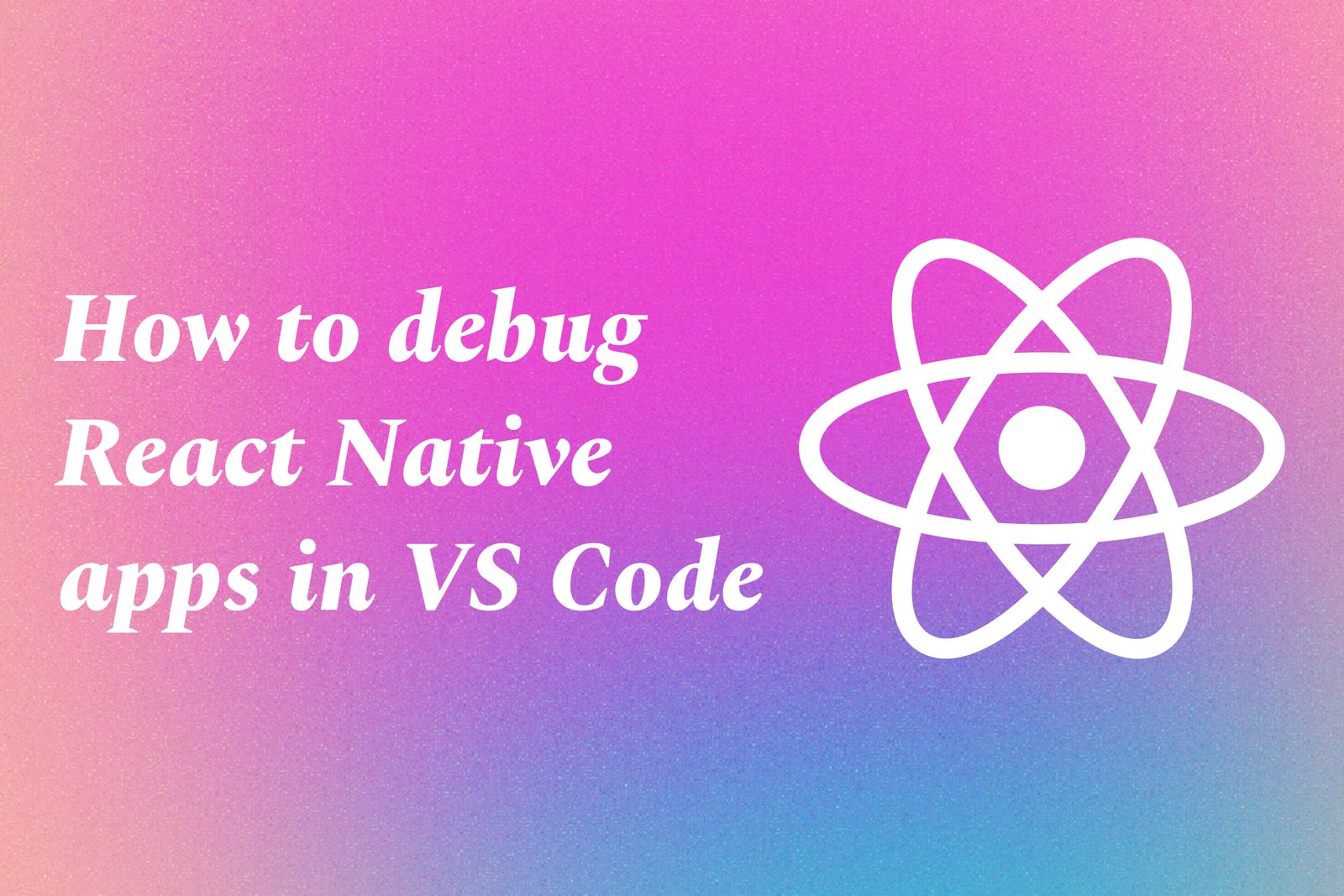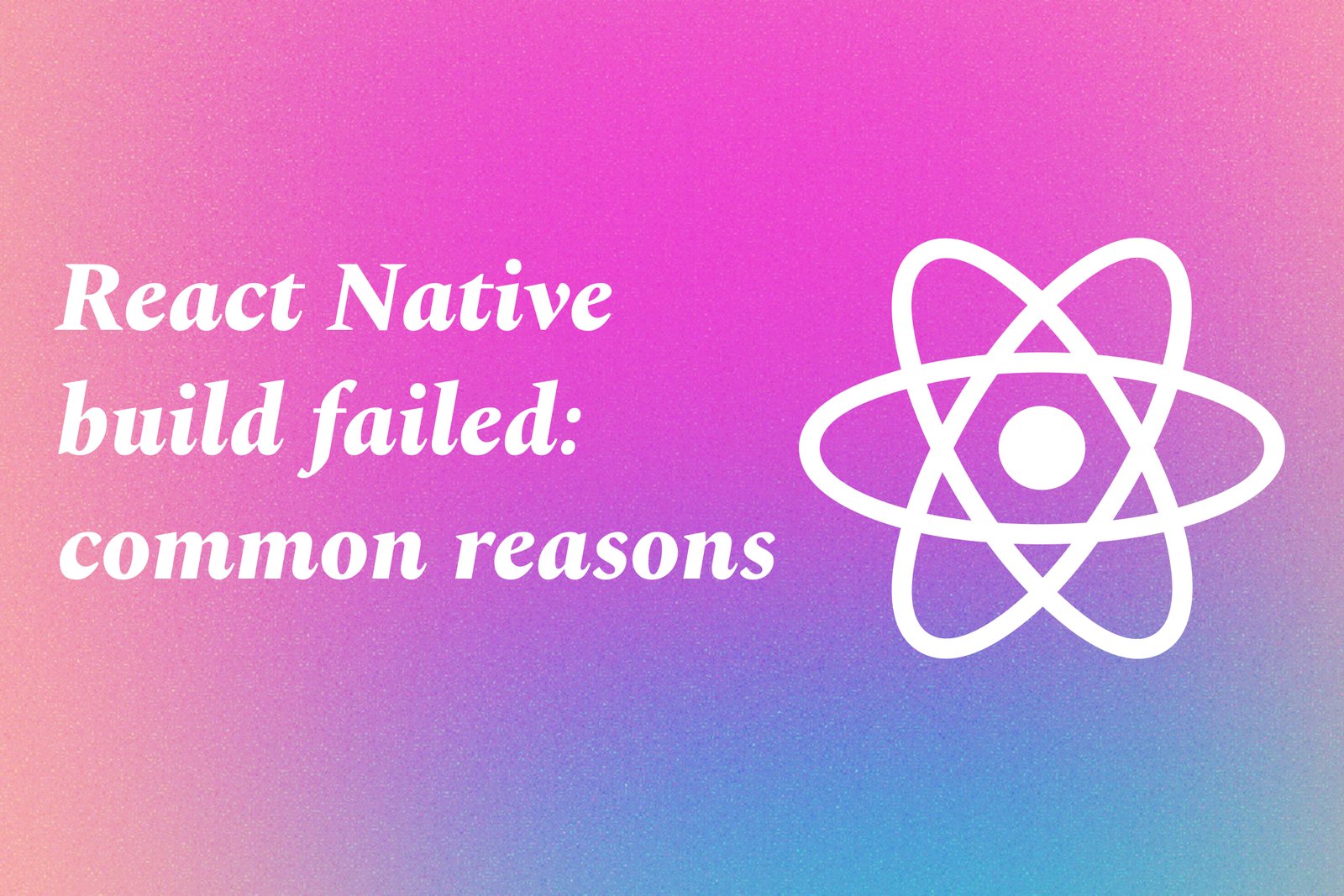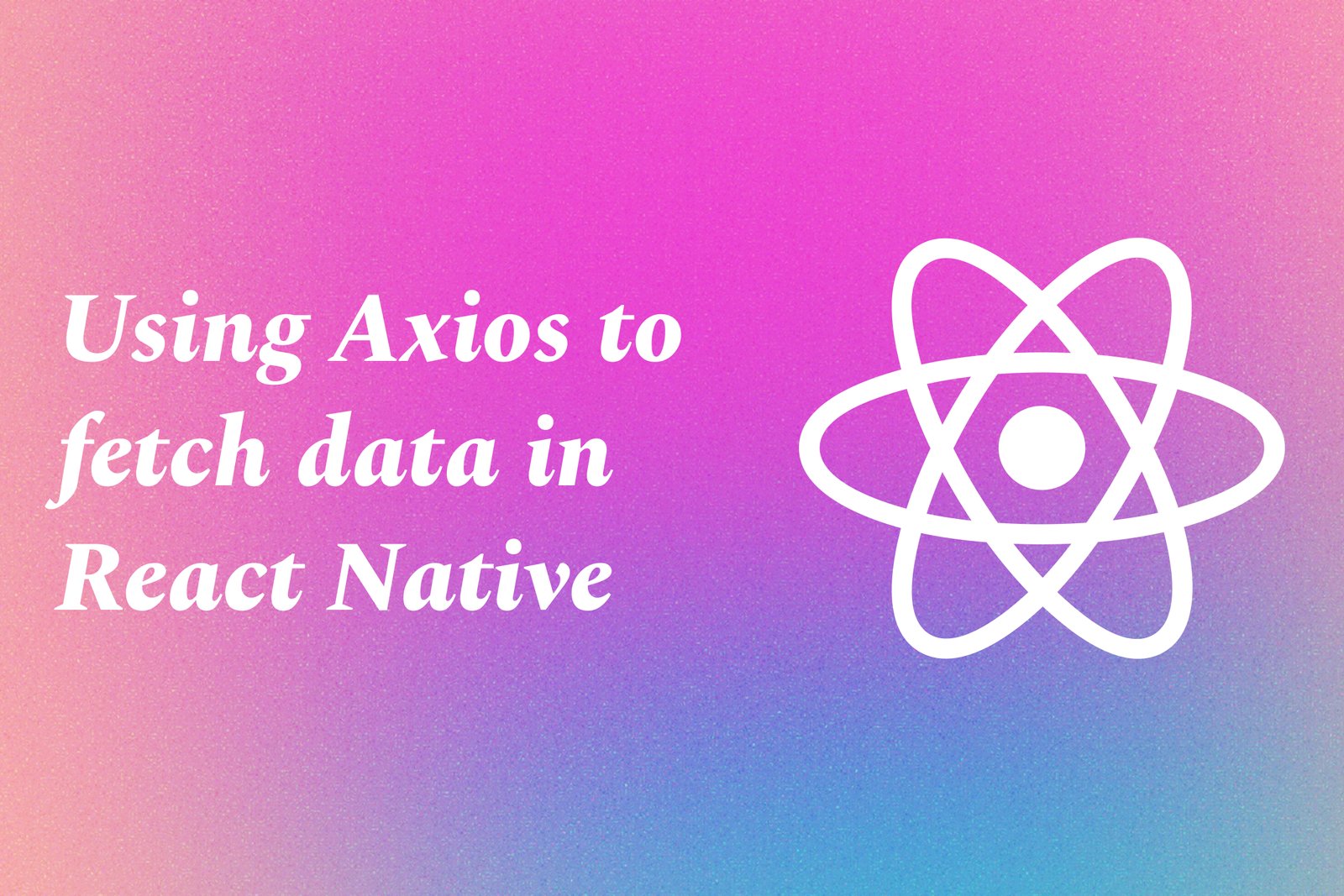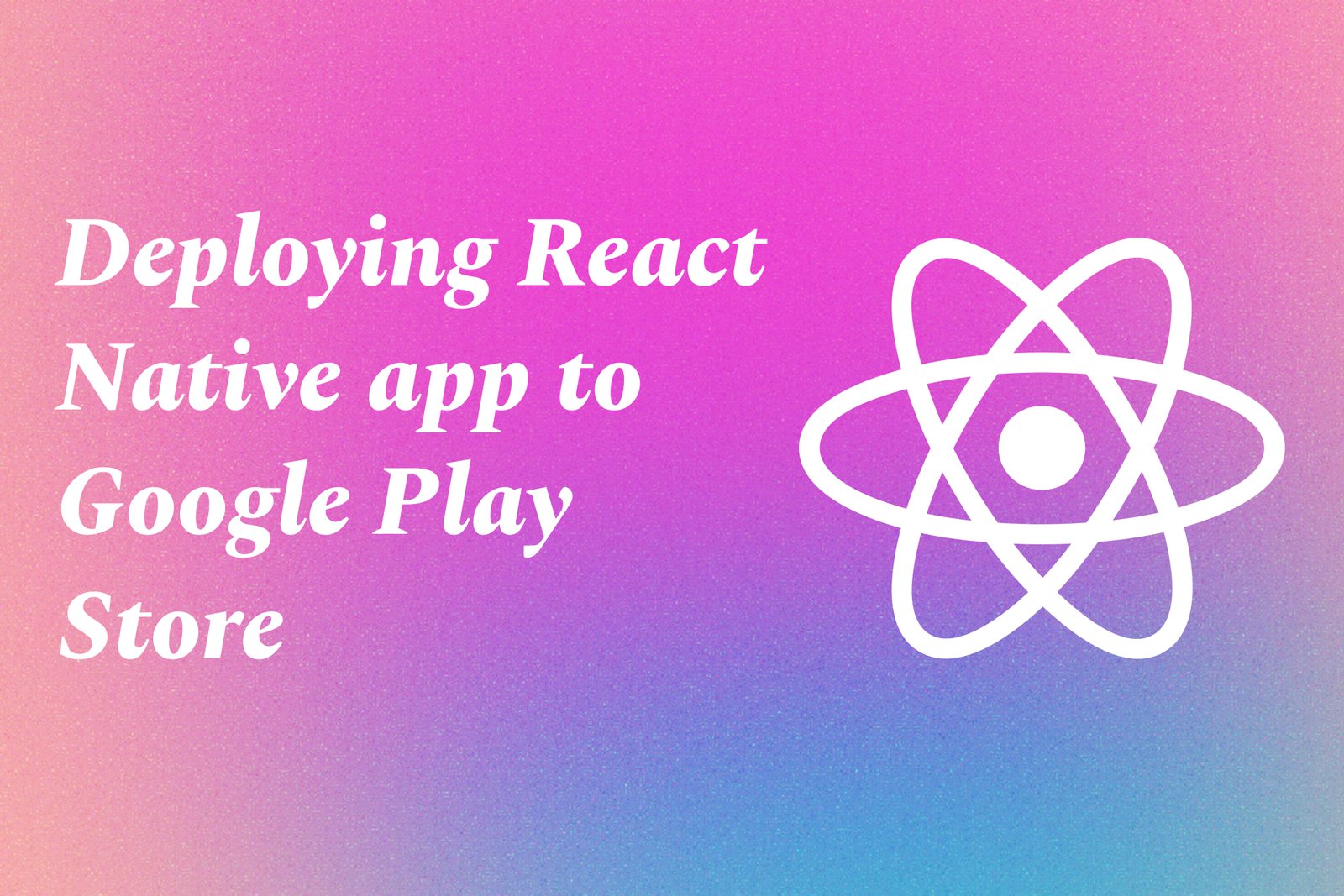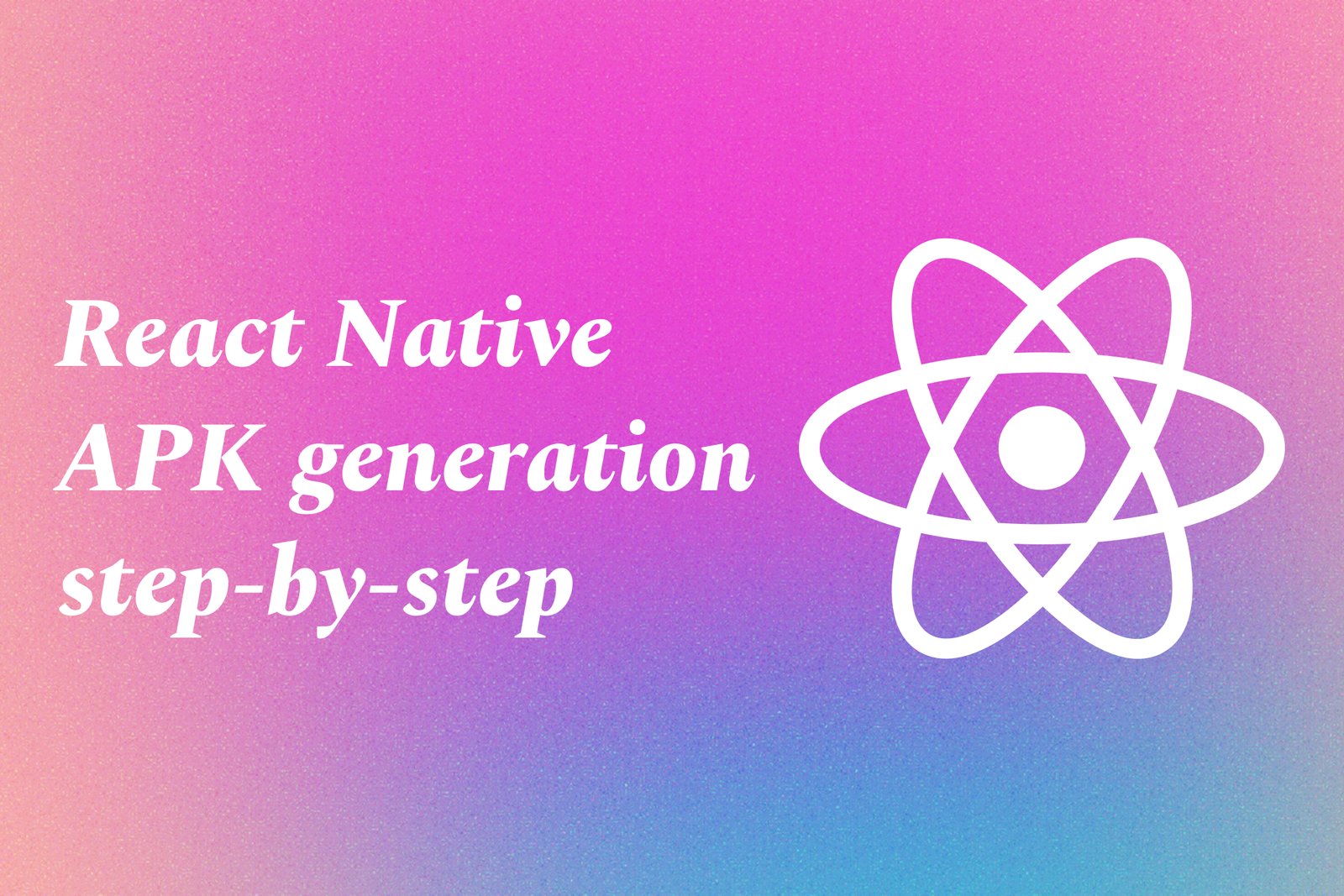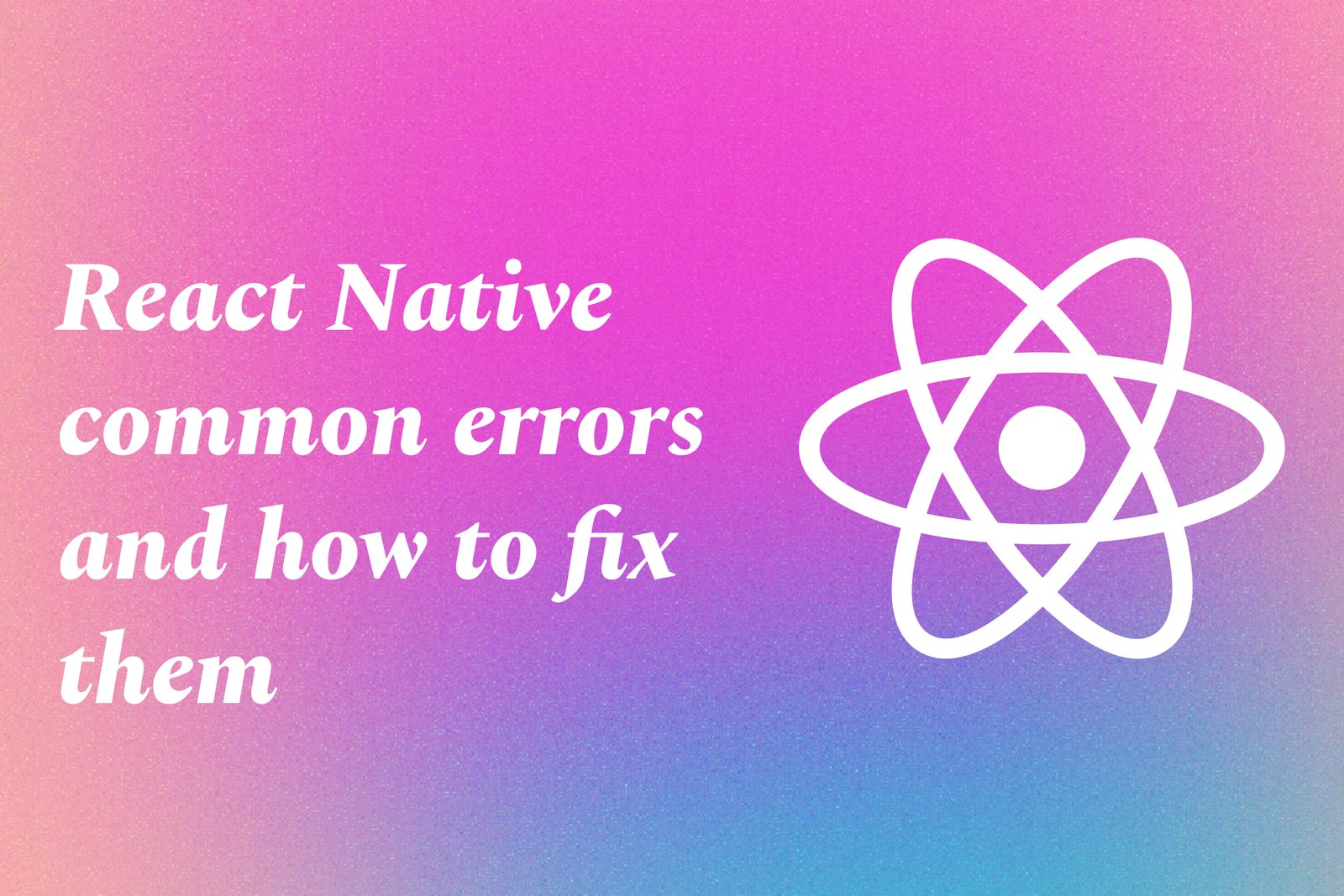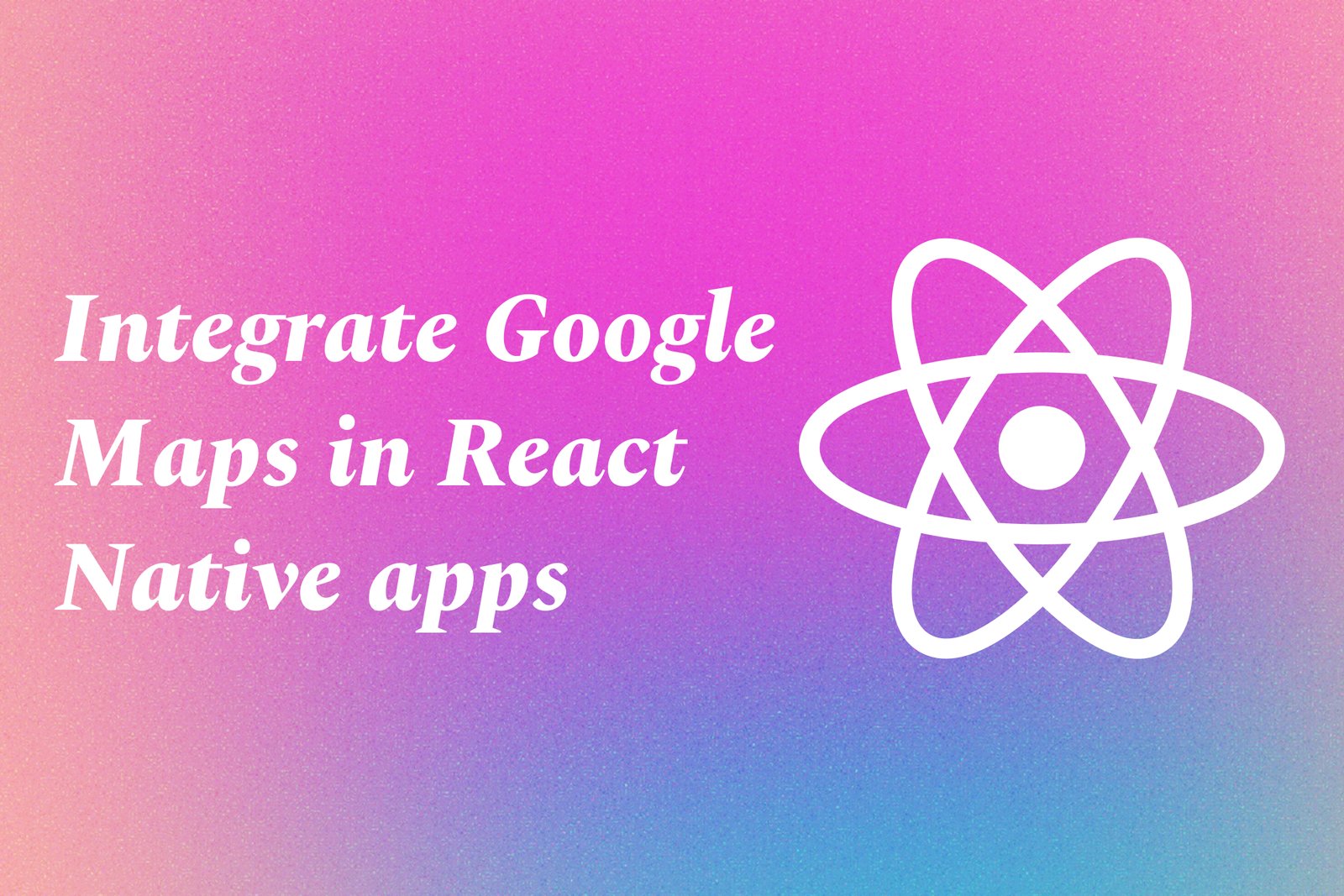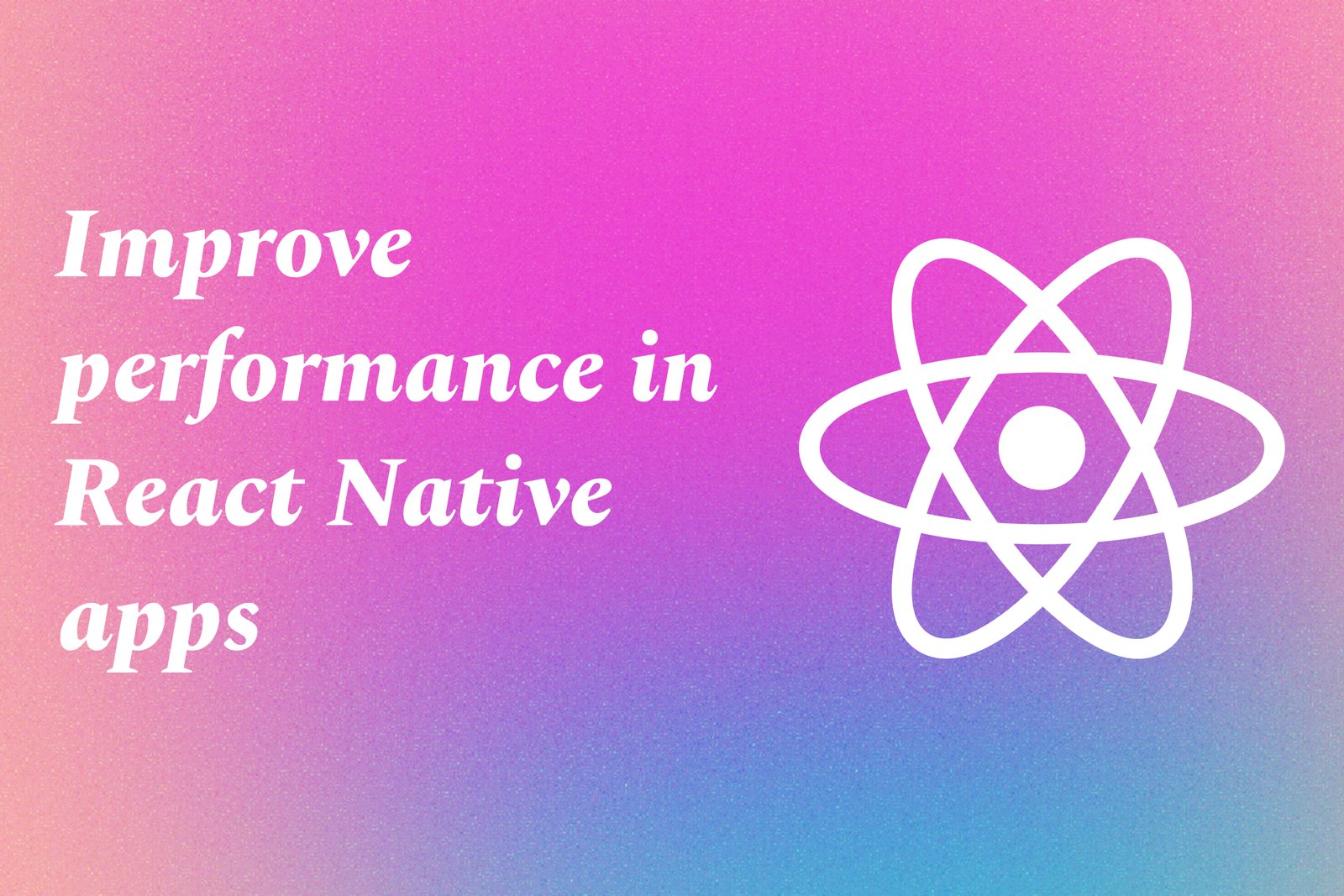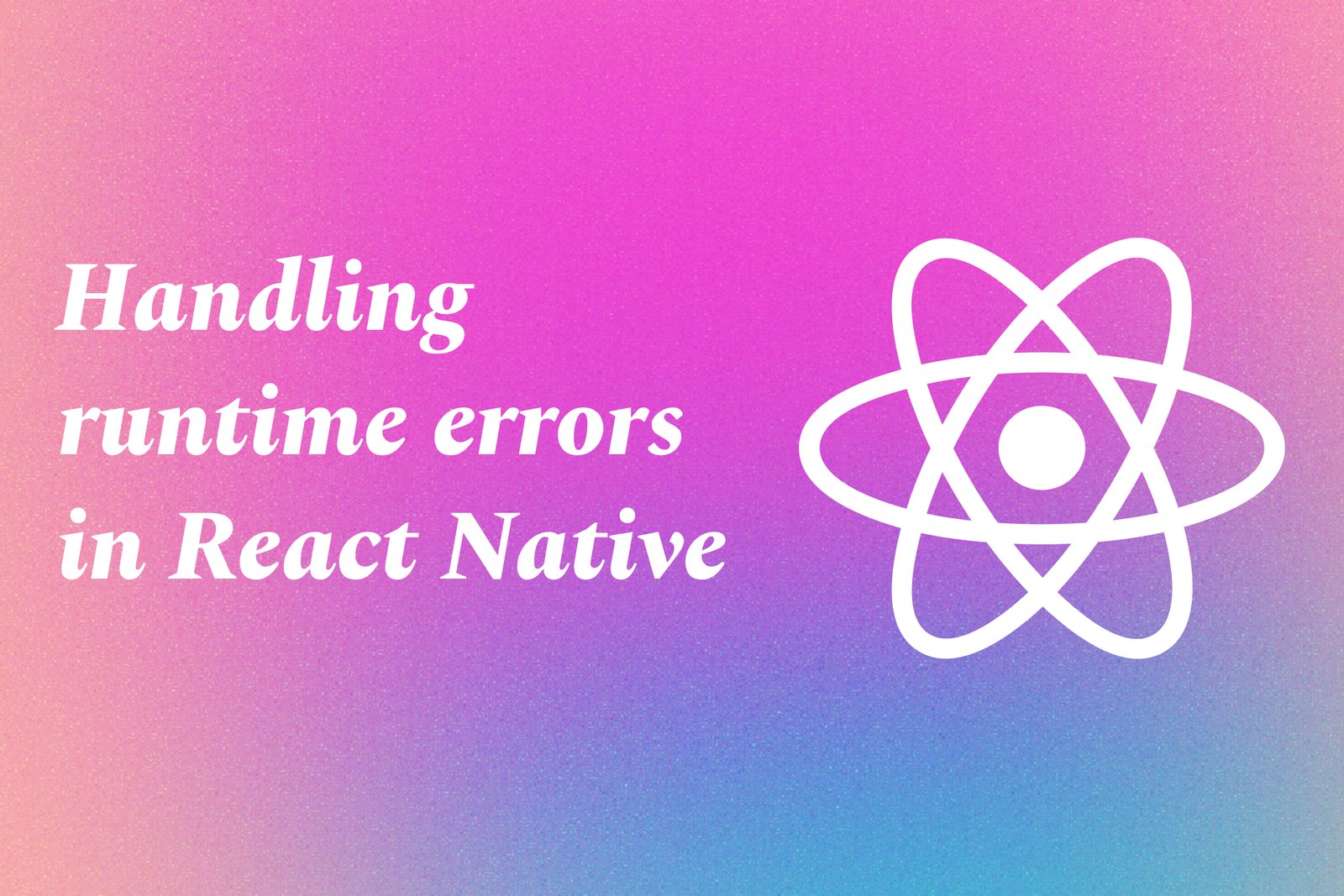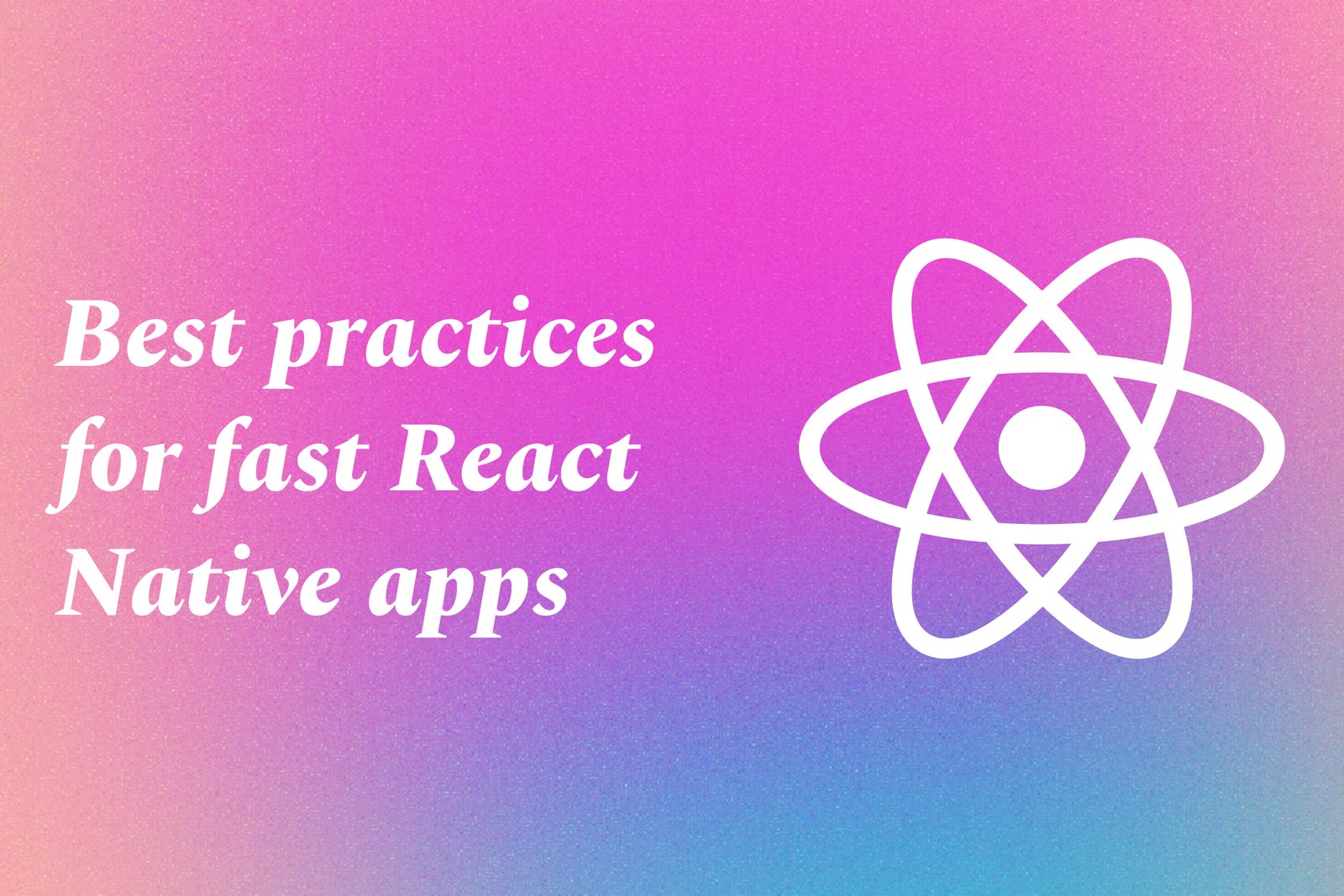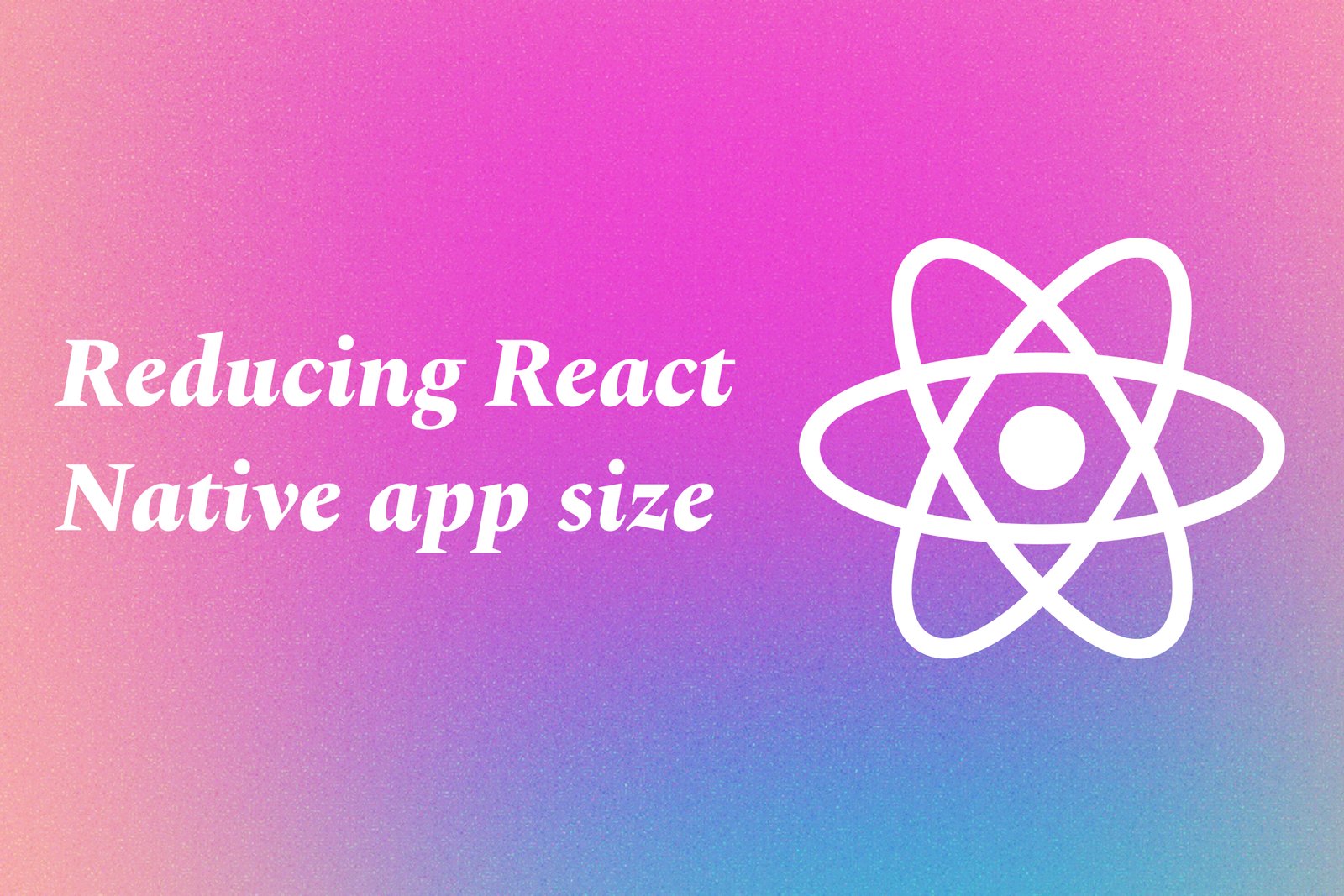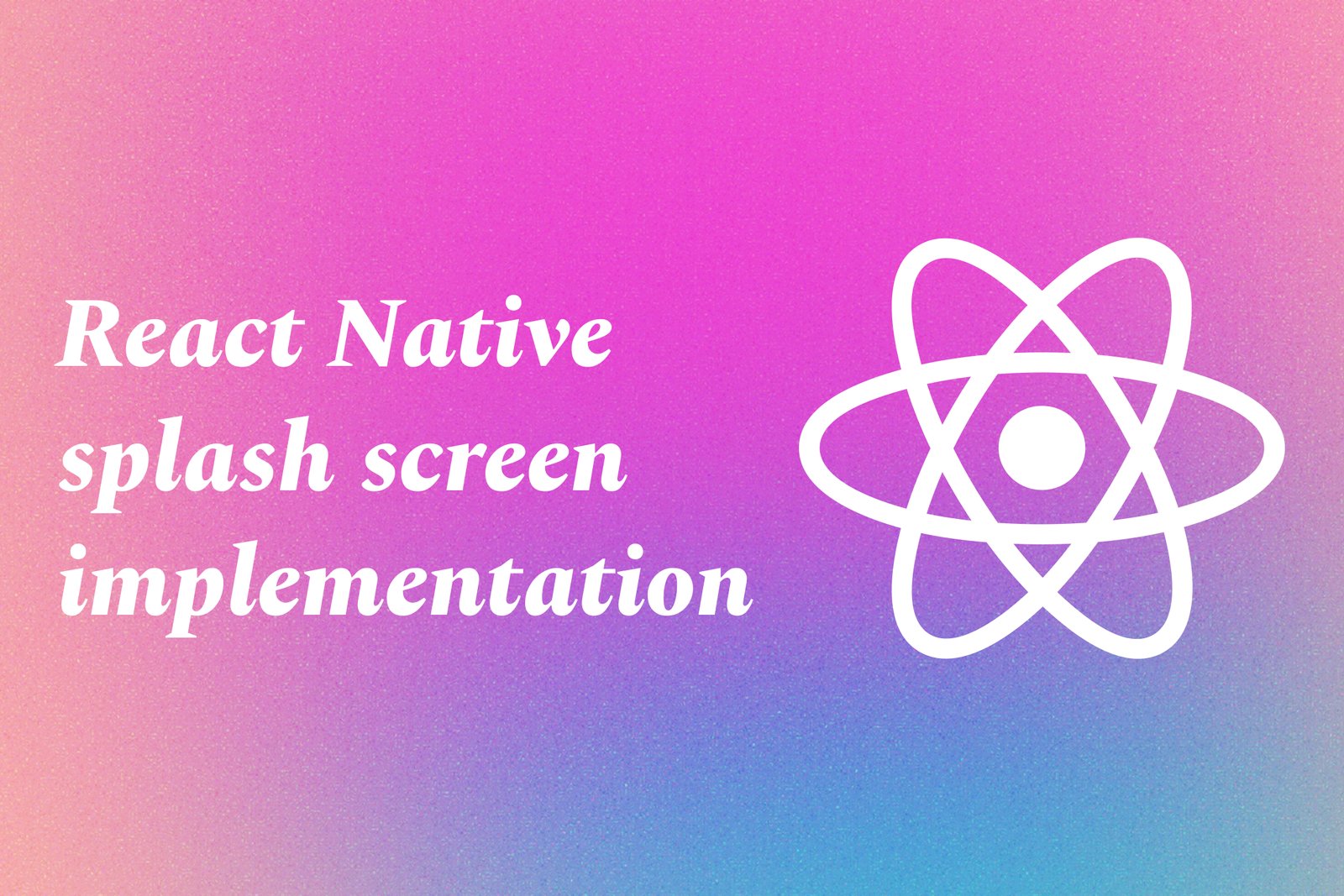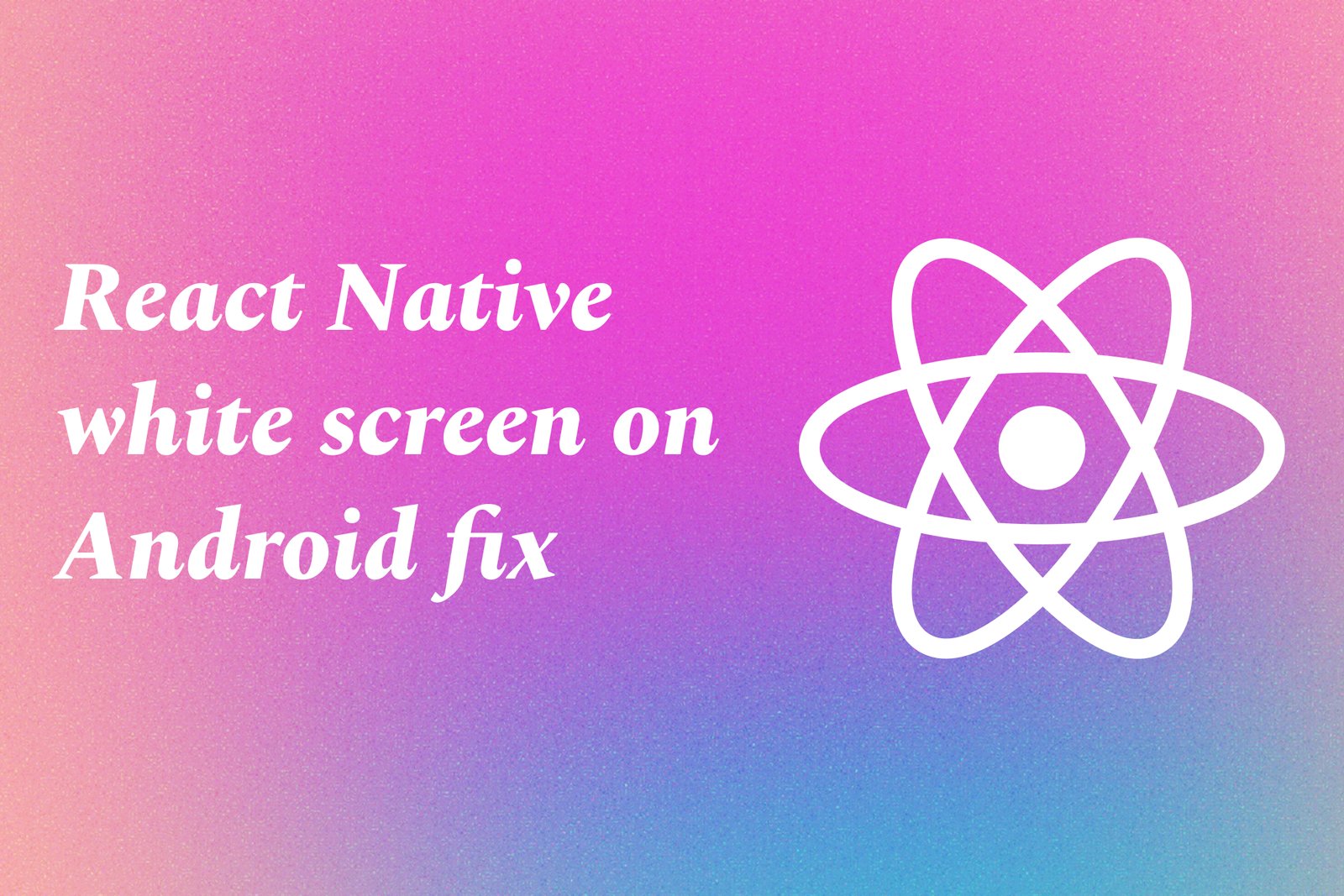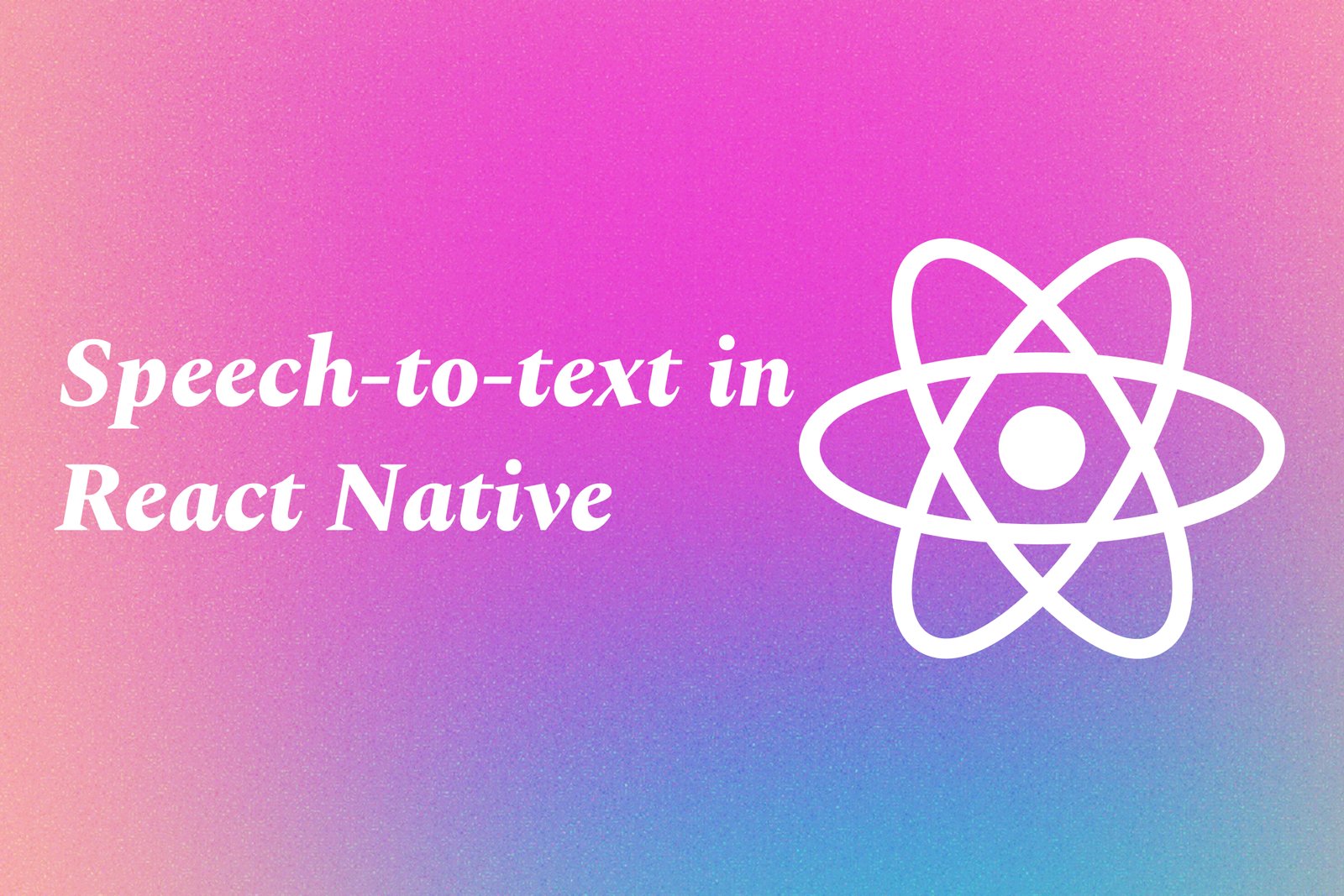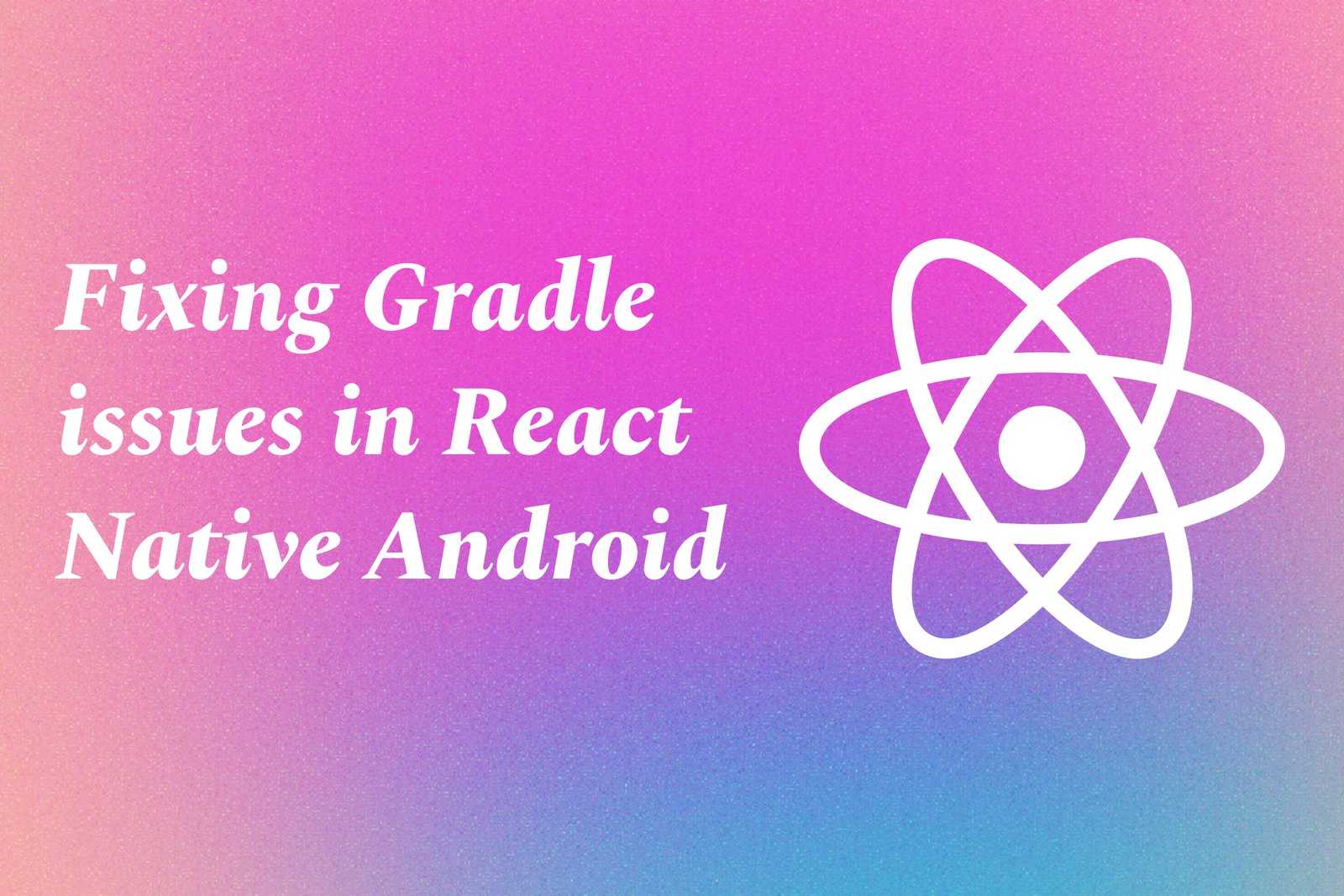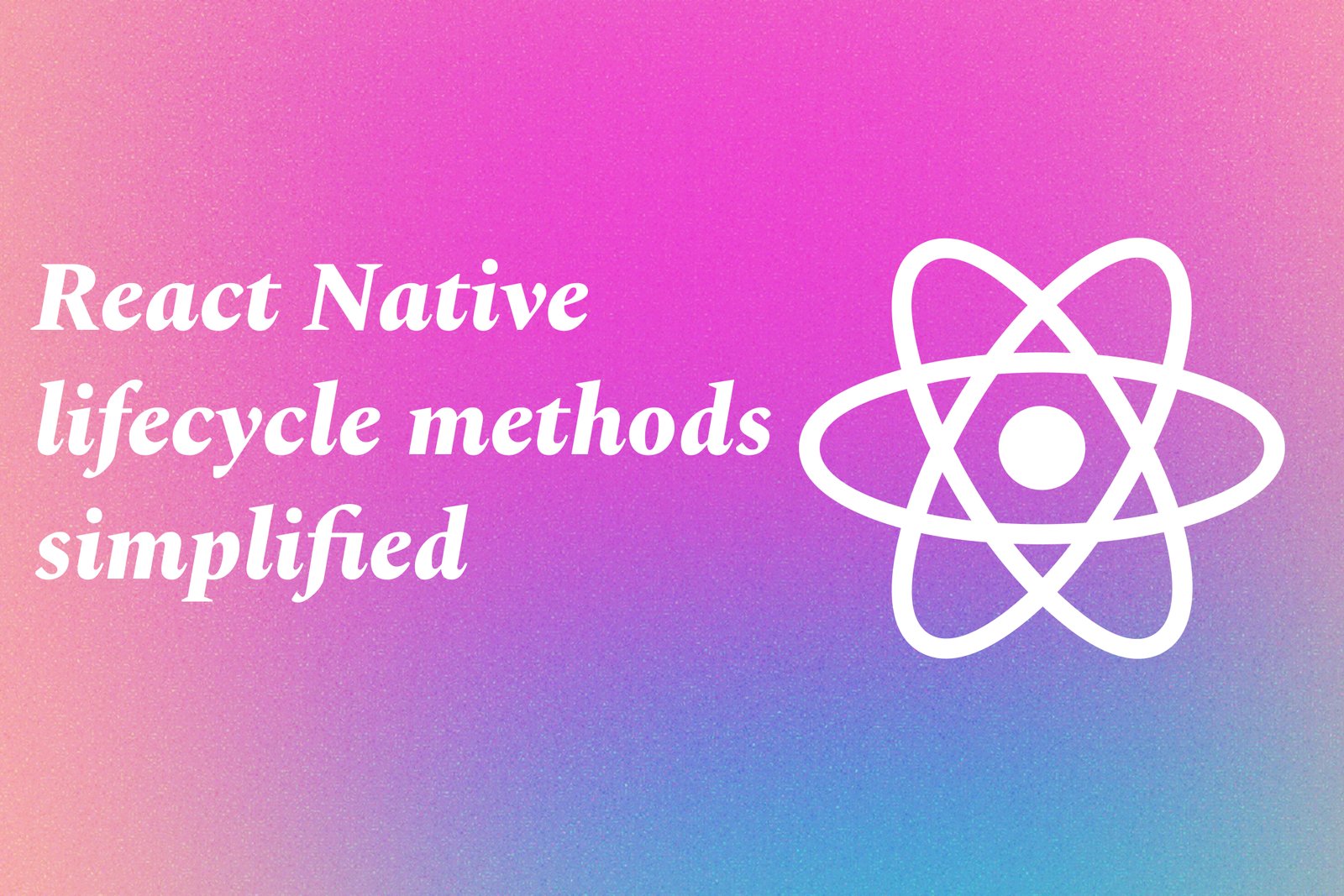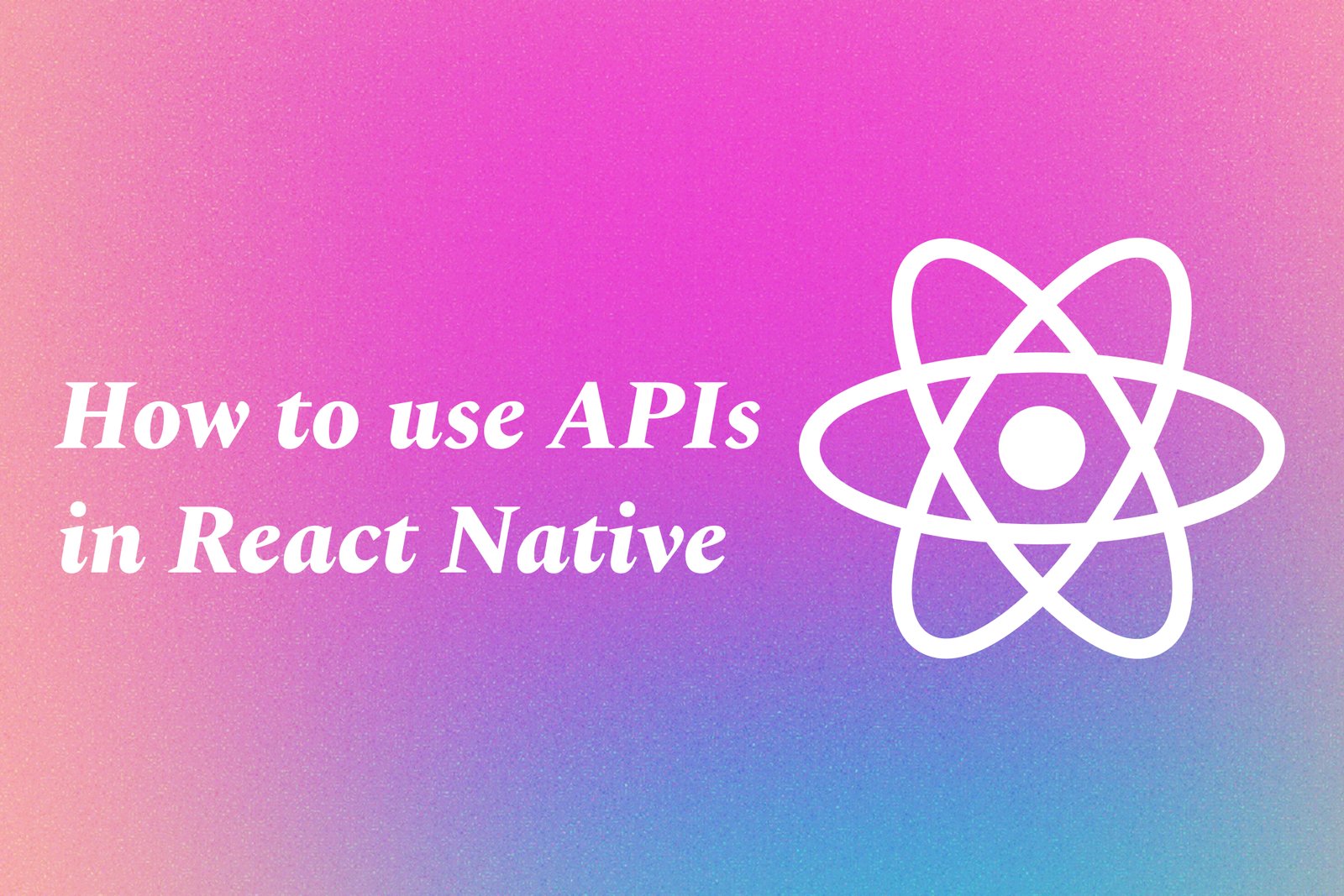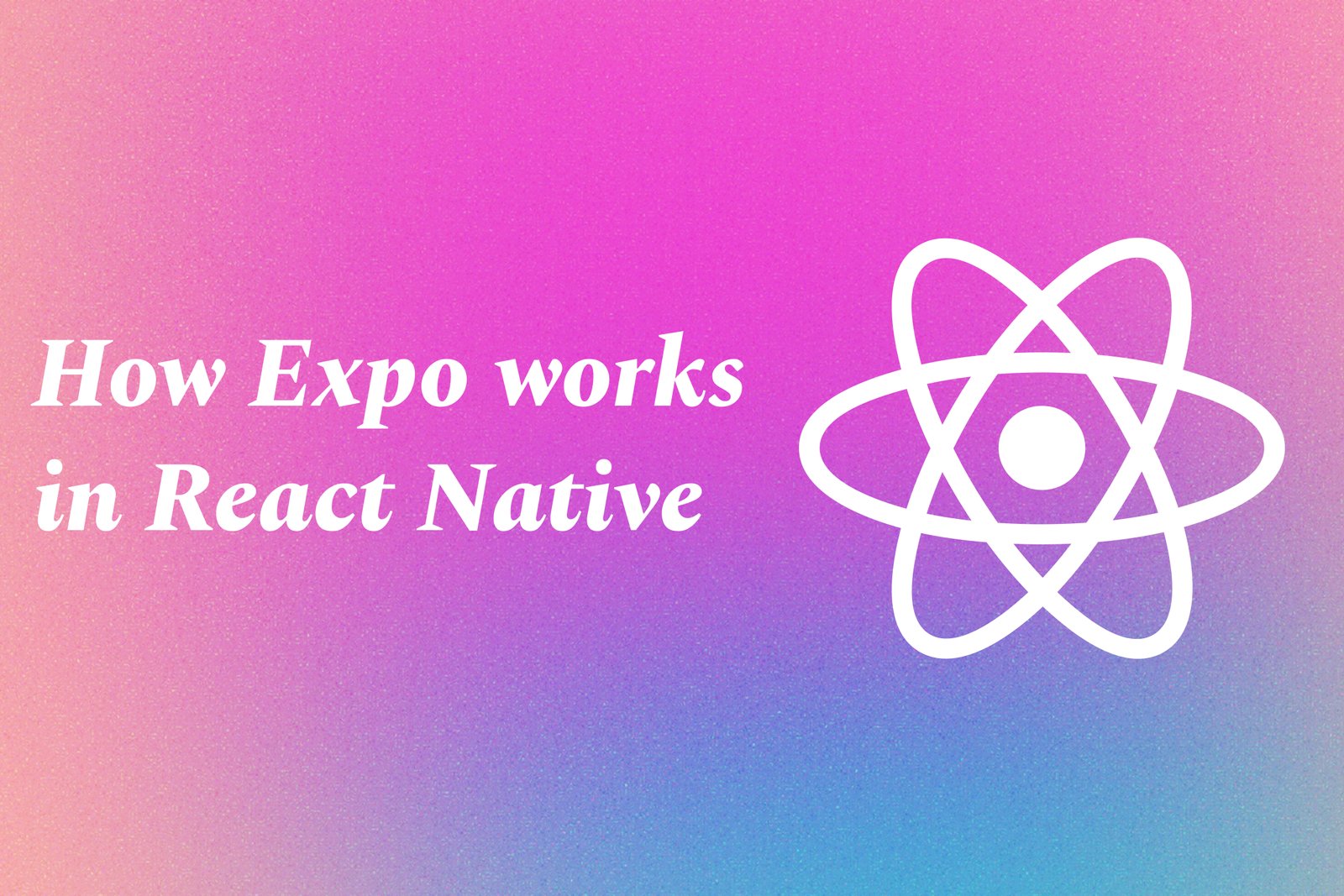How To Debug React Native Apps In VS Code
Debugging React Native apps in Visual Studio Code involves leveraging the powerful debugging tools integrated within the IDE to identify and fix issues in your code. To start debugging, you need to set up a React Native environment and open your project in VS Code. By configuring the launch.json file, you can create specific debugging configurations, allowing you to utilize breakpoints to pause execution, inspect variables, and step through your code line-by-line. This process not only helps in tracing errors but also assists in understanding the application flow, leading to more efficient development and improved app quality.
Learn MoreReact Native Build Failed: Common Reasons
In React Native development, encountering a "build failed" error is a common challenge that developers face, particularly when working on cross-platform mobile applications. This error often arises due to various reasons such as version mismatches between React Native and its dependencies, improper configuration in native modules, outdated libraries, or issues with the environment setup. These build failures can lead to confusing error messages that disrupt the development process. Understanding these common causes is essential for developers to quickly identify and resolve issues, ensuring a smoother and more efficient app development experience.
Learn MoreUsing Axios To Fetch Data In React Native
Using Axios to fetch data in React Native involves leveraging this promise-based HTTP client to simplify the process of making API requests. Axios provides an intuitive syntax and features such as automatic JSON parsing, request and response interception, and error handling, which streamline data retrieval and management in mobile applications. With Axios, developers can easily perform asynchronous operations to communicate with RESTful APIs, enabling them to integrate dynamic data into their React Native applications efficiently and effectively.
Learn MoreDeploying react native app to google play store
Deploying a React Native app to the Google Play Store involves packaging your application into a format that Google's platform can accept, typically an APK (Android Package) or AAB (Android App Bundle), and submitting it through the Google Play Console. This process includes several important steps, such as configuring app settings, generating the necessary build files, and ensuring compliance with Play Store guidelines. Once deployed, your app can be accessed by users worldwide, allowing them to download, install, and provide feedback, which is essential for enhancements and updates. The deployment signifies a critical milestone in your app development journey, helping you reach a larger audience and establish your brand in the mobile app ecosystem.
Learn MoreReact Native APK Generation Step-By-Step
Generating an APK (Android Package Kit) for a React Native application involves several key steps that allow developers to package their app for Android distribution. First, ensure you have the right development environment set up, including Node.js, React Native CLI, and Android Studio. After creating your React Native project, navigate to the project directory and configure the Android app settings in the `android/app/build.gradle` file, such as app version and signing configuration. To generate the APK, execute commands in the terminal, typically `cd android && ./gradlew assembleRelease` for a release build. This process compiles the Java and React Native code into a single APK file, which can then be found in `android/app/build/outputs/apk/release/`. Finally, you can test and distribute the APK to users, showcasing the practical skills gained through projects at JustAcademy.
Learn MoreReact Native Common Errors and How to Fix Them
React Native developers often encounter common errors such as "Cannot find module," "undefined is not an object," and "Invariant Violation," which can stem from various issues ranging from package inconsistencies to problems with component rendering. To resolve these errors, developers can take several steps: ensuring all necessary dependencies are correctly installed and linked, checking for typos in variable names, inspecting the correct usage of components, and updating the package versions to be compatible with the React Native version in use. Leveraging tools like the React Native Debugger or Flipper can facilitate issue diagnosis, and referring to community resources like Stack Overflow and GitHub issues can provide additional insights and solutions from fellow developers facing similar challenges.
Learn MoreReact Native and Firebase Authentication Guide
React Native is a framework that allows developers to create mobile applications using JavaScript and React, providing a native-like experience for both iOS and Android platforms. Firebase authentication is a feature of Google’s Firebase platform that simplifies the process of managing user authentication within these applications. This guide focuses on integrating Firebase authentication with React Native to enable secure user login and registration, leveraging various authentication methods such as email/password, Google, and Facebook sign-ins. By following this guide, developers can easily implement an efficient and user-friendly authentication system that enhances the overall functionality and security of their mobile applications.
Learn MoreIntegrate Google Maps In React Native Apps
Integrating Google Maps in React Native apps involves incorporating the Google Maps API to provide users with interactive mapping capabilities within the application. This process allows developers to display maps, mark locations, and implement features such as route navigation and real-time location tracking. By leveraging the power of Google Maps, apps can enhance user experience through intuitive interfaces and comprehensive geographical data, making it easier for users to find locations, explore routes, and interact with their surroundings effectively.
Learn MoreReact Native Metro Bundler Not Starting
The React Native Metro Bundler is an integral part of the React Native development framework, responsible for packaging JavaScript code and managing assets for mobile applications. When the Metro Bundler fails to start, it interrupts the development workflow, making it impossible to load applications for testing or debugging. This issue can arise from various factors, including misconfigurations, caching problems, or conflicts with environment settings. Resolving these issues is essential for developers to maintain an efficient development process and ensure their applications run smoothly.
Learn MoreImprove Performance In React Native Apps
Improving performance in React Native apps involves implementing strategies and best practices to ensure applications run efficiently and responsively. This process includes optimizing rendering times by minimizing unnecessary re-renders, using FlatList for large data sets, and efficiently managing state. Developers can also enhance performance by optimizing images, utilizing native modules for heavy computations, and leveraging code-splitting. By focusing on these areas, developers can create smoother user experiences, reduce load times, and provide a more engaging app, ultimately leading to higher user satisfaction and retention.
Learn MoreUnit Testing in React Native Using Jest
Unit testing in React Native using Jest involves creating automated tests for individual components and functions within a mobile application to ensure they perform as expected. Jest is a powerful testing framework that comes pre-configured with React Native, providing tools for writing and running tests, as well as mocking dependencies and assertions. By isolating each component, developers can verify that the application behaves correctly under various scenarios, leading to early detection of bugs, improved code quality, and enhanced maintainability, ultimately resulting in a more reliable user experience in the mobile app.
Learn MoreHandling Runtime Errors In React Native
Handling runtime errors in React Native involves implementing strategies to detect and manage exceptions that occur during the execution of the application. Since runtime errors can lead to app crashes or degraded user experiences, utilizing error boundaries allows developers to catch these errors in specific components without breaking the entire application. Additionally, incorporating try-catch blocks around asynchronous operations and leveraging error logging tools like Sentry enables developers to report and analyze issues effectively. This systematic approach ensures that applications remain stable and maintain a quality user experience, even when unexpected errors arise.
Learn MoreBest Practices For Fast React Native Apps
Best practices for fast React Native apps encompass a set of strategies aimed at enhancing app performance and responsiveness. These practices include minimizing unnecessary re-renders by using PureComponent or React.memo, optimizing the component structure to avoid deep nesting, and efficiently managing state with tools like Redux or Context API. Developers are encouraged to implement lazy loading for images and components, utilize FlatList for long lists to improve scroll performance, and reduce bundle size by eliminating unused dependencies. Additionally, leveraging native modules where necessary and employing performance monitoring tools can help identify bottlenecks, ultimately leading to a smoother, faster user experience. By adhering to these best practices, developers can create React Native applications that perform optimally on various devices.
Learn MoreReducing React Native App Size
Reducing the size of a React Native app involves optimizing various components of the app to make it more efficient and user-friendly. This process includes techniques such as code splitting, using native libraries judiciously, removing unnecessary assets, and minimizing dependencies. By implementing these strategies, developers can create leaner applications that load faster, consume less storage space, and provide a better overall user experience. A smaller app size not only improves performance but also enhances download and installation times, making the application more accessible to users across diverse environments.
Learn MoreReact Native Splash Screen Implementation
Implementing a splash screen in React Native involves creating an initial loading screen that appears while the app is launching. This screen provides a visual introduction to the application, often featuring the app logo and branding, which can enhance the user experience and engagement. The splash screen can be configured using libraries such as `react-native-splash-screen`, which allows developers to control the display duration, style, and transitions. By integrating a splash screen, developers can improve the perceived performance of the app, as it gives users a visual cue that the app is loading, all while providing an opportunity to preload assets or data in the background.
Learn MoreReact Native White Screen on Android Fix
The React Native white screen on Android is a common issue where the application fails to render its UI, presenting users with a blank screen instead. This problem often arises due to misconfigurations in the project setup, incorrect entry points, or problems with JavaScript code execution. To fix this, developers should check their entry files, ensure that assets and dependencies are correctly linked, and look for potential errors in the console during the app's startup. By methodically troubleshooting these elements, the white screen can usually be resolved, allowing the application to load and function as intended.
Learn MoreSpeech-To-Text In React Native
Speech-to-text in React Native is a feature that allows developers to incorporate voice recognition capabilities into their mobile applications, enabling users to convert spoken words into text in real time. This functionality can enhance user interaction by providing a hands-free alternative to traditional text input, making apps more accessible and user-friendly. It is particularly beneficial for applications focused on note-taking, messaging, and language translation, where quick and efficient text input is crucial. By utilizing libraries such as React Native Voice or integrating with external APIs, developers can easily implement this powerful functionality, enriching the overall app experience.
Learn MoreFixing gradle issues in react native android
Fixing Gradle issues in React Native Android involves diagnosing and resolving problems that arise during the build process of a React Native application for the Android platform. These issues can stem from incorrect configurations, outdated dependencies, or compatibility errors between Gradle and the Android SDK. By addressing these challenges, developers ensure that their applications compile successfully and run smoothly on Android devices. Effective management of Gradle issues is essential for maintaining an efficient development workflow and delivering high-quality mobile applications.
Learn MoreReact Native Lifecycle Methods Simplified
React Native lifecycle methods are built-in functions that allow developers to manage a component's lifecycle, from its initial creation to its removal from the screen. These methods, such as `componentDidMount`, `componentDidUpdate`, and `componentWillUnmount`, provide hooks for executing code at critical points, enabling tasks like fetching data, updating the UI, and cleaning up resources. By effectively using these lifecycle methods, developers can ensure that their applications run efficiently and respond well to user interactions and state changes.
Learn MoreHow To Use APIs In React Native
Using APIs in React Native involves making HTTP requests to retrieve or send data between your mobile application and a server. Developers typically utilize libraries such as Axios or the built-in Fetch API to handle these requests. By specifying endpoints, request methods (GET, POST, PUT, DELETE), and headers, developers can communicate with various APIs to access data like user profiles, product information, or real-time updates. The fetched data can then be integrated into the app's user interface to create interactive and dynamic experiences for users. This process is crucial for building feature-rich applications that rely on live data and external services.
Learn MoreHow Expo Works In React Native
Expo is a framework and platform for building React Native applications that simplifies the development process by providing a comprehensive suite of tools and services. It works by allowing developers to write React Native code and instantly preview their applications on physical devices or simulators without the need for extensive configurations or native builds. Expo includes a managed workflow that handles the complexity of native code, enabling developers to access a wide range of device features through a rich set of pre-built libraries and APIs. This streamlined approach accelerates development cycles and improves productivity, making it ideal for both beginners and experienced developers looking to create high-quality mobile apps quickly and efficiently.
Learn More