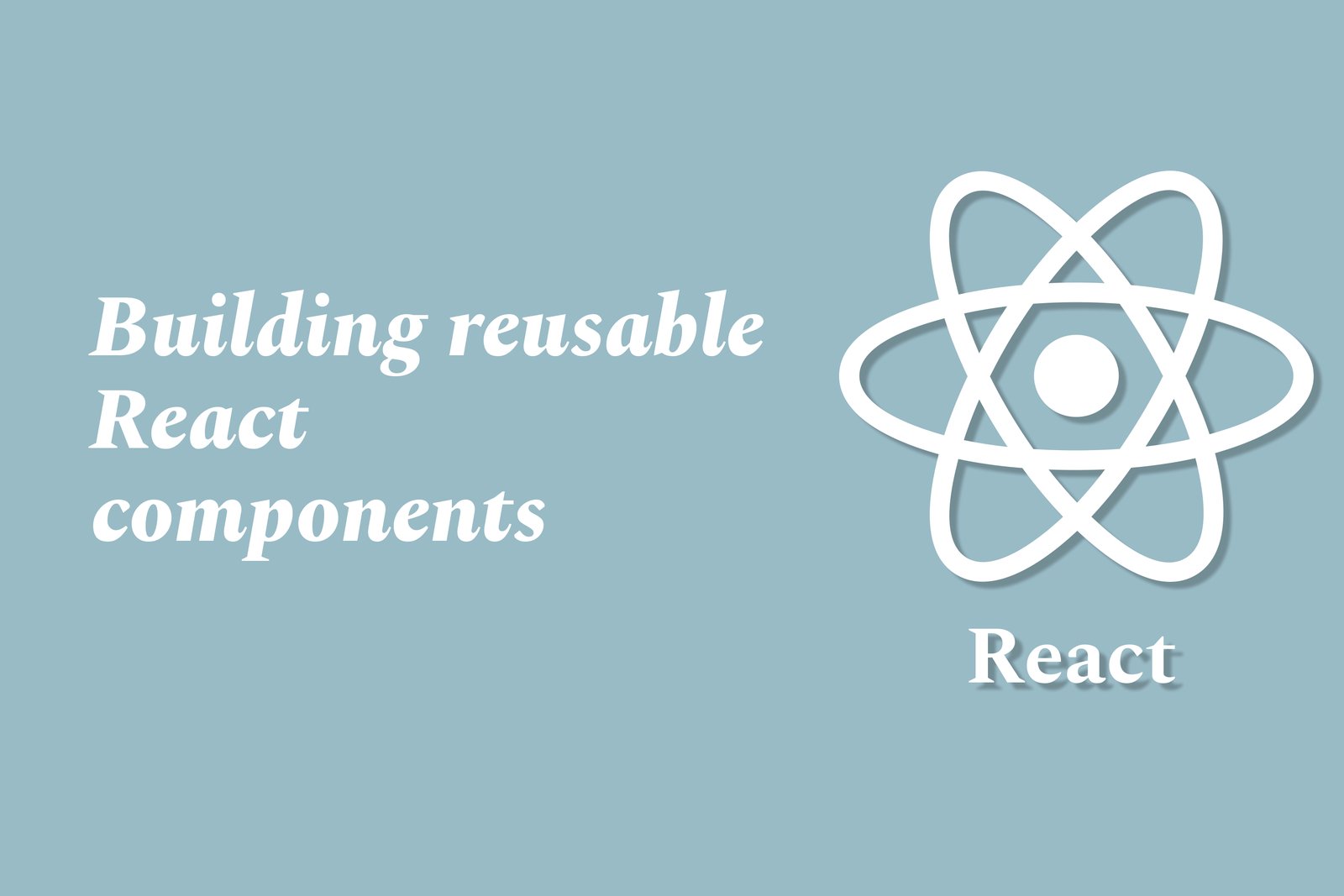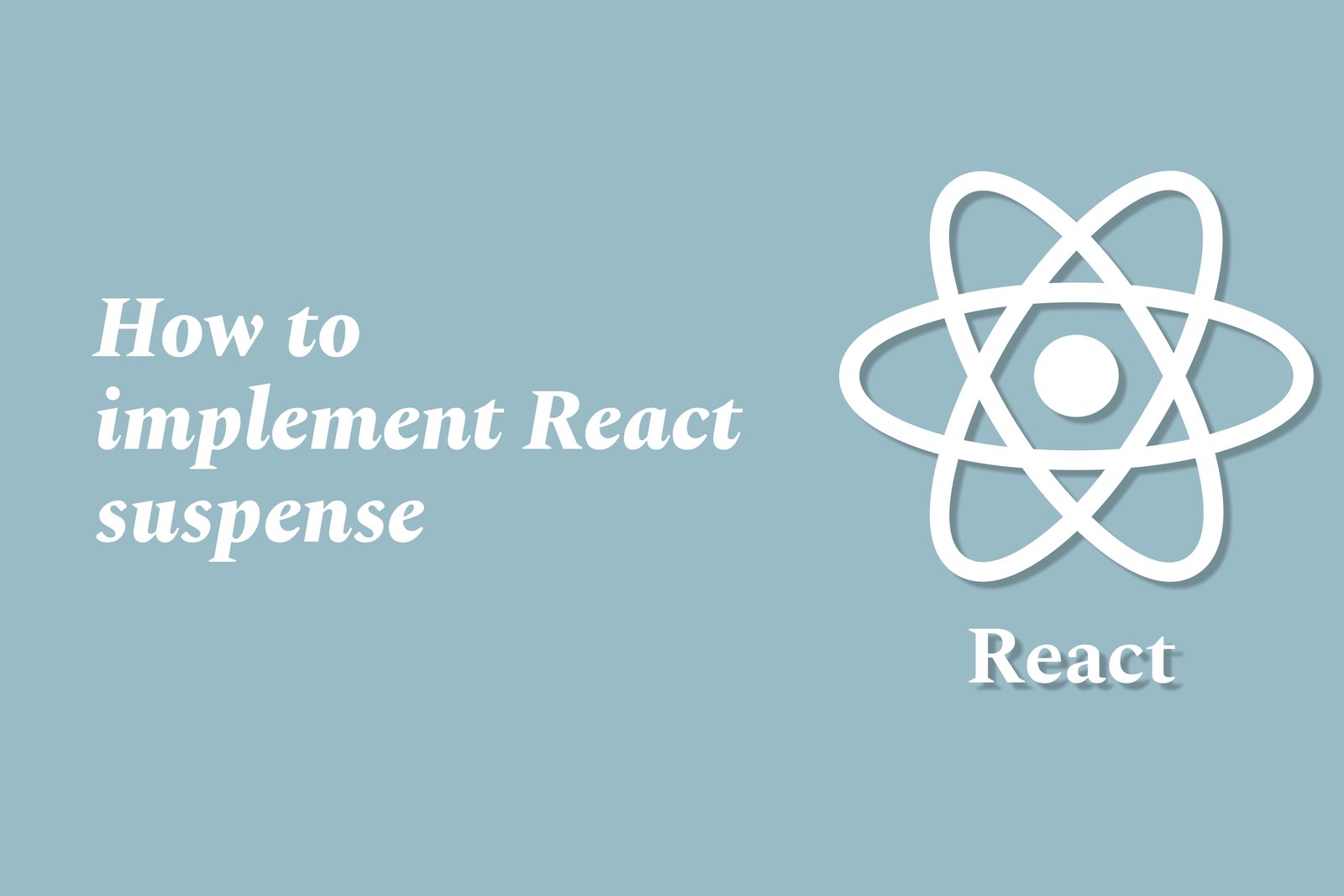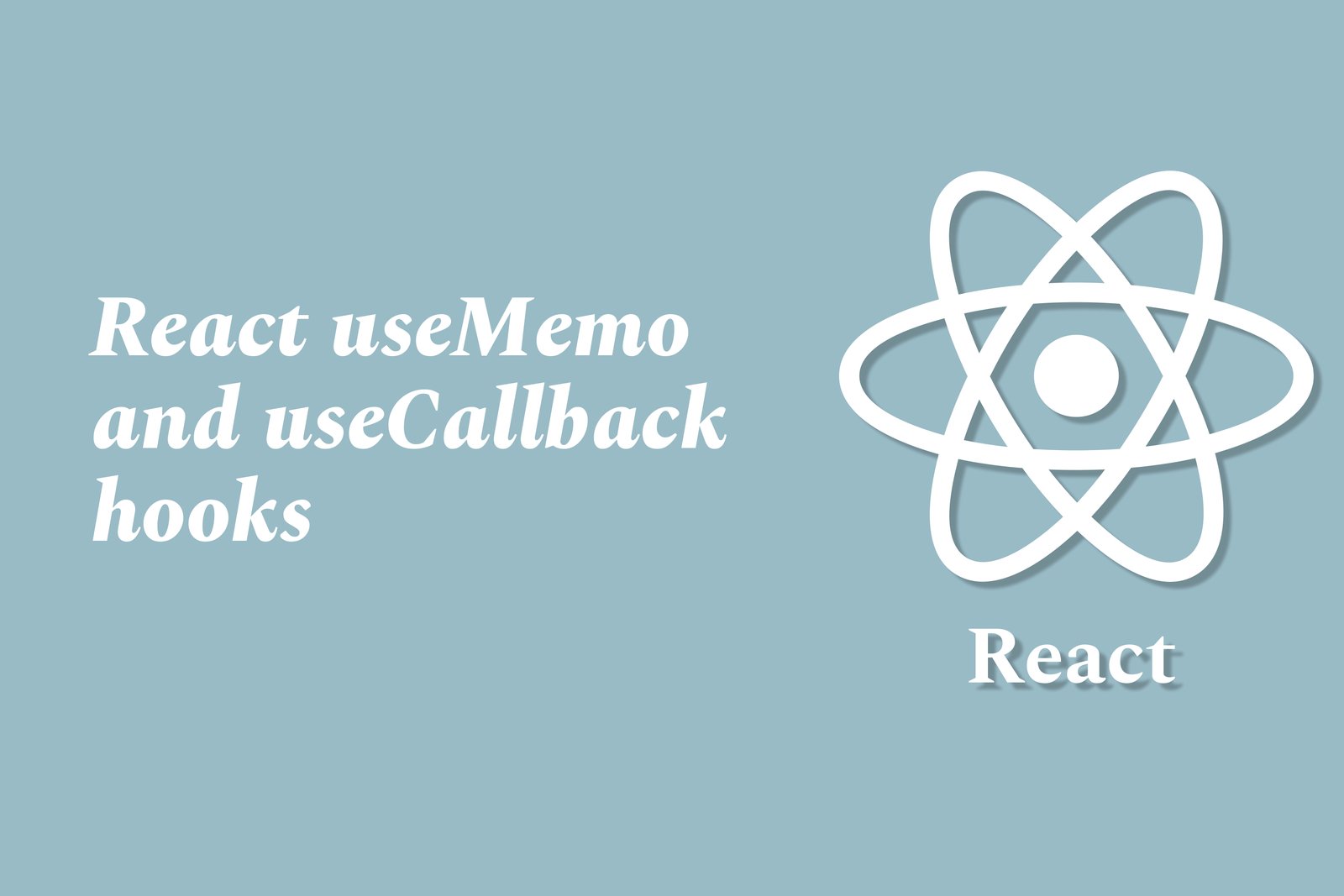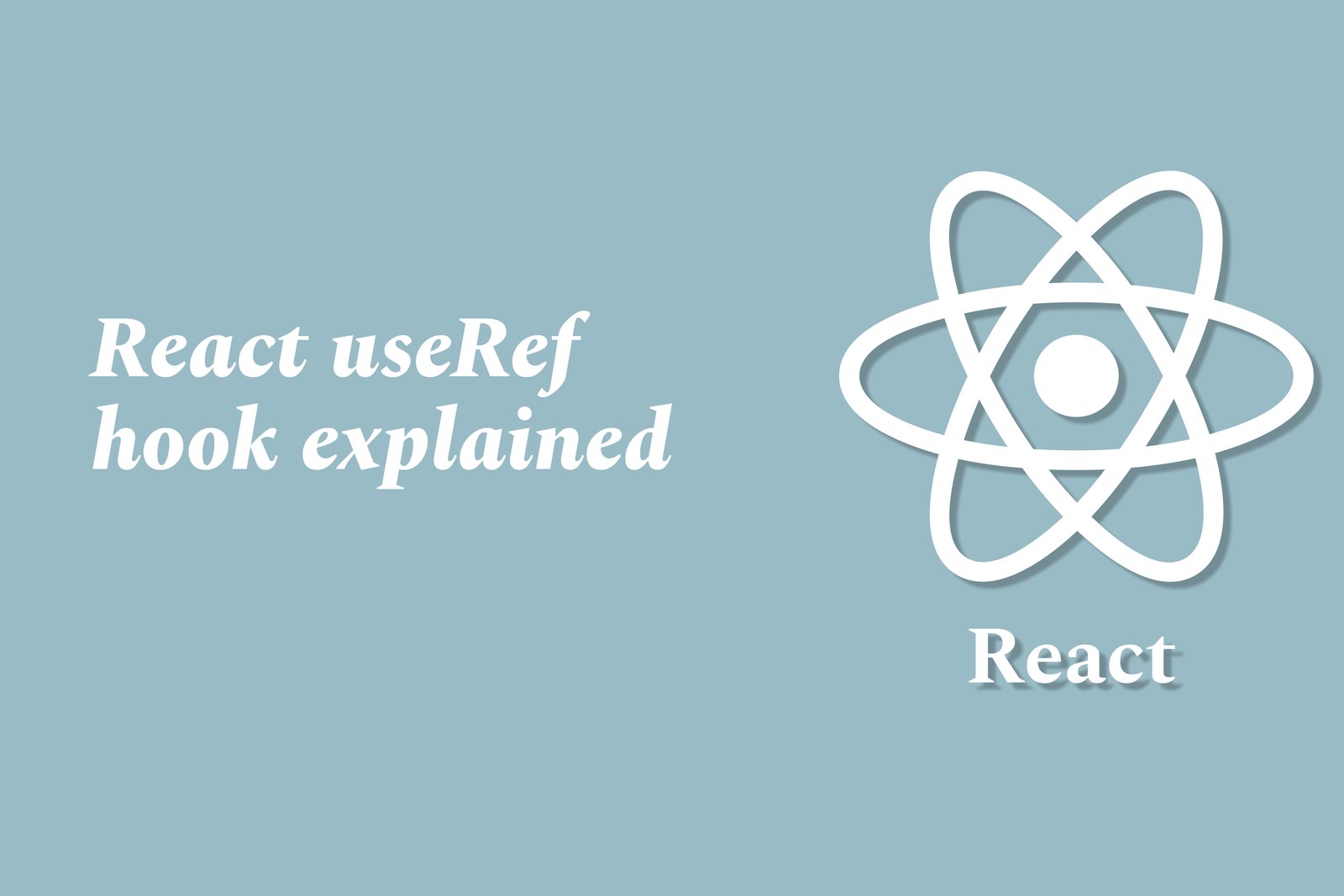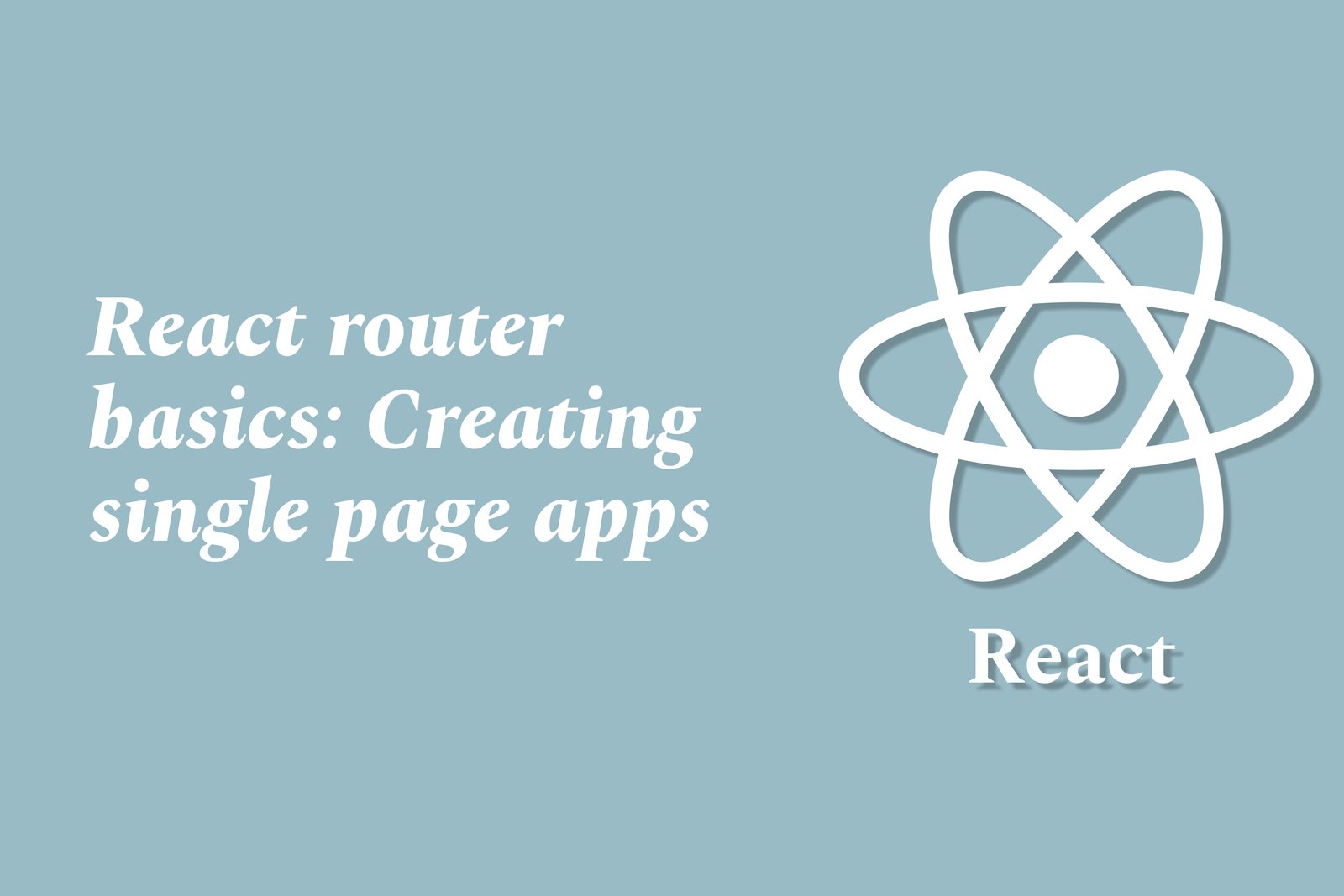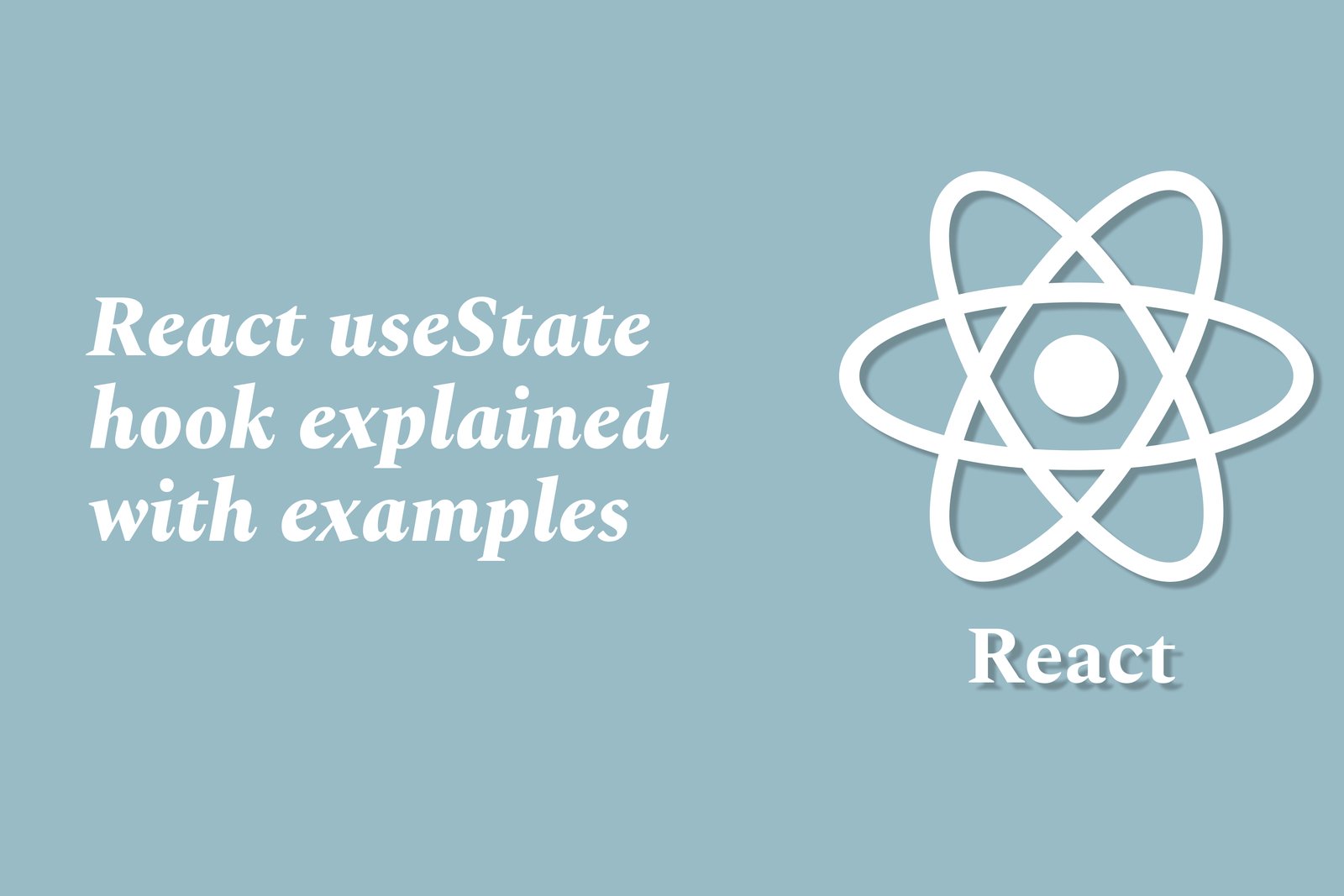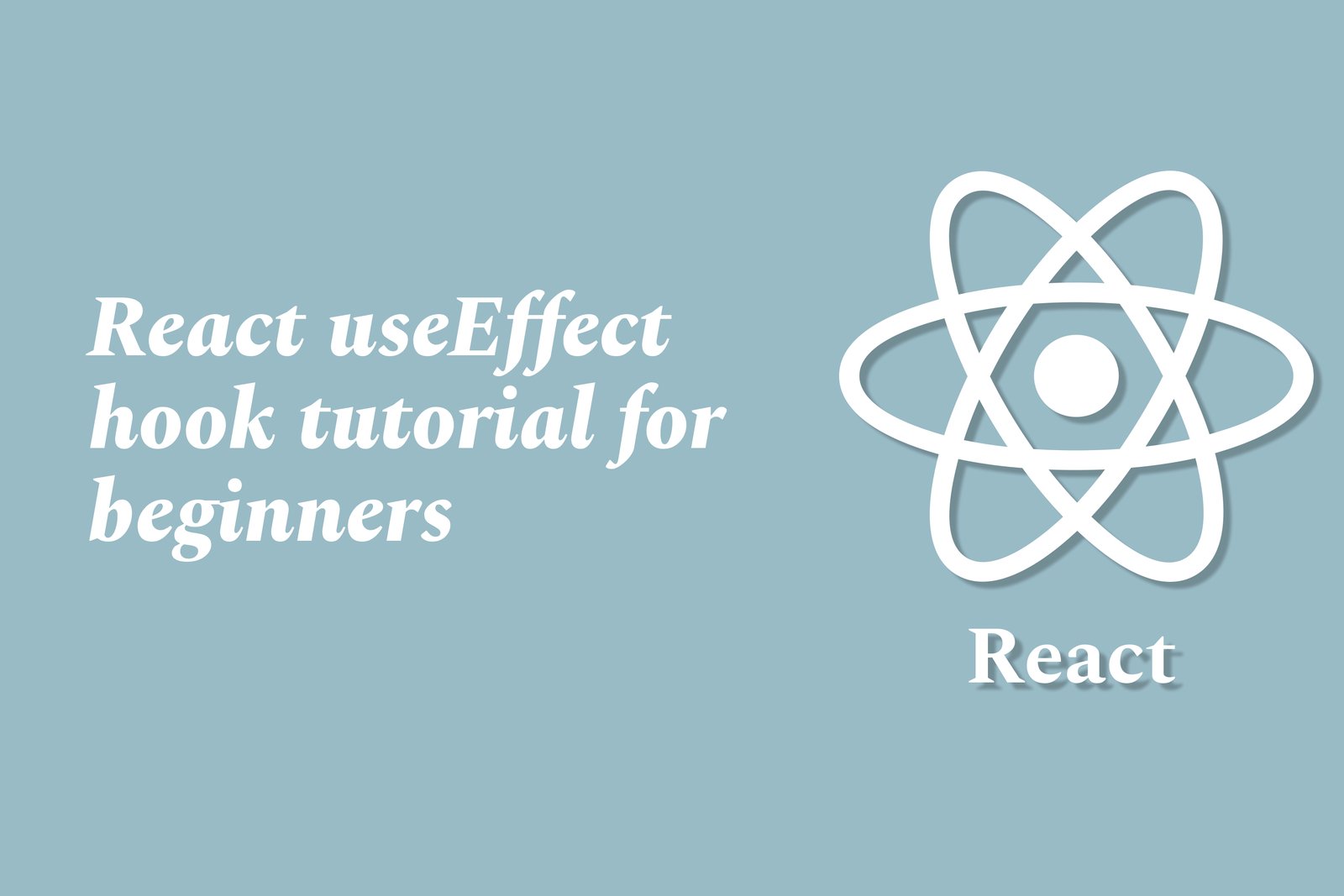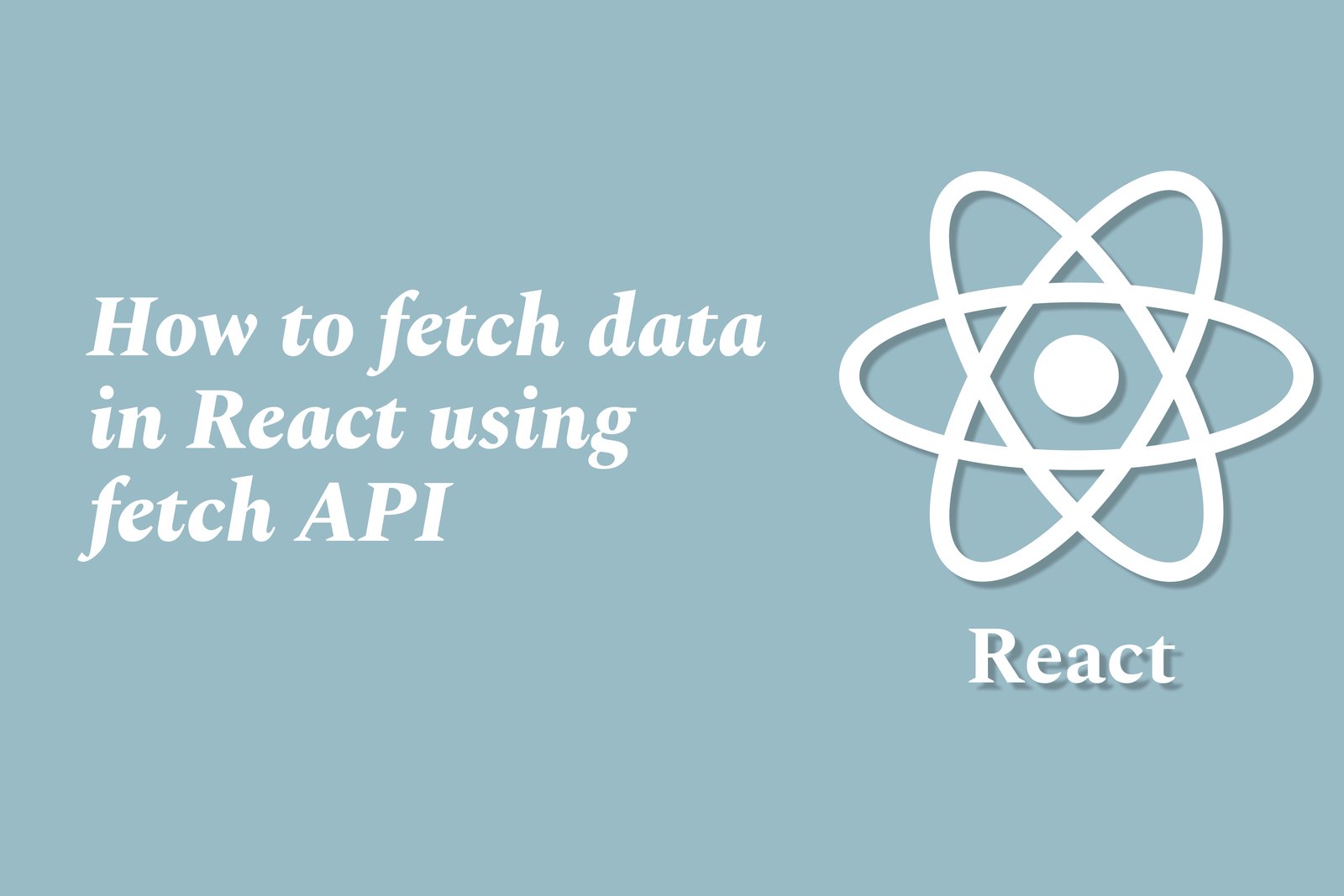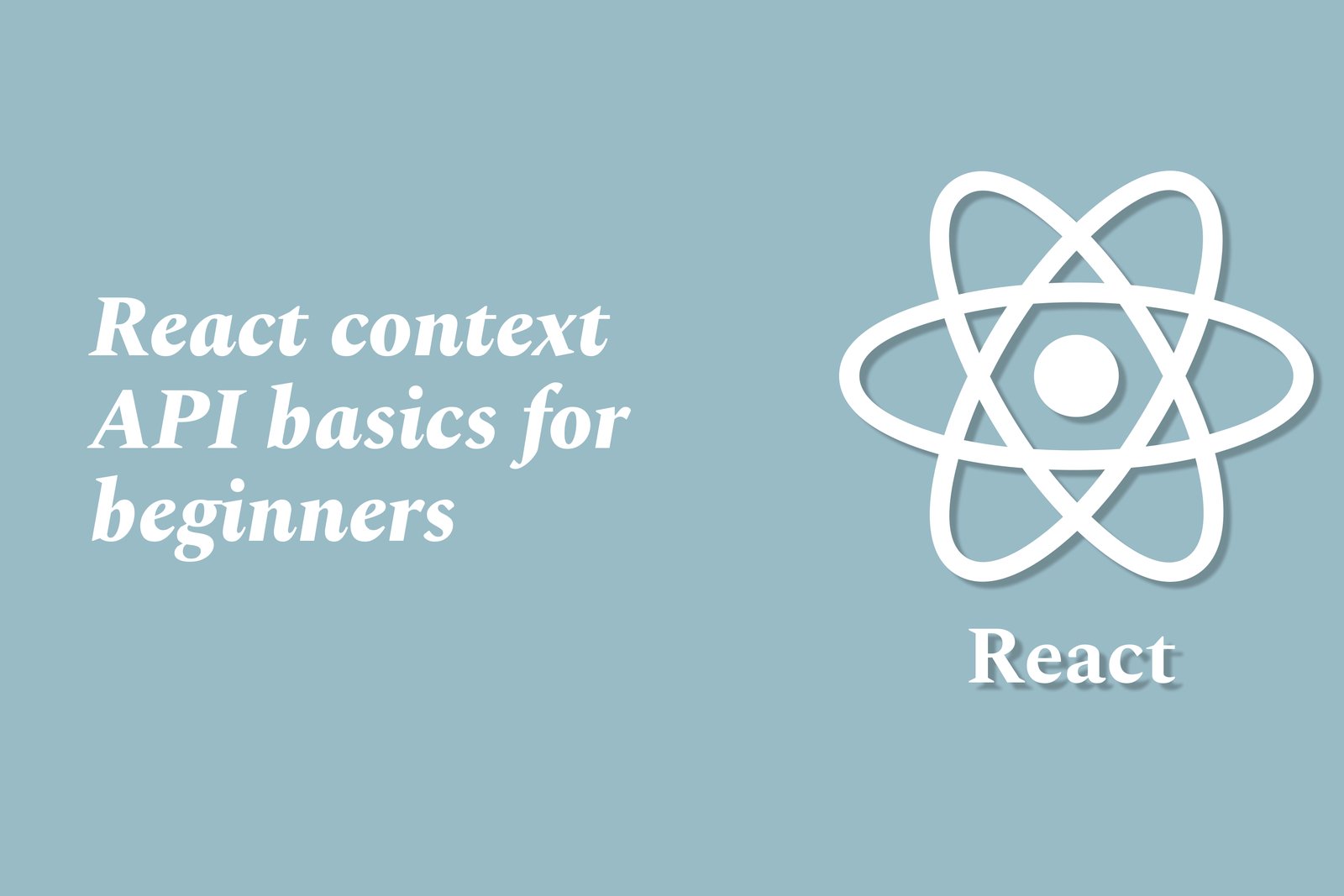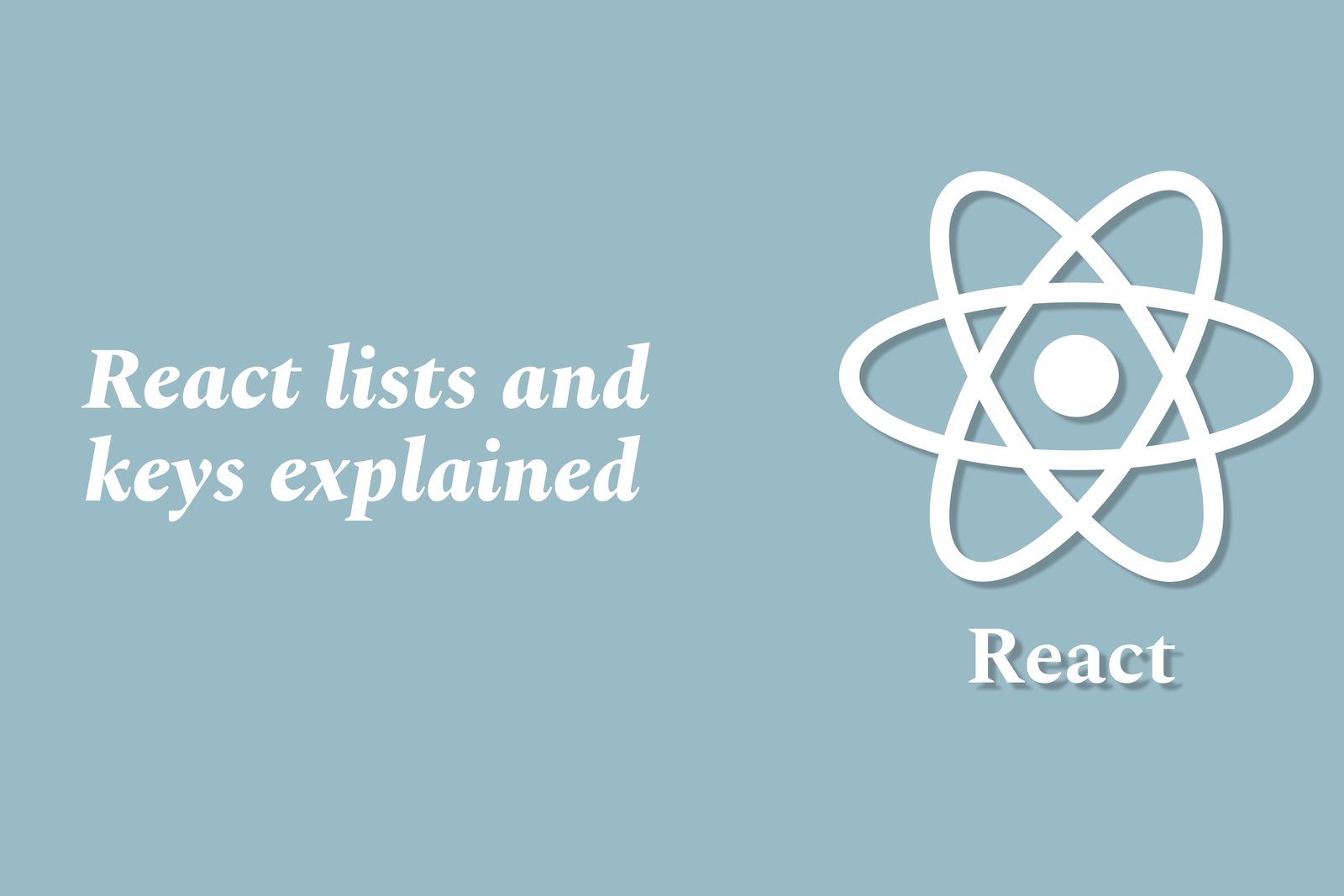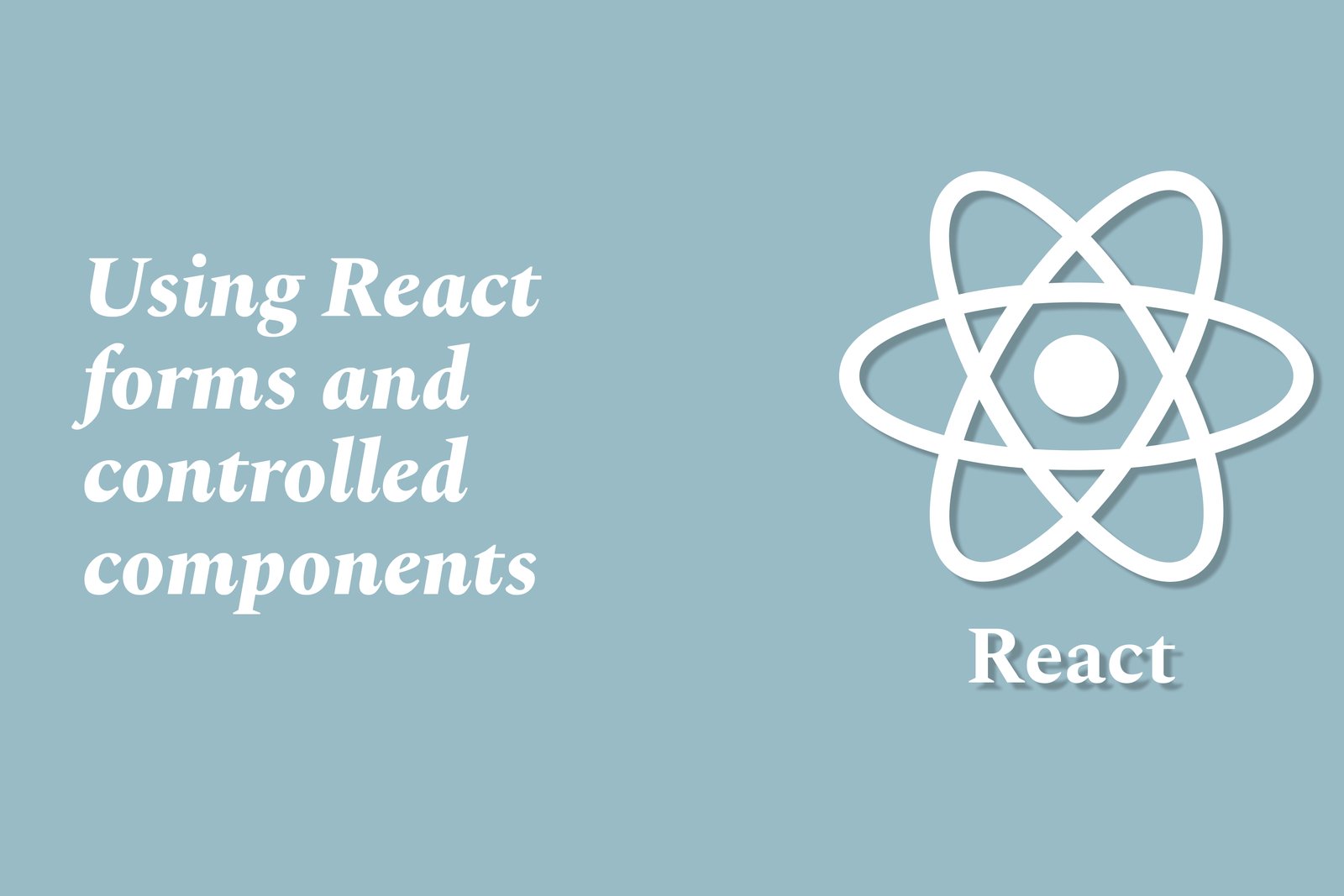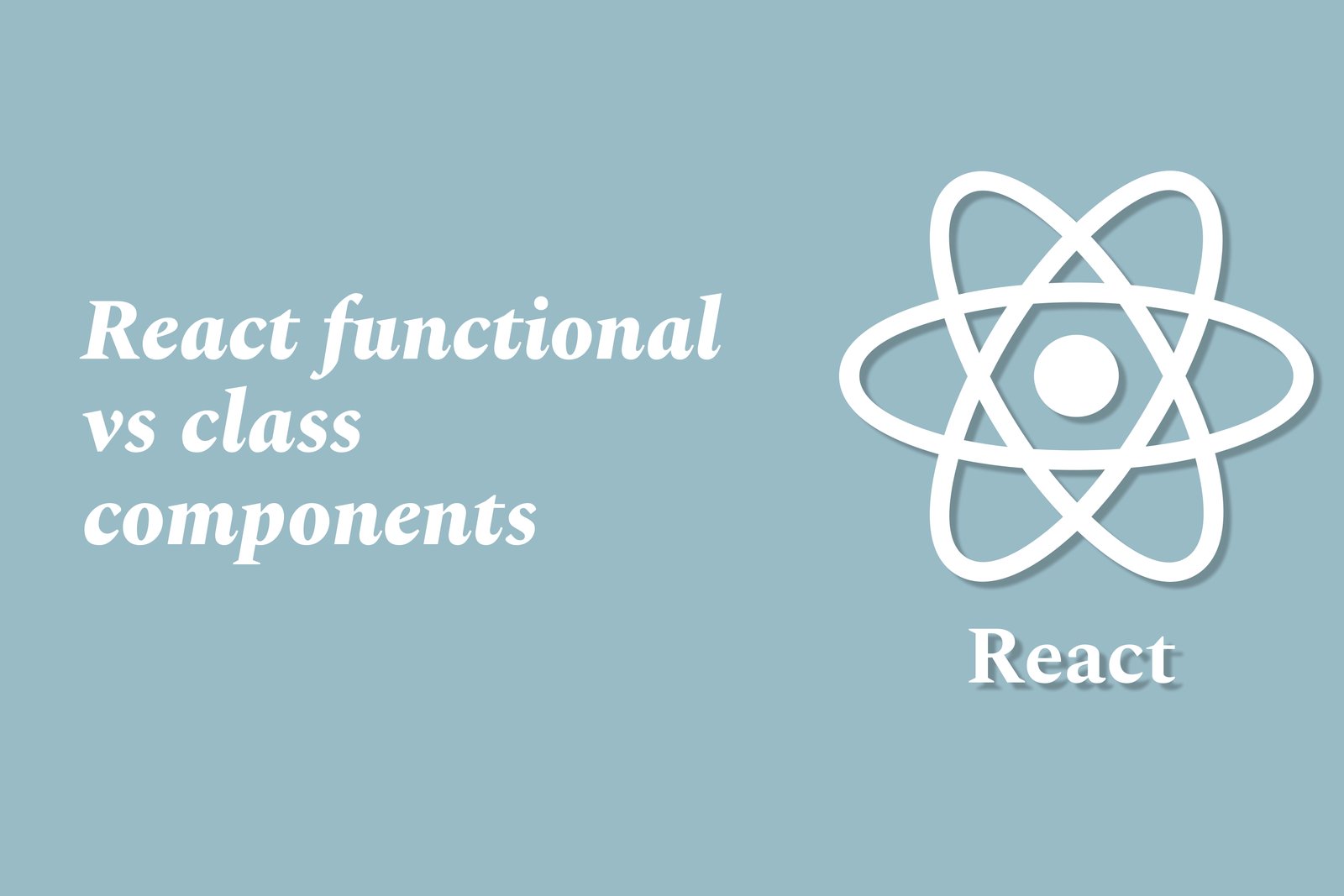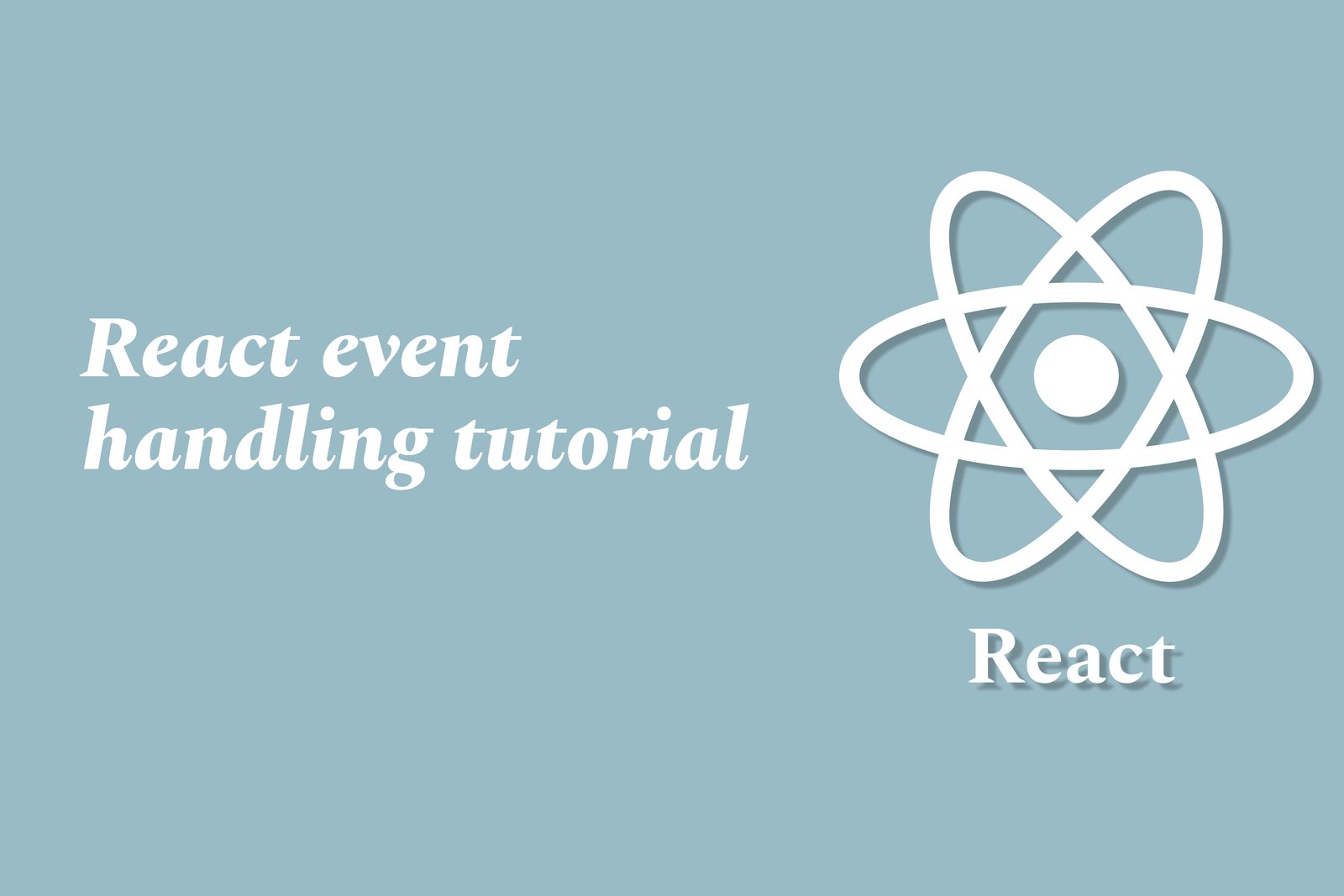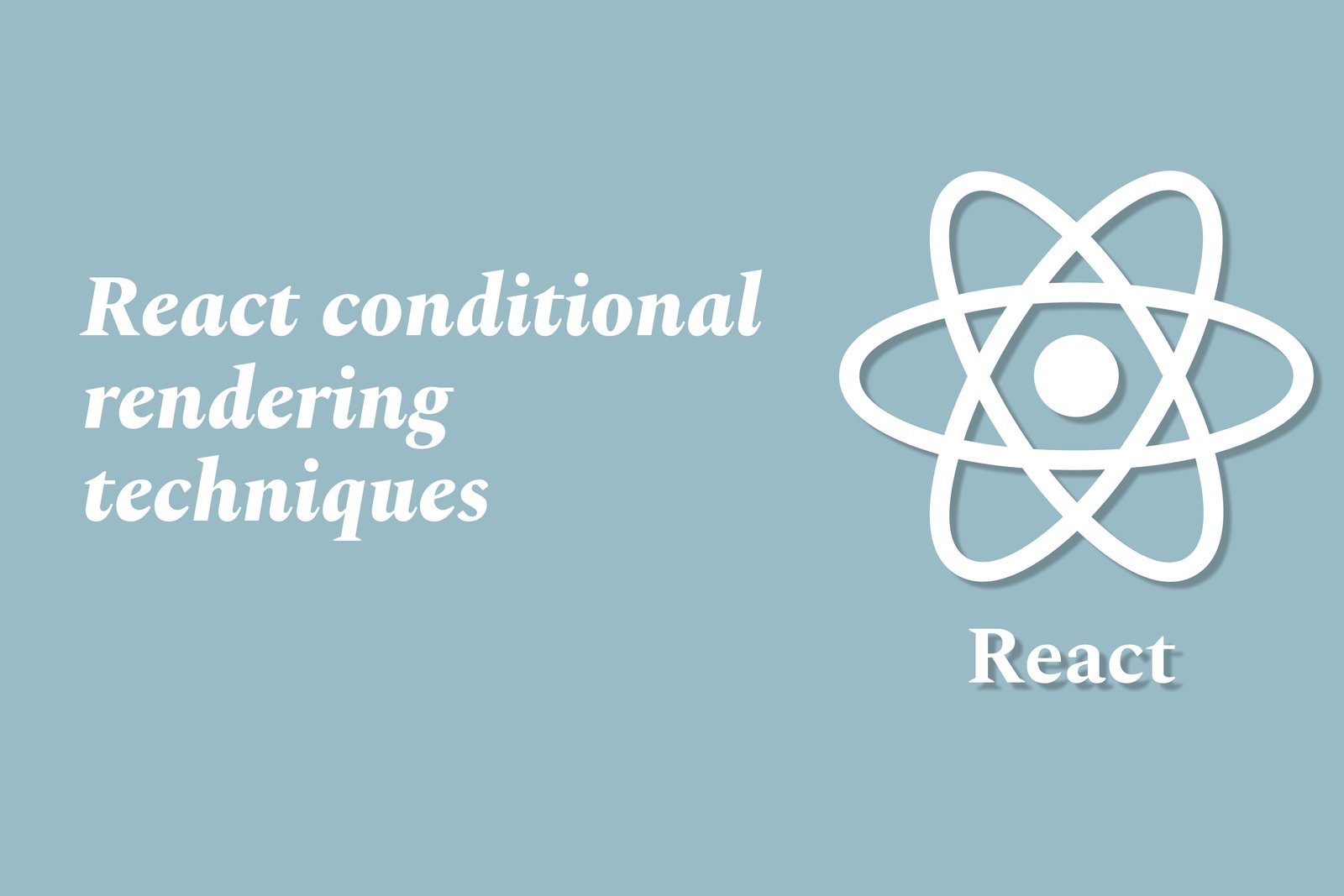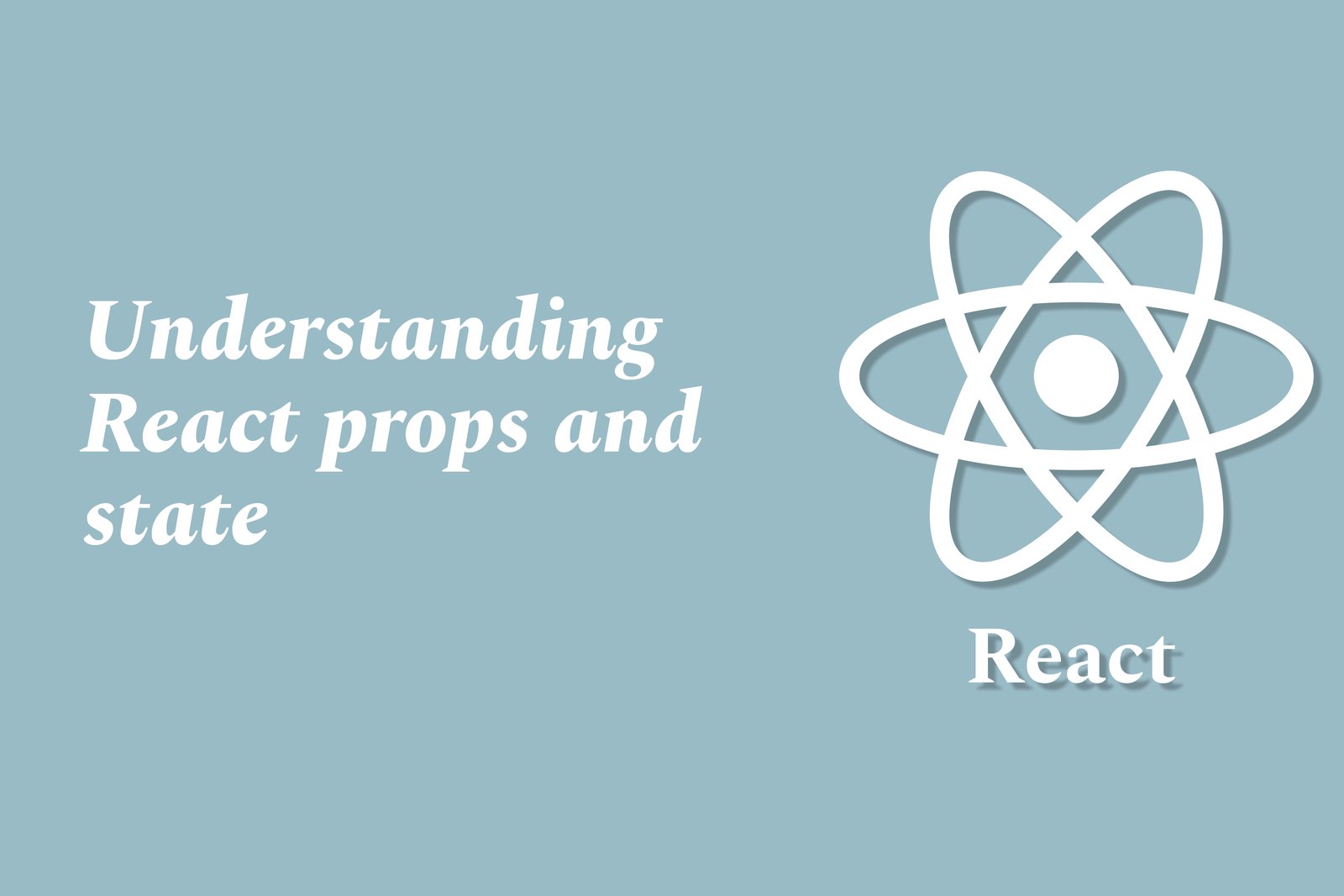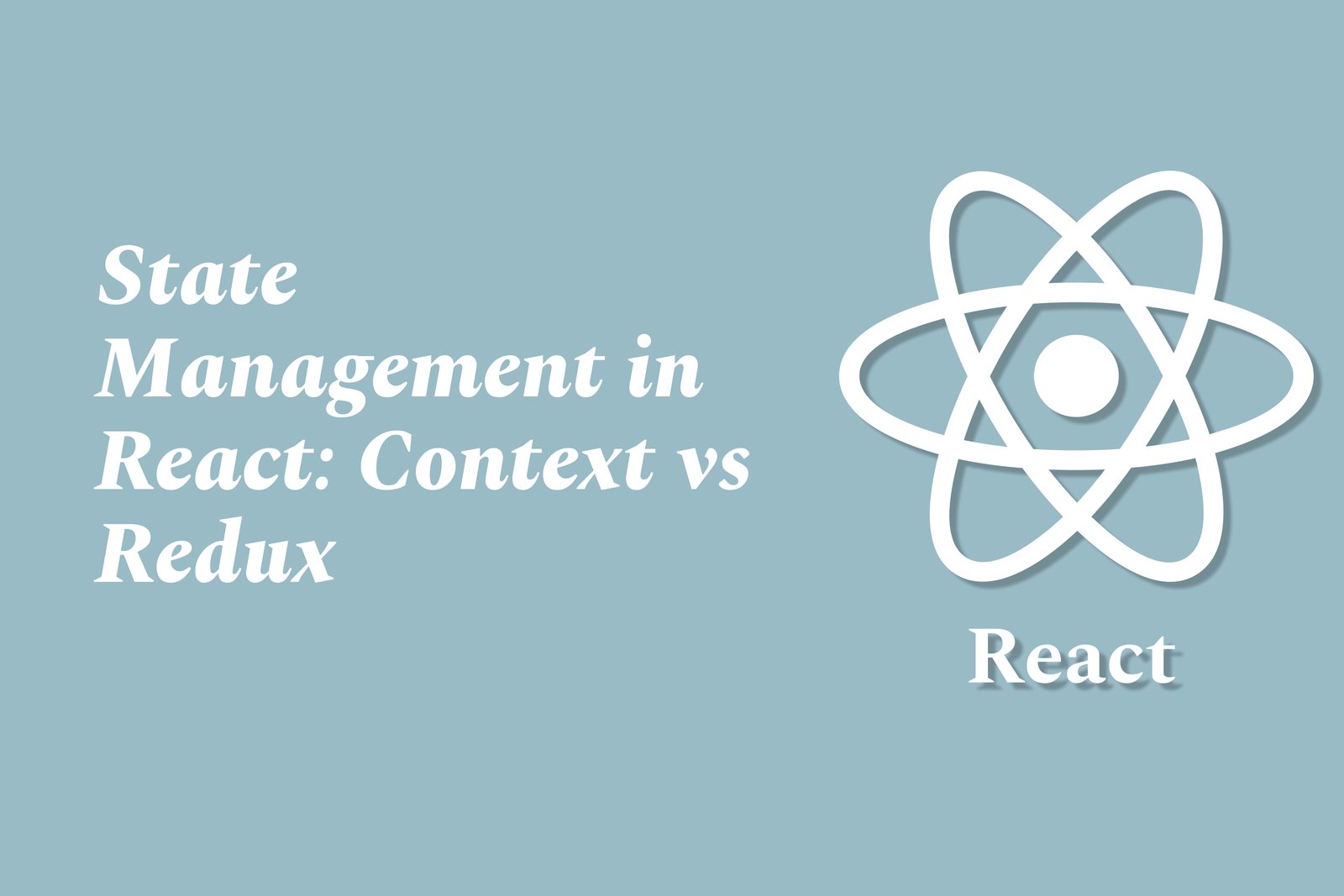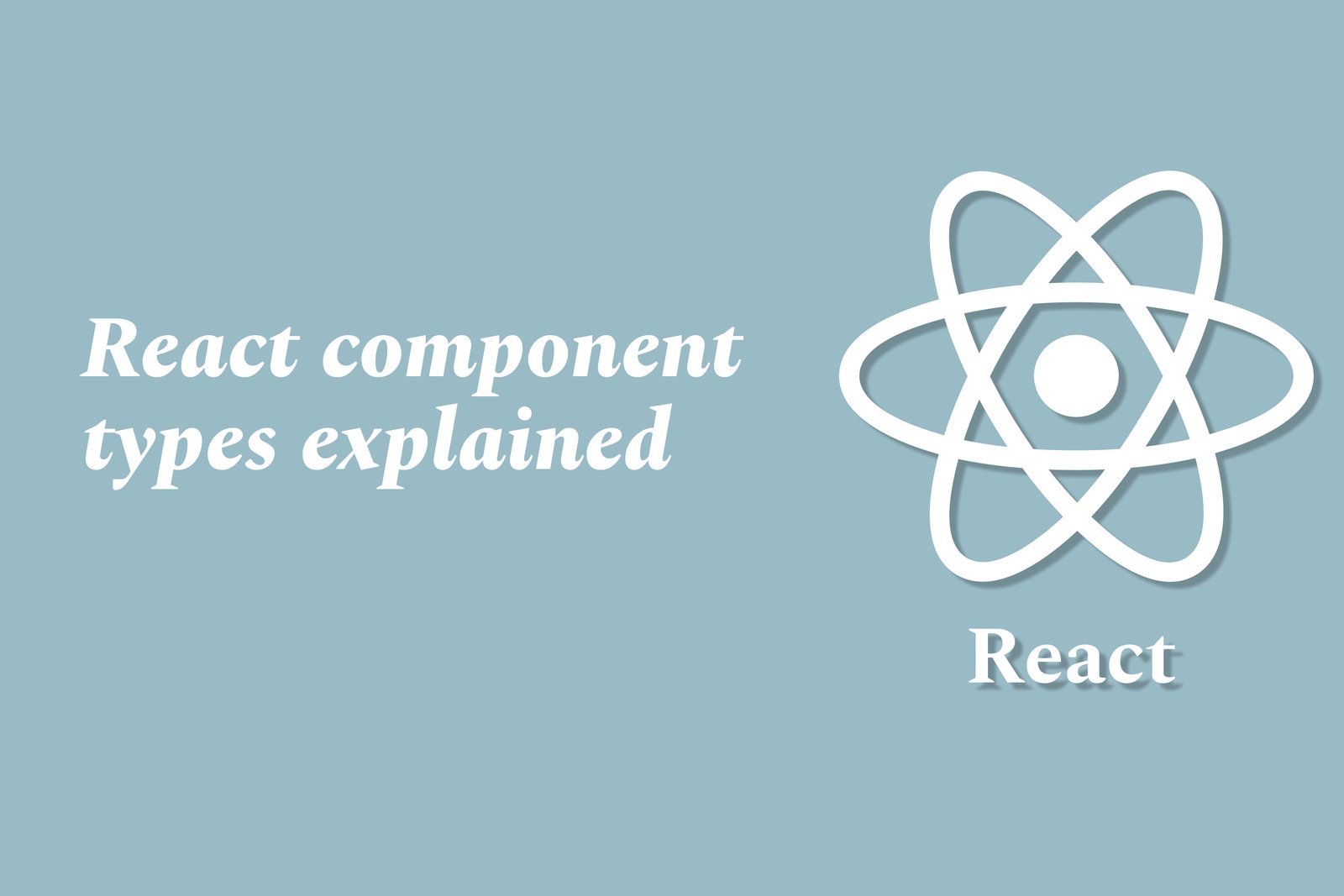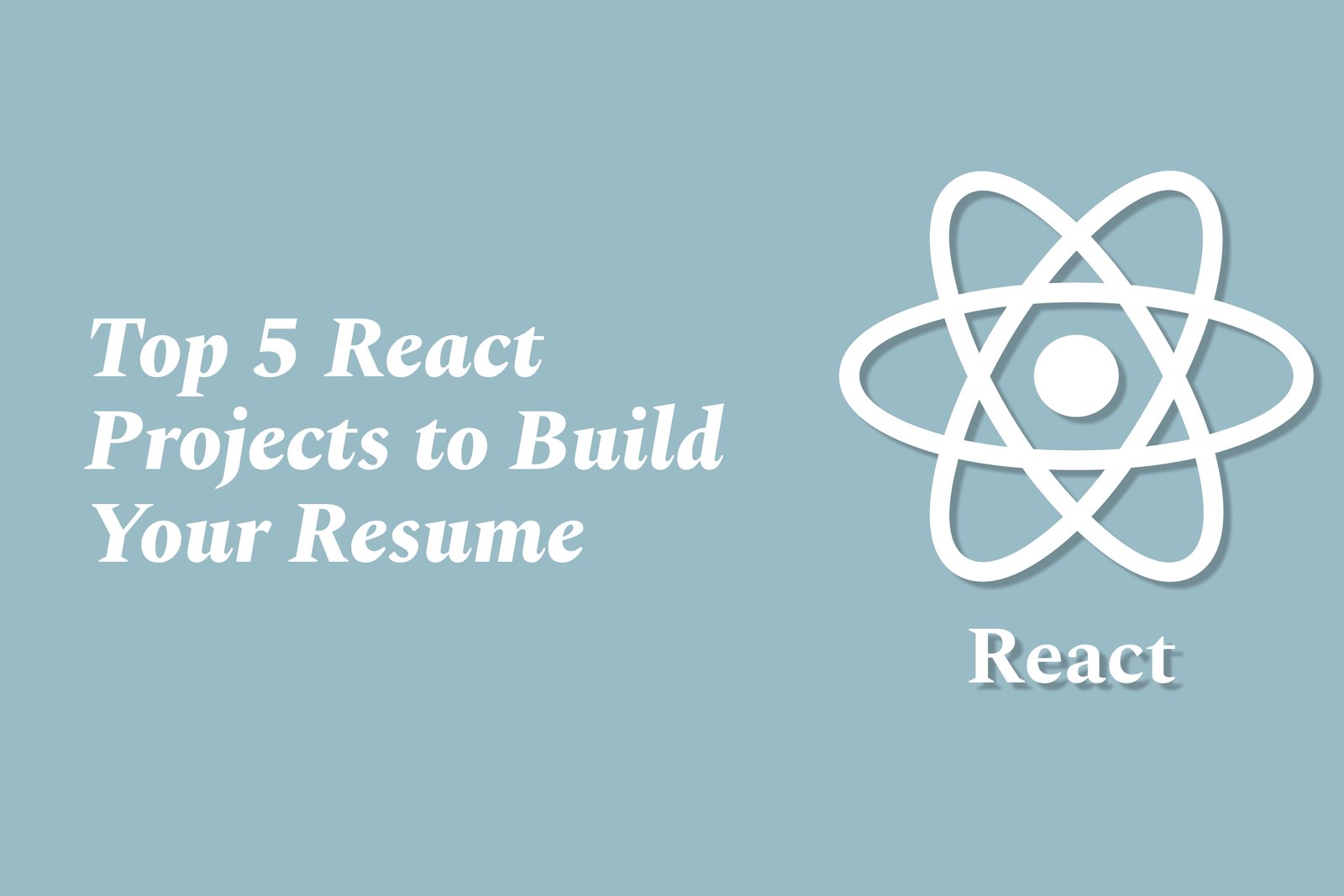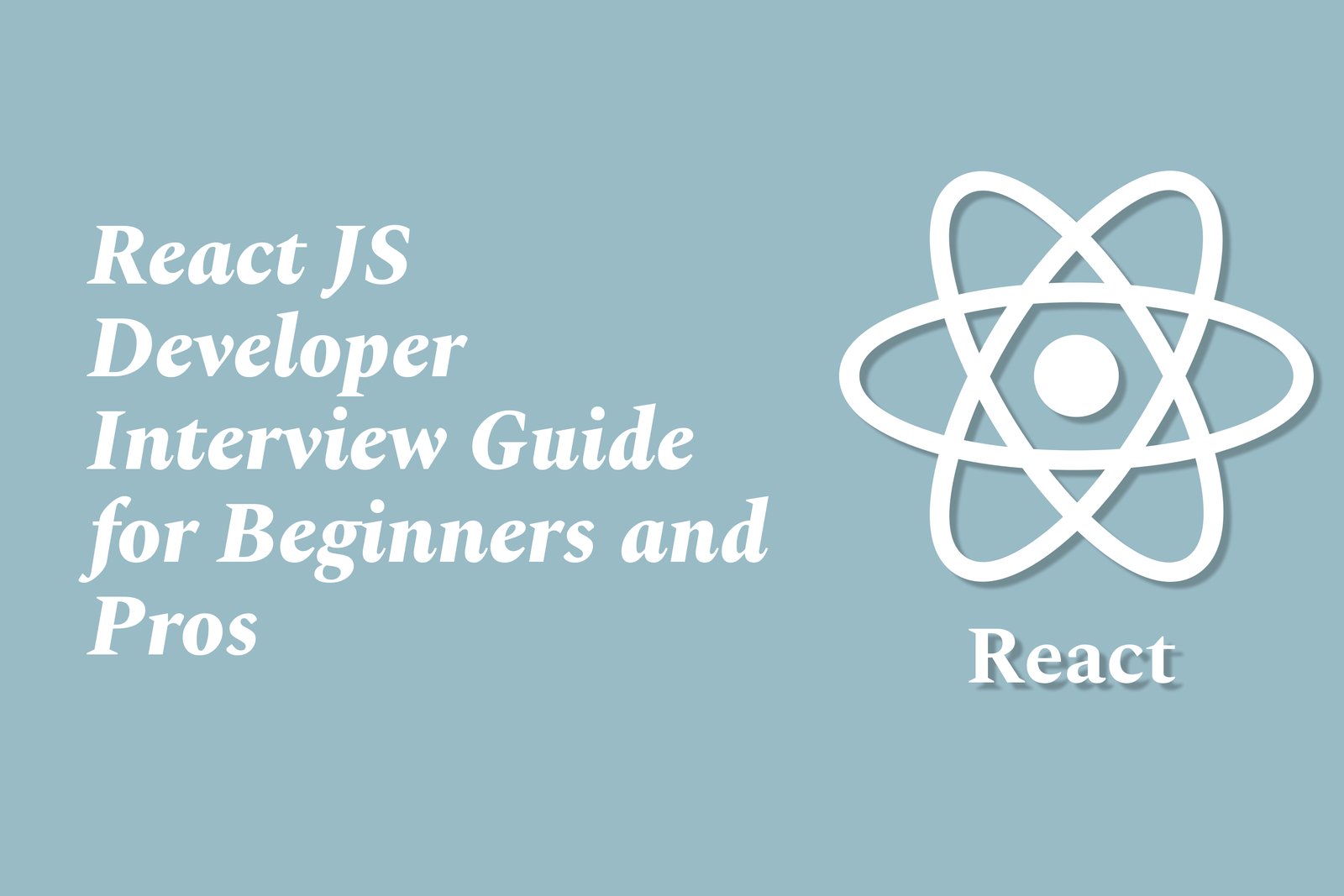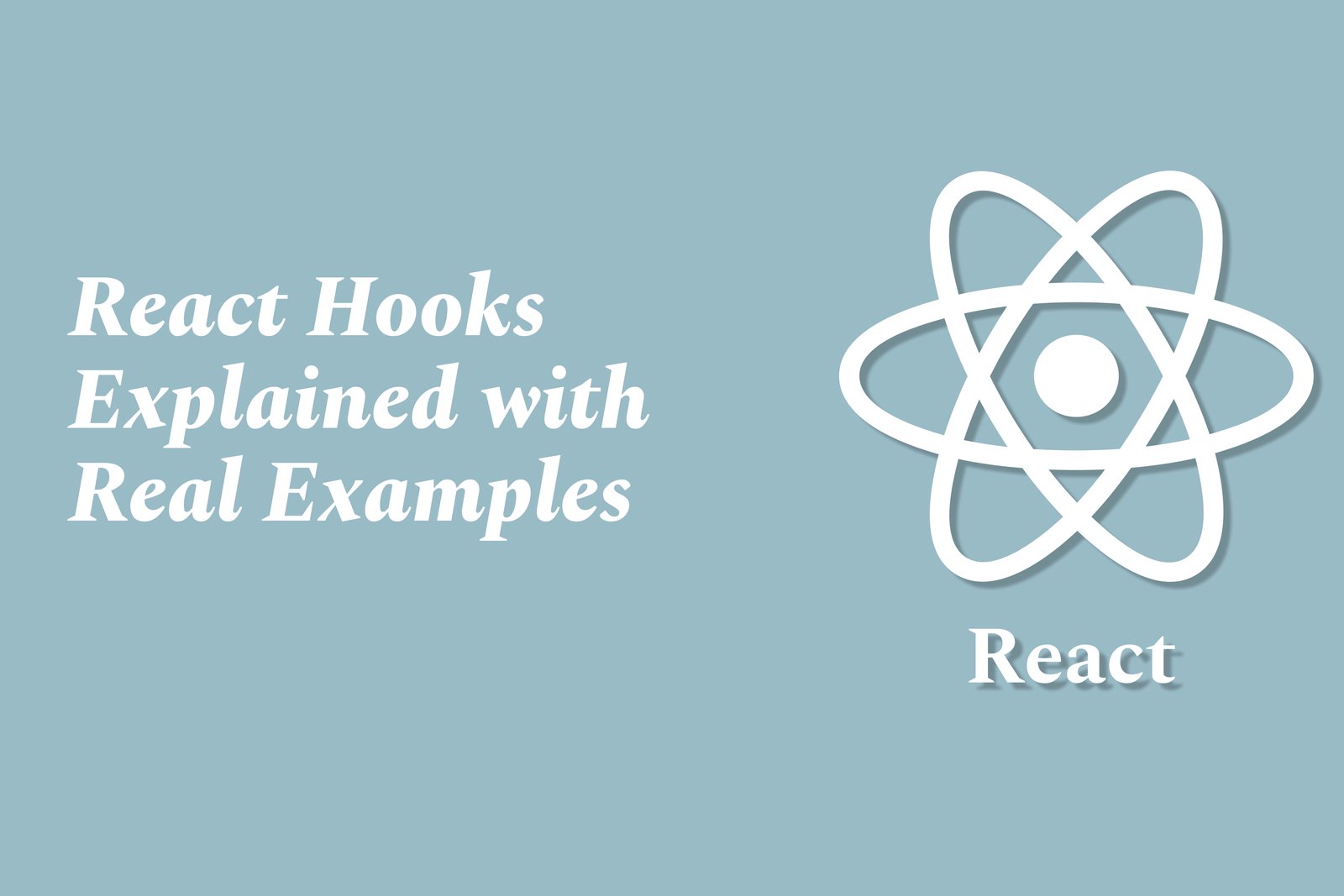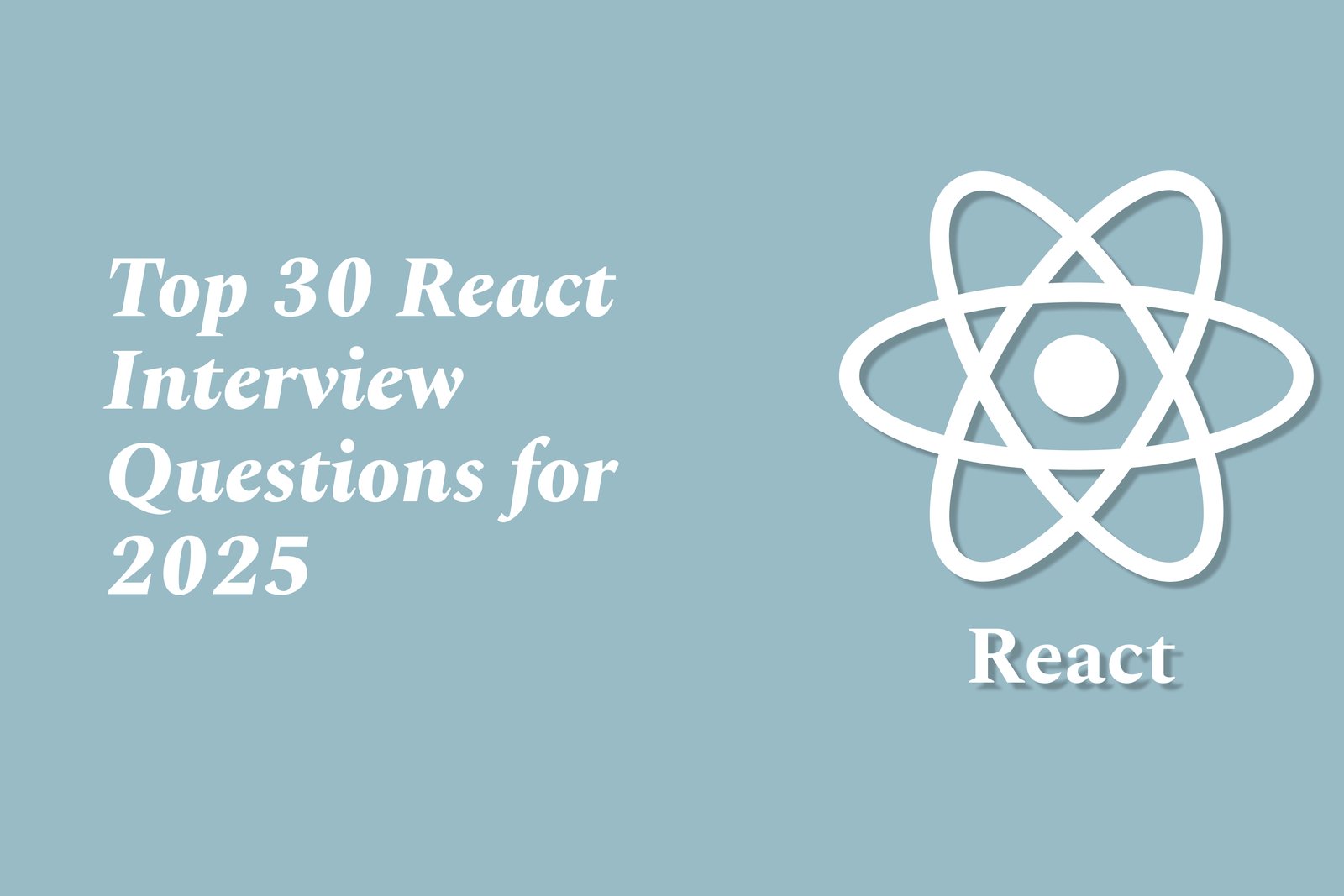Building Reusable React Components
Building reusable React components involves creating modular and self-contained UI elements that can be utilized across different parts of an application or even in different projects. By defining components with clear props and state management, developers can encapsulate functionality and styling, allowing for greater consistency and easier updates. This practice not only reduces code duplication but also enhances collaboration among teams, as standardized components can be shared and adapted as needed. Ultimately, reusable components lead to more maintainable and scalable applications, making the development process more efficient.
Learn MoreHow to Implement React Suspense
React Suspense is a feature that provides a way to handle asynchronous operations in your applications, allowing you to display a loading state while waiting for a component to finish loading. To implement React Suspense, you wrap your component in a `<Suspense>` boundary and specify a `fallback` prop that determines what will be displayed while the component is loading. For example, you can show a spinner or message to indicate that content is on its way. This approach not only simplifies the management of loading states but also enhances overall performance and user experience by making your application feel more responsive. Additionally, React Suspense works seamlessly with libraries like React Query or any data-fetching solutions that support it, streamlining the integration process.
Learn Morereact useMemo and useCallback hooks
`useMemo` and `useCallback` are hooks in React that help optimize performance in functional components. `useMemo` is used to memoize expensive calculations, allowing them to be recalculated only when their dependencies change, which can significantly reduce the number of computations and enhance rendering speed. On the other hand, `useCallback` memoizes function definitions, preventing new instances of a function from being created on every render unless their dependencies change. By utilizing these hooks, developers can avoid unnecessary re-renders and ensure that their applications run more efficiently, particularly when dealing with complex states or rendering large lists of items.
Learn MoreREACT USeref HOOK EXPLAINED
The `useRef` hook in React is a built-in hook that provides a way to create a mutable reference to a DOM element or a value that persists across re-renders of a component. It returns a mutable object containing a `.current` property that can hold any value. Unlike state, changing the value of `useRef` does not trigger a re-render, making it an ideal solution for managing focus, storing previous state values, or accessing DOM elements directly for manipulating their properties or behaviors. This hook enhances performance and helps maintain a clean functional component structure.
Learn MoreReact Router Basics: Creating Single Page Apps
React Router is a fundamental library for building single-page applications (SPAs) in React, allowing developers to define and manage navigation within their apps efficiently. It uses a declarative syntax to create routes that map specific URL paths to corresponding components, enabling dynamic rendering based on the current URL. By facilitating seamless transitions between different views without full page reloads, React Router enhances user experience and enables the maintenance of application state. With capabilities like nested routes, route parameters, and route protection, it empowers developers to create complex applications while ensuring smooth navigation and an organized structure for their code.
Learn MoreReact UseState Hook Explained With Examples
The React useState hook is a built-in function that allows functional components to add and manage state. It enables developers to create state variables that can be updated dynamically, facilitating interactive user interfaces without the need for class components. For example, by implementing `const [inputValue, setInputValue] = useState('');`, a component can store and update the value of an input field. When users type in the input, calling `setInputValue(newValue)` updates the state, causing the component to re-render with the new input. This makes useState an essential tool for handling state in modern React applications, streamlining the development process and enhancing user experience.
Learn MoreReact UseEffect Hook Tutorial For Beginners
The React useEffect hook is a powerful feature designed for managing side effects in functional components. It enables developers to execute code during specific phases of a component's lifecycle, such as fetching data, subscribing to events, or manipulating the DOM, without the need for class-based lifecycle methods. By allowing the specification of dependencies, useEffect can efficiently control when an effect runs or is re-executed, providing improved performance and a cleaner code structure. This tutorial is aimed at beginners, offering a straightforward introduction to the useEffect hook, its syntax, and practical examples to help you effectively incorporate it into your React applications.
Learn MoreHow To Fetch Data In React Using Fetch API
Fetching data in React using the Fetch API involves making network requests to retrieve data from an external source, such as an API. The Fetch API provides a simple and flexible interface for handling asynchronous operations, enabling developers to use promises for easier data management. To fetch data, you typically call the fetch function within a React component, often utilizing the useEffect hook to trigger the request upon component mount. The response is then processed, usually parsed as JSON, and stored in the component’s state using the useState hook. This allows developers to display dynamic data in their applications and manage data efficiently as it updates over time.
Learn MoreReact Context API Basics for Beginners
The React Context API is a built-in feature in React that allows you to create a global state for your application, making it easier to share data across components without having to pass props manually at every level of the component tree. By using the Context API, you can create a context object, define a provider to hold the state, and then use a consumer to access that state in any child component. This helps streamline data management in React applications, especially when dealing with larger apps where many components need access to the same information, such as user settings or themes.
Learn MoreReact Lists And Keys Explained
In React, lists are utilized to render collections of elements efficiently, allowing you to display arrays of items, such as user profiles or products, seamlessly within your UI. Keys are unique attributes assigned to each element in these lists, crucial for helping React identify which items have changed, been added, or removed. By leveraging keys, React can optimize the rendering process, ensuring minimal updates to the DOM, which in turn enhances application performance and leads to a smoother and more responsive user experience. Proper use of lists and keys is fundamental for any React application dealing with dynamic data.
Learn MoreUsing React Forms And Controlled Components
Using React forms with controlled components involves managing form input values through React's state. In this approach, form elements such as inputs, selects, and textareas derive their current values from the component's state, ensuring that any changes made by the user are immediately reflected in that state. This creates a more predictable and maintainable way to handle form data, allowing for features like real-time validation, error handling, and dynamic updates to the UI based on user interactions. Ultimately, controlled components provide a seamless way to manage user input and enhance the overall functionality of forms in React applications.
Learn MoreReact Functional Vs Class Components
React components are primarily categorized into two types: functional components and class components. Functional components are simpler, stateless, and primarily focus on rendering UI by using functions, often enhanced with hooks for managing state and side effects. They promote a more concise and readable coding style. On the other hand, class components are more traditional and stateful, providing a full set of lifecycle methods that allow for detailed manipulation of a component's behavior throughout its existence. While both types can achieve similar results, the trend in modern React development favors functional components due to their ease of use and improved performance with the introduction of hooks.
Learn MoreReact Event Handling Tutorial
The React event handling tutorial provides a comprehensive guide for developers to learn how to manage and respond to user interactions within React applications. This tutorial covers key concepts such as event binding, using synthetic events, and handling events in components. It highlights best practices for managing user inputs and interactions efficiently, enabling developers to create dynamic and interactive user interfaces. By the end of the tutorial, learners will have a solid understanding of how to implement event-driven features, enhancing the overall user experience of their applications.
Learn MoreReact Conditional Rendering Techniques
React conditional rendering techniques enable developers to render different elements or components in response to specific conditions within an application. This approach allows for a dynamic user interface that can change based on user interactions, state changes, or props. Common methods include using the ternary operator for inline conditions, the logical && operator to conditionally render components, and traditional if statements to control what gets rendered based on certain criteria. By implementing these techniques, applications can provide a more responsive and engaging user experience, efficiently adapting to the needs of users in real time.
Learn Moreunderstanding REACT PROPS AND STATE
Understanding React props and state is essential for any developer working with React applications. Props are immutable objects that allow components to receive data and communicate with each other, enabling a unidirectional flow of information from parent to child components. State, in contrast, is mutable and represents the internal data of a component that can change over time, allowing components to respond dynamically to user actions and events. Together, props and state form the backbone of React's component-based architecture, facilitating the creation of interactive and responsive user interfaces.
Learn MoreState Management in React: Context vs redux
State management in React is crucial for controlling how data flows through an application and how it updates the user interface. The Context API is a built-in React feature that allows developers to share state across components without the need for prop drilling, making it ideal for simpler applications or when managing global settings. In contrast, Redux is an external library designed for more complex state management, offering a centralized store and a strict unidirectional data flow, which makes it easier to manage and debug the state in larger applications. While Context API is straightforward and lightweight, Redux provides a more robust framework for handling intricate state logic, making the choice between them contingent on the application's scale and requirements.
Learn MoreReact Component Types Explained
React components are essential building blocks of React applications, enabling developers to create interactive user interfaces. There are three main types of components: **Class components**, which extend the base React component class and allow for more complex state management and lifecycle methods; **Functional components**, which are simpler and focused on rendering UI while optionally utilizing Hooks for state and side effects; and **Hooks**, introduced in React 16.8, which allow functional components to manage state and lifecycle features without converting them to class components. These component types offer flexibility and enable developers to choose the best approach for building dynamic and reusable UI elements.
Learn MoreTop 5 React Projects to Build Your Resume
Building practical applications is vital for honing your React skills and enhancing your resume. The top 5 React projects to consider include a personal portfolio website, which serves as a dynamic showcase of your work and skills; a task management application that demonstrates your ability to handle state and user inputs; an e-commerce site that illustrates your expertise in API integration and data management; a social media dashboard that highlights your competence in real-time data handling and user authentication; and a weather application that showcases your skills in fetching and displaying data from external APIs. These projects not only enhance your technical capabilities but also provide tangible evidence of your experience and problem-solving abilities to potential employers.
Learn MoreReact js developer interview guide for beginners and pros
The React JS Developer Interview Guide is a comprehensive resource designed for both beginners and seasoned developers preparing for interviews in the field of web development. It offers an extensive overview of essential concepts and advanced topics in React JS, including practical coding challenges and real-time project scenarios. This guide focuses on helping candidates understand common interview questions, the best practices in React application development, and effective strategies to demonstrate their skills and project experiences. Whether you're just starting out or seeking to polish your existing knowledge, this guide equips you with the tools necessary to succeed in the competitive job market for React developers.
Learn MoreReact Hooks Explained With Real Examples
React Hooks are functions that enable developers to use state and other React features in functional components, rather than relying on class components. Introduced in React 16.8, hooks like `useState` and `useEffect` streamline state management and side effects, promoting cleaner and more modular code. For example, using `useState` allows you to create a state variable for a counter, while `useEffect` can fetch data from an API when the component mounts. By leveraging these hooks, developers can build dynamic and interactive applications with greater efficiency, simplifying the logic and enhancing code reusability across their projects.
Learn MoreTop 30 React Interview Questions for 2025 (Hooks + JS Basics)
The Top 30 React Interview Questions for 2025 (Hooks + JS Basics) is a curated list designed to help developers prepare for modern React interviews. This compilation emphasizes essential concepts such as React Hooks, which are crucial for managing state and side effects in functional components, alongside fundamental JavaScript topics including closures, event handling, and asynchronous programming. By focusing on these key areas, candidates can enhance their understanding of React's core principles and reinforce their JavaScript skills, making them well-prepared to address technical challenges and demonstrate their expertise in any interview setting.
Learn More