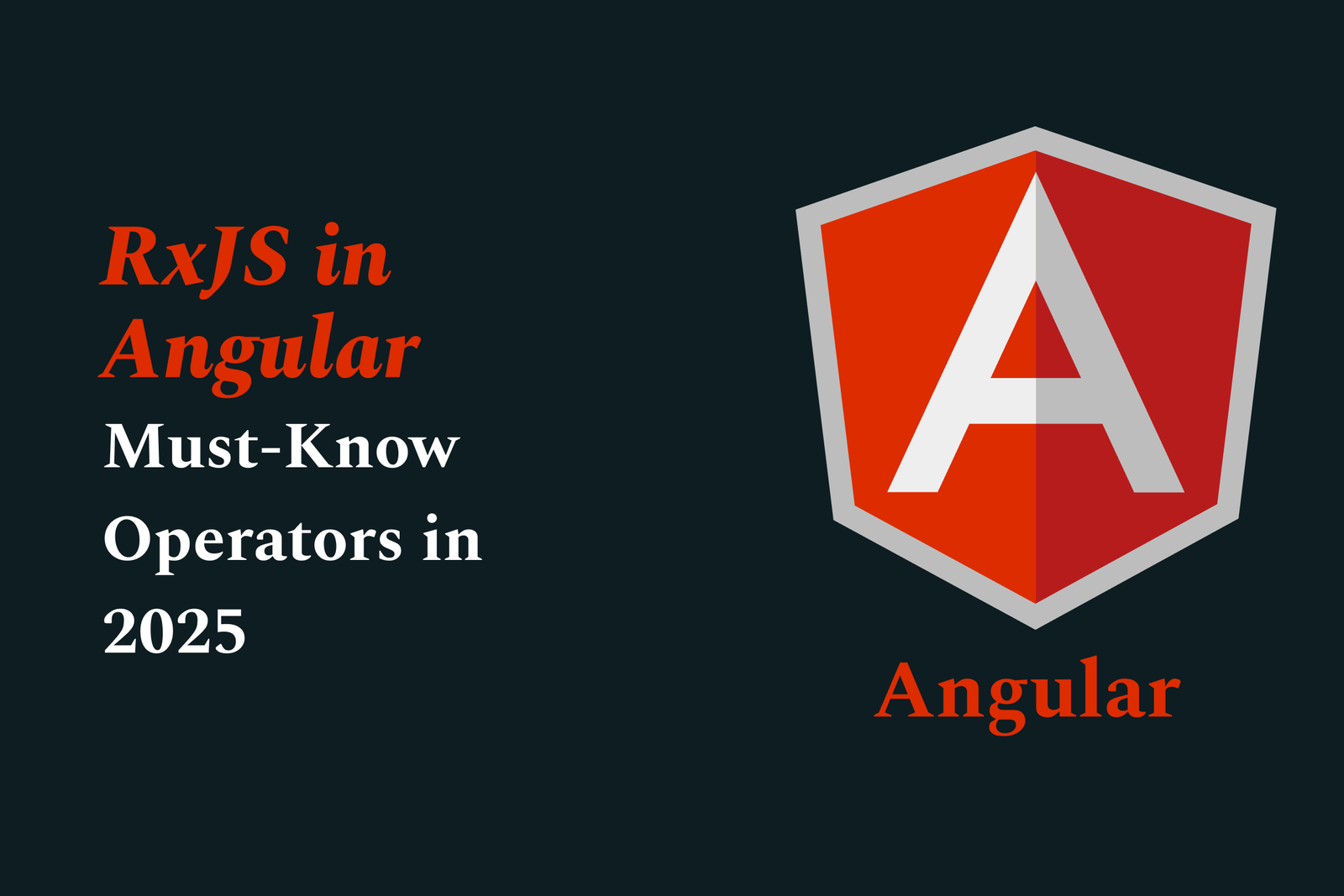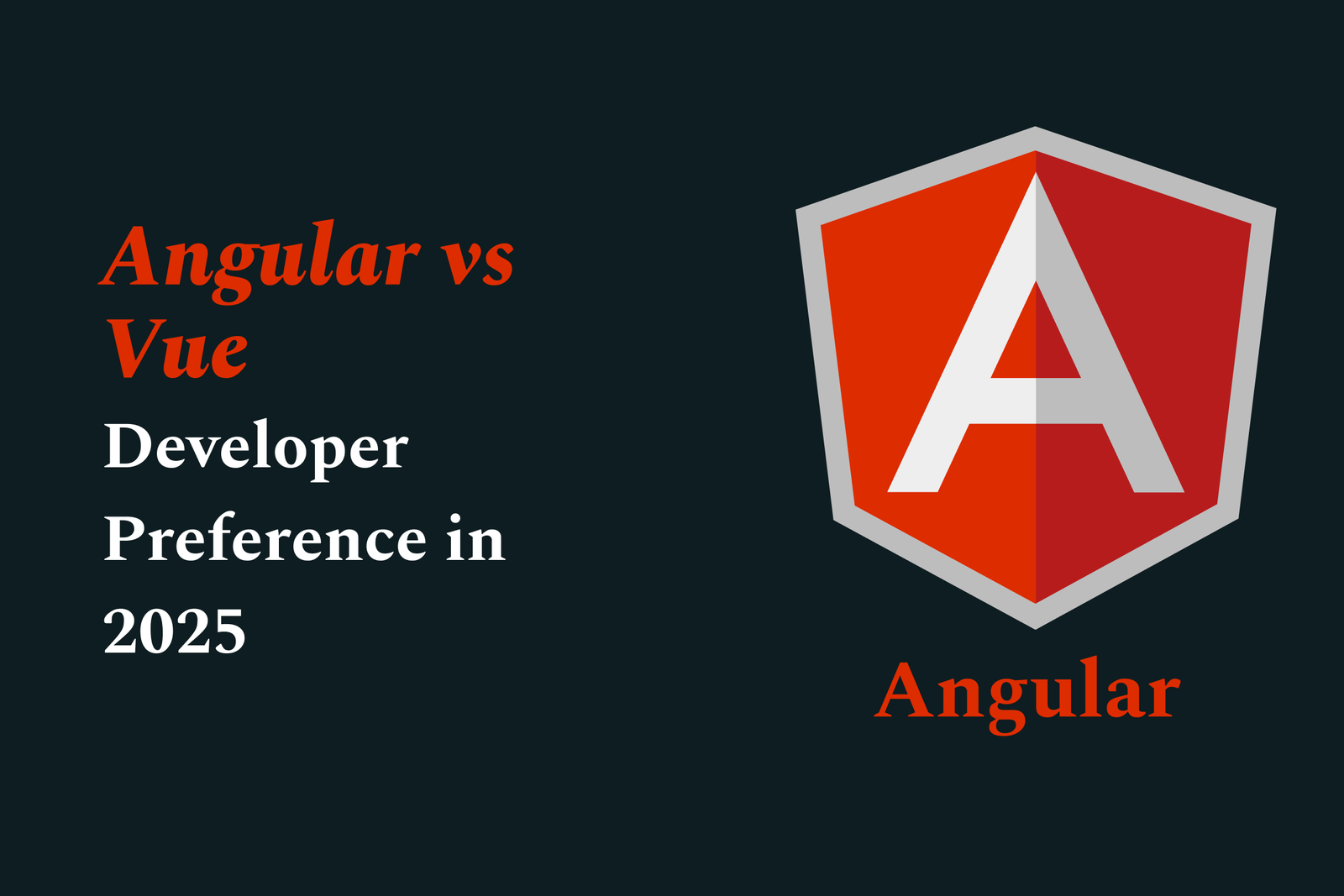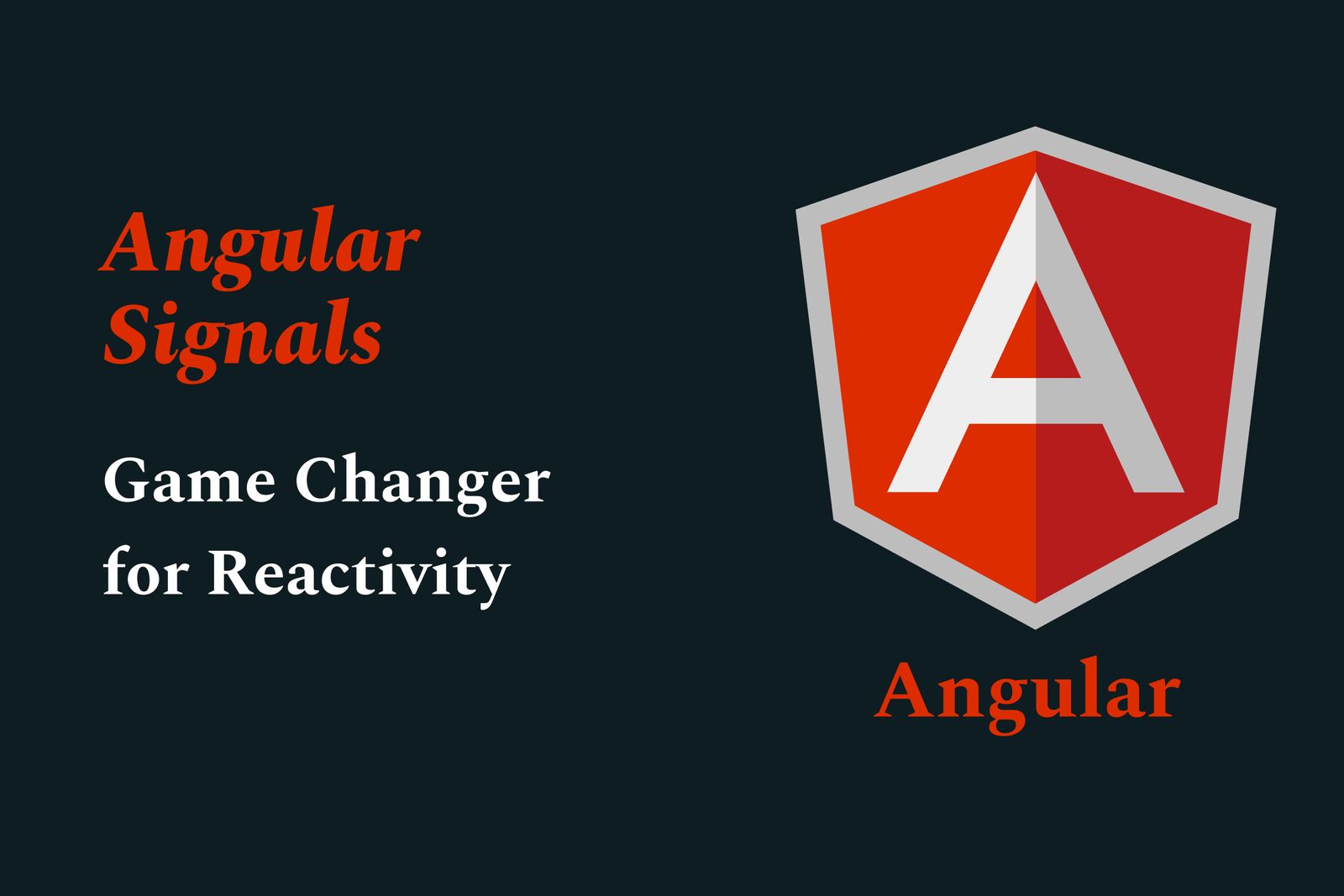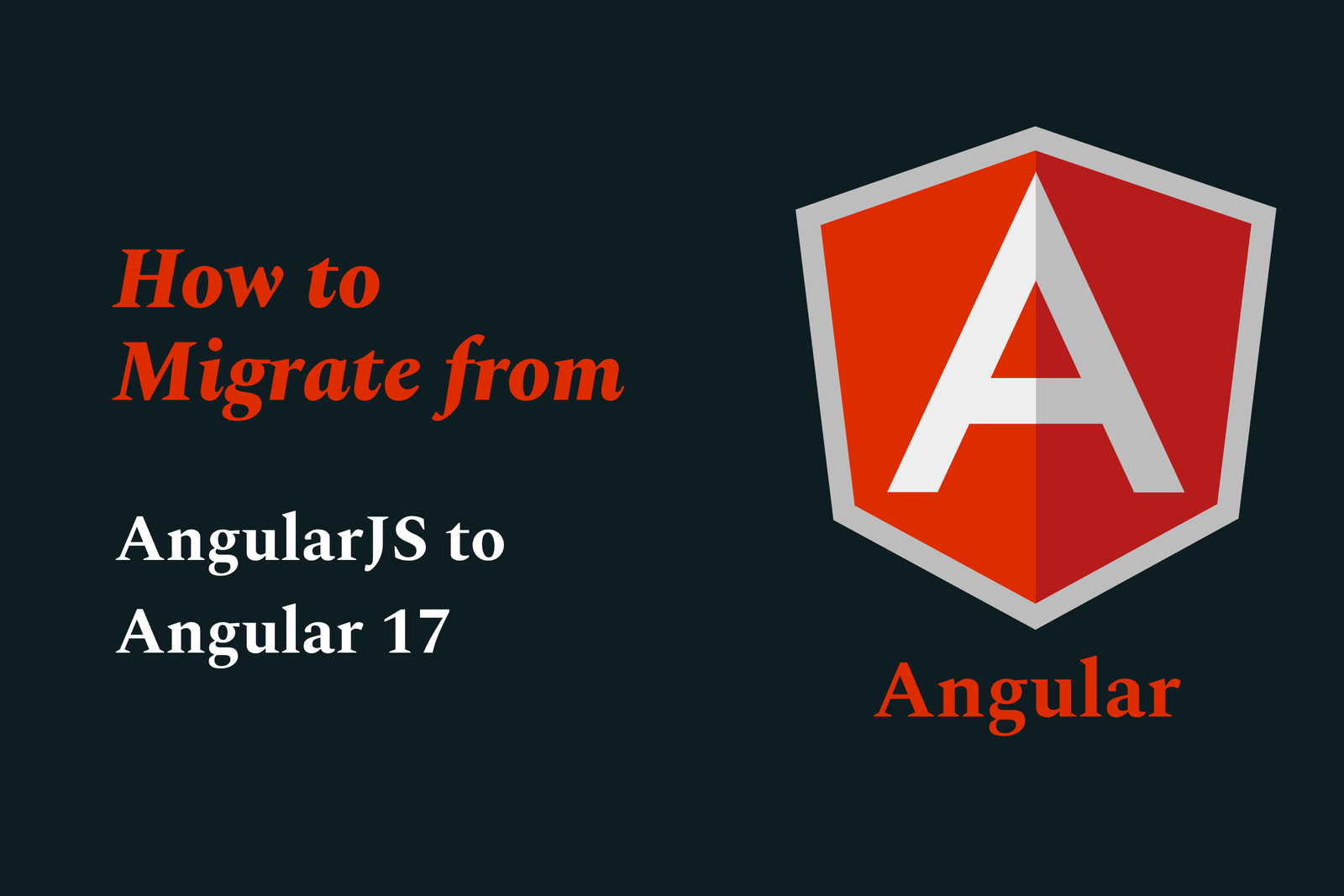Android Battery Saving Innovations
Android battery saving innovations use smart features like Adaptive Battery, Doze Mode, and Battery Saver to limit background activities, optimize hardware use, and manage connectivity, all designed to extend battery life and improve device efficiency based on user habits and system needs.
Android battery saving innovations
1 ) Adaptive Battery Management
Android uses machine learning to understand user habits and predict which apps will be used in the near future.
It limits battery usage for apps that are not frequently accessed, reducing background activity and conserving power.
2 ) Doze Mode and App Standby
Doze Mode reduces background CPU and network activity when the device is idle.
App Standby restricts apps that have not been used recently from running background tasks.
These features work together to minimize battery drain during periods of inactivity.
3 ) Battery Saver Mode
Activates automatically or manually when battery levels drop below a threshold.
Limits background activity, reduces visual effects, and restricts device performance to extend battery life.
4 ) Improved Hardware Integration
Android optimizes the interaction between software and hardware components, such as more efficient CPU and GPU usage.
Enhanced power management is achieved through collaboration with chipset manufacturers.
5 ) Background Restrictions and App Usage Monitoring
Users can monitor battery consumption per app and enforce background restrictions.
Android provides detailed battery usage statistics to help users identify and control power hungry apps.
6 ) Enhanced Display Technologies
Implementation of features like Adaptive Brightness and OLED display optimizations reduce screen power consumption.
Refresh rate adjustments, such as 90Hz or 120Hz modes, can be dynamically controlled to save power.
7 ) Connectivity Optimizations
Android manages Wi Fi, Bluetooth, and mobile data intelligently to minimize battery impact.
Features like Wi Fi scanning optimization and quick toggling help conserve battery during connectivity operations.
These innovations collectively enhance Android devices' battery efficiency, providing users with longer usage times and better device longevity.
https://justacademy.in/news-detail/speech-recognition-in-flutter-using-ai
https://justacademy.in/news-detail/flutter-for-college-placements
https://justacademy.in/news-detail/android-apps-optimized-for-chrome-os
https://justacademy.in/news-detail/flutter-on-raspberry-pi:-new-examples
https://justacademy.in/news-detail/why-flutter-developers-are-in-high-demand-in-india
Related Posts
In 2025, top Angular libraries offer modern, feature-rich components and tools for building dynamic web apps. From powerful data grids to low-code platforms like UI Bakery, these libraries enhance development speed, UI design, and scalability, making them essential for Angular developers.
Migrating from AngularJS to Angular 17 involves gradually upgrading your app by running both frameworks together using tools like ngUpgrade, rewriting components in TypeScript, and adopting Angular’s modern architecture to enhance performance, maintainability, and long-term support.
Angular state management tools help organize and handle app data efficiently, improving scalability and maintainability. Popular options include NgRx for robust, RxJS-based patterns, and newer Signal Store solutions that offer simpler, reactive approaches integrated tightly with Angular’s latest features.
RxJS in Angular empowers developers to manage asynchronous data streams with powerful operators like `forkJoin`, `combineLatest`, and `zip`. Mastering these key operators in 2025 is essential for building efficient, reactive applications that handle complex event sequences seamlessly.
Angular performance optimization in 2025 focuses on improving app speed and responsiveness by using techniques like OnPush change detection, lazy loading, efficient data caching, and AOT compilation. These practices reduce load times, enhance user experience, and ensure scalable, fast Angular applications.
In 2025, Angular remains preferred for large-scale, enterprise apps with its robust, all-in-one framework, while Vue attracts developers seeking simplicity and fast development for smaller projects. Both frameworks excel, with choice driven by project needs and team expertise.
Angular Signals are a new reactive primitive in Angular 16 that enable fine-grained, efficient change detection by automatically tracking dependencies and updating only affected parts of the UI. They simplify state management and boost app performance, revolutionizing Angular's reactivity model.
Angular interview questions to prepare in 2025 focus on core concepts like components, directives, data binding, routing, and dependency injection, along with TypeScript mastery and latest Angular features to ensure strong practical knowledge for building scalable, efficient web applications.
AngularJS reached its official end of support in January 2022, meaning no further updates or security patches. To ensure app security and performance, developers should consider migrating to modern Angular versions or seek third-party long-term support options if immediate migration isn’t possible.
The Angular Roadmap 2025 highlights upcoming features focused on improving developer experience and performance, including zoneless Angular, Signals integration, enhanced Forms, async data handling, improved HMR, and expanded Angular Material/CDK enhancements, driving modern, efficient web app development.