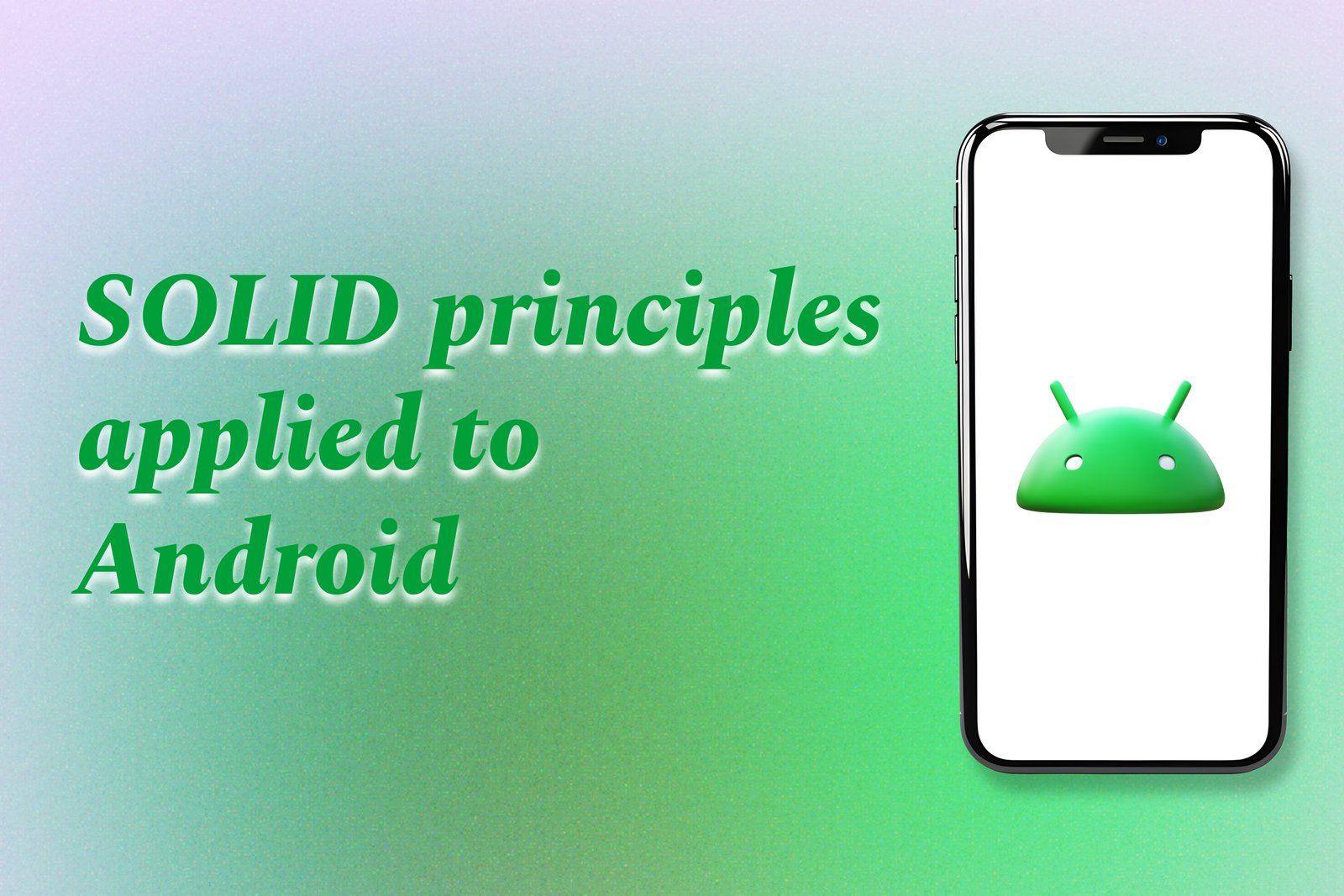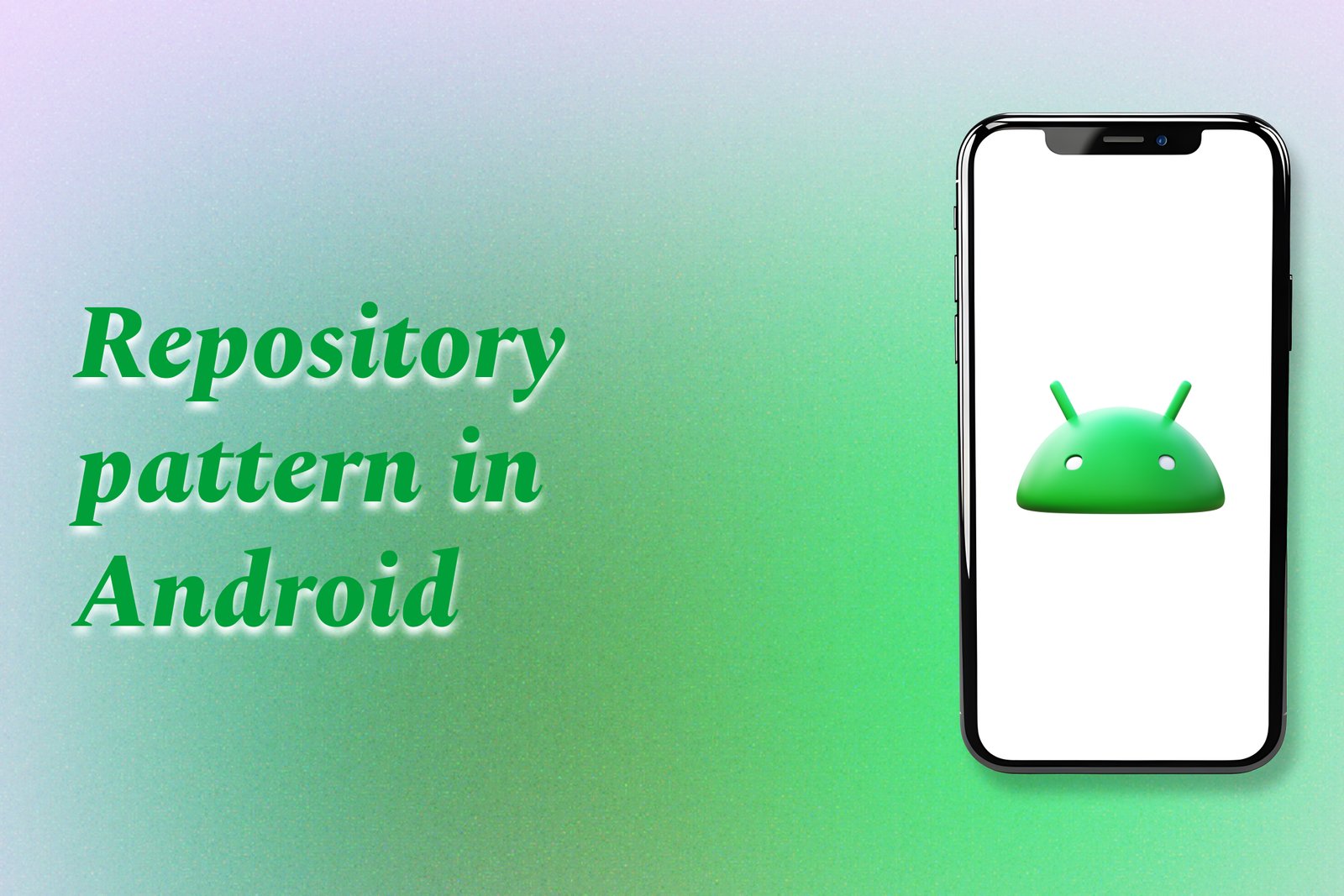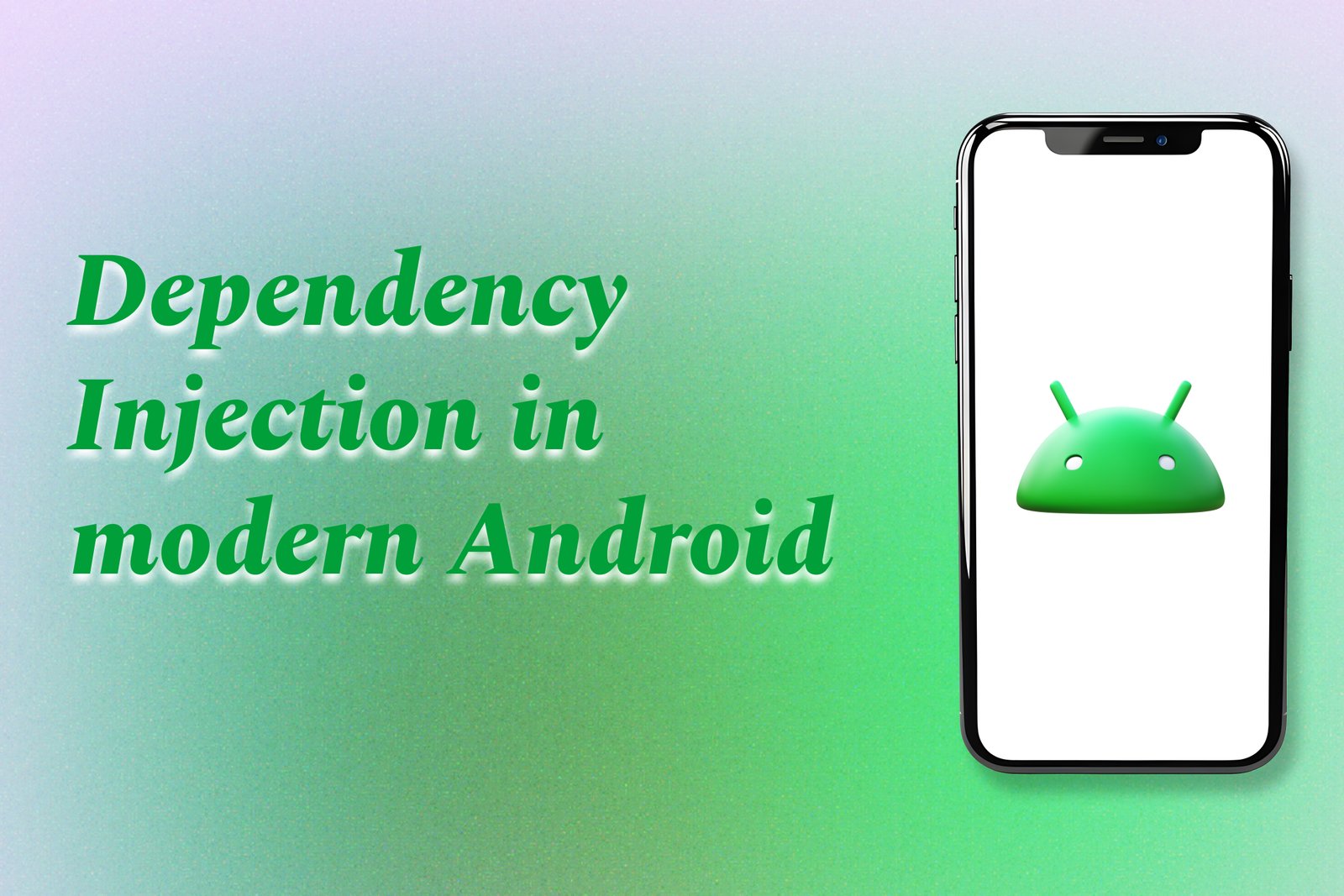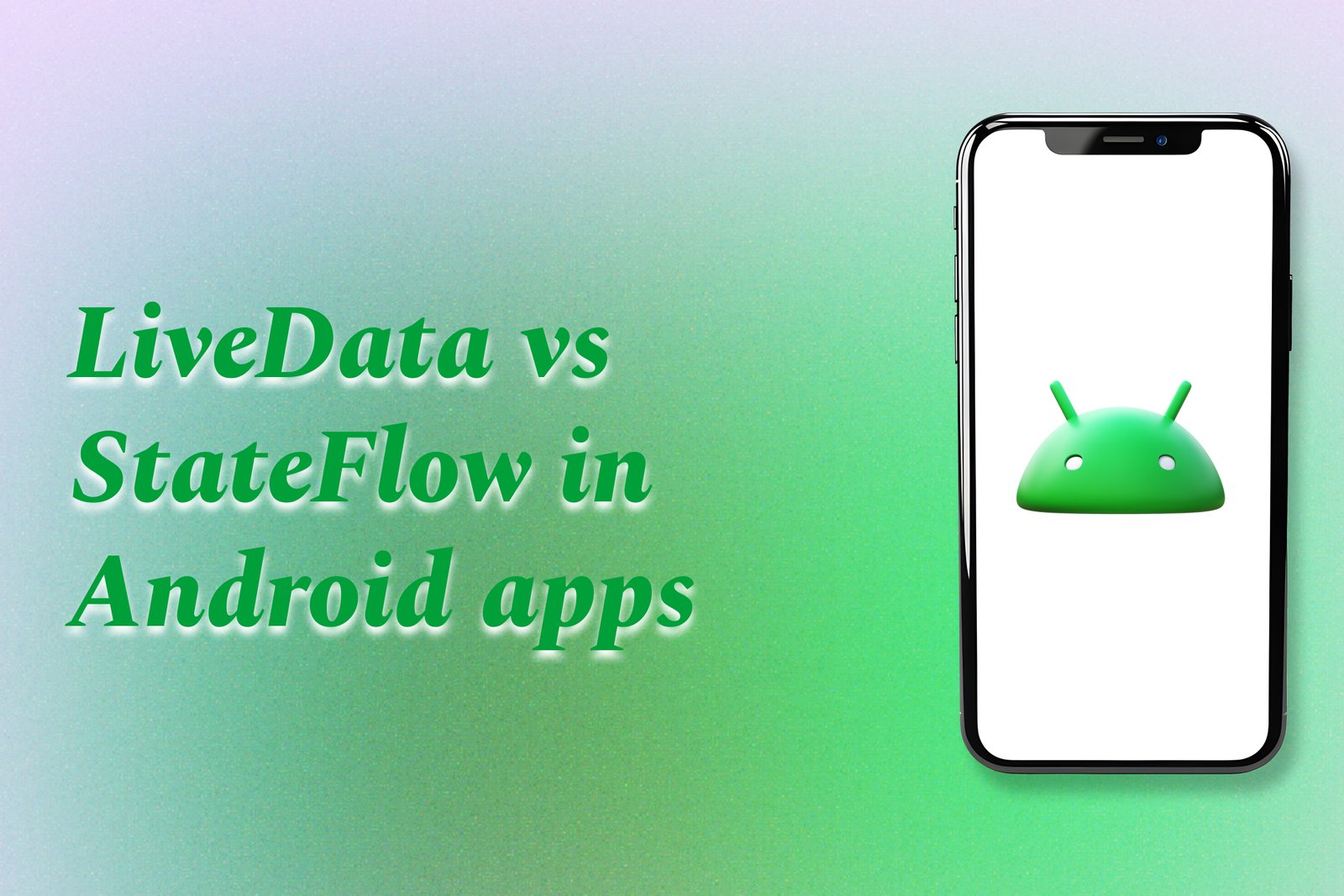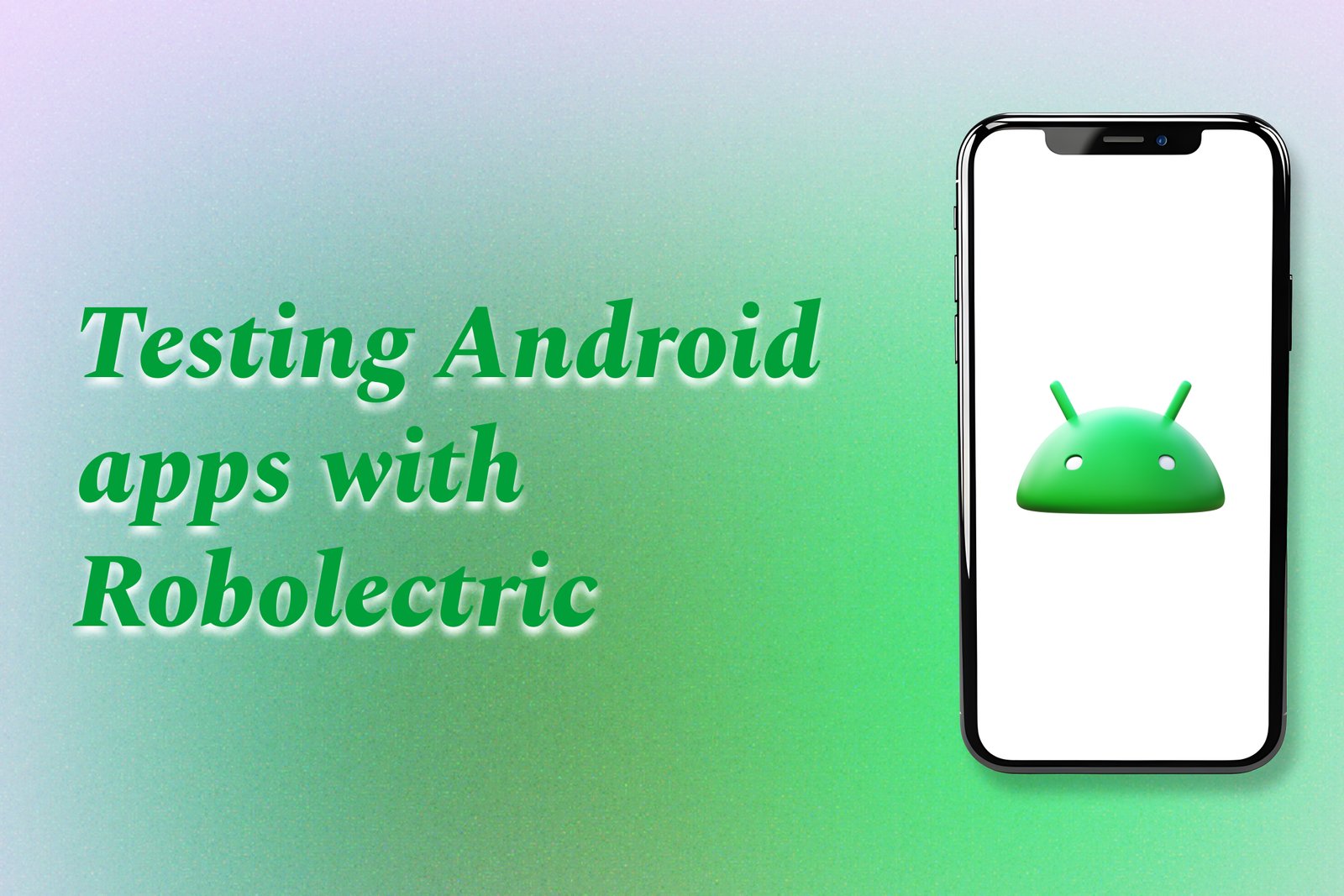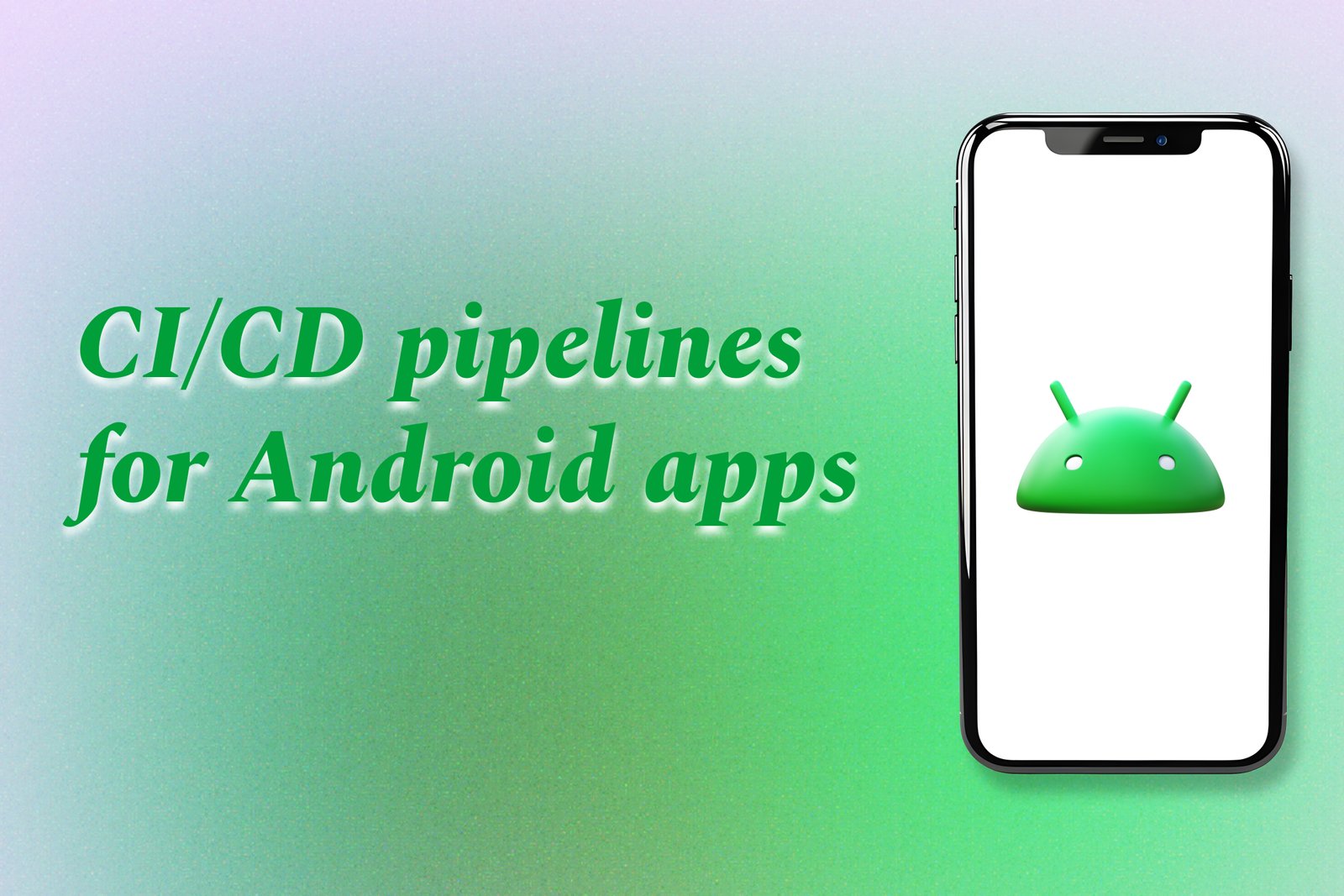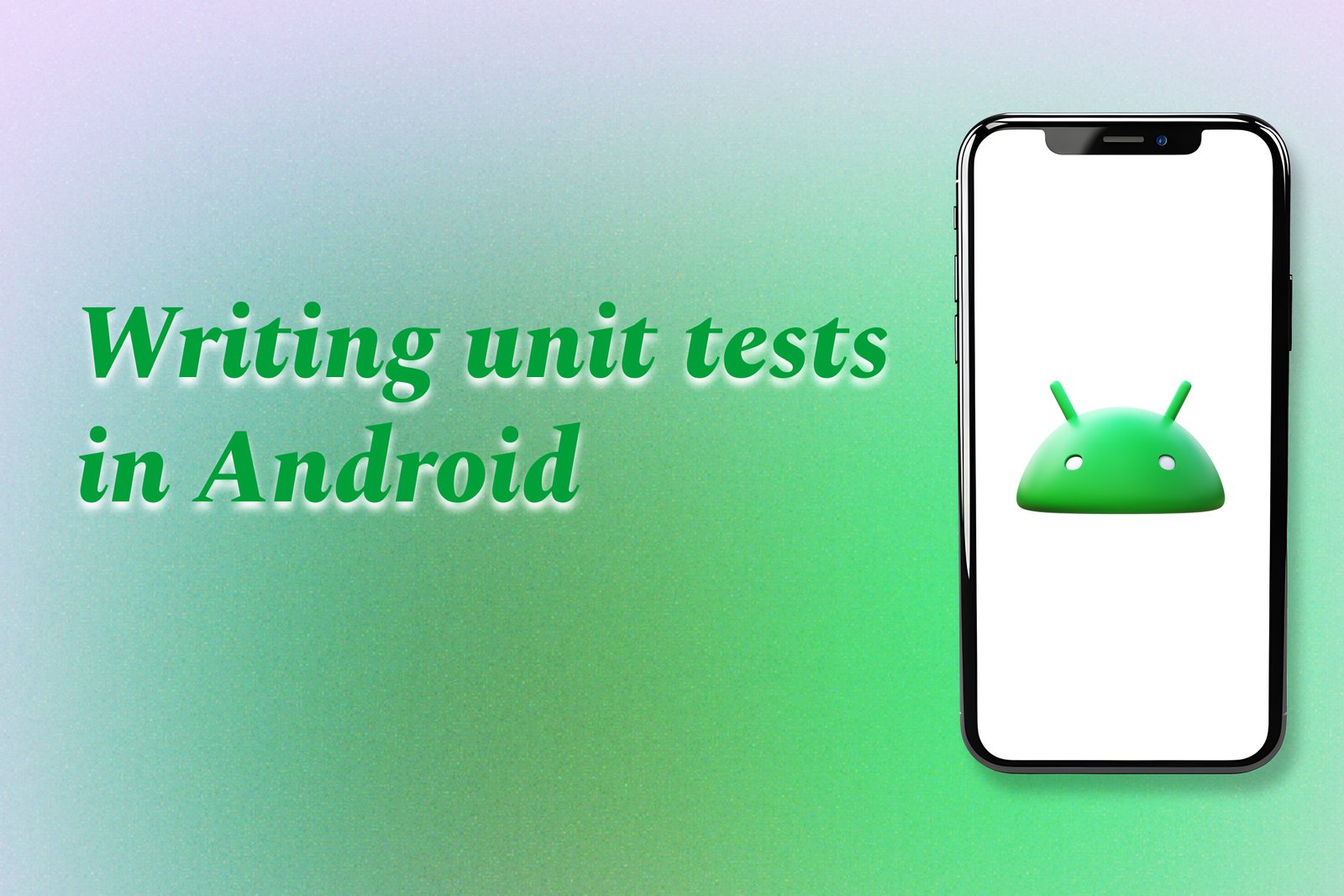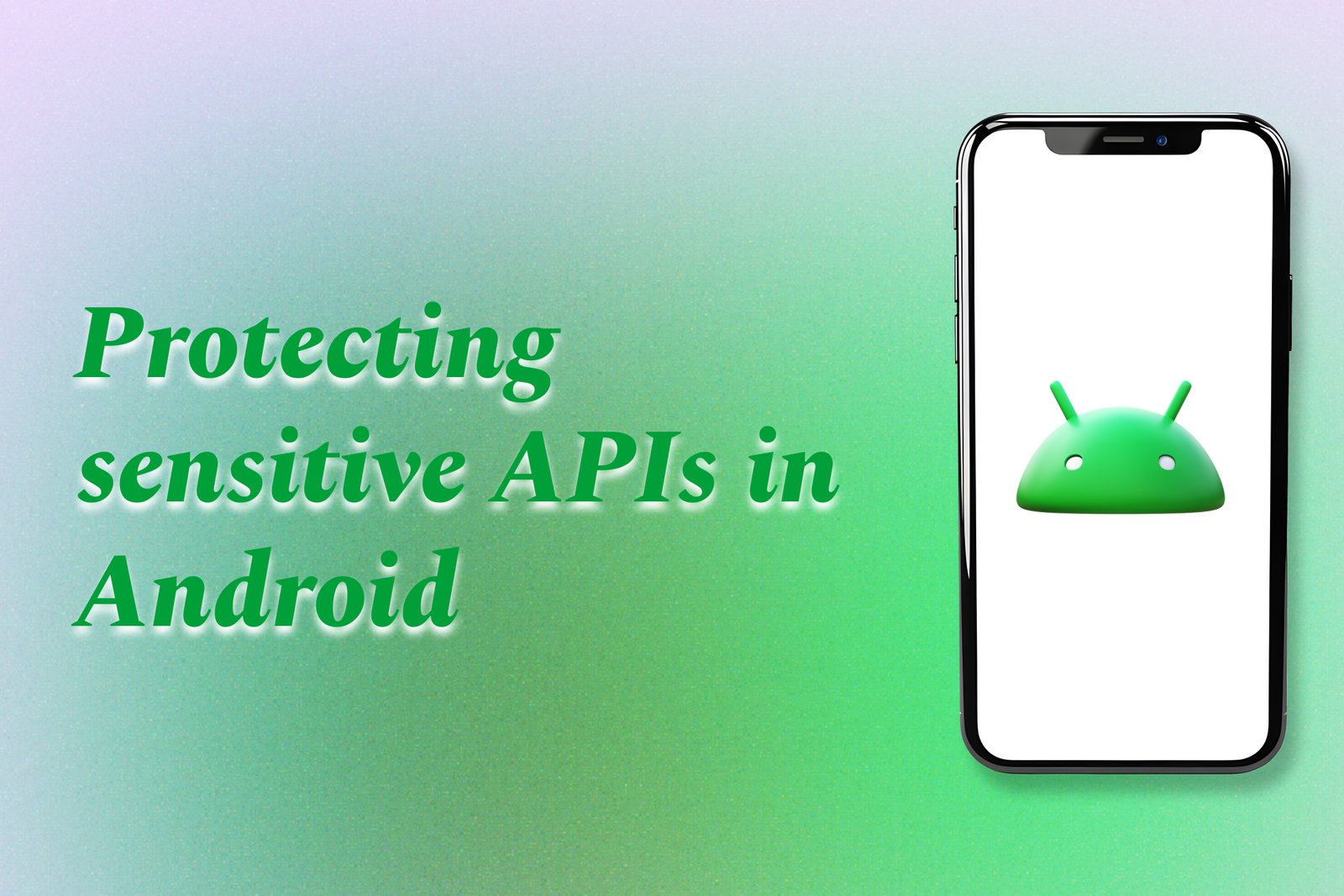SOLID Principles Applied To Android
The SOLID principles are a set of foundational guidelines aimed at enhancing software design and architecture, particularly beneficial in Android development. These principles include Single Responsibility (a class should have only one reason to change), Open/Closed (software entities should be open for extension but closed for modification), Liskov Substitution (objects should be replaceable with instances of their subtypes without affecting the correctness), Interface Segregation (clients should not be forced to depend on interfaces they do not use), and Dependency Inversion (high-level modules should not depend on low-level modules; both should depend on abstractions). By adhering to these principles, Android developers can create more maintainable, scalable, and testable applications, ultimately leading to increased efficiency and reduced technical debt over the software's lifecycle.
Learn MoreRepository Pattern In Android
The Repository Pattern in Android is a design architecture that functions as a single source of truth for data management within an application. It consolidates data from multiple sources, such as remote APIs, local databases, or caches, providing a clean interface for data operations. This pattern promotes separation of concerns by isolating the data handling logic from the UI layer, making it easier to manage and test the application. By utilizing the Repository Pattern, developers can ensure that the app remains flexible and maintainable, allowing for seamless data source transitions without impacting the overall functionality of the application.
Learn MoreDependency Injection in Modern Android
Dependency Injection (DI) in modern Android development is a design pattern that allows developers to provide an object with its dependencies externally rather than having it create them internally. This promotes loose coupling between components, making the code more modular, testable, and maintainable. By utilizing DI, developers can easily swap out implementations, facilitate unit testing with mock objects, and reduce boilerplate code. Popular DI frameworks like Dagger and Hilt are widely used in the Android ecosystem, simplifying the injection process and enhancing overall application architecture.
Learn MoreHilt Vs Dagger In Android
Hilt and Dagger are both dependency injection frameworks used in Android development, designed to manage object creation and dependency relationships efficiently. Hilt is a higher-level framework built on top of Dagger, providing a simplified approach to dependency injection with annotations that help reduce boilerplate code, making it easier for developers to integrate into Android applications. It offers automatic component creation and lifecycles tied to Android components such as Activities and Fragments. On the other hand, Dagger is a more flexible and powerful framework that allows developers to create complex dependency graphs and custom configurations, making it suitable for applications with intricate injection requirements. While Hilt streamlines the process for quicker development, Dagger caters to more advanced needs.
Learn MoreBuilding Scalable Android Apps
Building scalable Android apps refers to the process of designing and developing mobile applications that can efficiently manage increasing numbers of users and data without sacrificing performance. This involves implementing optimal coding techniques, utilizing appropriate architectural patterns, and leveraging cloud services and APIs to support growing workloads. By focusing on scalability, developers ensure that their apps can accommodate future growth, provide a seamless user experience, and easily adapt to changes in technology and user demands, leading to sustained success in a competitive marketplace.
Learn MoreUse Cases in Clean Android Architecture
Use cases in clean Android architecture refer to distinct operations or actions that an application can perform, encapsulating the business logic and defining the steps necessary to achieve specific tasks. They serve as a middle layer between the presentation layer (UI) and the data layer (repositories), ensuring that each use case is independent, reusable, and easily testable. By clearly defining use cases, developers can promote separation of concerns, maintainability, and scalability within the application. This structured approach not only simplifies the development process but also enhances collaboration among team members, leading to cleaner and more efficient code.
Learn MoreLiveData Vs StateFlow In Android Apps
LiveData and StateFlow are both reactive data handling solutions in Android development, each with unique characteristics to manage UI updates. LiveData, a lifecycle-aware observable data holder, allows developers to easily update the UI in response to data changes while automatically respecting the lifecycle of app components, thereby preventing memory leaks. In contrast, StateFlow is part of Kotlin's coroutines and provides a way to represent a state that can be observed, focusing on a more structured and functional approach to state management. Unlike LiveData, StateFlow is not tied to the Android lifecycle, making it suitable for various contexts outside traditional Activity or Fragment scenarios. Ultimately, the choice between LiveData and StateFlow depends on the specific needs of the application, including lifecycle management and how reactive the state needs to be.
Learn MoreCrashlytics Integration for Bug Tracking
Crashlytics integration is a tool that helps developers track and analyze crashes in their mobile applications. By incorporating Crashlytics into an app, developers gain access to detailed reports whenever a crash occurs, including information about the device, operating system, and the specific circumstances leading to the crash. This real-time bug tracking enables developers to quickly identify and rectify issues, enhancing the app’s stability and user experience. Additionally, Crashlytics provides insights into app performance and user engagement, allowing for more informed decisions when prioritizing bug fixes and feature enhancements.
Learn MoreJUnit and Mockito in Android Projects
JUnit and Mockito are crucial frameworks used in Android projects for testing purposes. JUnit is a testing framework that enables developers to write and execute repeatable tests, helping to verify that individual components of the application function correctly. Mockito complements JUnit by allowing the creation of mock objects, which simulate the behavior of real objects, making it easier to test interactions between components without needing their actual implementations. Together, they facilitate effective unit testing and integration testing, ensuring that Android applications are reliable, maintainable, and free from defects.
Learn MoreEspresso Testing for UI Automation
Espresso testing is a framework for automating user interface (UI) testing in Android applications, designed to simplify the process of writing concise and reliable tests for app interactions. It allows developers to simulate user actions—such as clicks, text input, and swipes—on UI elements, ensuring that the application behaves as expected under various conditions. With its built-in synchronization capabilities, Espresso waits for app components to be ready before executing tests, reducing flakiness and improving test reliability. This powerful tool helps developers catch bugs early, enhance application stability, and deliver a better user experience.
Learn MoreTesting android apps with robolectric
Testing Android apps with Robolectric involves using a testing framework that allows developers to run unit tests on the Java Virtual Machine (JVM), simulating the Android environment without requiring an emulator or physical device. This approach enables the execution of tests quickly and efficiently by providing a lightweight alternative to traditional Android testing methods. Robolectric offers APIs that mimic Android’s components and behavior, allowing developers to validate app functionality and interactions in a more streamlined manner. By facilitating rapid feedback on code changes, Robolectric enhances the overall testing process, ensuring high-quality applications are delivered more efficiently.
Learn MoreDetecting Root and Emulator in Android Apps
Detecting root and emulator environments in Android applications involves identifying whether the device is rooted (modified to grant users superuser access) or running on an emulator (simulator of Android devices) to prevent unauthorized access and ensure secure app functionality. Rooted devices can pose security risks, enabling unauthorized actions that may compromise sensitive data, while emulators are often used for testing, automation, or malicious activities. By employing various detection techniques, developers can enhance the app's security, protect user data, and reduce the risk of fraud, thus fostering a trustworthy experience for users.
Learn MorePerformance Testing In Android Studio
Performance testing in Android Studio involves assessing an application’s responsiveness, speed, stability, and resource usage under various conditions. This testing process helps developers identify potential bottlenecks and areas for optimization, ensuring that the app delivers a smooth user experience across different devices and configurations. By measuring key performance indicators such as loading times, memory consumption, and CPU usage, developers can make informed decisions to enhance app performance, improve efficiency, and ultimately enhance user satisfaction.
Learn MoreAndroid Debugging with Logcat Tips
Android debugging with Logcat involves using the built-in logging system provided by the Android operating system to view and analyze logs generated by applications. It helps developers track events, identify errors, and monitor application behavior in real-time. Key tips for effective Logcat usage include utilizing filters to display specific tags or severity levels (like ERROR, WARN, INFO), using the search function to locate relevant messages quickly, and understanding logcat command-line options for advanced analysis. By mastering these tips, developers can streamline their debugging process, allowing for quicker issue resolution and improved application performance.
Learn MoreCI/CD Pipelines For Android Apps
CI/CD pipelines for Android apps refer to a set of automated processes that facilitate continuous integration and continuous deployment of mobile applications. These pipelines enable developers to seamlessly integrate code changes into a shared repository, automatically build the application, run tests to ensure code quality, and deploy the app to various environments or app stores without manual intervention. By leveraging CI/CD practices, Android development teams can enhance collaboration, reduce the time it takes to identify and fix bugs, and accelerate the delivery of new features, resulting in faster and more reliable app releases.
Learn MoreWriting Unit Tests in Android
Writing unit tests in Android involves creating automated tests that validate the functionality of individual components, such as classes and methods, in isolation from the rest of the application. This process ensures that each part of the code works as intended, helping developers catch bugs early and maintain code quality over time. By employing frameworks like JUnit and Mockito, developers can simulate dependencies and test various scenarios, making it easier to ensure robustness and reliability. Ultimately, unit tests contribute to a more efficient development cycle and enhance overall application performance.
Learn MoreBest Security Libraries for Android
Best security libraries for Android are essential tools that help developers protect user data and enhance the security of applications. These libraries provide functionalities such as data encryption, secure network communication, and safe storage practices, addressing common vulnerabilities inherent in mobile app development. Popular options include SQLCipher for database encryption, OkHttp for secure HTTP requests, and Secure Preferences for encrypted shared preferences. By integrating these libraries, developers can implement robust security measures with minimal effort, ensuring user trust and compliance with industry standards regarding data protection and privacy.
Learn MoreProtecting Sensitive APIs in Android
Protecting sensitive APIs in Android involves implementing security measures to safeguard critical application functions from unauthorized access and attacks. Sensitive APIs often manage user authentication, financial transactions, or personal data, making them attractive targets for hackers. Strategies for API protection include using secure coding practices, implementing token-based authentication, applying encryption for data transmission, and ensuring secure server communication. By prioritizing these protective measures, developers can enhance the security posture of their applications, safeguard user information, and foster trust with their users, ultimately leading to a more secure app environment.
Learn MoreAndroid Lint Rules Every Dev Should Use
Android Lint rules are a set of predefined guidelines integrated within the Android development environment that help developers identify and address potential issues in their code. These rules cover various aspects of app development, including performance optimization, code style, resource management, and security vulnerabilities. By running Android Lint, developers can receive actionable insights and recommendations to improve code quality, enhance app performance, and ensure adherence to best practices. Utilizing these rules not only helps in detecting bugs early in the development process but also fosters a more maintainable and efficient application overall.
Learn MoreProfiling Memory Leaks in Android Apps
Profiling memory leaks in Android apps involves identifying and analyzing areas in the code where memory is not being released correctly, leading to excessive memory consumption and degraded app performance. Memory leaks occur when objects remain referenced even after they are no longer needed, which can result in the application using more memory over time and possibly causing crashes or sluggishness. By utilizing tools like Android Studio’s Memory Profiler, developers can monitor memory usage, track object references, and detect leaks, allowing them to optimize their code and maintain a more efficient, responsive application. This process is essential for ensuring a high-quality user experience and optimal app performance.
Learn MorePreventing Reverse Engineering Of APK
Preventing reverse engineering of APK files involves implementing various techniques and strategies to protect Android applications from unauthorized access and modification. Reverse engineering allows malicious actors to decompile APKs, exposing source code, algorithms, and sensitive data, which can lead to intellectual property theft, unauthorized replications, or exploitation of vulnerabilities. To safeguard their applications, developers use methods such as code obfuscation, encryption, and resource protection to make it challenging to interpret the code. By proactively preventing reverse engineering, developers can better protect user data, maintain their competitive edge, and ensure the overall security and integrity of their applications.
Learn More